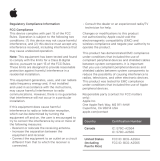10.5 User Manual
Mode d’emploi

IMPORTANT
Remove non-Brydge screen protectors before attaching your Brydge keyboard. This will
ensure a perfect fit and eliminate unnecessary pressure to your screen when inserted
into the hinges.
TO INSERT: Place your Brydge on a flat surface and set the hinges upright to 90 degrees.
Insert your iPad into the hinges with the home button on the right, one side at a time.
If your iPad is loose, remove it and gently squeeze the hinges. Repeat this process until
your iPad is held firmly.
TO REMOVE: Ensure your Brydge is on a flat surface.
Place your hand towards the back of the keyboard and pull up, one side at a time.
TO TURN ON: Press the power key for one second until the LED flashes green.
TO TURN OFF: Press and hold the power key for three seconds until the LED flashes red.
NOTE: To conserve battery, your Brydge will enter sleep mode after 20 minutes of
non-use. Press any key to turn back on. Your Brydge will enter sleep mode when both
devices are closed like a laptop.
TO PAIR: Press and hold the Bluetooth key for three seconds until the LED flashes blue.
On your iPad, under Settings > Bluetooth select Brydge 10.5.
When successfully paired, the blue LED will turn off.
TO CHECK BATTERY LIFE: Press and hold the battery key until the LED flashes three
times.
The color of the flash indicates the battery level.
NOTE: If battery life is below 15%, backlit key functionality will be disabled to conserve
battery.
TO CHARGE: Insert the charging cable into the keyboard and plug the other end into a
power source. A solid red LED indicates the Brydge is charging.
When the keyboard is fully charged, the red LED will turn off. A full charge can take up
to three hours.
HAVE A QUESTION? Visit www.brydge.com/support
Connected
Settings
On
10.5
75-100% 25-74% 10-24%
INSERT/REMOVE
POWER
PAIR
CHARGE
KEYBOARD SHORTCUTS
WARRANTY
Copy
Command + C
Paste
Command + V
Cut
Command + X
Underline
Command + U
Italic
Command + I
Home Screen
Command + H
Switch App
Command + Tab
Show Dock
Command + Option + D
Search
Command + Space
Undo
Command + Z
Switch Language
Ctrl + Shift + Spacebar (Spacebar allows you to toggle through available languages)
Thank you for purchasing a Brydge product. This product comes with a 1-year limited hardware warranty on the terms and conditions
set out in this document and atwww.brydge.com/warranty. All Brydge warranties are non-transferrable and are only available to the
original end-user of the product. Warranties do not apply to products purchased from online vendors unauthorized to sell Brydge-
branded product. If a defect arises during the warranty period, cease using the product and contact Brydge. To obtain warranty
service, visitwww.brydge.com/support or call +1 (435) 604-0481. Brydge, at its sole discretion and option, will (1) repair the product at
no charge using new parts or parts that are equivalent to new in performance and reliability, or (2) replace or exchange the product
with a product of equivalent functionality and value.Brydge offers free return shipping on any approved warranty claims.A shipping
label will be provided to you if you arewithin the United States. If you are outside the United States, Brydge will reimburse your return
shipping to a maximum of US$15.00 after providing a copy of the shipping receipt.
Australia Only: Our goods come with guarantees that cannot be excluded under the Australian Consumer Law. You are entitled to
a replacement or refund for a major failure and compensation for any other reasonably foreseeable loss or damage. You are also
entitled to have the goods repaired or replaced if the goods fail to be of acceptable quality and the failure does not amount to a
major failure.
Brydge Technologies LLC | 1912 Sidewinder Dr., Suite 104, Park City, UT 84060 USA

IMPORTANT
Supprimez les protecteurs d’écran non-Brydge avant de connecter votre clavier Brydge.
Cela garantira un ajustement parfait et éliminera toute pression inutile sur votre écran
lors de son insertion dans les charnières.
Placez votre clavier sans fil Brydge sur une surface plane et faites pivoter les charnières
à 90°. Insérez votre iPad dans les charnières avec le bouton d’accueil à droite.
Si l’iPad est instable, retirez les cales et exercez une légère pression sur les charnières.
Répétez cette procédure jusqu’à ce que votre iPad soit maintenu fermement.
POUR RETIRER : assurez-vous de placer votre clavier sans fil Brydge sur une surface
plane. Placez votre main au dos du clavier et tirez un côté à la fois.
POUR ALLUMER : maintenez la touche marche/arrêt enfoncée pendant une seconde
jusqu’à ce que la DEL clignote verte.
POUR ÉTEINDRE : maintenez la touche marche/arrêt enfoncée pendant trois secondes
jusqu’à ce que la DEL clignote rouge.
REMARQUE : pour préserver la charge de la batterie, votre pavé tactile sans fil Brydge
entrera en mode veille après 20 minutes d’inactivité. Votre pavé tactile sans fil Brydge
entrera en mode veille lorsque les deux appareils sont fermés, comme un ordinateur
portable.
POUR JUMELER : maintenez la touche Bluetooth enfoncée pendant 3 secondes jusqu’à
ce que la DEL bleue clignote. Sur votre iPad, sous Paramètres > Bluetooth, sélectionnez
Brydge 10.5.
Une fois jumelé avec succès, la DEL s’éteindra.
POUR VÉRIFIER LA DURÉE DE VIE DE LA BATTERIE : maintenez la touche batterie
enfoncée jusqu’à ce que la DEL clignote trois fois. La couleur du voyant lumineux
indiquera le niveau de charge de la batterie.
REMARQUE : lorsque la batterie est inférieure à 15%, la fonction de rétro-éclairage des
touches sera désactivé pour préserver la charge de la batterie.
POUR CHARGER : insérez le câble de chargement dans le clavier et branchez l’autre
extrémité dans une prise de courant. Un voyant lumineux rouge fixe (DEL) indique que
le clavier sans fil Brydge est en cours de chargement.
Une fois le clavier complètement chargé, le voyant lumineux rouge s’éteindra. Le
chargement complet peut prendre jusqu’à trois heures.
Nous vous remercions d’avoir acheté un produit Brydge. Ce produit est accompagné d’une garantie matérielle limitée
d’un an aux conditions prévues dans ce document et sur www.brydge.com/warranty. Toute garantie Brydge ne
peut être transférée et est applicable seulement à l’utilisateur initial du produit. Les garanties ne s’appliquent pas
aux produits achetés auprès de vendeurs en ligne non-autorisés à vendre des produits de la marque Brydge. Pour
bénéficier d’un service sous garantie, visitez le site www.brydge.com/support. Une preuve d’achat peut être exigée
pour vérifier l’éligibilité.
VOUS AVEZ DES QUESTIONS ? Visitez www.brydge.com/support
75-100% 25-74% 10-24%
INSÉRER/RETIRER
ALIMENTATION
JUMELER
CHARGER
RACCOURCIS CLAVIER
GARANTIE
Connected
Settings
On
10.5
Copier
Commande + C
Coller
Commande + V
Couper
Commande + X
Souligner
Commande + U
Italique
Commande + I
Écran d’accueil
Commande + H
Changer d’application
Commande + Languette
Afcher le Dock
Commande + Option + D
Rechercher
Commande + Espace
Annuler
Commande + Z
Changer de Langue
ctrl + shift + barre d’espace (la barre d’espace vous permet de basculer entre les langues disponibles)

Cet appareil contient un émetteur-récepteur exempté de la licence CNR en conformité avec Innovation, Sciences et
Développement économique Canada. Le fonctionnement de cet appareil est soumis aux conditions suivantes : (1) cet
appareil ne doit causer aucune interférence nuisible. (2) cet appareil doit accepter toute interférence reçue, y compris celles
risquant d’entraîner un fonctionnement préjudiciable. Ce dispositif répond aux limites de la norme CNR-102 sur l’exposition
aux rayonnements établies pour un environnement non-contrôlé. Cet émetteur ne cohabitera pas ou ne s’exploitera pas en
conjonction avec tout autre antenne ou émetteur. Ce dispositif est conforme à la section 15 des réglementations de la FCC.
Le fonctionnement de cet appareil est soumis aux conditions suivantes : (1) cet appareil ne doit causer aucune interférence
nuisible. (2) cet appareil doit accepter toute interférence reçue, y compris celles risquant d’entraîner un fonctionnement
préjudiciable. Les changements ou les modifications non expressément approuvées par le fabricant peuvent annuler
l’autorisation de l’utilisateur à faire fonctionner l’appareil. Cet équipement a été testé et déclaré conforme aux limites pour
appareils numériques de classe B, selon la section 15 des règlements de la FCC. Ces contraintes sont destinées à fournir une
protection raisonnable contre les interférences nuisibles quand l’appareil est utilisé dans une installation résidentielle. Cet
équipement produit, utilise et peut émettre de l’énergie radio électrique et, s’il n’est pas installé et utilisé conformément aux
présentes instructions, peut causer des interférences nuisibles aux communications radio. Cependant, il n’y aucune garantie
que de telles interférences ne se produiront pas dans une installation particulière.
Si cet appareil cause des interférences nuisibles à la réception des signaux de radio ou de télévision, ce qui peut être
déterminé en allumant et en éteignant l’appareil, on encourage l’utilisateur d’essayer de corriger ces interférences par l’un des
moyens suivants :
• Réorienter ou déplacer l’antenne réceptrice
• Éloigner l’équipement du récepteur
• Brancher l’équipement à une prise autre que celle du circuit auquel le récepteur est relié
• S’adresser au revendeur ou à un technicien radio/TV expérimenté pour obtenir de l’aide.
Ce clavier Bluetooth (Brydge 10.5. FCC ID: 2ADRG-BRY801, IC: 24378-BRY801) est compatible avec iPad Air (2019) (FCC ID:
BCGA2152/BGCA2123/BGCA2153, IC: 579C-A2152/579C-A2123/579C-A2153) et iPad Pro 10,5 pouces (FCC ID: BCGA1701/
BGCA1709, IC: 579C-A1701/579C-A1709).
© 2019 Brydge. Tous les droits sont réservés. Apple, iPad et Siri sont des marques déposées de Apple Inc.
Le nom de marque et les logos Bluetooth sont la propriété de Bluetooth SIG et toute utilisation de marqueurs par Brydge
est subordonnée à une licence. Brydge est une marque commerciale de Brydge Global Pte. Les autres marques et noms
commerciaux sont ceux de leurs propriétaires respectifs.
This device contains licence-exempt transmitter(s)/receiver(s) that comply with Innovation, Science and Economic
Development Canada’s licence-exempt RSS(s). Operation is subject to the following two conditions: (1) This device may not
cause interference. (2) This device must accept any interference, including interference that may cause undesired operation
of the device. This equipment complies with IC RSS-102 radiation exposure limits set forth for an uncontrolled environment.
This transmitter must not be co-located or operating in conjunction with any other antenna or transmitter. This device
complies with Part 15 of the FCC Rules. Operation is subject to the following two conditions: (1) This device may not cause
harmful interference. (2) This device must accept any interference received, including interference that may cause undesired
operation. Changes or modifications not expressly approved by the party responsible for compliance could void the user’s
authority to operate the equipment. This equipment has been tested and found to comply with the limits for a Class B digital
device, pursuant to Part 15 of the FCC Rules. These limits are designed to provide reasonable protection against harmful
interference in a residential installation. This equipment generates, uses, and can radiate radio frequency energy and, if not
installed and used in accordance with the instructions, may cause harmful interference to radio communi cations. However,
there is no guarantee that interference will not occur in a particular installation.
If this equipment does cause harmful interference to radio or television reception, which can be determined by turning the
equipment off and on, the user is encouraged to try to correct the interference by one or more of the following measures:
• Reorient or relocate the receiving antenna
• Increase the separation between the equipment and receiver
• Connect the equipment into an outlet on a circuit different from that to which the receiver is connected
• Consult the dealer or an experienced radio/TV technician for help.
This Bluetooth keyboard (Brydge 10.5. FCC ID: 2ADRG-BRY801, IC: 24378-BRY801) is compatible with the iPad Air (3rd
generation) (FCC ID: BCGA2152/BGCA2123/BGCA2153, IC: 579C-A2152/579C-A2123/579C-A2153) and iPad Pro (10.5-inch)
(FCC ID: BCGA1701/BGCA1709, IC: 579C-A1701/579C-A1709).
© 2019 Brydge. All Rights Reserved.
iPad and Apple are registered trademarks of Apple Inc., registered in the U.S. and other countries.
The Bluetooth word mark, and logos are owned by Bluetooth SIG, Inc. Use of such marks by Brydge is under license. Brydge
is a trademark of Brydge Global Pte. Ltd. Other trademarks and tradenames are those of their respective owners..
Complies with
IMDA Standards
DA105282
Complies with
IMDA Standards
DA105282
Complies with
IMDA Standards
DA105282
Complies with
IMDA Standards
DA105282
SKU: BRY8001 SKU: BRY8002 SKU: BRY8003 SKU: BRY8004
MODEL: BRY8001 MODEL: BRY8001 MODEL: BRY8001 MODEL: BRY8001
-
 1
1
-
 2
2
-
 3
3
-
 4
4
dans d''autres langues
- English: Brydge series II User manual
Autres documents
-
Apple A2565 Mode d'emploi
-
Apple iPad Le manuel du propriétaire
-
Apple Pencil Mode d'emploi
-
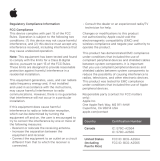 AirPods Apple Air_Pods_3 Mode d'emploi
AirPods Apple Air_Pods_3 Mode d'emploi
-
Zagg Rugged Book Pro Instructions Manual
-
Zagg Rugged Book Go Le manuel du propriétaire
-
Zagg Messenger Folio Le manuel du propriétaire
-
Zanussi FLS579C Manuel utilisateur
-
Belkin Keyboard Folio Guide d'installation
-
Avanca Bluetooth Wireless Keyboard Manuel utilisateur