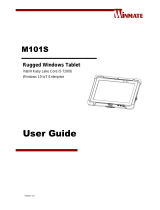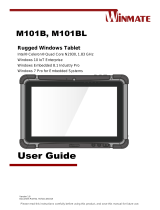Contents
1. WARNINGS AND SAFETY .................................................................................................................... 4
1.1.Road safety .......................................................................................................................................................................... 4
1.2.Switching on the system in safe environments ....................................................................................................... 4
1.3.Interferences ....................................................................................................................................................................... 4
1.4.Appropriate use ................................................................................................................................................................. 4
1.5.Qualified personnel .......................................................................................................................................................... 5
1.6.Accessories and batteries ............................................................................................................................................... 5
1.7.Disposal ................................................................................................................................................................................ 5
2. CONTENT OF THE PACKAGING ......................................................................................................... 6
3. INSTALLATION ON THE HELMET ...................................................................................................... 7
3.1.Battery connection ............................................................................................................................................................ 7
3.2.Initial steps ........................................................................................................................................................................... 7
3.3.Installing the B602 system on the helmet ................................................................................................................. 8
3.4.Adjusting the microphone ........................................................................................................................................... 14
3.5.Removing the B602 system from the helmet ........................................................................................................ 15
4. BASIC FUNCTIONS ............................................................................................................................. 16
4.1.Complete Mode and Simple Mode ........................................................................................................................... 16
4.2.Volume adjustment ........................................................................................................................................................ 16
4.3.Auto Off function............................................................................................................................................................. 17
4.4.Multi-language voice messages ................................................................................................................................. 17
4.5.N-Com EASYSET .............................................................................................................................................................. 18
4.6.Updating the firmware .................................................................................................................................................. 18
5. PAIRING MODE ................................................................................................................................... 19
5.1.Pairing Menu ..................................................................................................................................................................... 19
6. CONFIGURATION MENU................................................................................................................... 20
7. MOBILE PHONE / MP3 PLAYER PAIRING ....................................................................................... 21
8. SECOND MOBILE PHONE PAIRING ................................................................................................. 21
9. MOBILE PHONE ................................................................................................................................... 22
9.1.Speed dial .......................................................................................................................................................................... 22
9.2.Conference call function ............................................................................................................................................... 23
9.3.Smart Navi System .......................................................................................................................................................... 23
10. MUSIC VIA BLUETOOTH .................................................................................................................... 24
10.1.Sharing music via Bluetooth (A2DP Sharing) ...................................................................................................... 24
11. GPS PAIRING ........................................................................................................................................ 24
12. INTERCOM RIDER-PASSENGER ....................................................................................................... 25
12.1.N-Com “600”/”800”/”900” Series Intercom pairing ........................................................................................... 25
12.2.Pairing with other N-Com Systems ........................................................................................................................ 25
12.3.Intercom function ......................................................................................................................................................... 26
13. “UNIVERSAL INTERCOM” INTERCOM ............................................................................................ 26
13.1.Pairing with the UNIVERSAL INTERCOM .............................................................................................................. 26
13.2.Universal Intercom Function ..................................................................................................................................... 26
14. REMOTE CONTROL ............................................................................................................................ 27
15. BATTERY AND RECHARGE ................................................................................................................ 28
15.1.Low battery signal ......................................................................................................................................................... 28
15.2.Checking the Battery Level ........................................................................................................................................ 28
15.3.Charging the system .................................................................................................................................................... 28
16. SUMMARY TABLE OF CONTROLS ................................................................................................... 29
17. WARRANTY .......................................................................................................................................... 31
17.1.Warranty coverage and validity ............................................................................................................................... 31
17.2.Exclusions and limitations of coverage ................................................................................................................. 31
17.3.Procedure for submitting claims ............................................................................................................................. 31
17.4.Product identification .................................................................................................................................................. 32