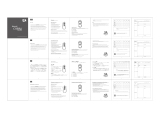Welcome:
Thank you for choosing this wireless product.To ensure optimum performance and safety,
please read these instructions carefully before operating this product.It is strongly
recommended you keep this manual for future reference.
Other shortcut keys:
EN 1 EN 4 EN 5
EN 2
Combined Keys:
User Manual
EN DE IT FR ES
Made in China
EN 3
Note:
The multimedia keys are for Win 8 and Win 10,for other systems,there may be no function for
some combined keys.
NOTE:
This equipment has been tested and found to comply with the limits for a
Class B digital device, pursuant to part 15 of the FCC Rules. These limits are
designed to provide reasonable protection against harmful interference in a
residential installation. This equipment generates uses and can radiate radio
frequency energy and, if not installed and used in accordance with the instructions,
may cause harmful interference to radio communications. However, there is no
guarantee that interference will not occur in a particular installation. If this
equipment does cause harmful interference to radio or television reception, which
can be determined by turning the equipment off and on, the user is encouraged to
try to correct the interference by one or more of the following measures:
- Reorient or relocate the receiving antenna.
- Increase the separation between the equipment and receiver.
-Connect the equipment into an outlet on a circuit different from that to which the
receiver is connected.
-Consult the dealer or an experienced radio/TV technician for help
Changes or modifications not expressly approved by the party responsible for compliance
could void the user's authority to operate the equipment.
This device complies with Part 15 of the FCC Rules. Operation is subject to the following
two conditions:
(1) this device may not cause harmful interference, and
(2) this device must accept any interference received, including interference that may
cause undesired operation.
Willkommen:
Vielen Dank für die Auswahl dieses drahtlosen Produktes. Um optimale Leistung und Sicherheit
zu gewährleisten, Bitte lesen Sie diese Anweisungen sorgfältig, bevor Sie dieses Produkt
bedienen. Es wird dringend empfohlen, dieses Handbuch für die Zukunft zu behalten.
DE 1 DE 4
DE 2 DE 3
Anmerkung:
Die Multimedia-Schlüssel sind für Win 8 und Win 10,für andere Systeme,es kann keine
Funktion für einige kombinierte Schlüssel geben.
EN DE
FR 1 FR 4
FR 2 FR 3
Remarquer:
Les touches multimédias sont pour Win 8 et Win 10,pour d'autres systèmes,il peut n'y avoir
aucune fonction pour certaines touches combinées.
FR
ES 1 ES 4
ES 2 ES 3
Nota:
Las teclas multimedia son para Win 8 y Win 10,para otros sistemas,puede que no haya
función para algunas teclas combinadas.
ES
IT 1
IT 4
IT 2 IT 3
IT
Benvenuto.
Grazie per aver scelto questo prodotto wireless.Garantire prestazioni e sicurezza ottimali,
leggere attentamente queste istruzioni prima di utilizzare questo prodotto.Si raccomanda
vivamente di tenere questo manuale per riferimento futuro.
Altro scorciatoia chiavi:
Combinato chiavi:
Bienvenidos
Gracias por elegir este producto inalámbrico.Para garantizar un rendimiento y seguridad óptimos,
Lea estas instrucciones detenidamente antes de utilizar este producto.Se recomienda
encarecidamente que guarde este manual para referencia futura.
Otro atajo Tecla:
Conjunto Tecla:
Bienvenu
Merci d'avoir choisi ce produit sans fil.Pour garantir des performances et une sécurité optimales,
veuillez lire attentivement ces instructions avant d'utiliser ce produit.Il est fortement recommandé
de conserver ce manuel pour référence ultérieure.
Autre raccourci clés:
Combiné clés:
Nota:
I tasti multimediali sono per Win 8 e Win 10, per altri sistemi, potrebbe non esserci alcuna
funzione per alcuni tasti combinati.
Package Contents:
1 x Wireless Keyboard 202
1 x Wireless Mouse 936
1 x User Manual
Keyboard Product Specifications:
1.Battery Type:2 AAA batteries
2.Multimedia functions
3.USB 2.0 interface,plug&play,no driver required.
4.Compatible with Windows OS(Windows 2000,XP,Vista,WIN7,WIN8,Win10), Mac.
5.Operating Voltage:2.0-3.0V
6.Operating Current:10mA
7.Sleeping Current:50uA
8.Key Life:10 million key strokes
9.Dimension:440*140*21 mm
10.Weight:439g
Keyboard Instructions:
Battery Installation
The wireless keyboard uses 2 AAA batteries(not included).Open the battery
compartment cover.Install the batteries into the compartment,and make sure the polarity of
the batteries is correct.The positive(+)and negative(-)ends of each battery must match
the positive(+)and negative(-)markings in the battery housing.
Contenuto della confezione:
1 x Tastiera senza fili 202
1 x Mouse senza fili 936
1 x manuale utente
Specifiche del prodotto tastiera:
1. Tipo di batteria: 2 batterie AAA
2. Funzioni multimediali
3. Interfaccia USB 2.0, plug & play, nessun driver richiesto.
4.Compatibile con il sistema operativo Windows (Windows 2000, XP, Vista, WIN7, WIN8,
Win10), Mac.
5.Tensione di funzionamento: 2.0-3.0 V
6.Corrente di funzionamento: 10mA
7.Corrente di sonno: 50uA
8.Key Life: 10 milioni di battute sui tasti
9.Dimensioni: 440 * 140 * 21 mm
10.Peso: 439g
Istruzioni per la tastiera:
Installazione della batteria
La tastiera wireless utilizza 2 batteria AAA (non inclusa) .Apri la batteria
coperchio del vano. Installare le batterie nel vano e assicurarsi che la polarità di
le batterie sono corrette. Le estremità positiva (+) e negativa (-) di ciascuna batteria
devono corrispondere
i contrassegni positivo (+) e negativo (-) nell'alloggiamento della batteria.
Paket Inhalt:
1 x Drahtlose Tastatur 202
1 x Drahtlose Maus 936
1 x Benutzerhandbuch
Spezifikation der Tastatur:
1.BatterieType:2 AAA Batterien
2.Multimediale Funktionen
3.USB 2.0 Schnitstelle, Plug&Play, kein Treiber performerlich.
4.kompatible mit Windows OS(Windows 2000,XP,Vista,WIN7,WIN8,Win10), Mac.
5.OperatingSpannung:2.0-3.0V
6. Betriebsstrom: 10mA
7. Schlafstrom: 50uA
8. Schlüsselleben: 10 Millionen Tastenanschläge
9. Abmessung: 440 * 140 * 21 mm
10. Gewicht: 439g
Anweisungen für Tastatur:
Installation der Batterie
Die drahtlose Tastatur verwendet 2 AAA-Batterie (nicht im Lieferumfang enthalten).
Fachcover.Installdie Batterien in das Fach und die Polarität der
die Batterien sindrichtig.Thepositive(+)und negative(-)Enden jeder Batterie müssen übereinstimmen
die positiven(+)und negativen(-)Markierungen im Batteriegehäuse.
Contenu du colis:
1 x clavier sans fil 202
1 x souris sans fil 936
1 x manuel de l'utilisateu
Spécifications du produit du clavier:
1.Type de batterie: 2 piles AAA
2. fonctions multimédias
3. interface USB 2.0, plug & play, aucun pilote requis.
4.Compatible avec Windows OS (Windows 2000, XP, Vista, WIN7, WIN8,
Win10), Mac.
5. tension de fonctionnement: 2.0-3.0V
6. courant de fonctionnement: 10mA
7. courant de sommeil: 50uA
8.Key Life: 10 millions de touches
9.Dimension: 440 * 140 * 21 mm
10.Poids: 439g
Instructions relatives au clavier:
Installation de la batterie
Le clavier sans fil utilise une 2 AAA (non incluse) .Ouvrez la pile
couvercle du compartiment.Installez les piles dans le compartiment et
assurez-vous que la polarité
les piles sont correctes Les extrémités positive (+) et négative (-) de
chaque pile doivent correspondre
les marques positive (+) et négative (-) dans le boîtier de la batterie.
Zona funzionale:
Premi il pulsante "Num Lock", il LED di "1" si spegnerà e la zona numerica cambierà
alla zona funzionale.
Numero "2","4,"6","8"sono per giù, sinistra, destra, in direzione.
Numero "1,"3"."7","9"sono per"Fine","Page Down","Home","Page Up".
Il numero "0" è per "Inserisci".
Il punto decimale è per "Elimina".
Pulce senza fili:
Specifiche del prodotto:
1.Frequenza di lavoro: 2.4 GHz
2.Tensione di funzionamento: 1.5 V
3. Tipo di batteria: 1 batteria AA
4. Dissipazione corrente: 1.5 V-20 mA
5.Corrente di standby: 0.5 ~ 2.0 mA
6.Corrente di sonno: 50uA
7.DPI Risoluzione: 1200
8.Distanza di lavoro: 10M
9.Key Life: 5 milioni
10.Dimensioni: 106 * 61 * 38 mm
11.Peso: 60 g
Functional area:
Press the "Num Lock" button, the "1" LED will switch off and the numerical zone will change
to the functional area.
Number "2","4,"6","8"are down, left, right, in the direction.
Number "1,"3"."7","9"are for"Fine","Page Down","Home","Page Up".
Number "0" is for "Insert".
The decimal point is for "Delete".
Wireless mouse:
Product Specifications:
1.Working Frequency:2.4GHz
2.Operation Voltage:1.5V
3.Battery Type:1 AA battery
4.Current Dissipation:1.5V-20mA
5.Standby Current:0.5~2.0mA
6.Sleeping Current:50uA
7.DPI Resolution:1200
8.Working Distance:10M
9.Key Life:5 million
10.Dimensions:106*61*38 mm
11.Weight:60g
Functional Zone:
Drücken Sie "Num Lock"-Taste, die LED von "1" wird ausgeschaltet und die numerische
Zone wird sich ändern zur Funktionszone.
Nummer "2","4,"6","8"sind für unten, links, rechts, nach oben.
Nummer "1,"3"..."7","9"sind für"End","Page Down","Home","Page Up".
Nummer "0" ist für "Insert".
Dezimaler Punkt ist für "Löschen".
Drahtlose Maus:
Technische Daten:
1. Arbeitsfrequenz: 2.4 GHz
2. Betriebsspannung: 1.5V
3. Batterietyp: 1 AA-Batterie
4. Stromableitung: 1.5 V - 20 mA
5. Standby-Strom: 0.5 ~ 2.0 mA
6.Schlafstrom: 50uA
7. DPI-Auflösung: 1200
8.Arbeitsentfernung: 10M
9. Schlüsselleben: 5 Millionen
10. Abmessungen: 106 * 61 * 38 mm
11.Gewicht: 60g
Contenidos del paquete:
1 x teclado inalámbrico 202
1 x ratón inalámbrico 936
1 x manual de usuario
Especificaciones del producto del teclado:
1.Tipo de batería: 2 pilas AAA
2.Funciones multimedia
3.Interfaz USB 2.0, plug & play, no requiere controlador.
4.Compatible con el sistema operativo Windows (Windows 2000, XP, Vista,
WIN7, WIN8, Win10), Mac.
5.Voltaje de funcionamiento: 2.0-3.0V
6.Corriente de funcionamiento: 10mA
7.Corriente de sueño: 50uA
8.Key Life: 10 millones de pulsaciones de teclas
9.Dimensión: 440 * 140 * 21 mm
10.Peso: 439g
Instrucciones de teclado:
Instalación de la batería
El teclado inalámbrico utiliza una 2 AAA (no incluida). Abra la pila
tapa del compartimento. Instale las pilas en el compartimento y asegúrese de
que la polaridad
Las baterías son correctas Los extremos positivo (+) y negativo (-) de cada
batería deben coincidir
las marcas positivas (+) y negativas (-) en la carcasa de la batería.
Área funcional:
Tecla digital "1" apagada.
La zona se convertirá en zona funcional.
Los números "2", "4", "6" y "8" corresponden a la parte inferior, izquierda, derecha y superior.
Las cifras "1", "3" y "7" y "9" significan "fin", "vuelta abajo", "página principal" y "página superior".
El número "0" significa "insertar".
El decimal significa "suprimido".
Ratón inalámbrico:
Especificaciones del producto:
1.Frecuencia de funcionamiento: 2.4 GHz
2.Voltaje de funcionamiento: 1.5 V
3.Tipo de batería: 1 batería AA
4.Disipación actual: 1.5V-20mA
5.Corriente de espera: 0.5 ~ 2.0mA
6.Corriente de sueño: 50uA
Resolución 7.DPI: 1200
8.Distancia de trabajo: 10M
9.Key Life: 5 millones
10.Dimensiones: 106 * 61 * 38 mm
11.Peso: 60g
Zone fonctionnelle:
"NUM LOCK" - Goûtez, appuyez sur "1" et "numérique".
District de sich ändern - zur - funktionszone.
Nummer "2", "4", "6", "8" sind f ür - unten, liens, Rechts, nach - oben.
Nummer "1", "3", "7", "9" sind f ür "end", "page d 'accueil", "page d' accueil" et "page d '
accueil vers le Haut".
Le nombre "0" signifie "insertion".
Dezmar punk est "löschen".
Souris sans fil:
Spécifications du produit:
1. fréquence de travail: 2,4 GHz
2. tension de fonctionnement: 1.5 V
3. type de batterie: 1 pile AA
4. dissipation de courant: 1.5V-20mA
5. courant de veille: 0,5 ~ 2,0 mA
6. courant de sommeil: 50uA
7. Résolution DPI: 1200
8. distance de travail: 10 M
9. vie clé: 5 millions
10.Dimensions: 106 * 61 * 38 mm
11.Poids: 60g
Calculator
Calculatrice
FN+F1 Media Play FN+F2 Decrease Volume(-)
FN+F3 Increase Volume(+) FN+F4 Mute
FN+F5 Previous Track FN+F6 Next Track
FN+F7 Play / Pause FN+F8 Stop
FN+F9 Browser FN+F10 Mail
FN+F11 My Computer FN+F12 Open Bookmarks
FN+F1 Lecteur multimédia FN+F2 Diminuer le volume(-)
FN+F3 Augmenter le volume(+) FN+F4 Muet
FN+F5 Précédent Voie FN+F6 Prochain Voie
FN+F7 Faire/Pause FN+F8 Arrêter
FN+F9 Navigateur FN+F10 Courrier
FN+F11 Mon ordinateur FN+F12 Ouvrir les favoris
Other shortcut keys:
Combined Keys:
Rechner
Calculadora
Calcolatore
FN+F1 Wiedergabe von Medien FN+F2 Lautstärke verringern(-)
FN+F3 Lautstärke erhöhen(+) FN+F4 Mute
FN+F5 Vorheriger Track FN+F6 Weiter Track
FN+F7 Spielen/Pause FN+F8 Halt
FN+F9 Browser FN+F10 Mail
FN+F11 Mein Computer FN+F12 Offene Lesezeichen
FN+F1 Media Player FN+F2 Disminuir el volumen(-)
FN+F3 Aumentar el volumen (+) FN+F4 Mudo
FN+F5 Previo rastro FN+F6 Próximo rastro
FN+F7 Jugar/Pausa FN+F8 Detener
FN+F9 Navegador FN+F10 Cartas
FN+F11 Mi computadora FN+F12 Abrir marcador
FN+F1 Media Play FN+F2 Riduci volume(-)
FN+F3 Aumenta il volume(+) FN+F4 Muto
FN+F5 Precedente Traccia FN+F6 Prossima Traccia
FN+F7 Riproduci/ Pausa FN+F8 La smetta
FN+F9 Navigatore FN+F10 Mail
FN+F11 Il mio computer FN+F12 Apri segnalibri
Systems the multimedia keys support:
Next Track
Play / Pause
Stop
Browser
Mail
My Computer
Open Bookmarks
Calculator
Icon Description Mac Remarks
6
7
8
9
10
11
12
13
Win 10
Win 8
Win 7
Win XP
Media Play
Decrease Volume(-)
Increase Volume(+)
Mute
Previous Track
Icon Description Mac Remarks
1
2
3
4
5
x
Win 10
Win 8
Win 7
Win XP
x
x
x
x
Sistemas compatibles con las teclas multimedia
Próximo rastro
Jugar/Pausa
Detener
Navegador
Cartas
Mi computadora
Abrir marcador
Calculadora
Icono Descripciónn Mac Remarks
6
7
8
9
10
11
12
13
Win 10
Win 8
Win 7
Win XP
Media Player
Disminuir el volumen(-)
Aumentar el volumen (+)
Mudo
Previo rastro
Icono Descripciónn Mac Remarks
1
2
3
4
5
x
Win 10
Win 8
Win 7
Win XP
x
x
x
x
Systèmes pris en charge par les touches multimédias:
Prochain Voie
Faire/Pause
Arrêter
Navigateur
Courrier
Mon ordinateur
Ouvrir les favoris
Calculatrice
Icona La description Mac Remarks
6
7
8
9
10
11
12
13
Win 10
Win 8
Win 7
Win XP
Lecteur multimédia
Diminuer le volume(-)
Augmenter le volume(+)
Mute
Précédent Voie
Icona La description Mac Remarks
1
2
3
4
5
x
Win 10
Win 8
Win 7
Win XP
x
x
x
x
Systeme die Multimediaschlüssel unterstützen:
Weiter Track
Spielen/Pause
Halt
Browser
Mail
Mein Computer
Offene Lesezeichen
Rechner
Symbol Beschreibung Mac Remarks
6
7
8
9
10
11
12
13
Win 10
Win 8
Win 7
Win XP
Wiedergabe von Medien
Lautstärke verringern(-)
Lautstärke erhöhen(+)
Mute
Vorheriger Track
Symbol Beschreibung Mac Remarks
1
2
3
4
5
x
Win 10
Win 8
Win 7
Win XP
x
x
x
x
Sistemi supportati dai tasti multimediali
Media Play
Riduci volume(-)
Aumenta il volume(+)
Muto
Precedente Traccia
Icona Descrizione Mac Remarks
1
2
3
4
5
x
Win 10
Win 8
Win 7
Win XP
Prossima Traccia
Riproduci/ Pausa
La smetta
Navigatore
Mail
Il mio computer
Apri segnalibri
Calcolatore
Icona Descrizione Mac Remarks
6
7
8
9
10
11
12
13
Win 10
Win 8
Win 7
Win XP
x
x
x
x
-
 1
1
dans d''autres langues
- italiano: Logitech MK270 Manuale utente
- español: Logitech MK270 Manual de usuario
- Deutsch: Logitech MK270 Benutzerhandbuch
Autres documents
-
Mpow GEPC359ABUS Manuel utilisateur
-
Tecknet M002 Manuel utilisateur
-
Tecknet M006 Manuel utilisateur
-
Perixx PERIDUO-613 Wireless Compact Chiclet Keyboard and Mouse Combo Set Manuel utilisateur
-
STOGA MK9 Manuel utilisateur
-
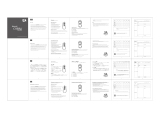 Redragon m711 Mode d'emploi
Redragon m711 Mode d'emploi
-
Rosewill RK-9000V2 Manuel utilisateur
-
Perixx PERIBOARD-805L W Manuel utilisateur
-
havit KB869L Manuel utilisateur
-
Winmate M101BK Manuel utilisateur