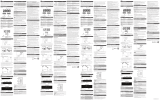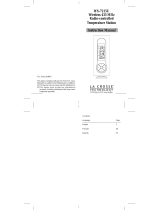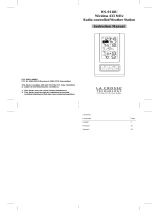| EN | FR | ES |
Atomic Clock with Indoor /
Outdoor Temperature
Horloge atomique avec température
intérieure /extérieure
Reloj atómico con temperatura
interior / exterior
SKU# CL030027-FD-NA

EN

EN
EN
Table of Contents
English
1. What’s in the box
2. Battery installation
3. Getting started
4. Clock set up
5. Alarm set up
6. Thermometer

Front
A1: Time
A2: daylight saving time icon
A3: radio-control icon
A4: Time zone
A5: alarm function icon
A6: Main unit batteries voltage is low
A7: Day of week
A8: ice alert icon
A9: Indoor temperature
A10: outdoor temperature sync icon
A11: Outdoor temperature
A12: Month
A13: Day
A14: Remote sensor batteries voltage is low
What’s in the box
A1
A7
A9
A5
A6
A4
A3
A11
A10
A8
A2
A12 A13 A14

EN
Back
B1: TIME ZONE switch
B2: SET UP button
B3: button
B4: button
B5: OUTDOOR TEMP SYNC button
B6: button
B7: RESET button
B8: °C/°F button
B9: WAVE button
B10: DST switch
B11: RCC ON/OFF switch
B12: Wall mount hole
B13: Battery compartment
B14: Stand
B5
B8
B6
B4
B10 B14
B7
B13
B2
B3
B1
B11 B9
B12

Outdoor remote sensor
C1: Wall mount hole
C2: LED Transmission indicator
C3: RESET button
C4: Battery compartment
C3
C1
C4
C2

Main Unit
• Open the cover of the battery compartment on the main unit.
• Insert four AA size batteries according to the polarity (+ and -) marks
inside the compartments.
Outdoor Remote Sensor
• Open the cover of the battery compartment on the remote sensor.
• Insert two AA batteries according to the polarity (+ and -) marks inside
the compartments.
Battery installation
EN

Clock
Open the battery cover on the clock and insert 4x new AA batteries,
observing the correct “+” and “-“ polarity.
The unit can be placed onto any at surface by using the built-in stand,
or placed onto any wall using the wall mount at the back of the unit. It is
recommended you place the clock near a window or in a location with good
reception as the automatic time setting requires a strong radio-wave signal.
Outdoor Remote Sensor
Open the battery cover on the sensor and insert 2x new AA batteries,
observing the correct “+” and “-“ polarity.
The outdoor remote sensor should be securely mounted to a wall using
the wall mount hole located at the back. There is also a pullout stand that
can be used to place the outdoor remote sensor on a at surface. It is
recommended to place the unit in a dry, shaded area to protect it from
direct elements.
Low Battery Indication
The low battery icon will appear on the display indicating the batteries
should be replaced
Outdoor Temperature Synchronization
The remote sensor will automatically transmit the temperature to the clock
after the batteries are installed. The clock will also automatically search for
the signal from the remote sensor for a few minutes after the batteries are
installed. When the clock is searching for the remote sensor, the icon will
appear on the display of the clock.
If the outdoor temperature is not displayed after three minutes, hold the
OUTDOOR TEMP SYNC button for three seconds to search for the signal again.
Getting started

Losing Synchronization of the Outdoor Remote Sensor
If the clock had received the outdoor temperature successfully, but now
displays a blank value (--.-), the synchronization between the outdoor remote
sensor and the main unit may have been lost. Press and hold OUTDOOR TEMP
SYNC button on the clock for three seconds, the icon will appear and the
clock will attempt to search for the outdoor temperature for a few minutes to
re-initiate the synchronization with the remote sensor.
If the outdoor temperature is not displayed after three minutes, replace the
batteries in the outdoor remote sensor, bring the remote sensor closer to
the main unit and try the above steps again.
NOTE: The transmission range can be impacted by extreme cold
temperature, metallic or electronic objects, as well as obstructions and
interferences. You may need to experiment with various locations to get the
best results.
When the batteries are replaced in the outdoor remote sensor (or the reset
button of outdoor remote sensor is pressed), you will need to press and hold
OUTDOOR TEMP SYNC button on the main unit for three seconds to re-initiate
the synchronization, otherwise the signal will not be recognized by the main
unit.
Daylight Savings Mode
• Slide the DST switch to AUTO, when the RCC function is ON, and the
clock is in an area where the RC-WWVB signal can be received.
NOTE: the icon will appear on the LCD during daylight saving time.
• Slide the DST switch to OFF to turn off Daylight savings mode
• Slide the DST switch to ON, and the time will change to daylight saving
time automatically, whether the RCC function is ON or OFF.
Time Zone
Slide TIME ZONE switch to select the time zone, there are 8 time zone for
selectable:
Hawaii = HST
Alaskan = AKST
Pacic = PST
Mountain = MST
Central = CST
Eastern = EST
Atlantic = AST
NST = NST
EN

Automatic Clock Set up: RCC WWVB Reception:
NOTE: Ensure the RCC switch is set to ON, to enable automatic clock set up.
When the RC function is set to ON:
After powering up, if the RCC switch is set to ON the clock will automatically
start to synchronize with the WWVB radio wave signal. The Radio Control
Icon will ash on the LCD.
The clock can be set to scan the time signal manually by holding the WAVE
button for 3 seconds.
Reminder:
• Reception can take up to 10 minutes
• If the signal is weak, it can take up to 24 hours to get a valid signal.
• The clock automatically synchronizes with the radio wave signal at
3:00am every day to ensure accurate timing. If reception fails, the icon
will disappear from the LCD.
• You can stop the clock from automatically synchronizing by holding the
WAVE button for 2 seconds.
Manual Clock Set Up: RCC function is set to OFF
NOTE: Ensure the RCC switch is set to OFF, to disable automatic clock set up.
Clock set up
Weak signal Acceptable
signal
Excellent
signal
No signal

Steps
Press the SET UP button to toggle the display between year & time.
To enter Clock Set Up
Hold the SET UP button for 3 seconds,
NOTE: Press and hold or to speed up the digits cycling.
Default = SET 12 OR 24HR CLOCK DISPLAY
12HR will ash. Press or to select 12HR 24HR. In 12 Hr mode,
AM indicates morning time and PM indicates afternoon time.
Press 1x = SET HOUR
Press or to set hours.
Press 2x = SET MINUTE
Press or to set minutes.
Press 3x = SET SECONDS
Press or to reset seconds to zero.
Press 4x = SET YEAR
Press or to set a year.
Press 5x = SET MONTH
Press or to set a month.
Press 6x = SET DAY
Press or to set a date.
Press 7x = SET LANGUAGE OF WEEKDAY DISPLAY
Press or to select desired language:
ENGLISH (default) / FRENCH / SPANISH
Press 8x = ICE ALARM FUNCTION
Press or to set to ON or OFF.
Press 9x = EXIT CLOCK SETUP MODE
NOTE: If you do not press a button for 15 seconds the clock will
automatically exit setup mode.
EN

NOTE: If the Ice Alarm is on and the outdoor temperature is between -2ºC ~
+3ºC the icon will show on the clock display.
Alarm Activation and Deactivation:
Press button to activate or deactivate the alarm. When the alarm is
activated, the alarm icon will appear on the display and the alarm time
displays for 3 seconds.
Alarm set up
Steps
To enter Alarm Set Up
Hold the for 3 seconds,
NOTE: Press and hold or to speed up the digits cycling.
Default = SET HOUR
Press or to set hours.
Press 1x = SET MINUTE
Press or to set minutes.
Press 2x = EXIT ALARM SETUP MODE
NOTE: If you do not press a button for 15 seconds the clock will
automatically exit setup mode.

• Press the °C/°F button to set temperature in Celsius or Fahrenheit.
• If the temperature is out of the measurable range, LL.L (beyond the
minimum temperature) or HH.H (beyond the maximum temperature) will
be shown on the LCD.
NOTE: The clock might not work properly if the temperature is higher than
50 °C.
Thermometer
Troubleshooting
• Use a pin to press the RESET button if the clock is displaying the incorrect
time, even when the radio-control icon is visible on the display. This may
happen when the external noise is strong enough to interfere with the
time signal.
• Press the RESET button on the outdoor remote sensor if the readout is
incorrect or does not respond.
Precautions
• The clock loses its time information when the battery is removed.
• Set up the outdoor remote sensor away from direct sunlight and rain.
• Do not subject the clock to excessive force or shock.
• Do not expose it to extreme temperatures, direct sunlight, dust, or
moisture.
• Avoid contact with corrosive materials. Do not clean the device using
abrasive or corrosive materials or products. Abrasive cleaning agents may
scratch the plastic parts and corrode the electronic circuits.
• Do not tamper with any of the internal components of this clock. This
may cause damage to the components.
EN

Specications
Temperature Measurable range
Indoor Temperature: -9.9°C to 60°C / 14.2°F to 140°F
Outdoor Temperature: -20°C to 50°C / -4°F to 122°F
Temperature Checking Interval
Main Unit: Every 60 seconds
Outdoor Remote Sensor: Approx. every 60 seconds
Outdoor Remote Sensor RF Transmission
Frequency: 433MHz
Range: Up to 70meters (open area)
Transmission: Approx. every 60 seconds
Power Source
Main Unit: 4 x AA batteries, 1.5V batteries
Outdoor Remote Sensor: 2 x AA batteries, 1.5V batteries

EN

FR

FR
FR
1. Apparence de l’unité principale
2. Installation des piles
3. Commencer
4. Réglage de l’horloge
5. Congurationdel’alarme
6. Thermomètre
Table des matières
Français

Face de l’horloge
A1: Heure
A2: icône d’heure d’été
A3: icône de radiocommande
A4: Fuseau horaire
A5: icône de fonction d’alarme
A6: Le voltage des piles de l’unité principale est faible
A7: Jour de la semaine
A8: icône d’alerte de glace
A9: Température intérieure
A10: icône de synchronisation de la température extérieure
A11: Température extérieure
A12: Mois
A13: Jour
A14: Le voltage des piles de la télécommande est faible
Apparence de l’unité principale
A1
A7
A9
A5
A6
A4
A3
A11
A10
A8
A2
A12 A13 A14

Retour de l’horloge
B1: Interrupteur à glissière TIME ZONE
B2: Bouton SET UP
B3: Bouton
B4: Bouton
B5: Bouton OUTDOOR TEMP SYNC
B6: Bouton
B7: Bouton RESET
B8: Bouton °C/°F
B9: Bouton WAVE
B10: Interrupteur à glissière DST
B11: Interrupteur à glissière RCC ON/OFF
B12: Trou de xation murale
B13: Compartiment à piles
B14: Support
FR
B5
B8
B6
B4
B10 B14
B7
B13
B2
B3
B1
B11 B9
B12

Télécommande extérieure
C1 : Trou de xation murale
C2 : Indicateur de transmission LED
C3 : Bouton RESET
C4 : Compartiment à piles
C3
C1
C4
C2
La page est en cours de chargement...
La page est en cours de chargement...
La page est en cours de chargement...
La page est en cours de chargement...
La page est en cours de chargement...
La page est en cours de chargement...
La page est en cours de chargement...
La page est en cours de chargement...
La page est en cours de chargement...
La page est en cours de chargement...
La page est en cours de chargement...
La page est en cours de chargement...
La page est en cours de chargement...
La page est en cours de chargement...
La page est en cours de chargement...
La page est en cours de chargement...
La page est en cours de chargement...
La page est en cours de chargement...
La page est en cours de chargement...
La page est en cours de chargement...
La page est en cours de chargement...
La page est en cours de chargement...
La page est en cours de chargement...
La page est en cours de chargement...
La page est en cours de chargement...
-
 1
1
-
 2
2
-
 3
3
-
 4
4
-
 5
5
-
 6
6
-
 7
7
-
 8
8
-
 9
9
-
 10
10
-
 11
11
-
 12
12
-
 13
13
-
 14
14
-
 15
15
-
 16
16
-
 17
17
-
 18
18
-
 19
19
-
 20
20
-
 21
21
-
 22
22
-
 23
23
-
 24
24
-
 25
25
-
 26
26
-
 27
27
-
 28
28
-
 29
29
-
 30
30
-
 31
31
-
 32
32
-
 33
33
-
 34
34
-
 35
35
-
 36
36
-
 37
37
-
 38
38
-
 39
39
-
 40
40
-
 41
41
-
 42
42
-
 43
43
-
 44
44
-
 45
45
dans d''autres langues
- English: Marathon CL030027-FD-NA User guide
- español: Marathon CL030027-FD-NA Guía del usuario
Documents connexes
Autres documents
-
Champion Power Equipment CPEKEY01 Manuel utilisateur
-
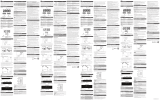 Oregon Scientific RMR221P Manuel utilisateur
Oregon Scientific RMR221P Manuel utilisateur
-
Lexibook Meteoclock SM2000 Manuel utilisateur
-
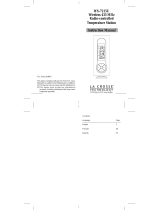 La Crosse Technology WS-7215U Manuel utilisateur
La Crosse Technology WS-7215U Manuel utilisateur
-
Lexibook SM1660 Manuel utilisateur
-
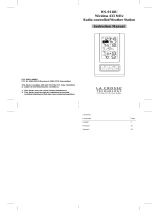 La Crosse Technology WS-9118U Manuel utilisateur
La Crosse Technology WS-9118U Manuel utilisateur
-
LA CROSS TECHNOLOGY WS-7017U-IT Le manuel du propriétaire