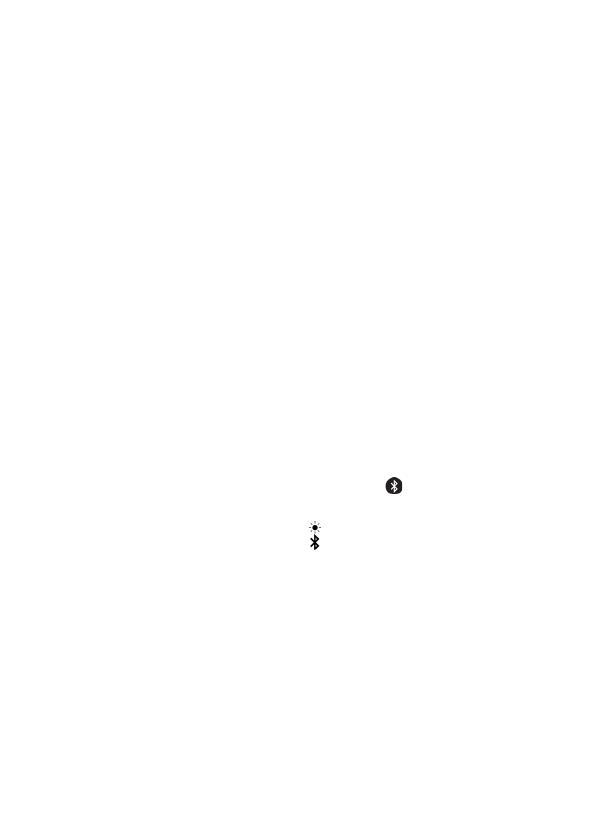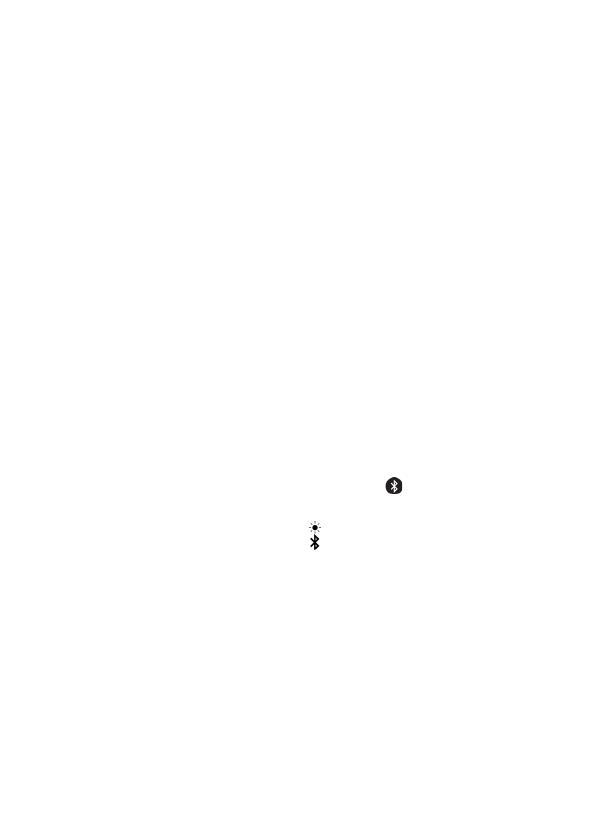
English 9
Background data upload – allows the app to upload all data that
has not already been uploaded to the cloud without any user
interaction (ie, app automatically uploads data whenever new
data is available and active internet connection is present). You
must provide consent to enable this feature as it is disabled by
default. This feature can be enabled or disabled anytime on the
More screen.
On-demand data upload – clinician or patient-initiated feature that
uploads all data that has not already been sent to the cloud. This
feature can be used by clinician or patient regardless if
background data upload consent has been provided. To use this
feature, the app must have active Bluetooth connection with the
AirMini.
For additional information, links are also provided on the Welcome
page:
• Learn More – explanation of the way analytics are used
• Terms – ResMed’s terms of use
• Privacy – ResMed’s privacy notice
• my data – information about data privacy.
4. Once selections are complete on the Welcome page, tap Continue.
5. On your machine, press the Bluetooth button
when prompted by
the AirMini app.
When the light starts to flash blue
, Bluetooth is enabled on your
AirMini machine and ready to connect.
6. On your smart device, tap Connect.
When your AirMini machine is discovered, the machine name
appears in the machine selection list.
7. Select the machine name from the list to connect.
8. The first time you pair your AirMini machine with your smart device,
you will need to perform the authentication procedure.
When prompted by the AirMini app, authenticate by entering the
four-digit key located on the back of your machine.