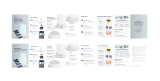Brightness Control
Press to increase or
decrease brightness.
Volume Control
Press to increase or
decrease volume.
Dimmable Clock
Illuminate the clock using your
Hatch Sleep app.
Things to try
Plug it in
Connect the custom power
cable to Rest then plug it
into your power outlet.
Download the app
Download the Hatch Sleep
app to your phone or tablet
from the Apple App or
Google Play store.
Connect your Rest
Follow the steps in the
app to connect your
Rest (2nd Gen). Setup
will take about 10
minutes.
1.
2.
3.
Get started
Power Cable Port
Connect your device here.
Nightlight Button
Press to turn on a soft
white light.
Touch Ring
Tap the touch ring to turn on your Rest. Tap
the touch ring again to cycle through light and
sound favorites. Touch and hold the touch ring
to turn off your Rest.
Get to know
your Hatch Rest
Care Instructions
Unplug Rest before cleaning. Clean the surface with a damp cloth,
avoiding the power cable port.
CAUTION: Rest may be damaged if the power cable port comes into contact
with liquid.
For Your Safety & Your Child’s Safety
Always keep Rest at least three feet away from children as the cord
can pose a strangulation hazard. Do not use near or place in water.
Care and safety
Meet your
Hatch Rest Need help?
Hatch support is a dream.
Avez-vous besoin d’aide ?
Le soutien à Hatch est un rêve.
Contact us at hatch.co/support
Contactez-nous à hatch.co/support
Follow @hatchforsleep and see what
dreams are made of.
Suivez @hatchforsleep et voyez de quoi
sont faits les rêves.
(2nd Gen)
Contrôle de la luminosité
Appuyez pour augmenter ou
diminuer la luminosité.
Contrôle du volume
Appuyez pour augmenter ou
diminuer le volume.
Horloge
Illuminez l'horloge en utilisant votre
appli Hatch Sleep.
Choses à essayer
Brancher
Connectez le câble
d'alimentation fourni à Rest,
et puis branchez-le à une
prise de courant.
Téléchargez l’appli
Téléchargez l'appli Hatch Sleep
sur le magasin Apple App ou
Google Play sur votre téléphone
ou votre tablette.
Reliez votre Rest
Suivez les étapes de l'appli
pour relier votre Rest (2ème
génération). La
configuration prendra
environ 10 minutes.
1.
2.
3.
Les premiers pas
Port du Câble d’Alimentation
Maintenez votre Rest branché pour
une utilisation normale.
Bouton d'éclairage nocturne
Appuyez pour allumer une lumière
blanche douce.
Anneau tactile
Touchez l'anneau tactile pour allumer votre Rest.
Tapez à nouveau l'anneau tactile pour alterner entre
les lumières et les sons favoris. Appuyez sur l’anneau
tactile et maintenez-le enfoncé pour éteindre
l'appareil.
Connaître
Hatch Rest
Apprenez à
connaître votre Rest
Hatch Sleep Membership
INTRODUCING
Baby
Calming lullabies and
sleep singalongs to
relax to at bedtime.
Help your child wind down with an ever-growing library of
bedtime stories, lullabies, and sleep sounds.
Little Kid
Sleepy stories, calming
lullabies, and snoozy
singalongs help toddlers
fall asleep fast.
Big Kid
Gentle music, mini
meditations, and bedtime
yoga helps big kids relax
and wind down.
Passer en revue les favoris
Commencez une meilleure nuit de sommeil pour votre
bébé, votre tout-petit ou votre grand enfant avec des
teintes, des lumières et des sons personnalisés.
Sauvegardez-les comme vos favoris en un clic.
Essayez l'Abonnement au Hatch Sleep*
Rendez l'heure du coucher simple et rapide avec des
contenus conçus pour aider les enfants à se calmer et
à rêver. Essayez les berceuses apaisantes pour les
bébés, les chants somnolents pour les petits enfants et
les histoires endormies pour aider les grands enfants à
s'endormir rapidement.
Personnalisez une routine
Personnalisez une routine pour l’adapter aux horaires
de votre enfant, en choisissant parmi la gamme de
couleurs et de sons de l'appli Hatch Sleep. Essayez la
routine "Time-to-Rise" pour faire savoir à votre enfant
quand il est temps de se lever.
Cycle through favorites
Tap the touch ring to cycle through light and sound
favorites created to help aid sleep — yellow to red
hues are recommended by experts designed to help
promote sleep.
Try Hatch Sleep Membership*
Make bedtime simple and fast with content designed
to help kids wind down and dream. Try calming
lullabies for babies, snoozy singalongs for little kids,
and sleepy stories to help big kids fall asleep fast.
Customize a routine
Personalize a routine to fit your child’s schedule,
choosing from the range of colors and sounds in
the Hatch Sleep app. Try the Time-to-Rise routine
to let your child know when it’s time to get up.
*Activate Hatch Sleep Membership in app.
(2ème génération)
*Activez l’abonnement à Hatch Sleep sur l'appli.
Recommended Routines
For Little Kids
Yellow Light
+
White Noise
Pink Light
+
Soft Thunder
Green Light
+
Astro Adventures
Little kids do well with
visual and sound cues.
Try pink for nap time and
green for playtime.
For Babies
White noise can mimic the
sounds of the womb and
block out unwanted noise.
For Big Kids
Big kids love to get up early,
so set a time-to-rise routine
when you’re ready for their
day to begin. Orange Light
+
The Calm Corner
Green Light
+
Birds
These are favorite routines shared by real Hatch parents. The Hatch
Sleep app will provide personalized sleep routines for your child.
Bébé
Des berceuses apaisantes
et des chansons pour se
détendre au moment du
coucher.
Petit enfant
Des histoires pour s'endormir,
des berceuses apaisantes et
des chants somnolents pour
aider les tout-petits à
s'endormir rapidement.
Grand enfant
De la musique douce, des
mini-méditations et du
yoga au coucher pour
aider les grands enfants à
se détendre et à se calmer.
Routines recommandées
Pour les tout-petits
Réglez une couleur particulière
lorsque c'est l'heure de la sieste
et une autre couleur lorsqu'il
est acceptable pour votre
tout-petit de terminer sa sieste.
Pour les bébés
Les bébés dorment mieux
avec un bruit blanc, donc
maintenez ceci comme
votre son de prédilection.
Pour les grands
enfants
Si votre grand enfant commence
à avoir peur du noir, utilisez une
lumière rouge, rose ou orange à
l'heure du coucher pour
favoriser un meilleur sommeil.
Voici quelques routines favoris partagés par de parents
réels Hatch.
Lumière jaune
+
Bruit blanc
Lumière rose
+
Tonnerre doux
Lumière verte
+
Les Aventures
d'Astro
Lumière orange
+
Le Coin du Calme
Lumière verte
+
Oiseaux
l'Abonnement à Hatch Sleep
PRÉSENTATION DE
Aidez votre enfant à s'endormir avec une bibliothèque
d'histoires à dormir, de berceuses et de sons de sommeil qui
ne cesse de s'enrichir.
Instructions d’Entretien
Débranchez le Rest avant de le nettoyer. Nettoyez la surface avec un chiffon
humide, en évitant le port du câble d'alimentation.
ATTENTION: Le Rest pourrait être endommagé si le port du câble d'alimentation
entre en contact avec un liquide.
Pour votre sécurité et celle de votre enfant
Maintenez toujours le Rest à au moins un mètre (environ trois pieds) des enfants
car le cordon peut présenter un risque d'étranglement. Ne pas utiliser près de l'eau
ou dans l'eau.
Soins et sécurité
FCC ID: 2AFYZ-HBREST2 / IC:23920-HBREST2
FCC Caution: Any Changes or modifications not expressly approved by the party responsible for
compliance could void the user's authority to operate the equipment. This device complies with part
15 of the FCC Rules. Operation is subject to the following two conditions: (1) This device may not cause
harmful interference, and (2) this device must accept any interference received, including interference
that may cause undesired operation.
IMPORTANT NOTE: This equipment has been tested and found to comply with the limits for a Class B
digital device, pursuant to part 15 of the FCC Rules. These limits are designed to provide reasonable
protection against harmful interference in a residential installation. This equipment generates, uses and
can radiate radio frequency energy and, if not installed and used in accordance with the instructions,
may cause harmful interference to radio communications. However, there is no guarantee that
interference will not occur in a particular installation. If this equipment does cause harmful interference
to radio or television reception, which can be determined by turning the equipment off and on, the user
is encouraged to try to correct the interference by one or more of the following measures:
—Reorient or relocate the receiving antenna.
—Increase the separation between the equipment and receiver.
—Connect the equipment into an outlet on a circuit different from that to which the receiver is
connected.
—Consult the dealer or an experienced radio/TV technician for help.
FCC Radiation Exposure Statement: This equipment complies with FCC radiation exposure limits set
forth for an uncontrolled environment. This equipment should be installed and operated with minimum
distance 20cm between the radiator & your body.
ISEDC Warning This device complies with Innovation, Science, and Economic Development Canada
licence-exempt RSS standard(s). Operation is subject to the following two conditions: (1)this device may
not cause interference, and (2)this device must accept any interference, including interference that
may cause undesired operation of the device.
Le présent appareil est conforme aux CNR d' Innovation, Sciences et Développement économique
Canada applicables aux appareils radio exempts de licence. L'exploitation est autorisée aux deux
conditions suivantes :
(1) l'appareil nedoit pas produire de brouillage, et
(2) l'utilisateur de l'appareil doit accepter tout brouillage radioélectrique subi, même si le brouillage est
susceptible d'en compromettre le fonctionnement.
The device is compliance with RF exposure guidelines, users can obtain Canadian information on RF
exposure and compliance.
Le présent appareil est conforme Après examen de ce matériel aux conformité ou aux limites
d’intensité de champ RF, les utilisateurs peuvent sur l’exposition aux radiofréquences et la conformité
and compliance d’acquérir les informations correspondantes. La distance minimale du corps à utiliser le
dispositif est de 20cm.
-
 1
1
dans d''autres langues
- English: Support Hatch User manual
Autres documents
-
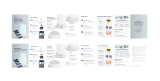 Hatch Rest+ 2nd Gen Manuel utilisateur
Hatch Rest+ 2nd Gen Manuel utilisateur
-
Hatch RESTORE03 Mode d'emploi
-
Hatch Baby RESTORE04 Mode d'emploi
-
Hatch Baby WHISPER01 Manuel utilisateur
-
ZAZU Brody the bear Sleep Trainer Manuel utilisateur
-
Levana LV-TW200 Manuel utilisateur
-
National Geographic 9118300 Le manuel du propriétaire
-
Levana Safe N' See LV-TW502 Manuel utilisateur
-
Levana LV-TW501-C Manuel utilisateur
-
Philips HF3451/01 Manuel utilisateur