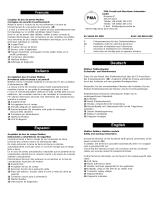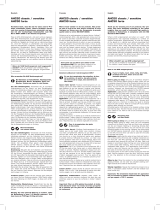OJ Electronics OJ-AHC-3000-HMI-35T Mode d'emploi
- Taper
- Mode d'emploi

AHC-3000-HMI-35T
© 2020 OJ Electronics A/S
1
67784A 08/20 (BCH)
© 2020 OJ Electronics A/S
AHC-3000-HMI-35T
• English
• Deutsch
• Français
• Svenska
• Norsk
• Dansk
• Dutch
INSTRUCTIONS

2
© 2020 OJ Electronics A/S
INSTRUCTIONS
English.................................................................................. 3
Deutsch............................................................................... 13
Français............................................................................... 23
Svenska............................................................................... 33
Norsk................................................................................... 43
Dansk.................................................................................. 53
Dutch.................................................................................. 63
ILLUSTRATIONS
Page.................................................................................... 74

3
© 2020 OJ Electronics A/S
AHC-3000-HMI-35T
LIST OF FIGURES
Fig. 1: Installation on flat surface
Fig. 2: Removing the front cover
Fig. 3: Removing the back cover
Fig. 4: Dimensioned drawing to facilitate installation in wall box
orpanel front
Fig. 5: Connecting Modbus via the RS485 Modbus port
Fig. 6: Connecting Modbus via the screw terminals
Fig. 7: Modbus cable connection
INTRODUCTION
AHC-3000-HMI-35T is a touchscreen panel with a user-friendly
graphical user interface specially developed for controlling
ventilation systems. The panel communicates with the AHC-3000
controller via Modbus interface, ensuring easy installation.
GENERAL SETTINGS
This quick start guide only
describes basic settings. If the
screen saver is active, simply
touch the screen once to open
the home screen.
This screen provides access to
elementary functions such as fan
speed, temperature and set-up.
The time and alarm are shown at
the top of the screen. The alarm
bell is visible if an alarm has been
activated and can be classified
either A or B. The house at the
top left of the screen provides
access to a simple overview of
temperatures, air volumes and
filter pressures. The number under the house indicates the number
of the unit. Thetemperature shown to the right of the house is the
English

4
© 2020 OJ Electronics A/S
temperature setpoint. The icons shown in the lower part under
the house are the fan speed setpoint, heat setpoint, outdoor and
extract filter status.
OPERATION
This screen provides access to
functions such as Run Schedule,
Stop ventilation and Service Stop
for the Air Handling Unit (AHU).
You control the speed of the AHU
using the functions Low – Medium
– High speed. The unit is also
equipped with a BOOST START
function. This is activated using
the time setpoint, which can be
changed using the up and down
markers shown under the time.
”No 12” in the upper right corner
indicates the number of the room.
ROOM INFO.
This screen provides information
from the room. You can view the
ambient temperature, the outdoor/
indoor air temperature, flow and
pressure.
AHC-3000-HMI-35T English

© 2020 OJ Electronics A/S
5
SETPOINT
This screen makes it possible
for you to change the room
temperature setpoint, and see the
minimum and maximum setpoint
value. Use the numbers and press
OK to enter a new setpoint.
MENU
Settings can be made via the
menu icon in the upper right
corner of the home screen.
Beginby pressing the menu icon
in the upper right corner of the
home screen.
AHC-3000-HMI-35T English

6
© 2020 OJ Electronics A/S
FAN
Supply fan control
For changing the fan control
mode.
Supply air fan
For changing the fan speed
setpoints.
Extract fan control
For changing and viewing the
extract air flow.
Extract air fan
For viewing and changing
theextract air fan setpoints.
Control loop
For fine-tuning the supply/exhaust fan control loop parameters.
Boost setpoint
Here you can change the boost fan speed setpoints.
TEMPERATURE
Temperature control
For changing the temperature
control mode.
Control loop
For fine-tuning the supply/
extract temperature control-
loop parameters
Electric coil 1
Shows the current status of
electrical heating.
Water heating coil 1
Shows the current status of
water heating.
AHC-3000-HMI-35T English

© 2020 OJ Electronics A/S
7
Rotary heat exchanger
Shows the current status of rotary heat exchanger.
Water cooling
Shows the current status of water cooling.
Summer night cooling
Shows the current status of summer night cooling.
FILTER
For changing the outdoor and
extract filter-alarm settings and
viewing the current status.
Pressing the ”0-Calibrate
Pressure” bar at the bottom will
temporarily stop the Air Handling
Unit and reset the calibration
of all pressure transmitters in
the system. The system returns
to normal operation after the
completion of the zero calibration.
SETUP SCHEDULE
This is where you can set up
your schedule for the week. Use
“Dailyschedule” to set up the daily
schedule. Use the Exceptions
function to overrule the Daily
schedule on the days selected.
When no schedule is active, the
system will automatically use
fallback speed. Use “Properties”
to set up the fallback speed.
AHC-3000-HMI-35T English

8
© 2020 OJ Electronics A/S
ALARM
This is where you can view active
alarms and the alarm log. In case
of an alarm, this screen can also
be accessed via the bell icon on
the home screen. ”A” alarms stop
the ventilation system. ”B” alarms
require service, but the ventilation
system will still be running.
CONNECTIVITY
Here you can configure TCP/
IP (LAN) settings such as static/
dynamic IP and associated
addresses. It is also possible to
get connected through Modbus
RTU, Bluetooth and Cloud.
Available features depend on the
actual AHC model. AHC-3000-T
supports TCP/IP. AHC-3000-B
supports Bluetooth.
AHC-3000-HMI-35T English

© 2020 OJ Electronics A/S
9
CLOUD
To connect to OJ Air Cloud, you
will need to accept the terms
and conditions. These are shown
on https://oj.hvac-cloud.com.
The AHC-3000 must have
internet access in order to get
a valid activation code. The
activation code must be used
when assigning the controller to
your OJ Air Cloud account on
https://oj.hvac-cloud.com. Note
down the activation code carefully
or take a picture of it. The code is
valid for 7days after creation.
SETTINGS
The following can be set/viewed:
• Language
• Time & date
• SI Units
• Fire
• Factory reset
• Balancing
• Configuration
AHC-3000-HMI-35T English

10 © 2020 OJ Electronics A/S
SOFTWARE
Here you will get an overview that
indicates the Controller’s version
and the touch panel version
of the software installed in the
AHC-3000-HMI-35T. Touch panel
software is automatically updated
from the AHC-3000 controller.
VENTILATION CONTROL
This screen will appear if the
system is set up with more than
one ventilation unit in a network.
The screen provides you with a
quick overview of the complete
network, displaying current
ventilation speeds and alarms.
Detailed information for each room
is accessible by touching the
panels’ room numbers.
INSTALLATION
AHC-3000-HMI-35T can be installed in two ways: either in a wall
box/panel front or directly on a flat surface.
AHC-3000-HMI-35T English

© 2020 OJ Electronics A/S
11
Installation on a flat surface
The back cover of the HMI is equipped with a keyhole-shaped
opening which can be used to hang the unit on a flat surface
(seeFig. 1). Use a screw that is a maximum of 3.5 mm in diameter
with a head no longer than 9 mm.
Installation in a wall box/panel front
If HMI-35-T is to be installed in a wall box or panel front, the back
cover must be removed. First detach the front cover by gently
releasing the catch on the bottom of the unit with a flat screwdriver
and then tipping the cover outwards (see Fig. 2).
Once the front cover has been detached, remove the two screws
holding the back cover in place (see Fig. 3).
Now detach the back cover can now be detached and refit the
front cover. The baseplate is equipped with several screw holes.
The dimensioned drawing (see Fig. 4) can be used as a drilling
template. Secure the baseplate with at least two screws tightened
to a torque of max. 0.8 Nm.
The installation depth is 20 mm.
CABLE CONNECTION
AHC-3000 is connected to the AHC-3000 Master by means of
a Modbus cable. The Modbus cable can be connected to the
HMI-35-T by means of the RS485 port or four single-wire screw
terminals. Which ones are used does not influence the available
functions or operation. See Figures 5 and 7.
Modbus RS485
Connect the Modbus cable to the Modbus port for HMI-35-T on
the AHC-3000 Master and to the corresponding screw terminals
onthe HMI-35-T (see Fig. 6)
RS485 Screw terminals
1 +24 V IN
2 GND
3 Bus “B”
4 Bus “A”
5 +24 V IN
6 GND
AHC-3000-HMI-35T English

12
TECHNICAL DATA
Supply voltage ........................................................ 24 V DC +/-10%
Cable dimensions ..................................................... max. 0.75 mm
2
Relative humidity ...................................... 0–95% (non condensing)
Operating temperature .....................................................-10/+40°C
Enclosure rating .......................................................IP21 (EN 60529)
Port .................................................................................... 1x RS485
…………………………………. ......................... 10 x screw terminals
Dimensions ........................................ 80x121x42mm (see Fig. 2)
Installation depth ................................................................... 22 mm
Max. power consumption ....................................................900 mW
Standby power consumption .............................................. 600 mW
SERVICE AND MAINTENANCE
The AHC-3000-HMI-35T touch panel contains no parts that
require service or maintenance. Contact your supplier in case
ofaproblem.
DISPOSAL AND ENVIRONMENTAL PROTECTION
Help protect the environment by disposing of the packaging and
redundant products in an environmentally responsible manner.
Products marked with this symbol must not be disposed
ofwith household waste, but must be delivered to a waste
collection centre in accordance with current local
regulations.
CE MARKING
OJ Electronics A/S hereby declares under sole responsibility that
the product complies with the following directives of the European
Parliament:
EMC – Electromagnetic compatibility: 2014/35/EU
RoHS – Restriction of the use of certain hazardous substances
inelectrical and electronic equipment: 2011/65/EU
Applied standards
EN 61000-6-2 and EN 61000-6-3 Electromagnetic compatibility
(EMC)
AHC-3000-HMI-35T English
© 2020 OJ Electronics A/S

13
© 2020 OJ Electronics A/S
AHC-3000-HMI-35T
ABBILDUNGEN
Abb.1: Montage auf flacher Oberfläche
Abb.2: Abnehmen der Frontabdeckung
Abb.3: Abnehmen der rückseitigen Abdeckung
Abb.4: Maßskizze zur einfacheren Montage in Wanddose oder
Frontpanel
Abb.5: Modbus-Anschluss über RS485-Modbus-Port
Abb.6: Modbus-Anschluss über Schraubklemmen
Abb.7: Modbus-Kabelanschluss
EINLEITUNG
Das AHC-3000-HMI-35T ist ein Touchbedienfeld mit einer leicht zu
bedienenden graphischen Benutzeroberfläche, die speziell für die
Regelung von Lüftungssystemen konzipiert wurde. Das Bedienfeld
kommuniziert über eine Modbus-Schnittstelle mit dem AHC-3000-
Regler, was die Installation stark vereinfacht.
ALLGEMEINE EINSTELLUNGEN
In der Kurzanleitung werden
nur die Grundeinstellungen
beschrieben. Bei aktivem
Bildschirmschoner einfach den
Touchscreen einmal berühren, um
den Startbildschirm zu önen.
Von diesem Bildschirm aus kann
auf die Grundfunktionen, wie
Ventilatordrehzahl, Temperatur
und andere Einstellungen
zugegrien werden.
Uhrzeit und Alarme werden
oben im Bildschirm angezeigt.
Die Alarmglocke wird angezeigt,
wenn ein Alarm aktiv ist. Die Art
des Alarms wird mit A oder B
angegeben. Über die Haus-Schaltfläche oben links im Bildschirm
kann auf eine einfache Übersicht von Temperatur, Luftmenge und
Deutsch

14
© 2020 OJ Electronics A/S
Filterdruck zurückgegrien werden. Die Zahl unter dem Haus gibt
die Einheit an. Bei der rechts vom Haus angegebenen Temperatur
handelt es sich um den Sollwert. Die Symbole unterhalb des
Hauses geben den Sollwert für Ventilatordrehzahl und Temperatur
sowie den Status des Außenluft- und Abluftfilters an.
BETRIEB
Dieser Bildschirm bietet Zugang
zu Funktionen wie dem Ausführen
eines Zeitplans, dem Stoppen der
Lüftung oder einem Service-Stopp
des Lüftungsgeräts. Die Drehzahl
des Lüftungsgeräts kann mit den
Funktionen „Niedrige Drehzahl“,
„Mittlere Drehzahl“ und „Hohe
Drehzahl“ (auf dem Bildschirm
„NIED. DRZ.“, „MED. DRZ.“ und
„HOHE DRZ.“) geregelt werden.
Das Gerät verfügt zudem über
eine Boost-Funktion („BOOST
STARTEN“). Um diese zu akti-
vieren, muss der Zeitsollwert
mithilfe der Auf- und Ab-Pfeile
unter der Zeitangabe eingestellt werden. „Nr.12“ in der oberen
rechten Ecke gibt die Nummer des Raums an.
RAUM-INFO
Dieser Bildschirm zeigt
Informationen zum jeweiligen
Raum an. Angezeigt werden
Umgebungstemperatur,
Lufttemperatur innen/außen,
Luftmenge und -druck.
AHC-3000-HMI-35T Deutsch

© 2020 OJ Electronics A/S
15
SOLLWERT
Auf diesem Bildschirm können der
Sollwert für die Raumtemperatur
geändert und der min. bzw.
max. Sollwert angezeigt werden.
Um einen neuen Sollwert
einzugeben, den Wert mit den
Zahlenschaltflächen eingeben und
mit „OK“ bestätigen.
MENÜ
Einstellungen können über das
Menü-Symbol oben rechts im
Startbildschirm vorgenommen
werden. Hierzu zunächst das
Menü-Symbol oben rechts im
Startbildschirm antippen.
AHC-3000-HMI-35T Deutsch

16
© 2020 OJ Electronics A/S
VENTILATOR
Zuluftventilator-Regelung
Für das Ändern der Betriebsart
derVentilatorregelung.
Zuluftventilator
Für das Ändern der Sollwerte
fürdie Ventilatordrehzahl.
Abluftventilator-Regelung
Für das Ändern und Anzeigen
derAbluftmenge.
Abluftventilator
Für das Anzeigen und Ändern der
Sollwerte für den Abluftventilator.
Regelkreis
Für die Feineinstellung der Parameter der Zu- und Abluftventilator-
Regelkreise.
Boost-Sollwert
Für das Ändern der Boostdrehzahl der Ventilatoren.
TEMPERATUR
Temperaturregelung
Für das Ändern der Betriebsart
der Temperaturregelung.
Regelkreis
Für die Feineinstellung der
Parameter der Zu- und
Ablufttemperatur-Regelkreise.
Elektrisches Register 1
Zeigt den aktuellen Status der
elektrischen Heizung an.
PWW-Heizregister 1
Zeigt den aktuellen Status der
wasserbasierten Heizung an.
AHC-3000-HMI-35T Deutsch

© 2020 OJ Electronics A/S
17
Rotationstauscher
Zeigt den aktuellen Status des Rotationswärmetauschers an.
Wasserkühlung
Zeigt den aktuellen Status der Wasserkühlung an.
Sommernachtkühlung
Zeigt den aktuellen Status der Sommernachtkühlung an.
FILTER
Für das Ändern der
Alarmeinstellungen des Außenluft-
und Abluftfilters und die Anzeige
des aktuellen Status.
Durch Drücken der Schaltfläche
DRUCK NULLKALIB. am unteren
Rand des Bildschirms werden
das Lüftungsgerät vorübergehend
gestoppt und die Kalibrierung
aller Druckmesswertgeber im
System zurückgesetzt. Das
System kehrt nach Abschluss
der Nullkalibrierung zum
Normalbetrieb zurück.
ZEITPLANUNG
Hier kann ein Wochenzeitplan
eingestellt werden. Über die
Option „Tagesplan“ können
tagesspezifische Zeitpläne
eingestellt werden. Mit der
Funktion „Ausnahmen“ ist der
Benutzer in der Lage, einen
Tagesplan an den gewählten
Tagen zu überbrücken. Wenn kein
Zeitplan aktiv ist, nutzt das System
automatisch die Ruhedrehzahl.
Unter „Eigenschaften“ kann die
Ruhedrehzahl eingestellt werden.
AHC-3000-HMI-35T Deutsch

18
© 2020 OJ Electronics A/S
ALARM
In diesem Bildschirm können
aktive Alarm und das
Alarmprotokoll eingesehen
werden. Im Falle eines Alarms
wird dieser Bildschirm auch durch
Antippen des Glockensymbols
auf dem Startbildschirm
aufgerufen. A-Alarme stoppen
die Lüftungsanlage. B-Alarme
erfordern Wartungsmaßnahmen,
die Lüftungsanlage kann aber
weiterlaufen.
VERBINDUNG
Hier können die TCP/IP (LAN)-
Einstellungen konfiguriert werden,
wie etwa statische/dynamische
IP und zugewiesene Adressen.
Eine Verbindung über Modbus
RTU, Bluetooth und Cloud
ist ebenfalls möglich. Welche
Optionen zur Verfügung stehen,
hängt vom jeweiligen AHC-Modell
ab. AHC-3000-T unterstützt
TCP/IP. AHC-3000-B unterstützt
Bluetooth.
AHC-3000-HMI-35T Deutsch

© 2020 OJ Electronics A/S
19
CLOUD
Zur Verbindung mit OJ Air Cloud
muss den Geschäftsbedingungen
zugestimmt werden. Diese sind
auf https://oj.hvac-cloud.com
einsehbar. Der AHC-3000
benötigt eine Verbindung mit
dem Internet, um einen gültigen
Aktivierungscode abrufen zu
können. Der Aktivierungscode
wird benötigt, um den Regler dem
jeweiligen OJ Air Cloud Konto
auf https://oj.hvac-cloud.com
zuzuweisen. Der Aktivierungscode
sollte sorgfältig notiert oder
abfotografiert werden. Der Code
ist nach der Erzeugung 7 Tage
langgültig.
EINSTELLUNGEN
Folgende Einstellungen sind
möglich bzw. können angezeigt
werden:
• Sprache
• Zeit & Datum
• SI-Einheiten
• Brand
• Werksreset
• Ausgleich
• Konfiguration
AHC-3000-HMI-35T Deutsch

20 © 2020 OJ Electronics A/S
SOFTWARE
In diesem Bildschirm wird die
Version der Software angezeigt,
die auf dem Regler und
Touchbedienfeld des AHC-
3000-HMI-35T installiert ist. Die
Touchbedienfeld-Software wird
automatisch über den AHC-3000-
Regler aktualisiert.
LÜFTUNGSREGELUNG
Dieser Bildschirm erscheint nur
dann, wenn im System mehr
als ein Lüftungsgerät in einem
Netzwerk eingerichtet wurde. Der
Bildschirm bietet einen schnellen
Überblick über das gesamte
Netzwerk und zeigt die aktuellen
Ventilatordrehzahlen und Alarme
an. Detaillierte Angaben zu
den einzelnen Räumen können
durch Antippen der jeweiligen
Raumnummern angezeigt werden.
MONTAGE
Das AHC-3000-HMI-35T kann sowohl in einer Wanddose/
Frontpanel oder direkt auf einer flachen Oberfläche montiert
werden.
Montage auf flacher Oberfläche
Die rückseitige Abdeckung des Bedienfelds verfügt über eine
Önung in Form eines Schlüssellochs, an dem das Gerät an einer
AHC-3000-HMI-35T Deutsch
La page est en cours de chargement...
La page est en cours de chargement...
La page est en cours de chargement...
La page est en cours de chargement...
La page est en cours de chargement...
La page est en cours de chargement...
La page est en cours de chargement...
La page est en cours de chargement...
La page est en cours de chargement...
La page est en cours de chargement...
La page est en cours de chargement...
La page est en cours de chargement...
La page est en cours de chargement...
La page est en cours de chargement...
La page est en cours de chargement...
La page est en cours de chargement...
La page est en cours de chargement...
La page est en cours de chargement...
La page est en cours de chargement...
La page est en cours de chargement...
La page est en cours de chargement...
La page est en cours de chargement...
La page est en cours de chargement...
La page est en cours de chargement...
La page est en cours de chargement...
La page est en cours de chargement...
La page est en cours de chargement...
La page est en cours de chargement...
La page est en cours de chargement...
La page est en cours de chargement...
La page est en cours de chargement...
La page est en cours de chargement...
La page est en cours de chargement...
La page est en cours de chargement...
La page est en cours de chargement...
La page est en cours de chargement...
La page est en cours de chargement...
La page est en cours de chargement...
La page est en cours de chargement...
La page est en cours de chargement...
La page est en cours de chargement...
La page est en cours de chargement...
La page est en cours de chargement...
La page est en cours de chargement...
La page est en cours de chargement...
La page est en cours de chargement...
La page est en cours de chargement...
La page est en cours de chargement...
La page est en cours de chargement...
La page est en cours de chargement...
La page est en cours de chargement...
La page est en cours de chargement...
La page est en cours de chargement...
La page est en cours de chargement...
La page est en cours de chargement...
La page est en cours de chargement...
La page est en cours de chargement...
La page est en cours de chargement...
-
 1
1
-
 2
2
-
 3
3
-
 4
4
-
 5
5
-
 6
6
-
 7
7
-
 8
8
-
 9
9
-
 10
10
-
 11
11
-
 12
12
-
 13
13
-
 14
14
-
 15
15
-
 16
16
-
 17
17
-
 18
18
-
 19
19
-
 20
20
-
 21
21
-
 22
22
-
 23
23
-
 24
24
-
 25
25
-
 26
26
-
 27
27
-
 28
28
-
 29
29
-
 30
30
-
 31
31
-
 32
32
-
 33
33
-
 34
34
-
 35
35
-
 36
36
-
 37
37
-
 38
38
-
 39
39
-
 40
40
-
 41
41
-
 42
42
-
 43
43
-
 44
44
-
 45
45
-
 46
46
-
 47
47
-
 48
48
-
 49
49
-
 50
50
-
 51
51
-
 52
52
-
 53
53
-
 54
54
-
 55
55
-
 56
56
-
 57
57
-
 58
58
-
 59
59
-
 60
60
-
 61
61
-
 62
62
-
 63
63
-
 64
64
-
 65
65
-
 66
66
-
 67
67
-
 68
68
-
 69
69
-
 70
70
-
 71
71
-
 72
72
-
 73
73
-
 74
74
-
 75
75
-
 76
76
-
 77
77
-
 78
78
OJ Electronics OJ-AHC-3000-HMI-35T Mode d'emploi
- Taper
- Mode d'emploi
dans d''autres langues
- English: OJ Electronics OJ-AHC-3000-HMI-35T Operating instructions
- Deutsch: OJ Electronics OJ-AHC-3000-HMI-35T Bedienungsanleitung
- Nederlands: OJ Electronics OJ-AHC-3000-HMI-35T Handleiding
- dansk: OJ Electronics OJ-AHC-3000-HMI-35T Betjeningsvejledning
- svenska: OJ Electronics OJ-AHC-3000-HMI-35T Bruksanvisningar
Documents connexes
Autres documents
-
Mark OJ Air2-HMI-35T Instructions Manual
-
Mark OJ-AIR2-HMI-35T Technical Manual
-
Swegon TAC6 Mode d'emploi
-
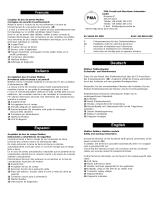 West Control Solutions BK MOD Manuel utilisateur
West Control Solutions BK MOD Manuel utilisateur
-
Remko PWW30-6EC Manuel utilisateur
-
Master SM40 10inch E21 Le manuel du propriétaire
-
Danfoss 082G4302 Mode d'emploi
-
ABB PSTX Series Manuel utilisateur
-
red lion PGMMODC1 Communication Enabler Manuel utilisateur
-
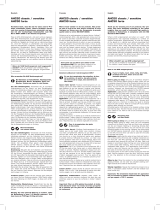 JV COSMETICS AHC20 CLASSIC Le manuel du propriétaire
JV COSMETICS AHC20 CLASSIC Le manuel du propriétaire