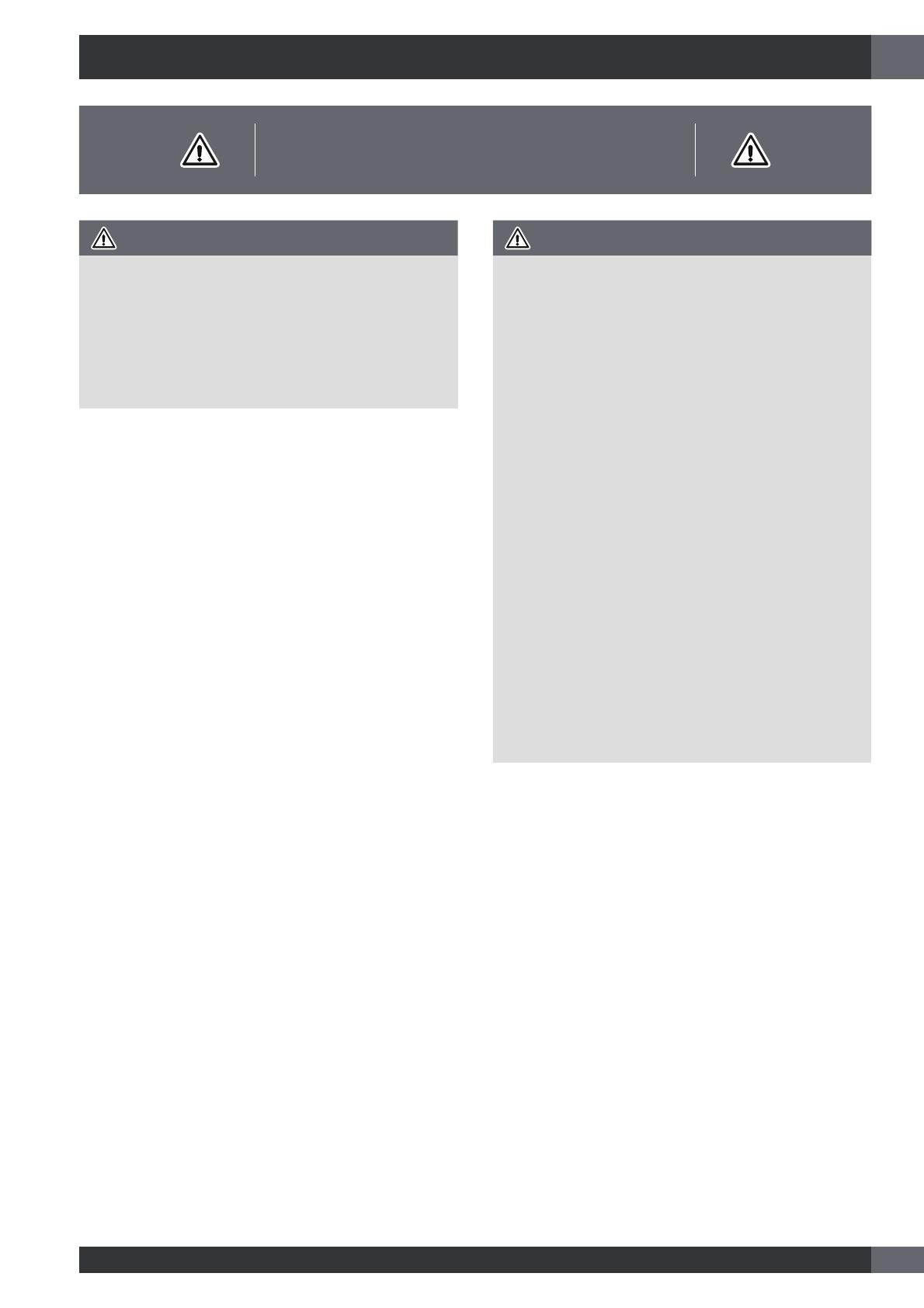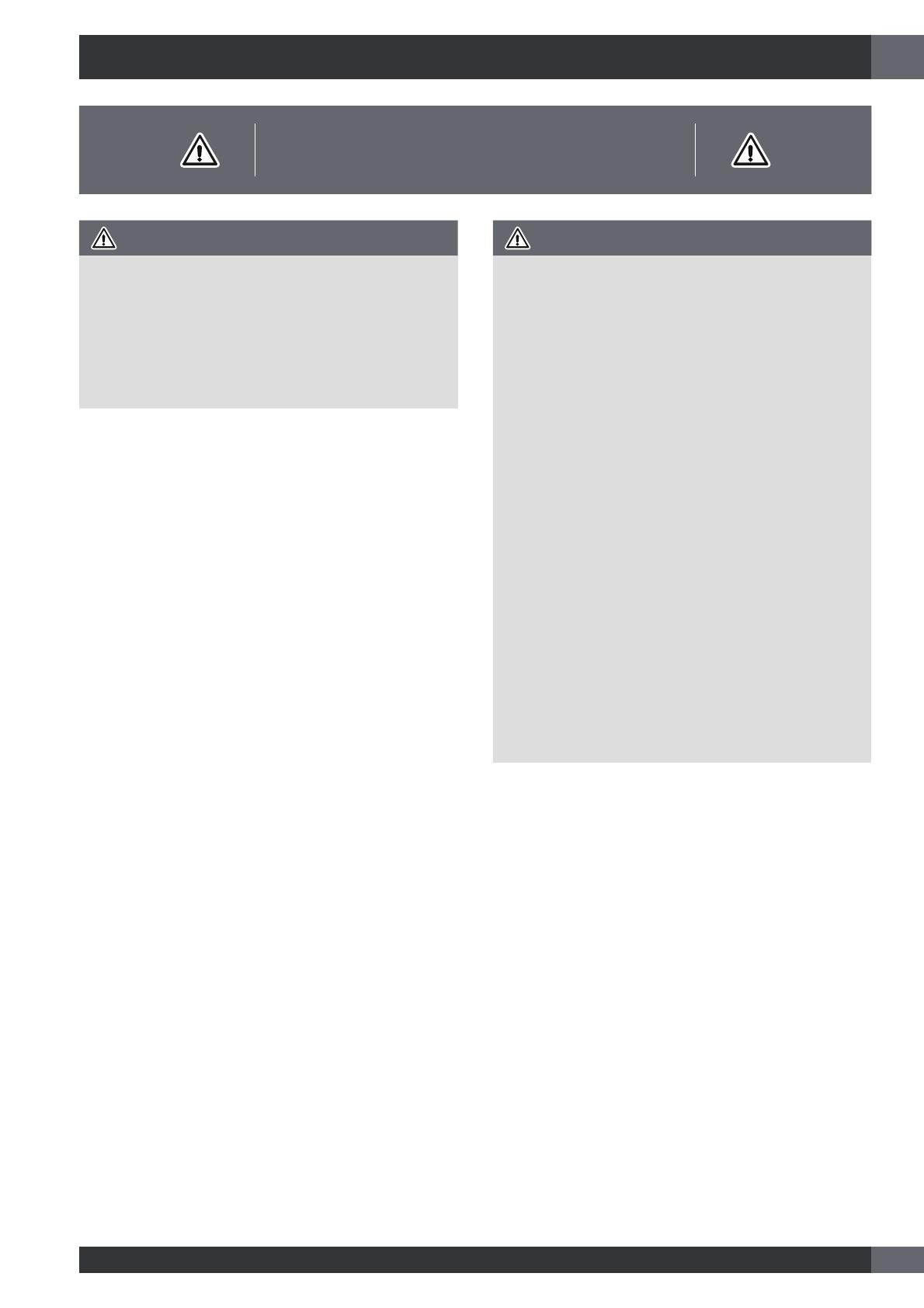
EN
3
1 - Safety Precautions
WARNING
When properly cared for, your new range has been designed
to be a safe, reliable appliance. Read all instructions
carefully before using this range. These precautions will
reduce the risk of burns, electric shock, fire, and injury
to yourself and others. When using kitchen appliances,
basic safety precautions must be followed, including the
following:
This appliance must be properly installed and grounded by
a qualified technician. Connect only to properly grounded
outlet. See “Grounding Instructions” found in the Installation
Instructions.
• This appliance should be serviced only by a qualified
service technician. Contact the nearest authorized service
center for examination, repair or adjustment.
• Do not repair or replace any part of the appliance unless
specifically recommended. Refer service to an authorized
servicer.
• Do not operate this appliance if it is not working properly
or if it has been damaged, until an authorized servicer has
examined it.
• Install or locate this appliance only in accordance with the
Installation Instructions.
• Use this range only as intended by the manufacturer. If you
have any questions, contact the manufacturer.
• Do not cover or block any openings on this appliance.
• Use this appliance only for its intended use as described
in this manual. Do not use corrosive chemicals, vapors, or
nonfood products in this appliance. This type of oven is
specifically designed to heat or cook. It is not designed for
industrial or laboratory use. The use of corrosive chemicals
in heating or cleaning will damage the appliance.
• In the event that personal clothing or hair catches fire, DROP
AND ROLL IMMEDIATELY to extinguish flames.
WARNING
• In the event of a grease fire SMOTHER FLAMES with a
close-fitting lid, cookie sheet, or other metal tray, then turn
off the gas burner.
• BE CAREFUL TO PREVENT BURNS. If the flames do not
go out immediately, EVACUATE AND CALL THE FIRE
DEPARTMENT.
• Do not use water, including wet dishcloths or towels on
grease fires. A violent steam explosion may result.
• NEVER PICK UP A FLAMING PAN. You may be burned.
• ALWAYS have a working SMOKE DETECTOR near the
kitchen.
• LEAVE THE HOOD VENTILATOR ON when flambéing
food.
• Do not obstruct the flow of combustion air at the oven vent
nor around the base or beneath the lower front panel of
the range. Avoid touching the vent openings or nearby
surfaces as they may become hot while the oven is in
operation. This range requires fresh air for proper burner
combustion.
• NEVER cover any slots, holes or passages in the oven
or cover an entire rack with aluminum foil. Doing so
blocks air flow through the oven and may cause carbon
monoxide poisoning. Aluminum foil linings may also trap
heat, causing a fire hazard.
• NEVER use this appliance as a space heater to heat or
warm the room. Doing so may result in carbon monoxide
poisoning.
To reduce the risk of burn injuries during cooktop
use, observe the following:
• Children or pets should not be left alone or unattended in an
area where appliances are in use.
• Children should never be allowed to sit or stand on any part
of the appliance.
• Do not store flammable materials on or near the cooktop.
• When using the cooktop: DO NOT TOUCH THE BURNER
GRATES OR THE IMMEDIATE SURROUNDING AREA.
• Use only dry potholders; moist or damp potholders on hot
surfaces may cause burns from steam.
• Never leave the cooktop unattended when in use.
• Boilovers cause smoking, and greasy spillovers may ignite.
A spill on a burner can smother all or part of the flame or
hinder spark ignition. If a boilover occurs, turn off burner
and check operation. If burner is operating normally, turn
it back on.
• During cooking, set the burner control so that the flame heats
only the bottom of the pan and does not extend beyond the
bottom of the pan.
• Take care that drafts like those from fans or forced air vents
do not blow flammable material toward the flames or push
the flames so that they extend beyond the edges of the pan.
IMPORTANT INSTRUCTION
Please read all instructions before using this appliance.