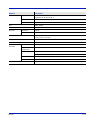TA Triumph-Adler P-3521DN Le manuel du propriétaire
- Catégorie
- Imprimantes laser / LED
- Taper
- Le manuel du propriétaire

P-3521DN
MANUEL D'UTILISATION

Ce Manuel d'utilisation concerne le modèle P-3521DN.
Ce Manuel d'utilisation est conçu pour vous aider à utiliser correctement
l'appareil, à effectuer la maintenance ordinaire et les dépannages
simples au besoin afin que vous utilisiez toujours l’appareil dans de
bonnes conditions.
Prenez connaissance de ce Manuel d'utilisation avant d'utiliser l'appareil
et conservez-le à proximité de l'appareil afin de pouvoir le consulter
facilement.
Nous recommandons d'utiliser les fournitures de notre marque. Nous ne
sommes pas responsables des dommages causés par l'utilisation de
fournitures de tiers dans cette machine.
Remarque Ce Manuel d'utilisation contient des informations qui
correspondent à l'utilisation de la version américaine et
européenne de ces machines.
Les écrans de ce guide affichent les versions américaines de ces
machines. En cas d'utilisation de la version européenne, utiliser
les messages fournis pour la version américaine à titre de
référence uniquement. Dans le corps du texte, seul les messages
de la version américaine sont fournis si les versions ne diffèrent
que par la casse. Lorsqu'il existe ne serait-ce qu'une légère
différence, les informations de la version américaine sont suivies
entre crochets des informations correspondantes pour la version
européenne.

i
Table des matières
1 Éléments de l'appareil ........................................................ 1-1
Éléments présents sur la face avant de l'imprimante ..... 1-2
Éléments présents sur la face arrière de l'imprimante ... 1-2
Panneau de commande ..................................................... 1-3
2 Gestion du papier ............................................................... 2-1
Recommandations générales ............................................ 2-2
Sélection du papier approprié ........................................... 2-4
Type de papier .................................................................. 2-12
3 Chargement du papier ....................................................... 3-1
Préparation du papier ........................................................ 3-2
Chargement de papier dans le bac ................................... 3-2
Chargement de papier dans le bac MF (multifonction) ... 3-5
4 Branchement et impression .............................................. 4-1
Branchements .................................................................... 4-2
Impression d'une page de configuration d'interface
réseau .................................................................................. 4-6
Embedded Web Server RX ................................................ 4-7
Installation du pilote de l'imprimante ............................. 4-14
Impression avec AirPrint ................................................. 4-23
Status Monitor (Moniteur d'état) ..................................... 4-24
Fonction économie d'énergie .......................................... 4-28
5 Maintenance ........................................................................ 5-1
Informations générales ...................................................... 5-2
Remplacement de la cartouche de toner ......................... 5-2
Remplacement d'un kit d'entretien ................................... 5-5
Nettoyage de l'imprimante ................................................. 5-6
Inutilisation prolongée et déplacement de l'imprimante 5-9
6 Dépannage .......................................................................... 6-1
Recommandations générales ............................................ 6-2
Problèmes de qualité d'impression .................................. 6-3
Messages d'erreur .............................................................. 6-5
Voyants Ready, Data et Attention ..................................... 6-9
Élimination des bourrages papier ................................... 6-10
7 Utilisation du panneau de commande .............................. 7-1
Informations générales ...................................................... 7-2
Description du panneau de commande ........................... 7-3
Utilisation du système de sélection de menus ................ 7-8
Réglage d'un menu de sélection de mode ..................... 7-10
Impr. Rapport .................................................................... 7-11
Mémoire USB (sélection mémoire USB) ......................... 7-17
Compteur (Affichage de la valeur du compteur) ........... 7-20
Param papier ..................................................................... 7-21
Paramètres impr. .............................................................. 7-29
Réseau (Paramètres réseau) ........................................... 7-44
Réseau en option (Paramètres du réseau en option) ... 7-53
Périphérique commun (Sélection/Réglage des
périphériques communs) ................................................. 7-58
Sécurité ............................................................................. 7-78
Administrateur (Paramètres administrateur) ................. 7-86

ii
8 Option ..................................................................................8-1
Informations générales ......................................................8-2
Modules d'extension mémoire .......................................... 8-3
Chargeur de papier (PF-100) ..............................................8-5
Mémoire flash USB .............................................................8-6
9 Interface de connexion ....................................................... 9-1
Informations générales ......................................................9-2
Interface USB ......................................................................9-2
Interface réseau ..................................................................9-3
10 Annexe ...............................................................................10-1
Spécifications ................................................................... 10-2
Exigences environnementales standard ........................ 10-4
Glossaire ...............................................................Glossaire-1
Index .............................................................................Index-1

iii
Informations légales et de
sécurité
Prenez connaissance de ces informations avant d'utiliser l'appareil.
Ce chapitre fournit des informations sur les sujets suivants :
Informations légales iv
Accords de licence vi
Informations de sécurité xii
Symboles xvii
Précautions d'installation xviii
Précautions d'utilisation xx
À propos du manuel d'utilisation xxiii
Conventions utilisées dans ce manuel xxiv

iv
Informations légales
Remarque sur les logiciels
LES LOGICIELS UTILISÉS AVEC CETTE IMPRIMANTE DOIVENT
PRENDRE EN CHARGE LE MODE D'ÉMULATION DE CELLE-CI.
L'imprimante est par défaut configurée pour émuler le format PCL. Le
mode d'émulation peut être modifié.
Avis
Les informations de ce manuel peuvent être modifiées sans préavis.
Des pages peuvent être ajoutées dans les versions ultérieures.
Nous prions l'utilisateur de nous excuser pour toute imprécision
technique ou erreur typographique figurant dans la présente version.
Aucune responsabilité ne sera engagée en cas d'accidents survenant
lors de l'application des procédures décrites dans ce manuel. De même,
aucune responsabilité relative aux défauts éventuels du micrologiciel
(logiciel contenu dans la mémoire morte) de l'imprimante ne sera
engagée.
Ce manuel, ainsi que tout document susceptible d'être soumis au droit
d'auteur, vendu ou livré avec l'imprimante (ou fourni au moment de la
vente), est protégé par les droits d'auteur. Tous les droits sont réservés.
La copie ou la reproduction de ce manuel, dans sa totalité ou en partie,
est protégée par les droits d'auteur et est interdite sans le consentement
écrit préalable du propriétaire du copyright. Toute copie de tout ou partie
de ce manuel, ou tout sujet soumis à des droits d'auteur, doit contenir le
même avis de droit d'auteur que le document copié.
Marques commerciales
• KPDL est une marque de Kyocera Corporation.
• Microsoft, Windows, Windows XP, Windows Server 2003,
Windows Vista, Windows Server 2008, Windows 7,
Windows Server 2012, Windows 8 et Internet Explorer sont des
marques déposées ou des marques de Microsoft Corporation aux
États-Unis et/ou dans d'autres pays.
• PCL est une marque déposée de Hewlett-Packard Company.
• Adobe Acrobat, Adobe Reader et PostScript sont des marques de
Adobe Systems, Incorporated.
• Ethernet est une marque déposée de Xerox Corporation.
• NetWare est une marque déposée de Novell, Inc.
• IBM est une marque déposée de International Business Machines
Corporation.
• AppleTalk, Bonjour, Macintosh et Mac OS sont des marques d'Apple
Inc., enregistrées aux États-Unis et dans d'autres pays.
ATTENTION AUCUNE RESPONSABILITÉ NE SERA
ENGAGÉE POUR TOUT DOMMAGE CAUSÉ PAR UNE
INSTALLATION INCORRECTE.

v
• Toutes les polices européennes installées sur cette machine sont
sous contrat de licence de Monotype Imaging Inc.
• Helvetica, Palatino et Times sont des marques déposées de Linotype
GmbH.
• ITC Avant Garde Gothic, ITC Bookman, ITC ZapfChancery et ITC
ZapfDingbats sont des marques déposées de International Typeface
Corporation.
• Les polices UFST™ MicroType® de Monotype Imaging Inc. sont
installées sur cette machine.
• AirPrint et le logo AirPrint sont des marques déposées d'Apple Inc.
• iOS est une marque ou marque déposée de Cisco aux États-Unis et
dans d'autres pays, utilisée sous licence par Apple Inc.
Tous les autres noms de marques et de produits sont des marques ou des
marques déposées appartenant à leurs propriétaires respectifs. Les
symboles ™ et ® ne seront pas employés dans ce manuel d'utilisation.

vi
Accords de licence
IBM Program License Agreement
THE DEVICE YOU HAVE PURCHASED CONTAINS ONE OR MORE
SOFTWARE PROGRAMS (“PROGRAMS”) WHICH BELONG TO
INTERNATIONAL BUSINESS MACHINES CORPORATION (“IBM”).
THIS DOCUMENT DEFINES THE TERMS AND CONDITIONS UNDER
WHICH THE SOFTWARE IS BEING LICENSED TO YOU BY IBM. IF
YOU DO NOT AGREE WITH THE TERMS AND CONDITIONS OF THIS
LICENSE, THEN WITHIN 14 DAYS AFTER YOUR ACQUISITION OF
THE DEVICE YOU MAY RETURN THE DEVICE FOR A FULL
REFUND. IF YOU DO NOT SO RETURN THE DEVICE WITHIN THE 14
DAYS, THEN YOU WILL BE ASSUMED TO HAVE AGREED TO THESE
TERMS AND CONDITIONS.
The Programs are licensed not sold. IBM, or the applicable IBM country
organization, grants you a license for the Programs only in the country
where you acquired the Programs. You obtain no rights other than those
granted you under this license.
The term "Programs" means the original and all whole or partial copies
of it, including modified copies or portions merged into other programs.
IBM retains title to the Programs. IBM owns, or has licensed from the
owner, copyrights in the Programs.
1. License
Under this license, you may use the Programs only with the device on
which they are installed and transfer possession of the Programs and
the device to another party.
If you transfer the Programs, you must transfer a copy of this license and
any other documentation to the other party. Your license is then
terminated. The other party agrees to these terms and conditions by its
first use of the Program.
You may not:
1. use, copy, modify, merge, or transfer copies of the Program except as
provided in this license;
2. reverse assemble or reverse compile the Program; or
3. sublicense, rent, lease, or assign the Program.
2. Limited Warranty
The Programs are provided "AS IS."
THERE ARE NO OTHER WARRANTIES COVERING THE
PROGRAMS (OR CONDITIONS), EXPRESS OR IMPLIED,
INCLUDING, BUT NOT LIMITED TO, THE IMPLIED WARRANTIES OF
MERCHANTABILITY AND FITNESS FOR A PARTICULAR PURPOSE.
Some jurisdictions do not allow the exclusion of implied warranties, so
the above exclusion may not apply to you.
3. Limitation of Remedies
IBM’s entire liability under this license is the following;
For any claim (including fundamental breach), in any form, related in any
way to this license, IBM's liability will be for actual damages only and will
be limited to the greater of:

vii
1. the equivalent of U.S.$25,000 in your local currency; or
2. IBM's then generally available license fee for the Program
This limitation will not apply to claims for bodily injury or damages to real
or tangible personal property for which IBM is legally liable.
IBM will not be liable for any lost profits, lost savings, or any incidental
damages or other economic consequential damages, even if IBM, or its
authorized supplier, has been advised of the possibility of such
damages. IBM will not be liable for any damages claimed by you based
on any third party claim. This limitation of remedies also applies to any
developer of Programs supplied to IBM. IBM's and the developer's
limitations of remedies are not cumulative. Such developer is an
intended beneficiary of this Section. Some jurisdictions do not allow
these limitations or exclusions, so they may not apply to you.
4. General
You may terminate your license at any time. IBM may terminate your
license if you fail to comply with the terms and conditions of this license.
In either event, you must destroy all your copies of the Program. You are
responsible for payment of any taxes, including personal property taxes,
resulting from this license. Neither party may bring an action, regardless
of form, more than two years after the cause of action arose. If you
acquired the Program in the United States, this license is governed by
the laws of the State of New York. If you acquired the Program in
Canada, this license is governed by the laws of the Province of Ontario.
Otherwise, this license is governed by the laws of the country in which
you acquired the Program.
Avis de marque relatif aux types de
caractères
All resident fonts in this printer are licensed from Monotype Imaging Inc.
Helvetica, Palatino and Times are registered trademarks of Linotype-Hell
AG. ITC Avant Garde Gothic, ITC Bookman, ITC ZapfChancery and ITC
Zapf Dingbats are registered trademarks of International Typeface
Corporation.
Monotype Imaging License Agreement
1. ”Software” shall mean the digitally encoded, machine readable,
scalable outline data as encoded in a special format as well as the
UFST Software.
2. You agree to accept a non-exclusive license to use the Software to
reproduce and display weights, styles and versions of letters,
numerals, characters and symbols (“Typefaces”) solely for your own
customary business or personal purposes at the address stated on
the registration card you return to Monotype Imaging. Under the
terms of this License Agreement, you have the right to use the Fonts
on up to three printers. If you need to have access to the fonts on
more than three printers, you need to acquire a multi-user license
agreement which can be obtained from Monotype Imaging.
Monotype Imaging retains all rights, title and interest to the Software
and Typefaces and no rights are granted to you other than a License
to use the Software on the terms expressly set forth in this
Agreement.

viii
3. To protect proprietary rights of Monotype Imaging, you agree to
maintain the Software and other proprietary information concerning
the Typefaces in strict confidence and to establish reasonable
procedures regulating access to and use of the Software and
Typefaces.
4. You agree not to duplicate or copy the Software or Typefaces, except
that you may make one backup copy. You agree that any such copy
shall contain the same proprietary notices as those appearing on the
original.
5. This License shall continue until the last use of the Software and
Typefaces, unless sooner terminated. This License may be
terminated by Monotype Imaging if you fail to comply with the terms
of this License and such failure is not remedied within thirty (30) days
after notice from Monotype Imaging. When this License expires or is
terminated, you shall either return to Monotype Imaging or destroy all
copies of the Software and Typefaces and documentation as
requested.
6. You agree that you will not modify, alter, disassemble, decrypt,
reverse engineer or decompile the Software.
7. Monotype Imaging warrants that for ninety (90) days after delivery,
the Software will perform in accordance with Monotype Imaging-
published specifications, and the diskette will be free from defects in
material and workmanship. Monotype Imaging does not warrant that
the Software is free from all bugs, errors and omissions.
8. THE PARTIES AGREE THAT ALL OTHER WARRANTIES,
EXPRESSED OR IMPLIED, INCLUDING WARRANTIES OF
FITNESS FOR A PARTICULAR PURPOSE AND
MERCHANTABILITY, ARE EXCLUDED.
9. Your exclusive remedy and the sole liability of Monotype Imaging in
connection with the Software and Typefaces is repair or replacement
of defective parts, upon their return to Monotype Imaging.
10.IN NO EVENT WILL MONOTYPE IMAGING BE LIABLE FOR LOST
PROFITS, LOST DATA, OR ANY OTHER INCIDENTAL OR
CONSEQUENTIAL DAMAGES, OR ANY DAMAGES CAUSED BY
ABUSE OR MISAPPLICATION OF THE SOFTWARE AND
TYPEFACES.
11.Massachusetts U.S.A. law governs this Agreement.
12.You shall not sublicense, sell, lease, or otherwise transfer the
Software and/or Typefaces without the prior written consent of
Monotype Imaging.
13.Use, duplication or disclosure by the Government is subject to
restrictions as set forth in the Rights in Technical Data and Computer
Software clause at FAR 252-227-7013, subdivision (b)(3)(ii) or
subparagraph (c)(1)(ii), as appropriate. Further use, duplication or
disclosure is subject to restrictions applicable to restricted rights
software as set forth in FAR 52.227-19 (c)(2).
14.YOU ACKNOWLEDGE THAT YOU HAVE READ THIS
AGREEMENT, UNDERSTAND IT, AND AGREE TO BE BOUND BY
ITS TERMS AND CONDITIONS. NEITHER PARTY SHALL BE
BOUND BY ANY STATEMENT OR REPRESENTATION NOT
CONTAINED IN THIS AGREEMENT. NO CHANGE IN THIS
AGREEMENT IS EFFECTIVE UNLESS WRITTEN AND SIGNED BY
PROPERLY AUTHORIZED REPRESENTATIVES OF EACH PARTY.
BY OPENING THIS DISKETTE PACKAGE, YOU AGREE TO
ACCEPT THE TERMS AND CONDITIONS OF THIS AGREEMENT.

ix
GPL/LGPL
Ce produit contient un logiciel GPL (http://www.gnu.org/licenses/gpl.html)
et/ou LGPL (http://www.gnu.org/licenses/lgpl.html) composant son
micrologiciel. Vous pouvez obtenir le code source et vous êtes autorisé à
le copier, le redistribuer et le modifier aux conditions de la licence
GPL/LGPL.
OpenSSL License
Copyright © 1998-2006 OpenSSL Project. All rights reserved.
Redistribution and use in source and binary forms, with or without
modification, are permitted provided that the following conditions are met:
1 Redistributions of source code must retain the above copyright
notice, this list of conditions and the following disclaimer.
2 Redistributions in binary form must reproduce the above copyright
notice, this list of conditions and the following disclaimer in the
documentation and/or other materials provided with the distribution.
3 All advertising materials mentioning features or use of this software
must display the following acknowledgment:
"This product includes software developed by the OpenSSL Project
for use in the OpenSSL Toolkit. (http://www.openssl.org/)"
4 The names "OpenSSL Toolkit" and "OpenSSL Project" must not be
used to endorse or promote products derived from this software
without prior written permission.
For written permission, please contact [email protected].
5 Products derived from this software may not be called "OpenSSL"
nor may "OpenSSL" appear in their names without prior written
permission of the OpenSSL Project.
6 Redistributions of any form whatsoever must retain the following
acknowledgment: "This product includes software developed by the
OpenSSL Project for use in the OpenSSL Toolkit (http://
www.openssl.org/)"
THIS SOFTWARE IS PROVIDED BY THE OpenSSL PROJECT "AS IS"
AND ANY EXPRESSED OR IMPLIED WARRANTIES, INCLUDING, BUT
NOT LIMITED TO, THE IMPLIED WARRANTIES OF
MERCHANTABILITY AND FITNESS FOR A PARTICULAR PURPOSE
ARE DISCLAIMED. IN NO EVENT SHALL THE OpenSSL PROJECT OR
ITS CONTRIBUTORS BE LIABLE FOR ANY DIRECT, INDIRECT,
INCIDENTAL, SPECIAL, EXEMPLARY, OR CONSEQUENTIAL
DAMAGES (INCLUDING, BUT NOT LIMITED TO, PROCUREMENT OF
SUBSTITUTE GOODS OR SERVICES; LOSS OF USE, DATA, OR
PROFITS; OR BUSINESS INTERRUPTION) HOWEVER CAUSED AND
ON ANY THEORY OF LIABILITY, WHETHER IN CONTRACT, STRICT
LIABILITY, OR TORT (INCLUDING NEGLIGENCE OR OTHERWISE)
ARISING IN ANY WAY OUT OF THE USE OF THIS SOFTWARE, EVEN
IF ADVISED OF THE POSSIBILITY OF SUCH DAMAGE.
Original SSLeay License
Copyright © 1995-1998 Eric Young (eay@cryptsoft.com) All rights
reserved.

x
This package is an SSL implementation written by Eric Young
([email protected]). The implementation was written so as to conform
with Netscapes SSL.
This library is free for commercial and non-commercial use as long as the
following conditions are ahered to. The following conditions apply to all
code found in this distribution, be it the RC4, RSA, lhash, DES, etc., code;
not just the SSL code. The SSL documentation included with this
distribution is covered by the same copyright terms except that the holder
is Tim Hudson ([email protected]).
Copyright remains Eric Young's, and as such any Copyright notices in the
code are not to be removed.
If this package is used in a product, Eric Young should be given attribution
as the author of the parts of the library used.
This can be in the form of a textual message at program startup or in
documentation (online or textual) provided with the package.
Redistribution and use in source and binary forms, with or without
modification, are permitted provided that the following conditions are met:
1 Redistributions of source code must retain the copyright notice, this
list of conditions and the following disclaimer.
2 Redistributions in binary form must reproduce the above copyright
notice, this list of conditions and the following disclaimer in the
documentation and/or other materials provided with the distribution.
3 All advertising materials mentioning features or use of this software
must display the following acknowledgement:
"This product includes cryptographic software written by Eric Young
(eay@cryptsoft.com)"
The word 'cryptographic' can be left out if the rouines from the library
being used are not cryptographic related :-).
4 If you include any Windows specific code (or a derivative thereof)
from the apps directory (application code) you must include an
acknowledgement:
"This product includes software written by Tim Hudson
(tjh@cryptsoft.com)"
THIS SOFTWARE IS PROVIDED BY ERIC YOUNG "AS IS" AND ANY
EXPRESS OR IMPLIED WARRANTIES, INCLUDING, BUT NOT
LIMITED TO, THE IMPLIED WARRANTIES OF MERCHANTABILITY
AND FITNESS FOR A PARTICULAR PURPOSE ARE DISCLAIMED. IN
NO EVENT SHALL THE AUTHOR OR CONTRIBUTORS BE LIABLE
FOR ANY DIRECT, INDIRECT, INCIDENTAL, SPECIAL, EXEMPLARY,
OR CONSEQUENTIAL DAMAGES (INCLUDING, BUT NOT LIMITED
TO, PROCUREMENT OF SUBSTITUTE GOODS OR SERVICES; LOSS
OF USE, DATA, OR PROFITS; OR BUSINESS INTERRUPTION)
HOWEVER CAUSED AND ON ANY THEORY OF LIABILITY,
WHETHER IN CONTRACT, STRICT LIABILITY, OR TORT (INCLUDING
NEGLIGENCE OR OTHERWISE) ARISING IN ANY WAY OUT OF THE
USE OF THIS SOFTWARE, EVEN IF ADVISED OF THE POSSIBILITY
OF SUCH DAMAGE.
The licence and distribution terms for any publically available version or
derivative of this code cannot be changed. i.e. this code cannot simply be
copied and put under another distribution licence [including the GNU
Public Licence.]

xi
Compliance and Conformity
This equipment has been tested and found to comply with the limits for a
Class B digital device, pursuant to Part 15 of the FCC Rules. These
limits are designed to provide reasonable protection against harmful
interference in a residential installation. This equipment generates, uses
and can radiate radio frequency energy and, if not installed and used in
accordance with the instructions, may cause harmful interference to
radio communications. However, there is no guarantee that interference
will not occur in a particular installation. If this equipment does cause
harmful interference to radio or television reception, which can be
determined by turning the equipment off and on, the user is encouraged
to try to correct the interference by one or more of the following
measures:
• Reorient or relocate the receiving antenna.
• Increase the separation between the equipment and receiver.
• Connect the equipment into an outlet on a circuit different from that
to which the receiver is connected.
• Consult the dealer or an experienced radio/TV technician for help.
• The use of a non-shielded interface cable with the referenced device
is prohibited.
CAUTION — The changes or modifications not expressly approved by
the party responsible for compliance could void the user's authority to
operate the equipment.
This device complies with Part 15 of FCC Rules and RSS-Gen of IC
Rules.
Operation is subject to the following two conditions; (1) this device may
not cause interference, and (2) this device must accept any interference,
including interference that may cause undesired operation of the device.
* The above warning is valid only in the United States of America.

xii
Informations de sécurité
Sécurité laser
Cette imprimante est un produit laser de la Classe 1, certifié conforme à
la norme américaine sur les performances de rayonnement du DHHS
(Department of Health and Human Services) selon la loi américaine de
1968 sur le contrôle des rayonnements pour la santé et la sécurité
(Radiation Control for Health and Safety Act). Cela signifie que
l'imprimante n'émet aucun rayonnement laser dangereux. Les
rayonnements émis dans l'imprimante étant entièrement confinés à
l'intérieur des enveloppes protectrices et des capots externes, aucun
rayonnement laser ne peut s'échapper de l'appareil lors de son
utilisation.
Remarque sur le laser
Cette imprimante est certifiée conforme aux spécifications DHHS 21
CFR, sous-chapitre pour les produits laser de Classe I (1) aux États-
Unis, et certifiée dans les autres pays en tant que produit laser de
Classe I, conformément aux spécifications IEC 825.
Émetteur radio
Cet appareil contient un module émetteur. Le constructeur déclare par la
présente que le modèle P-3521DN de cet équipement (imprimante) est
conforme aux exigences de base et à toute autre disposition importante
de la Directive 1999/5/EC.
Technologie de marquage radio
Dans certains pays, la technologie de marquage radio utilisé dans cet
appareil pour identifier la cartouche de toner peut faire l'objet d'une
autorisation et l'utilisation de cet appareil peut donc être limitée.
DANGER PRÉSENCE DE RAYONNEMENTS LASER
INVISIBLES DE CLASSE 3B EN CAS D'OUVERTURE.
ÉVITEZ L'EXPOSITION DIRECTE AU RAYON.
ATTENTION L'utilisation de commandes ou de réglages ou
l'exécution de procédures autres que ceux et celles
spécifiés dans le présent manuel risque d'entraîner une
radioexposition dangereuse.

xiii
Étiquettes Attention
Les étiquettes suivantes sont apposées sur l'imprimante.
CDRH Regulations
The Center for Devices and Radiological Health (CDRH) of the U.S.
Food and Drug Administration implemented regulations for laser
products on August 2, 1976. These regulations apply to laser products
manufactured after August 1, 1976. Compliance is mandatory for
products marketed in the United States. A label indicating compliance
with the CDRH regulations must be attached to laser products marketed
in the United States.
Concentration d'ozone
Cette imprimante dégage de l'ozone (O
3
) susceptible de se concentrer à
l'emplacement d'installation et de créer une odeur incommodante. Pour
réduire la concentration d'ozone à moins de 0,1ppm, il est recommandé
de ne pas placer l'imprimante dans un endroit confiné où la ventilation
pourrait être empêchée.
P-3521DN
Laser à l'intérieur de l'imprimante.
(Avertissement sur les radiations laser)
Température élevée à l'intérieur.
Pour éviter les risques de
brûlures ne pas toucher les
pièces de cette zone.

xiv
Canadian Department of Communications
Compliance Statement
This Class B digital apparatus complies with Canadian ICES-003.
Avis de conformité aux normes du ministère
des Communications du Canada
Cet appareil numérique de la classe B est conforme à la norme NMB-
003 du Canada.
EN ISO 7779
Maschinenlärminformations-Verordnung 3. GPSGV, 06.01.2004: Der
höchste Schalldruckpegel beträgt 70 dB (A) oder weniger gemäß EN
ISO 7779.
EK1-ITB 2000
Das Gerät ist nicht für die Benutzung im unmittelbaren Gesichtsfeld am
Bildschirmarbeitsplatz vorgesehen. Um störende Reflexionen am
Bildschirmarbeitsplatz zu vermeiden, darf dieses Produkt nicht im
unmittelbaren Gesichtsfeld platziert werden.
Limite de responsabilité
Nous déclinons toute responsabilité envers les clients ou toute autre
personne ou entité quant à toute obligation, toute perte ou tout
dommage causé ou supposé causé directement ou indirectement par du
matériel vendu ou fourni par nous, incluant notamment, toute
interruption de service, toute perte commerciale ou de bénéfices
anticipés, ou tout dommage indirect résultant de l'utilisation ou du
fonctionnement du matériel ou du logiciel.
Safety Instructions Regarding the
Disconnection of Power
Attention : The power plug is the main isolation device! Other switches
on the equipment are only functional switches and are not suitable for
isolating the equipment from the power source.
VORSICHT: Der Netzstecker ist die Hauptisoliervorrichtung! Die
anderen Schalter auf dem Gerät sind nur Funktionsschalter und können
nicht verwendet werden, um den Stromfluß im Gerät zu unterbrechen.

xv
Fonction d'économie d'énergie
L'appareil est équipé d'un mode faible consommation où la
consommation d'énergie reste réduite une fois qu'un certain délai s'est
écoulé depuis la dernière utilisation de l'appareil, ainsi que d'un mode
veille où les fonctions d'imprimante et de télécopie restent en mode
attente mais la consommation d'énergie reste réduite à un minimum
lorsque l'appareil n'est pas utilisé pendant un délai défini.
Mode faible consommation
L'appareil passe automatiquement en mode faible consommation 1
minute après sa dernière utilisation. Il est possible d'allonger le délai
d'inactivité à l'issue duquel la machine passe en mode faible
consommation. Pour plus d'informations, reportez-vous à la section
Temporisation faible consommation (Délai de temporisation du mode
faible consommation) du Manuel d'utilisation avancée.
Veille
Pour l'Europe
L'appareil passe automatiquement en mode veille 15 minutes après sa
dernière utilisation. Le délai d'inactivité qui doit s'écouler avant
l'activation du mode veille peut être prolongé. Pour plus d'informations,
reportez-vous à la section Mise en veille (Réglage du délai d'activation
de la mise en veille) du Manuel d'utilisation avancée.
Sauf pour l'Europe
L'appareil passe automatiquement en mode veille 1 minute après sa
dernière utilisation. Le délai d'inactivité qui doit s'écouler avant
l'activation du mode veille peut être prolongé. Pour plus d'informations,
reportez-vous à la section Mise en veille (Réglage du délai d'activation
de la mise en veille) du Manuel d'utilisation avancée.
Fonction d'impression recto-verso automatique
Cet appareil inclut l'impression recto-verso comme fonction standard.
Par exemple, en imprimant deux originaux recto sur une seule feuille de
papier en impression recto-verso, il est possible de réduire la quantité de
papier utilisé. Pour plus d'information, se reporter à la section Mode R/V
(Impression recto verso) du manuel d'utilisation avancé.
L'impression recto verso réduit la consommation de papier et contribue à
préserver les ressources forestières. Le mode recto verso réduit
également la quantité de papier devant être acheté et, par conséquent,
les coûts. Il est recommandé de régler par défaut sur le mode recto
verso les machines pouvant imprimer en recto verso.

xvi
Économie des ressources - Papier
Pour préserver et utiliser de manière durable les ressources forestières,
il est recommandé d'utiliser du papier recyclé et vierge certifié selon les
initiatives de gérance environnementale ou disposant de labels
écologiques reconnus, conformes à la norme EN 12281:2002*1 ou tout
équivalent.
Cette machine prend également en charge l'impression sur papier de
64 g/m². Ce papier contient moins de matériaux bruts et peut contribuer
à une économie supplémentaire des ressources forestières.
*1 : EN12281:2002 « Papier d'impression et de bureau - Spécifications
pour papier pour photocopie pour procédés de reproduction par toner
sec »
Votre revendeur ou votre technicien peuvent vous fournir des
informations sur les types de papiers recommandés.
Bénéfices de la « gestion de l'alimentation » pour
l'environnement
Pour réduire la consommation de courant lorsqu'elle n'est pas utilisée,
cette machine est dotée d'une fonction de gestion d'alimentation qui
active automatiquement le mode d'économie d'énergie au bout d'un
certain temps d'inutilisation.
Bien que la machine mettent quelques instants à revenir en mode
READY lorsqu'elle sort du mode économie d'énergie, une réduction
considérable de la consommation d'énergie est possible. Il est
recommandé d'utiliser la machine avec le délai d'activation du mode
économie d'énergie réglé sur le paramètre par défaut.
Programme Energy Star (ENERGY STAR
®
)
Nous avons voulu, en tant que société participant au Programme
International Energy Star, que cette machine soit conforme aux normes
du Programme International Energy Star.
ENERGY STAR
®
est un programme d'efficience énergétique volontaire
ayant pour but le développement et la promotion de l'utilisation des
produits ayant une grande efficience énergétique afin d'empêcher le
réchauffement global. Grâce à l'achat de produits qualifiés ENERGY
STAR
®
, les clients peuvent contribuer à la réduction des émissions de
gaz à effet de serre durant l'utilisation du produit et à réduire les coûts
liés à l'énergie.

xvii
Symboles
Les sections du présent manuel ainsi que les éléments de l'appareil
marqués de symboles sont des avertissements de sécurité, destinés,
d'une part, à assurer la protection de l'utilisateur, d'autres personnes et
des objets environnants et, d'autre part, à garantir une utilisation
correcte et sûre de l'appareil. Les symboles et leur signification figurent
ci-dessous.
Les symboles suivants indiquent que la section concernée comprend
des avertissements en matière de sécurité. Ils attirent l'attention du
lecteur sur des points spécifiques.
Les symboles suivants indiquent que la section concernée contient des
informations sur des opérations interdites. Ils précèdent les informations
spécifiques relatives à ces opérations interdites.
Les symboles suivants indiquent que la section concernée comprend
des informations sur des opérations qui doivent être exécutées. Ils
précèdent les informations spécifiques relatives à ces opérations
requises.
Contactez le technicien pour demander le remplacement du présent
manuel d'utilisation si les avertissements en matière de sécurité sont
illisibles ou si le manuel lui-même est manquant (participation
demandée).
DANGER : le non-respect de ces points ou le manque
d'attention vis-à-vis de ceux-ci entraînera très probablement
des blessures graves, voire la mort.
AVERTISSEMENT : le non-respect de ces points ou le
manque d'attention vis-à-vis de ceux-ci risque de provoquer
des blessures graves, voire la mort.
ATTENTION : le non-respect de ces points ou le manque
d'attention vis-à-vis de ceux-ci risque de provoquer des
blessures graves ou d'occasionner des dommages
mécaniques.
.... [Avertissement d'ordre général]
.... [Avertissement relatif à un danger de décharge électrique]
.... [Avertissement relatif à une température élevée]
.... [Avertissement relatif à une opération interdite]
.... [Démontage interdit]
.... [Alerte relative à une action requise]
.... [Retirer la fiche du cordon d'alimentation de la prise]
....
[Toujours brancher l'appareil sur une prise raccordée à la
terre]

xviii
Précautions d'installation
Environnement
Attention
Évitez de placer l'appareil à des endroits instables ou qui ne sont
pas de niveau. En effet, à tels emplacements, l'appareil risque de
basculer ou de tomber. Ce type d'emplacement présente un
risque de blessures corporelles ou de dommages à l'appareil.
Évitez les endroits humides ou poussiéreux. Si la prise de courant
est encrassée ou poussiéreuse, nettoyez-la de façon à éviter les
risques d'incendie ou de décharge électrique.
Évitez les endroits proches de radiateurs, foyers ou autres
sources de chaleur, ainsi que la proximité d'objets inflammables,
pour éviter tout danger d'incendie.
Afin que l'appareil conserve une température limitée et pour que
l'entretien et les réparations puissent s'effectuer facilement,
ménagez un espace permettant le libre accès à l'appareil, comme
indiqué ci-dessous. Laissez suffisamment d'espace, en particulier autour
du capot arrière, de façon à permettre l'expulsion correcte de l'air de
l'appareil.
Autres précautions
Des conditions d'environnement incorrectes risquent d'affecter la
sécurité de fonctionnement et les performances de l'appareil. Installez
l'appareil dans une pièce climatisée (température recommandée :
environ 23° C (73.4° F), humidité relative : environ 60 %) et évitez les
endroits mentionnés ci-dessous :
• Évitez la proximité d'une fenêtre ou l'exposition directe à la lumière
du soleil.
• Évitez les endroits soumis aux vibrations.
• Évitez les endroits soumis à d'importantes fluctuations de
température.
• Évitez les endroits directement exposés à l'air chaud ou à l'air froid.
• Évitez les endroits mal aérés.
11-13/16"
(300 mm)
7-7/8"
(200 mm)
11-13/16"
(300 mm)
19-11/16"
(500 mm)
15-3/4"
(400 mm)
La page est en cours de chargement...
La page est en cours de chargement...
La page est en cours de chargement...
La page est en cours de chargement...
La page est en cours de chargement...
La page est en cours de chargement...
La page est en cours de chargement...
La page est en cours de chargement...
La page est en cours de chargement...
La page est en cours de chargement...
La page est en cours de chargement...
La page est en cours de chargement...
La page est en cours de chargement...
La page est en cours de chargement...
La page est en cours de chargement...
La page est en cours de chargement...
La page est en cours de chargement...
La page est en cours de chargement...
La page est en cours de chargement...
La page est en cours de chargement...
La page est en cours de chargement...
La page est en cours de chargement...
La page est en cours de chargement...
La page est en cours de chargement...
La page est en cours de chargement...
La page est en cours de chargement...
La page est en cours de chargement...
La page est en cours de chargement...
La page est en cours de chargement...
La page est en cours de chargement...
La page est en cours de chargement...
La page est en cours de chargement...
La page est en cours de chargement...
La page est en cours de chargement...
La page est en cours de chargement...
La page est en cours de chargement...
La page est en cours de chargement...
La page est en cours de chargement...
La page est en cours de chargement...
La page est en cours de chargement...
La page est en cours de chargement...
La page est en cours de chargement...
La page est en cours de chargement...
La page est en cours de chargement...
La page est en cours de chargement...
La page est en cours de chargement...
La page est en cours de chargement...
La page est en cours de chargement...
La page est en cours de chargement...
La page est en cours de chargement...
La page est en cours de chargement...
La page est en cours de chargement...
La page est en cours de chargement...
La page est en cours de chargement...
La page est en cours de chargement...
La page est en cours de chargement...
La page est en cours de chargement...
La page est en cours de chargement...
La page est en cours de chargement...
La page est en cours de chargement...
La page est en cours de chargement...
La page est en cours de chargement...
La page est en cours de chargement...
La page est en cours de chargement...
La page est en cours de chargement...
La page est en cours de chargement...
La page est en cours de chargement...
La page est en cours de chargement...
La page est en cours de chargement...
La page est en cours de chargement...
La page est en cours de chargement...
La page est en cours de chargement...
La page est en cours de chargement...
La page est en cours de chargement...
La page est en cours de chargement...
La page est en cours de chargement...
La page est en cours de chargement...
La page est en cours de chargement...
La page est en cours de chargement...
La page est en cours de chargement...
La page est en cours de chargement...
La page est en cours de chargement...
La page est en cours de chargement...
La page est en cours de chargement...
La page est en cours de chargement...
La page est en cours de chargement...
La page est en cours de chargement...
La page est en cours de chargement...
La page est en cours de chargement...
La page est en cours de chargement...
La page est en cours de chargement...
La page est en cours de chargement...
La page est en cours de chargement...
La page est en cours de chargement...
La page est en cours de chargement...
La page est en cours de chargement...
La page est en cours de chargement...
La page est en cours de chargement...
La page est en cours de chargement...
La page est en cours de chargement...
La page est en cours de chargement...
La page est en cours de chargement...
La page est en cours de chargement...
La page est en cours de chargement...
La page est en cours de chargement...
La page est en cours de chargement...
La page est en cours de chargement...
La page est en cours de chargement...
La page est en cours de chargement...
La page est en cours de chargement...
La page est en cours de chargement...
La page est en cours de chargement...
La page est en cours de chargement...
La page est en cours de chargement...
La page est en cours de chargement...
La page est en cours de chargement...
La page est en cours de chargement...
La page est en cours de chargement...
La page est en cours de chargement...
La page est en cours de chargement...
La page est en cours de chargement...
La page est en cours de chargement...
La page est en cours de chargement...
La page est en cours de chargement...
La page est en cours de chargement...
La page est en cours de chargement...
La page est en cours de chargement...
La page est en cours de chargement...
La page est en cours de chargement...
La page est en cours de chargement...
La page est en cours de chargement...
La page est en cours de chargement...
La page est en cours de chargement...
La page est en cours de chargement...
La page est en cours de chargement...
La page est en cours de chargement...
La page est en cours de chargement...
La page est en cours de chargement...
La page est en cours de chargement...
La page est en cours de chargement...
La page est en cours de chargement...
La page est en cours de chargement...
La page est en cours de chargement...
La page est en cours de chargement...
La page est en cours de chargement...
La page est en cours de chargement...
La page est en cours de chargement...
La page est en cours de chargement...
La page est en cours de chargement...
La page est en cours de chargement...
La page est en cours de chargement...
La page est en cours de chargement...
La page est en cours de chargement...
La page est en cours de chargement...
La page est en cours de chargement...
La page est en cours de chargement...
La page est en cours de chargement...
La page est en cours de chargement...
La page est en cours de chargement...
La page est en cours de chargement...
La page est en cours de chargement...
La page est en cours de chargement...
La page est en cours de chargement...
La page est en cours de chargement...
La page est en cours de chargement...
La page est en cours de chargement...
La page est en cours de chargement...
La page est en cours de chargement...
La page est en cours de chargement...
La page est en cours de chargement...
La page est en cours de chargement...
La page est en cours de chargement...
La page est en cours de chargement...
La page est en cours de chargement...
La page est en cours de chargement...
La page est en cours de chargement...
La page est en cours de chargement...
La page est en cours de chargement...
La page est en cours de chargement...
La page est en cours de chargement...
La page est en cours de chargement...
La page est en cours de chargement...
La page est en cours de chargement...
La page est en cours de chargement...
La page est en cours de chargement...
La page est en cours de chargement...
La page est en cours de chargement...
La page est en cours de chargement...
La page est en cours de chargement...
La page est en cours de chargement...
La page est en cours de chargement...
La page est en cours de chargement...
La page est en cours de chargement...
La page est en cours de chargement...
La page est en cours de chargement...
La page est en cours de chargement...
La page est en cours de chargement...
La page est en cours de chargement...
La page est en cours de chargement...
La page est en cours de chargement...
La page est en cours de chargement...
La page est en cours de chargement...
La page est en cours de chargement...
La page est en cours de chargement...
-
 1
1
-
 2
2
-
 3
3
-
 4
4
-
 5
5
-
 6
6
-
 7
7
-
 8
8
-
 9
9
-
 10
10
-
 11
11
-
 12
12
-
 13
13
-
 14
14
-
 15
15
-
 16
16
-
 17
17
-
 18
18
-
 19
19
-
 20
20
-
 21
21
-
 22
22
-
 23
23
-
 24
24
-
 25
25
-
 26
26
-
 27
27
-
 28
28
-
 29
29
-
 30
30
-
 31
31
-
 32
32
-
 33
33
-
 34
34
-
 35
35
-
 36
36
-
 37
37
-
 38
38
-
 39
39
-
 40
40
-
 41
41
-
 42
42
-
 43
43
-
 44
44
-
 45
45
-
 46
46
-
 47
47
-
 48
48
-
 49
49
-
 50
50
-
 51
51
-
 52
52
-
 53
53
-
 54
54
-
 55
55
-
 56
56
-
 57
57
-
 58
58
-
 59
59
-
 60
60
-
 61
61
-
 62
62
-
 63
63
-
 64
64
-
 65
65
-
 66
66
-
 67
67
-
 68
68
-
 69
69
-
 70
70
-
 71
71
-
 72
72
-
 73
73
-
 74
74
-
 75
75
-
 76
76
-
 77
77
-
 78
78
-
 79
79
-
 80
80
-
 81
81
-
 82
82
-
 83
83
-
 84
84
-
 85
85
-
 86
86
-
 87
87
-
 88
88
-
 89
89
-
 90
90
-
 91
91
-
 92
92
-
 93
93
-
 94
94
-
 95
95
-
 96
96
-
 97
97
-
 98
98
-
 99
99
-
 100
100
-
 101
101
-
 102
102
-
 103
103
-
 104
104
-
 105
105
-
 106
106
-
 107
107
-
 108
108
-
 109
109
-
 110
110
-
 111
111
-
 112
112
-
 113
113
-
 114
114
-
 115
115
-
 116
116
-
 117
117
-
 118
118
-
 119
119
-
 120
120
-
 121
121
-
 122
122
-
 123
123
-
 124
124
-
 125
125
-
 126
126
-
 127
127
-
 128
128
-
 129
129
-
 130
130
-
 131
131
-
 132
132
-
 133
133
-
 134
134
-
 135
135
-
 136
136
-
 137
137
-
 138
138
-
 139
139
-
 140
140
-
 141
141
-
 142
142
-
 143
143
-
 144
144
-
 145
145
-
 146
146
-
 147
147
-
 148
148
-
 149
149
-
 150
150
-
 151
151
-
 152
152
-
 153
153
-
 154
154
-
 155
155
-
 156
156
-
 157
157
-
 158
158
-
 159
159
-
 160
160
-
 161
161
-
 162
162
-
 163
163
-
 164
164
-
 165
165
-
 166
166
-
 167
167
-
 168
168
-
 169
169
-
 170
170
-
 171
171
-
 172
172
-
 173
173
-
 174
174
-
 175
175
-
 176
176
-
 177
177
-
 178
178
-
 179
179
-
 180
180
-
 181
181
-
 182
182
-
 183
183
-
 184
184
-
 185
185
-
 186
186
-
 187
187
-
 188
188
-
 189
189
-
 190
190
-
 191
191
-
 192
192
-
 193
193
-
 194
194
-
 195
195
-
 196
196
-
 197
197
-
 198
198
-
 199
199
-
 200
200
-
 201
201
-
 202
202
-
 203
203
-
 204
204
-
 205
205
-
 206
206
-
 207
207
-
 208
208
-
 209
209
-
 210
210
-
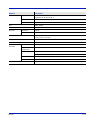 211
211
-
 212
212
-
 213
213
-
 214
214
-
 215
215
-
 216
216
-
 217
217
-
 218
218
-
 219
219
-
 220
220
-
 221
221
-
 222
222
-
 223
223
-
 224
224
TA Triumph-Adler P-3521DN Le manuel du propriétaire
- Catégorie
- Imprimantes laser / LED
- Taper
- Le manuel du propriétaire
Documents connexes
-
TA Triumph-Adler P-3522DW Le manuel du propriétaire
-
TA Triumph-Adler LP 4151 Le manuel du propriétaire
-
TA Triumph-Adler P-4020DN Le manuel du propriétaire
-
TA Triumph-Adler P-C3061DN Le manuel du propriétaire
-
TA Triumph-Adler P-C2650DW Le manuel du propriétaire
-
TA Triumph-Adler P-3520D Le manuel du propriétaire
-
TA Triumph-Adler P-C3062DN Le manuel du propriétaire
-
TA Triumph-Adler LP 4151 Le manuel du propriétaire
Autres documents
-
Triumph-Adler CLP 4721 Le manuel du propriétaire
-
Utax LP 4335 Le manuel du propriétaire
-
Triumph-Adler LP 4130 Le manuel du propriétaire
-
KYOCERA FS-4200DN Le manuel du propriétaire
-
Olivetti D-COPIA 500MF Manuel utilisateur
-
Olivetti d-Copia 1800MF Le manuel du propriétaire
-
Dell 2350d/dn Mono Laser Printer Le manuel du propriétaire
-
KYOCERA FS-720 Le manuel du propriétaire
-
Epson 2400DM Manuel utilisateur
-
Epson WORKFORCE AL-MX300DNF Le manuel du propriétaire