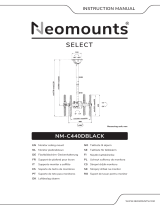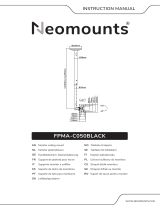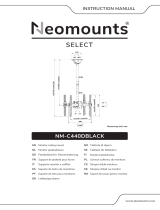Newstar CL25-540BL1 Manuel utilisateur
- Catégorie
- Supports de projecteur
- Taper
- Manuel utilisateur
Ce manuel convient également à

CL25-540BL1
IT
EN
NL
DE
FR
ES
PT
DK
Projector mount
Projectorsteun
Projektor Halterung
Support pour videoprojecteur
Supporto per proiettore
Soporte de proyector
Suporte de projetor
Projektorbeslag
NO
SE
FI
PL
CS
SK
RO
Projektor feste
Projektorfäste
Projektoriteline
Uchwyt do projektora
Držák projektoru
Držiak na projektor
Suport pentru proiector
WWW.NEOMOUNTS.COM
INSTRUCTION MANUAL
-90°
0°
min605~max905mm
360°
+8°
-8°
+20°
-20°
minØ130~maxØ470mm
211mm
85mm
Ø42mm
Ø38mm

PARTS
CL25-540BL1
60,5-90,5 cm
0-35 kg
Route the cables through the rod
Geleid de kabels door de buis
Führen Sie die Kabel durch die Stange
Positionnez vos câbles dans les chemins
Inserisci i cavi all'interno dell'asta
Pase los cables a través de la varilla
Passe os cabos pela haste
Poprowadź kable przez rurkę
EN
NL
DE
FR
IT
ES
PT
PL
Tool Drill
A. (x1) B. (x1) C. (x1)
D. (x1) E. (x2) F. (x2) G. (x1) H. (x1) M-A. M3x8
(x4)
M-B. M4x10
(x4)
M-C. M5x10
(x4)
M-D. M6x10
(x4)
M-E. M4x25
(x4)
M-F. M6x25
(x4)
STEP 1
M-G. D3
(x4)
M-H. D4
(x4)
M-I. D5
(x4)
M-J. D6
(x4)
M-K. (x8) W-A. (x4) W-B. (x4) W-C. (x4)
A

Install the ceiling plate on a wooden joist
Bevestig de plafondplaat aan een houten dwarsbalk
Installieren Sie die Deckenplatte auf einem Holzbalken
Installation de la plaque de plafond sur une solive en
bois
Installare la piastra del soffitto su un travetto in legno
Fije la placa del techo a una viga de madera
Instale a placa de teto em uma viga de madeira
Zamontuj płytę sufitową na drewnianej belce
EN
NL
DE
FR
IT
ES
PT
PL
Install the ceiling plate on a solid brick or concrete
ceiling
Bevestig de plafondplaat aan een stevige stenen of
betonnen plafond
Installieren Sie die Deckenplatte an einer massiven
Ziegel- oder Betondecke
Installation de la plaque de plafond sur un plafond en
brique ou en béton
Installare la piastra del soffitto su un mattone solido o
soffitto in cemento
Fije la placa del techo un techo de ladrillo sólido o techo
de hormigón
Instale a placa de teto em tijolo sólido ou teto de
cimento
Zamontować płytę sufitową na ceglanym lub
betonowym suficie
EN
NL
DE
FR
IT
ES
PT
PL
A
STEP 2
B
STEP 2
W-C
W-A
W-C
W-A
W-B
ø
(ø 3/16")
55mm
4.5mm
(2.2”)
2
1
or
60mm
( )
ø
(ø 3/8")
2
12.4”
10mm
or
X

Install the bracket to the projector
Monteer de projector aan de beugel
Installieren die Halterung am Projektor
Installez le support à projecteur
Installare il supporto al proiettore
Instale el soporte en el proyector
Instale o suporte no projetor
Zainstaluj uchwyt do projektora
EN
NL
DE
FR
IT
ES
PT
PL
Install the lower pole using screws
Installeer het onderste deel van de stang met schroeven
Montieren Sie den unteren Mast mit Schrauben
Installation du tube inférieur en le vissant sur la bague
du sol à visser au sol
Installare il palo inferiore usando le viti
Instale el poste inferior usando tornillos
Instale o poste inferior usando parafusos
Zamontuj dolną rurę za pomocą śrub
EN
NL
DE
FR
IT
ES
PT
PL
STEP 3
STEP 4
G
* Not Included
1
2
M-A M-B M-C M-D M-E M-F
M-H M-J
M-K M-K
M-G M-H M-I M-J
M-E M-F
M-H M-J
C
1
2
E
F
H
B

Mount the projector to the rod
Bevestig de projector aan de stang
Montage des Projektors an der Stangenhalterung
Montez le projecteur sur la tige
Monti il proiettore sull'asta
Monte el proyector en la barra
Monte o projetor na haste
Zamontuj projektor do pręta
EN
NL
DE
FR
IT
ES
PT
PL
STEP 5
Adjust the mount to the desired position
Stel de gewenste positie van de steun in
Stellen Sie die Halterung auf die gewünschte
Position ein
Ajustez le vidéoprojecteur à la position souhaitée
Regola il supporto nella posizione desiderata
Ajuste el soporte a la posición deseada
Ajuste o suporte na posição desejada
Dostosuj pozycję uchwytu do twoich wymagań
EN
NL
DE
FR
IT
ES
PT
PL
STEP 6
±180°
+20°
-20°
+8° -8°
2
1
D



-
 1
1
-
 2
2
-
 3
3
-
 4
4
-
 5
5
-
 6
6
-
 7
7
-
 8
8
Newstar CL25-540BL1 Manuel utilisateur
- Catégorie
- Supports de projecteur
- Taper
- Manuel utilisateur
- Ce manuel convient également à
dans d''autres langues
- español: Newstar CL25-540BL1 Manual de usuario
- português: Newstar CL25-540BL1 Manual do usuário
Autres documents
-
Sanus Systems VP1 Manuel utilisateur
-
 Neomounts FPMA-C020BLACK Manuel utilisateur
Neomounts FPMA-C020BLACK Manuel utilisateur
-
Neomounts NM-C440BLACK Manuel utilisateur
-
Peerless PRGS Manuel utilisateur
-
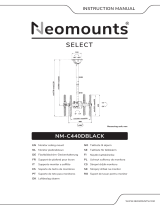 Neomounts NM-C440DBLACK Manuel utilisateur
Neomounts NM-C440DBLACK Manuel utilisateur
-
Vision TM-1200 Manuel utilisateur
-
Vision TM-CC Manuel utilisateur
-
Sanus VMPR1 Le manuel du propriétaire
-
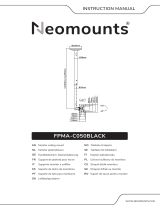 Neomounts FPMA-C050BLACK Manuel utilisateur
Neomounts FPMA-C050BLACK Manuel utilisateur
-
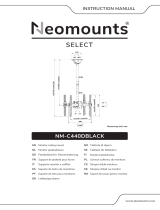 Neomounts NM-C440DBLACK Manuel utilisateur
Neomounts NM-C440DBLACK Manuel utilisateur