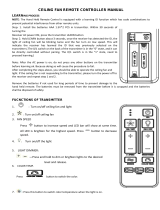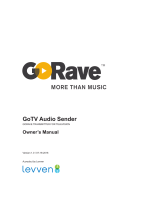Monte Carlo TR228A-A8106 Manuel utilisateur
- Taper
- Manuel utilisateur

DC POWER CEILING FAN WALL CONTROL MANUAL
ACTIVATING THE LEARNING PROCESS
1. After installation is complete, AC power is turned on
and SWITCH is at ON position within 30
seconds, press and hold the SET button for 3 seconds.
The receiver will make sound, Bi, once. This will
indicate the receiver has learned the ID that was
previously selected on the
transmitter. then the wall transmitter can control the
receiver.
2. If user cannot finish the setting within the 30
seconds time frame, the main power must be turned
off and re-started again. This will reset the unit. Repeat step 1 until the LEARNING feature is activated as
indicated.
WALL TRANSMITTER OPERATION
While the fan is on, Press this button to increasing fan speed (1~6speed).
While the fan is on,Press this button to decreasing fan speed (1~6 speed).
Press this button to turn the fan on or off.
Press this button to set fan wind direction up or down.
ON/OFF—Press this button and release instantly to turn on or off the light.
DIMMER—Press and hold to dim or brighten lights to the desired level and release. (Tungsten
bulb only)
AC POWER ON/OFF SWITCH, Slide to left to set power off, Slide to right to set power on.
LED indicator,When pressing remote button, the LED indicator on position 1 would be
on.When press fan speed button, the LED indicator on position 2~7 would be on( 1~6 speed).
Installing Wall Control (TRANSMITTER):
Remove wall plate, disconnect and remove the toggle switch
from wall junction box. Using the wire connectors,
make the electrical connections to the wall control
(transmitter) unit. Carefully push all connected wires
inside wall switch box. Secure wall control unit with
2 screws previously removed. Face plate could be locked
onto the transmitter.
TRANSMITTER
TR228A-A8106

To assure continued FCC compliance:
FEDERAL COMMUNICATIONS COMMISSION INTERFERENCE STATEMENT
This equipment has been tested and found to comply with the limits for a Class B digital device, pursuant to Part 15 of
the FCC Rules. These limits are designed to provide reasonable protection against harmful interference in a residential
installation. This equipment generates, uses and can radiate radio frequency energy and, if not installed and used in
accordance with the instructions, may cause harmful interference to radio communications. However, there is no
guarantee that interference will not occur in a particular installation. If this equipment does cause harmful interference
to radio or television reception, which can be determined by turning the equipment off and on, the user is encouraged
to try to correct the interference by one or more of the following measures:
--Reorient or relocate the receiving antenna. --Increase the separation between the equipment and receiver. --Connect
the equipment into an outlet on a circuit different from that to which the receiver is connected. --Consult the dealer or
an experienced radio/TV technician for help.
CAUTION:
To assure continued FCC compliance:
Any changes or modifications not expressly approved by the grantee of this device could void the user's authority to
operate the equipment.
FCC ID:KUJCE11101
This device complies with Part 15 of the FCC Rules. Operation is subject to the following two conditions: (1) This
device may not cause harmful interference, and (2) this device must accept any interference received, including
interference that may cause undesired operation.
IC:10786A-TR228A8106
This device complies with Industry Canada license-exempt RSS standard(s). Operation is subject to the following two
conditions: (1) this device may not cause interference, and (2) this device must accept any interference, including
interference that may cause undesired operation of the device.
French:
Cet appareil radio est conforme au CNR d’Industrie Canada. L’utilisation de ce dispositif est
autorisée seulement aux deux conditions suivantes : (1) il ne doit pas produire de brouillage, et (2)
l’utilisateur du dispositif doit être prêt à accepter tout brouillage radioélectrique reçu, même si ce
brouillage est susceptible de compromettre le fonctionnement du dispositif.
-
 1
1
-
 2
2
Monte Carlo TR228A-A8106 Manuel utilisateur
- Taper
- Manuel utilisateur
dans d''autres langues
- English: Monte Carlo TR228A-A8106 User manual
Autres documents
-
RP LIGHTING FANS 18042 Mode d'emploi
-
Satellite Electronic 18033 Manuel utilisateur
-
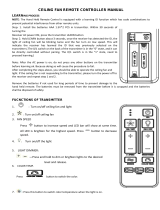 SATELLITE 18036 Manuel utilisateur
SATELLITE 18036 Manuel utilisateur
-
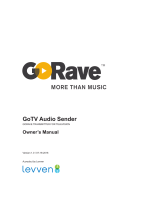 GoRave gotv Le manuel du propriétaire
GoRave gotv Le manuel du propriétaire
-
Lightspeed Mobile PA Manuel utilisateur
-
Lightspeed Mobile PA Manuel utilisateur
-
Kichler 300395SBK Manuel utilisateur
-
Crestron CLC-FANDELVEX-W Quick Start
-
Lightspeed RedCat Manuel utilisateur