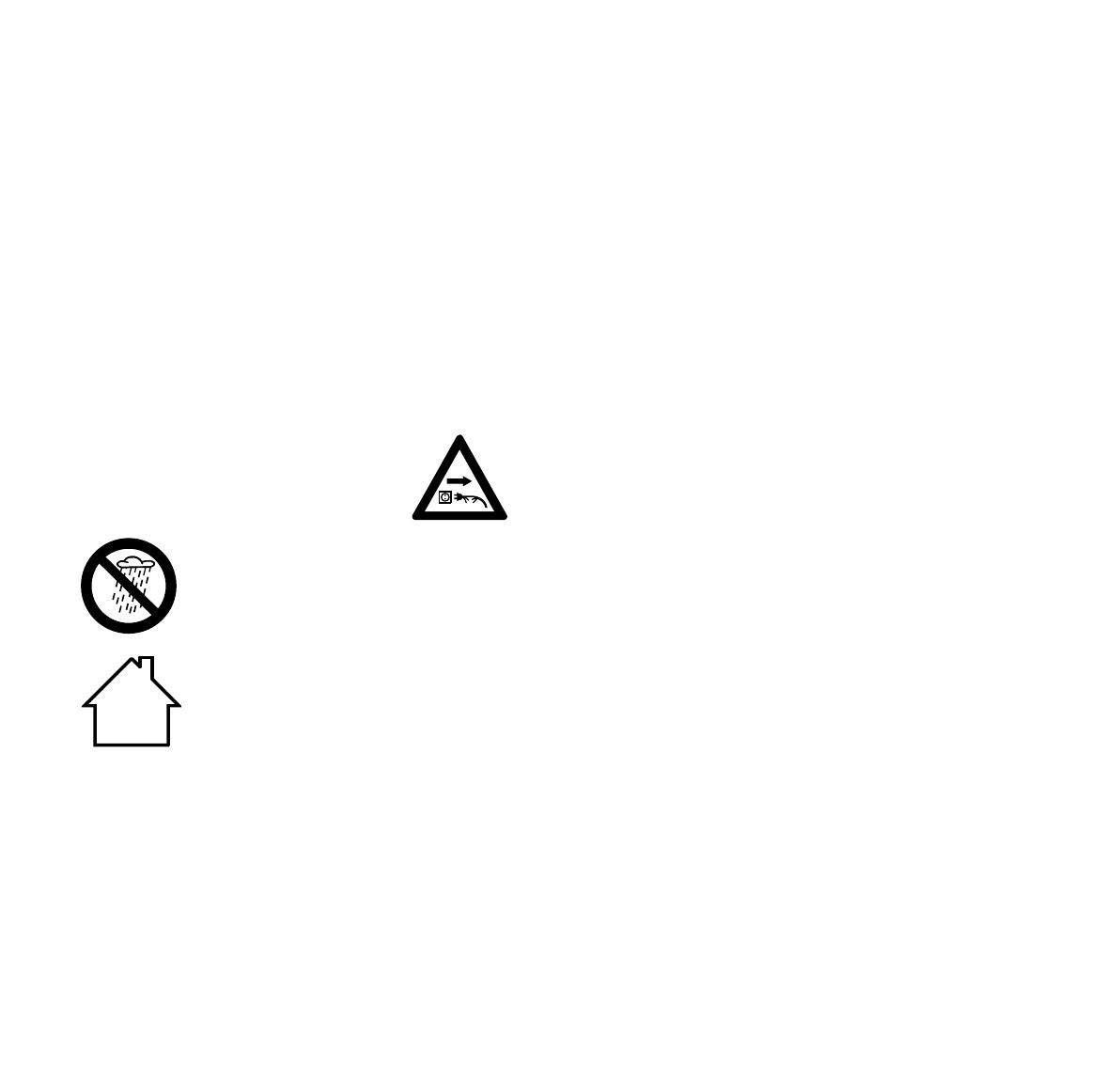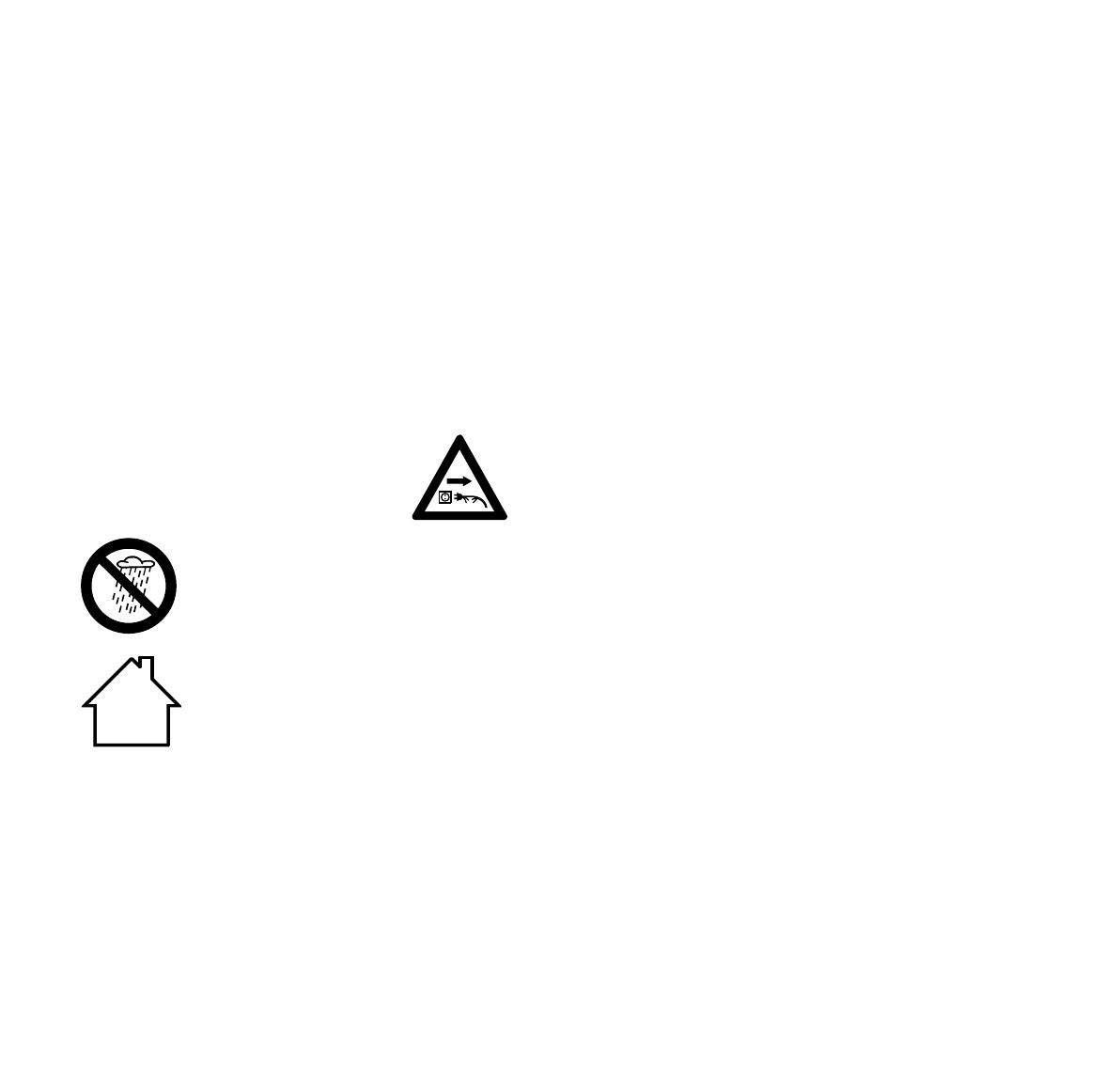
ADG 2
français
16
Utiliser exclusivement l'appareil de
diagnostic STIHL d'origine.
Ne pas contrôler des batteries
endommagées ou déformées avec
l'appareil de diagnostic.
Il est interdit d'utiliser l'appareil de
diagnostic s'il ne se trouve pas en parfait
état de fonctionnement – risque
d'accident ! Ne pas utiliser l'appareil de
diagnostic si son boîtier est endommagé
ou si l'adaptateur, le câble de
raccordement avec la machine à
batterie ou bien le cordon d'alimentation
électrique est défectueux.
Brancher l'appareil de diagnostic
exclusivement sur une prise secteur
dont la tension et la fréquence sont
conformes aux indications de la plaque
signalétique – ne brancher l'appareil de
diagnostic que sur une prise de courant
aisément accessible.
Utiliser à des températures ambiantes
comprises entre + 5 °C et + 40 °C.
Ne pas introduire un objet quelconque
dans les fentes de ventilation de
l'appareil de diagnostic – risque de choc
électrique ou de court-circuit !
Ne jamais court-circuiter les contacts de
l'appareil de diagnostic – veiller à ce
qu'ils n'entrent jamais en contact avec
des objets métalliques (par ex. clous,
pièces de monnaie, bijoux). Un court-
circuit risquerait d'endommager
l'appareil de diagnostic.
Ne pas l'utiliser dans un environnement
présentant un risque d'explosion, c'est-
à-dire dans un espace contenant des
liquides (vapeurs), gaz ou poussières
inflammables. L'appareil de diagnostic
peut produire des étincelles risquant
d'enflammer la poussière ou les vapeurs
– risque d'explosion !
En cas de dégagement de fumée ou
d'inflammation à l'intérieur de l'appareil
de diagnostic, retirer immédiatement la
fiche de la prise de courant.
Pour sortir la fiche de la prise de
courant, ne pas tirer sur le cordon
d'alimentation électrique, mais toujours
saisir la fiche. Faire réparer le cordon
d'alimentation électrique endommagé
par un électricien professionnel.
Ne pas utiliser le cordon d'alimentation
électrique ou le câble de raccordement
avec la machine à batterie par ex. pour
porter ou suspendre l'appareil de
diagnostic.
Avant chaque utilisation, s'assurer que
le cordon d'alimentation électrique et la
fiche ne sont pas endommagés. Il est
interdit d'utiliser des câbles ou fiches
endommagés ou des rallonges non
conformes aux prescriptions.
Poser le cordon d'alimentation
électrique et le signaliser de telle sorte
qu'il ne risque pas d'être endommagé et
ne présente pas de risque pour d'autres
personnes – veiller à ce que personne
ne risque de trébucher.
Pour éviter un risque d'électrocution,
prendre les précautions suivantes :
– pour le branchement, utiliser
exclusivement une prise de courant
installée conformément aux
prescriptions ;
– l'isolement du cordon d'alimentation
électrique et de la fiche doit être
dans un état impeccable.
Après l'utilisation de l'appareil de
diagnostic, retirer la fiche de la prise de
courant.
Avant de quitter l'appareil de diagnostic,
de même que pour le transport et le
rangement, retirer la batterie et enlever
l'adaptateur de la machine à batterie.
Conserver l'appareil de diagnostic hors
de portée des enfants.
Nettoyer les pièces en matière
synthétique avec un chiffon. Des
détergents agressifs risqueraient
d'endommager les pièces en matière
synthétique.
Préserver de l'eau et de
l'humidité.
Utiliser et conserver
exclusivement dans des
locaux fermés et secs.
Contrôler régulièrement
si le cordon d'alimenta
-
tion électrique de
l'appareil de diagnostic,
le câble de raccorde
-
ment avec la machine à
batterie ou l'adaptateur
n'est pas endommagé.
En cas d'endommage
-
ment du cordon
d'alimentation électrique,
retirer immédiatement la
fiche de la prise de cou
-
rant – danger de mort par
électrocution !