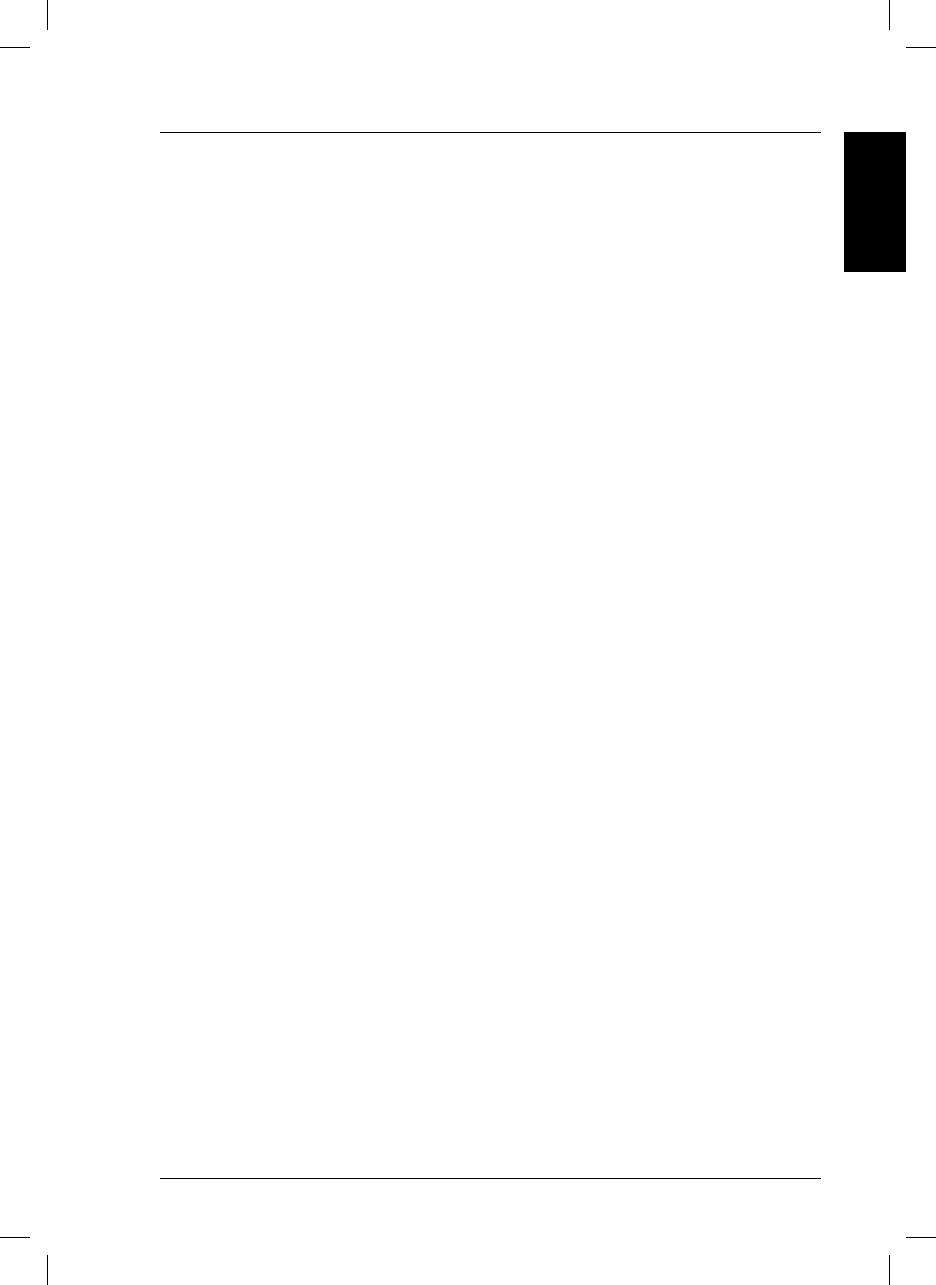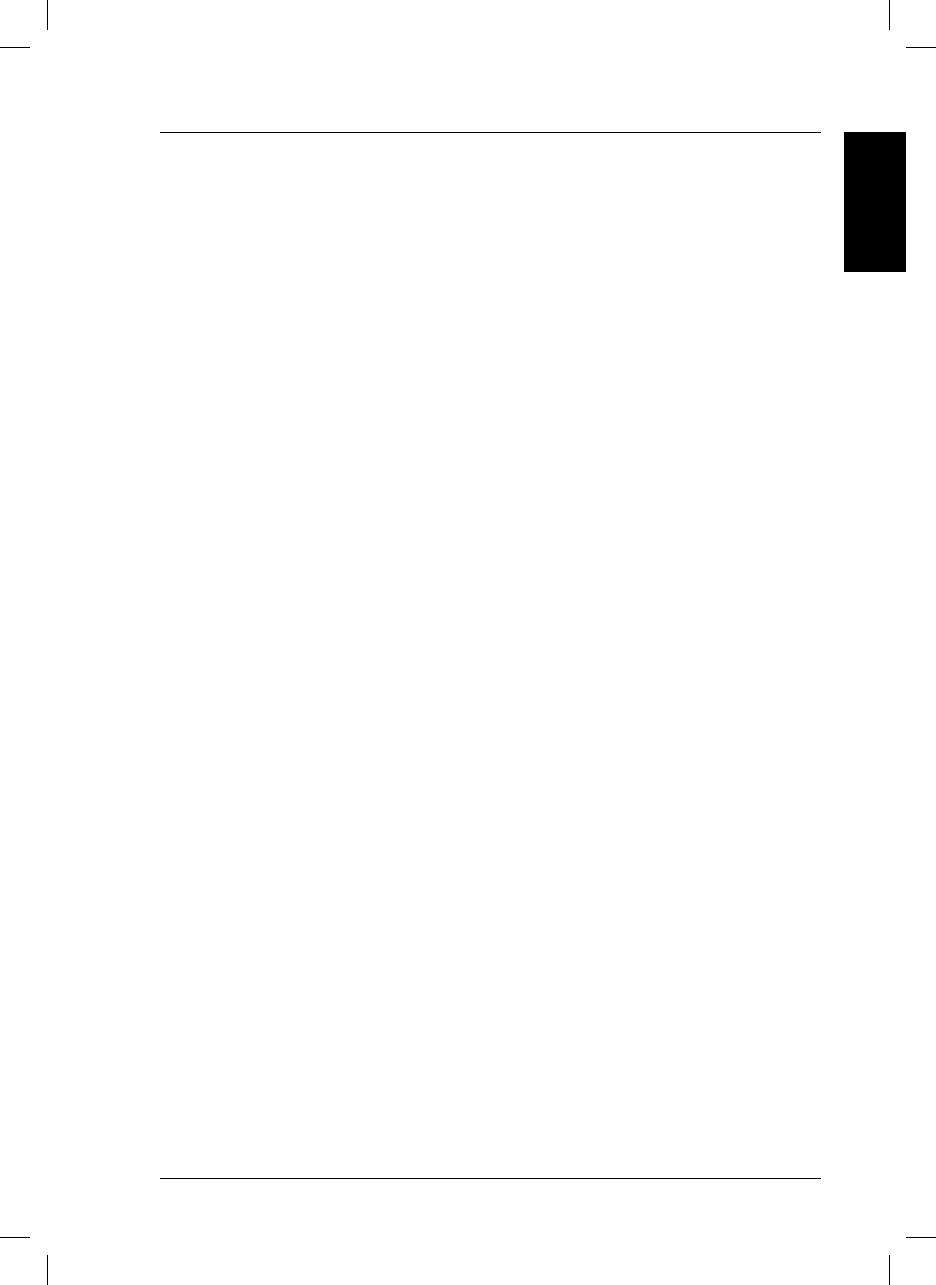
1
Table of contents
1. Technical Specifications . . . . . . . . . . . . . . . . . . . . . . . 3
2. General information . . . . . . . . . . . . . . . . . . . . . . . . . 4
2.1. Safety information . . . . . . . . . . . . . . . . . . . . . . . . . 4
2.1.1. Use of hazard information . . . . . . . . . . . . . . 4
2.1.2. Precautionary labels . . . . . . . . . . . . . . . . . . 4
2.2. General product information . . . . . . . . . . . . . . . . . . 4
3. Installation . . . . . . . . . . . . . . . . . . . . . . . . . . . . . . . . 5
3.1. Contents . . . . . . . . . . . . . . . . . . . . . . . . . . . . . . . . 5
3.1.1. Component list . . . . . . . . . . . . . . . . . . . . . . 5
3.1.2. Accessories . . . . . . . . . . . . . . . . . . . . . . . . 5
3.2. Battery power . . . . . . . . . . . . . . . . . . . . . . . . . . . . 6
3.2.1. Inserting the batteries . . . . . . . . . . . . . . . . . 6
3.3. Disconnecting/connecting the sensor . . . . . . . . . . . . 7
3.4. Carrying case . . . . . . . . . . . . . . . . . . . . . . . . . . . . 7
4. Start-up . . . . . . . . . . . . . . . . . . . . . . . . . . . . . . . . 8
4.1. General information . . . . . . . . . . . . . . . . . . . . . . . . 8
4.2. User interface and navigation . . . . . . . . . . . . . . . . . 8
4.2.1. Keyboard and display . . . . . . . . . . . . . . . . . 8
5. Set-up . . . . . . . . . . . . . . . . . . . . . . . . . . . . . . . . 9
5.1. Type of cell . . . . . . . . . . . . . . . . . . . . . . . . . . . . . . 9
5.2. Temperature coefficient (TC) . . . . . . . . . . . . . . . . . . 9
5.3. Reference temperature (RT) . . . . . . . . . . . . . . . . . . . 9
5.4. TDS Factor . . . . . . . . . . . . . . . . . . . . . . . . . . . . . . 9
6. Operation . . . . . . . . . . . . . . . . . . . . . . . . . . . . . . . . 10
6.1. Measurement. . . . . . . . . . . . . . . . . . . . . . . . . . . . . 10
6.1.1. Stability measuring . . . . . . . . . . . . . . . . . . . 10
6.1.2. Continuous measuring . . . . . . . . . . . . . . . . . 10
6.2. Changing measuring units (CE/NaCl/TDS) . . . . . . . . 10
6.3. Calibrating the conductivity cell . . . . . . . . . . . . . . . . 11
6.3.1. Preparation . . . . . . . . . . . . . . . . . . . . . . . . 11
6.3.2. One-point calibration . . . . . . . . . . . . . . . . . 11
6.3.3. Two- and three-point calibration . . . . . . . . . . 12
6.4. Readjusting temperature . . . . . . . . . . . . . . . . . . . . . 13
6.5. Manual calibration . . . . . . . . . . . . . . . . . . . . . . . . . 14
6.5.1. Preparation . . . . . . . . . . . . . . . . . . . . . . . . 14
6.5.2. Calibration . . . . . . . . . . . . . . . . . . . . . . . . 14
6.6. Displaying calibration data . . . . . . . . . . . . . . . . . . . 15
6.7. Restoring factory settings . . . . . . . . . . . . . . . . . . . . . 16
6.8. Disabling auto power off . . . . . . . . . . . . . . . . . . . . 16
6.9. Changing temperature units . . . . . . . . . . . . . . . . . . 16
6.10. Display backlighting . . . . . . . . . . . . . . . . . . . . . . . 17
6.11. Shutting down the instrument . . . . . . . . . . . . . . . . . 17
7. Maintenance . . . . . . . . . . . . . . . . . . . . . . . . . . . . . . . 18
7.1. Cleaning the measuring instrument and accessories . . 18
7.2. Storing the instrument . . . . . . . . . . . . . . . . . . . . . . 18
7.3. Changing batteries. . . . . . . . . . . . . . . . . . . . . . . . . 18
8. Error messages . . . . . . . . . . . . . . . . . . . . . . . . . . . . . 19
9. Accessories and spare parts . . . . . . . . . . . . . . . . . . . 20
10. Standard solutions . . . . . . . . . . . . . . . . . . . . . . . . . . . 21
11. Limited warranty . . . . . . . . . . . . . . . . . . . . . . . . . . . 22
Contact Information
ENGLISH
sensION+ EC5 HACH 0710.indd ANG:1sensION+ EC5 HACH 0710.indd ANG:1 7/9/10 12:50:557/9/10 12:50:55