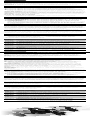Revell Nano Quad Pro Manuel utilisateur
- Catégorie
- Jouets télécommandés
- Taper
- Manuel utilisateur
La page charge ...

English
1 START PREPARATION
Thethrustcontroller(theleftcontrollerontheremotecontrol)mustpointdownbefore
beingswitchedon(1A).ThensettheON/OFFswitchoftheremotecontroltothe„ON“
position;thePowerLEDwillflashred(1B).TheLEDsbegintoblinkwhentheQuadrocopteris
switchedon.Placethehelicopteronthegroundsothatthetailpointstowardsthepilot(1C).
TheQuadrocopterneedsafewsecondstoinitialisethegyroandtoestablishtheconnection
totheremotecontrol.AssoonastheLEDsontheQuadrocopterlightupredpermanently,the
connection to the remote control has been established.
Attention!AlwaysplacetheQuadrocopteronanevenhorizontalsurface–thecontrol
electronicsalignsitsneutralpositiontothesubsurface!
2 FLIGHT CONTROL
Note:Onlyminimalcorrectionsofthecontrolsarenecessaryforasmoothflyingbehaviourof
theQuadrocopter!ThedirectioninformationappliesiftheQuadrocopterisviewedfrombehind.
IftheQuadrocopterisflyingtowardsthepilot,itmustbemovedintheoppositedirection.
2AInordertostartorgainaltitude,carefullymovethelefthandjoystickforward.
Movethelefthandjoystickbackforlandingortoflylower.
2BToflyforward,carefullymovetherighthandjoystickcontrolforward.
Toflybackward,pulltherightjoystickbackcarefully.
2C Curveleftbycarefullymovingtherighthandjoystickcontroltotheleft.
Curverightbycarefullymovingtherighthandjoystickcontroltotheright.
2DTurntheQuadrocopteraroundtotheleftbymovingtheleftjoysticktotheleft.
TurntheQuadrocopteraroundtotherightbymovingtheleftjoysticktotheright.
Control adjustment: Bypressingtherightcontrollerthesensitivity
ofthecontrolcanbeadjustedin3stages(easy,medium,difficult).
ThePowerLEDcontinuouslyilluminatesgreenfor„Easy“.Presstherightcontrolleroncein
ordertoswitchto„Medium“.Theremotecontrolbeeps2xandtheLEDblinksgreen.
Presstherightcontrolleragaintoswitchto„Difficult“.Theremotecontrolbeeps3xandthe
LEDblinksorange.
Attention! Onlyswitchtoahigherlevelwhenyouhavemasteredthelowerone!
BATTERY LEVEL:
•IftheLED„eyes“blink,thebatteryisdepleted.Commencewithlandingimmediatelyin
ordertoavoidcrashing!
3 TRIM ADJUSTMENT OF THE CONTROL
Thecorrecttrimisabasicrequirementforfault-freeflyingbehaviouroftheQuadrocopter.
Itsadjustmentissimple,butitrequiressomepatienceandafeelforit.Pleaseobservethe
followinginstructionsprecisely:CarefullymovethethrustcontrolupandraisetheQuadro-
copterapproximately0.5to1metreinaltitude.
3A If the Quadrocopter moves by itself slowly or quickly to the left or right …
Presstherolltrimincrementallyintheoppositedirection.
3B If the Quadrocopter moves by itself slowly or quickly forwards or backwards …
Pressthenicktrimdownincrementally.Ifthehelicoptermovesbackwards,pressthenick
trimupincrementally.
If the Quadrocopter moves by itself slowly or quickly around its own axis …
landandleavethelefthandjoystickinthenullpositionfor3sec.-thetrimadjustment
takesplaceautomatically.
4 FLY LOOPS – ONLY FOR EXPERIENCED USERS!
Onceyouhavemasteredyourquadrocopter,youcantryyourhandattheloopingfunction.
Forthispurpose,makesurethatyouhavesufficientroomineachdirection(atleast3m).Also
observethesafetyheight-flyataheightofatleast2masyourquadrocopterlosesheight
whenrollingoverandhastobecaughtandcorrectedafterwards!Pleasenote:Rollingismore
successfulwhenthebatteryisstillnearlyfull!Nowclimbtothesafetyheight.Presstheleft
controllerandtheremotecontrolissuesseveralshortbeeps.Nowcontrolwiththerightcontrol-
lerandthequadrocopterexecutesaloopinthecorrespondingdirection.Thenbepreparedto
catchthequadrocopter,asthealtitude,directionandspeedaftertherolldependlargely
onthewindandpreviousflightmovements.
5 CALIBRATION
IftheQuadrocopterdriftsorcanonlybetrimmedwithdifcultywhileying(yawing),tryto
calibratetheQuadrocopter.SwitchontheremotecontrolandQuadrocopterforthispurpose
(seeinstructions)andplacethemodelonalevelsurface.Theslider(theleft-handstickon
theremotecontrol)mustpointdownwards.Nowmovethesliderdownasfarasitwillgo
andtowardstheright-handcornerandholditthere.Nowquicklymovethecontrolforpitch-
ingandrolling(theright-handstickontheremotecontrol)vetosixtimestotheleftand
right.TheLEDsontheQuadrocopterwillbrieyash.Thenthecalibrationisnished.
6 CHANGING THE PROPELLERS
IftheQuadrocopter‘srotorbladesaredamagedandmustbereplaced,proceedasfollows:
•Beforefittingthepropellers,makesuretheyarenotmixedup.TheQuadrocopterhas
4differentpropellers,whichdifferincolourandmarkingsonthebottom:
•Frontright:White,markingA
•Frontleft:White,markingB
•Rearright:Black,markingB
•Rearleft:Black,markingA
•Carefullypullthedefectivepropellerofftheshaft.
•Carefullyfitthenewpropellerontotheshaftagain.
TROUBLESHOOTING
Problem: The propellers do not move.
Cause: •TheON/OFFswitchisinthe"OFF"position.
•Thebatteryistooweakordepleted.
Remedy: •SettheON/OFFswitchtothe"ON"position.
•Chargethebattery.
Problem: The Quadrocopter stops and descends during flight for no apparent
reason.
Cause: •Thebatteryistooweak.
Remedy: •Chargethebattery.
Problem: It isn't possible to control the Quadrocopter using the remote control.
Cause: •TheON/OFFswitchisinthe"OFF"position.
•Thebatterieswerenotinsertedcorrectly.
•Thebatteriesdonothaveenoughpower.
Remedy: •SettheON/OFFswitchtothe"ON"position.
•Checkwhetherthebatteriesareinsertedcorrectly.
•Insertnewbatteries.
Problem: The Quadrocopter only turns on its vertical axis or rolls over when
started or does not lift off.
Cause: •Incorrectarrangementofpropellers.
Remedy: •Installthepropellersasoutlinedinthemanual.
Additionaltipsandtrickscanbefoundonlineatwww.revell-control.de.
Français
1 PRÉPARATION AU DÉMARRAGE
Lacommandedesgaz(régulateurdegauchedelaradiocommande)doitêtrepositionnée
vers le bas avant la mise sous tension (1A).Ensuite,mettrel‘interrupteurON/OFFdela
télécommandesurlaposition«ON»etladiodetémoinclignote(1B).Lorsquevousmettez
lequadricoptèresous-tension,lesDELcommencentàclignoter.Poserlequadricoptère
ausoldesortequelaqueuesoitorientéeverslepilote(1C).Lequadricoptèreabesoin
dequelquessecondespourinitialiserdegyroetpourétablirlaconnexionavecla
télécommande.Dèsquelestémoinslumineuxduquadricoptères‘allumentencontinu,la
connexionàlatélécommandeestétablie.
Attention !Lequadricoptèredoitimpérativementêtreposésurunesurfacehorizontale–
lapositionneutredel‘électroniquedecommandeestorientéeverslesol!
2 PILOTAGE
Remarque :Pouruncomportementdevolcalmeduquadricoptère,desajustementsinfimes
auniveaudesrégulateurssuffisent!Lesindicationsdedirectionsontvalablesenobservant
lequadricoptèredel‘arrière.Silequadricoptèrevoleendirectiondupilote,ildoitêtrepiloté
dansladirectionopposée.
2A Dirigerleleviergauchelégèrementversl‘avantpourdécollerougagnerdel‘altitude.
Dirigerleleviergaucheversl‘arrièrepouratterrirouréduirel‘altitudedevol.
2BDirigerlelevierdroitlégèrementversl‘avantpourvolerenmarcheavant.
Dirigerlelevierdroitlégèrementversl‘arrièrepourvolerenmarchearrière.
2C Dirigerlelevierdroitlégèrementverslagauchepourvolerverslagauche.
Dirigerlelevierdroitlégèrementversladroitepourvolerversladroite.
2DDirigerleleviergaucheverslagauchepourfairepivoterlequadricoptèreverslagauche.
Dirigerleleviergaucheversladroitepourfairepivoterlequadricoptèreversladroite.
Réglage de la commande : Lasensibilitédelacommandepeutêtrerégléesur3niveaux
(léger,moyen,lourd)enappuyantsurlelevierdroitdelacommande.
Lorsque«léger»estsélectionné,ladiodedemarcherestealluméeenvert.Appuyerune
foissurlelevierdroitpourpasserà«moyen».Latélécommandeémetdeuxsonsetladiode
clignoteenvert.Appuyerencoreunefoissurlelevierdroitpourpasséà«lourd».
Latélécommandeémettroissonsetladiodeclignoteenorange.
Attention ! Sélectionnezunniveausupérieuruniquementsivousmaîtrisezparfaitementle
niveauactuellementréglé!
ÉTAT DE LA BATTERIE :
•SilestémoinslumineuxàDELclignotent,labatterieestpresquedéchargée.Pournepas
chuterenvol,entamerunephasedechargement!
3 ÉQUILIBRAGE DE LA COMMANDE
Unéquilibragecorrectestlaconditiondebaserequisepouruncomportementdevolirréproch-
ableduquadricoptère.Lasyntonisationestsimple,maisnécessiteunpeudepatienceetde
doigté.Veuillezsuivrescrupuleusementlesinstructionssuivantes:dirigerlégèrementlacom-
mandedesgazverslehautetfairemonterlequadricoptèreàunehauteurde0,5à1mètre.
3A Si le quadricoptère se déplace de lui-même, rapidement ou lentement, vers la
gauche ou vers la droite …
poussergraduellementlecompensateurderoulisdansladirectionopposée.
3B Si le quadricoptère se déplace de lui-même, rapidement ou lentement,
vers l‘avant ou vers l‘arrière …
poussergraduellementlecompensateurdetangageverslebas.Silequadricoptèrese
déplaceenarrière,poussergraduellementlecompensateurdetangageverslehaut.
Si le quadricoptère tourne de lui-même sur son axe, rapidement ou lentement, …
atterriretlaisserleleviergaucheenpositionneutrependant3secondes–lacompensati-
ons‘effectueautomatiquement.
5 CALIBRAGE
Lorsquelequadricoptèredévieenvol(embardées)ous‘ilestdifciledel‘équilibrer,essayez
delecalibrer.Pourcefaire,allumezlaradiocommandeetlequadricoptère(voirmode
d‘emploi)etposezlemodèlesurunesurfacehorizontale.Lacommandedesgaz(régulateur
degauchedelaradiocommande)doitêtrepositionnéeverslebas.Maintenant,placezla
commandedesgazcomplètementenbasetàdroite,puismaintenez-ladanscetteposition.
Ensuite,basculezlerégulateurdetangageetroulement(celuidedroitesurlatélécomman-
de)degaucheàdroite,rapidement,5à6fois.LesDELduquadricoptèreclignotentbriève-
ment.Lecalibrageestalorsterminé.
6 CHANGEMENT DES HÉLICES
Silespalesduquadricoptèresontendommagéesetdoiventêtreremplacées,procédercommesuit:
•Avantlemontage,veillerànepasintervertirleshélices.Lequadricoptèreestéquipéde
4hélicesdifférentesquisedistinguentparleurcouleuretleursmarquagessurlapartie
inférieure:
•avantdroite:blanche,marquageA
•avantgauche:blanche,marquageB
•arrièredroite:noire,marquageB
•arrièregauche:noire,marquageA
•Retirerdélicatementl‘hélicedéfectueusedel‘axe.
•Placerdélicatementlanouvellehélicesurl‘axe.
4 RÉALISER DES LOOPINGS – UNIQUEMENT POUR LES PILOTES CHEVRONNÉS !
Sivousmaîtrisezvotrequadricoptèresuffisammentbien,vouspouveztenterd‘utiliserlafonc-
tionlooping.Pourcefaire,assurez-vousd‘avoirsuffisammentd‘espacedanstouteslesdirec-
tions(aumoins3mètres).Veillezenoutreàlahauteurdesécurité–pourcommencer,volezau
moinsà2mdehautcarvotrequadricoptèreperddelahauteurlorsd‘unloopingetdoitensuite
êtreredresséetcontrôlé!Notezquelesrouleauxréussissentmieuxlorsquel‘accumulateurest
encorequasimentplein!Volezàprésentjusqu‘àlahauteurdesécurité.Appuyezsurlelevier
gauche,latélécommandeémetquelquessonsbrefsrépétés.Actionnezmaintenantlelevier
droitetlequadricoptèreeffectueunloopingdansladirectionchoisie.Soyezensuiteprêtà
redresserlequadricoptèrecarlahauteurdevol,ladirectionetlavitesseaprèsunretournement
dépendentbeaucoupduventetdesmouvementsdevolprécédents.
Voustrouverezd‘autresconseilssurnotresiteInternet www.revell-control.de.
DÉPANNAGE
Problème : Les hélices ne bougent pas.
Cause : •L'interrupteurON/OFFestsurlaposition"OFF".
•Labatterieesttropfaibleouvide.
Solution : •Mettrel'interrupteurON/OFFsurlaposition"ON".
•Rechargerlabatterie.
Problème : Le quadricoptère s'arrête sans raison apparente pendant le vol et perd
de l'altitude.
Cause : •Labatterieesttropfaible.
Solution : •Rechargerlabatterie.
Problème : Le quadricoptère ne répond pas aux ordres de la radiocommande.
Cause : •L'interrupteurON/OFFestsurlaposition"OFF".
•Lespilesnesontpascorrectementinsérées.
•Lespilessontdéchargées.
Solution : •Mettrel'interrupteurON/OFFsurlaposition"ON".
•Vérifierquelespilessontcorrectementinsérées.
•Insérerdenouvellespiles.
Problème : Le quadricoptère ne fait plus que tourner autour de son axe vertical,
culbute lors du décollage ou ne décolle pas.
Cause : •Dispositionincorrectedeshélices.
Solutiown: •Installerleshélicestelquedécritdanslemoded'emploi.
La page charge ...
La page charge ...
-
 1
1
-
 2
2
-
 3
3
-
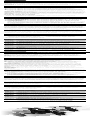 4
4
Revell Nano Quad Pro Manuel utilisateur
- Catégorie
- Jouets télécommandés
- Taper
- Manuel utilisateur
dans d''autres langues
- English: Revell Nano Quad Pro User manual
- español: Revell Nano Quad Pro Manual de usuario
- Deutsch: Revell Nano Quad Pro Benutzerhandbuch
- Nederlands: Revell Nano Quad Pro Handleiding
- suomi: Revell Nano Quad Pro Ohjekirja