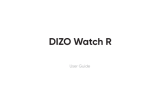Deeprio Vidaa Max Smart Watch Manuel utilisateur
- Taper
- Manuel utilisateur

User Manual
Deeprio Vidaa Max
SMART WATCH

1
The watch automatically turns on while charging.
Press and hold the up button on the side to power on.
Enter pairing mode
Kopplungs-Modus aufrufen
Die Uhr schaltet sich während des Ladevorgangs automatisch ein.
Drücken und halten Sie die Aufwärtstaste an der Seite,um
einzuschalten.
Entrer en mode de couplage
La montre s'allume automatiquement durant la charge.
Appuyez et maintenez le bouton supérieur sur le côté pour
allumer l'appareil.
Accesso alla modalità di associazione
L'orologio si accende automaticamente durante la ricarica.
Tenere premuto il pulsante laterale in alto peraccendere.
Entrar al modo de emparejamiento
El reloj se enciende automáticamente durante la carga.
Pulse y mantenga pulsado el botón superior situado al lado del
botón de encendido.
EN
JP
DE
FR
IT
ES
1

2
3
Get the Deeprio app
EN
JP
DE
FR
IT
ES
EN
Scan the QR code or search "Deeprio" in the App Store/Google
Playstore to download
Deeprio
Verwendung mit Deeprio-App
Set up and pair
• Make sure your phone's bluetooth is on.
• Open the"Deeprio" AppDevice bind new device
Deeprio Vidaa Max. In your phone's bluetooth menu, under
'nearby devices' look for "Deeprio Vidaa Max_XXXX", or
scan the QR code on the watch screen with your phone to
start the pairing.
QRApp Store/Google Play
Deeprio
Scannen Sie den folgenden QR-Code oder suchen Sie „Deeprio“im
App Store/Google Play zum Herunterladen
Scannez le code QR suivant ou recherchez "Deeprio" dans App
Store/Google Play pour télécharger
Utilisation avec l'application Deeprio
Utilizzo con l'app Deeprio
Scansionare il seguente codice QR oppure ricercare "Deeprio" in
App Store/Google Play per scaricarla
Usar con la aplicación Deeprio
Explore el siguiente código QR, o busque "Deeprio" en App Store/
Google Play para descargarla
2

JP
DE
FR
IT
ES
• "XXXX" is the last 4 digits of the bluetooth address,
route: Settings about watch
• Bluetooth
•
Deeprio Vidaa Max_XXXX
QR
• XXXXBluetooth 4
[] > [ ]
Einrichten und Koppeln
• Vergewissern Sie sich, dass die Bluetooth-Funktion Ihres
Smartphones eingeschaltet ist.
• Öffnen Sie dieDeeprio" App Gerät Gerät hinzufügen
Deeprio Vidaa Max, suchen Sie „Deeprio Vidaa Max_XXXX“
bei Geräten in der Nähe, oder scannen Sie den QR-Code auf
demUhr-Bildschirm, um sich mit der Uhr zu verbinden
• „XXXX“ sind die letzten 4 Ziffern der Bluetooth-Adresse,
Route: Einstellungen über Uhr
Configurer et coupler
• Vérifiez que le bluetooth de votre smartphone est activé.
• Ouvrez l'application"Deeprio" App Dispositif Ajouter un
appareil Deeprio Vidaa Max, recherchez "Deeprio Vidaa
Max_XXXX" dans les appareils environnants, ou scannez
le code QR sur l'écran de la montre pour s'associer à la montre
• "XXXX" correspond aux 4 derniers chiffres de l'adresse Bluetooth,
de la route : Paramètres à propos de la montre
Configurazione e associazione
• Accertarsi che il Bluetooth dello smartphone sia attivo.
• Aprire l'app "Deeprio" AppDispositivo Aggiungi dispositivo
Deeprio Vidaa Max, Ricercare "Deeprio Vidaa Max_XXXX" nei
dispositivi nelle vicinanze oppure scansionare il codice QR sullo
schermo dell'orologio per effettuare l'associazione con l'orologio
• "XXXX" corrisponde alle ultime 4 cifre dell'indirizzo Bluetooth,
percorso: Impostazioniinformazioni sull'orologio
Configuración y emparejamiento
• Asegúrese de que el bluetooth de su teléfono inteligente está
activado.
• Abra la aplicación "Deeprio" AplicaciónDispositivo Añadir
dispositivoDeeprio Vidaa Max, Buscar "Deeprio Vidaa
Max_XXXX" en los dispositivos cercanos, o explore el código
QR que aparece en la pantalla del reloj para emparejar el reloj
• "XXXX" se refiere a los últimos 4 dígitos de la dirección bluetooth,
ruta: Configuración sobre el reloj
3

4
EN
JP
UP button
Short press
Return to the previous screen in an app
Wake the watch screen
Enter the app list
Pause or resume workout
Down button
Press and hold
Power on, off or restart
Press for 10 seconds to force restart
Short press
Workout quick start
Wake the watch screen
10
Button actions
4

DE
FR
Aufwärts-Taste
Kurz drücken
Rückkehr zum vorherigen Bildschirm in einer Anwendung
Uhr wecken
App-Liste eingeben
Training unterbrechen oder fortsetzen
Abwärts-Taste
Drücken und halten
Einschalten, ausschalten oder neu starten
10s Neustart erzwingen
Kurz drücken
Workout-Schnellstart
Uhr wecken
Bouton SUPERIEUR
Petite pression
Retourner à l'écran précédent dans une application
Réveiller la montre
Accéder à la liste des applications
Pause ou reprise de l'entraînement
Bouton inférieur
Appuyer et maintenir
Mise sous tension, arrêt ou redémarrage
Redémarrage forcé 10s
Petite pression
Démarrage rapide de l'entraînement
Réveiller la montre
Schaltflächen definieren
Définition des boutons
5

IT
ES
Definizione dei pulsanti
Pulsante IN ALTO
Pressione breve
Ritorno alla schermata precedente in un'app
Attivazione dell'orologio
Accesso all'elenco dell'app
Pausa o ripresa dell'allenamento
Pulsante in basso
Tenere premuto
Accensione, spegnimento o riavvio
10 s per forzare il riavvio
Pressione breve
Avvio rapido allenamento
Attivazione dell'orologio
Definición de los botones
Botón SUPERIOR
Pulsación corta
Vuelve a la pantalla anterior en la aplicación
Activa el reloj
Entra en la lista de aplicaciones
Pausar o reanudar el ejercicio
Botón inferior
Pulsar y mantener pulsado
Encender, apagar o reiniciar
Reinicio forzado 10 s
Pulsación corta
Inicio rápido del ejercicio
Activa el reloj
6

5
EN
JP
DE
Press and hold to change the watch face
Swipe down to enter shortcut menu
Swipe right to see Switch card
Swipe up to view messages
Swipe left to see Switch card
Switch
Switch
Gedrückt halten, um das Zifferblatt zu ändern
Wischen Sie nach unten, um das Kontextmenü aufzurufen
Wischen Sie nach rechts, um die Switch-Karte zu sehen
Nach oben wischen, um Nachrichten anzuzeigen
Wischen Sie nach links, um die Karte zu wechseln
Auf dem Startbildschirm
On home screen
7

6
FR
IT
ES
Dans l'écran d'accueil
Appuyer et maintenir pour changer la face de la montre
Balayez vers le bas pour accéder au menu des raccourcis
Balayez vers la droite pour voir la carte Switch
Balayez vers le haut pour afficher les messages
Balayez vers la gauche pour voir la carte Switch
Nella schermata iniziale
Tenere premuto per cambiare il quadrante dell'orologio
Scorrere in basso per accedere al menu di scelta rapida
Scorrere a destra per vedere la carta Switch
Scorrere in alto per visualizzare i messaggi
Scorrere a sinistra per vedere la carta Switch
En la pantalla de inicio
Pulsar y mantener pulsado para cambiar la esfera del reloj
Deslizar hacia abajo para entrar en el menú de atajos
Deslizar hacia la derecha para ver la tarjeta del Reloj
Deslizar hacia arriba para ver los mensajes
Deslizar hacia la izquierda para ver la tarjeta del Reloj
The charger
8

EN
JP
DE
FR
IT
ES
Charger
Please connect charging cable to the watch as follows
Use a regular USB charger with output voltage of 5.0V and
output current of 0.5A or above to connect your charging cable
to a power outlet or charging device
5.0V0.5A
USB
Ladegerät
Bitte schließen Sie das Ladekabel wie folgt an die Uhr an
Verwenden Sie ein normales USB-Ladegerät mit einer
Ausgangsspannung von 5.0 V und einem Ausgangsstrom von
0.5A und mehr, um Ihr Ladekabel zu verbinden.
Chargeur
Veuillez connecter le câble de charge à la montre comme suit
Pour connecter votre ligne de charge, utilisez un chargeur USB
ordinaire avec une tension de sortie de 5.0V et un courant de
sortie de 0.5 A ou plus.
Caricabatterie
Collegare il cavo di ricarica all'orologio come segue
Utilizzare un normale caricabatterie USB con una tensione di
uscita di 5.0 V e una corrente di uscita di almeno 0.5 A per
collegare la propria linea di ricarica.
Cargador
Conecte el cable de carga al reloj de la siguiente forma
Utilice un cargador USB normal con una tensión de salida de
5.0V y una corriente de salida de 0.5A y superior para conectar
su cable de carga.
9

HUA TENG LIMITED,33 Glass
Street, Hanley, Stoke On Trent,
ST1 2ET, UK
UK REP
AC WORKS CONSULTING Srl,
Via Vilfredo Pareto 125, Cesena
(FC), Italy
EU REP
Deeprio ApS
Fruebjergvej 3, 2100 COPENHAGEN, DENMARK
www.deeprio.com
Designed by Deeprio in Copenhagen
10

EN
JP
DE
FR
IT
ES
Changing the wristband
Slide the spring pin and hold it while pulling away from the
watch to remove the current wristband. To attach a new
band, slide the spring pin across and slot the new band.
When both sides of the band are positioned correctly,
release the spring pin.
Compatible with 22mm width wristbands
22
Bänder wechseln
Schieben Sie den Federstift und halten Sie ihn, um ein
Band vonder Uhr zu entfernen oder ein Band an der Uhr
anzubringen
Kompatibel mit 22mm breiten Armbändern
Changer de bande
Faites glisser la broche à ressort et tenez-la pour enlever
le bracelet de la montre ou pour fixer un bracelet à la
montre.
Compatible avec un bracelet de 22mm de large
Sostituzione del cinturino
Far scorrere e trattenere il perno a molla per rimuovere il
cinturino dall'orologio o per fissare il cinturino all'orologio
E' compatibile con polsini da 22mm
Cambio de correas
Deslice el pasador del muelle y manténgalo apretado para
retirar una correa del reloj o conectar una correa al reloj
Compatible con pulseras de 22mm de ancho
11

7
EN
JP
DE
FAQ
Issue
description
Incorrect
step
count
Abnormal waggling or
vibration of device
Wear the watch properly to avoid
abnormal vibration
Possible cause
Walked less than 15 steps
Solution
Watch
failed to
sync data
to the App
Sliding or walking in slippers
The connected phone's
Bluetooth is off
Turn on the connected phone's
Bluetooth
Restart the "Deeprio" App
Out of Bluetooth signal range Make sure your watch is in close
proximity to the connected phone
App is shut down or has crashed
Walk with normal posture/ wear
something other than slippers
Walk more than 15 steps
continuously
No display
Connect to charger to charge
the watch
Low battery
15
Bluetooth
Bluetooth
DeeprioAppBluetooth
Bluetooth AppBluetooth Bluetooth
AppBluetooth
AppBluetooth
15
FAQ
Beschreibung
des Problems
Falsche
Schrittzählung
Ungewöhnliches Wackeln
oder Vibrieren des Geräts
Tragen Sie die Uhr richtig, um
abnormale Vibration zu vermeiden
Mögliche Ursache
Weniger als 15 Schritte gegangen
Lösung
Daten können
nicht mit der
App
synchronisiert
werden
Rutschen oder Gehen in
Hausschuhen
Die Bluetooth-Funktion des
Handys ist ausgeschaltet.
Schalten Sie das Bluetooth Ihres
Handys ein
Starten Sie das „Deeprio“-App-
Bluetooth neu
Kein Bluetooth-Signalbereich
vorhandenAppBluetooth
Halten Sie Ihr Gerät bei
eingeschaltetem Bluetooth in der
Nähe des Mobilgeräts
App ist heruntergefahren oder
App-Bluetooth ausgeschaltet
Gehen Sie mit Schuhen und normaler
Haltung
Mehr als 15 Schritte
hintereinander gehen
Keine Anzeige
Uhr zum Aufladen an das
Ladegerät anschließen.
Schwache Batterie
12

FR
IT
ES
Description
du problème
Mauvais
comptage
des étapes
Agitation ou vibration anormale
de l'appareil
Portez correctement la montre pour
empêcher des vibrations anormales
Cause éventuelle
Marché moins de 15 pas
Solution
Échec de la
synchronisation
des données
avec
l'application
Glisser ou marcher dans
des pantoufles
Le Bluetooth du mobile est
désactivé Activez le Bluetooth de votre mobile
Redémarrez le "Deeprio"
AppBluetooth
Absence de signal Bluetooth
rangeAppBluetooth
Gardez votre appareil à proximité de
votre mobile avec Bluetooth
onAppBluetooth
L'application est arrêtée ou a
planté AppBluetooth
Marcher avec des chaussons de
osture normale
Marcher plus de 15 pas en continu
Aucun
affichage
Brancher au chargeur pour charger
la montre.
Batterie faible
FAQ
FAQ
Descrizione
del problema
Conteggio dei
passi non
corretto
Agitazione o vibrazione del
dispositivo anomala
Indossare l'orologio correttamente
per evitare una vibrazione anomala
Possibile causa
Percorso meno di 15 passi
Soluzione
Sincronizzazione
dati con App
non riuscita
Strascicamento o camminata
in pantofole
Il Bluetooth del dispositivo
mobile è spento
Accendere il Bluetooth del dispositivo
mobile
Riavviare "Deeprio" AppBluetooth
Fuori portata del segnale
Bluetooth AppBluetooth
Tenere il dispositivo vicino al
dispositivo mobile con il Bluetooth
su AppBluetooth
L'app è chiusa o bloccata
AppBluetooth
Camminare con le pantofole con
una postura normale
Camminare per più di 15 passi
ininterrottamente
Nessuna
visualizzazione
Collegare al caricabatterie per
ricaricare l'orologio.
Batteria scarica
Preguntas frecuentes
Descripción
del problema
Error en el
recuento de
pasos
Movimiento o vibración
anómalos del dispositivo
Lleve puesto el reloj correctamente
para evitar vibraciones anómalas
Posible causa
Se han caminado menos de
15 pasos
Solución
No se pueden
sincronizar los
datos con la
Aplicación
Deslizarse o caminar con
zapatillas
El Bluetooth del móvil está
apagado Encienda el Bluetooth de su móvil
Reinicie la AppBluetooth "Deeprio"
Fuera del rango de la señal
Bluetooth de AppBluetooth
Mantenga su dispositivo cerca del
dispositivo móvil con el Bluetooth en
AppBluetooth
La aplicación está cerrada
o AppBluetooth está roto
Camine con zapatillas correctoras
normales
Camine más de 15 pasos de forma
continuada
La pantalla no
se enciende
Conecte el cargador para cargar
el reloj.
Batería baja
13

EN
DE
8
Specifications
Battery Capacity
Working Temperature
Storage Environment
220mAh
0 to 45
Temperature: -20 to 60
RelativeHumidity:≤90%RH
Product Name
Product Model
Frequency Range
BluetoothTransmitting
Power
Smart Watch
TGW006
2402MHz-2480MHz
< 1 dBm
Charging duration About 2 hours
Waterproof rating 3ATM (30 meters)
JP
220mAh
0 45
20 60
90%RH
Bluetooth
TGW006
2402MHz 2480MHz
1dBm
2
3ATM 30
Spezifikationen
Arbeitstemperatur
Lagerumgebung
0 45
Temperatur: 20 60
Relative Luftfeuchtigkeit: ≤90 % rF
Produktname
Produktmodell
Frequenzbereich
Bluetooth-
Sendeleistung
Smartwatch
TGW006
2402 MHz–2480 MHz
< 1 dBm
Batteriekapazität 220mAh
Dauer der Aufladung Etwa 2 Stunden
Wasserdichtigkeits-
Einstufung 3 ATM (30 Meter)
14

ES
Capacità batteria 220mAh
Durata della ricarica Circa 2 ore
Impermeabilità 3 ATM (30 metri)
Especificaciones
Capacidad de la batería
Temperatura de trabajo
Ambiente de
almacenamiento
220mAh
0 45
Temperatura:20 60
Humedad relativa: ≤ 90% HR
Nombre del producto
Modelo del producto
Intervalo de frecuencia
Potencia de transmisión
Bluetooth
Reloj inteligente
TGW006
2402 MHz-2480 MHz
< 1 dBm
Duración de la carga Aproximadamente 2 horas
Calificación de
impermeabilidad 3 ATM (30 metros)
FR
IT
Caractéristiques
Capacité de la batterie
Température de
fonctionnement
Environnement de stockage
220mAh
0 45
Température : 20 60
Humidité relative : ≤ 90% RH
Nom du produit
Modèle de produit
Plage de fréquences
Puissance d'émission
Bluetooth
Montre intelligente
TGW006
2402MHz-2480MHz
< 1 dBm
Durée de la charge Environ 2 heures
Indice d'imperméabilité 3ATM (30 mètres)
Specifiche tecniche
Temperatura d'esercizio
Ambiente di conservazione
0 45
Temperatura: 20 60
Umidità relativa: ≤90% UR
Nome del prodotto
Nome del modello
Gamma di frequenza
Potenza di trasmissione del
Bluetooth
Smartwatch
TGW006
2402 MHz-2480 MHz
< 1 dBm
15

DE FR
IT
Merkmale
• Bluetooth BLE5.0
• Vollbild-Touch
• 1.75" TFT-Display mit 320*385 Pixel
• Tägliches Tracking:
Aktiv/ Schritte / Kalorien
• SpO2 Blutsauerstoff-Überwachung
• Atmungstraining
• Schlafüberwachungsbericht
• Anruf-Benachrichtigung
• Ihr Telefon finden
• Musiksteuerung
• Kamera-Steuerung
Fonctionnalités
• Bluetooth BLE5.0
• Écran tactile intégral
• Écran TFT 1.75" 320*385 pixels
• Suivi quotidien : Actif / Étapes / Calories
• Surveillance de l'oxygène sanguin SpO2
• Entraînement à la respiration
• Rapport de la supervision du sommeil
• Notification d'appel
• Trouver votre téléphone
• Contrôle de la musique
• Contrôle de la caméra
Caratteristiche
• Bluetooth BLE5.0
• Schermo intero touch
• Display TFT da 1.75 " 320*385 pixel
• Tracciamento quotidiano: Attivo / Passi / Calorie
• Monitoraggio ossigeno nel sangue SpO2
• Allenamento respirazione
• Rendiconto monitoraggio del sonno
• Notifica chiamate
EN
9
Features
• Bluetooth BLE5.0
• Full-screen touch
• 1.75" TFT display 320*385 pixel
• Daily Tracking: Active/ Steps / Calories
• SpO2 Blood Oxygen monitoring
• Breathing training
• Sleep monitoring report
• Call notification
• Find your phone
• Music control
• Camera control
JP
1.75"インチ TFTディスプレイ
320*385ピクセル
SpO2
Bluetooth BLE5.0
16

EN
IT
JP
10
• Trova il telefono
• Controllo musica
• Controllo fotocamera
Características
• Bluetooth BLE5.0
• Pantalla completamente táctil
• Pantalla TFT 1.75" 320*385 pixel
• Seguimiento diario: Activo / Pasos / Calorías
• SpO2 Seguimiento de oxígeno en sangre
• Entrenamiento respiratorio
• Informe de seguimiento del sueño
• Notificación de llamadas
• Encuentre su teléfono
• Control de música
• Control de la cámara
Warning
Matters needing attention
The electronic equipment contained in the product, if improperly handled or disposed
of, may damage the environment or cause harm:
• Do not expose the product to fire, the battery may explode.
• While charging, please make sure the charging cable is correctly connected to the
watch and charger, and that the charger is properly connected to the power outlet.
• If the temperature of the product rises sharply during charging, please stop charging
and contact our support team for assistance.
• Some users may experience skin irritation due to wearing the product for too long.
If you experience redness, swelling, itching, or other negative physical side effects,
please consult your doctor.
• Do not interact with the screen while driving, distracted or in otherwise dangerous
situations.
• This is not a toy. Do not let children or pets play with the product. Small parts of the
product may cause a choking hazard.
• Product functions may be affected by external factors such as interference, and
the data is for reference only.
• The product has a heart rate recording function. Wearing the device for a long time
may cause skin discomfort or risk of certain diseases for some users. If you have
any of the following symptoms, please stop using the device and consult your doctor:
- Epilepsy or sensitivity to light.
- Poor blood circulation or excess bruising; heart disease or other diseases.
- You are yaking any medicine that may make you sensitive to light.
17

DE Warnung
Probleme, die Aufmerksamkeit erfordern
Die in diesem Produkt enthaltenen elektronischen Geräte können bei unsachgemäßer
Handhabung oder Entsorgungdie Umwelt schädigen oder Schäden verursachen:
• Bitte verwenden Sie beim Aufladen den USB-Anschluss des Computers oder des
Handy-Ladegeräts richtig.
• Wenn die Temperatur des Produkts während des Ladevorgangs stark ansteigt,
beenden Sie bitte den Ladevorgang.
• Bei einigen Benutzern kann es zu Hautreizungen oder Allergien kommen, wenn
sie das Produkt zu lange tragen. Wenn Rötungen, Schwellungen, Juckreiz oder
andere Allergien auftreten, wenden Sie sich bitte an Ihren Arzt.
• Lesen Sie die Informationen auf dem Bildschirm nicht während der Fahrt, bei
Ablenkung oder in anderen gefährlichen Situationen.
• Dies ist kein Spielzeug. Lassen Sie Kinder oder Haustiere nicht mit dem Produkt
spielen. Kleine Teile des Produkts können eine Erstickungsgefahr darstellen.
• Die Produktfunktionen können durch externe Faktoren wie z. B. Interferenzen
beeinträchtigt werden, und die Daten sindnur eine Referenz.
• Das Produkt verfügt über eine Funktion zur Aufzeichnung der Herzfrequenz. Das
Tragen über einen längeren Zeitraum kann bei einigen Benutzern Hautbeschwerden,
Allergien oder das Risiko bestimmter Krankheiten verursachen. Wenn Sie eines der
folgenden Symptome haben, konsultieren Sie bitte Ihren Arzt, bevor Sie das Produkt
verwenden, oder hören Sie auf, es zu verwenden:
- Epilepsie oder Lichtempfindlichkeit.
- Schlechte Durchblutung oder frühere Blutergüsse, Herzkrankheiten oder andere
Krankheiten.
- Einnahme von Medikamenten, die lichtempfindlich sind.
Percorso Informazioni Einstellungen>Regulatorische Informationen
18

FR
IT
Attention :
Questions nécessitant une attention particulière
L'équipement électronique présent dans le produit, s'il est mal manipulé ou éliminé,
peut endommager l'environnement ou provoquer des dommages :
• Ne pas jeter le produit au feu, la batterie pourrait exploser.
• Veuillez utiliser le port USB de l'ordinateur ou du chargeur de téléphone portable
correctement pendant la charge.
• Si la température du produit monte brusquement pendant la charge, veuillez arrêter
la charge.
• Certains utilisateurs risquent de souffrir d'irritations cutanées ou d'allergies après
avoir porté le produit pendant trop longtemps. Si vous avez des rougeurs, des
gonflements, des démangeaisons ou d'autres allergies, veuillez contacter votre
médecin.
• Ne lisez pas les informations à l'écran en conduisant, en étant distrait ou dans toute
autre situation dangereuse.
• Il ne s'agit pas d'un jouet. Ne laissez pas les enfants ou les animaux domestiques
jouer avec le produit. Les petites pièces du produit peuvent présenter un danger
d'étouffement.
• Les fonctions du produit risquent d'être affectées par des facteurs externes comme
des interférences, et les données sont à titre de référence uniquement.
• Le produit dispose d'une fonction qui enregistre la fréquence cardiaque. Un port
prolongé peut entraîner une gêne cutanée des allergies ou des risques de certaines
maladies pour certains utilisateurs. Si vous présentez l'un des symptômes suivants
veuillez consulter votre médecin avant d'utiliser le produit ou cessez de
l'utiliser :
- Epilepsie ou sensibilité à la lumière.
- Une mauvaise circulation sanguine ou des ecchymoses antérieures; une maladie
cardiaque ou d'autres maladies.
- Vous prenez un médicament qui est sensible à la lumière.
Ruta Acerca de Paramètres>Informations réglementaires
Avvertenze
Questioni che necessitano attenzione
L'apparecchiatura elettronica contenuta nel prodotto, se trattata o smaltita in
maniera scorretta, può nuocere all'ambiente o causare danni:
• Non gettare il prodotto nel fuoco, la batteria può esplodere.
• Utilizzare correttamente la porta USB del computer o il caricabatterie del telefono
cellulare durante la ricarica.
• Se durante la ricarica la temperatura del prodotto sale bruscamente, interrompere
la ricarica.
• Alcuni utenti potrebbero manifestare irritazioni cutanee o allergie per aver indossato
il prodotto troppo a lungo. Se si manifestano arrossamenti, gonfiori, prurito o altre
allergie, consultare un medico.
• Non leggere le informazioni sullo schermo durante la guida, possono crearsi
situazioni di distrazione o pericolose.
• Non è un giocattolo. Non far giocare i bambini o gli animali domestici con il prodotto.
Le componenti di piccole dimensioni del prodotto possono costituire un pericolo di
soffocamento.
• Le funzioni del prodotto possono essere influenzate da fattori esterni come le
interferenze, pertanto i dati sono puramente indicativi.
• Il prodotto dispone della funzione di registrazione della frequenza cardiaca. Se
indossato per periodi prolungati, ad alcuni utenti può causare fastidi cutanei,
19
La page charge ...
La page charge ...
-
 1
1
-
 2
2
-
 3
3
-
 4
4
-
 5
5
-
 6
6
-
 7
7
-
 8
8
-
 9
9
-
 10
10
-
 11
11
-
 12
12
-
 13
13
-
 14
14
-
 15
15
-
 16
16
-
 17
17
-
 18
18
-
 19
19
-
 20
20
-
 21
21
-
 22
22
Deeprio Vidaa Max Smart Watch Manuel utilisateur
- Taper
- Manuel utilisateur
dans d''autres langues
Documents connexes
Autres documents
-
G-TIDE G-TiDE R1 Smartwatch Manuel utilisateur
-
AGPtek LW11 Smartwatch Manuel utilisateur
-
Smart Watches I32 Manuel utilisateur
-
Aroma I9Y Manuel utilisateur
-
Xiaomi Mi Watch White (BHR4723GL) Manuel utilisateur
-
iDo IDW01 Mode d'emploi
-
MyKronoz ZeRound 2 HR Premium Guide de démarrage rapide
-
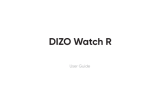 DIZO DW2120 SmartWatch R Mode d'emploi
DIZO DW2120 SmartWatch R Mode d'emploi
-
 Ksix BXSW13G Manuel utilisateur
Ksix BXSW13G Manuel utilisateur
-
Forever SW-320 Manuel utilisateur