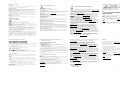Introduction
The TW-51x Series Wired/Wireless WallPlate is designed for multi-tenant buildings
such as hotels, healthcare facilities, apartments, and dormitory housing. The TW-
51x is designed to leverage the in-building telephone wiring to deploy Ethernet and
wireless LAN networks without the effort and expense of re-wiring with structured
cabling.
This installation guide applies to TS-524 (P/N TS-0524-WR),
TW-511 (P/N TW-0511-60010-US, -EU, -WR), and TW-510 (P/N TW-0510-WR).
Document Conventions
The following graphical alerts are used in this document to indicate notable
situations:
NOTE Tips, hints, or special requirements that you should take note of.
CAUTION Care is required. Disregarding a caution can result in data
loss or equipment malfunction.
WARNING! Indicates a condition or procedure that could result in
personal injury or equipment damage.
Warnings
• This equipment should only be installed by qualified professional installers.
• Read all installation instructions and site survey reports, and verify correct equipment
installation before installing this equipment.
• Remove jewelry and watches before installing this equipment.
• Verify proper wiring and grounding for each installation location .
• Verify there is adequate ventilation around the device, and that ambient temperatures meet
equipment operation specifications (0° to 40° Celsius / 32° to 104° Fahrenheit).
TS-524 and TW-5xx Specifications
* Operating frequencies and transmit power settings depend on national regulatory limits.
Wireless Interface Single radio; 802.11a/b/g/n; 2.4GHz or 5GHz
LAN Ethernet port 2 x IEEE 802.3 10/100MB auto-sensing via RJ-45
Uplink UTP 1 x RJ11 UTP, VDSL2
Pass through phone port Filtered RJ11 port
Medium DSSS, OFDM, MIMO
Standards 802.11a, 802.11b, 802.11g, 802.11n draft 2.0, 802.11i,
802.11-2007
Data rates 802.11b: 1,2,5.5, 11Mbps
802.11g: 6, 9, 12,18, 24, 36, 48, 54Mbps
802.11a: 6, 9, 12,18, 24, 36, 48, 54Mbps
802.11n: MCS 0 to 15 up to 300Mbps
Operating frequencies
*
2.4GHz: 2400 to 2483.5MHz
5GHz: 5150 to 5250MHz, 5725 to 5850MHz
Transmit power settings
*
1dBm to 20dBm, in 1dBm increments
Antenna configuration Two internal omni-directional, 1x2 or 2x2 MIMO operation
3dBi peak @ 2.4GHz
VLANs 802.1 Q tagged VLANS, access or trunk
TS-524 management Telnet, SSH, HTTPS, Serial Console
TS-524 uplink ports 2 x IEEE 802.3 10/100/1000MB auto-sensing RJ-45
TS-524 UTP ports 1 x RJ21 for PBX connection, 1 x RJ21 for downstream VDSL2
Zebra Technologies Corporation
Lincolnshire, IL 60069 USA
TS-524 Switch and TW-5xx WallPlate
Installation Guide
MN001390A01
April 2015 Revision B
(2)
(1)
(3) (4) (5) (6)
Installing In-line Filters
The TW-5x Wallplate features a built-in Plain Old Telephone Setvice (POTS) and Line Power
filter for the desk phone. Install an in-line filter on all other phone jacks that will have a phone
connected.
The terminated filter has a clipped RJ11 connector. This is purposely done to comply with
EN60950 requirements. Use a small flat blade screwdriver to lift the tab if attempting to
remove the filter.
If installing a filter on a bathroom phone, use the unterminated filter. Remove the bathroom
wall plate and terminate the filter in the wall box using wire beans.
Installing the TW-51x WallPlate
1. Loosen the screws on the existing wall plate to create a gap of 6mm (1/4 in).
2. Attach the mounting adapter using the keyhole slots.
3. Tighten the screws until the mounting adapter is securely attached.
CAUTION Do not over tighten.
4. Connect the supplied 10cm cable between the TW-51x bottom mounted RJ11
jack and the existing RJ11 jack.
5. Hook the bottom tabs on the mounting adapter to the TW-51x. Rotate and
snap the TW-51x onto the adapter.
Network Configuration (TS-524)
The following will enable all ports and configure one wireless LAN:
Log in to the system using Telnet, SSH, HTTP, or Serial Console using the default
username and password:
Username: admin
Password: admin123
Enter the following commands:
config
password admin <enter your new password>
country-code <xx = your country>
hostname <enter your hostname>
interface vlan1 ip-address 192.168.1.1/24
wlan Guest
exit
int dsl1-24 no shutdown
int radio1-24.1
channel 6
power 18
wlan Guest
no shutdown
exit
Enabling Line Power
Line power should be enabled after the filters and TW-51x WallPlate have been
installed. Line power is safe for use with telephony equipment but it will ring the
phones if the filters are not installed first.
To enable line power, enter the following commands into the CLI:
interface dsl1-24 line-power
write memory
Regulatory Information
This guide applies to Model Numbers: TS-524, TW-510, and TW-511.
All Zebra devices are designed to be compliant with rules and regulations in locations where they are sold
and will be labeled as required.
Local language translations are available at the following website:
www.zebra.com/support
.
Any changes or modifications to Zebra equipment, not expressly approved by Zebra, could void the user's
authority to operate the equipment. When Zebra devices are professionally installed, the Radio Frequency
Output Power will not exceed the maximum allowable limit for the country of operation.
Antennas: Use only the supplied or an approved replacement antenna. Unauthorized antennas,
modifications, or attachments could cause damage and may violate regulations.
Radio Modules
The TW-511 contains an approved radio module. This module is identified below:
802.11 a/b/g/n WLAN, Type: TW-5
Wireless Device Country Approvals (TW-511 only)
Regulatory markings, subject to certification, are applied to the device signifying the radio(s) is/are approved
for use in the following countries: United States, Canada, Japan, China, S. Korea, Australia, and Europe.
Please refer to the Declaration of Conformity (DoC) for details of other country markings. This is available at
www.zebra.com/doc
.
Note: Europe includes, Austria, Belgium, Bulgaria, Czech Republic, Cyprus, Denmark, Estonia, Finland,
France, Germany, Greece, Hungary, Iceland, Ireland, Italy, Latvia, Liechtenstein, Lithuania, Luxembourg,
Malta, Netherlands, Norway, Poland, Portugal, Romania, Slovak Republic, Slovenia, Spain, Sweden,
Switzerland and the United Kingdom.
Operation of the device without regulatory approval is illegal.
Country Selection
Select only the country in which you are using the device. Any other selection will make the operation of this
device illegal. The US version of the Access Point will operate only if US country code is selected. The US
version will be sold / used in the US protectorates: American Samoa, Guam, Northern Marianas, Puerto Rico,
US Virgin Islands.
Serial Console Connection Default IP Address
Speed: 19200
Data Bits: 8
Parity: None
Stop Bit: 1
Flow Control: None
192.168.1.3

(8) (10) (12) (14)
(7) (9) (11) (13)
Frequency of Operation - FCC and IC
5 GHz Only
The use in the UNII (Unlicensed National Information Infrastructure) band 1 (5150-5250 MHz) is restricted to
Indoor Use Only; any other use will make the operation of this device illegal.
Industry Canada Statement:
Caution: The device for the band 5150-5250 MHz is only for indoor usage to reduce potential for harmful
interference to co-Channel mobile satellite systems. High power radars are allocated as primary users
(meaning they have priority) of 5250-5350 MHz and 5650-5850 MHz and these radars could cause
interference and/or damage to LE-LAN devices.
Avertissement: Le dispositive fonctionnant dans la bande 5150-5250 MHz est réservé uniquement pour une
utilisation à l'intérieur afin de réduire les risques de brouillage préjudiciable aux systèmes de satellites
mobiles utilisant les mêmes canaux.
Les utilisateurs de radars de haute puissance sont désignés utilisateurs principaux (c.-à-d., qu'ils ont la
priorité) pour les bands 5250-5350 MHz et 5650-5850 MHz et que ces radars pourraient causer du brouillage
et/ou des dommages aux dispositifs LAN-EL
2.4 GHz Only
The available channels for 802.11 b/g operation in the US are Channels 1 to 11. The range of channels is
limited by firmware.
Health and Safety Recommendations
General Safety Warnings
TS-524 Only
WARNING: For installation only in a Restricted Access Location by trained service personnel.
WARNING: Equipment must be connected to an earthed mains socket-outlet.
WARNING: To reduce the risk of fire, use only No. 26 AWG or larger telecommunication line cord.
WARNING: Voltages present which are above TNV-3 (POTS) limits. A cover must be installed over the punch
down blocks with a HV (High Voltage) warning label (supplied).
WARNING: The maximum operating ambient temperature is 40 degrees Celcius. When installing the Switch
in an equipment rack, consider the following potential hazards:
Elevated Operating Ambient Temperature - If installed in a closed or multi-unit rack assembly, the operating
ambient temperature of the rack environment may be greater than the room ambient. Therefore
consideration should be given to installing the equipment in an environment compatible with the
manufacturer's maximum rated ambient temperature (Tmra).
Reduced Air Flow - Installation of the equipment in a rack should be such that the amount of air flow required
for safe operation of the equipment is not compromised.
Mechanical Loading - Mounting of the equipment in the rack should be such that a hazardous condition is
not achieved due to uneven mechanical loading.
Circuit Overloading - Consideration should be given to the connection of the equipment to the supply circuit
and the effect that overloading of circuits might have on overcurrent protection and supply wiring.
Appropriate consideration of equipment nameplate ratings should be used when addressing this concern.
Reliable Earthing - Reliable earthing of rack-mounted equipment should be maintained. Particular attention
should be given to supply connections other than direct connections to the branch circuit (e.g.,use of power
strips).
Product designed to be used below 2000 meters altitude.
TW-510 and TW-511 Wallplates
When using your telephone equipment, basic safety precautions should always be followed to reduce the
risk of fire, electric shock and injury to persons, including the following:
1. Do not use this product near water, for example, near a bath tub, wash bowl, kitchen sink or laundry tub,
in a wet basement or near a swimming pool.
2. Avoid using a telephone (other than a cordless type) during an electrical storm. There may be a remote risk
of electric shock from lightning.
3. Do not use the telephone to report a gas leak in the vicinity of the leak.
Warnings for Use of Wireless Devices
Please observe all
warning notices with regard to the usage of wireless devices.
Potentially Hazardous Atmospheres - Fixed Installations
You are reminded of the need to observe restrictions on the use of radio devices in fuel depots, chemical
plants etc. and areas where the air contains chemicals or particles (such as grain, dust, or metal powders).
Safety in Hospitals
Wireless devices transmit radio frequency energy and may affect medical electrical equipment. When
installed adjacent to other equipment, it is advised to verify that the adjacent equipment is not adversely
affected.
Pacemakers
Pacemaker manufacturers recommended that a minimum of 15cm (6 inches) be maintained between a
handheld wireless device and a pacemaker to avoid potential interference with the pacemaker. These
recommendations are consistent with independent research and recommendations by Wireless Technology
Research.
Persons with Pacemakers:
• Should ALWAYS keep the device more than 15cm (6 inches) from their pacemaker when turned ON.
• Should not carry the device in a breast pocket.
• Should use the ear furthest from the pacemaker to minimize the potential for interference.
• If you have any reason to suspect that interference is taking place, turn OFF your device.
Other Medical Devices
Please consult your physician or the manufacturer of the medical device, to determine if the operation of your
wireless product may interfere with the medical device.
RF Exposure Guidelines (TW-511 Only)
Safety Information
Reducing RF Exposure - Use Properly
Only operate this device in accordance with the instructions supplied.
International (TW-511 Only)
The device complies with internationally recognized standards covering human exposure to electromagnetic
fields from radio devices. For information on "International" human exposure to electromagnetic fields refer
to the Declaration of Conformity (DoC) at www.zebra.com/doc
.
EU (TW-511 Only)
Remote and Standalone Antenna Configurations
To comply with EU RF exposure requirements, antennas that are mounted externally at remote locations or
operating near users at stand-alone desktop of similar configurations must operate with a minimum
separation distance of 20 cm from all persons.
US and Canada (TW-511 Only)
Co-located statement
To comply with FCC RF exposure compliance requirement, the antenna used for this transmitter must not be
co-located or operating in conjunction with any other transmitter/antenna except those already approved in
this filling.
Remote and Standalone Antenna Confiugrations
To comply with FCC RF exposure requirements, antennas that are mounted externally at remote locations or
operating near users at stand-alone desktop of similar configurations must operate with a minimum
separation distance of 20 cm from all persons.
Radio Frequency Interference Requirements - FCC
Note: This equipment has been tested and found to comply with the limits for a Class A digital device,
pursuant to Part 15 of the FCC rules. These limits are designed to provide reasonable protection against
harmful interference when the equipment is operated in commercial environment. This equipment
generates, uses, and can radiate radio frequency energy and, if not installed and used in accordance with the
instruction manual, may cause harmful interference to radio communications. Operation of this equipment in
a residential area is likely to cause harmful interference in which case the user will be required to correct the
interference at his own expense.
Radio Transmitters (Part 15) - (TW-511 Only)
This device complies with Part 15 of the FCC Rules. Operation is subject to the following two conditions: (1)
this device may not cause harmful interference, and (2) this device must accept any interference received,
including interference that may cause undesired operation.
The use of 5 GHz WLAN's, for use in the US , have the following restrictions
• Notched Band 5.60 - 5.65 GHz
Radio Frequency Interference Requirements - Canada
This Class A digital apparatus complies with Canadian ICES-003.
Radio Transmitters - (TW-511 Only)
For RLAN Devices:
The use of 5 GHz RLAN's, for use in Canada, have the following restrictions:
• Restricted Band 5.60 - 5.65 GHz
L'utilisation de RLAN de 5 GHz, pour utilisation au Canada est soumise aux restrictions suivantes:
• Bande Restreinte de 5,60 à 5,65 GHz
This device complies with RSS 210 of Industry Canada. Operation is subject to the following two conditions: (1)
this device may not cause harmful interference and (2) this device must accept any interference received,
including interference that may cause undesired operation.
Ce dispositif est conforme à la norme CNR-210 d'Industrie Canada applicable aux appareils radio exempts de
licence. Son fonctionnement est sujet aux deux conditions suivantes: (1) le dispositif ne doit pas produire de
brouillage préjudiciable, et (2) ce dispositif doit accepter tout brouillage reçu, y compris un brouillage susceptible
de provoquer un fonctionnement indésirable.
Label Marking: The Term "IC:" before the radio certification only signifies that Industry Canada technical
specifications were met.
Marking and European Economic Area (EEA)
WARNING: This is a Class A product. In a domestic environment this product may cause radio interference in
which case the user may be required to take adequate measures.
The use of 2.4GHz RLAN's, for use through the EEA, have the following restrictions:
• Maximum radiated transmit power of 100 mW EIRP in the frequency range 2.400 -2.4835 GHz.
• Italy requires a user license for outside usage.
Statement of Compliance for Wireless Devices (TW-511 Only)
Zebra hereby declares that this device is in compliance with the essential requirements and other relevant
provisions of Directive 1999/5/EC. A Declaration of Conformity may be obtained from
www.zebracom/doc
Statement of Compliance for Non-Wireless Devices (TS-524 and TW-510)
Zebra hereby declares that this device is in compliance with all the applicable Directives, 2004/108/EC and
2006/95/EC. A Declaration of Conformity may be obtained from
www.zebracom/doc
Waste Electrical and Electronic Equipment (WEEE)
English: For EU Customers: All products at the end of their life must be returned to Zebra
for recycling. For information on how to return product, please go to: www.zebra.com/weee
.
Français: Clients de l'Union Européenne: Tous les produits en fin de cycle de vie doivent
être retournés à Zebra pour recyclage. Pour de plus amples informations sur le retour de
produits, consultez : www.zebra.com/weee
.
Español: Para clientes en la Unión Europea: todos los productos deberán entregarse a
Zebra al final de su ciclo de vida para que sean reciclados. Si desea más información
sobre cómo devolver un producto, visite: www.zebra.com/weee
.
Български: За клиенти от ЕС: След края на полезния им живот всички продукти
трябва да се връщат на Zebra за рециклиране. За информация относно връщането
на продукти, моля отидете на адрес: www.zebra.com/weee
.
Deutsch: Für Kunden innerhalb der EU: Alle Produkte müssen am Ende ihrer
Lebensdauer zum Recycling an Zebra zurückgesandt werden. Informationen zur
Rücksendung von Produkten finden Sie unter www.zebra.com/weee
.
Italiano: per i clienti dell'UE: tutti i prodotti che sono giunti al termine del rispettivo ciclo di
vita devono essere restituiti a Zebra al fine di consentirne il riciclaggio. Per informazioni
sulle modalità di restituzione, visitare il seguente sito Web: www.zebra.com/weee
.
Português: Para clientes da UE: todos os produtos no fim de vida devem ser devolvidos à
Zebra para reciclagem. Para obter informações sobre como devolver o produto, visite:
www.zebra.com/weee
.
Nederlands: Voor klanten in de EU: alle producten dienen aan het einde van hun
levensduur naar Zebra te worden teruggezonden voor recycling. Raadpleeg
www.zebra.com/weee
voor meer informatie over het terugzenden van producten.
Polski: Klienci z obszaru Unii Europejskiej: Produkty wycofane z eksploatacji nale¿y
zwróciæ do firmy Zebra w celu ich utylizacji. Informacje na temat zwrotu produktów
znajduj¹ siê na stronie internetowej www.zebra.com/weee
.
Čeština: Pro zákazníky z EU: Všechny produkty je nutné po skonèení jejich životnosti
vrátit spoleènosti Zebra k recyklaci. Informace o zpùsobu vrácení produktu najdete na
webové stránce: www.zebra.com/weee
.
Eesti: EL klientidele: kõik tooted tuleb nende eluea lõppedes tagastada taaskasutamise
eesmärgil Zebra'ile. Lisainformatsiooni saamiseks toote tagastamise kohta külastage palun
aadressi: www.zebra.com/weee
.
Magyar: Az EU-ban vásárlóknak: Minden tönkrement terméket a Zebra vállalathoz kell
eljuttatni újrahasznosítás céljából. A termék visszajuttatásának módjával kapcsolatos
tudnivalókért látogasson el a www.zebra.com/weee
weboldalra.
Svenska: För kunder inom EU: Alla produkter som uppnått sin livslängd måste returneras
till Zebra för återvinning. Information om hur du returnerar produkten finns på
www.zebra.com/weee
.
Suomi: Asiakkaat Euroopan unionin alueella: Kaikki tuotteet on palautettava
kierrätettäväksi Zebra-yhtiöön, kun tuotetta ei enää käytetä. Lisätietoja tuotteen
palauttamisesta on osoitteessa www.zebra.com/weee
.
Dansk: Til kunder i EU: Alle produkter skal returneres til Zebra til recirkulering, når de er
udtjent. Læs oplysningerne om returnering af produkter på: www.zebra.com/weee
.
Ελληνικά: Για πελάτες στην Ε.Ε.: Όλα τα προϊόντα, στο τέλος της διάρκειας ζωής τους,
πρέπει να επιστρέφονται στην Zebra για ανακύκλωση. Για περισσότερες πληροφορίες
σχετικά με την επιστροφή ενός προϊόντος, επισκεφθείτε τη διεύθυνση
www.zebra.com/weee
στο ∆ιαδίκτυο.
Malti: Għal klijenti fl-UE: il-prodotti kollha li jkunu waslu fl-aħħar tal-ħajja ta' l-użu tagħhom,
iridu jiġu rritornati għand Zebra għar-riċiklaġġ. Għal aktar tagħrif dwar kif għandek tirritorna
l-prodott, jekk jogħġbok żur: www.zebra.com/weee
.
Românesc: Pentru clienţii din UE: Toate produsele, la sfârşitul duratei lor de funcţionare,
trebuie returnate la Zebra pentru reciclare. Pentru informaţii despre returnarea produsului,
accesaţi: www.zebra.com/weee
.
Slovenski: Za kupce v EU: vsi izdelki se morajo po poteku življenjske dobe vrniti podjetju
Zebra za reciklažo. Za informacije o vračilu izdelka obiščite: www.zebra.com/weee
.
Slovenčina: Pre zákazníkov z krajín EU: Všetky výrobky musia byť po uplynutí doby ich
životnosti vrátené spoločnosti Zebra na recykláciu. Bližšie informácie o vrátení výrobkov
nájdete na: www.zebra.com/weee
.
Lietuvių: ES vartotojams: visi gaminiai, pasibaigus jų eksploatacijos laikui, turi būti grąžinti
utilizuoti į kompaniją „Zebra“. Daugiau informacijos, kaip grąžinti gaminį, rasite:
www.zebra.com/weee
.
Latviešu: ES klientiem: visi produkti pēc to kalpošanas mūža beigām ir jānogādā atpakaļ
Zebra otrreizējai pārstrādei. Lai iegūtu informāciju par produktu nogādāšanu Zebra, lūdzu,
skatiet: www.zebra.com/weee
.
Türkçe: AB Müşterileri için: Kullanım süresi dolan tüm ürünler geri dönüştürme için
Zebra'ya iade edilmelidir. Ürünlerin nasıl iade edileceği hakkında bilgi için lütfen şu adresi
ziyaret edin: www.zebra.com/weee
.
Turkish WEEE Statement of Compliance
Japan (VCCI) - Voluntary Control Council for Interference
Chinese Warning Statement for Class A ITE
Other Countries
Australia
Use of 5 GHz RLAN's in Australia is restricted in the following band 5.50 - 5.65GHz.
Brazil
Declarações Regulamentares para TW-511 - Brazil
Nota: A marca de certificação se aplica ao Transceptor, modelo TW-511. Este equipamento opera em caráter
secundário, isto é, não tem direito a proteção contra interferência prejudicial, mesmo de estações do mesmo
tipo, e não pode causar interferência a sistemas operando em caráter primário.
Para maiores informações sobre ANATEL consulte o site: www.anatel.gov.br
Mexico
Mexico
Restrict Frequency Range to: 2.450 - 2.4835 GHz.
La operación de este equipo está sujeta a las siguientes dos condiciones: (1) es posible que este equipo o
dispositivo no cause interferencia perjudicial y (2) este equipo o dispositivo debe aceptar cualquier
interferencia, incluyendo la que pueda causar su operación no deseada.
Support
If you have a problem with your equipment, contact support for your region.
Contact information is available at: www.zebra.com/support
.
When contacting Support, please provide the following information:
• Serial number of the unit
• Model number or product name
• Software type and version number
Support responds to calls by e-mail, telephone, or fax within the time limits set forth
in support agreements. If you purchased your product from a business partner,
contact that business partner for support.
Web Site
The Support Web site, located at:www.zebra.com/support
provides information and online assistance including developer tools, software
downloads, product manuals and online repair requests.
Manuals
www.zebra.com/support
-
 1
1
-
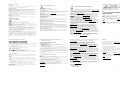 2
2
dans d''autres langues
- English: Zebra TS-524 Installation guide
Documents connexes
-
Zebra MK3000 Guide de référence
-
Zebra MK3000 Guide de référence
-
Zebra MK3100/3190 Guide de référence
-
Zebra MC40 Le manuel du propriétaire
-
Zebra MC67 Le manuel du propriétaire
-
Zebra MC67 Le manuel du propriétaire
-
Zebra ET1 Le manuel du propriétaire
-
Zebra RIE MC919Z Le manuel du propriétaire
-
Zebra WT41N0 Le manuel du propriétaire
-
Zebra MC45 Le manuel du propriétaire