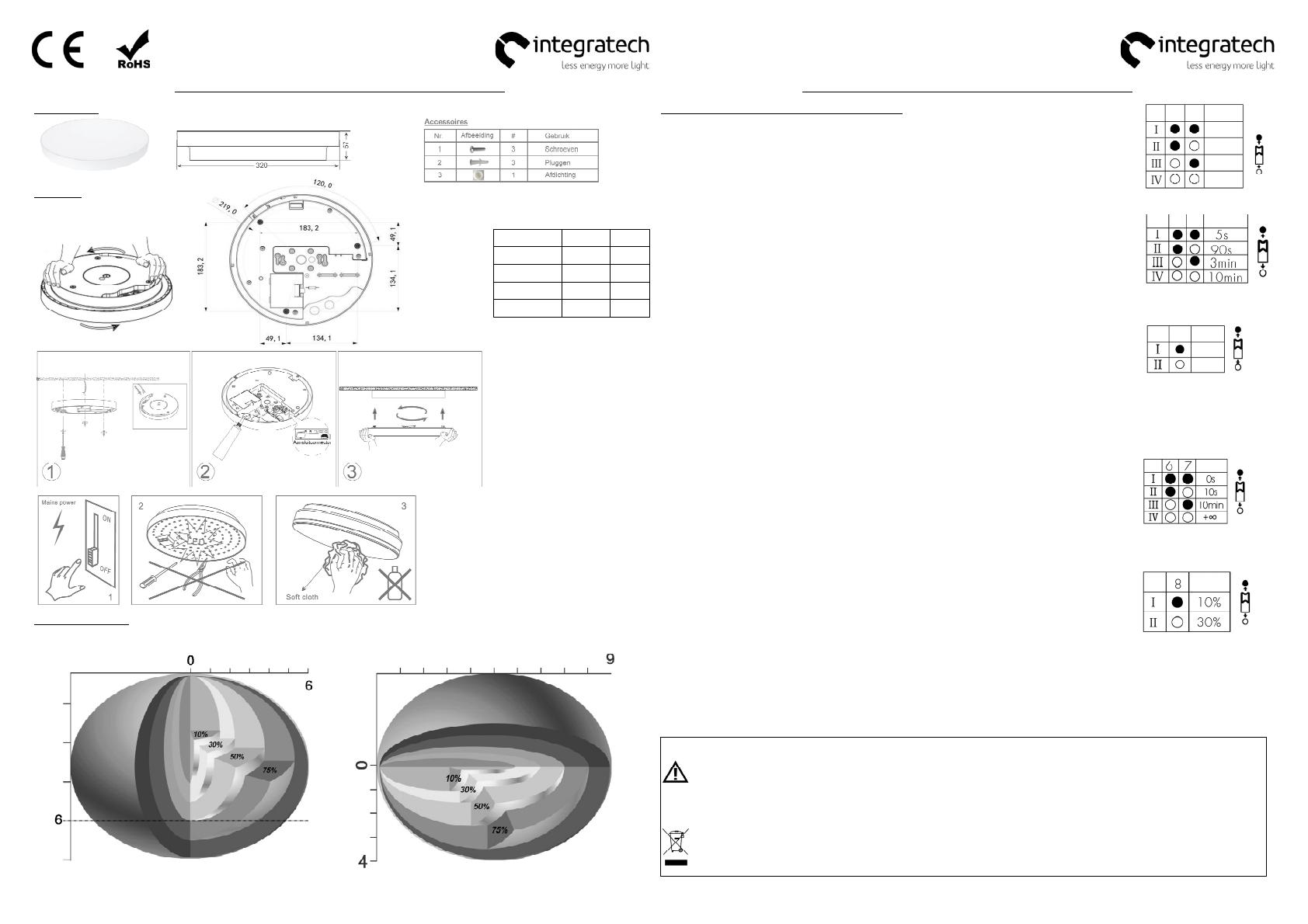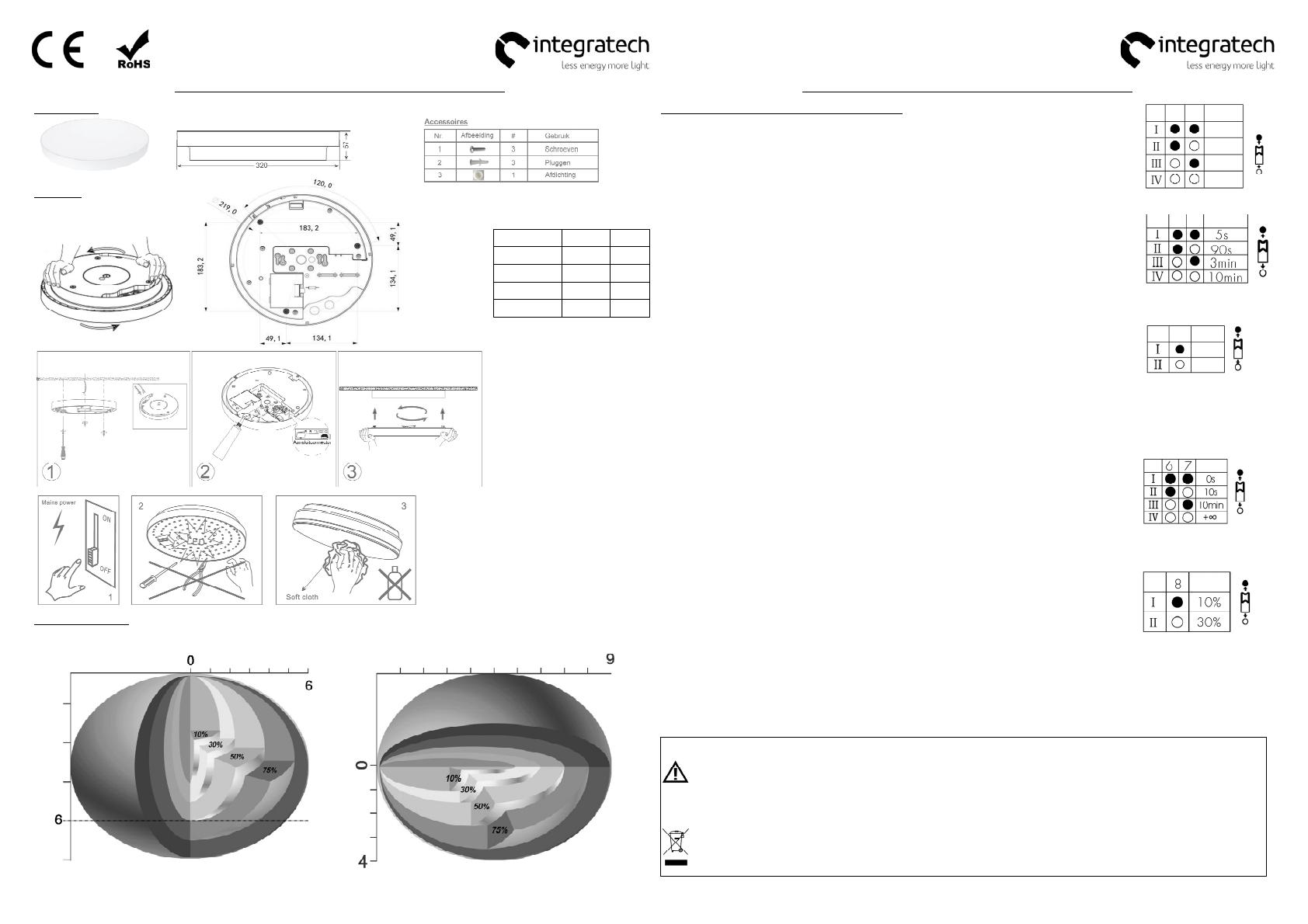
Integratech bvba – Groenstraat 48 – BE3270 Scherpenheuvel - Belgium Integratech bvba – Groenstraat 48 – BE3270 Scherpenheuvel - Belgium
FR Manuel DISC STM avec capteur à micro-ondes
Dimensions:
Montage:
Toujours couper la tension pendant l'installation ou
la maintenance. Ne touchez pas les puces leds ni
d’autres composants électroniques. Ne pas utiliser
de nettoyants chimiques lors du nettoyage.
L = phase
N = neutral
PE = terre
200~240VAC 50/60Hz
DISC204STM
DISC203STM
DISC104STM
DISC103STM
Ref. P
10~11W
10~11W
20~22W
20~22W
CCT
3000K
4000K
3000K
4000K
FR Manuel DISC STM avec capteur à micro-ondes
Options de réglage du capteur à micro-ondes:
L'installation et la maintenance doivent toujours être effectuées par du personnel qualifié. La source lumineuse de ce luminaire n'est pas
remplaçable, le luminaire doit être remplacé à la fin de sa vie.
Les appareils endommagés dans leur emballage d'origine sont échangés sous garantie.
La mise à la terre doit toujours être correctement connectée pour éviter tout problème de sécurité.
Toujours vérifier si la tension de connexion correcte est présente.
Lampes usagées
Toujours ramener les appareils à LED usés ou défectueux à un point de collecte approprié, conformément aux réglementations en vigueur en
matière de protection de l'environnement. Les lampes usagées peuvent être déposées dans un point de recyclage où elles sont acceptées
gratuitement. Une utilisation appropriée des équipements permet de préserver des ressources environnementales précieuses et d'éviter des
conséquences négatives pour la santé et l'environnement.
Zone de détection
Montage au plafond
Ouvrir l'appareil
Montage mural
Portée de détection
La sensibilité du capteur peut être ajustée en sélectionnant la
combinaison sur le commutateur DIP
Éclairage minuterie
Sélectionnez la configuration de commutateur DIP souhaitée pour le temps
d'allumage de l'éclairage après détection de présence. Cette fonction est
désactivée lorsqu'il y a suffisamment de lumière naturelle.
Capteur de luminosité
Réglez le niveau de lumière auquel le capteur de mouvement doit être actif.
La lumière ne s'allume pas si le niveau de lux actuel est supérieur à la valeur
réglée.
Gardez à l'esprit que le niveau de lux se réfère à la lumière qui atteint le
capteur de lumière du jour. Si vous désactivez le capteur de lumière du jour,
le capteur est toujours actif.
Periode stand-by
Il s'agit de la durée pendant laquelle le luminaire fonctionnera en mode
atténué avant de s'éteindre complètement en l'absence de détection pendant
une période prolongée.
Remarque: "0s" signifie commande marche/arrêt; " " signifie que la période
de veille est indéfinie. L'appareil restera alors toujours allumé au niveau de
variation souhaité.
8
Niveau d'éclairage en stand-by
Ce paramètre permet de sélectionner le niveau d'éclairage souhaité à utiliser
en période d'absence pour plus de confort et de sécurité.
1 2
100%
75%
50%
10%
3 4
5
off
50lx
Nouveau ! Mode automatique/manuel
Utilisez DISC en combinaison avec un commutateur pour utiliser le mode auto/manuel.
Éteignez/rallumez l'appareil trois fois dans les 3 secondes, l'appareil passera maintenant à 100% de
luminosité pendant 8 heures, puis reviendra en mode capteur. Le mode manuel peut également être
désactivé en mettant l'appareil hors/sous tension en moins d'une seconde.