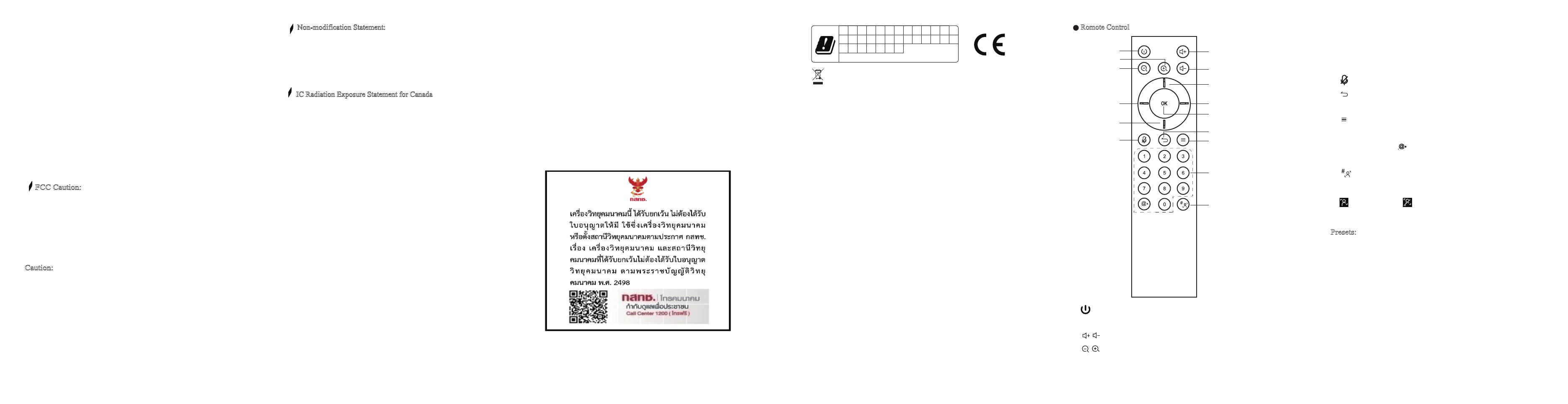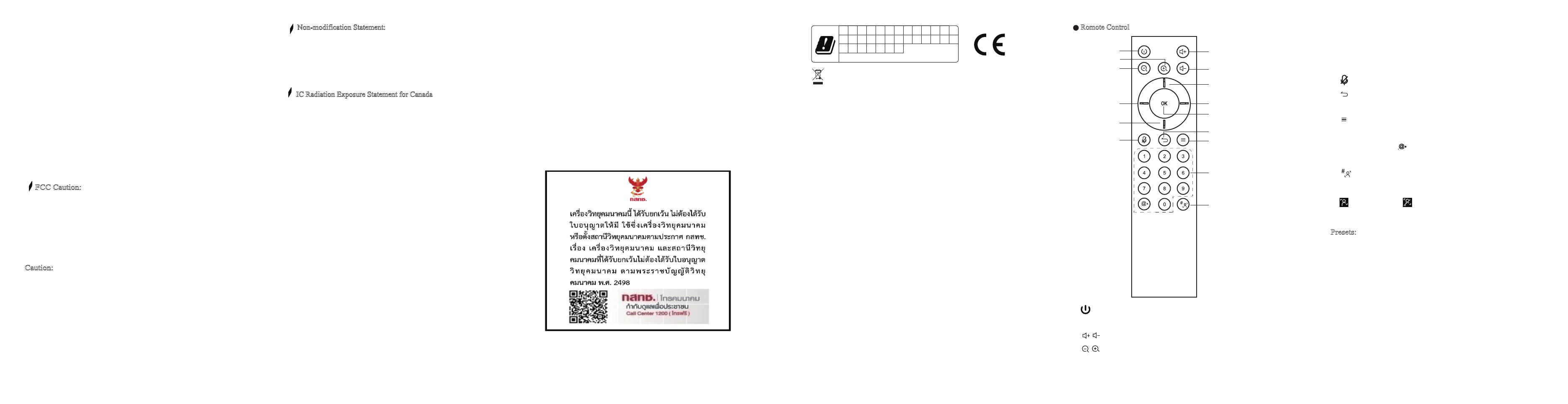
Romote Control
BE BG CZ DK DE EE IE EL ES FR HR IT CY
LV LT LU HU MTNL AT PL PT RO SI SK FI
SE UK TR NO CH IS LI b
h
b
d
d
a
c
f
d
d
e
g
i
j
c
a. :Power Button,press to start the power off countdown. Press
and hold for 3 seconds to power off.
b. : Volume Button, press to adjust the system volume.
c. : Digital Zooming,press to digitally zoom the camera.
(Available only when auto framing is disabled). After zooming
in, the direction button may move the picture.
d. Direction Button: Press the direction buttons to move the
camera or selection.
e. OK Button: Confirm the selection. During digital zooming,
press this button would restore the default view.
f. : Mute Button,press the turn on or off the microphone.
g. : Return Button: Press to return to previous menu or quit
an app.
h. : Menu Button,press to invoke the menu in different
interfaces.
i. Number keys and : Number Buttons,press to input the
numerals.
j. : # & Auto Framing Button press to type in “#”.Press
and hold to enable/disable the auto framing feature.
(" " means open, " " Means off.)
Presets:
1) Set and switch the presets in settings.
2) Press and hold the“2”number button to save the current view as a
preset.
3) Each preset may including zooming level, viewing angle
information. Up to three presets are supported.
4) Press 1/2/3 to switch amongst the presets.
Non-modification Statement:
Changes or modifications not expressly approved by the party
responsible for compliance could void the user's authority to operate
the equipment.
IC Radiation Exposure Statement for Canada
This device contains licence-exempt transmitter(s)/ receiver(s) that
comply with Innovation, Science and Economic Development
Canada’s licence-exempt RSS(s). Operation is subject to the following
two conditions:
1) This device may not cause interference.
2) This device must accept any interference, including interference that
may cause undesired operation of the device.
L’émetteur/récepteur exempt de licence contenu dans le présent appareil
est conforme aux CNR d’Innovation, Sciences et Développement
économique Canada applicables aux appareils radio exempts de licence.
L’exploitation est autorisée aux deux conditions suivantes :
1) L’appareil ne doit pas produire de brouillage;
2) L’appareil doit accepter tout brouillage radioélectrique subi, même
si le brouillage est susceptible d’en compromettre le fonctionnement.
This equipment complies with ISED RSS-102 radiation exposure limits
set forth for an uncontrolled environment. This equipment should be
installed and operated with a minimum distance of 20cm between the
radiator and any part of your body.
Pour se conformer aux exigences de conformité CNR 102 RF
exposition, une distance de séparation d'au moins 20 cm doit être
maintenue entre l'antenne de cet appareil ettoutes les personnes.
will not occur in a particular installation. If this equipment does
cause harmful interference to radio or television reception,
which can be determined by turning the equipment off and on,
the user is encouraged to try to correct the interference by one
or more of the following measures:
• Reorient or relocate the receiving antenna.
• Increase the separation between the equipment and receiver.
• Connect the equipment into an outlet on a circuit different
from that to which the receiver is connected.
• Consult the dealer or an experienced radio/TV technician for
help.
FCC Caution:
This device complies with Part 15 of the FCC Rules. Operation
is subject to the following two conditions:
1) This device may not cause harmful interference, and
2) this device must accept any interference received, including
interference that may cause undesired operation.
Caution: The user is cautioned that changes or modifications
not expressly approved by the party responsible for compliance
could void the user's authority to operate the equipment.
This equipment complies with FCC radiation exposure limits
set forth for an uncontrolled environment. This equipment
should be installed and operated with a minimum distance of
20cm between the radiator and any part of your body.
The device for operation in the band 5150–5250 MHz is only for
indoor use to reduce the potential for harmful interference to co-channel
mobile satellite systems
Les dispositifs fonctionnant dans la bande de 5 150 à 5 250 MHz sont
réservés uniquement pour une utilisation à l’intérieur afin de réduire
les risques de brouillage préjudiciable aux systèmes de satellites
mobiles utilisant les mêmes canaux.
This symbol, affixed to the product or its packaging,
indicates that the product must not be processed with househlod
waste. It must be brought to an electric and electronic waste
collection point for recycling and disposal. By the appropriate
disposal of this product you also help in preventing potentially
negative consequences for the environment and human health.
The recycling of materials helps preserve our natural resources.
For further information regarding the recycling of this product,
please contact your municipality, local waste disposal centre or
the store where the product was purchased.