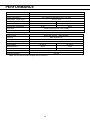Phcbi MDF-MU500H Mode d'emploi
- Catégorie
- Chauffe-eau
- Taper
- Mode d'emploi
Ce manuel convient également à

Please read the operating instructions carefully before using this product, and keep the operating
instructions for future use.
See page 32 for all model numbers.
Operating Instructions
Biomedical Freezer
MDF-MU500H


1
CONTENTS
INTRODUCTION P. 2
PRECAUTIONS FOR SAFE OPERATION P. 3
ENVIRONMENTAL CONDITIONS P. 7
FREEZER COMPONENTS P. 8
Control panel P. 10
INSTALLATION SITE P. 11
INSTALLATION P. 12
START-UP OF UNIT P. 13
CHAMBER TEMPERATURE SETTING P. 14
KEY LOCK FUNCTION P. 14
ALARM TEMPERATURE SETTING P. 15
SETTING OF ALARM RESUME TIME P. 16
SETTING OF COMPRESSOR DELAY TIME P. 17
ALARMS & SAFETY FUNCTIONS P. 18
ROUTINE MAINTENANCE P. 19
Cleaning of cabinet P. 19
Defrosting P. 19
TROUBLESHOOTING P. 20
DISPOSAL OF UNIT P. 21
Decontamination of unit P. 21
TEMPERATURE RECORDER (OPTION) P. 26
Setting of MTR-4015LH P. 26
Setting of MTR-G85C P. 28
BATTERY MOUNTING BOX (OPTION) P. 30
INTERFACE BOARD (OPTION) P. 30
SPECIFICATIONS P. 31
PERFORMANCE P. 32
SAFETY CHECK SHEET P. 33

2
INTRODUCTION
■ Read the operating instructions carefully before using the product and follow the instructions for safe
operation.
■ PHC Corporation takes no responsibility for safety if the product is not used as intended or is used with
any procedures other than those given in the operating instructions.
■ Keep the operating instructions in a suitable place so that they can be referred to as necessary.
■ The operating instructions are subject to change without notice for improvement of performance or
function.
■ Contact our sales representative or agent if any page of the operating instructions is lost or the page
order is incorrect, or if the instructions are unclear or inaccurate.
■ No part of the operating instructions may be reproduced in any form without the express written
permission of PHC Corporation.
IMPORTANT NOTICE
PHC Corporation guarantees this product under certain warranty conditions. However, please note that
PHC Corporation shall not be responsible for any loss or damage to the contents of the product.

3
PRECAUTIONS FOR SAFE OPERATION
It is imperative that the user complies with the operating instructions
as it contains important safety advice.
Items and procedures are described so that you can use this unit correctly and safely.
If the precautions advised are followed, this will prevent possible injury to the user and
any other person.
Precautions are illustrated in the following way:
WARNING
Failure to observe WARNING signs could result in a hazard to personnel
possibly resulting in serious injury or death.
CAUTION
Failure to observe CAUTION signs could result in injury to personnel and
damage to the unit and associated property.
Symbol shows;
this symbol means caution.
this symbol means an action is prohibited.
this symbol means an instruction must be followed.
Be sure to keep the operating instructions in a place accessible to users of this unit.
< Label on the unit >
This mark is labeled on the cover in which the electrical components of high voltage
are enclosed to prevent the electric shock.
The cover should be removed by a qualified engineer or a service personnel only.

4
PRECAUTIONS FOR SAFE OPERATION
Do not use the unit outdoors. Current leakage or electric shock may result if the unit is exposed to
rain water.
Only qualified engineers or service personnel should install the unit. The installation by
unqualified personnel may cause electric shock or fire.
Install the unit on a sturdy floor and take an adequate precaution to prevent the unit from
turning over. If the floor is not strong enough or the installation site is not adequate, this may result
in injury from the unit falling or tipping over.
Never install the unit in a humid place or a place where it is likely to be splashed by water.
Deterioration of the insulation may result which could cause current leakage or electric shock.
Never install the unit in a flammable or volatile location. This may cause explosion or fire.
Never install the unit where acid or corrosive gases are present as current leakage or electric
shock may result due to corrosion.
Always ground (earth) the unit to prevent electric shock. If the power supply outlet is not
grounded, it will be necessary to install a ground by qualified engineers.
Never ground the unit through a gas pipe, water main, telephone line or lightning rod. Such
grounding may cause electric shock in the case of an incomplete circuit.
Connect the unit to a power source as indicated on the rating label attached to the unit. Use
of any other voltage or frequency other than that on the rating label may cause fire or electric shock.
Never store volatile or flammable substances in this unit if the container cannot be sealed. These
may cause explosion or fire.
Do not insert metal objects such as a pin or a wire into any vent, gap or any outlet on the unit.
This may cause electric shock or injury by accidental contact with moving parts.
Use this unit in safe area when treating the poison, harmful or radiate articles. Improper use
may cause bad effect on your health or environment.
Turn off the power switch (if provided) and disconnect the power supply to the unit prior to
any repair or maintenance of the unit in order to prevent electric shock or injury.
Do not touch any electrical parts (such as power supply plug) or operate switches with a wet
hand. This may cause electric shock.
Do not place this unit in a location where it is difficult to disconnect the power supply plug.
Failure to disconnect the power supply plug may cause fire in the event of a problem or malfunction.
WARNING

5
PRECAUTIONS FOR SAFE OPERATION
Ensure you do not inhale or consume medication or aerosols from around the unit at the time of
maintenance. These may be harmful to your health.
Never splash water directly onto the unit as this may cause electric shock or short circuit.
Never put containers with liquid on the unit as this may cause electric shock or short circuit when
the liquid is spilled.
Never bind, process, or step on the power supply cord, or never damage or break the power
supply plug. A broken supply cord or plug may cause fire or electric shock.
Do not use the supply cord if its plug is loose. Such supply cord may cause fire or electric shock.
Never disassemble, repair, or modify the unit yourself. Any such work carried out by an
unauthorized person may result in fire, or electric shock or injury due to a malfunction.
Disconnect the power supply plug if there is something wrong with the unit. Continued
abnormal operation may cause electric shock or fire.
When removing the plug from the power supply outlet, grip the power supply plug, not the cord.
Pulling the cord may result in electric shock or fire by short circuit.
Disconnect the power supply plug before moving the unit. Take care not to damage the power
cord. A damaged cord may cause electric shock or fire.
Disconnect the power plug when the unit is not used for long periods. Keeping the connection
may cause electric shock, current leakage, or fire due to the deterioration of insulation.
If the unit is to be stored unused in an unsupervised area for an extended period, ensure that
children do not have access and that doors cannot be closed completely.
The disposal of the unit should be accomplished by appropriate personnel. Remove doors to
prevent accidents such as suffocation.
Do not put the packing plastic bag within reach of children as suffocation may result.
Flammable and explosive product. This product contains flammable refrigerant. Do not damage
or break the pipework.
This product contains flammable refrigerant. Well ventilate the room to prevent refrigerant
accumulation.
WARNING

6
PRECAUTIONS FOR SAFE OPERATION
This unit must be plugged into a dedicated circuit protected by branch circuit breaker.
Use a dedicated power source as indicated on the rating label attached to the unit. A multiple-tap
may cause fire resulting from abnormal heating.
Connect the power supply plug to the power source firmly after removing the dust on the plug.
A dusty plug or improper insertion may cause a heat or ignition.
Never store corrosive substances such as acid or alkali in this unit if the container cannot be
sealed. These may cause corrosion of inner components or electric parts.
Check the setting when starting up of operation after power failure or turning off of power
switch. The stored items may be damaged due to the change of setting.
Be careful not to tip over the unit during movement to prevent damage or injury.
Prepare a safety check sheet when you request any repair or maintenance for the safety of service
personnel.
CAUTION

7
ENVIRONMENTAL CONDITIONS
This equipment is designed to be safe at least under the following conditions (based on the IEC
61010-1):
■ Indoor use;
■ Altitude up to 2000 m;
■ Ambient temperature 5oC to 40oC;
■ Maximum relative humidity 80% for temperature up to 31oC decreasing linearly to 50% relative humidity
at 40oC;
■ Mains supply voltage fluctuations up to ±10% of the nominal voltage;
■ Transient overvoltages up to the levels of OVERVOLTAGE CATEGORY II;
■ Temporary OVERVOLTAGES occurring on the mains supply;
■ Applicable pollution degree of the intended environment (POLUTION DEGREE 2 in most cases)

8
FREEZER COMPONENTS
2
11
3
7
9
8
6
4
10
1
5
12
MDF-MU500H
MDF-MU300H
4
9
7
5
11
2
1
3
9
12
10
7
8
Power cord
Back
Power cord
Back
Fixture
Fixture
Power switch
Power switch
Hole for padlock
Spacer

9
FREEZER COMPONENTS
1. Keyhole: By turning to 180 degree to counterclockwise with a key, the door can be locked.
2. Handle: To open the door, grip the handle.
3. Door: Always grip the handle to open the door.
4. Leveling foot: Serves to adjust the height and to settle the frame evenly.
5. Caster: 4 casters are provided for easy movement. Separate the front two casters from the floor by
adjusting the leveling feet at the time of installation.
6. Defrost water vessel & storage container (MDF-MU300H only): The storage container can be used
to collect the defrosted water when defrosting.
Note: Move the storage items in the storage container when defrosting since the storage container is
used as a defrost water vessel.
7. Storage container: Made of styrol resin. Be careful not to damage the storage container by a metal
scraper at the time of defrosting.
Note: Do not pull the storage container excessively. The storage container may fall down.
8. Access port: This is used for leading a sensor or a cable of the measuring equipment to the chamber.
9. Door latch: To lock the door, turn the door latch downward. A padlock is also available.
10. Space for temperature recorder: A temperature recorder (optional component) can be attached
here. See page 26 “Temperature recorder”.
11. Control panel: To display the temperature setting and running condition. See page 10 for details.
12. Space for battery mounting box: A battery mounting box (optional component) can be attached
here.

10
FREEZER COMPONENTS
Control panel
1. Alarm lamp (ALARM): This lamp is flashed when unit is in alarm status. See page 18.
2. Digital temperature indicator: Normally, the current chamber temperature or set temperature is
displayed. In alarm status, an error code and chamber temperature is displayed alternately. See page
18.
3. Numerical value shift key ( ): Pressing this key in the setting mode causes the numerical value to
shift. ON-OFF of key lock can be selected by pressing this key in the key lock setting mode.
4. Digit shift key ( ): Pressing this key in the setting mode causes the changeable digit to shift. Key
lock setting mode is led by pressing this key for more than 5 seconds in the temperature display mode.
Refer to page 14 for the key lock.
5. Set key (SET): Chamber temperature setting mode is led by pressing this key. The changeable digit
is flashed. Pressing this key again after temperature setting memorizes the setting.
6. Defrost key (DEF): By pressing this key for 5 seconds, the refrigerating operation is stopped.
Pressing this key again after defrosting leads resumption of the refrigerating operation. See page 19 for
the details.
Note: The refrigerating operation never resume automatically after defrosting.
7. Alarm buzzer stop key (BUZZER): To silence the audible alarm, press this key.
8. Alarm test key (ALARM TEST): Test key for alarm device. By pressing this key, the alarm lamp
blinks, remote alarm is activated and buzzer sounds. This means all alarm function operate correctly.
Note: The remote alarm terminal is not provided with the freezer. It is enclosed in the battery mounting
box (MPR-48B1) offered as an optional component.
2
8 7 6 5 4
1
3

11
INSTALLATION SITE
To operate this unit properly and to obtain maximum performance, install the unit in a location with the
following conditions:
■ A location not subjected to direct sunlight
Do not install the unit under direct sunlight. Installation in a location subjected to direct sunlight cannot
obtain the intended performance.
■ A location with adequate ventilation
Leave at least 10 cm around the unit for ventilation. Poor ventilation will result in a reduction of the
performance and consequently the failure.
For MDF-MU500H, avoid the direct air flow by the air conditioner to the back side because the wire
condenser is on the back.
■ A location away from heat generating sources
Avoid installing the unit near heat-emitting appliances such as a heater or a boiler etc. Heat can
decrease the intended performance of the unit.
■ A location with little temperature change
Install the unit under stable ambient temperature. The allowable ambient temperature is between 5oC
and 30oC.
■ A location with a sturdy and level floor
Always install the unit on a sturdy and level floor. The uneven floor or tilted installation may cause
failure or injury. Install the unit in stable condition to avoid the vibration or noise. Unstable condition
may cause vibration or noise.
WARNING
Install the unit on a sturdy floor. If the floor is not strong enough or the installation site is not
adequate, this may result in injury from the unit falling or tipping over.
Select a level and sturdy floor for installation. This precaution will prevent the unit from tipping.
Improper installation may result in water spillage or injury from the unit tipping over.
■ A location not prone to high humidity
Install the unit in the ambient of 80% R.H. or less humidity. Installation under high humidity may cause
current leakage or electric shock.
WARNING
Do not use the unit outdoors. Current leakage or electric shock may result if the unit is exposed to
rain water.
Never install the unit in a humid place or a place where it is likely to be splashed by water.
Deterioration of the insulation may result which could cause current leakage or electric shock.
■ A location without flammable or corrosive gas
Never install the unit in a flammable or volatile location. This may cause explosion or fire or may result
in the current leakage or electric shock by the corrosion of the electrical components.
■ A location without the possibility of anything fall
Avoid installing the unit in the location where anything can fall down onto the unit. This may cause the
breakdown or failure of the unit.

12
INSTALLATION
1. Removing the packaging materials and tapes
Remove all transportation packaging materials and tapes. Open the doors and ventilate the unit. If the
outside panels are dirty, clean them with a diluted neutral dishwashing detergent. (Undiluted detergent
can damage the plastic components. For the dilution, refer to the instruction of the detergent.) After
the cleaning with the diluted detergent, always wipe it off with a wet cloth. Then wipe off the panels with
a dry cloth.
Note:
Remove the cable tie banding the power supply cord.
Prolonged banding may cause the corrosion of the cord
coating.
2. Adjusting the leveling foot
Extend the leveling feet by rotating them as shown in
the figure until the front casters are separate from the
floor. Ensure the unit is level.
3. Keeping the space (MDF-MU500H only)
Keep the adequate space at the back of the unit by using
the spacer on the back. To fix the spacer, follow the
procedure below.
- Press the spacer to the condenser.
- Pull up the lower edge to the horizontal position.
- Push in the spacer between the condenser.
4. Fixing the unit
Two fixtures are attached to the rear of the frame. Fix
the frame to the wall with these fixtures and rope or
chain.
5. Ground (earth)
The ground (earth) is for preventing the electric shock in the case of the electrical insulation is somehow
degraded. Always ground the unit at the time of installation.
WARNING
Use a power supply outlet with ground (earth) to prevent electric shock. If the power supply outlet is
not grounded, it is necessary to install a ground by qualified engineers.
Never ground the unit through a gas pipe, water main, telephone line or lightning rod. Such
grounding may cause electric shock in the case of an incomplete circuit.
Leveling foot
Spacer

13
START-UP OF UNIT
Follow the procedures for the initial and consequent operations of the unit.
1. Connect the power cord to the dedicated outlet with appropriate rating with the chamber empty and
turn on the power switch.
2. Turn on the battery switch when the battery mounting box (optional component) is installed.
3. The alarm buzzer sometimes operates. In this case, silence the buzzer by pressing the alarm buzzer
stop key (BUZZER).
4. Set the chamber temperature to the desired temperature.
5. Allow the chamber temperature to fall to the desired temperature. Check the chamber temperature
on the digital temperature indicator.
6. Press the alarm test key (ALARM TEST) and check that the alarm lamp blinks and alarm buzzer
activates. Also, the remote alarm is activates when the battery mounting box (optional component) is
installed.
Note:
The alarm lamp blinks and E09 is displayed on the digital temperature indicator when the battery switch is
OFF.
7. Begin slowly placing items into the chamber to minimize the temperature rise. The temperature alarm
activates by the temperature rise when the large amount of items are stored in the chamber at one time.
Operation after power failure
The chamber temperature setting and alarm temperature setting are backed-up by nonvolatile memory.
Accordingly, the freezer resumes the operation with setting before power failure.
CAUTION
The start-up after power failure is subject to adverse affection such as voltage drop because all electrical
appliance start to operate simultaneously. Always check the running status.

14
CHAMBER TEMPERATURE SETTING
Table 1 shows the basic procedure for setting the chamber temperature. Perform key operations in the
sequence indicated in the table. The example in the table is based on the assumption that the desired
temperature is -25oC.
Note: The unit is set at the factory that the set temperature is -30oC.
Table 1 Basic operation sequence (Example: Chamber temperature -25oC)
Description of operation Key operated Indication after operation
1 ---- The current chamber temperature is
displayed.
2 Press set key. SET The second digit of the digital
temperature indicator flashes.
3
Set the temperature to 25 with the
digit shift key and the numerical
value shift key.
By pressing the key, settable digits
is shifted.
By pressing the key, the figure of
settable digit changes.
4 Press set key. SET
Set temperature is memorized and the
current chamber temperature is
displayed.
The setting mode returns to the temperature display mode automatically when 90 seconds has passed
without any key operation. In this case, any setting before pressing set key (SET) is not memorized.
KEY LOCK FUNCTION
This unit is provided with the key lock function. When the key lock is ON, change of temperature setting
through the key pad is not available. The defrost key (DEF) is also ineffective. The key lock is set in
OFF at the factory.
Display Mode Function
L 0 Key lock is OFF Enable to change of temperature setting
L 1 Key lock is ON Disable to change of temperature setting
Table 2 Procedure for key lock setting (change from key lock OFF to key lock ON)
Description of operation Key operated Indication after operation
1 ---- The current chamber temperature is
displayed.
2 Press digit shift key for 5 seconds.
The first digit is flashed.
3 Press numerical value shift key and
scroll the figure to 1.
When pressed, the figure of settable
digit changes.
4 Press set key. SET
The key lock is set to ON.
The current chamber temperature is
displayed.
The setting mode returns to the temperature display mode automatically when 90 seconds has passed
without any key operation. In this case, any setting before pressing set key (SET) is not memorized.

15
ALARM TEMPERATURE SETTING
This unit is provided with both high and low temperature alarms. The temperature at which the alarm is
activated can be changed.
Note: The temperature alarm is set at ±10oC of the chamber set temperature at the factory.
Display Mode Available set range
F01 High temperature alarm set between 5oC and 15oC higher than the chamber set temperature
F02 Low temperature alarm set between 5oC and 15oC lower than the chamber set temperature
As an example, Table 3 shows the procedure to set the high temperature alarm so that the alarm can
activate when the chamber temperature is 5oC higher than the set temperature.
Table 4 shows the procedure to set the low temperature alarm so that the alarm can activate when the
chamber temperature is 5oC lower than the set temperature.
Table 3 Procedure for setting high temperature alarm
Description of operation Key operated Indication after operation
1 ---- The current chamber temperature is
displayed.
2 Press numerical value shift key for
5 seconds.
The first digit is flashed.
3 Press numerical value shift key and
scroll the figure to 1.
When pressed, the figure of settable
digit changes.
4 Press set key. SET The first digit is flashed.
5
Set the temperature to 005 with the
digit shift key and numerical value
shift key.
When pressed, the changeable digit
is shifted.
When pressed, the figure of settable
digit changes.
6 Press set key. SET
Alarm temperature is memorized and
the current chamber temperature is
displayed.
Table 4 Procedure for setting low temperature alarm
Description of operation Key operated Indication after operation
1 ---- The current chamber temperature is
displayed.
2 Press numerical value shift key for
5 seconds.
The first digit is flashed.
3 Press numerical value shift key and
scroll the figure to 2.
When pressed, the figure of settable
digit changes.
4 Press set key. SET The first digit is flashed.
5
Set the temperature to -05 with the
digit shift key and numerical value
shift key.
When pressed, the changeable digit
is shifted.
When pressed, the figure of settable
digit changes.
6 Press set key. SET
Alarm temperature is memorized and
the current chamber temperature is
displayed.
The setting mode returns to the temperature display mode automatically when 90 seconds has passed
without any key operation. In this case, any setting before pressing set key (SET) is not memorized.

16
SETTING OF ALARM RESUME TIME
The alarm buzzer and remote alarm are stopped by pressing alarm buzzer stop key (BUZZER) on the
control panel during alarm condition. The buzzer and remote alarm will be activated again after certain
suspension if the alarm condition is continued. The suspension time can be set by following the
procedure shown in the Table 5 below.
The example in the table is based on the assumption that the desired duration is 20 minutes.
Note: The duration is set in 30 minutes at the factory.
Table 5 Setting procedure for alarm resuming time (change from 30 minutes to 20 minutes)
Description of operation Key operated Indication after operation
1 ---- The current chamber temperature is
displayed.
2 Press numerical value shift key for
5 seconds.
The first digit is flashed.
3
Set the figure to F25 with the
digit shift key and numerical value
shift key.
When pressed, the changeable digit
is shifted.
When pressed, the figure of settable
digit changes.
4 Press set key. SET The current resume time is displayed.
The second digit is flashed.
5 Set the figure to 020 with the
numerical value shift key.
When pressed, the figure of settable
digit changes.
6 Press set key. SET
The setting is memorized and
the current chamber temperature is
displayed.
The settable alarm resume time are 10, 20, 30, 40, 50, or 60 minutes (The setting is 010, 020, 030,
040, 050, or 060). The buzzer and remote alarm would not resume if the resume time is set in 000.
The setting of alarm resume time cannot be changed during the defrosting.
The setting mode returns to the temperature display mode automatically when 90 seconds has passed
without any key operation. In this case, any setting before pressing set key (SET) is not memorized.

17
SETTING OF COMPRESSOR DELAY TIME
The delay time of low stage side compressor can be set to reduce the load on the power line and to
facilitate the start-up (reset) of the freezer after power failure.
The example in the table is based on the assumption that the delay time is changed to 4 minutes. The
delay time is set to 1 minutes at the factory.
Note:
■ The setting range for delay time is between 1 and 15 minutes. The cool down of chamber temperature
may be slow when the setting of delay time is over 5 minutes, depending on the installation environment.
There is no need of changing the delay time when the capacity of power source is enough.
Table 6 Changing procedure for delay time (change from 1 minutes to 4 minutes)
Description of operation Key operated Indication after operation
1 ---- The current chamber temperature is
displayed.
2 Press numerical value shift key for
5 seconds.
The first digit is flashed.
3 Set the figure to F05 with the
numerical value shift key.
When pressed, the figure of settable
digit changes.
4 Press set key. SET The current delay time is displayed.
The first digit is flashed.
5 Set the figure to 004 with the
numerical value shift key. When pressed, the figure of the first
digit changes.
6 Press set key. SET
The delay time is memorized and
the current chamber temperature is
displayed.
The setting mode returns to the temperature display mode automatically when 90 seconds has passed
without any key operation. In this case, any setting before pressing set key (SET) is not memorized.

18
ALARMS & SAFETY FUNCTIONS
This unit has the alarms and safety functions shown in Table 7, and also self diagnostic functions.
Table 7 Alarms and safety functions
Alarm & Safety Situation Indication Buzzer Safety operation
High temperature
alarm
If the chamber temperature is higher
than the temperature at which the
high temperature alarm is activated.
Alarm lamp is flashed.
Digital temperature indicator
is flashed.
Intermittent tone with
15 minutes delay.
Remote alarm with 15
minutes delay.
Low temperature
alarm
If the chamber temperature is lower
than the temperature at which the
low temperature alarm is activated.
Alarm lamp is flashed.
Digital temperature indicator
is flashed.
Intermittent tone with
15 minutes delay.
Remote alarm with 15
minutes delay.
Auto-return When there is no key pressing in
each setting mode for 90 seconds.
Chamber temperature is
displayed. ----- Finishing of each
setting mode.
Key lock When the key lock is “ON”. ----- -----
Change of setting is
disable. Defrost key is
ineffective.
Thermal sensor
abnormality
If the thermal sensor is
disconnected.
Alarm lamp is flashed.
E01 and chamber temp. are
displayed alternately.
Intermittent tone Remote alarm.
Continuous running.
If the thermal sensor is
short-circuited.
Alarm lamp is flashed.
E02 and chamber temp. are
displayed alternately.
Intermittent tone Remote alarm.
Continuous running.
Power failure alarm
(MPR-48B1
installed)
In the case of power failure.
When the power to the unit is
disconnected.
Alarm lamp is flashed. Intermittent tone Remote alarm.
Battery check
(MPR-48B1
installed)
When about 3 years has passed with
the power cord is connected to the
outlet.
F1 and chamber temp. are
displayed alternately.
Battery switch
check
(MPR-48B1
installed)
When battery switch is OFF at the
time of alarm test.
Alarm lamp is flashed.
E09 is flashed. ----- Remote alarm.
The above power failure alarm, battery check and battery switch check are available when the battery
mounting box (optional component) is installed. The operation is as follows:
• The power failure alarm is available when the battery switch is ON and the battery is charged. Only
the remote alarm is activated when the battery switch is OFF or the battery is discharged.
• The power failure alarm can be kept about twelve hours with the battery charged completely. 2-day
operation of the freezer is needed to charge the battery full with the battery switch ON.
• The remote alarm is stopped by pressing the alarm buzzer stop key (BUZZER) as the remote alarm
is operated in conjunction with the buzzer, except for the power failure alarm.
• During power failure, the alarm buzzer is stopped by pressing the alarm buzzer stop key (BUZZER)
but the alarm lamp keeps blinking.
The battery for power failure alarm is an article for consumption. It is recommended that the battery
will be replaced about every three years. Contact our sales representative or agent at the time of
replacement of the battery for recycling.
La page est en cours de chargement...
La page est en cours de chargement...
La page est en cours de chargement...
La page est en cours de chargement...
La page est en cours de chargement...
La page est en cours de chargement...
La page est en cours de chargement...
La page est en cours de chargement...
La page est en cours de chargement...
La page est en cours de chargement...
La page est en cours de chargement...
La page est en cours de chargement...
La page est en cours de chargement...
La page est en cours de chargement...
La page est en cours de chargement...
La page est en cours de chargement...
-
 1
1
-
 2
2
-
 3
3
-
 4
4
-
 5
5
-
 6
6
-
 7
7
-
 8
8
-
 9
9
-
 10
10
-
 11
11
-
 12
12
-
 13
13
-
 14
14
-
 15
15
-
 16
16
-
 17
17
-
 18
18
-
 19
19
-
 20
20
-
 21
21
-
 22
22
-
 23
23
-
 24
24
-
 25
25
-
 26
26
-
 27
27
-
 28
28
-
 29
29
-
 30
30
-
 31
31
-
 32
32
-
 33
33
-
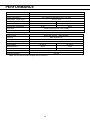 34
34
-
 35
35
-
 36
36
Phcbi MDF-MU500H Mode d'emploi
- Catégorie
- Chauffe-eau
- Taper
- Mode d'emploi
- Ce manuel convient également à