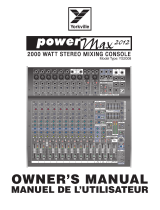La page est en cours de chargement...

INPUT GAIN DELAY GAIN GAIN
HPF
Hz
FREQ
1.5K
75
150
8K
800
400
350
35
18
5K
500
500
50
2.6K
260
950
95
35-800
RANGE
-12
+6-6
0
dB
-6 +6
0
dB
-6 +6
0
2
1
-20 -10
LIMLOW
+100
L/LML/ML/H
LIMLMID
MID
350-8K
dB
+12
mSec
0
GAIN
Hz
FREQ
1.5K
750
1.5K
8K
4K
8K
350
175
350
5K500
2.6K950
dB
-6 +6
0
LM/HMM/H
LIM
HIGH
CHANNEL 1
HIGH
LOW
MID
L MID
L MID
PHASE MUTE
GAIN GAIN
Hz
FREQ
2.6K
2.6K
1.5K
8K
8K
8K
350
700
350
5K500
2.6K950
dB
-6 +6
0
dB
-6 +6
0
MID LIMHMID HM/HM/H LIMHIGH
INPUT GAIN DELAY GAIN
HPF
Hz
FREQ
1.5K
150
1.5K
8K
800
8K
350
35
5K
500
500
50
2.6K
260
950
95
35-800
350-8K
RANGE
dB
-12 +12
+6-6
0
dB
-6 +6
0
mSec
02
1
-20 -10
L/ML/HLIMLOW
+100
CHANNEL 2
POWER
LIMITER
CD EQ
MONO
SUB
THRESHOLD
dB
+18
-5
+14
-2
+10
0
MONO
4 W
ST
3 W
4 W
LOW
ST
2 W
HIGH
LOW
MID
H MID
H MID
PHASE MUTE
+5
STEREO/MONO
CROSSOVER
350
S Class Signal Processors
STEREO/MONO CROSSOVER

Safety Instructions
WARNING
DO NOT EXPOSE THIS EQUIPMENT
TO RAIN OR MOISTURE
AVIS
RISQUE DE CHOC ELECTRONIQUE
NE PAS OUVRIR
RISK OF ELECTRIC SHOCK
DO NOT OPEN
CAUTION
FOR CONTINUED PROTECTION AGAINST RISK
OF FIRE, REPLACE ONLY WITH SAME TYPE FUSE
ATTENTION
UTILISER UN FUSIBLE DE
RECHANGE DE MÊME TYPE
Important Safety Instructions
1. Please read all instructions before operating the unit.
2. Keep these instructions for future reference.
3. Please heed all safety warnings.
4. Follow manufacturers instructions.
5. Do not use this unit near water or moisture.
6. Clean only with a damp cloth.
7. Do not block any of the ventilation openings. Install in accordance with the manufacturers instructions.
8. Do not install near any heat sources such as radiators, heat registers, stoves, or other apparatus (including
amplifiers) that produce heat.
9. Do not defeat the safety purpose of the polarized or grounding-type plug. A polarized plug has two blades with
one wider than the other. A grounding type plug has two blades and a third grounding prong. The wide blade or
third prong is provided for your safety. When the provided plug does not fit your outlet, consult an electrician for
replacement of the obsolete outlet.
10. Protect the power cord from being walked on and pinched particularly at plugs, convenience receptacles and at
the point at which they exit from the unit.
11. Unplug this unit during lightning storms or when unused for long periods of time.
12. Refer all servicing to qualified personnel. Servicing is required when the unit has been damaged in any way,
such as power supply cord or plug damage, or if liquid has been spilled or objects have fallen into the unit, the
unit has been exposed to rain or moisture, does not operate normally, or has been dropped.
Caution: To reduce the hazard of electrical shock,
do not remove cover or back.
No user serviceable parts inside. Please refer all ser-
vicing to qualified personnel.
WARNING: To reduce the risk of fire or electric shock, do not expose this unit to rain or moisture.
The lightning flash with an arrowhead symbol within an equilateral triangle, is intended to alert the
user to the presence of uninsulated "dangerous voltage" within the products enclosure that may be of
sufficient magnitude to constitute a risk of electric shock to persons.
The exclamation point within an equilateral triangle is intended to alert the user to the presence of
important operating and maintenance (servicing) instructions in the literature accompanying the product.

1
Copyright 2001, Samson Technologies Corp.
Printed May, 2001
Samson Technologies Corp.
575 Underhill Blvd.
P.O. Box 9031
Syosset, NY 11791-9031
Phone: 1-800-3-SAMSON (1-800-372-6766)
Fax: 516-364-3888
www.samsontech.com
Table of Contents
Table des matières Inhalt Contenido
ENGLISH
Introduction 2
S•3-way Features 3
Controls and Functions
Front Panel Layout 4-5
Rear Panel Layout 4-5
Operating the S 3•Way
Setting Up the S•3-way 6
Setting up the S•3-way for Stereo 3-way Operation 7-9
S•3-way Controls 10
S 3•Way System Set-Ups
Stereo 2-way Operation 11
Stereo 3-way Operation 12
Mono 4-way Operation 13
Mono 4-way Low Operation 14
S•3-way Connections 15
Addendum:
Setting up the S•3 way using a Real Time Analyzer 16-17
Specifications 61
Block Diagram 62
FRANÇAIS
Présentation du S•3-Way 19
Commandes et fonctions
Face avant 20–21
Face arrière 20–21
Utilisation des fonctions du S 3•Way
Configuration du S•3-way 22
Configuration 3 voies stéréo du S•3-way 23–25
Utilisation des fonctions du S•3-way 26
Configurations du système S 3•Way
Configuration 2 voies stéréo 27
Configuration 3 voies stéréo 28
Configuration 4 voies mono 29
Configuration 4 voies mono pour Subwoofers 30
Annexes A : Configuration du S•3-way à l’aide d’un
analyseur en temps réel 32–32
Caractéristiques techniques 61
Synoptique 62
DEUTSCHE
S•3-way Funktionen 33
Regler und Funktionen
Vorderseite 34–35
Rückseite 34–35
S 3•Way bedienen
S•3-way einrichten 36
S•3-way für den 3-Weg Stereo-Betrieb einrichten 37–39
S•3-way Regler 40
S 3•Way System-Einrichtungen
2-Weg Stereo-Betrieb 41
3-Weg Stereo-Betrieb 42
4-Weg Mono-Betrieb 43
4-Weg Mono Low-Betrieb 44
Anhang A:
S•3-way mit Echtzeit-Analyzer einrichten 45–46
Technische Daten 61
Blockdiagram 62
ESPAÑOL
Características del S•3-way 47
Controles y funciones
Distribución del panel frontal 48–49
Distribución del panel posterior 48–49
Utilizar el S 3•Way
Instalar el S•3-way 50
Configurar el S•3-way para el modo estéreo de 3 vías 51–53
Controles del S•3-way 54
Configuraciones del sistema S 3•Way
Modo estéreo de 2 vías 55
Modo estéreo de 3 vías 56
Modo mono de 4 vías 57
Modo mono de 4 vías para graves 58
Apéndice A: Configurar el S•3-way con un
Analizador en Tiempo Real (RTA) 59–60
Especificaciones 61
Diagrama de bloque 62

2
Thank you for purchasing the Samson S•3-way electronic crossover. The Samson S•3-way is
a one-space, dual channel electronic crossover capable of managing the frequency control for
Stereo 2-Way, Stereo 3-Way, 4-Way Mono and 4-Way Mono Low speaker systems. The S•3-
way is an ideal crossover solution for small and large PA systems, live sound venues, com-
mercial installations, recording studio monitors and DJ set-ups. In addition to its flexibility in
configuring to different sound systems, the S•3-way has advanced features such as Delay, CD
Horn Equalization, dedicated Limiter and individual Phase and Mute switches per frequency
band. S•3-way’s convenient meters and frequency indicator LEDs provide instant status of
important speaker management settings. The S•3-way is a complete electronic crossover
solution, which will give you precise control and superior sound from your loudspeaker system.
In these pages, you’ll find a detailed description of the features of the S•3-way electronic
crossover, as well as a guided tour through its front and rear panels, step-by-step instructions
for its setup and use, and full specifications. You’ll also find a warranty card enclosed—please
don’t forget to fill it out and mail it in so that you can receive online technical support and so
we can send you updated information about these and other Samson products in the future.
With proper care and adequate air circulation, your S•3-way will operate trouble free for many
years. We recommend you record your serial number in the space provided below for future
reference.
Serial number:
Date of purchase:
Should your unit ever require servicing, a Return Authorization number (RA) must be obtained
before shipping your unit to Samson. Without this number, the unit will not be accepted.
Please call Samson at 1-800-3SAMSON (1-800-372-6766) for a Return Authorization number
prior to shipping your unit. Please retain the original packing materials and if possible, return
the unit in the original carton and packing materials.
Introduction
ENGLISH

3
S•3-Way Features
The Samson S•3-way electronic crossover utilizes the latest technology in speaker management design. Here
are some of its main features:
• Full featured, Stereo 2-way, Stereo 3- way, Mono 4- way electronic crossover.
• Precision Linkwitz-Riley, 24 dB/Octave filters.
• High Pass Filter, Butterworth 25 Hz, 12 dB/Octave.
• Adjustable Low Frequency Delay for time aligning speaker stacks.
• Times 10 Multiplier Switch to adjust frequency range.
• Mode Indicator LED’s providing quick visual display of operating mode.
• 4 Segment LED Input Meter allows easy gain adjustment.
• Output Mute switches for all individual outputs.
• Phase Switches invert the phase of the individual outputs.
• Constant Directivity EQ smooths the response of CD horns above 3.5 kHz.
• Mono Sub Switch sums the low frequency signal from both inputs and sends it to both low outputs.
• Peak Limiter with independent Threshold control and Peak LED.
• Advanced circuit design, utilizing low noise operational amplifiers and high quality VCAs.
• Servo balanced inputs and outputs on XLR connectors.
• High quality,41 position detent pots and backlit switches.
• The stylish bead blasted electric blue anodized front-panel is as easy to read as it is to look at.
• Three-year extended warranty.
INPUT GAIN DELAY GAIN GAIN
HPF
Hz
FREQ
1.5K
75
150
8K
800
400
350
35
18
5K
500
500
50
2.6K
260
950
95
35-800
RANGE
-12
+6-6
0
dB
-6 +6
0
dB
-6 +6
0
2
1
-20 -10
LIMLOW
+100
L/LML/ML/H
LIMLMID
MID
350-8K
dB
+12
mSec
0
GAIN
Hz
FREQ
1.5K
750
1.5K
8K
4K
8K
350
175
350
5K500
2.6K950
dB
-6 +6
0
LM/HMM/H
LIM
HIGH
CHANNEL 1
HIGH
LOW
MID
L MID
L MID
PHASE MUTE
GAIN GAIN
Hz
FREQ
2.6K
2.6K
1.5K
8K
8K
8K
350
700
350
5K500
2.6K950
dB
-6 +6
0
dB
-6 +6
0
MID LIMHMID HM/HM/H LIMHIGH
INPUT GAIN DELAY GAIN
HPF
Hz
FREQ
1.5K
150
1.5K
8K
800
8K
350
35
5K
500
500
50
2.6K
260
950
95
35-800
350-8K
RANGE
dB
-12 +12
+6-6
0
dB
-6 +6
0
mSec
02
1
-20 -10
L/ML/HLIMLOW
+100
CHANNEL 2
POWER
LIMITER
CD EQ
MONO
SUB
THRESHOLD
dB
+18
-5
+14
-2
+10
0
MONO
4 W
ST
3 W
4 W
LOW
ST
2 W
HIGH
LOW
MID
H MID
H MID
PHASE MUTE
+5
STEREO/MONO
CROSSOVER
350
ENGLISH

4
C CHANNEL 2 MID OUTPUT - XLR balanced
line output.
D CHANNEL 2 LOW OUTPUT - XLR balanced
line output.
1 INPUT METER INDICATORS - 4 LEDS display
the amount of level present at the inputs.
2 DELAY - Delay line adjusts from 0 to 2ms for
time aligning the low frequency output.
3 GAIN CONTROL - Adjusts the output gain of
the individual frequency bands.
4 BAND AND LIMIT INDICATORS - Indicates
the bands that are in use depending on the
mode selector and indicates when limiting of
that band occurs.
5 CROSSOVER BAND INDICATORS - Indicates
the crossover mode that is active depending
on the mode selector frequencies.
INPUT GAIN DELAY GAIN GAIN
HPF
Hz
FREQ
1.5K
75
150
8K
800
400
350
35
18
5K
500
500
50
2.6K
260
950
95
35-800
RANGE
-12
+6-6
0
dB
-6 +6
0
dB
-6 +6
0
2
1
-20 -10
LIMLOW
+100
L/LML/ML/H LIMLMIDMID
350-8K
dB
+12
mSec
0
GAIN
Hz
FREQ
750
1.5K
4K
8K
175
350
5K500
2.6K950
dB
-6 +6
0
LM/HMM/H
LIMHIGH
CHANNEL 1
HIGH
LOW
MID
L MID
L MID
PHASE MUTE
LIMITER
CD EQ
MONO
SUB
THRESHOLD
dB
+18
-5
+14
-2
+10
0
MONO
4 W
ST
3 W
4 W
LOW
ST
2 W
+5
STEREO/MONO
CROSSOVER
12
13
14 15
16
17
18
1
3
4
8
2
9765
6 PHASE SWITCHES - Used to select in or out of
phase operation, individually per frequency band.
7 MUTE SWITCHES - Individual outputs can be shut
completely off with the quick press of a button.
8 CD EQ - Activates the constant directivity horn EQ
curve for smoothing the high frequency response
of the sound system.
9 OPERATING MODE SELECTOR - Selects one of the
4 operating modes; 2-way stereo, 3-way stereo, 4-
way mono and 4-way low.
A AC INLET - IEC standard ac power cable
connector with external fuse.
B CHANNEL 2 HIGH OUTPUT - XLR balanced
line output.
CH 2
HIGH
OUTPUT
MONO
HIGH
OUTPUT
CH 2
MID
OUTPUT
MONO
HIGH-MID
OUTPUT
CH 2
HIGH
OUTPUT
CH 2
LOW
OUTPUT
CH 2
LOW
OUTPUT
I
I
A CB
D
E
F
Controls and Functions
REAR PANEL LAYOUT
FRONT PANEL LAYOUT
ENGLISH

5
I CHANNEL 2 INPUT - XLR balanced line
output.
J MODE KEY - Indicates the active outputs in
all modes.
G CHANNEL 1 MID OUTPUT - XLR balanced
line output.
H CHANNEL 1 LOW OUTPUT - XLR balanced
line output.
GAIN
G
AI
N
Hz
FREQ
2.
6K
1.
5K
8K
8K
700
350
5K500
2.6K950
dB
-6 +6
0
dB
-6 +6
0
MID LIMHMID
INPUT GAIN DELAY GAIN
HPF
Hz
FREQ
150
1.5K
8K
800
350
35
5K
500
500
50
2.6K
260
950
95
35-800
350-8K
RANGE
dB
-12 +12
+6-6
0
dB
-6 +6
0
mSec
02
1
-20 -10
L/ML/HLIMLOW
+100
C
HANNEL
2
P
O
WE
R
350
10
11
10 MAIN POWER SWITCH- When turned on, acti-
vates the S•3-way.
11 RACK EARS- Used for mounting into a standard
19-inch rack.
12 INPUT GAIN- Used to adjust the input gain from
–12dB to +12dB.
13 HPF SWITCH- Engages the low frequency roll off
at 25Hz.
14 FREQUENCY CONTROL- The control that sets the
crossover point dividing the frequency bands.
CH 2
INPUT
CH 2
INPUT
CH 1
HIGH
OUTPUT
CH 1
HIGH
OUTPUT
CH 1
MID
OUTPUT
MONO
LOW-MID
OUTPUT
CH 1
LOW
OUTPUT
CH 1
LOW
OUTPUT
MONO
LOW
OUTPUT
CH 1
INPUT
CH1
INPUT
MONO
INPUT
STEREO
2 WAY
STEREO
3 WAY
MONO
4 WAY
MODE
F
G
H
I
J
15 RANGE SWITCH - Selects the range at which
the frequency control operates from normal to
times 10.
16 MONO SUB - Selects mono operation for the
sub bass output.
17 LIMITER - Built- in peak limiter provides maxi-
mum output while offering extended speaker
protection.
18 THRESHOLD - Adjusts the level of the peak
limiter.
Controls and Functions
ENGLISH

SETTING UP THE S•3-way
Whether you are an experienced audio engineer or just starting out, the next sections of this manual will help you
get going with your S•3-way. Now that you have unpacked the unit and have become a bit familiar with the front
panel controls, you can follow the next sections of this manual to begin to set-up and operate your new
crossover.Further on in this manual, you will find detailed wiring diagrams of various speaker system set-ups.
For detailed diagrams of connector and cable wiring, see page 15 in this manual.
MODE SWITCH
The S•3-way can be configured to operate in several modes
including Stereo or Mono 2-way, Stereo or Mono 3-way and
Mono 4-way. In addition, the S•3-way has a special operating
mode; 4-way LOW which is used for ultra-low sub woofer appli-
cations. The Mode Switch, located in the center section of the
unit, is used to select the operating mode. As you switch through
the various operation modes, you will notice that several LED’s
on the panel are also changing. These are the Mode Indicator
LED’s and they help you keep track of the changing controls.
INPUT GAIN DELAY GAIN
HPF
50
0
5
9
5
dB
-12 +12
+6-6
0
dB
-6 +6
0
mSec
02
1
-20 -10
LIMLOW
+100
HIGH
LOW
MID
H MID
H MID
P
HASE MUTE
FREQUENCY BAND & LIMIT INDICATORS
Because the S•3-way can be configured to operate in several different size sound systems, the crossover con-
trols may be adjusted for the frequency division between low, and high, or low and low-mid, or high mid to high
depending on the mode. On some crossovers, it is very difficult to get a quick visualization as to what controls are
controlling what function. The S•3-Way solves this problem by employing it’s Mode Indicator LED’s over the
Frequency and Gain controls. These provide quick identification of the frequency band that is under control. In
the diagrams below, you can see what functions are under control when the associated LED is lit. Also, over each
Gain control is an LED that illuminates indicating that frequency band has entered into Limiting. More information
on using the Limiter can be found on page 10.
1
2
4 5
3
7 86 12 11 10 9
DELAY GAIN GAIN
P
F
Hz
FREQ
1.5K
75
150
8K
800
400
350
35
18
5K
500
500
50
2.6K
260
950
95
35-800
RANGE
6
dB
-6 +6
0
dB
-6 +6
0
2
1
LIMLOW L/LML/ML/H LIMLMIDMID
350-8K
mSec
0
GAIN
Hz
FREQ
1.5K
750
1.5K
8K
4K
8K
350
175
350
5K500
2.6K950
dB
-6 +6
0
LM/HMM/H
LIMHIGH
CHANNEL 1
Operating the S•3-way
Channel One
1 LOW Low Frequency Gain
2 LIM Low Band Limiter
3 L/H Crossover Low to High
4 L/M Crossover Low to Mid
5 L/LM Crossover Low to Low-Mid
6 MID Mid Frequency Gain
7 LMID Low-Mid Gain
8 LIM Mid/Low-Mid Band Limiter
9 M/H Crossover Mid to High
10 LM/HM Crossover Low-Mid to High-Mid
11 HIGH High Frequency Gain
12 LIM High Band Limiter
13
14
16
15
18 1917 232221 20
GAIN GAIN
Hz
FREQ
2.6K
2.6K
1.5K
8K
8K
8K
350
700
350
5K500
2.6K950
dB
-6 +6
0
dB
-6 +6
0
MID LIMHMID HM/HM/H LIMHIGH
DELAY GAIN
P
F
Hz
FREQ
1.5K
150
1.5K
8K
800
8K
350
35
5K
500
500
50
2.6K
260
950
95
35-800
350-8K
RANGE
dB
-6 +6
0
mSec
02
1
L/ML/HLIMLOW
CHANNEL 2
350
Channel Two
13 LOW Low Frequency Gain
14 LIM Low Band Limiter
15 L/H Crossover Low to High
16 L/M Crossover Low to Mid
17 MID Mid Frequency Gain
18 HMID High-Mid Gain
19 LIM Mid/High-Mid Band Limiter
20 M/H Crossover Mid to High
21 HM/H Crossover High-Mid to High
22 HIGH High Frequency Gain
23 LIM High Band Limiter
6
ENGLISH

7
Operating the S•3-Way
SETTING UP THE S•3-way FOR STEREO 3-way OPERATION
The following operating example is for a Stereo 3-way system using 15" sub, 12" mid range and 1" compression
driver and both the left and right side. There are systems examples for other set-ups including stereo 2-way and
4-way mono operation.
CAUTION:
Before you apply power to your speaker system amplifiers, be certain to set the frequency controls to
the manufacturers recommended crossover points for the drivers or enclosures you are using.
NOTE:
LAST ON / FIRST OFF
When running a loudspeaker system with one or multiple power amplifiers, it is highly recommended that you fol-
low the LAST ON / FIRST OFF rule. When powering up your sound system, turn your power amplifier on last.
When you power down your system, turn your power amplifiers off first. This will prevent any switching spikes
you may get from other gear in your system, and help prevent unnecessary speaker damage.
• Connect both sets of inputs and outputs to the designated connectors on the rear panel. For a detailed
cable-wiring diagram see page 15.
* Set the controls to the following positions:
INPUT GAIN DELAY GAIN GAIN
HPF
Hz
FREQ
1.5K
75
150
8K
800
400
350
35
18
5K
500
500
50
2.6K
260
950
95
35-800
RANGE
-12
+6-6
0
dB
-6 +6
0
dB
-6 +6
0
2
1
-20 -10
LIMLOW
+100
L/LML/ML/H
LIMLMIDMID
350-8K
dB
+12
mSec
0
GAIN
Hz
FREQ
750
1.5K
4K
8K
175
350
5K500
2.6K950
dB
-6 +6
0
LM/HMM/H
LIMHIGH
CHANNEL 1
HIGH
LOW
MID
L MID
L MID
PHASE MUTE
LIMITER
CD EQ
MONO
SUB
THRESHOLD
dB
+18
-5
+14
-2
+10
0
MONO
4 W
ST
3 W
4 W
LOW
ST
2 W
+5
STEREO/MONO
CROSSOVER
INPUT GAIN -12
DELAY 0
LOW GAIN -6
LOW/MID FREQUENCY 70Hz
RANGE SWITCH OUT
MID GAIN -6
MID/HIGH FREQUENCY 2KHz
HIGH GAIN -6
MODE SWITCH ST 3W
HIGH PHASE OUT
MID PHASE OUT
LOW PHASE OUT
HIGH MUTE IN
MID MUTE IN
LOW MUTE IN
CD EQ OUT
MONO SUB OUT
LIMITER OUT
THRESHOLD +5
• Set the controls for the S•3-way’s Channel 2 to the same positions.
• Set the Power Switch to the ON position.
ENGLISH

8
BRIDGED PARALLEL
STEREO
BALANCED
0dBm
CH 2 CH 1
BALANCED
0dBm
INPUT
~AC INPUT
115V 60Hz, 1100W
25A/250V
PUSH TO RESET
(4Ω~8Ω) (4Ω~8Ω)
(4Ω~8Ω) (4Ω~8Ω)
CH 2 CH 1
OUTPUT
TRS
BALANCED
TIP=HOT
RING=COLD
SLEEVE=GND
XLR
BALANCED
3=COLD
1=GND
2=HOT
BRIDGED PARALLEL
STEREO
BALANCED
0dBm
CH 2 CH 1
BALANCED
0dBm
INPUT
~AC INPUT
115V 60Hz, 920W
20A/250V
PUSH TO RESET
(4Ω~8Ω) (4Ω~8Ω)
(4Ω~8Ω) (4Ω~8Ω)
CH 2 CH 1
OUTPUT
TRS
BALANCED
TIP=HOT
RING=COLD
SLEEVE=GND
XLR
BALANCED
3=COLD
1=GND
2=HOT
SAMSON TECHNOLOGIES CORP., HICKSVILLE, NEW YORK
TO PREVENT SHOCK DO
NOT OPEN. NO USER
SERVICABLE PARTS
INSIDE. REFER SERVICING
TO QUALIFIED SERVICE
PERSONNEL. TO PREVENT
FIRE OR SHOCK HAZARD
DO NOT EXPOSE TO RAIN
CAUTION
HEATSINK MAY BE
HOT! DO NOT BLOCK
AIRFLOW OR OVER-
HEATING MAY OCCUR
RISK OF ELECTRIC SHOCK
DO NOT OPEN
SERIAL
NUMBER
F
U
S
E
FUSE
FUSE RATING
12A/250V (115V)
6A/250V (230V)
CAUTION
!
~AC INPUT
115V/230W, 50/60HZ
510W (115V)900W (230V)
USE CLASS 2 WIRING MAXIMUM LOAD IMPEDANCE 4Ω
RIGHT
LEFT
+RIGHT
LEFT+
GROUND
OUTPUT 250W/4Ω
SERVO 550 STUDIO AMPLIFIER
RIGHT
LEFT
BRIDGED
MONO STEREO
INPUTS
(BALANCED
10KΩ/0dBm0)
TIP RING SLEEVE
TIP +
RING -
SLEEVE GND
PL 1602
16 CHANNEL LINE MIXER
SAMSON TECHNOLOGIES CORP., NEW YORK, U.S.A.
CAUTION
RISK OF ELECTRIC SHOCK
DO NOT OPEN
!
120V - 60 Hz 35W
POWER
RATING
AVIS:
RISQUE DE CHOC ELECTRIQUE
NE PAS OUVRIR
DO NOT EXPOSE THIS EQUIPMENT
TO RAIN OR MOISTURE
ON
OFF
MIC 3MAIN OUT
BALANCED 600 +4db
TIP + RING - SLEEVE GND
AUX
RETURNS
UNBALANCED 10KΩ
1L
AUX SEND
UNBALANCED
2KΩ +4db
2R
1L2R3L4R5L6R7L8R9L10R11L12R13L14R15L16R
INPUTS BALANCED 10KΩ -30 to +4db TIP + RING - SLEEVE GND.
6R 5L 4R 3L 2R 1L
INSERTS TIP RETURN RING SEND
1
2
3
1
2
3
-40+4
0
-10
TRIM
-40+4
0
-10
TRIM
1L2R3L4RLRLR
BUS
INSERTS
MIXER LINKING
110
POWER
S / N
~115V(0.3A)
230V(0.15A)
50/60Hz 30W
MIC 1
MODE
STEREO
2 WAY
STEREO
3 WAY
MONO
4 WAY
CHANNEL
1 INPUT
CHANNEL
1 INPUT
MONO
INPUT
CH 1
LOW
OUTPUT
CH 1
LOW
OUTPUT
MONO
LOW
OUTPUT
CH 1
MID
OUTPUT
MONO
LOW-MID
OUTPUT
CH 1
HIGH
OUTPUT
CH 1
HIGH
OUTPUT
CH 2
INPUT
CH 2
INPUT
CH 2
LOW
OUTPUT
CH 2
LOW
OUTPUT
CH 2
MID
OUTPUT
MONO
HIGH-MID
OUTPUT
CH 2
HIGH
OUTPUT
CH 2
HIGH
OUTPUT
MONO
HIGH
OUTPUT
1
2
3
1
2
3
1
2
3
1
2
3
1
2
3
1
2
3
1
2
3
1
2
3
PL1602 Mixer
Servo 550 Power Amp (High)
S1500 Power Amp (Mid)
S2000 Power Amp
(Low)
S•3 Way
Left High
Right High
Left Mid
Left Low
Right Mid
Right Low
CH 2
HIGH
OUTPUT
MONO
HIGH
OUTPUT
CH 2
LOW
OUTPUT
CH 2
LOW
OUTPUT
CH 2
MID
OUTPUT
MONO
HIGH-MID
OUTPUT
CH 2
HIGH
OUTPUT
CH 2
INPUT
CH 2
INPUT
CH 1
HIGH
OUTPUT
CH 1
HIGH
OUTPUT
CH 1
MID
OUTPUT
MONO
LOW-MID
OUTPUT
CH 1
LOW
OUTPUT
CH 1
LOW
OUTPUT
MONO
LOW
OUTPUT
STEREO
2 WAY
STEREO
3 WAY
MONO
4 WAY
CHANNEL
1 INPUT
CHANNEL
1 INPUT
MONO
INPUT
MODE
MADE IN CHINA
Operating the S•3-Way
SETTING UP THE S•3-way FOR STEREO 3-way OPERATION (Continued)
• Connect the mixer’s left output to the S•3-way’s CH1 (Left) input and the mixer’s right output to the S•3-
way’s CH2 (Right) input. Now connect the S•3-way’s CH1 (Left) Low Output to the left input of the low
end power amp, CH1 (Left) Mid Output to the left input of mid-range power amp, and (Left) High Output
to the left input of High power amp. Now make the same connections for the S•3-way’s CH2(Right) and
amplifiers right side.
ENGLISH

9
SETTING UP THE S•3-way FOR STEREO 3-way OPERATION (Continued)
• Lower your power amplifier outputs to all the way off. Turn on all your power amplifiers. Run an audio sig-
nal (like some music from a CD) through your mixer and raise the output faders until you see the Input
Meter LED’s begin to light.
• Slowly raise the S•3-way’s Input Gain until the Input Meter reads 0dB.
• Now raise your power amps to their normal operating level.
• Slowly raise the S•3-way’s Ch1 (Left) Low Gain to 0 and then raise CH2 (Right) Low Gain to 0.
• Slowly raise the S•3-way’s Ch1 (Left) Mid Gain to 0 and then raise CH2 (Right) MID Gain to 0.
• Slowly raise the S•3-way’s Ch1 (Left) High Gain to 0 and then raise CH2 (Right) HIGH Gain 0.
• Now use your ears to adjust the balance between the low, mid and high end. You can continue to raise
the Gain controls as you fine-tune the system. Watch the Peak Meters on your power amplifiers to
ensure that you re running a clean signal.
Operating the S•3-Way
DELAY
The S•3-way features a delay that can be set for up to two milli
seconds of delay time for time aligning speaker stacks.
INPUT GAIN DELAY GAIN
HPF
Hz
FREQ
1.5K
75
150
8K
800
400
350
35
18
5K
500
500
50
2.6K
260
950
95
-12
+6-6
0
dB
-6 +6
0
2
1
-20 -10
LIMLOW
+100
L/LML/ML/H
dB
+12
mSec
0
S•3-way Controls
HIGH PASS FILTER
The S•3-way incorporates a HPF (High Pass Filter) which
when engaged, activates a low frequency roll off at 25 Hz. By
using the HPF you eliminate the sub-sonic frequencies sent to
the low frequency power amplifier. Since the amplifier will try to
reproduce these frequencies with the HPF is off, in most cases
the result is simply wasted energy. By using the S•3-way HPF
you send just the frequency you want to reproduce to your low
frequency amplifiers and speakers.
INPUT GAIN DELAY G
A
HPF
-12
+6-6
0
d
B
-6
0
2
1
-20 -10
LOW
+100
dB
+12
mSec
0
STEREO/MONO
CROSSOVER
The Samson S•3-way features a variety of control functions that offer the sound engineer advanced control over
a speaker system. The next section is a description of the control functions and how they are used to improve
the overall sound of a sound reinforcement system.
ENGLISH

Operating the S•3-Way
10
PHASE SWITCHES
The S•3-way incorporates individual PHASE
reversal switches on each frequency band.
When engaged, the LED illuminates indicating
that the selected output is now 180 degrees out
of phase.
GAIN
dB
+6
0
LIM
H
IGH
HIGH
LOW
MID
L MID
L MID
PHASE MUTE
INPUT GAIN
HPF
dB
-12 +12
+6-6
0
0
-20 -10 +100
LIMITER
CD EQ
MONO
SUB
THRESHOLD
dB
+18
-5
+14
-2
+10
0
MONO
4 W
ST
3 W
4 W
LOW
ST
2 W
HIGH
LOW
MID
H MID
H MID
PHASE MUTE
+5
MUTE SWITCHES
The S•3-way features Mute switches on each
frequency band. When engaged, the LED illumi-
nates and that channel output is turned off. The
MUTE switches are convenient for trouble shoot-
ing or for simply listening to each speaker sec-
tion separately.
CD EQ SWITCH
Many of today’s popular speaker enclosures feature Constant Directivity Horns.
The S•3-way’s CD EQ switch can be activated to apply a special equalization
curve for smoothing and adding air to the high end of a loudspeaker system.
MONO SUB SWITCH
For easy operation of mono subwoofers, the S•3-way provides a MONO SUB
switch. When activated, the low frequency band of Channel One and Two are
summed together. The common low frequency signal is present at both Channel
One and Channel Two’s Outputs.
LIMITER
A Limiter is a specific form of a compressor configured to prevent peaks and for
general overload protection. The S•3-way offers a Multi-Band Limiter with vari-
able Threshold control. The operating range of the Limiter is from -5 to +18dB
and when engaged, protects against signal peaks and overloads.
.
A
IN
d
B
+6
0
LIM
HIGH
LOW
MID
L MID
L MID
PHASE MUTE
INPUT GAIN DE
L
HPF
dB
-12 +12
+6-6
0
m
S
0
1
-20 -10 +100
LIMITER
CD EQ
MONO
SUB
THRESHOLD
dB
+18
-5
+14
-2
+10
0
MONO
4 W
ST
3 W
4 W
LOW
ST
2 W
HIGH
LOW
MID
H MID
H MID
PHASE MUTE
+5
LIMITER
CD EQ
MONO
SUB
THRESHOLD
dB
+18
-5
+14
-2
+10
0
MONO
4 W
ST
3 W
4 W
LOW
ST
2 W
P
+5
LIMITER
CD EQ
MONO
SUB
THRESHOLD
dB
+18
-5
+14
-2
+10
0
MONO
4 W
ST
3 W
4 W
LOW
ST
2 W
P
+5
LIMITER
CD EQ
MONO
SUB
THRESHOLD
dB
+18
-5
+14
-2
+10
0
MONO
4 W
ST
3 W
4 W
LOW
ST
2 W
P
+5
ENGLISH

11
S•3-Way System Set-Ups
STEREO TWO-WAY OPERATION
It you’re operating your PA system Stereo 2-way, wire your system as shown in the system diagram below:
BRIDGED PARALLEL
STEREO
BALANCED
0dBm
CH 2 CH 1
BALANCED
0dBm
INPUT
~AC INPUT
115V 60Hz, 920W
20A/250V
PUSH TO RESET
(4Ω~8Ω) (4Ω~8Ω)
(4Ω~8Ω) (4Ω~8Ω)
CH 2 CH 1
OUTPUT
TRS
BALANCED
TIP=HOT
RING=COLD
SLEEVE=GND
XLR
BALANCED
3=COLD
1=GND
2=HOT
SAMSON TECHNOLOGIES CORP., HICKSVILLE, NEW YORK
TO PREVENT SHOCK DO
NOT OPEN. NO USER
SERVICABLE PARTS
INSIDE. REFER SERVICING
TO QUALIFIED SERVICE
PERSONNEL. TO PREVENT
FIRE OR SHOCK HAZARD
DO NOT EXPOSE TO RAIN
CAUTION
HEATSINK MAY BE
HOT! DO NOT BLOCK
AIRFLOW OR OVER-
HEATING MAY OCCUR
RISK OF ELECTRIC SHOCK
DO NOT OPEN
SERIAL
NUMBER
F
U
S
E
FUSE
FUSE RATING
12A/250V (115V)
6A/250V (230V)
CAUTION
!
~AC INPUT
115V/230W, 50/60HZ
510W (115V)900W (230V)
USE CLASS 2 WIRING MAXIMUM LOAD IMPEDANCE 4Ω
RIGHT
LEFT
+RIGHT
LEFT+
GROUND
OUTPUT 250W/4Ω
SERVO 550 STUDIO AMPLIFIER
RIGHT
LEFT
BRIDGED
MONO STEREO
INPUTS
(BALANCED
10KΩ/0dBm0)
TIP RING SLEEVE
TIP +
RING -
SLEEVE GND
PL 1602
16 CHANNEL LINE MIXER
SAMSON TECHNOLOGIES CORP., NEW YORK, U.S.A.
CAUTION
RISK OF ELECTRIC SHOCK
DO NOT OPEN
!
120V - 60 Hz 35W
POWER
RATING
AVIS:
RISQUE DE CHOC ELECTRIQUE
NE PAS OUVRIR
DO NOT EXPOSE THIS EQUIPMENT
TO RAIN OR MOISTURE
ON
OFF
MIC 3MAIN OUT
BALANCED 600 +4db
TIP + RING - SLEEVE GND
AUX
RETURNS
UNBALANCED 10K‰
1L
AUX SEND
UNBALANCED
2K‰ +4db
2R
1L2R3L4R5L6R7L8R9L10R11L12R13L14R15L16R
INPUTS BALANCED 10K‰ -30 to +4db TIP + RING - SLEEVE GND.
6R 5L 4R 3L 2R 1L
INSERTS TIP RETURN RING SEND
1
2
3
1
2
3
-40+4
0
-10
TRIM
-40+4
0
-10
TRIM
1L2R3L4RLRLR
BUS
INSERTS
MIXER LINKING
110
POWER
S / N
~115V(0.3A)
230V(0.15A)
50/60Hz 30W
MIC 1
ON
OFF
POWER
E30 2/3 OCTAVE STEREO 15 BAND GRAPHIC EQUALIZER
SAMSON
TECHNOLOGIES
CORP.,
NEW YORK, U.S.A.
INPUTS
OUTPUTS
BALANCED
<100KΩ 0db
UNITY GAIN
SERIAL NUMBER
CAUTION
RISK OF ELECTRIC SHOCK
DO NOT OPEN
!
120V - 60 Hz 20W
POWER
RATING
AVIS: RISQUE DE CHOC ELECTRIQUE NE PAS OUVRIR. DO NOT EXPOSE
THIS EQUIPMENT TO RAIN OR MOISTURE.
BALANCED
10KΩ
BALANCED <100Ω
0db UNITY GAIN
BALANCED
0db UNITY GAIN
BALANCED
0db UNITY GAIN
BALANCED
10KΩ
BALANCED
<100KΩ 0db
UNITY GAIN
BALANCED <100Ω
0db UNITY GAIN
115V/230V 50/60Hz13W
~AC INPUT
CHANNEL ACHANNEL BCHANNEL ACHANNEL B
MODE
STEREO
2 WAY
STEREO
3 WAY
MONO
4 WAY
CHANNEL
1 INPUT
CHANNEL
1 INPUT
MONO
INPUT
CH 1
LOW
OUTPUT
CH 1
LOW
OUTPUT
MONO
LOW
OUTPUT
CH 1
MID
OUTPUT
MONO
LOW-MID
OUTPUT
CH 1
HIGH
OUTPUT
CH 1
HIGH
OUTPUT
CH 2
INPUT
CH 2
INPUT
CH 2
LOW
OUTPUT
CH 2
LOW
OUTPUT
CH 2
MID
OUTPUT
MONO
HIGH-MID
OUTPUT
CH 2
HIGH
OUTPUT
CH 2
HIGH
OUTPUT
MONO
HIGH
OUTPUT
1
2
3
1
2
3
1
2
3
1
2
3
1
2
3
1
2
3
1
2
3
1
2
3
CH 2
HIGH
OUTPUT
MONO
HIGH
OUTPUT
CH 2
LOW
OUTPUT
CH 2
LOW
OUTPUT
CH 2
MID
OUTPUT
MONO
HIGH-MID
OUTPUT
CH 2
HIGH
OUTPUT
CH 2
INPUT
CH 2
INPUT
CH 1
HIGH
OUTPUT
CH 1
HIGH
OUTPUT
CH 1
MID
OUTPUT
MONO
LOW-MID
OUTPUT
CH 1
LOW
OUTPUT
CH 1
LOW
OUTPUT
MONO
LOW
OUTPUT
STEREO
2 WAY
STEREO
3 WAY
MONO
4 WAY
CHANNEL
1 INPUT
CHANNEL
1 INPUT
MONO
INPUT
MODE
MADE IN CHINA
Once you have your system wired-up, follow the steps below:
• Set the mode switch to the ST 2 W position. Notice
how the BAND INDICATOR LED’s change showing
the frequencies that are now under control by the
associated GAIN or FREQUENCY knobs.
• Use the first crossover on Channel 1 and 2 to set the
desired frequency.
• Adjust Gain number 1 on Channel 1 and 2 for the
Low frequency outputs.
• Adjust Gain number 3 on Channel 1 and 2 for the High frequency outputs.
HIGH
LOW
MID
L MID
L MID
S
E MUTE
-
6
LIMITER
CD EQ
MONO
SUB
THRESHOLD
dB
+18
-5
+14
-2
+10
0
MONO
4 W
ST
3 W
4 W
LOW
ST
2 W
HIGH
LOW
MID
H MID
H MID
PHASE MUTE
+5
ENGLISH

Once you have your system wired-up, follow the steps below:
• Set the mode switch to the ST 3 W position. Notice how the BAND INDI-
CATOR LED’s change showing the frequencies that are now under con-
trol by the associated GAIN or FREQUENCY knobs.
• Look for the illuminated L/M BAND INDICATOR LED over the first FRE-
QUENCY control. Now, use the first crossover FREQ on Channel 1 to
set the desired frequency dividing the Low and Mid frequencies. Now,
use the second crossover FREQ on Channel 1, indicated by the illuminat-
ed M/H LED, to set the desired frequency dividing the Mid and High fre-
quencies. Repeat the same procedure for the Channel 2.
• Look for the illuminated LOW BAND INDICATOR LED over the GAIN control. Now, adjust the first gain control
on Channel 1 to set the level of the Low frequency output. Look for the MID BAND INDICATOR LED over
Channel 1’s second GAIN control to adjust the MID output. Adjust the High output using Channels 1’s third
GAIN control designated by the HIGH BAND INDICATOR LED. Repeat the same procedure for Channel 2.
12
S•3-Way System Set-Ups
BRIDGED PARALLEL
STEREO
BALANCED
0dBm
CH 2 CH 1
BALANCED
0dBm
INPUT
~AC INPUT
115V 60Hz, 1100W
25A/250V
PUSH TO RESET
(4Ω~8Ω) (4Ω~8Ω)
(4Ω~8Ω) (4Ω~8Ω)
CH 2 CH 1
OUTPUT
TRS
BALANCED
TIP=HOT
RING=COLD
SLEEVE=GND
XLR
BALANCED
3=COLD
1=GND
2=HOT
BRIDGED PARALLEL
STEREO
BALANCED
0dBm
CH 2 CH 1
BALANCED
0dBm
INPUT
~AC INPUT
115V 60Hz, 920W
20A/250V
PUSH TO RESET
(4Ω~8Ω) (4Ω~8Ω)
(4Ω~8Ω) (4Ω~8Ω)
CH 2 CH 1
OUTPUT
TRS
BALANCED
TIP=HOT
RING=COLD
SLEEVE=GND
XLR
BALANCED
3=COLD
1=GND
2=HOT
SAMSON TECHNOLOGIES CORP., HICKSVILLE, NEW YORK
TO PREVENT SHOCK DO
NOT OPEN. NO USER
SERVICABLE PARTS
INSIDE. REFER SERVICING
TO QUALIFIED SERVICE
PERSONNEL. TO PREVENT
FIRE OR SHOCK HAZARD
DO NOT EXPOSE TO RAIN
CAUTION
HEATSINK MAY BE
HOT! DO NOT BLOCK
AIRFLOW OR OVER-
HEATING MAY OCCUR
RISK OF ELECTRIC SHOCK
DO NOT OPEN
SERIAL
NUMBER
F
U
S
E
FUSE
FUSE RATING
12A/250V (115V)
6A/250V (230V)
CAUTION
!
~AC INPUT
115V/230W, 50/60HZ
510W (115V)900W (230V)
USE CLASS 2 WIRING MAXIMUM LOAD IMPEDANCE 4Ω
RIGHT
LEFT
+RIGHT
LEFT+
GROUND
OUTPUT 250W/4Ω
SERVO 550 STUDIO AMPLIFIER
RIGHT
LEFT
BRIDGED
MONO STEREO
INPUTS
(BALANCED
10KΩ/0dBm0)
TIP RING SLEEVE
TIP +
RING -
SLEEVE GND
PL 1602
16 CHANNEL LINE MIXER
SAMSON TECHNOLOGIES CORP., NEW YORK, U.S.A.
CAUTION
RISK OF ELECTRIC SHOCK
DO NOT OPEN
!
120V - 60 Hz 35W
POWER
RATING
AVIS:
RISQUE DE CHOC ELECTRIQUE
NE PAS OUVRIR
DO NOT EXPOSE THIS EQUIPMENT
TO RAIN OR MOISTURE
ON
OFF
MIC 3MAIN OUT
BALANCED 600 +4db
TIP + RING - SLEEVE GND
AUX
RETURNS
UNBALANCED 10KΩ
1L
AUX SEND
UNBALANCED
2KΩ +4db
2R
1L2R3L4R5L6R7L8R9L10R11L12R13L14R15L16R
INPUTS BALANCED 10KΩ -30 to +4db TIP + RING - SLEEVE GND.
6R 5L 4R 3L 2R 1L
INSERTS TIP RETURN RING SEND
1
2
3
1
2
3
-40+4
0
-10
TRIM
-40+4
0
-10
TRIM
1L2R3L4RLRLR
BUS
INSERTS
MIXER LINKING
110
POWER
S / N
~115V(0.3A)
230V(0.15A)
50/60Hz 30W
MIC 1
MODE
STEREO
2 WAY
STEREO
3 WAY
MONO
4 WAY
CHANNEL
1 INPUT
CHANNEL
1 INPUT
MONO
INPUT
CH 1
LOW
OUTPUT
CH 1
LOW
OUTPUT
MONO
LOW
OUTPUT
CH 1
MID
OUTPUT
MONO
LOW-MID
OUTPUT
CH 1
HIGH
OUTPUT
CH 1
HIGH
OUTPUT
CH 2
INPUT
CH 2
INPUT
CH 2
LOW
OUTPUT
CH 2
LOW
OUTPUT
CH 2
MID
OUTPUT
MONO
HIGH-MID
OUTPUT
CH 2
HIGH
OUTPUT
CH 2
HIGH
OUTPUT
MONO
HIGH
OUTPUT
1
2
3
1
2
3
1
2
3
1
2
3
1
2
3
1
2
3
1
2
3
1
2
3
PL1602 Mixer
Servo 550 Power Amp (High)
S1500 Power Amp (Mid)
S2000 Power Amp
(Low)
S•3 Way
Left High
Right High
Left Mid
Left Low
Right Mid
Right Low
CH 2
HIGH
OUTPUT
MONO
HIGH
OUTPUT
CH 2
LOW
OUTPUT
CH 2
LOW
OUTPUT
CH 2
MID
OUTPUT
MONO
HIGH-MID
OUTPUT
CH 2
HIGH
OUTPUT
CH 2
INPUT
CH 2
INPUT
CH 1
HIGH
OUTPUT
CH 1
HIGH
OUTPUT
CH 1
MID
OUTPUT
MONO
LOW-MID
OUTPUT
CH 1
LOW
OUTPUT
CH 1
LOW
OUTPUT
MONO
LOW
OUTPUT
STEREO
2 WAY
STEREO
3 WAY
MONO
4 WAY
CHANNEL
1 INPUT
CHANNEL
1 INPUT
MONO
INPUT
MODE
MADE IN CHINA
STEREO THREE WAY OPERATION
LIMITER
CD EQ
MONO
SUB
THRESHOLD
dB
+18
-5
+14
-2
+10
0
MONO
4 W
ST
3 W
4 W
LOW
ST
2 W
HIGH
LOW
MID
H MID
H MID
PHASE MUTE
+5
It you’re operating your PA system Stereo 3-way, wire your system as shown in the system diagram below.
ENGLISH

13
BRIDGED PARALLEL
STEREO
BALANCED
0dBm
CH 2 CH 1
BALANCED
0dBm
INPUT
~AC INPUT
115V 60Hz, 1100W
25A/250V
PUSH TO RESET
(4Ω~8Ω) (4Ω~8Ω)
(4Ω~8Ω) (4Ω~8Ω)
CH 2 CH 1
OUTPUT
TRS
BALANCED
TIP=HOT
RING=COLD
SLEEVE=GND
XLR
BALANCED
3=COLD
1=GND
2=HOT
BRIDGED PARALLEL
STEREO
BALANCED
0dBm
CH 2 CH 1
BALANCED
0dBm
INPUT
~AC INPUT
115V 60Hz, 920W
20A/250V
PUSH TO RESET
(4Ω~8Ω) (4Ω~8Ω)
(4Ω~8Ω) (4Ω~8Ω)
CH 2 CH 1
OUTPUT
TRS
BALANCED
TIP=HOT
RING=COLD
SLEEVE=GND
XLR
BALANCED
3=COLD
1=GND
2=HOT
SAMSON TECHNOLOGIES CORP., HICKSVILLE, NEW YORK
TO PREVENT SHOCK DO
NOT OPEN. NO USER
SERVICABLE PARTS
INSIDE. REFER SERVICING
TO QUALIFIED SERVICE
PERSONNEL. TO PREVENT
FIRE OR SHOCK HAZARD
DO NOT EXPOSE TO RAIN
CAUTION
HEATSINK MAY BE
HOT! DO NOT BLOCK
AIRFLOW OR OVER-
HEATING MAY OCCUR
RISK OF ELECTRIC SHOCK
DO NOT OPEN
SERIAL
NUMBER
F
U
S
E
FUSE
FUSE RATING
12A/250V (115V)
6A/250V (230V)
CAUTION
!
~AC INPUT
115V/230W, 50/60HZ
510W (115V)900W (230V)
USE CLASS 2 WIRING MAXIMUM LOAD IMPEDANCE 4Ω
RIGHT
LEFT
+RIGHT
LEFT+
GROUND
OUTPUT 250W/4Ω
SERVO 550 STUDIO AMPLIFIER
RIGHT
LEFT
BRIDGED
MONO STEREO
INPUTS
(BALANCED
10KΩ/0dBm0)
TIP RING SLEEVE
TIP +
RING -
SLEEVE GND
PL 1602
16 CHANNEL LINE MIXER
SAMSON TECHNOLOGIES CORP., NEW YORK, U.S.A.
CAUTION
RISK OF ELECTRIC SHOCK
DO NOT OPEN
!
120V - 60 Hz 35W
POWER
RATING
AVIS:
RISQUE DE CHOC ELECTRIQUE
NE PAS OUVRIR
DO NOT EXPOSE THIS EQUIPMENT
TO RAIN OR MOISTURE
ON
OFF
MIC 3MAIN OUT
BALANCED 600 +4db
TIP + RING - SLEEVE GND
AUX
RETURNS
UNBALANCED 10KΩ
1L
AUX SEND
UNBALANCED
2KΩ +4db
2R
1L2R3L4R5L6R7L8R9L10R11L12R13L14R15L16R
INPUTS BALANCED 10KΩ -30 to +4db TIP + RING - SLEEVE GND.
6R 5L 4R 3L 2R 1L
INSERTS TIP RETURN RING SEND
1
2
3
1
2
3
-40+4
0
-10
TRIM
-40+4
0
-10
TRIM
1L2R3L4RLRLR
BUS
INSERTS
MIXER LINKING
110
POWER
S / N
~115V(0.3A)
230V(0.15A)
50/60Hz 30W
MIC 1
MODE
STEREO
2 WAY
STEREO
3 WAY
MONO
4 WAY
CHANNEL
1 INPUT
CHANNEL
1 INPUT
MONO
INPUT
CH 1
LOW
OUTPUT
CH 1
LOW
OUTPUT
MONO
LOW
OUTPUT
CH 1
MID
OUTPUT
MONO
LOW-MID
OUTPUT
CH 1
HIGH
OUTPUT
CH 1
HIGH
OUTPUT
CH 2
INPUT
CH 2
INPUT
CH 2
LOW
OUTPUT
CH 2
LOW
OUTPUT
CH 2
MID
OUTPUT
MONO
HIGH-MID
OUTPUT
CH 2
HIGH
OUTPUT
CH 2
HIGH
OUTPUT
MONO
HIGH
OUTPUT
1
2
3
1
2
3
1
2
3
1
2
3
1
2
3
1
2
3
1
2
3
1
2
3
PL1602 Mixer
Servo 550 Power Amp ((Bridged Mono High)
S1500 Power Amp ((Bridged Mono Mid)
S2000 Power Amp
(Bridged Mono Low)
S•3 Way
Left High
Right High
Left Mid
Left Low
Right Mid
Right Low
CH 2
HIGH
OUTPUT
MONO
HIGH
OUTPUT
CH 2
LOW
OUTPUT
CH 2
LOW
OUTPUT
CH 2
MID
OUTPUT
MONO
HIGH-MID
OUTPUT
CH 2
HIGH
OUTPUT
CH 2
INPUT
CH 2
INPUT
CH 1
HIGH
OUTPUT
CH 1
HIGH
OUTPUT
CH 1
MID
OUTPUT
MONO
LOW-MID
OUTPUT
CH 1
LOW
OUTPUT
CH 1
LOW
OUTPUT
MONO
LOW
OUTPUT
STEREO
2 WAY
STEREO
3 WAY
MONO
4 WAY
CHANNEL
1 INPUT
CHANNEL
1 INPUT
MONO
INPUT
MODE
BRIDGED PARALLEL
STEREO
BALANCED
0dBm
CH 2 CH 1
BALANCED
0dBm
INPUT
~AC INPUT
115V 60Hz, 1100W
25A/250V
PUSH TO RESET
(4Ω~8Ω) (4Ω~8Ω)
(4Ω~8Ω) (4Ω~8Ω)
CH 2 CH 1
OUTPUT
TRS
BALANCED
TIP=HOT
RING=COLD
SLEEVE=GND
XLR
BALANCED
3=COLD
1=GND
2=HOT
S2000 Power Amp
(Bridged Mono Sub)
Mono
Sub
It you’re operating your PA system Mono 4-way, wire your system as shown in the system diagram below.
Once you have your system wired-up, follow the steps below:
• Set the mode switch to the MONO 4 W position. Notice how the BAND
INDICATOR LED’s change showing the frequencies that are now under
control by the associated GAIN or FREQUENCY knobs.
• Look for the illuminated L/LM BAND INDICATOR LED over the first FRE-
QUENCY control. Now, use the first crossover FREQ on Channel 1 to set
the desired frequency dividing the Low and Low-Mid frequencies. Now, use
the second crossover FREQ on Channel 1, indicated by the illuminated
LM/HM LED, to set the desired frequency dividing the Low-Mid and High-
Mid frequencies. To set the frequency point dividing the High-Mid and High
use Channel 2’s second crossover FREQ which will have the HM/H BAND
INDICATOR LED lit up.
• Look for the illuminated LOW BAND INDICATOR LED over the first GAIN control. Now, adjust the first gain
control on Channel 1 to set the level of the Low frequency output. Look for the LM/HM BAND INDICATOR
over Channel 1’s second GAIN control to adjust the LOW-MID output. The High-Mid level is adjusted by
using Channel’s 2’s second GAIN control indicated by the HMID LED. Adjust the High output using Channel
2’s third GAIN control designated by the HIGH BAND INDICATOR LED.
LIMITER
CD EQ
MONO
SUB
THRESHOLD
dB
+18
-5
+14
-2
+10
0
MONO
4 W
ST
3 W
4 W
LOW
ST
2 W
HIG
H
LO
W
MID
H MI
D
H MI
D
PHASE
+5
S•3-Way System Set-Ups
MONO FOUR WAY OPERATION
ENGLISH

Once you have your system wired-up, follow the steps below:
• Set the mode switch to the MONO 4 W position. Notice how the BAND
INDICATOR LED’s change showing the frequencies that are now under
control by the associated GAIN or FREQUENCY knobs.
• Look for the illuminated L/LM BAND INDICATOR LED over the first FRE-
QUENCY control. Now, use the first crossover FREQ on Channel 1 to set
the desired frequency dividing the Low and Low-Mid frequencies. Now, use
the second crossover FREQ on Channel 1, indicated by the illuminated
LM/HM LED, to set the desired frequency dividing the Low-Mid and High-
Mid frequencies. To set the frequency point dividing the High-Mid and High
use Channel 2’s second crossover FREQ which will have the HM/H BAND INDICATOR LED lit up.
• Look for the illuminated LOW BAND INDICATOR LED over the first GAIN control. Now, adjust the first gain
control on Channel 1 to set the level of the Low frequency output. Look for the LM/HM BAND INDICATOR
over Channel 1’s second GAIN control to adjust the LOW-MID output. The High-Mid level is adjusted by
using Channel’s 2’s second GAIN control indicated by the HMID LED. Adjust the High output using Channels
2’s third GAIN control designated by the HIGH BAND INDICATOR LED.
14
MONO FOUR-WAY LOW
The S• 3way incorporates a special operating mode, MONO 4-WAY LOW for operating sub woofers at very low
frequencies. In the MONO 4-WAY LOW mode the frequency divisions are half of those in MONO 4-WAY mode.
It you’re operating your PA system Mono 4-way LOW, wire your system as shown in the system diagram below:
S•3-Way System Set-Ups
BRIDGED PARALLEL
STEREO
BALANCED
0dBm
CH 2 CH 1
BALANCED
0dBm
INPUT
~AC INPUT
115V 60Hz, 1100W
25A/250V
PUSH TO
RESET
(4Ω~8Ω
)(4Ω~8Ω)
(4Ω~8Ω) (4Ω~8Ω)
CH 2 CH 1
OUTPUT
TRS
BALANCED
TIP=HOT
RING=COLD
SLEEVE=GND
XLR
BALANCED
3=COLD
1=GND
2=HOT
BRIDGED PARALLEL
STEREO
BALANCED
0dBm
CH 2 CH 1
BALANCED
0dBm
INPUT
~AC INPUT
115V 60Hz, 920W
20A/250V
PUSH TO
RESET
(4Ω~8Ω
)(4Ω~8Ω)
(4Ω~8Ω) (4Ω~8Ω)
CH 2 CH 1
OUTPUT
TRS
BALANCED
TIP=HOT
RING=COLD
SLEEVE=GND
XLR
BALANCED
3=COLD
1=GND
2=HOT
SAMSON TECHNOLOGIES CORP., HICKSVILLE, NEW YORK
TO PREVENT SHOCK DO
NOT OPEN. NO USER
SERVICABLE PARTS
INSIDE. REFER SERVICING
TO QUALIFIED SERVICE
PERSONNEL. TO PREVENT
FIRE OR SHOCK HAZARD
DO NOT EXPOSE TO RAIN
CAUTION
HEATSINK MAY BE
HOT! DO NOT BLOCK
AIRFLOW OR OVER-
HEATING MAY OCCUR
RISK OF ELECTRIC SHOCK
DO NOT OPEN
SERIAL
NUMBER
F
U
S
E
FUSE
FUSE RATING
12A/250V (115V)
6A/250V (230V)
CAUTION
!
~AC INPUT
115V/230W, 50/60HZ
510W (115V)900W (230V)
USE CLASS 2 WIRING MAXIMUM LOAD IMPEDANCE 4Ω
RIGHT
LEFT
+RIGHT
LEFT+
GROUND
OUTPUT 250W/4Ω
SERVO 550 STUDIO AMPLIFIER
RIGHT
LEFT
BRIDGED
MONO STEREO
INPUTS
(BALANCED
10KΩ/0dBm0)
TIP RING SLEEVE
TIP +
RING -
SLEEVE GND
PL 1602
16 CHANNEL LINE MIXER
SAMSON TECHNOLOGIES CORP., NEW YORK, U.S.A.
CAUTION
RISK OF ELECTRIC SHOCK
DO NOT OPEN
!
120V - 60 Hz 35W
POWER
RATING
AVIS:
RISQUE DE CHOC ELECTRIQUE
NE PAS OUVRIR
DO NOT EXPOSE THIS EQUIPMENT
TO RAIN OR MOISTURE
ON
OFF
MIC 3MAIN OUT
BALANCED 600 +4db
TIP + RING - SLEEVE GND
AUX
RETURNS
UNBALANCED 10KΩ
1L
AUX SEND
UNBALANCED
2KΩ +4db
2R
1L2R3L4R5L6R7L8R9L10R11L12R13L14R15L16R
INPUTS BALANCED 10KΩ -30 to +4db TIP + RING - SLEEVE GND.
6R 5L 4R 3L 2R 1L
INSERTS TIP RETURN RING SEND
1
2
3
1
2
3
-40+4
0
-10
TRIM
-40+4
0
-10
TRIM
1L2R3L4RLRLR
BUS
INSERTS
MIXER LINKING
110
POWER
S / N
~115V(0.3A)
230V(0.15A)
50/60Hz 30W
MIC 1
PL1602 Mixer
Servo 550 Power Amp ((Bridged Mono High)
S1500 Power Amp ((Bridged Mono Mid)
S2000 Power Amp
(Bridged Mono Low)
Left High
Right High
Left Mid
Left Low
Right Mid
Right Low
MODE
STEREO
2 WAY
STEREO
3 WAY
MONO
4 WAY
CHANNEL
1 INPUT
CHANNEL
1 INPUT
MONO
INPUT
CH 1
LOW
OUTPUT
CH 1
LOW
OUTPUT
MONO
LOW
OUTPUT
CH 1
MID
OUTPUT
MONO
LOW-MID
OUTPUT
CH 1
HIGH
OUTPUT
CH 1
HIGH
OUTPUT
CH 2
INPUT
CH 2
INPUT
CH 2
LOW
OUTPUT
CH 2
LOW
OUTPUT
CH 2
MID
OUTPUT
MONO
HIGH-MID
OUTPUT
CH 2
HIGH
OUTPUT
CH 2
HIGH
OUTPUT
MONO
HIGH
OUTPUT
1
2
3
1
2
3
1
2
3
1
2
3
1
2
3
1
2
3
1
2
3
1
2
3
S•3 Way
BRIDGED PARALLEL
STEREO
BALANCED
0dBm
CH 2 CH 1
BALANCED
0dBm
INPUT
~AC INPUT
115V 60Hz, 1100W
25A/250V
PUSH TO
RESET
(4Ω~8Ω
)(4Ω~8Ω)
(4Ω~8Ω) (4Ω~8Ω)
CH 2 CH 1
OUTPUT
TRS
BALANCED
TIP=HOT
RING=COLD
SLEEVE=GND
XLR
BALANCED
3=COLD
1=GND
2=HOT
S2000 Power Amp
(Bridged Mono Sub)
Mono
Sub
XLR
PIN 1 GND
PIN 2 HOT
PIN 3 NEG
PHONE
TIP - POS
RING - NEG
SLEEVE - GND
SERIAL NUMBER
MADE IN CHINA
CAUTION
RISK OF ELECTRIC SHOCK
DO NOT OPEN.
_ mA SLOW BLOW FUSE FOR 115V
_ mA SLOW BLOW FUSE FOR 220V
CHANNEL 2
-10
+4
BALANCED
INPUT
BALANCED
OUTPUT
CHANNEL 1
LEVEL
-10
+4
KEY
INPUT
OUTPUT
KEY
INPUT
OUTPUT
LEVEL
BALANCED
INPUT
BALANCED
OUTPUT
S com Plus
1
2
3
1
2
3
1
2
3
1
2
3
S•Com Plus
XLR
PIN 1 GND
PIN 2 HOT
PIN 3 NEG
PHONE
TIP - POS
RING - NEG
SLEEVE - GND
SERIAL NUMBER
MADE IN CHINA
CAUTION
RISK OF ELECTRIC SHOCK
DO NOT OPEN.
_ mA SLOW BLOW FUSE FOR 115V
_ mA SLOW BLOW FUSE FOR 220V
CHANNEL 2
-10
+4
BALANCED
INPUT
BALANCED
OUTPUT
CHANNEL 1
LEVEL
-10
+4
KEY
INPUT
OUTPUT
KEY
INPUT
OUTPUT
LEVEL
BALANCED
INPUT
BALANCED
OUTPUT
S com Plus
1
2
3
1
2
3
1
2
3
1
2
3
S•Com Plus
LIMITER
CD EQ
MONO
SUB
THRESHOLD
dB
+18
-5
+14
-2
+10
0
MONO
4 W
ST
3 W
4 W
LOW
ST
2 W
HI
G
LO
M
H
M
H
M
PHASE
+5
ENGLISH

15
Connections
Tip (signal)Signal
Signal
Sleeve (ground)
Ground
Ground
Tip (signal)
Signal (tip)
Signal (ring)
Signal (tip)
Signal (ring)
Ring (signal)
Sleeve (ground)
Ground
Ground
1
3
2
2
3
1
Hot
Cold
Female XLR
Male XLR
Hot (2)
Cold (3)
Common (1)Common
Hot
Cold
Hot (2)
Cold (3)
Common (1) Common
Solder Points End View
End View Solder Points
12
3
21
3
Unbalanced 1/4” Connector
Balanced TRS 1/4” Connector
XLR Balanced Wiring Guide
ENGLISH

SETTING UP THE S•3-way USING A REAL TIME ANALYZER
SETTING UP THE S•3-way USING A REAL TIME ANALYZER
A REAL TIME ANALYZER (RTA) is an especially useful tool for setting up your crossover, as it will
enable you to set parameters like DELAY and LEVEL more accurately. Some Audio Engineers can use
their ears to tune a loudspeaker system. Some will even use the crossover to create the over-all system
curve using the crossover like an equalizer. For the rest of us, an accurately set crossover with a flat
response is the best way to start and using a RTA is the best way to get there.
Using the RTA to Set DELAY Time.
In the real world, no single or multiple speaker system is perfect. If there were such a perfect system, it
would more than likely be comprised of a single transducer that alone could faithfully reproduce the entire
frequency spectrum. Because no such system exists we have to deal with the problems associated with
multiple transducers. The first problem that you will encounter, whether you know it or not, is time travel.
That’s when the S• 3-way’s delay circuit becomes especially useful.
Ideally, the sound reproduced by each driver in the loudspeaker system would be traveling through the
air ultimately reaching the listeners at the same time. To accomplish this in a system using multiple dri-
vers or enclosures, the voice coils of all the drivers would have to be lined up on the same vertical axis.
This is very difficult to achieve in many cases because of the physical size of the different components,
and the position of the drivers in their enclosures. It is not uncommon to have a physical distance of 2” to
24" or more between the low and high frequency drivers. For example, front loaded low frequency dri-
vers and compression drivers mounted on a large horn. With no correction, the low frequency signal can
be traveling through the air 2" to 24" in front of the high frequencies and thereby reaching the listeners at
different times. Although the delay time between the low and high frequency signal may be relatively
small, the negative effects can be substantial. The problem is that both drivers are reproducing frequen-
cies at and around the crossover point, which arrive at the listeners at different times. Typically, the
resulting problem is comb filtering or cancellations at the crossover frequencies.
The S• 3-way features a DELAY control allowing you to dial up-to 2 milliseconds of delay. By using a
RTA and the S•3-way’s DELAY you can time align the drivers in your system and minimize the possibili-
ties of comb filtering. Now follow these steps, separately, for both the left and rights sides of your loud-
speaker:
• Set the crossover to the desired frequencies and press all the Mute switches to the ON position,
turning all of the S •3-ways outputs off. Position your measurement microphone approximately
15 feet from your loudspeaker array, halfway between the low and high frequency drivers. Now
turn all the GAIN controls to the fully counter clockwise position.
• Play a sign wave tuned to the crossover frequency, or connect a pink noise generator to your
loudspeaker system either from your mixer or in the S •3-way’s input. Now turn off the Low
Frequency Mute switch and adjust the S• 3-way’s INPUT GAIN to "0”. Adjust the LOW GAIN
control so that the signal is playing at a loud, but not too painful level. Make sure you only hear
sound from the low frequency driver.
• Adjust the level control of the RTA until it reads OdB at the crossover frequency. Now press the
LOW MUTE switch turning off the low frequency output.
16
ENGLISH

ENGLISH
SETTING UP THE S•3-way USING A REAL TIME ANALYZER
• Turn off the High Frequency MUTE switch and turn up the High Frequency Level control until the
RTA reads 0dB at the crossover frequency.
• Now, press the LOW MUTE switch again turning on the low frequency output. Notice the reading
on the RTA at the crossover frequency. If the reading is 0dB, there is no need to adjust the delay
time and you can assume that the speakers are in phase. If the RTA reads less than +3dB you’ll
need to delay the low frequency.
• While watching the RTA display, slowly turn the DELAY control counter-clockwise until the dis-
play reads +3dB.
Setting the GAIN Controls Using a RTA
It is critical to set the GAIN output controls so that all the frequency bands combine to create an over-all
flat system response. Using a RTA to set the GAIN control will make it much easier for you to accomplish
a flat system response. Follow the steps below, separately for each side of your system, to set the GAIN
controls using a RTA.
• With the crossover set to the desired frequencies, press all the Mute switches to the ON position,
turning all of the S•3-way’s outputs off. Position your measurement microphone approximately
15 feet from your loudspeaker array at a level ranging from your chest to your ear. Now turn all
the GAIN controls to the fully counter clockwise position.
• Play a sign wave tuned to the crossover frequency, or connect the signal from a pink noise gen-
erator to your loudspeaker system, either from your mixer or directly in the S•3-way’s input. Now
turn off the Low Frequency Mute switch and adjust the S•3-way’s INPUT GAIN to "0’.
• Adjust the LOW GAIN control until the RTA has an average reading of OdB at and below the fre-
quency of the LOW crossover point.
• Turn off the Mid Frequency Mute switch and turn up the MID Frequency GAIN control until the
RTA reads the same average level in the MID band.
• Adjust the HIGH GAIN control until the RTA has an average reading of OdB at and above the fre-
quency of the HIGH crossover point.
At this point all of the frequency bands will be at the same level and your system will have a flat response.
After setting the levels you can use a graphic equalizer, like the Samson E62I, if you want set a particular
response curve to tune the speaker system for a specific sound.
17

19
Présentation du S•3-Way
Le filtre actif électronique S•3-way Samson utilise la technologie la plus avancée en matière de gestion de
configurations d’enceintes. La liste suivante vous présente certaines de ses principales fonctions :
• Filtre actif électronique complet pour systèmes 2 voies stéréo, 3 voies stéréo, 4 voies mono.
• Filtres Linkwitz-Riley 24 dB/octave haute précision.
• Filtre passe-haut Butterworth 25 Hz, 12 dB/octave.
• Délai basses fréquences réglable pour l’alignement des Stacks d’enceintes.
• Sélecteur de plage opérationnelle des réglages de fréquences (multiplicateur x 10).
• Témoins indicateurs de mode offrant une indication rapide du mode de fonctionnement.
• Afficheurs du niveau d’entrée 4 segments facilitant le réglage du gain.
• Touches de Mute associées à chaque sortie.
• Touches d’inversion de phase associées à chaque sortie.
• Égalisation spécifique adoucissant la réponse des trompes à directivité constante au-dessus de 3,5 kHz.
• Touche Mono Sub permettant d’additionner le signal grave des 2 entrées et de le transmettre aux 2 sorties graves.
• Limiteur avec contrôle indépendant du seuil et témoin Peak.
• Circuits haute technologie, utilisant des amplificateurs à faible bruit et des VCA de haute qualité.
• Entrées et sorties à symétrie électroniques sur connecteurs XLR.
• Potentiomètres crantés 41 positions de haute qualité et touches rétro-éclairées.
• L’aspect agréable de la façade stylée en acier anodisé bleu électrique facilite la lecture des réglages.
• Garantie de 3 ans.
INPUT GAIN DELAY GAIN GAIN
HPF
Hz
FREQ
1.5K
75
150
8K
800
400
350
35
18
5K
500
500
50
2.6K
260
950
95
35-800
RANGE
-12
+6-6
0
dB
-6 +6
0
dB
-6 +6
0
2
1
-20 -10
LIMLOW
+100
L/LML/ML/H
LIMLMID
MID
350-8K
dB
+12
mSec
0
GAIN
Hz
FREQ
1.5K
750
1.5K
8K
4K
8K
350
175
350
5K500
2.6K950
dB
-6 +6
0
LM/HMM/H
LIM
HIGH
CHANNEL 1
HIGH
LOW
MID
L MID
L MID
PHASE MUTE
GAIN GAIN
Hz
FREQ
2.6K
2.6K
1.5K
8K
8K
8K
350
700
350
5K500
2.6K950
dB
-6 +6
0
dB
-6 +6
0
MID LIMHMID HM/HM/H LIMHIGH
INPUT GAIN DELAY GAIN
HPF
Hz
FREQ
1.5K
150
1.5K
8K
800
8K
350
35
5K
500
500
50
2.6K
260
950
95
35-800
350-8K
RANGE
dB
-12 +12
+6-6
0
dB
-6 +6
0
mSec
02
1
-20 -10
L/ML/HLIMLOW
+100
CHANNEL 2
POWER
LIMITER
CD EQ
MONO
SUB
THRESHOLD
dB
+18
-5
+14
-2
+10
0
MONO
4 W
ST
3 W
4 W
LOW
ST
2 W
HIGH
LOW
MID
H MID
H MID
PHASE MUTE
+5
STEREO/MONO
CROSSOVER
350
FRANÇAIS
1/64