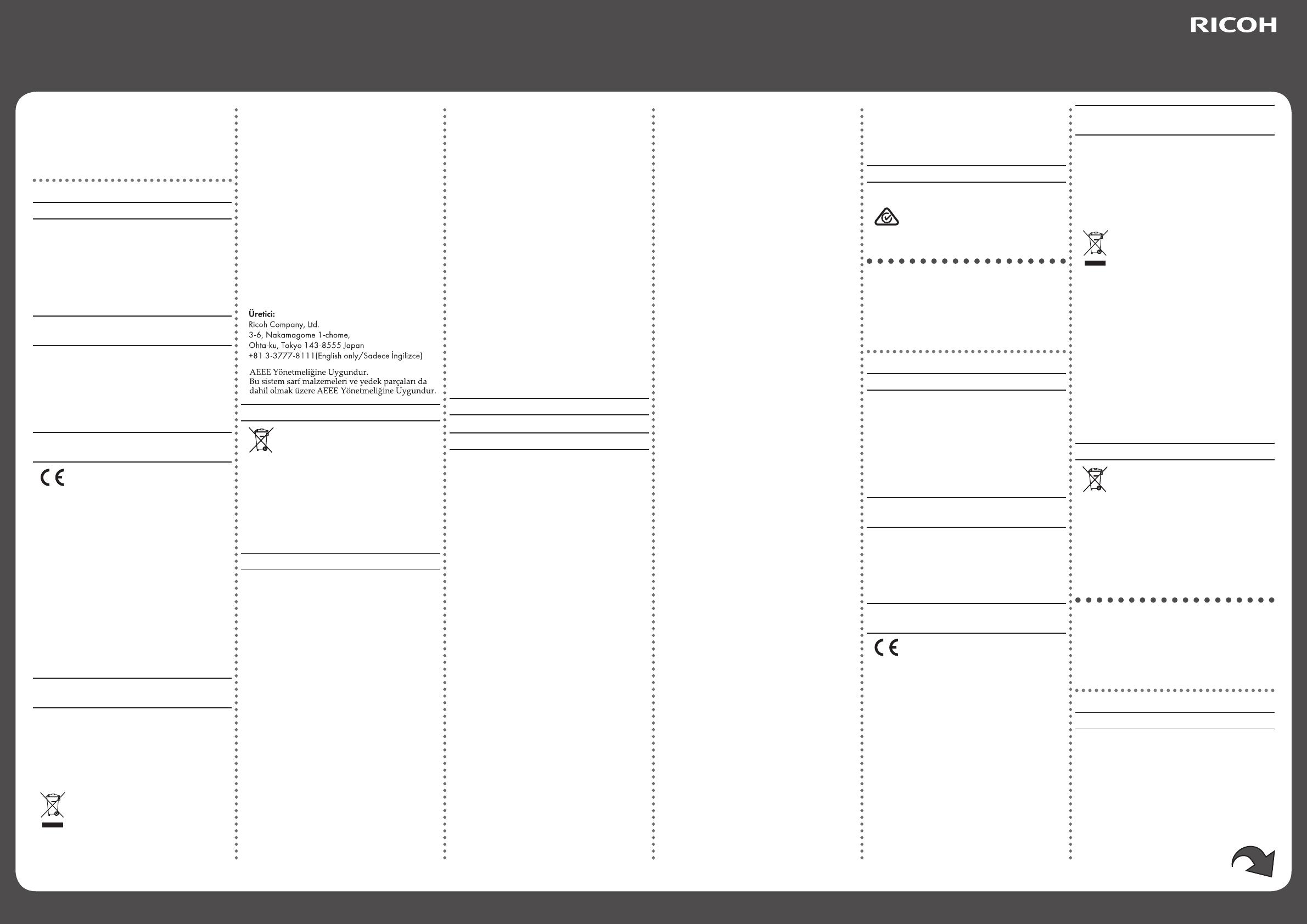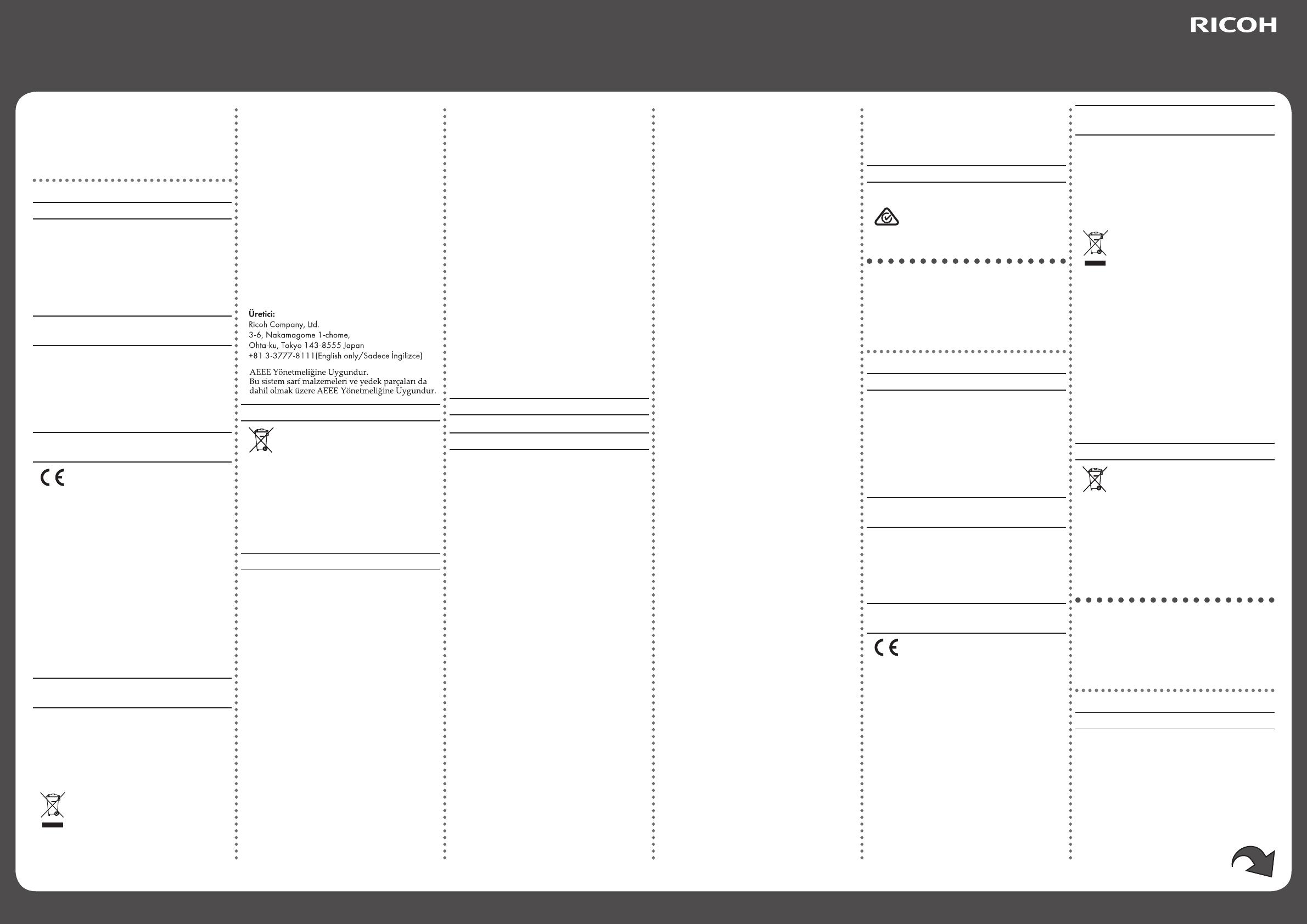
Read This First
Leer antes de empezar
Lue tämä ensin
Bitte zuerst lesen
Lees dit eerst
Läs detta först
À lire avant de commencer
Les dette først
Informacje wstępne
Leggere prima di iniziare
Leia isto primeiro
入门
請先閱讀本手冊
먼저 읽을 내용
from inappropriate handling. Recycling of products helps to
conserve natural resources and protect the environment.
For more detailed information on collection and recycling
systems for this product, please contact the shop where
you purchased it, your local dealer or sales/service
representatives.
All Other Users
If you wish to discard this product, please contact your local
authorities, the shop where you bought this product, your
local dealer or sales/service representatives.
For users in India
This product including components, consumables, parts
and spares complies with the “India E-waste Rule” and
prohibits use of lead, mercury, hexavalent chromium, poly-
brominated biphenyls or polybrominated diphenyl ethers in
concentrations exceeding 0.1 weight % and 0.01 weight %
for cadmium, except for the exemptions set in the Rule.
For Turkey only
Note for the Battery and/or Accumulator Symbol
In accordance with the Battery Directive 2006/66/
EC Article 20 Information for end-users Annex
II, the above symbol is printed on batteries and
accumulators.
This symbol means that in the European Union, used
batteries and accumulators should be disposed of
separately from your household waste.
In the EU, there are separate collection systems for not only
used electrical and electronic products but also batteries
and accumulators.
Please dispose of them correctly at your local community
waste collection/recycling centre.
Notes to users in the United States of America
FCC Rules
Note :
This equipment has been tested and found to comply with
the limits for a Class A digital device, pursuant to Part 15
of the FCC Rules. These limits are designed to provide
reasonable protection against harmful interference when the
equipment is operated in a commercial environment. This
equipment generates, uses and can radiate radio frequency
energy and , if not installed and used in accordance with
the instruction manual, may cause harmful interference
to radio communications. Operation of this equipment in
a residential area is likely to cause harmful interference
in which case the user will be required to correct the
interference at his own expense.
Caution :
Changes or modifications not expressly approved by the
party responsible for compliance could void the user’s
authority to operate the equipment.
This transmitter must not be co-located or operated in
conjunction with any other antenna or transmitter.
5. l 5-5.25GHz band is restricted to indoor operations only.
Compliance with FCC requirement 15.407(c) Data
transmission is always initiated by software, which is the
passed down through the MAC, through the digital and analog
baseband, and finally to the RF chip.
This product is used with RICOH Interactive
Whiteboard only. It cannot be used with other
products. For more details about the product
and safety information, see the manual of the
main unit.
Laws and Regulations
Warning on Class A Product
Warning:
This equipment is compliant with Class A of CISPR 32. In
a residential environment this equipment may cause radio
interference.
Operation of this equipment in a residential environment
could cause radio interference.
As this machine is not a household appliance, it does not con-
form to ErP Directive 2009/125/EC which was revised in 2013.
CE Marking Traceability Information (For EU
Countries Only)
Manufacturer:
Ricoh Co., Ltd.
3-6 Nakamagome 1-chome, Ohta-ku, Tokyo. 143-8555,
Japan
Importer:
Ricoh Europe SCM B.V.
Blankenweg 24, 4612 RC Bergen op Zoom, The Netherlands
User Information for Wireless Network (For EU
Countries Only)
Declaration of Conformity
Notice to Users in EEA Countries
This product complies with the essential Require-
ments and provisions of Directive 2014/53/EU.
The CE Declaration of Conformity is available by accessing
the URL:
http://www.ricoh.com/products/ce_doc2/
and selecting the product applicable.
Outdoor use of the 5.150-5.350GHz band is prohibited.
Operating frequency band: 2400 - 2483.5 MHz
maximum radio-frequency power: less than 20.0 dBm
Operating frequency band: 5150 - 5350 MHz(W52, W53) /
5470 - 5725 MHz(W56)
maximum radio-frequency power(e.i.r.p): less than 20.0
dBm / 27.0 dBm (without TPC)
*TPC:Transmit Power Control
As this equipment with the radiating part is not intended to
be used in close proximity to the human body, it is recom-
mended to use at least 20 cm apart from the user.
User Information on Electrical and Electronic
Equipment
Users in the countries where this symbol shown in this
section has been specied in national law on collection
and treatment of E-waste
Our Products contain high quality components and are
designed to facilitate recycling.
Our products or product packaging are marked with the
symbol below.
The symbol indicates that the product must
not be treated as municipal waste. It must be
disposed of separately via the appropriate return
and collection systems available. By following
these instructions you ensure that this product is
treated correctly and help to reduce potential impacts on the
environment and human health, which could otherwise result
Several special packets are initiated by the MAC.
These are the only ways the digital baseband portion will turn
on the RF transmitter, which it then turns off at the end of the
packet.
Therefore, the transmitter will be on only while one of the
aforementioned packets is being transmitted.
In other words, this device automatically discontinue
transmission in case of either absence of information to
transmit or operational failure.
Frequency Tolerance: ±20 ppm
This device complies with part 15 of the FCC Rules.
Operation is subject to the following two conditions:
(1) This device may not cause harmful interference, and
(2) this device must accept any interference received,
including interference that may cause undesired operation.
This equipment complies with FCC radiation exposure limits
set forth for an uncontrolled environment and meets the FCC
radio frequency (RF) Exposure Guidelines. This equipment
should be installed and operated keeping the radiator at least
20cm or more away from person’s body (excluding extremities:
hands, wrists, feet and ankles).
Notes to Users in the State of California (Notes to Users
in USA)
Perchlorate Material - special handling may apply.
See: www.dtsc.ca.gov/hazardouswaste/perchlorate
Notes to Canadian Users of ICES -003 Conformance
CAN ICES-3 (A) / NMB-3 (A)
Notes to Canadian Users of Wireless Devices
This device complies with Industry Canada licence-exempt
RSS standard(s).
Operation is subject to the following two conditions:
(1) this device may not cause interference, and
(2) this device must accept any interference, including
interference that may cause undesired operation of the
device.
Le présent appareil est conforme aux CNR d’Industrie
Canada applicables aux appareils radio exempts de licence.
L’exploitation est autorisée aux deux conditions suivantes :
(1) l’appareil ne doit pas produire de brouillage, et
(2) l’utilisateur de l’appareil doit accepter tout brouillage
radioélectrique subi, même si le brouillage est susceptible
d’en compromettre le fonctionnement.
This equipment complies with IC radiation exposure limits
set forth for an uncontrolled environment and meets RSS-
102 of the IC radio frequency (RF) Exposure rules. This
equipment should be installed and operated keeping the
radiator at least 20cm or more away from person’s body
(excluding extremities: hands, wrists, feet and ankles).
Cet équipement est conforme aux limites d’exposition
aux rayonnements énoncées pour un environnement non
contrôlé et respecte les règles d’exposition aux fréquences
radioélectriques (RF) CNR-102 de l’IC. Cet équipement doit
être installé et utilisé en gardant une distance de 20 cm ou
plus entre le dispositif rayonnant et le corps (à l’exception
des extrémités : mains, poignets, pieds et chevilles).
Under Industry Canada regulations, this radio transmitter
may only operate using an antenna of a type and maximum
(or lesser) gain approved for the transmitter by Industry
Canada. To reduce potential radio interference to other
users, the antenna type and its gain should be so chosen
that the equivalent isotropically radiated power (e.i.r.p.) is
not more than that necessary for successful communication.
Conformément à la réglementation d’Industrie Canada, le
présent émetteur radio peut fonctionner avec une antenne
d’un type et d’un gain maximal (ou inférieur) approuvé pour
l’émetteur par Industrie Canada. Dans le but de réduire
les risques de brouillage radioélectrique à l’intention
des autres utilisateurs, il faut choisir le type d’antenne et
son gain de sorte que la puissance isotrope rayonnée
équivalente (p.i.r.e.) ne dépasse pas l’intensité nécessaire à
l’établissement d’une communication satisfaisante.
Compliance with ISED requirement RSS-247 6.4 a) Data
transmission is always initiated by software, which is the
passed down through the MAC, through the digital and
analog baseband, and finally to the RF chip. Several
special packets are initiated by the MAC. These are the
only ways the digital baseband portion will turn on the RF
transmitter, which it then turns off at the end of the packet.
Therefore, the transmitter will be on only while one of the
aforementioned packets is being transmitted. In other
words, this device automatically discontinues transmission
in case of either absence of information to transmit or
operational failure.
Conformité à la norme CNR-247 6.4 a) La transmission
des données est toujours initiée par le logiciel, puis les
données sont transmises par l’intermédiaire du MAC, par la
bande de base numérique et analogique et, enfin, à la puce
RF. Plusieurs paquets spéciaux sont initiés par le MAC.
Ce sont les seuls moyens pour qu’une partie de la bande
de base numérique active l’émetteur RF, puis désactive
celui-ci à la fin du paquet. En conséquence, l’émetteur reste
uniquement activé lors de la transmission d’un des paquets
susmentionnés. En d’autres termes, ce dispositif interrompt
automatiquement toute transmission en cas d’absence
d’information à transmettre ou de défaillance.
The device for operation in the band 5150-5250 MHz is
only for indoor use to reduce the potential for harmful
interference to co-channel mobile satellite systems.
Les dispositifs fonctionnant dans la bande 5150-5250 MHz
sont réservés uniquement pour une utilisation à l’intérieur
afin de réduire les risques de brouillage préjudiciable aux
systèmes de satellites mobiles utilisant les mêmes canaux.
The maximum antenna gain permitted for devices in the
bands 5250-5350 MHz shall comply with the e.i.r.p. limit.
5250-5350 MHz band is restricted to indoor operation only.
La bande 5150-5250 MHz est restreinte à une utilisation à
l’intérieur seulement.
Le gain maximal d’antenne permis pour les dispositifs
utilisant les bandes 5250-5350 MHz doit se conformer à la
limite de p.i.r.e.
High-power radars are allocated as primary users (i.e.
priority users) of the bands 5250-5350 MHz and that these
radars could cause interference and/or damage to LE-LAN
devices.
Les utilisateurs de radars de haute puissance sont désignés
utilisateurs principaux (c.-à-d., qu’ils ont la priorité) pour
les bandes 5250-5350 MHz et que ces radars pourraient
causer du brouillage et/ou des dommages aux dispositifs
LAN-EL.
This radio transmitter IC Number : 6158A-258ACNBT has
been approved by Industry Canada to operate with the
antenna types listed below with the maximum permissible
gain and required antenna impedance for each antenna
type indicated. Antenna types not included in this list, having
a gain greater that the maximaum gain indicated for that
type, are strictly prohibited for use with this device.
Antenna Model: WSS003
Antenna type: Dipole
Gain: 2dBi (2.4GHz, 5GHz)
worst-case tilt angle(s): 90°
Le présent émetteur radio IC Number : 6158A-258ACNBT
a été approuvé par Industrie Canada pour fonctionner avec
les types d’antenne énumérés ci-dessous et ayant un gain
admissible maximal et l’impédance requise pour chaque
type d’antenne. Les types d’antenne non inclus dans cette
liste, ou dont le gain est supérieur au gain maximal indiqué,
RICOH Interactive Whiteboard
Controller Type 2 (Model Y420)
sont strictement interdits pour l’exploitation de l’émetteur.
Antenna Model: WSS003
Antenna type: Dipole
Gain: 2dBi (2.4GHz, 5GHz)
worst-case tilt angle(s): 90°
Notes to Users in Australia and New Zealand
Model Number:
RICOH Interactive Whiteboard Controller Type 2
This device complies with Radiocommunications
requirements.
Dieses Produkt wird nur mit dem RICOH
Interactive Whiteboard verwendet. Das
Produkt kann nicht mit anderen Produkten
verwendet werden. Weitere Einzelheiten zum
Produkt und Sicherheitshinweise nden Sie
im Handbuch des Hauptgerätes.
Gesetze und Bestimmungen
Warnung zu Produkt der Klasse A
Warnung:
Diese Ausrüstung entspricht die Anforderungen der
Klasse A der CISPR 32. In Wohngebieten kann es zu
Funkstörungen kommen.
Beim Betrieb dieses Geräts in Wohngebieten kann es zu
Funkstörungen kommen.
Da es sich bei diesem Gerät nicht um ein Haushaltsgerät
handelt, entspricht es nicht der ErP-Richtlinie 2009/125/EG,
die 2013 überarbeitet wurde.
CE-Kennzeichnung zur Rückverfolgbarkeit (nur
EU-Länder)
Hersteller:
Ricoh Co., Ltd.
3-6 Nakamagome 1-chome, Ohta-ku, Tokyo. 143-8555, Japan
Importeur:
Ricoh Europe SCM B.V.
Blankenweg 24, 4612 RC Bergen op Zoom, The Netherlands
Benutzerinformationen für drahtlose Netzwerke
(nur für Länder innerhalb der EU)
Konformitätserklärung
Hinweise für Anwender in den Ländern des
Europäischen Wirtschaftsraums (EWR)
Dieses Produkt entspricht den wesentlichen Anforderungen
und Vorschriften der Direktive 2014/53/EU.
Die CE-Konformitätserklärung ist unter folgender URL verfügbar:
http://www.ricoh.com/products/ce_doc2/
und Auswahl des entsprechenden Produkts.
Die Verwendung des Bandes im Bereich von 5,150-5,350 GHz
im Freien ist untersagt.
Betriebsfrequenzband: 2400 - 2483.5 MHz
maximale Funkfrequenzleistung: weniger als 20.0 dBm
Betriebsfrequenzband: 5150 - 5350 MHz(W52, W53) / 5470
- 5725 MHz(W56)
maximale Funkfrequenzleistung (EIRP): weniger als 20.0
dBm / 27.0 dBm (ohneTPC)
*TPC: Regelung der Sendeleistung bei Funksystemen
Da dieses Gerät Strahlung abgibt, ist es nicht für den
Betrieb unmittelbar am menschlichenKörper vorgesehen.
Ein Mindestabstand von 20 cm zum Anwender wird empfohlen.
Informationen für Anwender von elektrischen und
elektronischen Einrichtungen
Anwender in Ländern, in denen das in diesem
Abschnitt gezeigte Symbol im nationalen Recht zur
Sammlung und Behandlung von elektronischem Abfall
festgelegt wurde
Unsere Produkte enthalten qualitativ hochwertige
Komponenten und sind für einfaches Recycling konzipiert.
Unsere Produkte oder Produktverpackungen sind mit dem
folgendem Symbol markiert.
Das Symbol zeigt an, dass das Produkt nicht
als Hausmüll behandelt werden darf. Es muss
separat über die verfügbaren entsprechenden
Rücklauf- und Sammlungssysteme entsorgt
werden. Durch Befolgen dieser Anweisungen
stellen Sie sicher, dass dieses Produkt richtig behandelt
wird, und helfen, potenzielle Auswirkungen auf die
Umwelt und menschliche Gesundheit zu reduzieren,
die sonst aus ungeeigneter Behandlung resultieren
könnten. Wiederverwertung von Produkten hilft, natürliche
Ressourcen zu erhalten und die Umwelt zu schützen.
Weitere Einzelheiten zu Sammel- und Recyclingsystemen
für dieses Produkt erhalten Sie in dem Geschäft, in dem Sie
es erworben haben, bei Ihrem örtlichen Händler oder von
einem Vertriebs-/Kundendienstmitarbeiter.
Alle anderen Anwender
Wenn Sie dieses Produkt entsorgen möchten, setzen Sie
sich bitte mit den zuständigen Behörden, dem Geschäft, wo
Sie es erworben haben, Ihrem örtlichen Händler oder einem
Vertriebs-/Kundendienstmitarbeiter in Verbindung.
Hinweis zum Batterie- bzw. Akkusymbol
In Übereinstimmung mit der Batterierichtlinie
2006/66/ EC Artikel 20 Informationen für den
Endverbraucher, Anlage II, ist das vorstehende
Symbol auf Batterien und Akkus aufgedruckt.
Dieses Symbol bedeutet, dass innerhalb der Europäischen
Union gebrauchte Batterien und Akkus vom Hausmüll
getrennt entsorgt werden müssen.
In der EU gibt es separate Sammelsysteme sowohl
für gebrauchte Elektro- und Elektronikprodukte
als auch für Batterien und Akkus. Bitte entsorgen
Sie diese ordnungsgemäß in Ihrer lokalen Abfall-/
Recyclingsammelstelle.
Ce produit s’utilise uniquement avec le
tableau blanc interactif de RICOH. Il ne peut
pas être utilisé avec d’autres produits. Pour
plus d’informations concernant le produit
et les consignes de sécurité associées,
consultez le manuel de l’unité principal.
Lois et réglementations
Avertissement relatif aux appareils de classe A
Avertissement:
Cet équipement est conforme à la Classe A de CISPR 32.
Dans un environnement résidentiel, cet équipement risque
de causer des interférences radio.
L’utilisation de cet équipement dans un environnement
résidentiel peut provoquer des perturbations
radioélectriques.
Cet appareil n’est pas un appareil ménager et n’est donc pas
conforme aux exigences de la Directive ErP 2009/125/EC
révisée en 2013.