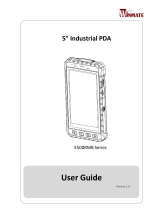La page est en cours de chargement...

Meeting Device manual

overall Structure
A View
C View
B Cross
section
A View
B Cross
section
C View
D View
D View
Top surface
Microphone mute button
Microphone
(Three places)
Recording status
display
(Three places)
Microphone status
display
(Three places)
Microphone mute
display
Hemisphere camera
with lens cover
side dent part
Volume control
(UP) button
Volume control
(DOWN) button
Alert display
Power
button
LAN cable
port
Power
terminal
Rating plate
PC connection
USB-Type C

1Get ready for a meeting
Connect the power supply
Connect the device
Launch the capturing PC app
Power terminal
Connect the device and PC
with a USB cable.
Turn on the power
Launch the capturing PC app.
Connect the power connector
to the power terminal.
PC connection
USB-Type C
Press the power button
to turn on the power.
Power button
Launch the
capturing app

2 Start a meeting
Launch a video meeting app
3 During a meeting
Adjust a speaker volume
Mute a microphone
Record a meeting
Press the microphone mute button
on the top of the main unit,
Mute the microphone.
(There are two places, either is acceptable)
Volume control button
Launch a video meeting app
Press the "Recording start button"
of the capturing PC app.
Start recording the meeting.
Launch a video
meeting app
Recording start button
Press the volume control button
on the side recess of the main unit,
Adjust a speaker volume
(There are two places, either is acceptable)
Microphone mute button

4 End a meeting
Quit the capturing PC app and
a video meeting app.
・Press the recording stop button.
・Quit the capturing PC app and
a video meeting app.
Recording stop button
Disconnect the device
Disconnect the device
with a USB cable.
power off
PC connection
USB-Type C
Press the power button
to turn off the power.
Power button

Product Spec
・camera: 360°,1080p Full HD
・microphone: three microphones, Beamforming
・speaker: Three 3W speakers
・connection: USB3.1
・network connection:
・LAN cable
IEEE 802.3 10BASE-T/100BASE-TX/1000BASE-T
・wireless LAN
Wi-Fi
Wi-Fi type: 802.11a/b/g/n/ac
:2.4GHz: 2.412GHz~2.472GHz
5GHz: 5.18GHz~5.24GHz、
5.26GHz~5.32GHz、5.5GHz~5.7GHz
Bluetooth type: Bluetooth5.0
・Compatibility: Windows、Mac
・size: φ90×φ110×243.4mm
・weight: 1160g
・Operating environment
temperature :10~32℃
・Environment when not in use
temperature:0~43℃
・Environment during transportation and storage
temperature:-20~60℃
・Maximum altitude:3,048m

Accessories Spec
AC adapter
input: AC100-240V 50-60Hz 0.8A
output: 12V, 3.0A, 36.0W Max
AC Cable Cord Length
<Japan>
input: ~AC125V、 ~ 7A
plug type (IN): JISC8303
connector type (OUT):JISC8358
<USA>
input : ~AC125V、 ~ 7A
plug type(IN): UL498、UL817、CSA.Std.C22.2
connector type (OUT): IEC60320-1 Standard Sheet C7
<EU>
input : ~AC250V、 ~ 2.5A
plug type (IN): EN50075:1990
USB cable
USB(C)-USB(C) 1.8m Ver3.1

Warning text






・Do not install the machine in a poorly ventilated place.
Heat inside it may cause a fire.

・Do not install the machine in a poorly ventilated place.
Heat inside it may cause a fire.

FCC statements:
This device complies with part 15 of the FCC rules. Operation is subject to the following two
conditions:
(1) this device may not cause harmful interference, and
(2) this device must accept any interference received, including interference that may cause
undesired operation.
NOTE: The manufacturer is not responsible for any radio or TV interference caused by
unauthorized modifications or changes to this equipment. Such modifications or changes
could void the user’s authority to operate the equipment.
NOTE: This equipment has been tested and found to comply with the limits for a Class B digital
device, pursuant to part 15 of the FCC Rules. These limits are designed to provide reasonable
protection against harmful interference in a residential installation. This equipment generates
uses and can radiate radio frequency energy and, if not installed and used in accordance with
the instructions, may cause harmful interference to radio communications. However, there is
no guarantee that interference will not occur in a particular installation. If this equipment does
cause harmful interference to radio or television reception, which can be determined by turning
the equipment off and on, the user is encouraged to try to correct the interference by one or
more of the following measures:
‐Reorient or relocate the receiving antenna.
‐Increase the separation between the equipment and receiver.
‐Connect the equipment into an outlet on a circuit different from that to which the receiver is
connected.
‐Consult the dealer or an experienced radio/TV technician for help.
Federal Communication Commission (FCC) Radiation Exposure Statement
When using the product, maintain a distance of 20cm from the body to ensure compliance with
RF exposure requirements.
(FCC ID: BBP-WLANG01, FCC ID: BBP-OTE0A81)

IC statements
RSS‐Gen & RSS‐247 statement:
Le présent appareil est conforme aux CNR d'Industrie Canada applicables
aux appareils radio exempts de licence.
L'exploitation est autorisée aux deux conditions suivantes :
(1) l'appareil ne doit pas produire de brouillage, et
(2) l'utilisateur de l'appareil doit accepter tout brouillage
radioélectrique subi, même si le brouillage est susceptible d'en
compromettre le fonctionnement.
Attention : exposition au rayonnement de radiofréquences
Cet équipement est conforme aux limites d'exposition aux
radiofréquences IC fixées pour un environnement non contrôlé et aux
Lignes directrices relatives à l'exposition aux radiofréquences (RF).
Co‐location
Ce transmetteur ne peut pas être installé en colocation ou être utilisé
avec une autre antenne ou transmetteur, quel qu'en soit le type.
This Class B digital apparatus complies with Canadian ICES-003.
(Cet appareil numérique de la classe B est conforme à la norme NMB-003 du Canada.)
This device complies with Industry Canada licence-exempt RSS standard(s). Operation is
subject to the following two conditions:
(1) this device may not cause interference, and
(2) this device must accept any interference, including interference thatmaycause
undesired operation of the device.
Under Industry Canada regulations, this radio transmitter may only operate using an
antenna of a type and maximum (or lesser) gain approved for the transmitter by Industry
Canada. To reduce potential radio interference to other users, the antennatypeandits
gain should be so chosen that the equivalent isotropically radiated power (e.i.r.p.) is not
more than that necessary for successful communication.
(IC: 144D-WLANG01)

CE statements
Do not use the device in the environment at too high or too low temperature,
never expose the mobile phone under strong sunshine or too wet environment.
The suitable temperature for the product and accessories is 10℃-32℃.
RF exposure information: The Maximum Permissible Exposure (MPE) level hasbeen
calculated based on a distance of d=20 cm between the device and the human body. To
maintain compliance with RF exposure requirement, use product that maintain a 20cm
distance between the device and human body.
Operation Frequency Max. EIRP
Bluetooth: 2402 MHz ~ 2480 MHz 9.92 dBm
WLAN 2.4G: 2412 MHz ~ 2472 MHz 17.51 dBm
WLAN 5G:
5180 MHz ~ 5240 MHz 15.37 dBm
5260 MHz ~ 5320 MHz 15.68 dBm
5500 MHz ~ 5700 MHz 16.76 dBm
5745 MHz ~ 5825 MHz 12.87 dBm
The device for operation in the band 5150-5350MHz (for IC:5150-5250MHz) is only for indoor
use to reduce the potential for harmful interference to co-channel mobile satellite systems.
This charger is for indoor use only. The charger type is PA1030-2T2, output voltage/current is
12Vdc/3A. The plug considered as disconnect device of adapter.
This product can be used across EU member states.
EU Regulatory Conformance
Hereby, RICOH COMPANY LTD. declares that this device is in compliance with the essential
requirements and other relevant provisions of Directive 2014/53/EU.
/