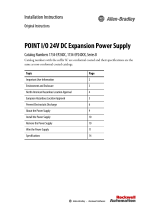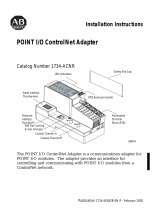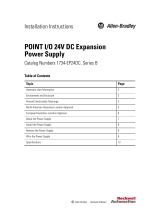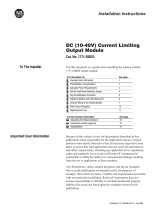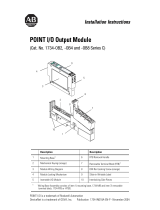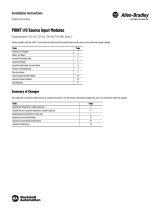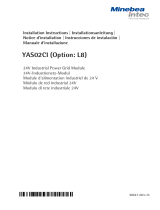EtherNet is a trademark of Digital Equipment Corporation, Intel, and Xerox Corp.
POINT I/O is a trademark of Rockwell Automation
Publication 1734-IN590A-EN-P - March 2003
Installation Instructions
POINT I/O EtherNet/IP Adapter
(Cat. No. 1734-AENT)
Description Description
1 EtherNet Network RJ45
Connector
5 System Power and Field Power
Indicators
2 Network Address Thumbwheel 6 RTB Removal Handle
3 Indicators - Adapter Status,
PointBus Status, Network
Activity, and Network Status
7 Removable Terminal Block
(RTB)
4 DIN Rail Locking Screw (orange) 8 Safety Endcap
M
o
d
u
l
e
S
t
a
t
u
s
N
e
t
w
o
r
k
A
c
t
i
v
i
t
y
N
e
t
w
o
r
k
S
t
a
t
u
s
P
o
i
n
t
B
u
s
S
t
a
t
u
s
1
7
3
4
-
A
E
N
T
Field
Power
S
y
s
t
e
m
P
o
w
e
r
1
6
5
4
3
2
8
7
02
0
Allen-Bradley

2 POINT I/O EtherNet/IP Adapter
Publication 1734-IN590A-EN-P - March 2003
Important User Information
Because of the variety of uses for the products described in this publication,
those responsible for the application and use of these products must satisfy
themselves that all necessary steps have been taken to assure that each
application and use meets all performance and safety requirements, including
any applicable laws, regulations, codes and standards. In no event will
Rockwell Automation be responsible or liable for indirect or consequential
damage resulting from the use or application of these products.
Any illustrations, charts, sample programs, and layout examples shown in this
publication are intended solely for purposes of example. Since there are many
variables and requirements associated with any particular installation,
Rockwell Automation does not assume responsibility or liability (to include
intellectual property liability) for actual use based upon the examples shown in
this publication.
Allen-Bradley publication SGI-1.1, Safety Guidelines for the Application,
Installation and Maintenance of Solid-State Control (available from your local
Rockwell Automation office), describes some important differences between
solid-state equipment and electromechanical devices that should be taken into
consideration when applying products such as those described in this
publication.
Reproduction of the contents of this copyrighted publication, in whole or
part, without written permission of Rockwell Automation, is prohibited.
Throughout this publication, notes may be used to make you aware of safety
considerations. The following annotations and their accompanying statements
help you to identify a potential hazard, avoid a potential hazard, and recognize
the consequences of a potential hazard:

POINT I/O EtherNet/IP Adapter 3
Publication 1734-IN590A-EN-P - March 2003
WARNING
!
Identifies information about practices or circumstances
that can cause an explosion in a hazardous environment,
which may lead to personal injury or death, property
damage, or economic loss.
ATTENTION
!
Identifies information about practices or circumstances
that can lead to personal injury or death, property
damage, or economic loss.
IMPORTANT
Identifies information that is critical for successful
application and understanding of the product.
Allen-Bradley

4 POINT I/O EtherNet/IP Adapter
Publication 1734-IN590A-EN-P - March 2003
ATTENTION
!
Environment and Enclosure
This equipment is intended for use in a Pollution Degree
2 industrial environment, in overvoltage Category II
applications (as defined in IEC publication 60664-1), at
altitudes up to 2000 meters without derating.
This equipment is considered Group 1, Class A industrial
equipment according to IEC/CISPR Publication 11.
Without appropriate precautions, there may be potential
difficulties ensuring electromagnetic compatibility in other
environments due to conducted as well as radiated
disturbance.
This equipment is supplied as "open type" equipment. It
must be mounted within an enclosure that is suitably
designed for those specific environmental conditions that
will be present and appropriately designed to prevent
personal injury resulting from accessibility to live parts.
The interior of the enclosure must be accessible only by
the use of a tool. Subsequent sections of this publication
may contain additional information regarding specific
enclosure type ratings that are required to comply with
certain product safety certifications.
See NEMA Standards publication 250 and IEC
publication 60529, as applicable, for explanations of the
degrees of protection provided by different types of
enclosure. Also, see the appropriate sections in this
publication, as well as the Allen-Bradley publication
1770-4.1 ("Industrial Automation Wiring and Grounding
Guidelines"), for additional installation requirements
pertaining to this equipment.

POINT I/O EtherNet/IP Adapter 5
Publication 1734-IN590A-EN-P - March 2003
ATTENTION
!
Preventing Electrostatic Discharge
This equipment is sensitive to electrostatic discharge,
which can cause internal damage and affect normal
operation. Follow these guidelines when you handle this
equipment:
• Touch a grounded object to discharge potential
static.
• Wear an approved grounding wriststrap.
• Do not touch connectors or pins on component
boards.
• Do not touch circuit components inside the
equipment.
• If available, use a static-safe workstation.
• When not in use, store the equipment in appropriate
static-safe packaging.
ATTENTION
!
POINT I/O is grounded through the DIN rail to chassis
ground. Use zinc-plated, yellow-chromated steel DIN rail
to assure proper grounding. Using other DIN rail
materials (e.g. aluminum, plastic, etc.) which can corrode,
oxidize or are poor conductors, can result in improper or
intermittent platform grounding.
WARNING
!
When you connect or disconnect the Removable
Terminal Block (RTB) with field side power applied, an
electrical arc can occur. This could cause an explosion in
hazardous location installations.
Be sure that power is removed or the area is
nonhazardous before proceeding.
Allen-Bradley

6 POINT I/O EtherNet/IP Adapter
Publication 1734-IN590A-EN-P - March 2003
Installing the EtherNet/IP Adapter
To install the adapter on the DIN rail prior to installing other base units,
proceed as follows.
1. Position the adapter vertically above the DIN rail.
2. Press down firmly to install the adapter on the DIN rail. The locking
mechanism will lock the adapter to the DIN rail.
3. Set the node address on the node address thumbwheel.
4. Slide the safety end cap up to remove. This exposes the backplane and
power interconnections.
WARNING
!
If you connect or disconnect the EtherNet cable with
power applied to this module or any device on the
network, an electrical arc can occur. This could cause an
explosion in hazardous location installations.
Be sure that power is removed or the area is nonhazardous
before proceeding.
ATTENTION
!
Do not discard the end cap. Use this end cap to cover the
exposed interconnections on the last mounting base on
the DIN rail. Failure to do so could result in equipment
damage or injury from electric shock.

POINT I/O EtherNet/IP Adapter 7
Publication 1734-IN590A-EN-P - March 2003
Setting the Network Address
You can set the network Internet Protocol (IP) address 3 different ways:
1. using the thumbwheel switches located on the module
2. using a Dynamic Host Configuration Protocol (DHCP) server, such
as Rockwell Automation BootP/DHCP
3. retrieving the IP address from nonvolatile memory.
The adapter reads the thumbwheel switches first to determine if the switches
are set to a valid number. You set the node address using the 3-position
thumbwheel switch. Press either the + or - buttons to change the number.
Valid settings range from 001 to 254. When the switches are set to a valid
number, the adapter’s IP address will be 192.168.1.xxx (where xxx represents
the number set on the switches). The adapter’s subnet mask will be
255.255.255.0 and the gateway address is set to 0.0.0.0. The adapter will not
have a host name assigned, or use any Domain Name System when using the
thumbwheel settings.
If the switches are set to an invalid number (i.e. 000 or a value greater than
254), the adapter checks to see if DHCP is enabled. If DHCP is enabled, the
adapter asks for an address from a DHCP server. The DHCP server will also
assign other Transport Control Protocol (TCP) parameters.
If DHCP is not enabled, the adapter will use the IP address (along with other
TCP configurable parameters) stored in nonvolatile memory.
Refer to publication 1734-UM010, POINT I/O EtherNetIP Adapter User
Manual, for more information.
Module
Status
Network
Activity
Network
Status
1734-AENT
PointBus
Status
Field
Power
System
Power
02
0
43248
Network Address
Thumbwheel
Press either the + or -
buttons to change the
number.
Allen-Bradley

8 POINT I/O EtherNet/IP Adapter
Publication 1734-IN590A-EN-P - March 2003
Installing a Replacement EtherNet/IP Adapter to an Existing System
1. Remove the existing adapter from the DIN rail as follows:
a. Disconnect the EtherNet connector from the adapter.
b. Pull up on the RTB removal handle to remove the terminal block.
c. Remove the adjacent module from its base.
d. Use a small bladed screwdriver to rotate the DIN rail locking
screw to a vertical position. This releases the locking mechanism.
e. Lift straight up to remove.
2. Slide the safety end cap up to remove. This exposes the backplane and
power connections.
3. Position the replacement adapter vertically above the DIN rail. (Make
certain the DIN rail lock is in the horizontal position.) Slide the
adapter down, allowing the interlocking side pieces to engage the
adjacent module.
4. Press firmly to seat the adapter on the DIN rail. The adapter locking
mechanism will snap into place.
5. Set the node address on the node address thumbwheel.
6. Insert the end of the terminal block (RTB) opposite the handle into
the base unit. This end has a curved section that engages with the
wiring base.
7. Rotate the terminal block into the wiring base until it locks itself into
place.
8. Replace the adjacent module in its base.
9. Reconnect the Ethernet cable to the adapter.
ATTENTION
!
You must use Series C POINT I/O modules with the
1734-AENT adapter. Series A or B POINT I/O modules
will not work with this adapter.

POINT I/O EtherNet/IP Adapter 9
Publication 1734-IN590A-EN-P - March 2003
Wiring the EtherNet/IP Adapter
43264
System Power
CHAS GND
C
V
NC
CHAS GND
C
V
NC
Node Address
Thumbwheels
Field Power
NC = No Connection
CHAS GND = Chassis Ground
C = Common
V = Supply
Module Status
Network Activity
Network Status
EtherNet RJ-45 Connector
PointBus Status
Module
Status
Network Activity
Status
Network
Status
1734-AENT
PointBus
Status
Field
Power
System
Power
02
0
V dc
NC
C
V
NC
Chas
Gnd
C
V
NC = No Connection C = Common
Chas GND = Chassis Ground V = Supply
0
4
2
6
Chas
Gnd
Do not connect
120/240V ac power
to this supply.
12/24V dc
This dc supply will be
connected to the internal
power bus.
1
5
3
7
Allen-Bradley

10 POINT I/O EtherNet/IP Adapter
Publication 1734-IN590A-EN-P - March 2003
Troubleshooting with the Indicators
Indication Probable Cause
System Power
Off Not active; field power is off or dc-dc converter problem
Green System power on; dc-dc converter active (5V)
Field Power
Off Not active; field power is off
Green Power on; 24V present
Indication Probable Cause
Module Status
Off No power applied to device
Flashing Red/Green LED powerup test (module self-test)
Green Device is operating normally
Flashing Red Recoverable fault has occurred:
• Firmware (NVS) update
• Network IP Address changed
• CPU load exceeded
Solid Red Unrecoverable fault has occurred:
• Self-test failure (checksum failure, or ramtest
failure at powerup)
• Firmware fatal error
System Power
Field Power
43248aent
Module Status
Network Activity
Network Status
PointBus Status
Module
Status
Network
Activity
Network
Status
1734-AENT
PointBus
Status
Field
Power
System
Power
02
0

POINT I/O EtherNet/IP Adapter 11
Publication 1734-IN590A-EN-P - March 2003
Indication Probable Cause
Network Status
Off Device not initialized. The module does not have an IP
address.
Flashing Green No CIP connections. Device has an IP address, but no CIP
connections are established.
Green CIP connections. Device on-line and has an IP address, and
CIP connections are established.
Flashing Red One or more EtherNet connections has timed-out.
Red No link. The module is not physically connected to a
powered EtherNet Device.
Flashing Red/Green The module is performing a self-test (only occurs during
powerup test).
Network Activity
Off No link established.
Flashing Green/Off Transmit or receive activity.
Steady Green Link established.
PointBus Status
Off Device not powered - check module status indicator.
Flashing Red/Green LED powerup test.
Flashing Red Recoverable fault has occurred:
• at powerup the number of expected modules
does not equal the number of modules present
• a module is missing
• node fault (I/O connection timeout).
Red Unrecoverable fault has occurred:
• the adapter is bus off
• the adapter has failed its duplicate MAC ID check.
Flashing Green Adapter online with no connections established:
• adapter chassis size has not been configured
• controller in program/idle mode
• EtherNet cable open
Green Adapter online with connections established (normal
operation, run mode).
Allen-Bradley

12 POINT I/O EtherNet/IP Adapter
Publication 1734-IN590A-EN-P - March 2003
Safety Approvals
The following information applies when
operating this equipment in hazardous
locations:
Informations sur l’utilisation de cet équipement
en environnements dangereux:
Products marked “CL I, DIV 2, GP A, B, C, D” are
suitable for use in Class I Division 2 Groups A, B,
C, D, Hazardous Locations and nonhazardous
locations only. Each product is supplied with
markings on the rating nameplate indicating the
hazardous location temperature code. When
combining products within a system, the most
adverse temperature code (lowest “T” number)
may be used to help determine the overall
temperature code of the system. Combinations of
equipment in your system are subject to
investigation by the local Authority Having
Jurisdiction at the time of installation.
Les produits marqués “CL I, DIV 2, GP A, B, C, D” ne
conviennent qu’à une utilisation en environnements
de Classe I Division 2 Groupes A, B, C, D dangereux et
non dangereux. Chaque produit est livré avec des
marquages sur sa plaque d’identification qui
indiquent le code de température pour les
environnements dangereux. Lorsque plusieurs
produits sont combinés dans un système, le code de
température le plus défavorable (code de température
le plus faible) peut être utilisé pour déterminer le
code de température global du système. Les
combinaisons d’équipements dans le système sont
sujettes à inspection par les autorités locales
qualifiées au moment de l’installation.
EXPLOSION HAZARD -
• Do not disconnect equipment unless
power has been removed or the area
is known to be nonhazardous.
• Do not disconnect connections to
this equipment unless power has
been removed or the area is known
to be nonhazardous. Secure any
external connections that mate to
this equipment by using screws,
sliding latches, threaded
connectors, or other means provided
with this product.
• Substitution of components may
impair suitability for Class I, Division
2.
• If this product contains batteries,
they must only be changed in an
area known to be nonhazardous.
RISQUE D’EXPLOSION –
• Couper le courant ou s’assurer que
l’environnement est classé non
dangereux avant de débrancher
l'équipement.
• Couper le courant ou s'assurer que
l’environnement est classé non
dangereux avant de débrancher les
connecteurs. Fixer tous les connecteurs
externes reliés à cet équipement à
l'aide de vis, loquets coulissants,
connecteurs filetés ou autres moyens
fournis avec ce produit.
• La substitution de composants peut
rendre cet équipement inadapté à une
utilisation en environnement de Classe
1, Division 2.
• S’assurer que l’environnement est
classé non dangereux avant de changer
les piles.
WARNING
!
AVERTISSEMENT
!

POINT I/O EtherNet/IP Adapter 13
Publication 1734-IN590A-EN-P - March 2003
Specifications
Specifications - 1734-AENT EtherNet/IP Adapter
Expansion I/O Capacity Maximum of 63 modules
Maximum of 5 Rack Optimized connections (for digital
modules only)
Maximum of 25 direct connections
1734-AENT backplane current output = 1.0A.
The actual number of modules can vary. Add up the
current requirements of the modules you want to use to
make sure they do not exceed the amperage limit of
1.0A for the 1734-AENT.
Backplane current can be extended beyond 1.0A by
using 1734-EP24DC backplane extension Power
Supplies. Add multiple 1734-EP24DC modules to reach
the 63 module maximum).
Cat. No. PointBus Current Requirements
1734-IB2 75mA
1734-IB4 75mA
1734-IV2 75mA
1734-IV4 75mA
1734-OB2E 75mA
1734-OB2EP 75mA
1734-OB4E 75mA
1734-OV2E 75mA
1734-OV4E 75mA
1734-OW2 80mA
1734-OX2 100mA
1734-IE2C 75mA
1734-OE2C 75mA
1734-IE2V 75mA
1734-OE2V 75mA
1734-IA2 75mA
1734-IM2 75mA
1734-OA2 75mA
1734-IJ2 160mA
1734-IK2 160mA
1734-IR2 220mA
1734-IT2I 175mA
1734-SSI 110mA
1734-VHSC5 180mA
1734-VHSC24 180mA
1734-232ASC 75mA
1734-485ASC 75mA
EtherNet Communication
Rate
10/100Mbits/s, half or full-duplex
Module Location Starter module - left side of the 1734 system
Allen-Bradley

14 POINT I/O EtherNet/IP Adapter
Publication 1734-IN590A-EN-P - March 2003
Power Supply Specifications
Input Voltage Rating 24V dc nominal
10-28.8V dc range
Field Side Power
Requirements
24V dc (+20% = 28.8V dc maximum) @ 400mA
maximum
Inrush Current 6A maximum for 10ms
Interruption Output voltage will stay within specifications when
input drops out for 10ms at 10V with maximum load.
General Specifications
Indicators 4 red/green status indicators
Adapter status
PointBus status
Network activity status
Network status
2 green power supply status indicators:
System Power (PointBus 5V power)
Field Power (24V from field supply)
Power Consumption 4.5W maximum @ 28.8V dc
Power Dissipation 15.5W maximum @ 28.8V
PointBus Output Current 1A maximum @ 5V dc ±5% (4.75 - 5.25)
Input Overvoltage
Protection
Reverse polarity protected
Thermal Dissipation 9.5 BTU/hr maximum @ 28.8V dc
Isolation Voltage Tested to withstand 1250V rms for 60s
Field Power Bus
Nominal Voltage
Supply Voltage Range
Supply Current
24V dc
10-28.8V dc range,
10A maximum
Dimensions Inches
(Millimeters)
3.0H x 2.16W x 5.25L
(76.2H x 54.9W x 133.4L)

POINT I/O EtherNet/IP Adapter 15
Publication 1734-IN590A-EN-P - March 2003
Environmental Conditions
Operational
Temperature
IEC 60068-2-1 (Test Ad, Operating Cold),
IEC 60068-2-2 (Test Bd, Operating Dry Heat),
IEC 60068-2-14 (Test Nb, Operating Thermal Shock):
-20 to 55°C (-4 to 131°F)
Storage Temperature IEC 60068-2-1 (Test Ab, Unpackaged Nonoperating
Cold),
IEC 60068-2-2 (Test Bb, Unpackaged Nonoperating Dry
Heat),
IEC 60068-2-14 (Test Na, Unpackaged Nonoperating
Thermal Shock): -40 to 85°C (-40 to 185°F)
Relative Humidity IEC 60068-2-30 (Test Db, Unpackaged Nonoperating
Damp Heat): 5 to 95% noncondensing
Shock IEC 60068-2-27 (Test Ea, Unpackaged Shock)
Operating 30g peak acceleration
Nonoperating 50g peak acceleration
Vibration IEC 60068-2-6 (Test Fc, Operating)
Tested 5g @ 10-500Hz
ESD Immunity IEC 61000-4-2:
4kV contact discharges
8kV air discharges
Radiated RF Immunity IEC 61000-4-3:
10V/m with 1kHz sine-wave 80%AM from 30MHz to
2000MHz
10V/m with 200Hz 50% pulse 100%AM from 900MHz
EFT/B Immunity IEC 61000-4-4:
+4kV at 2.5kHz on power ports
+2kV at 5.0kHz on signal ports
Surge Transient
Immunity
IEC 61000-4-5:
+1kV line-line(DM) and +2kV line-earth(CM) on signal
ports
+1kV line-line(DM) and +2kV line-earth(CM) on power
ports
Conducted RF
Immunity
IEC 61000-4-6:
10Vrms with 1kHz sine-wave 80%AM from 150kHz to
80MHz
Emissions CISPR 11
Group 1, Class A
Enclosure Type Rating None (open-style)
Allen-Bradley

Publication 1734-IN590A-EN-P - March 2003 PN 957726-45
Copyright © 2003 Rockwell Automation. All rights reserved. Printed in the U.S.A.
Conductors
Wire Size
Category
14- 22 AWG (2.5-0.25mm
2
) solid or stranded wire rated
at 75
o
C or higher
3/64 inch (1.2mm) insulation maximum
2
1
EtherNet Connector RJ-45, Category 5
Terminal Base Screw
Torque
7 pound-inches (0.8Nm)
Mass 9.0 oz/255 grams
Certifications
(when product is
marked)
C-UL-US UL Listed Industrial Control Equipment,
certified for US and Canada
C-UL-US UL Listed for Class I, Division 2, Groups A, B,
C and D Hazardous locations, certified for US
and Canada
CE
2
European Union 89/336/EEC EMC Directive,
compliant with:
EN 61000-6-4; Industrial Emissions
EN 50082-2; Industrial Immunity
EN 61326; Meas./Control/Lab., Industrial
Requirements
EN 61000-6-2; Industrial Immunity
C-Tick
2
Australian Radiocommunications Act,
compliant with:
AS/NZS CISPR 11; Industrial Emissions
ODVA ODVA conformance tested to EtherNet/IP
specifications
1 Use this conductor category information for planning conductor routing as described in publication
1770-4.1, “Industrial Automation Wiring and Grounding Guidelines.”
2 See the Product Certification link at www.ab.com for Declarations of Conformity, Certificates, and
other certification details.
-
 1
1
-
 2
2
-
 3
3
-
 4
4
-
 5
5
-
 6
6
-
 7
7
-
 8
8
-
 9
9
-
 10
10
-
 11
11
-
 12
12
-
 13
13
-
 14
14
-
 15
15
-
 16
16
Allen-Bradley POINT I/O 1734-IE2C Installation Instructions Manual
- Taper
- Installation Instructions Manual
- Ce manuel convient également à
dans d''autres langues
- English: Allen-Bradley POINT I/O 1734-IE2C
Documents connexes
-
Allen-Bradley C Series Installation Instructions Manual
-
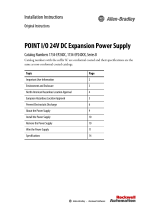 Allen-Bradley 1734-EP24DCK Installation Instructions Manual
Allen-Bradley 1734-EP24DCK Installation Instructions Manual
-
Allen-Bradley C Series Installation Instructions Manual
-
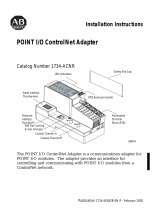 Allen-Bradley POINT I/O ControlNet 1734-ACNR Installation Instructions Manual
Allen-Bradley POINT I/O ControlNet 1734-ACNR Installation Instructions Manual
-
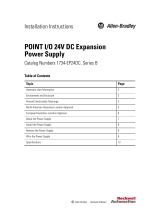 Allen-Bradley 1734-EP24DC Installation Instructions Manual
Allen-Bradley 1734-EP24DC Installation Instructions Manual
-
 Allen-Bradley POINT I/O 1734-PDN Installation Instructions Manual
Allen-Bradley POINT I/O 1734-PDN Installation Instructions Manual
-
Allen-Bradley C Series Installation Instructions Manual
-
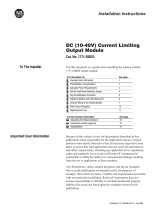 Allen-Bradley 1771-OBDS Installation Instructions Manual
Allen-Bradley 1771-OBDS Installation Instructions Manual
-
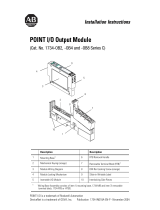 Allen-Bradley 1734-OB8 Installation Instructions Manual
Allen-Bradley 1734-OB8 Installation Instructions Manual
-
 Allen-Bradley 1757-ABRIO Installation Instructions Manual
Allen-Bradley 1757-ABRIO Installation Instructions Manual
Autres documents
-
 Rockwell Automation Allen-Bradley POINT I/O 1734-FPD Installation Instructions Manual
Rockwell Automation Allen-Bradley POINT I/O 1734-FPD Installation Instructions Manual
-
 Rockwell Automation Allen-Bradley POINT I/O 1734-FPDK Installation Instructions Manual
Rockwell Automation Allen-Bradley POINT I/O 1734-FPDK Installation Instructions Manual
-
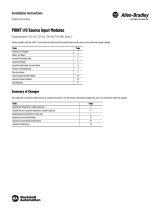 Allen Bradley Allen-Bradley 1734-IV2 POINT I-O Source Input Modules Manuel utilisateur
Allen Bradley Allen-Bradley 1734-IV2 POINT I-O Source Input Modules Manuel utilisateur
-
 Rockwell Automation Allen-Bradley 1440-TBS-J Installation Instructions Manual
Rockwell Automation Allen-Bradley 1440-TBS-J Installation Instructions Manual
-
 Rockwell Automation 9300-ENA Installation Instructions Manual
Rockwell Automation 9300-ENA Installation Instructions Manual
-
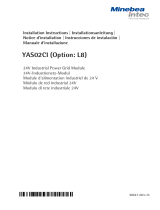 Minebea Intec YAS02CI (Option: L8) 24V Industrial Power Grid Module Le manuel du propriétaire
Minebea Intec YAS02CI (Option: L8) 24V Industrial Power Grid Module Le manuel du propriétaire