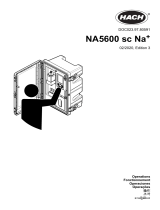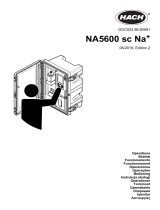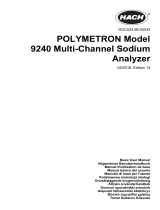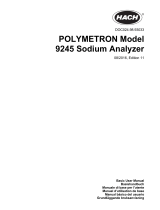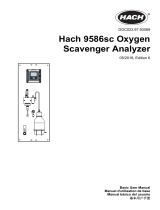La page est en cours de chargement...

DOC023.98.80592
NA5600 sc Na
+
06/2019, Edition 2
Maintenance and Troubleshooting
Wartung und Fehlerbehebung
Manutenzione e risoluzione dei problemi
Maintenance et dépannage
Mantenimiento y solución de problemas
Manutenção e resolução de problemas
Onderhoud en probleemoplossing
Konserwacja i usuwanie usterek
Underhåll och felsökning
Huolto ja vianmääritys
Karbantartás és hibaelhárítás
Техническое обслуживание и устранение неисправностей
Bakım ve Sorun Giderme
Συντήρηση και αντιμετώπιση προβλημάτων

English..............................................................................................................................3
Deutsch.......................................................................................................................... 28
Italiano............................................................................................................................ 56
Français......................................................................................................................... 83
Español........................................................................................................................ 110
Português.................................................................................................................... 137
Nederlands................................................................................................................. 166
Polski............................................................................................................................ 193
Svenska....................................................................................................................... 220
Suomi............................................................................................................................246
Magyar......................................................................................................................... 272
Русский........................................................................................................................300
Türkçe...........................................................................................................................330
Ελληνικά...................................................................................................................... 358
2

Table of contents
Show the active errors, warnings and reminders
on page 3
Plumbing schematic on page 22
Maintenance schedule on page 4 Start an analyzer test on page 22
Replace the calibration and reactivation solutions
on page 4
Start a 4–20 mA output or relay test on page 23
Replace the conditioning solution on page 6 Show the analyzer information on page 24
Replace the KCl electrolyte on page 8 Show the analyzer status and system data
on page 24
Replace an input power fuse on page 10 Show Service information on page 25
Prepare the analyzer for a long-term shutdown
on page 11
Replacement parts and accessories on page 25
Troubleshooting on page 17
Safety information
Refer to the installation user manual for general safety information, hazard descriptions and
precautionary labels descriptions.
Show the active errors, warnings and reminders
The display background and the status indicator light will change to red when an error occurs or to
yellow when a warning occurs.
• Error—red display background and status indicator light. A significant problem occurred that
affects the instrument operation. The current measurement stops and the analyzer goes into
shutdown mode.
• Warning—yellow display background and status indicator light. An event occurred that can cause
a future problem. The analyzer continues to operate.
• Reminders—wrench symbol shows on the display and yellow status indicator light. The time for a
maintenance task has passed.
Do the steps that follow to show the active errors, warnings and reminders:
Note: To see all of the possible errors, warnings and reminders and their help information, push diag, then select
ANALYZER HELP.
1. Push diag, then select DIAGNOSTICS. The active errors, warnings and reminders are shown.
2. Select an error, warning or reminder from the list.
3. Select an option.
Option Description
ACKNOWLEDGE Acknowledges the selected error, warning or reminder. When all of the active errors,
warnings and reminders are acknowledged, the display background changes back to
white and the status indicator light changes back to green.
VIEW HELP Shows help information for the selected error, warning or reminder.
Maintenance
D A N G E R
Multiple hazards. Only qualified personnel must conduct the tasks described in this section of the
document.
English 3

Maintenance schedule
Table 1 shows the recommended schedule of maintenance tasks. Facility requirements and
operating conditions may increase the frequency of some tasks.
Table 1 Maintenance schedule
Task 3 months As necessary
Replace the calibration and reactivation solutions on page 4 X
Replace the conditioning solution on page 6 X
Replace the KCl electrolyte on page 8 X
Replace an input power fuse on page 10 X
Clean the instrument
N O T I C E
Never use cleaning agents such as turpentine, acetone or similar products to clean the instrument including the
display and accessories.
Clean the exterior of the instrument with a moist cloth and a mild soap solution.
Clean spills
C A U T I O N
Chemical exposure hazard. Dispose of chemicals and wastes in accordance with local, regional and
national regulations.
1. Obey all facility safety protocols for spill control.
2. Discard the waste according to applicable regulations.
Replace the calibration and reactivation solutions
C A U T I O N
Chemical exposure hazard. Obey laboratory safety procedures and wear all of the personal protective
equipment appropriate to the chemicals that are handled. Refer to the current safety data sheets
(MSDS/SDS) for safety protocols.
C A U T I O N
Chemical exposure hazard. Dispose of chemicals and wastes in accordance with local, regional and
national regulations.
Replace the reactivation solution and calibration solution at 3-month intervals or when less than 10%
full.
Items supplied by the user:
• Personal protective equipment (refer to MSDS/SDS)
• 0.5M Sodium Nitrate (NaNO
3
), 500 mL
• 10-ppm Sodium Chloride Standard (NaCl), 500 mL
• Deionized water, 100 mL
1. Put on the personal protective equipment identified in the safety data sheet (MSDS/SDS).
2. Push menu, then select STOP ANALYZER.
Note: If START ANALYZER shows, the analyzer is already in standby mode.
4
English

3. Replace the reactivation solution and calibration solution as follows:
a. Remove the reactivation solution and calibration solution bottles from the analyzer. Refer to
Figure 1.
Note: Only analyzers with the auto calibration option have a calibration solution bottle.
b. Discard the solutions in the bottles into an applicable drain.
c. Flush the bottles with deionized water.
d. Fill the calibration solution bottle with new 10-ppm Sodium Chloride (NaCl) solution (500 mL).
The calibration solution bottle has a label with a yellow stripe.
Note: To prepare 10-ppm Sodium Chloride (NaCl) solution, refer to the operations manual.
e. Fill the reactivation solution bottle with new 0.5M Sodium Nitrate (NaNO
3
) solution (500 mL).
The calibration solution bottle has a label with a red stripe.
Note: To prepare 0.5M Sodium Nitrate (NaNO
3
) solution, refer to the operations manual.
f. Install the bottles in the analyzer. Make sure that the tubing with a red "REACT" label is put in
the bottle that has a label with a red stripe.
Make sure that the tubing with a yellow "CAL" label is put in the bottle that has a label with a
yellow stripe.
4. Enter the bottle levels as follows:
a. Push menu, then select REAGENTS/STANDARDS.
b. Select SET REACT LEVEL, then enter 100%.
c. Select SET STANDARD LEVEL, then enter 100%.
5. Select PRIME REAGENTS.
6. When the prime reagents step is complete, push menu, then select START ANALYZER.
Figure 1 Bottle removal
English 5

Replace the conditioning solution
W A R N I N G
Inhalation hazard. Do not breathe Diisopropylamine (DIPA) or ammonia fumes. Exposure may result in
severe injury or death.
W A R N I N G
Chemical exposure hazard. Diisopropylamine (DIPA) and ammonia are a flammable, corrosive and
toxic chemical. Exposure may result in severe injury or death.
W A R N I N G
Chemical exposure hazard. Obey laboratory safety procedures and wear all of the personal protective
equipment appropriate to the chemicals that are handled. Read the safety data sheet from the supplier
before bottles are filled or reagents are prepared. For laboratory use only. Make the hazard information
known in accordance with the local regulations of the user.
C A U T I O N
Chemical exposure hazard. Dispose of chemicals and wastes in accordance with local, regional and
national regulations.
Replace the conditioning solution at 3-month intervals or when less than 10% full. Use DIPA
(recommended) or ammonia (more than 28%) for the conditioning solution.
Items supplied by the user:
• Personal protective equipment (refer to MSDS/SDS)
• Diisopropylamine (DIPA) 99%, 1 L bottle
• Bottle adapter for Merck
®
or Orion
®
DIPA bottles if applicable
Replace the conditioning bottle as follows:
1. Put on the personal protective equipment identified in the safety data sheet (MSDS/SDS).
2. Push menu, then select STOP ANALYZER.
Note: If START ANALYZER shows, the analyzer is already in standby mode.
3. Turn the latch on the analytic panel to the unlock position. Open the analytics panel.
4. Replace the conditioning solution bottle. Refer to the illustrated steps that follow.
Note: Analyzers with the optional cationic pump have two tubes that go in the conditioning bottle cap. Remove
both tubes.
Note: At illustrated steps 1 and 8, only analyzers without an enclosure have a conditioning bottle holder.
Do illustrated steps 3–6 under a fume hood if available. Do not breathe DIPA or ammonia fumes.
6
English

English 7

5. For analyzers with the optional cationic pump, install the outlet tube from the cationic pump back
into the off-center hole in the cap.
6. Close the analytics panel. Turn the latch on the analytics panel to the locked position.
7. Enter the bottle level as follows:
a. Push menu, then select REAGENTS/STANDARDS.
b. Select SET COND LEVEL, then enter 100%.
8. Push menu, then select START ANALYZER.
Replace the KCl electrolyte
C A U T I O N
Chemical exposure hazard. Obey laboratory safety procedures and wear all of the personal protective
equipment appropriate to the chemicals that are handled. Refer to the current safety data sheets
(MSDS/SDS) for safety protocols.
C A U T I O N
Chemical exposure hazard. Dispose of chemicals and wastes in accordance with local, regional and
national regulations.
Replace the KCl electrolyte in the KCl electrolyte reservoir at 3-month intervals.
Items to collect:
• Personal protective equipment (refer to MSDS/SDS)
• 3M KCl electrolyte, 200 mL
• Small container, 250 mL or larger
Replace the KCl electrolyte as follows:
1. Put on the personal protective equipment identified in the safety data sheet (MSDS/SDS).
2. Drain the contents of the KCl electrolyte reservoir into the small container. Refer to the illustrated
steps that follow. Discard the KCl electrolyte into an applicable drain.
8
English

3. Install the KCl electrolyte tube back on the reference electrode.
4. Fill the KCl electrolyte reservoir as follows:
a. Turn the latch on the analytics panel to the unlocked position. Open the analytics panel.
b. Remove the lid from the KCl electrolyte reservoir. Refer to Figure 2.
c. Fill the reservoir 90% full (approximately 200 mL).
d. Install the lid.
5. Push the air bubbles out of the KCl electrolyte tube as follows:
a. From the front of the analytics panel, squeeze the KCl electrolyte tube with thumb and finger
to push the air bubbles up the tube to the reservoir. Refer to Figure 2.
b. When an air bubble is near the reservoir, use two hands to squeeze the tube from the front
and back of the analytics panel to push the air bubble up.
c. Continue to squeeze the tube until the KCl electrolyte in the reference electrode is at the top
of the glass junction where the KCl electrolyte enters the electrode. Refer to Figure 2.
6. Close the analytics panel. Turn the latch on the analytics panel to the locked position.
7. Enter the bottle level as follows:
a. Push menu, then select REAGENTS/STANDARDS.
b. Select SET KCL LEVEL, then enter 100%.
Figure 2 Fill the KCl electrolyte reservoir
English 9

Replace an input power fuse
D A N G E R
Electrocution hazard. Remove power from the instrument before this procedure is started.
D A N G E R
Fire hazard. Use the same type and current rating to replace fuses.
Examine the fuses. Replace any open fuses with new fuses.
Item supplied by user: T 1.6 A, 250 VAC fuse
1. Disconnect the power cord from the electrical outlet.
2. Remove the electrical access cover. Refer to the illustrated steps in Figure 3.
3. Replace the fuse. Refer to the illustrated steps in Figure 4
4. Install the electrical access cover. Tighten all of the screws to keep the environmental rating of
the enclosure.
5. Close the analytics panel. Turn the latch on the analytics panel to the locked position.
6. Connect the power cord to an electrical outlet.
7. Push menu, then select START ANALYZER.
Figure 3 Electrical access cover removal
10 English

Figure 4 Power fuse replacement
Prepare the analyzer for a short-term shutdown
Prepare the analyzer for a short-term shutdown (2 days to 1 week) as follows:
Items supplied by user: Clamp scissors
1. Push menu, then select STOP ANALYZER.
Note: If START ANALYZER shows, the analyzer is already in standby mode.
2. Attach clamp scissors (metal or plastic) to the end of the KCl electrolyte tube to stop the flow of
KCl electrolyte to the reference electrode.
Note: When the analyzer is in standby mode or off, KCl electrolyte continues to flow out of the reference
electrode. KCl electrolyte will slowly fill the left chamber of the measurement cell and come out the top of the
left chamber.
3. Turn the shut-off valves on the sample line(s) to off.
4. If power must be removed from the analyzer, add reactivation solution to the middle chamber of
the measurement cell to prevent damage to the sodium electrode.
Note: After 4 hours in standby mode, the analyzer automatically adds reactivations solution to the middle
chamber of the measurement cell.
Prepare the analyzer for a long-term shutdown
W A R N I N G
Chemical exposure hazard. Obey laboratory safety procedures and wear all of the personal protective
equipment appropriate to the chemicals that are handled. Read the safety data sheet from the supplier
before bottles are filled or reagents are prepared. For laboratory use only. Make the hazard information
known in accordance with the local regulations of the user.
C A U T I O N
Chemical exposure hazard. Dispose of chemicals and wastes in accordance with local, regional and
national regulations.
Prepare the analyzer for a long-term shutdown (more than 1 week) as follows:
English
11

Items supplied by user:
• Small container, 250 mL or larger
• Deionized water, 1.5 L
• Clean, no-lint cloth
Items to collect:
• Storage bottles for electrodes (2x)
• Protective caps for electrodes (2x)
• Black cover for glass junction of reference electrode
Drain and rinse the KCl electrolyte reservoir
Refer to the illustrated steps that follow.
Put on the personal protective equipment identified in the safety data sheet (MSDS/SDS).
12 English

Remove the reference electrode
Refer to the illustrated steps that follow.
English 13

Remove the sodium electrode
Refer to the illustrated steps that follow.
Disconnect the conditioning solution bottle
W A R N I N G
Inhalation hazard. Do not breathe Diisopropylamine (DIPA) or ammonia fumes. Exposure may result in
severe injury or death.
W A R N I N G
Chemical exposure hazard. Diisopropylamine (DIPA) and ammonia are a flammable, corrosive and
toxic chemical. Exposure may result in severe injury or death.
Refer to the illustrated steps that follow.
Put on the personal protective equipment identified in the safety data sheet (MSDS/SDS).
14
English

Flush the reagent tubing
1. Put on the personal protective equipment identified in the safety data sheet (MSDS/SDS).
2. Remove the reactivation solution and calibration solution bottles from the analyzer. Refer to
Figure 5.
Note: Only analyzers with the auto calibration option have a calibration solution bottle.
3. Discard the solutions in the bottles into an applicable drain.
4. Flush and then fill the bottles ½ full with deionized water.
5. Install the bottles in the analyzer.
6. Push menu, then select REAGENTS/STANDARDS > PRIME REAGENTS. The reagent tubing is
flushed with deionized water.
English
15

Figure 5 Bottle removal
Drain the overflow vessel
1. Push diag, then select PERFORM TEST and push enter.
2. Push enter to select YES.
3. Select SAMPLE DRAIN, then push enter.
4. Enter 150 seconds.
5. Push enter two times.
6. When the overflow vessel is empty, push back.
7. Push home.
Shut down the analyzer
Remove power and sample to the analyzer as follows:
1. Set the power switch to off. Refer to Figure 6.
2. Close the analytics panel. Turn the latch on the analytics panel to the locked position.
3. Disconnect the power cord from the electrical outlet.
4. Turn the shut-off valves on the sample line(s) to off.
5. Use a clean, no-lint cloth to remove the water from overflow vessel.
6. Use a clean, no-lint cloth to remove the water from the left chamber and middle chamber of the
measurement cell.
16
English

Figure 6 Set the power switch to off
Discard the deionized water in the bottles
1. Remove the reactivation solution and calibration solution bottles from the analyzer. Pull the bottle
caps down so they hang below the analyzer.
Do not let the bottle cap or internal tubing touch the analyzer to prevent contamination.
2. Discard the deionized water in the bottles.
3. Let the bottles fully air dry.
4. Install the bottles in the analyzer.
5. Close the analyzer door.
Troubleshooting
Problem Possible cause Solution
The status bar does
not show on the
measurement screen.
The channel shown on the
measurement screen is
not the channel being
measured.
Push the UP or DOWN arrow until the channel being
measured shows on the measurement screen.
A channel does not
show on the
measurement screen
when the UP or DOWN
arrow key is pushed.
The channel is not
selected in the display
settings.
Push menu, then select SETUP SYSTEM > DISPLAY
SETUP > ADJUST ORDER > SEE CURRENT ORDER.
If the channel is not shown, push back, then select ADD
MEASUREMENTS. Push the LEFT arrow to select or
unselect a checkbox.
A channel is not being
measured.
The channel is not
activated.
Push menu, then select SETUP SYSTEM > CONFIGURE
ANALYZER > CONFIGURE SEQUENCER > ACTIVATE
CHANNELS. Add the channel. Push the LEFT arrow to
select or unselect a checkbox.
The channel is not in the
channel measurement
sequence.
Push menu, then select SETUP SYSTEM > CONFIGURE
ANALYZER > CONFIGURE SEQUENCER > SEQUENCE
CHANNELS.
Push the UP and DOWN arrows to select a row, then push
the LEFT or RIGHT arrow to select a channel. S1 is the
first channel measured followed by S2, S3 and S4.
Note: Do not select channels that contain the symbol "~" (e.g., 4-
~SAMPLE4). Channels that contain the symbol "~" are not
measured.
English 17

Problem Possible cause Solution
"UNSTABLE
READING" warning
occurs.
The rinsing time between
channel measurements is
too short.
Push menu, then select SETUP SYSTEM > CONFIGURE
ANALYZER > MEASUREMENT > SET MEASURE
CYCLE > MAX CYCLE TIME or CYCLE TIME. Increase
the MAX CYCLE TIME or CYCLE TIME setting to increase
the rinsing time.
"SAMPLE MISSING"
warning occurs.
The shut-off valve on the
sample line is closed.
Turn the shut-off valve to open.
The sample line is not
plumbed correctly.
Make sure that the sample line is connected to the correct
plumbing port. Refer to Plumbing ports in the installation
manual.
The sample flow valve is
closed.
Start the startup wizard. Push menu, then select SETUP
SYSTEM > STARTUP ANALYZER.
Push enter until prompted to adjust the sample flow rate.
Turn the sample flow valve counter-clockwise to increase
the flow rate to 6–9 L/hour on each channel.
The solenoid valve for the
channel does not operate
correctly.
Push diag, then select PERFORM TEST > SAMPLE
DRAIN to drain the overflow vessel.
Push diag, then select PERFORM TEST > SAMPLE
DELIVERY to open the sample valve. If sample does not
flow into the overflow vessel, examine the sample valve
wiring. Replace the sample valve if necessary.
"PH TOO LOW"
warning occurs.
The cover was removed
from the right chamber of
the measurement cell.
Install the cover on the right chamber of the measurement
cell.
The conditioning solution
bottle is less than 10% full
or empty.
Replace the conditioning solution. Refer to Replace the
conditioning solution on page 6.
There is an air leak in the
conditioning bottle cap.
• Make sure that the conditioning bottle cap is on tight.
• Examine the washer in the bottle cap. If wear or
damage is seen, replace the washer.
• Examine the plastic flange on the rim of the bottle. If
wear or damage is seen, replace the conditioning
solution bottle.
There is an air leak in the
conditioning tubing.
Look for a blockage or air leak in the conditioning tubing.
Replace tubing as necessary.
Note: The conditioning tubing contains gas, not solution.
The conditioning valve
does not operate correctly.
Push diag, then select PERFORM TEST >
CONDITIONING VALVE to open the conditioning valve. If
conditioning gas does not flow into the right chamber of
the measurement cell (seen as bubbles), replace the
conditioning valve.
18 English

Problem Possible cause Solution
"CALIBRATION FAIL"
warning occurs.
The value of the
calibration solution in the
auto calibration settings is
different from the value on
the calibration solution
bottle.
Change the calibration solution value in the calibration
menu to the value on the calibration solution bottle. Refer
to Set the auto calibration settings in the operations
manual.
The calibration solution
bottle is empty.
Replace the calibration solution. Refer to Replace the
calibration and reactivation solutions on page 4.
There is a leak or
blockage in the calibration
solution tubing.
Look for a blockage or leak in the tubing. Replace the
tubing as necessary.
The calibration solution
pump does not operate
correctly.
Push diag, then select PERFORM TEST > SAMPLE
DRAIN to fully drain the overflow vessel.
Push diag, then select PERFORM TEST > CAL STD
DELIVERY to set the calibration solution pump to on. If
calibration solution does not flow to the overflow vessel,
replace the calibration solution pump.
The stir bar does not turn.
Note: The stir bar turns
intermittently.
Push diag, then select PERFORM TEST > MIXER to set
the mixer motor to on. If the stir bar does not move,
replace the mixer motor.
The stir bar is not in the
overflow vessel.
Make sure that the stir bar is in the overflow vessel.
"REACT VOLTAGE
LOW" warning occurs.
The reactivation solution
bottle is empty.
Make sure that the end of the reactivation solution tube is
at the bottom of the bottle.
Replace the reactivation solution. Refer to Replace the
calibration and reactivation solutions on page 4.
The sodium electrode
does not operate correctly.
• Make sure that the sodium electrode is installed
correctly. Refer to the installation manual.
• Make sure that there is no air in the glass bulb of the
sodium electrode.
The reference electrode
does not operate correctly.
• Remove the reference electrode from the measurement
cell. Lift the collar that is on the glass part to let some
KCl electrolyte flow out. Push the collar down and turn
the collar less than 1/4 of a turn to lock the collar. When
the collar is locked, the collar does not turn. Install the
reference electrode in the measurement cell.
• Make sure that the reference electrode is installed
correctly. Refer to the installation manual.
• To identify if the problem is fixed, push diag, then
select SENSOR REACTIVATION to do a reactivation.
There is a leak or
blockage in the
reactivation solution
tubing.
Look for a blockage or leak in the tubing. Replace tubing
as necessary.
The reactivation solution
pump does not operate
correctly.
Push diag, then select PERFORM TEST > REACT SOL
DELIVERY > HIGH to set the reactivation solution pump
to a high flow rate. If reactivation solution does not flow to
the middle chamber of the measurement cell, replace the
reactivation solution pump.
English 19

Problem Possible cause Solution
The instrument
readings are not stable.
The analyzer was started
less than 2 hours ago.
Let the analyzer operate for 2 hours to become stable.
The electrode cable(s) are
cross-threaded on the
electrodes.
Disconnect the cable from the electrode. Push the
connector fully down on the electrode connector, then turn
the connector until finger tight.
The electrode cables are
connected to the wrong
electrodes.
Connect the blue cable to the reference electrode.
Connect the black cable to the sodium electrode.
The KCl electrolyte flow
rate is too fast.
Remove the reference electrode from the measurement
cell.
Push the collar down and turn the collar less than 1/4 of a
turn to lock the collar. When the collar is locked, the collar
does not turn. If the collar is not locked, the KCl electrolyte
will flow too fast from the reference electrode into the
measurement cell.
The measurements are
not accurate.
The analyzer is not
calibrated.
Calibrate the analyzer. Refer to Do a calibration in the
operations manual. For the best accuracy, calibrate the
analyzer at 7-day intervals (weekly).
Auto reactivation is
disabled or the interval
between reactivations is
more than 24 hours.
Start an auto reactivation. Push diag, then select
SENSOR REACTIVATION.
Note: For the best accuracy, set auto reactivation to on. Set the
interval to 24 hours. Refer to the operations manual.
The reactivation solution
bottle is empty.
Replace the reactivation solution. Refer to Replace the
calibration and reactivation solutions on page 4.
There is a leak or
blockage in the
reactivation solution
tubing.
Look for a blockage or leak in the tubing. Replace the
tubing as necessary.
The reactivation solution
pump does not operate
correctly.
Push diag, then select PERFORM TEST > REACT SOL
DELIVERY > HIGH to set the reactivation solution pump
to a high flow rate. If reactivation solution does not flow to
the middle chamber of the measurement cell, replace the
reactivation solution pump.
The stir bar in the
overflow vessel does
not turn.
The mixer does not
operate correctly.
Note: The stir bar turns
intermittently.
Push diag, then select PERFORM TEST > MIXER to set
the mixer motor to on. If the stir bar does not move,
replace the mixer motor.
The KCl electrolyte
consumption is too
fast
1
.
The collar on the glass
part of the reference
electrode is not locked.
Remove the reference electrode.
Push the collar up. Push the collar down and turn the
collar less than 1/4 of a turn to lock the collar. Refer to the
illustrated steps in Install the reference electrode in the
installation manual.
When the collar is locked, the collar does not turn. If the
collar is not locked, the KCl electrolyte will flow too fast
from the reference electrode into the measurement cell.
1
The KCl electrolyte consumption is too fast if the level of the reservoir decreases by more than
3 mm (1/8 in.) in two days
20 English
1/390