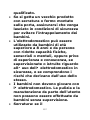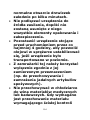Haier HBB 177 TNF Manuel utilisateur
- Catégorie
- Congélateurs
- Taper
- Manuel utilisateur
Ce manuel convient également à

LANGUAGES
English ........................................................................... 3
Deutsch ........................................................................ 30
Español ........................................................................ 62
Français ....................................................................... 93
Italiano ...................................................................... 125
Nederlands .............................................................. 157
Polski ......................................................................... 189
Portuguese .............................................................. 222

1
SUMMARY
SAFETY INFORMATION ............................................................... 2
SCRAPPING OLD APPLIANCES ................................................. 14
Conformity ............................................................................... 15
Energy Saving ............................................................................ 15
Before first use ........................................................................... 15
Fridge use ................................................................................... 16
Freezer use ................................................................................. 17
My Zone drawer humidity adjustment ................................... 17
Storage ........................................................................................ 18
Control panel .............................................................................. 19
Care and Cleaning ..................................................................... 20
Defrosting ................................................................................ 21
Troubleshooting ......................................................................... 22
Installation preparation ............................................................ 23
Ventilation ............................................................................... 24
Mounting the fascia doors ..................................................... 26
Reversing the appliance doors ................................................ 28

2
Thank you for purchasing this product.
Before using your refrigerator, please carefully read this instruction manual in order to maximize its
performance. Store all documentation for subsequent use or for other owners. This product is
intended solely for household use or similar applications such as:
The kitchen area for personnel in shops, offices and other working environments
On farms, by clients of hotels, motels and other environments of a residential type
At bed and breakfasts(B&B)
For catering services and similar applications not for retail sale.
This appliance must be used only for purposes of storage of food, any other use is considered
dangerous and the manufacturer will not be responsible for any omissions. Also, it is recommended
that you take note of the warranty conditions.
SAFETY INFORMATION
This guide contains many important
safety information. Please, we
suggest to keep these instructions in
a safe place for easy reference and
for a good experience with the
appliance. The refrigerator contains
refrigerant gas (R600a:isobutane)
and insulating gas (cyclopentane),
with high compatibility with the
environment, that are, however,
inflammable.
Caution: risk of fire
If the refrigerant circuit should be
damaged:

3
Avoid opening flames and sources
of ignition.
Thoroughly ventilate the room in
which the appliance is situated
Percentage running
WARNING!
Care must be taken while
cleaning/carrying the appliance to
avoid touching the condenser
metal wires at the back of the
appliance, as you might injure
your fingers and hands or damage
your product.
This appliance is not designed for
stacking with any other appliance.
Do not attempt to sit or stand on
top of your appliance as it is not
designed for such use. You could
injure yourself or damage the
appliance.
Make sure that mains cable is not
caught under the appliance during
and after carrying/moving the
appliance, to avoid the mains

4
cable becoming cut or damaged.
When positioning your appliance
take care not to damage your
flooring, pipes, wall coverings etc.
Do not move the appliance by
pulling the lid or handle. Do not
allow children to play with the
appliance or tamper with the
controls. Our company declines to
accept any liability should the
instructions not be followed.
Do not install the appliance in
humid, oily or dusty places, nor
expose it to direct sunlight and to
water.
Do not install the appliance near
heaters or inflammable materials.
If there is a power failure do not
open the lid. Frozen food should
not be affected if the failure lasts
for less than 10 hours. If the
failure is longer, then the food
should be checked and eaten
immediately or cooked and then

5
refrozen.
If you find that the lid of the chest
freezer is difficult to open just
after you have closed it, don ’ t
worry. This is due to the pressure
difference which will equalize and
allow the lid to be opened
normally after a few minutes.
Do not connect the appliance to
the electricity supply until all
packing and transit protectors
have been removed.
Leave to stand for at least 4 hours
before switching on the product,
to allow compressor oil to settle if
transported horizontally.
This freezer must only be used for
its intended purpose (i.e. storing
and freezing of edible foodstuff).
Before performing any operation,
unplug the power cord from the
power socket.
On delivery, check to make sure
that the product is not damaged

6
and that all the parts and
accessories are in perfect
condition.
If in the refrigeration system a
leak is noted, do not touch the
wall outlet and do not use open
flames. Open the window and let
air into the room. Then call a
service center to ask for repair.
Do not use extension cords or
adapters.
Do not excessively pull or fold the
power cord or touch the plug with
wet hands.
Do not damage the plug and/or
the power cord; this could cause
electrical shocks or fires.
If the supply cord is damaged, it
must be replaced by the
manufacturer, its service agent or
similarly qualified person in order
to avoid a hazard.
Do not place or store inflammable
and highly volatile materials such

7
as ether, petrol, LPG, propane gas,
aerosol spray cans, adhesives,
pure alcohol, etc. These materials
may cause an explosion.
Do not use or store inflammable
sprays, such as spray paint, near
the refrigerator. It could cause an
explosion or fire.
Do not place objects and/or
containers filled with water on the
top of the appliance.
We do not recommend the use of
extension leads and multi-way
adapters.
Do not dispose of the appliance on
a fire. Take care not to damage,
the cooling circuit/pipes of the
appliance in transportation and in
use. In case of damage do not
expose the appliance to fire,
potential ignition source and
immediately ventilate the room
where the appliance is situated.
The refrigeration system

8
positioned behind and inside the
refrigerator contains refrigerant.
Therefore, avoid damaging the
tubes.
Do not use electrical appliances
inside the food storage
compartments of the appliance,
unless they are of the type
recommended by the
manufacturer.
Do not damage the refrigerant
circuit.
Do not use mechanical devices or
other means to accelerate the
defrosting process, other than
those recommended by the
manufacturer.
Do not touch internal cooling
elements, especially with wet
hands, to avoid cracks or injuries.
Maintain the ventilation openings
in the appliance enclosure or in
the built-in structure, free of
obstruction.

9
Do not use pointed or sharp-edged
objects such as knives or forks to
remove the frost.
Never use hairdryers, electrical
heaters or other such electrical
appliances for defrosting.
Do not scrape with a knife or
sharp object to remove frost or ice
that occurs. With these, the
refrigerant circuit can be damaged,
the spill from which can cause a
fire or damage your eyes.
Absolutely avoid the use of open
flame or electrical equipment,
such as heaters, steam cleaners,
candles, oil lamps and the like in
order to speed up the defrosting
phase.
Never use water to wash the
compressor position, wipe it with
a dry cloth thoroughly after
cleaning to prevent rust.
It is recommended to keep the
plug clean, any excessive dust

10
residues on the plug can be the
cause fire.
The product is designed and built
for domestic household use only.
The guarantee will be void if the
product is installed or used in
commercial or non-residential
domestic household premises.
The product must be correctly
installed, located and operated in
accordance with the instructions
contained in the User Instructions
Booklet provided.
The guarantee is applicable only to
new products and is not
transferable if the product is
resold.
Our company disclaims any
liability for incidental or
consequential damages.
The guarantee does not in any way
diminish your statutory or legal
rights.
Do not perform repairs on this

11
refrigerator. All interventions must
be performed solely by qualified
personnel.
If you are discarding an old
product with a lock or latch fitted
to the door, ensure that it is left in
a safe condition to prevent the
entrapment of children.
This appliance can be used by
children aged from 8 years and
above and by persons with
reduced physical, sensory or
mental capabilities or with a lack
of experience and knowledge;
provided that they have been
given adequate supervision or
instruction concerning how to use
the appliance in a safe way and
understand the hazards involved.
Children should not play with the
appliance. Cleaning and user
maintenance should not be made
by children without supervision.
Locks : If your Fridge/Freezer is

12
fitted with a lock, to prevent
children being entrapped keep the
key out of reach and not in the
vicinity of the appliance. If
disposing of an old Fridge/Freezer
break off any old locks or latches
as a safeguard.
Children aged from 3 to 8 years
are allowed to load and unload
this appliance.
WARNING! When positioning the
appliance, ensure the supply cord is
not trapped or damaged.
WARNING! Do not locate multiple
portable socket-outlets or portable
power supplies at the rear of the
appliance.
To avoid contamination of food,
please respect the following
instructions:
Opening the door for long periods
can cause a significant increase of
the temperature in the

13
compartments of the appliance.
Clean regularly surfaces that can
come in contact with food and
accessible drainage systems.
Store raw meat and fish in suitable
containers in the refrigerator, so
that it is not in contact with or drip
onto other food.
Two-star frozen-food
compartments (if they are present
in the appliance) are suitable for
storing pre-frozen food, storing or
making ice-cream and making ice
cubes.
One-, two- and three -star
compartments (if they are
presented in the appliance) are
not suitable for the freezing of
fresh food.
If the appliance is left empty for
long periods, switch off, defrost,
clean, dry and leave the door open
to prevent mould developing
within the appliance.

14
WARNING! During using, service and
disposal the appliance, please pay
attention to symbol as left side,
which is located on rear of appliance
(rear panel or compressor).
It ’ s risk of fire warning symbol.
There are flammable materials in
refrigerant pipes and compressor.
Please be far away from fire source
during using, service and disposal.
SCRAPPING OLD APPLIANCES
This appliance is marked according to the European directive 2012/19/EU on Waste Electrical and
Electronic Equipment (WEEE).
WEEE contains both polluting substances (which can cause negative consequences for the
environment) and basic components (which can be re-used). It is important to have WEEE subjected to
specific treatments, in order to remove and dispose properly all pollutants, and recover and recycle all
materials.
Individuals can play an important role in ensuring that WEEE does not become an environmental issue;
it is essential to follow some basic rules:
- WEEE should not be treated as household waste;
- WEEE should be handed over to the relevant collection points managed by the municipality or by
registered companies. In many countries, for large WEEE, home collection could be present.
In many countries, when you buy a new appliance, the old one may be returned to the retailer who
has to collect it free of charge on a one-to-one basis, as long as the equipment is of equivalent type
and has the same functions as the supplied equipment.

15
Conformity
By placing the mark on this product, we are confirming compliance to all relevant European
safety, health and environmental requirements which are applicable in legislation for this product.
Energy Saving
For better energy saving we suggest :
Installing the appliance away from heat sources and not exposed to direct sunlight and in a
well ventilated room.
Avoid putting hot food into the refrigerator to avoid increasing the internal temperature
and therefore causing continuos functionaliting of the compressor.
Do not excessively stuff foods so as to ensure proper air circulation.
Defrost the appliance in case there is ice to facilitate the transfer of cold.
In case of absence of electrical energy, it is advisable to keep the refrigerator door closed.
Open or keep the doors of the appliance open as little as possible
Avoid adjusting the setting to temperatures too cold.
Remove dust present on the rear of the appliance
Before first use
You must allow the fridge to settle for at least four hours prior to switching the
power on.
It is recommended that you clean the interior of the appliance prior to first use, using a
solution of bicarbonate of soda and warm water and then thoroughly drying the interior.
The fridge may have an odor to it at first use. This will disappear as the appliance cools.
Please note:
The appliance will start 5℃ for fridge and -18℃ for freezer and work continuously until it
comes down to the correct temperature. If the appliance is switched off, you should allow
five minutes before switching it on again to prevent unnecessary damage to the
compressor. Never store inflammable or explosive items and strong corrosive acids or
alkalis in the appliance. This fridge cools your food by making the inside back of the cavity
cold. It is normal for frost to build up on this surface; it then dissipates and drains through
a small drain at the bottom, where it evaporates harmlessly. The presence of frosting at
the back is not a malfunction of the fridge.

16
Fridge use
Never put liquids in the refrigerator uncovered.
Never put hot foods in the refrigerator. Warm food should be allowed to cool
to room temperature before being put into the refrigerator.
Nothing should rest against the rear wall of the refrigerator, as this will
cause frost and possible condensation problems which will be difficult to
remove.
Make sure food is clean and any extra water is wiped away before putting
into the fridge.
Wrap or cover food before putting into the fridge. This will help prevent the loss of
moisture, keep food fresh and avoid unpleasant odors.
Sort foods prior to storing. Any foods to be used soon should be stored at the
front of the shelf to prevent deterioration caused by the door being open for
prolonged periods.
Do not overfill the fridge. There should be sufficient space between the
foods to allow the cool air to circulate.
Thawing frozen foods in the fridge compartment will help to keep the
temperature low and save energy.
Never store raw meats on shelves above cooked meats or other produce. This
will help to prevent juices from raw meat contaminating other foodstuffs.

17
Freezer use
The freezer compartments are designed to store only frozen food.
Never put hot or warm foods in the freezer, allow them to cool fully before
putting them into the freezer.
Follow the instructions on the food packaging for storage of frozen food. If
no information is provided, foods should not be stored for more than
three months after the purchase date.
Store food in small packages (ideally less than1kg).This reduces the freezing
time and improves the quality of the food after thawing.
Wrap food before putting into the freezer. To stop the wrapping
sticking together, ensure it is dry.
Label the food before freezing with information including type of food and
dates of storage and expiry.
Once food is thawed, it must not be refrozen. Only defrost as much food as
is required to prevent wastage.
Bottled or canned drinks should not be stored in the freezer
compartments as they could explode.
The maximum amount of fresh food that can be frozen within a 24 hour
period is 2.6kg.
Do not attempt to freeze more than the maximum amount.
My Zone drawer humidity adjustment
The temperature inside the My Zone drawer can be regulated from +3°C to – 3°C.
This is the ideal drawer to store meat and fish. Moreover you can regulate the
humidity level:
High humidity by keeping the adjustment slider closed (fully to the left).
Low humidity by keeping the adjustment slider open (fully to the right).

18
Storage
The fridge section is for short term food storage. Although low temperatures can be
maintained, extended periods of food storage is not recommended.
As the cold air circulates within the fridge, the temperature can vary between
the different sections. As such, foods should be stored in different sections
according to type.
1. Butter, cheeses etc.
2. Food in jars and bottles
3. Drinks, e.g. milk
4. Cooked food
5. Yogurts, preserves etc.
6. 75cl bottles or ready meals etc.
7. Fruit and vegetables
8. Fresh meat and fish/fruit and vegetables
The fridge shelves can be moved according to the
storage requirements within the fridge section. To
move the shelf, lift up the rear section and then
pull it outwards.
To replace, slide the shelf back into the slot, and
then lower the rear section.
The most energy-saving configuration requires
drawers, food box and shelves to be positioned
in the product, please refer to the above
pictures.

19
Control panel
1. First time of switching on the appliance, this appliance always works at settings: 5°C for fridge,
0°C for My Zone and -18℃ for freezer. If you want to adjust the temperature or functions
manually, press the button to conduct the operations. Temperature ranges of adapt zone from -3
℃ to 3℃.
2. Fridge temperature adjustment –press button on left part of control panel to achieve
different temperatures from 2℃ to 8℃.
3. Freezer temperature adjustment –press button on right part of control panel to achieve
different temperatures from -15℃ to -25℃.
4. My Zone drawer adjustment function: this button controls “My Zone” temperature. By
pressing on this button, the digit will go from -3° to +3°. This function can be on/off by
continuously pressing for three seconds (shows OFF).
5. Fast cooling function –Press button , light of button illumines and fast cooling function is
turned on, fridge starts to work automatically at temperature setting 2℃ and quits after 24 hours,
light of symbol eliminates.
6. Holiday function–Press button , light of button illumines, holiday function is turned on and
whole appliance starts to work automatically at settings: fridge at 17℃ and freezer at -18℃. My
Zone works as previously set.
7. Eco function – Press button on control panel, eco function is turned on and button
illuminates, fridge compartment works at setting 5℃ and freezer compartment works at setting
of -18℃.The adapt zone works at setting of 0℃.
8. Fast freezing function – Press button , light of button illumines and freezer start to
work at fast freezing function, temperature setting -25℃. After 24 hours, fast freezing function
quits automatically.
9. Press button for 3 seconds to switch off your appliance and the button illumines, power is
cut off. Internal lamps eliminate, compressor stops working. Press the button for 3 seconds to
La page est en cours de chargement...
La page est en cours de chargement...
La page est en cours de chargement...
La page est en cours de chargement...
La page est en cours de chargement...
La page est en cours de chargement...
La page est en cours de chargement...
La page est en cours de chargement...
La page est en cours de chargement...
La page est en cours de chargement...
La page est en cours de chargement...
La page est en cours de chargement...
La page est en cours de chargement...
La page est en cours de chargement...
La page est en cours de chargement...
La page est en cours de chargement...
La page est en cours de chargement...
La page est en cours de chargement...
La page est en cours de chargement...
La page est en cours de chargement...
La page est en cours de chargement...
La page est en cours de chargement...
La page est en cours de chargement...
La page est en cours de chargement...
La page est en cours de chargement...
La page est en cours de chargement...
La page est en cours de chargement...
La page est en cours de chargement...
La page est en cours de chargement...
La page est en cours de chargement...
La page est en cours de chargement...
La page est en cours de chargement...
La page est en cours de chargement...
La page est en cours de chargement...
La page est en cours de chargement...
La page est en cours de chargement...
La page est en cours de chargement...
La page est en cours de chargement...
La page est en cours de chargement...
La page est en cours de chargement...
La page est en cours de chargement...
La page est en cours de chargement...
La page est en cours de chargement...
La page est en cours de chargement...
La page est en cours de chargement...
La page est en cours de chargement...
La page est en cours de chargement...
La page est en cours de chargement...
La page est en cours de chargement...
La page est en cours de chargement...
La page est en cours de chargement...
La page est en cours de chargement...
La page est en cours de chargement...
La page est en cours de chargement...
La page est en cours de chargement...
La page est en cours de chargement...
La page est en cours de chargement...
La page est en cours de chargement...
La page est en cours de chargement...
La page est en cours de chargement...
La page est en cours de chargement...
La page est en cours de chargement...
La page est en cours de chargement...
La page est en cours de chargement...
La page est en cours de chargement...
La page est en cours de chargement...
La page est en cours de chargement...
La page est en cours de chargement...
La page est en cours de chargement...
La page est en cours de chargement...
La page est en cours de chargement...
La page est en cours de chargement...
La page est en cours de chargement...
La page est en cours de chargement...
La page est en cours de chargement...
La page est en cours de chargement...
La page est en cours de chargement...
La page est en cours de chargement...
La page est en cours de chargement...
La page est en cours de chargement...
La page est en cours de chargement...
La page est en cours de chargement...
La page est en cours de chargement...
La page est en cours de chargement...
La page est en cours de chargement...
La page est en cours de chargement...
La page est en cours de chargement...
La page est en cours de chargement...
La page est en cours de chargement...
La page est en cours de chargement...
La page est en cours de chargement...
La page est en cours de chargement...
La page est en cours de chargement...
La page est en cours de chargement...
La page est en cours de chargement...
La page est en cours de chargement...
La page est en cours de chargement...
La page est en cours de chargement...
La page est en cours de chargement...
La page est en cours de chargement...
La page est en cours de chargement...
La page est en cours de chargement...
La page est en cours de chargement...
La page est en cours de chargement...
La page est en cours de chargement...
La page est en cours de chargement...
La page est en cours de chargement...
La page est en cours de chargement...
La page est en cours de chargement...
La page est en cours de chargement...
La page est en cours de chargement...
La page est en cours de chargement...
La page est en cours de chargement...
La page est en cours de chargement...
La page est en cours de chargement...
La page est en cours de chargement...
La page est en cours de chargement...
La page est en cours de chargement...
La page est en cours de chargement...
La page est en cours de chargement...
La page est en cours de chargement...
La page est en cours de chargement...
La page est en cours de chargement...
La page est en cours de chargement...
La page est en cours de chargement...
La page est en cours de chargement...
La page est en cours de chargement...
La page est en cours de chargement...
La page est en cours de chargement...
La page est en cours de chargement...
La page est en cours de chargement...
La page est en cours de chargement...
La page est en cours de chargement...
La page est en cours de chargement...
La page est en cours de chargement...
La page est en cours de chargement...
La page est en cours de chargement...
La page est en cours de chargement...
La page est en cours de chargement...
La page est en cours de chargement...
La page est en cours de chargement...
La page est en cours de chargement...
La page est en cours de chargement...
La page est en cours de chargement...
La page est en cours de chargement...
La page est en cours de chargement...
La page est en cours de chargement...
La page est en cours de chargement...
La page est en cours de chargement...
La page est en cours de chargement...
La page est en cours de chargement...
La page est en cours de chargement...
La page est en cours de chargement...
La page est en cours de chargement...
La page est en cours de chargement...
La page est en cours de chargement...
La page est en cours de chargement...
La page est en cours de chargement...
La page est en cours de chargement...
La page est en cours de chargement...
La page est en cours de chargement...
La page est en cours de chargement...
La page est en cours de chargement...
La page est en cours de chargement...
La page est en cours de chargement...
La page est en cours de chargement...
La page est en cours de chargement...
La page est en cours de chargement...
La page est en cours de chargement...
La page est en cours de chargement...
La page est en cours de chargement...
La page est en cours de chargement...
La page est en cours de chargement...
La page est en cours de chargement...
La page est en cours de chargement...
La page est en cours de chargement...
La page est en cours de chargement...
La page est en cours de chargement...
La page est en cours de chargement...
La page est en cours de chargement...
La page est en cours de chargement...
La page est en cours de chargement...
La page est en cours de chargement...
La page est en cours de chargement...
La page est en cours de chargement...
La page est en cours de chargement...
La page est en cours de chargement...
La page est en cours de chargement...
La page est en cours de chargement...
La page est en cours de chargement...
La page est en cours de chargement...
La page est en cours de chargement...
La page est en cours de chargement...
La page est en cours de chargement...
La page est en cours de chargement...
La page est en cours de chargement...
La page est en cours de chargement...
La page est en cours de chargement...
La page est en cours de chargement...
La page est en cours de chargement...
La page est en cours de chargement...
La page est en cours de chargement...
La page est en cours de chargement...
La page est en cours de chargement...
La page est en cours de chargement...
La page est en cours de chargement...
La page est en cours de chargement...
La page est en cours de chargement...
La page est en cours de chargement...
La page est en cours de chargement...
La page est en cours de chargement...
La page est en cours de chargement...
La page est en cours de chargement...
La page est en cours de chargement...
La page est en cours de chargement...
La page est en cours de chargement...
La page est en cours de chargement...
La page est en cours de chargement...
La page est en cours de chargement...
La page est en cours de chargement...
La page est en cours de chargement...
La page est en cours de chargement...
La page est en cours de chargement...
La page est en cours de chargement...
La page est en cours de chargement...
La page est en cours de chargement...
La page est en cours de chargement...
La page est en cours de chargement...
La page est en cours de chargement...
La page est en cours de chargement...
La page est en cours de chargement...
La page est en cours de chargement...
La page est en cours de chargement...
La page est en cours de chargement...
La page est en cours de chargement...
La page est en cours de chargement...
La page est en cours de chargement...
La page est en cours de chargement...
La page est en cours de chargement...
La page est en cours de chargement...
La page est en cours de chargement...
La page est en cours de chargement...
La page est en cours de chargement...
La page est en cours de chargement...
La page est en cours de chargement...
La page est en cours de chargement...
La page est en cours de chargement...
La page est en cours de chargement...
La page est en cours de chargement...
La page est en cours de chargement...
La page est en cours de chargement...
La page est en cours de chargement...
La page est en cours de chargement...
La page est en cours de chargement...
La page est en cours de chargement...
La page est en cours de chargement...
La page est en cours de chargement...
La page est en cours de chargement...
La page est en cours de chargement...
La page est en cours de chargement...
La page est en cours de chargement...
La page est en cours de chargement...
La page est en cours de chargement...
La page est en cours de chargement...
La page est en cours de chargement...
La page est en cours de chargement...
La page est en cours de chargement...
La page est en cours de chargement...
La page est en cours de chargement...
La page est en cours de chargement...
La page est en cours de chargement...
-
 1
1
-
 2
2
-
 3
3
-
 4
4
-
 5
5
-
 6
6
-
 7
7
-
 8
8
-
 9
9
-
 10
10
-
 11
11
-
 12
12
-
 13
13
-
 14
14
-
 15
15
-
 16
16
-
 17
17
-
 18
18
-
 19
19
-
 20
20
-
 21
21
-
 22
22
-
 23
23
-
 24
24
-
 25
25
-
 26
26
-
 27
27
-
 28
28
-
 29
29
-
 30
30
-
 31
31
-
 32
32
-
 33
33
-
 34
34
-
 35
35
-
 36
36
-
 37
37
-
 38
38
-
 39
39
-
 40
40
-
 41
41
-
 42
42
-
 43
43
-
 44
44
-
 45
45
-
 46
46
-
 47
47
-
 48
48
-
 49
49
-
 50
50
-
 51
51
-
 52
52
-
 53
53
-
 54
54
-
 55
55
-
 56
56
-
 57
57
-
 58
58
-
 59
59
-
 60
60
-
 61
61
-
 62
62
-
 63
63
-
 64
64
-
 65
65
-
 66
66
-
 67
67
-
 68
68
-
 69
69
-
 70
70
-
 71
71
-
 72
72
-
 73
73
-
 74
74
-
 75
75
-
 76
76
-
 77
77
-
 78
78
-
 79
79
-
 80
80
-
 81
81
-
 82
82
-
 83
83
-
 84
84
-
 85
85
-
 86
86
-
 87
87
-
 88
88
-
 89
89
-
 90
90
-
 91
91
-
 92
92
-
 93
93
-
 94
94
-
 95
95
-
 96
96
-
 97
97
-
 98
98
-
 99
99
-
 100
100
-
 101
101
-
 102
102
-
 103
103
-
 104
104
-
 105
105
-
 106
106
-
 107
107
-
 108
108
-
 109
109
-
 110
110
-
 111
111
-
 112
112
-
 113
113
-
 114
114
-
 115
115
-
 116
116
-
 117
117
-
 118
118
-
 119
119
-
 120
120
-
 121
121
-
 122
122
-
 123
123
-
 124
124
-
 125
125
-
 126
126
-
 127
127
-
 128
128
-
 129
129
-
 130
130
-
 131
131
-
 132
132
-
 133
133
-
 134
134
-
 135
135
-
 136
136
-
 137
137
-
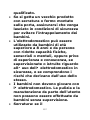 138
138
-
 139
139
-
 140
140
-
 141
141
-
 142
142
-
 143
143
-
 144
144
-
 145
145
-
 146
146
-
 147
147
-
 148
148
-
 149
149
-
 150
150
-
 151
151
-
 152
152
-
 153
153
-
 154
154
-
 155
155
-
 156
156
-
 157
157
-
 158
158
-
 159
159
-
 160
160
-
 161
161
-
 162
162
-
 163
163
-
 164
164
-
 165
165
-
 166
166
-
 167
167
-
 168
168
-
 169
169
-
 170
170
-
 171
171
-
 172
172
-
 173
173
-
 174
174
-
 175
175
-
 176
176
-
 177
177
-
 178
178
-
 179
179
-
 180
180
-
 181
181
-
 182
182
-
 183
183
-
 184
184
-
 185
185
-
 186
186
-
 187
187
-
 188
188
-
 189
189
-
 190
190
-
 191
191
-
 192
192
-
 193
193
-
 194
194
-
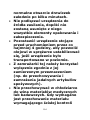 195
195
-
 196
196
-
 197
197
-
 198
198
-
 199
199
-
 200
200
-
 201
201
-
 202
202
-
 203
203
-
 204
204
-
 205
205
-
 206
206
-
 207
207
-
 208
208
-
 209
209
-
 210
210
-
 211
211
-
 212
212
-
 213
213
-
 214
214
-
 215
215
-
 216
216
-
 217
217
-
 218
218
-
 219
219
-
 220
220
-
 221
221
-
 222
222
-
 223
223
-
 224
224
-
 225
225
-
 226
226
-
 227
227
-
 228
228
-
 229
229
-
 230
230
-
 231
231
-
 232
232
-
 233
233
-
 234
234
-
 235
235
-
 236
236
-
 237
237
-
 238
238
-
 239
239
-
 240
240
-
 241
241
-
 242
242
-
 243
243
-
 244
244
-
 245
245
-
 246
246
-
 247
247
-
 248
248
-
 249
249
-
 250
250
-
 251
251
-
 252
252
-
 253
253
-
 254
254
-
 255
255
-
 256
256
-
 257
257
-
 258
258
-
 259
259
-
 260
260
-
 261
261
-
 262
262
-
 263
263
-
 264
264
-
 265
265
-
 266
266
-
 267
267
-
 268
268
-
 269
269
-
 270
270
-
 271
271
-
 272
272
-
 273
273
-
 274
274
-
 275
275
-
 276
276
-
 277
277
-
 278
278
-
 279
279
-
 280
280
-
 281
281
-
 282
282
-
 283
283
-
 284
284
-
 285
285
-
 286
286
-
 287
287
-
 288
288
-
 289
289
-
 290
290
-
 291
291
Haier HBB 177 TNF Manuel utilisateur
- Catégorie
- Congélateurs
- Taper
- Manuel utilisateur
- Ce manuel convient également à
dans d''autres langues
- italiano: Haier HBB 177 TNF Manuale utente
- English: Haier HBB 177 TNF User manual
- español: Haier HBB 177 TNF Manual de usuario
- Deutsch: Haier HBB 177 TNF Benutzerhandbuch
- Nederlands: Haier HBB 177 TNF Handleiding
- português: Haier HBB 177 TNF Manual do usuário
- polski: Haier HBB 177 TNF Instrukcja obsługi
Documents connexes
Autres documents
-
Candy HBOL 172UK/N Manuel utilisateur
-
Hoover HBRUP 164 NK/N Refrigerators Manuel utilisateur
-
Hoover I SD 177 Manuel utilisateur
-
ROSIERES RBFP 3683/N Manuel utilisateur
-
Candy CFU 135 NE/N Manuel utilisateur
-
Hoover HEBOL 822 N Manuel utilisateur
-
Candy ZHTOP 482WN Manuel utilisateur
-
Candy BHBF 192 F Manuel utilisateur
-
Candy CRU 160 NEK/N Manuel utilisateur
-
Candy HFF 1862KM/N Manuel utilisateur