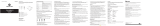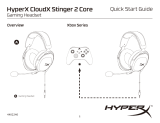La page est en cours de chargement...

Overview
HyperX Cloud Buds TWS
Quick Start Guide
4402224
A
E
G
C
B
D
F
Touch sensor
A
Charging pinsD
Ear tips
G
Microphone
B Charging contacts
C
Charging case status LED
E USB-C charging port
F
Powering on and off the Earbuds
To power on the earbuds, open the charging case.
The earbuds will play a rising tone and automatically reconnect to the last paired device.
To power o the earbuds, return them to the charging case and close the lid.
The earbuds will play a falling tone and automatically begin charging.
Wearing the Earbuds
Controls
Status LED
Charging
1. Gently insert the earbuds into the ear canals.
2. Slightly rotate the earbuds until the earbuds t comfortably in the ear and are stable.
To check the charging case battery level, open the lid with the earbuds inside.
Questions or Setup Issues?
Contact the HyperX support team or see the user manual at:
hyperxgaming.com/support/headsets
WARNING: Permanent hearing damage can occur if a headset is used at
high volumes for extended periods of time.
Pairing the Earbuds
1. With the earbuds inserted, open the lid of the charging case.
2. If there are no previous connections, the earbuds will automatically enter pairing mode.
Otherwise, press and hold the pairing button on the charging case for 3 seconds.
3. On your device, search for nearby Bluetooth devices and select HyperX Cloud Buds TWS.
The earbuds will play a quick double beep once the connection is successful.
Pair new device
Available devices
HyperX Cloud Buds TWS
Tap to play/pause music, answer/end calls
Double tap to skip to next song
Triple tap to go to previous song
Hold for 2 seconds to reject call
LEDCHARGING CASE BATTERY LEVEL
Solid green for 5 seconds50% - 100%
Blinking green for 5 seconds25% - 50%
Breathing red for 5 seconds< 25%
LEDSTATUS
Breathing redCase and earbuds charging
Solid green for 5 minutesCase fully charged
Breathing greenEarbuds charging
OFFEarbuds fully charged
简体中文
概述
A - 触控板
B - 麦克风
C - 充电触点
D - 充电针
E - 充电盒指示灯
F - Type-C 充电端口
G - 耳套
操作方式
打开充电盒盖子耳机即自动开机,开机后自动回连上一次配对的设备。
将耳机放回充电盒关闭充电盒盖,耳机自动关机并充电
双耳配对
1. 将耳机放入充电盒内,打开充电盒盖
2. 如果之前无任何配对使用操作,耳机将自动进入配对模式。否则,需按住充电盒上的配对按钮 3 秒钟进
入重新配对模式
3. 打开设备蓝牙列表搜索“HyperX Cloud Buds TWS”点击完成连接,快节奏提示音“di du”。
佩戴方式
1. 将耳机斜向下轻轻塞入耳道。
2. 轻摆头部耳机不晃动为宜。
单/双耳触控模式
LED 状态
耳机装入充电盒并打开充电盒盖,确认充电状态
触摸耳机播放/暂停 音乐, 接听/挂断电话
触摸 2 次耳机播放下一曲
触摸 3 次耳机播放上一曲
耳机触摸保持 2 秒拒接电话

©Copyright 2021 HP Development Company, L.P. All rights reserved. All registered trademarks are property of their
respective owners. The information contained herein is subject to change without notice. / Tous droits réservés.
Toutes les marques déposées sont la propriété de leurs détenteurs respectifs. Les informations contenues dans le
présent document peuvent faire l’objet de modications sans préavis. / HP Inc. 1501 Page Mill Road, Palo Alto, CA
94304, USA. HP, HQ-TRE, 71025 Boeblingen, Germany. HP Inc UK Ltd, Regulatory Enquiries, Earley West, 300 Thames
Valley Park Drive, Reading, RG6 1PT. Россия: ООО “ЭйчПи Инк”, Российская Федерация, 125171, г. Москва,
Ленинградское шоссе, 16А, стр.3 Телефон/факс: +7 499 921 32 50/+7 499 921 32 91. Қазақстан: “ЭйчПи Глобал
Трэйдинг Би.Ви.” компаниясыныц Қазақстандағы филиалы, Қазақстан Республикасы, 050040, Алматы к.,
Бостандык ауданы, Әл-Фараби даңғ ылы, 77/7 Телефон/факс: +7 727 356 21 80.
台灣惠普資訊科技股份有限公司 台北市南港區經貿二路66號10樓. 電話: 88623789900
FCC Compliance and Advisory Statement
This device complies with Part 15 of the FCC rules. Operation is subject to the following two conditions: (1)
this device may not cause harmful interference, and (2) this device must accept any interference received,
including interference that may cause undesired operation.
This equipment has been tested and found to comply with the limits for a Class B digital device, according
to Part 15 of the FCC rules. These limits are designed to provide reasonable protection against harmful
interference in a residential installation.
This equipment generates, uses and can radiate radio frequency energy and if not installed and used in
accordance with the instructions, may cause harmful interference to radio communications. However,
there is no guarantee that interference will not occur in a particular installation. If this equipment does
cause harmful interference to radio or television reception, which can be determined by turning the
equipment o and on, the useris encouraged to try correct the interference by one or more of the
following measures:
1. Reorient the receiving antenna.
2. Increase the separation between the equipment and receiver.
3. Connect the equipment into and outlet on a circuit dierent from that to which the receiver is
connected.
4. Consult the dealer or an experienced radio/TV technician for help.
Any special accessories needed for compliance must be specied in the instruction manual.
Warning: A shielded-type power cord is required in order to meet FCC emission limits and also to prevent
interference to the nearby radio and television reception. It is essential that only the supplied power cord
be used. Use only shielded cables to connect I/O devices to this equipment.
CAUTION: Any changes or modications not expressly approved by the party responsible for compliance
could void your authority to operate the equipment.
Turkey WEEE Statement
Türkiye Cumhuriyeti: AEEE Yönetmeliğine Uygundur
Wireless Earbuds 無線耳機 无线耳机
Model/型號/型号: CEB004
Charging Case/充電盒/充电盒
Model/型號/型号: CEB004C1
Battery Information
Earbuds contain 3.7V, 35mAh Li-ion Battery, 0.13Wh
Charging case contains 3.7V, 500mAh Li-ion Battery, 1.85Wh
Cannot be replaced by user
Frequency & TX Power Information
Frequency Bands: 2.4GHz
TX Power: -6dBm≤TX≤4dBm)
Battery/TX Power Info
充电
存有疑问或遇到设置问题?
请联系 HyperX 支持团队,或者参阅我们的用户手册:
hyperxgaming.com/support/headsets
警告:长时间开大音量使用耳机可能导致听力永久受损。
LED充电盒电量说明
绿灯长亮 5 秒50% - 100%
绿灯快闪 5 秒25% - 50%
红色呼吸灯亮 5 秒< 25%
LEDSTATUS
红色呼吸灯亮充电盒和耳机充电
绿灯长亮 5 分钟
充电盒充满后
绿色呼吸灯亮耳机充电
无灯亮耳机充满后
1/2