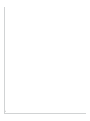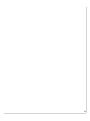Matrix TF30 xir Le manuel du propriétaire
- Catégorie
- Moniteurs de fréquence cardiaque
- Taper
- Le manuel du propriétaire


2
3 ENGLISH
21 FRANÇAIS
39 ESPAÑOL

3
OPERATION GUIDE
Before proceeding, nd the serial numbers located on barcode stickers and enter them in the spaces provided below.
CONSOLE SERIAL NUMBER
FRAME SERIAL NUMBER
CONSOLE
F XR F XER F XIR
MODEL
F TF30 F TF50 MATRIX FOLDING TREADMILL
F T50 F T60 F T70 MATRIX NON-FOLDING TREADMILL
F E30 F E50 MATRIX SUSPENSION ELLIPTICAL TRAINER
F A30 F A50 MATRIX ASCENT TRAINER LOWER BODY
F R30 F R50 MATRIX RECUMBENT CYCLE
F U30 F U50 MATRIX UPRIGHT CYCLE
* Use the information above when calling for service.
SERIAL NUMBER LOCATIONS
SOFTWARE UPDATE
Occasionally a software update may be
available for your console, via automatic
download when connected to Wi-Fi.
ENGLISH
- KEEP CHILDREN UNDER THE AGE OF 14 AWAY FROM MACHINE.
- HEART RATE MONITORING SYSTEMS MAY BE INACCURATE.
OVER-EXERCISING MAY RESULT IN SERIOUS INJURY OR DEATH.
IF YOU FEEL FAINT, STOP EXERCISING IMMEDIATELY.
- READ USER MANUAL BEFORE USE.
- USE THIS EQUIPMENT FOR ITS INTENDED PURPOSE ONLY.
- CONSULT A PHYSICIAN BEFORE USING THIS EQUIPMENT.
- THIS EQUIPMENT IS FOR CONSUMER USE ONLY.
WARNING
RISK OF PERSONAL INJURY:
TREADMILLS ONLY:
- TO AVOID INJURY, ATTACH SAFETY CLIP TO CLOTHING BEFORE USE.
- TO AVOID INJURY, USE EXTREME CAUTION WHEN STEPPING ONTO
OR OFF OF A MOVING BELT. STAND ON THE SIDERAILS WHEN
STARTING THE TREADMILL.
- REMOVE SAFETY KEY WHEN NOT IN USE AND STORE OUT OF
REACH OF CHILDREN.
- MAINTENEZ LES ENFANTS ÂGÉS DE MOINS DE 14 ANS À L'ÉCART DE LA MACHINE.
- LES SYSTÈMES DE MESURE DE LA FRÉQUENCE CARDIAQUE PEUVENT MANQUER DE
PRÉCISION. UN ENTRAÎNEMENT EXCESSIF PEUT OCCASIONNER DES BLESSURES GRAVES
OU MÊME LA MORT. SI VOUS VOUS SENTEZ FAIBLE, ARRÊTEZ L'EXERCICE IMMÉDIATEMENT.
- LISEZ LE GUIDE D'UTILISATION AVANT D'UTILISER LA MACHINE.
- N’UTILISEZ CET APPAREIL QUE POUR L’USAGE AUQUEL IL EST DESTINÉ.
- CONSULTEZ VOTRE MÉDECIN AVANT D'UTILISER CET APPAREIL.
- CET APPAREIL CONVIENT À UN USAGE PAR LES UTILISATEURS UNIQUEMENT.
AVERTISSEMENT
RISQUE DE BLESSURE PERSONNELLE:
TAPIS DE COURSE SEULEMENT:
- POUR ÉVITER TOUTE BLESSURE, ATTACHEZ LE CLIP DE SÉCURITÉ AUX
VÊTEMENTS AVANT UTILISATION.
- POUR ÉVITER TOUTE BLESSURE, FAITES TRÈS ATTENTION LORSQUE VOUS
MONTEZ SUR OU DESCENDEZ DE LA BANDE DE COURSE. PLACEZ VOS PIEDS
SUR LES RAILS LATÉRAUX LORS DU DÉMARRAGE DU TAPIS DE COURSE.
- RETIREZ LA CLÉ DE SÉCURITÉ LORSQUE VOUS N'UTILISEZ PAS L'APPAREIL
ET RANGEZ-LA HORS DE LA PORTÉE DES ENFANTS.
- LOS NIÑOS MENORES DE 14 AÑOS DEBEN PERMANECER ALEJADOS DE ESTA MÁQUINA.
- LOS SISTEMAS DE MONITORIZACIÓN DEL RITMO CARDIACO PUEDEN NO SER PRECISOS.
EL EXCESO DE EJERCICIO PUEDE CAUSAR LESIONES GRAVES O LA MUERTE.
INTERRUMPA EL EJERCICIO EN EL ACTO SI SE MAREA.
- ANTES DE SU USO, LEA EL MANUAL DE USUARIO.
- ESTE EQUIPO SOLO ESTÁ DESTINADO AL USO PREVISTO.
- CONSULTE CON UN MÉDICO ANTES DE USAR ESTE EQUIPO.
- ESTE EQUIPO ESTÁ DESTINADO SOLAMENTE A UN USO PARTICULAR.
PRECAUCIÓN
RIESGO DE LESIONES PERSONALES:
SOLO CINTAS:
- PARA EVITAR LESIONES, PÓNGASE LA PINZA DE SEGURIDAD EN LA
ROPA ANTES DE USARLAS.
- PARA EVITAR LESIONES, TENGA ESPECIAL CUIDADO AL SUBIRSE O
BAJARSE DE LA CINTA EN MOVIMIENTO. CUANDO ENCIENDA LA
CINTA, COLÓQUESE SOBRE LOS REPOSAPIÉS LATERALES.
- QUITE LA LLAVE DE SEGURIDAD CUANDO NO LA UTILICE Y
GUÁRDELA FUERA DEL ALCANCE DE LOS NIÑOS.
- KINDER UNTER 14JAHREN VOM GERÄT FERNHALTEN.
- HERZFREQUENZ-ÜBERWACHUNGSSYSTEME SIND GGF. UNGENAU. EINE ÜBERLASTUNG
WÄHREND DES TRAININGS KANN ZU SCHWEREN GESUNDHEITLICHEN PROBLEMEN ODER ZUM
TOD FÜHREN! BEENDEN SIE DAS TRAINING SOFORT, WENN SCHWINDELGEFÜHLE AUFTRETEN.
- VOR DER VERWENDUNG DAS BENUTZERHANDBUCH LESEN.
- DIESES GERÄT AUSSCHLIEßLICH FÜR DEN BESTIMMUNGSGEMÄßEN ZWECK VERWENDEN.
- WENDEN SIE SICH VOR DER VERWENDUNG DES GERÄTS AN EINEN ARZT.
- DAS GERÄT IST AUSSCHLIEßLICH FÜR DEN PRIVATGEBRAUCH BESTIMMT.
WARNUNG
GEFAHR VON PERSONENSCHÄDEN:
NUR LAUFBÄNDER:
- UM VERLETZUNGEN VORZUBEUGEN, VOR DER VERWENDUNG DEN
SICHERHEITSCLIP AN DER KLEIDUNG BEFESTIGEN.
- UM VERLETZUNGEN VORZUBEUGEN, BEIM BETRETEN UND VERLASSEN
DES SICH BEWEGENDEN LAUFBANDS VORSICHTIG VORGEHEN. STELLEN
SIE SICH BEIM START DES LAUFBANDS AUF DIE SEITENSCHIENEN.
- BEI NICHTVERWENDUNG DEN SICHERHEITSSCHLÜSSEL ENTFERNEN
UND AUßERHALB DER REICHWEITE VON KINDERN AUFBEWAHREN.
- TENERE I BAMBINI DI ETÀ INFERIORE AI 14 ANNI A DISTANZA DALLA MACCHINA.
- I SISTEMI DI MONITORAGGIO DELLA FREQUENZA CARDIACA POSSONO ESSERE IMPRECISI.
L’ESERCIZIO FISICO ECCESSIVO POTREBBE CAUSARE LESIONI GRAVI O PORTARE AL DECESSO.
SE SI AVVERTE DEBOLEZZA SOSPENDERE SUBITO L'ATTIVITÀ.
- LEGGERE IL MANUALE DELL'UTENTE PRIMA DELL'USO.
- UTILIZZARE L'ATTREZZATURA SOLO PER LO SCOPO PER CUI È STATA PREVISTA.
- CONSULTARE UN MEDICO PRIMA DI UTILIZZARE QUESTA ATTREZZATURA.
- QUESTA ATTREZZATURA È DESTINATA A ESSERE UTILIZZATA ESCLUSIVAMENTE DAI CONSUMATORI.
AVVERTENZA
RISCHIO DI LESIONI PERSONALI:
SOLO PER TAPIS ROULANT:
- PER EVITARE LESIONI, FISSARE LA CLIP DI SICUREZZA
ALL'ABBIGLIAMENTO PRIMA DELL'UTILIZZO.
- PER EVITARE LESIONI, PRESTARE ESTREMA ATTENZIONE QUANDO
SI SALE O SI SCENDE DA UN NASTRO IN MOVIMENTO. STARE IN
PIEDI SUI BINARI LATERALI QUANDO SI AVVIA IL TAPIS ROULANT.
- RIMUOVERE LA CHIAVE DI SICUREZZA QUANDO NON È IN USO E
CONSERVARLA FUORI DALLA PORTATA DEI BAMBINI.
- HOUD KINDEREN JONGER DAN 14 JAAR UIT DE BUURT VAN DE MACHINE.
- HARTSLAGCONTROLESYSTEMEN KUNNEN ONNAUWKEURIG ZIJN. TE VEEL SPORTEN KAN
LEIDEN TOT ERNSTIG LETSEL OF DE DOOD. ALS U ZICH FLAUW VOELT, DIENT U
ONMIDDELLIJK TE STOPPEN MET SPORTEN.
- LEES DE GEBRUIKERSHANDLEIDING VÓÓR GEBRUIK.
- GEBRUIK DEZE APPARATUUR ALLEEN VOOR HET BEOOGDE DOEL.
- RAADPLEEG EEN ARTS VOORDAT U DEZE APPARATUUR GEBRUIKT.
- DEZE APPARATUUR IS UITSLUITEND BEDOELD VOOR GEBRUIK DOOR CONSUMENTEN.
WAARSCHUWING
RISICO OP PERSOONLIJK LETSEL:
ALLEEN LOOPBANDEN:
- OM LETSEL TE VERMIJDEN, BEVESTIGT U DE VEILIGHEIDSCLIP AAN
UW KLEDING VOORDAT U DE LOOPBAND GEBRUIKT.
- OM LETSEL TE VERMIJDEN, DIENT U ZEER VOORZICHTIG TE ZIJN BIJ
HET OP- EN AFSTAPPEN OP/VAN EEN LOOPBAND IN BEWEGING. STA
OP DE ZIJRAILS BIJ HET STARTEN VAN DE LOOPBAND.
- VERWIJDER DE VEILIGHEIDSSLEUTEL INDIEN NIET GEBRUIK EN
BEWAAR BUITEN BEREIK VAN KINDEREN.
- ΚΡΑΤΑΤΕ ΤΑ ΠΑΙΔΙΑ ΗΛΙΚΙΑΣ ΚΑΤΩ ΤΩΝ 14ΕΤΩΝ ΜΑΚΡΙΑ ΑΠΟ ΑΥΤΟ ΤΟ ΜΗΧΑΝΗΜΑ.
- ΤΑ ΣΥΣΤΗΜΑΤΑ ΠΑΡΑΚΟΛΟΥΘΗΣΗΣ ΤΟΥ ΚΑΡΔΙΑΚΟΥ ΡΥΘΜΟΥ ΜΠΟΡΕΙ ΝΑ ΕΙΝΑΙ ΑΝΑΚΡΙΒΗ.
Η ΥΠΕΡΒΟΛΙΚΗ ΑΣΚΗΣΗ ΜΠΟΡΕΙ ΝΑ ΕΧΕΙ ΩΣ ΑΠΟΤΕΛΕΣΜΑ ΣΟΒΑΡΟ ΤΡΑΥΜΑΤΙΣΜΟ Η
ΘΑΝΑΤΟ. ΕΑΝ ΕΧΕΤΕ ΤΑΣΗ ΛΙΠΟΘΥΜΙΑΣ, ΔΙΑΚΟΨΤΕ ΤΗΝ ΑΣΚΗΣΗ ΑΜΕΣΩΣ.
- ΔΙΑΒΑΣΤΕ ΤΟ ΕΓΧΕΙΡΙΔΙΟ ΧΡΗΣΤΗ ΠΡΙΝ ΑΠΟ ΤΗ ΧΡΗΣΗ.
- ΧΡΗΣΙΜΟΠΟΙΕΙΤΕ ΑΥΤΟΝ ΤΟΝ ΕΞΟΠΛΙΣΜΟ ΜΟΝΟ ΓΙΑ ΤΗΝ ΠΡΟΒΛΕΠΟΜΕΝΗ ΧΡΗΣΗ ΤΟΥ.
- ΣΥΜΒΟΥΛΕΥΘΕΙΤΕ ΓΙΑΤΡΟ ΠΡΙΝ ΧΡΗΣΙΜΟΠΟΙΗΣΕΤΕ ΑΥΤΟΝ ΤΟΝ ΕΞΟΠΛΙΣΜΟ.
- ΑΥΤΟΣ Ο ΕΞΟΠΛΙΣΜΟΣ ΠΡΟΟΡΙΖΕΤΑΙ ΑΠΟΚΛΕΙΣΤΙΚΑ ΓΙΑ ΚΑΤΑΝΑΛΩΤΙΚΗ ΧΡΗΣΗ.
ΠΡΟΕΙΔΟΠΟΙΗΣΗ
ΚΙΝΔΥΝΟΣ ΠΡΟΣΩΠΙΚΟΥ
ΤΡΑΥΜΑΤΙΣΜΟΥ:
ΜΟΝΟ ΔΙΑΔΡΟΜΟΙ ΓΥΜΝΑΣΤΙΚΗΣ:
- ΓΙΑ ΝΑ ΑΠΟΦΥΓΕΤΕ ΠΙΘΑΝΟ ΤΡΑΥΜΑΤΙΣΜΟ, ΠΡΟΣΑΡΤΗΣΤΕ ΤΟ ΚΛΙΠ ΑΣΦΑΛΕΙΑΣ
ΣΤΑ ΡΟΥΧΑ ΠΡΙΝ ΑΠΟ ΤΗ ΧΡΗΣΗ.
- ΓΙΑ ΝΑ ΑΠΟΦΥΓΕΤΕ ΠΙΘΑΝΟ ΤΡΑΥΜΑΤΙΣΜΟ, ΝΑ ΕΙΣΤΕ ΙΔΙΑΙΤΕΡΑ ΠΡΟΣΕΚΤΙΚΟΙ
ΟΤΑΝ ΑΝΕΒΑΙΝΕΤΕ Η ΚΑΤΕΒΑΙΝΕΤΕ ΑΠΟ ΕΝΑΝ ΚΙΝΟΥΜΕΝΟ ΙΜΑΝΤΑ. ΚΑΤΑ ΤΗΝ
ΕΚΚΙΝΗΣΗ ΤΟΥ ΔΙΑΔΡΟΜΟΥ ΓΥΜΝΑΣΤΙΚΗΣ, ΣΤΑΘΕΙΤΕ ΣΤΙΣ ΠΛΑΪΝΕΣ ΡΑΓΕΣ.
- ΑΦΑΙΡΕΣΤΕ ΤΟ ΚΛΕΙΔΙ ΑΣΦΑΛΕΙΑΣ ΟΤΑΝ ΤΟ ΜΗΧΑΝΗΜΑ ΔΕΝ ΒΡΙΣΚΕΤΑΙ ΣΕ
ΧΡΗΣΗ ΚΑΙ ΦΥΛΑΞΤΕ ΤΟ ΜΑΚΡΙΑ ΑΠΟ ΠΑΙΔΙΑ.
- MANTENHA AS CRIANÇAS MENORES DE 14 ANOS LONGE DA MÁQUINA.
- SISTEMAS DE MONITORAMENTO DA FREQUÊNCIA CARDÍACA PODEM SER IMPRECISOS.
EXERCÍCIOS EM EXCESSO PODEM RESULTAR EM FERIMENTOS GRAVES OU MORTE. SE
VOCÊ SENTIR QUE PODE DESMAIAR, PARE DE SE EXERCITAR IMEDIATAMENTE.
- LEIA O MANUAL DO USUÁRIO ANTES DO USO.
- USE ESTE EQUIPAMENTO APENAS PARA O USO AO QUAL SE DESTINA.
- CONSULTE UM MÉDICO ANTES DE USAR ESTE EQUIPAMENTO.
- ESTE EQUIPAMENTO DESTINA-SE APENAS AO USO DO CLIENTE.
ADVERTÊNCIA
RISCO DE FERIMENTOS PESSOAIS:
ESTEIRAS APENAS:
- PARA EVITAR FERIMENTOS, FIXE O CLIPE DE SEGURANÇA ÀS
ROUPAS ANTES DO USO.
- PARA EVITAR FERIMENTOS, TOME MUITO CUIDADO AO
CAMINHAR OU DESCER DE UMA ESTEIRA MÓVEL.
PERMANEÇA NOS TRILHOS LATERAIS AO LIGAR A ESTEIRA.
- REMOVA A CHAVE DE SEGURANÇA QUANDO NÃO ESTIVER EM
USO E GUARDE-A FORA DO ALCANCE DE CRIANÇAS.
- 未滿 14 歲的兒童不得接近本機器。
- 心率監測系統可能不正確。 運動過量可能會引致
嚴重傷害或死亡。 如果感覺昏厥,請立即停止運動。
- 使用前請詳閱使用手冊。
- 請遵循本器材的用途。
- 使用本器材前請先詢問醫師。
- 本器材僅供消費者使用。
警告
具有引致人身傷害的風險:
限跑步機:
- 為避免受傷,使用前請將安全鑰匙繩扣
夾住衣服。
- 為避免受傷,上下運轉中的皮帶時請特
別小心。 啟動跑步機時請站在側軌上。
- 不使用安全鑰匙時,請將安全鑰匙拔下
並收妥於兒童拿不到的地方。
- 14세 미만의 아이들을 기계에서 떨어지도록 하십시오.
- 심박수 모니터링 시스템은 부정확할 수도 있습니다. 과도한 운동은 심각한 부상이나
사망으로 이어질 수 있습니다. 어지러움을 느낄 경우 즉시 운동을 중단하십시오.
- 사용 전 사용 설명서를 읽으십시오.
- 이 장비는 원래 목적으로만 사용하십시오.
- 이 장비를 사용하기 전에 의사와 상담하십시오.
- 이 장비는 소비자 전용 제품입니다.
경고
개인 부상의 위험:
트레드밀 전용:
- 부상을 피하기 위하여 사용 전 안전 클립을 옷에 부착하십시오.
- 부상을 피하기 위하여 이동 벨트에 오르거나 내릴 때 극도의
주의를 기울이십시오. 트레드밀을 시작할 때 사이드 레일에
서십시오.
- 미사용 시 안전 키를 제거하고 아이들의 손이 닿지 않는 곳에
보관하십시오.
- ห้ามเด็กอายุต่ำกว่า 14 ปีเข้าใกล้อุปกรณ์
- ระบบติดตามอัตราการเต้นของหัวใจอาจแสดงผลไม่ถูกต้อง
การออกกำลังกายมากเกินไปอาจส่งผลให้ได้รับบาดเจ็บรุนแรงหรือถึงขั้นเสีย
ชีวิต หากคุณรู้สึกคล้ายจะเป็นลม ให้หยุดออกกำลังกายทันที
- อ่านคู่มือการใช้งานอุปกรณ์ก่อนใช้อุปกรณ์
- ใช้อุปกรณ์นี้ตามวัตถุประสงค์ที่ระบุไว้เท่านั้น
- ปรึกษาแพทย์ก่อนใช้อุปกรณ์
- อุปกรณ์นี้ใช้ภายในอาคารเท่านั้น
คำเต ือน
ความเส ี่ยงต่อการบาดเจ็บส่วนบ ุคคล:
เฉพาะลู่วิ่งเท่านั้น:
- เพื่อหลีกเลี่ยงการบาดเจ็บ
โปรดติดคลิปนิรภัยกับเสื้อผ้าก่อนใช้อุปกรณ์
- เพื่อหลีกเลี่ยงการบาดเจ็บ
โปรดใช้ความระมัดระวังขณะก้าวขึ้นหรือลงจากสายพา
นที่กำลังเคลื่อนที่
ยืนบนรางด้านข้างเมื่อเริ่มใช้อุปกรณ์ลู่วิ่งไฟฟ้า
- ปลดคีย์นิรภัยเมื่อไม่ใช้งานและเก็บให้ห่างจากมือเด็ก
14 岁以下的儿童应远离本设备。
- 心率监测系统可能会不准确。 过度运动可导致严
重伤害甚至死亡。 如果感到眩晕,应立即停止运动。
- 使用前请阅读用户手册。
- 请严格按照设计用途使用本设备。
- 使用本设备前,请咨询医生。
- 本设备仅供消费者使用。
警告
人 身 伤 害 风 险:
仅限跑步机:
- 为避免人身伤害,请在使用前将安全夹
夹在衣服上。
- 为避免人身伤害,在上下移动的跑步带
时要格外小心。 启动跑步机时,请站在侧
边装饰护条上。
- 不用时应拔出安全钥匙并放在儿童够不
到的地方。
ENGLISH
FRENCH
ITALIAN
SPANISH
GERMAN
GREEK
PORTUGUESE
TRAD. CHINESE
DUTCH
KOREAN
THAI
SIMPLE CHINESE

4
XR CONSOLE DESCRIPTION
Note: There is a thin protective sheet of clear plastic on the overlay
of the console that should be removed before use.
A) LCD DISPLAY WINDOW: Displays workout feedback, program profile and more.
B) GO/PAUSE : Press to start, pause or resume your workout.
C) STOP
: Press to stop your workout. Press and
hold for 3 seconds to reset console.
D) ENTER
: Confirm each program setting. Press to change
display feedback during workout. Press and hold to scan.
E) ARROWS
: used to adjust program settings.
F) NUMBER KEYPAD: Used to enter xID login, to enter program
data during program setup and to adjust speed / resistance
level during workout. Press
to confirm setting.
G) BACK
: Go to previous program setting.
H) WI-FI CONNECT & SYNC: Press to connect your wireless internet
connection. See BEFORE YOU BEGIN section for more info.
I) PASSPORT CONNECT & SYNC: Press to connect your Passport
box for Virtual Active programming. Passport Player is sold
at your Retailer or at www.passportplayer.com
J) ENERGY SAVER LIGHT: Indicates if machine is in energy
saver mode. Press any key to wake up the machine.
K) READING RACK: Holds reading material or electronic device.
A
B
XR
C
D
EE
K
F
G
I
J
H
ENGLISH

5
XR DISPLAY DESCRIPTION
A) TIME: Is always shown in the larger central portion of the display. Shown as minutes
: seconds. View the time remaining or the time elapsed in your workout.
B) INCLINE: Shown as percent. Indicates the incline of your walking
or running surface (Treadmills and Ascents only).
C) DISTANCE: Shown as Miles or Kilometers* based on your default setting.
Indicates distance traveled or distance remaining during your workout.
D) SPEED: Shown as MPH or KPH* based on your default setting.
Indicates how fast the footpads/pedals are moving.
E) CALORIES: Total calories burned or calories remaining to burn during your workout.
F) HEART RATE: Shown as BPM (beats per minute). Used to monitor your heart rate (when
wearing a wireless heart rate strap or when contact is made with both pulse grips).
G) RESISTANCE (RES): Shows the current resistance level (Bikes, Ellipticals, Ascents only).
H) RPM: Revolutions Per Minute (Bikes, Ellipticals, Ascents only).
I) WATTS: Displays current user power output (Bikes, Ellipticals, Ascents only).
J) PACE: Indicates how many minutes it takes to complete a mile
based on your current speed (Treadmills only).
K) PROGRAM PROFILE: The dot matrix will show the program profile
as you progress through wour workout. Profile represents incline,
resistance or speed (depending on model type and workout type).
L) PASSPORT: Indicates Passport box connection is present.
M) WI-FI: Indicates wireless connection is present and the strength
(low, medium, high). Flashes when Wi-Fi is trying to connect.
* Default is set during console install. If logged in with xID, the default is set by user profile.
XR
AL MK
ENGLISH
BEFORE YOU BEGIN
INITIAL SETUP
When you power on the console for the first time
you will be prompted to perform initial setup.
Plug in the power cord and turn the equipment ON (Note:
Some equipment does not have a power switch). TREADMILLS
ONLY: Insert the safety key into the safety keyhole.
1) Select your language and touch
to confirm.
2) Select your frame model number and touch
to confirm.
3) Select metric / standard and touch
to confirm.

6
GETTING STARTED
1) Check to make sure no objects are nearby that will
hinder the movement of the equipment.
2) Plug in the power cord and turn the equipment ON (Note:
Some equipment does not have a power switch).
TREADMILLS ONLY:
3) Stand on the side rails of the treadmill.
4) Attach the safety key clip to part of your clothing making sure
that it is secure and will not become detached during operation.
5) Insert the safety key into the safety keyhole.
ALL MODELS:
6) Select User 1-4 that you linked your xID to in your user profile.
7) If prompted, enter your Passcode using the keypad then press
.
8) You are now logged into your xID.
A) QUICK START UP
Simply press to begin working out.
Time, distance, and calories will all count up from zero. OR...
B) SELECT A PROGRAM
1) Select a PROGRAM using and press .
2) Set workout program information using
and press
after each selection. Press
to go back a step in the setup.
3) Press
to begin workout.
FINISHING YOUR WORKOUT
When your workout is complete, the display will flash “WORKOUT
COMPLETE” and beep. Your workout information will stay
displayed on the console for 30 seconds and then reset.
TO RESET THE CONSOLE
Hold for 3 seconds.
XR
ENGLISH
BEFORE YOU BEGIN
SET UP XID ACCOUNT FOR VIAFIT CONNECTIVITY
Connect to ViaFit and discover a powerful new way to get more results
from your workouts, your tracking and your social networking.
Up to four users can be saved on a machine. This process is the
first step in connecting your equipment. It must be done from a
computer, tablet, or mobile device that is connected to the internet.
1) Visit the web site: www.viafitness.com to create an account
and connect your console to home wireless network.
2) Click on Connect Your Equipment.
3) Sign In if you already have an xID account or Create
an Account by entering in your information.
4) Continue to follow the online instructions to complete the process
of connecting your console to your home wireless network.
5) Manage the console user accounts from your
Account Profile at www.viafitness.com
Congratulations! You are now connected and ready to get started.
PASSPORT MEDIA PLAYER
The Passport player, featuring Virtual Active
™
technology, is a high-
definition experience that uses real destination footage and matching
ambient sounds from stunning destinations around the world. The
ultimate in workout entertainment, Passport lets you escape the confines
of a regular workout routine while enjoying a dynamic experience.
A Passport player is available for purchase separately from your Matrix
Retailer. Additional courses are available from your Matrix Retailer.
For more information, go to: www.passportplayer.com
SYNCING CONSOLE WITH PASSPORT
1) Use the arrow keys on the Passport remote to scroll to the setup icon
and press select.
2) Follow the on-screen prompts to press
on the equipment console.
3) The
icon (L) will flash while connecting and remain steady once it
has synced successfully.
NOTE: See PASSPORT OWNER’S MANUAL for more information.

7
XER/XIR CONSOLE DESCRIPTION
Note: There is a thin protective sheet of clear plastic on the overlay of the console that should
be removed before use.
The XER and XIR has a fully integrated touch screen display. All information required for
workouts is explained on screen. Exploration of the interface is highly encouraged.
A) GO: Press to begin a quick start program.
B) PROGRAM BUTTONS: Press to select from a number of preset programs.
C) USER MENU: Select an existing User, Guest or Add User.
D) USER SETUP: Allows you to edit User Information.
E) SETTINGS MENU: Access to Volume Controls, Bluetooth Pairing, Wi-Fi Setup, Sync
Passport, Machine defaults and more.
F) HEADPHONE JACK: Plug your headphones into the console to use them instead of
the console speakers.
G) AUDIO IN: Plug your media player into the console using the included audio
adaptor cable.
H) ENERGY SAVER LIGHT: Indicates if machine is in energy saver mode. Press a
button to wake up the machine.
I) USB PORT: Access media from compatible devices (XIR only), charging devices*
and for software updates.
J) SPEAKERS: Audio plays through the speakers.
K) READING RACK: Holds reading material or electronic device.
* Will not charge USB devices that draw more than 1 amp.
A
B
C D E
F
G
H
I J
K
XER
XIR
XIR SHOWN
ENGLISH

8
GETTING STARTED
1) Touch GO to begin working out immediately. Or...
2) Touch the WORKOUT CATEGORY button of your choice.
TREADMILLS ONLY:
• Stand on the side rails of the treadmill.
• Attach the safety key clip to part of your clothing making sure that
it is secure and will not become detached during operation.
• Insert the safety key into the safety keyhole.
XER
XIR
BEFORE YOU BEGIN
INITIAL SETUP
When you power on the console for the first time you
will be prompted to perform initial setup.
1) Select your language and touch
to confirm.
CONNECT WI-FI *
2) Choose from the available wireless networks detected and shown on
screen. If you do not see your network, you can add it manually via the
OTHER option. If you do not want to set up Wi-Fi at this time, touch
.
3) Use the keyboard to enter your Wi-Fi network password. Touch
to confirm.
4) Wi-Fi connection status and signal strength will be indicated by
the
symbol in the upper right corner of the display.
MODEL SETUP
5) Select your frame model number and touch
to confirm.
DATE AND TIME SETUP
6) If the console has been connected to Wi-Fi, it will detect your
location and fill in time and date info automatically.
7) Change any time and date settings as desired and touch
to confirm.
SET UP XID ACCOUNT FOR VIAFIT CONNECTIVITY
Creating an xID account will allow you to save and share workout data online at
www.viafitness.com
Create and save up to four xID accounts directly from the console.
1) If you already have an xID, touch Log In. To continue
without creating an xID touch Skip xID.
2) Enter your phone number or another easy-to-remember 10-14
digit number. This will be your xID. Touch
to confirm.
3) Create an easy to remember 4-digit passcode. Touch
to confirm.
4) Enter your email address. This must be a unique email address. Touch
to confirm.
5) Fill in your profile information to finish the xID account
set up process. Touch
to confirm.
6) Confirm your information and select the I accept the terms and conditions
box to review the Terms and Conditions. Touch
to complete xID setup.
7) Check the Share Information box to share your workouts to the ViaFit community.
ENGLISH

9
HOME SCREEN
• Touch to change WORKOUT FEEDBACK displays at the bottom of the screen.
• While using an app, touch
to go back to the home screen.
• Touch
to adjust VOLUME, pair a BLUETOOTH device or to
change AUDIO SOURCE (Netflix, My Media, Virtual Active, etc.).
• Touch to increase or decrease the resistance level, speed or incline.
• Touch
to use the keypad to set resistance level,
speed or incline. Press
to confirm change.
• Touch
to change resistance level, speed or incline back to previous setting.
• Touch
to temporarily pause your workout and touch to
resume. While paused, touch to end workout.
• Touch
to increase or decrease the duration
of your workout or workout goal.
• Touch
to enter cool down mode. Cool down lasts for five minutes while
reducing the workout intensity, allowing your body to recover from your workout.
• Touch
to lock the screen. Touch it again to unlock
the screen and allow screen touches.
XER
XIR
PROGRAM SETUP
3) After selecting a WORKOUT CATEGORY button, select
one of the PROGRAMS listed to the left.
• For more information on a selected program, touch
.
• Use the SLIDER CONTROLS to adjust your program settings.
• Touch
to open a keypad to enter numbers.
• Touch
to return to the GO SCREEN.
4) Touch GO to begin your workout.
FINISHING YOUR WORKOUT
When your workout is complete, your workout information will continue to display on
the console for 2 minutes and then is automatically saved to ViaFit if xID Terms and
Conditions were accepted and you are logged in.
ENGLISH

10
APPS AND ENTERTAINMENT
WEB BROWSER (XIR ONLY)
Access the world wide web while you work out.
WEATHER
Get local or worldwide weather forecasts and more.
YOUTUBE
Browse and watch YouTube videos while you work out.
FACEBOOK
Access Facebook while you work out. Facebook account required.
TWITTER
Access Twitter while you work out. Twitter account required.
NETFLIX
Browse and watch Netflix videos while you work out.
Netflix account required to access content.
HULU
Browse and watch Hulu videos while you work out.
Hulu account required to access content.
MYFITNESSPAL
Lose weight with MyFitnessPal, the fastest and easiest to use nutrition app.
SIMPLE
Workout stats are displayed in 3 customizable windows.
TRACK
Displays a 400 m (1/4 mile) track. Split feature allows you to
keep track of your fastest laps and improve your time.
VIRTUAL ACTIVE
Your workout info is displayed and Virtual Active courses are
shown. With Virtual Active, escape the confines of an ordinary
workout as you travel through exotic destinations.
TARGET HEART RATE
Displays workout info while using a Target Heart Rate program.
CONSTANT WATTS
Displays workout info while using a Constant Watts program.
SPRINT 8
Displays workout info while using a Sprint 8 program.
CHANGE WORKOUT
Select a different workout without stopping your current workout.
MY MEDIA (XIR ONLY)
Connect and control audio and video files on-screen via USB port or Bluetooth.
XER
XIR
* Availability of apps are subject to change. Some apps are not available in all areas.
Additional apps may become available. Workouts and features vary based on
model type, console configurations, software versions and options purchased.
ENGLISH
WIRELESS REQUIREMENTS: 802.11b/g/n in 2.4 GHz range, minimum
speed 3 Mbps (5 Mbps for streaming in High Definition).

11
BLUETOOTH (XER AND XIR ONLY)*
The XIR console can connect via Bluetooth to one device per category:
• Media Players (XIR only, includes Phones, Tablet and MP3 players)
• Speakers / Headphones
• Heart Rate Monitors
TO CONNECT YOUR COMPATIBLE DEVICE:
1) BLUETOOTH PAIRING can be accessed from the SETTINGS MENU .
2) Enable Bluetooth on your device and make sure it is discoverable.
3) Touch the appropriate category from the list. The Bluetooth
device should appear to the right after a few seconds.
4) Touch the device name and follow the onscreen prompts to pair
the device. Once paired, the Bluetooth icon
will be highlighted
and appear in the top right corner of the menu bar.
5) Connected Phone/Tablet/MP3 players can stream audio in the MY MEDIA APP.
USB AUDIO/VIDEO (XIR ONLY)
The XIR console can stream media in the MY MEDIA APP via USB. Supported devices
include USB flash drives, Windows phones/tablets, and Android phones/tablets.
The media types supported are:
Audio
• AAC (.3GP, .MP4, .M4A, .AAC)
• MP3 (.MP3)
• Wave (.WAV)
Video
• H.263 (.3GP, .MP4)
• H.264 (.MP4, .MOV)
TO PLAY MEDIA DURING YOUR WORKOUT:
1) Unlock and connect your device to the USB port located beneath the display.
2) Open the MY MEDIA APP and select the USB device name from the Media Source list.
3) Select the Audio or Video tab at the top to access your files and play your media.
PASSPORT MEDIA PLAYER
The Passport player, featuring Virtual Active
™
technology, is a high-
definition experience that uses real destination footage and matching
ambient sounds from stunning destinations around the world. The
ultimate in workout entertainment, Passport lets you escape the confines
of a regular workout routine while enjoying a dynamic experience.
A Passport player is available for purchase separately from your Matrix
Retailer. Additional courses are available from your Matrix Retailer.
For more information, go to: www.passportplayer.com
SYNCING CONSOLE WITH PASSPORT
1) Use the arrow keys on the Passport remote to
scroll to the setup icon and press select.
2) Follow the on-screen prompts and when prompted,
return to the console and open the SETTINGS
MENU
and touch PASSPORT SYNC .
3) When the passport sync is complete, the passport icon
will appear in the top right corner of the menu bar.
NOTE: See PASSPORT OWNER’S MANUAL for more information.
AUDIO IN/OUT
You can play audio through the console speakers by connecting a device
to the audio in jack
located beneath the display. Plug your headphones
into the audio out jack
to use them instead of the console speakers.
XER
XIR
* Not all Bluetooth protocols are compatible.
ENGLISH

12
AVAILABLE PROGRAMS
MODEL TREADMILL ASCENT ELLIPTICAL BIKE
CONSOLE XR XER XIR XR XER XIR XR XER XIR XR XER XIR
TRAINING PROGRAMS
Manual
Fat Burn (A30, E30, R30, U30)
Rolling Hills
Intervals (Resistance)
Intervals (Incline)
Constant Watts (A50, E50, R50, U50)
Glutes
GOALS PROGRAMS
Time
Distance
Calorie
TARGET HEART RATE PROGRAMS
Incline
Speed
Resistance
SPRINT 8 PROGRAM
VIRTUAL ACTIVE PROGRAM
ENGLISH

13
PROGRAM DESCRIPTIONS
TRAINING PROGRAMS
Manual
A workout that allows you to manually adjust the machine at anytime.
Fat Burn
Promotes weight loss by increasing and decreasing the incline, while keeping you in your fat burning zone.
Rolling Hills
A level based workout that automatically adjusts the incline or resistance to simulate going up or down hills.
Intervals (Resistance)
A level based workout that automatically adjusts the resistance at regular intervals.
Intervals (Incline)
A level based workout that automatically adjusts the incline value at regular intervals.
Constant Watts
Automatically adjusts the resistance to maintain the set Watt value.
Glutes
This program was designed to increase your range of motion and target the thighs and glutes. By varying a high incline throughout the workout you can engage significant glute
recruitment.
GOALS PROGRAMS
Time
A workout that allows you to select a workout length that fits within your training routine.
Distance
A workout that allows you to select a specific distance you would like to travel during your workout. Increasing the distance goal of the workout will increase the duration of the
workout based on your speed.
Calorie
A workout that allows you to select a specific number of calories you would like to burn during your workout. Increasing the calorie goal of the workout will increase the duration
of the workout based on your speed.
TARGET HEART RATE PROGRAMS (HEART RATE STRAP IS RECOMMENDED)
Incline
Automatically adjusts incline to bring you within 5 beats of your set % of maximum heart rate.
Speed
XER/XIR: Automatically adjusts speed to bring you within 5 beats of your set % of maximum heart rate.
XR: Automatically adjusts speed to maintain your target heart rate.
Resistance
XER/XIR: Automatically adjusts resistance to bring you within 5 beats of your set % of maximum heart rate.
XR: Automatically adjusts resistance to maintain your target heart rate.
SPRINT 8 PROGRAM
The SPRINT 8 program is an anaerobic High Intensity Interval Training program designed to build muscle, improve speed, and naturally increase the release of Human Growth Hormone (HGH) in your body.
VIRTUAL ACTIVE PROGRAM
Uses real destination footage from stunning destinations around the world. The ultimate in workout entertainment, Virtual Active lets you escape the confines of a regular workout routine while enjoying a dynamic
experience.
ENGLISH

14
PROGRAMS CHARTS
FAT BURN - A30, E30, R30, U30
LEVEL 1 2 3 4 5 6 7 8 9 10 11 12 13 14 15 16 17 18 19 20
SEGMENT RESISTANCE
1 1 1 3 3 4 4 5 5 6 6 8 8 9 9 10 10 11 11 13 14
2 4 4 5 6 6 8 8 9 9 10 10 11 11 13 13 14 14 15 15 19
3 6 8 8 9 9 10 10 11 11 13 13 14 14 15 15 16 16 18 19 20
4 6 8 8 9 9 10 10 11 11 13 13 14 14 15 15 16 16 18 19 20
5 6 8 8 9 9 10 10 11 11 13 13 14 14 15 15 16 16 18 19 20
6 6 8 8 9 9 10 10 11 11 13 13 14 14 15 15 16 16 18 19 20
7 6 8 8 9 9 10 10 11 11 13 13 14 14 15 15 16 16 18 19 20
8 6 8 8 9 9 10 10 11 11 13 13 14 14 15 15 16 16 18 19 20
9 6 8 8 9 9 10 10 11 11 13 13 14 14 15 15 16 16 18 19 20
10 6 8 8 9 9 10 10 11 11 13 13 14 14 15 15 16 16 18 19 20
11 6 8 8 9 9 10 10 11 11 13 13 14 14 15 15 16 16 18 19 20
12 6 8 8 9 9 10 10 11 11 13 13 14 14 15 15 16 16 18 19 20
13 6 8 8 9 9 10 10 11 11 13 13 14 14 15 15 16 16 18 19 20
14 6 8 8 9 9 10 10 11 11 13 13 14 14 15 15 16 16 18 19 20
15 4 4 5 6 6 8 8 9 9 10 10 11 11 13 13 14 14 15 15 19
16 1 1 3 3 4 4 5 5 6 6 8 8 9 9 10 10 11 11 13 14
Segment = workout time / 16
ROLLING HILLS - E50, R50, U50
LEVEL 1 2 3 4 5 6 7 8 9 10 11 12 13 14 15 16 17 18 19 20
SEGMENT RESISTANCE
1 1 1 1 4 4 4 5 5 6 6 7 7 10 11 11 12 13 16 17 18
2 1 4 4 4 5 5 5 6 7 7 10 10 11 12 13 17 17 18 19 22
3 4 4 5 6 6 6 6 6 7 10 11 12 13 16 17 18 19 22 23 24
4 4 5 5 6 6 7 7 7 10 11 12 13 16 17 18 19 22 23 24 25
5 5 6 6 6 7 10 10 11 12 14 16 17 18 20 22 23 24 25 28 29
6 5 6 6 7 7 10 11 12 14 16 17 18 20 22 23 24 25 28 29 30
7 5 6 6 6 7 10 10 11 12 13 16 17 18 20 22 23 24 25 28 29
8 4 5 5 6 6 7 7 7 10 11 12 14 16 17 18 19 22 23 24 25
9 4 4 5 5 5 5 6 6 6 7 10 11 12 13 16 17 18 19 22 23
10 1 4 4 4 5 5 6 6 6 7 7 10 10 12 16 17 18 19 22 23
11 4 5 5 6 6 7 7 7 10 11 12 13 16 17 18 19 22 23 24 25
12 5 6 6 6 7 10 10 11 12 14 16 17 18 19 22 23 24 25 28 29
13 6 6 6 7 7 10 11 12 14 16 17 18 20 22 23 24 25 28 29 30
14 6 6 6 6 7 10 10 11 12 13 16 17 18 20 22 23 24 25 28 29
15 4 5 5 6 6 7 7 7 10 11 12 13 16 17 18 19 22 23 24 25
16 1 1 1 4 4 4 5 5 6 6 6 7 10 11 11 12 13 16 17 18
Segment = workout time / 16
ROLLING HILLS - TREADMILLS
LEVEL 1 2 3 4 5 6 7 8 9 10 11 12 13 14 15 16 17 18 19 20
SEGMENT INCLINE
1 0 0 0 0 0 0 0 0 0 0 0 0 0 0 0 0 0 0 0 0
2 0.5 0.5 0.5 0.5 0.5 0.5 0.5 0.5 1 1 1 1 1 1 1 1.5 1.5 1.5 1.5 1.5
3 0.5 1 1 1 1 1 1.5 1.5 1.5 2 2 2 2 2.5 2.5 2.5 3 3 3 3.5
4 1 1 1.5 1.5 1.5 2 2 2 2.5 2.5 3 3 3.5 3.5 3.5 4 4 4.5 4.5 5
5 1.5 1.5 2 2 2 2.5 2.5 3 3 3.5 4 4 4.5 4.5 5 5.5 5.5 6 6 6.5
6 0.5 1 1 1 1 1 1.5 1.5 1.5 2 2 2 2 2.5 2.5 2.5 3 3 3 3.5
7 0 0 0 0 0 0 0 0 0 0 0 0 0 0 0 0 0 0 0 0
8 0.5 0.5 0.5 0.5 0.5 0.5 0.5 0.5 1 1 1 1 1 1 1 1.5 1.5 1.5 1.5 1.5
9 1.5 2 2 2.5 3 3 3.5 3.5 4 4.5 5 5.5 5.5 6 6 6.5 7 7 8 8.5
10 2.5 3 3.5 4 4.5 5 5.5 6 6 7 8 8.5 9 9.5 10 10.5 11 11.5 12.5 13.5
11 3 3.5 4 4.5 5 5.5 6 6.5 7 8 9 9.5 10 10.5 11 12 12.5 13 14 15
12 2.5 2.5 3 3.5 4 4.5 4.5 5 5.5 6 7 7.5 8 8 8.5 9.5 9.5 10 11 11.5
13 1 1 1.5 1.5 1.5 2 2 2 2.5 2.5 3 3 3.5 3.5 3.5 4 4 4.5 4.5 5
14 0 0 0 0 0 0 0 0 0 0 0 0 0 0 0 0 0 0 0 0
15 1 1 1.5 1.5 1.5 2 2 2 2.5 2.5 3 3 3.5 3.5 3.5 4 4 4.5 4.5 5
16 1.5 1.5 2 2 2 2.5 2.5 3 3 3.5 4 4 4.5 4.5 5 5.5 5.5 6 6 6.5
Segment = workout time / 16
ROLLING HILLS - E30, R30, U30
LEVEL 1 2 3 4 5 6 7 8 9 10 11 12 13 14 15 16 17 18 19 20
SEGMENT RESISTANCE
1 1 1 1 2 2 2 3 3 4 4 5 5 6 7 7 8 9 11 11 12
2 1 2 2 3 3 3 3 4 5 5 6 6 7 8 9 11 11 12 13 15
3 2 2 3 4 4 4 4 4 5 6 7 8 9 11 11 12 13 14 15 16
4 2 3 3 4 4 5 5 5 6 7 8 9 10 12 12 13 14 15 16 17
5 3 4 4 4 5 6 6 7 8 9 10 11 12 13 15 15 16 17 18 19
6 3 4 4 4 5 6 7 8 9 11 11 12 13 14 15 16 17 18 19 20
7 3 4 4 4 5 6 6 7 8 9 10 11 12 13 14 15 16 17 18 19
8 2 3 3 4 4 5 5 5 6 7 8 9 11 11 12 13 15 15 16 17
9 2 2 3 3 3 3 4 4 4 5 6 7 8 9 11 12 12 13 14 15
10 1 2 2 2 3 3 4 4 4 5 5 6 6 8 11 12 12 13 14 15
11 2 3 3 4 4 5 5 5 7 7 8 9 11 11 12 13 15 15 16 17
12 3 4 4 4 5 6 6 7 8 9 10 11 12 13 15 15 16 17 18 19
13 3 4 4 5 5 6 7 8 9 11 11 12 13 15 15 16 17 19 19 20
14 3 4 4 4 5 6 6 7 8 9 10 11 12 13 14 15 16 17 18 19
15 2 3 3 4 4 5 5 5 7 7 8 9 11 11 12 13 15 15 16 17
16 1 1 1 2 2 2 3 3 4 4 4 5 7 7 7 8 9 10 11 12
Segment = workout time / 16
ENGLISH

15
ENGLISH
INTERVALS (INCLINE) - TREADMILLS
LEVEL 1 2 3 4 5 6 7 8 9 10 11 12 13 14 15 16 17 18 19 20
SEGMENT INCLINE
1 0 0 0 0 0 0 0 0 0 0 0 0 0 0 0 0 0 0 0 0
2 0.5 0.5 0.5 0.5 0.5 0.5 0.5 0.5 1 1 1 1 1 1 1 1.5 1.5 1.5 1.5 1.5
3 0 0 0 0 0 0 0 0 0 0 0 0 0 0 0 0 0 0 0 0
4 1.5 2 2 2.5 3 3 3.5 3.5 4 4.5 5 5.5 5.5 6 6 6.5 7 7 8 8.5
5 0 0 0 0 0 0 0 0 0 0 0 0 0 0 0 0 0 0 0 0
6 2.5 2.5 3 3.5 4 4.5 4.5 5 5.5 6 7 7.5 8 8 8.5 9.5 9.5 10 11 11.5
7 0 0 0 0 0 0 0 0 0 0 0 0 0 0 0 0 0 0 0 0
8 3 3.5 4 4.5 5 5.5 6 6.5 7 8 9 9.5 10 10.5 11 12 12.5 13 14 15
9 0 0 0 0 0 0 0 0 0 0 0 0 0 0 0 0 0 0 0 0
10 3 3.5 4 4.5 5 5.5 6 6.5 7 8 9 9.5 10 10.5 11 12 12.5 13 14 15
11 0 0 0 0 0 0 0 0 0 0 0 0 0 0 0 0 0 0 0 0
12 3 3.5 4 4.5 5 5.5 6 6.5 7 8 9 9.5 10 10.5 11 12 12.5 13 14 15
13 0 0 0 0 0 0 0 0 0 0 0 0 0 0 0 0 0 0 0 0
14 3 3.5 4 4.5 5 5.5 6 6.5 7 8 9 9.5 10 10.5 11 12 12.5 13 14 15
15 0 0 0 0 0 0 0 0 0 0 0 0 0 0 0 0 0 0 0 0
16 3 3.5 4 4.5 5 5.5 6 6.5 7 8 9 9.5 10 10.5 11 12 12.5 13 14 15
Segment = workout time / 16
INTERVALS (RESISTANCE) - A50, E50, R50, U50
LEVEL 1 2 3 4 5 6 7 8 9 10 11 12 13 14 15 16 17 18 19 20
SEGMENT I R I R I R I R I R I R I R I R I R I R I R I R I R I R I R I R I R I R I R I R
1
0 1 25 1 25 1 25 4 25 4 25 5 25 5 25 5 25 6 25 6 25 6 25 7 25 7 25 7 25 10 25 10 25 10 25 11 25 11 25 12
2
0 4 25 5 25 5 25 5 30 6 30 6 30 6 30 6 35 7 35 7 40 10 40 10 40 10 45 11 45 11 50 12 55 13 60 16 65 17 70 18
3
0 1 15 1 20 4 20 4 20 4 25 5 25 5 25 5 30 6 30 6 30 6 35 7 35 7 35 7 40 10 40 10 40 10 45 11 45 11 50 12
4
0 5 25 5 30 6 30 6 30 6 35 7 35 7 40 10 40 10 40 10 45 11 45 11 50 12 50 12 55 14 60 16 70 18 70 18 75 20 80 22
5
0 1 15 1 20 4 20 4 20 4 25 5 25 5 25 5 30 6 30 6 30 6 35 7 35 7 35 7 40 10 40 10 40 10 45 11 45 11 50 12
6
0 5 30 6 30 6 35 7 35 8 40 10 40 10 45 11 45 11 50 12 50 12 55 14 55 14 60 16 60 16 70 18 80 22 80 22 85 23 90 24
7
0 1 20 4 20 4 25 5 30 6 30 6 30 6 30 6 35 7 35 7 35 7 40 10 40 10 40 10 45 11 45 11 45 11 50 12 55 14 60 16
8
0 6 30 6 35 7 40 10 45 11 50 12 50 12 55 14 60 16 65 17 70 18 75 20 80 22 85 23 90 24 90 24 95 25 100 28 100 29 100 30
9
0 1 20 4 20 4 25 5 30 6 30 6 30 6 30 6 35 7 35 7 35 7 40 10 40 10 40 10 45 11 45 11 45 11 50 12 55 13 60 16
10
0 6 30 6 35 7 40 10 45 11 50 12 50 12 55 14 60 16 65 17 70 18 75 20 80 22 85 23 90 24 90 24 95 25 100 28 100 29 100 30
11
0 1 20 4 20 4 25 5 30 6 30 6 30 6 30 6 35 7 35 7 35 7 40 10 40 10 40 10 45 11 45 11 45 11 50 12 55 13 60 16
12
0 6 30 6 35 7 40 10 45 11 50 12 50 12 55 14 60 16 65 17 70 18 75 20 80 22 85 23 90 24 90 24 95 25 100 27 100 29 100 30
13
0 1 20 4 20 4 25 5 30 6 30 6 30 6 30 6 35 7 35 7 35 7 40 10 40 10 40 10 45 11 45 11 45 11 50 12 55 13 60 16
14
0 4 25 5 30 6 30 6 35 8 35 7 40 10 40 10 45 11 45 11 50 12 50 12 55 14 55 14 60 16 65 17 70 18 75 20 80 22 85 23
15
0 1 15 1 15 1 20 4 20 3 25 5 25 5 25 5 30 6 30 6 30 6 35 7 35 7 35 7 40 10 40 10 40 10 45 11 45 11 50 12
16
0 1 15 1 15 1 20 4 20 3 25 5 25 5 25 5 30 6 30 6 30 6 35 7 35 7 35 7 40 10 40 10 40 10 45 11 45 11 50 12
I = % Incline / R = Resistance
Incline for A50 only
Segment = workout time / 16
INTERVALS (RESISTANCE) - A30, E30, R30, U30
LEVEL 1 2 3 4 5 6 7 8 9 10 11 12 13 14 15 16 17 18 19 20
SEGMENT I R I R I R I R I R I R I R I R I R I R I R I R I R I R I R I R I R I R I R I R
1
0 1 25 1 25 1 25 3 25 3 25 3 25 4 25 4 25 4 25 4 25 4 25 5 25 5 25 5 25 6 25 6 25 7 25 7 25 7 25 8
2
0 3 25 3 25 4 25 4 30 4 30 4 30 4 30 4 35 5 35 5 40 6 40 6 40 6 45 7 45 7 50 8 55 9 60 11 65 12 70 12
3
0 1 15 1 20 3 20 3 20 3 25 3 25 3 25 3 30 4 30 4 30 4 35 5 35 5 35 5 40 6 40 6 40 6 45 7 45 7 50 8
4
0 3 25 4 30 4 30 4 30 4 35 5 35 5 40 7 40 7 40 7 45 7 45 7 50 8 50 8 55 9 60 11 70 12 70 12 75 13 80 15
5
0 1 15 1 20 3 20 3 20 3 25 3 25 3 25 3 30 4 30 4 30 4 35 5 35 5 35 5 40 6 40 6 40 6 45 7 45 7 50 8
6
0 3 30 4 30 4 35 5 35 5 40 7 40 7 45 7 45 7 50 8 50 8 55 9 55 9 60 11 60 11 70 12 80 15 80 15 85 15 90 16
7
0 1 20 3 20 3 25 4 30 4 30 4 30 4 30 4 35 5 35 5 35 5 40 7 40 7 40 7 45 7 45 7 45 7 50 8 55 9 60 11
8
0 4 30 4 35 5 40 7 45 7 50 8 50 8 55 9 60 11 65 11 70 12 75 13 80 15 85 15 90 16 90 16 95 17 100 19 100 19 100 20
9
0 1 20 3 20 3 25 3 30 4 30 4 30 4 30 4 35 5 35 5 35 5 40 7 40 7 40 7 45 7 45 7 45 7 50 8 55 9 60 11
10
0 4 30 4 35 4 40 7 45 7 50 8 50 8 55 9 60 11 65 11 70 12 75 13 80 15 85 15 90 16 90 16 95 17 100 19 100 19 100 20
11
0 1 20 3 20 3 25 3 30 4 30 4 30 4 30 4 35 5 35 5 35 5 40 7 40 7 40 7 45 7 45 7 45 7 50 8 55 9 60 11
12
0 4 30 4 35 5 40 7 45 7 50 8 50 8 55 9 60 11 65 11 70 12 75 13 80 15 85 15 90 16 90 16 95 17 100 19 100 19 100 20
13
0 1 20 3 20 3 25 3 30 4 30 4 30 4 30 4 35 5 35 5 35 5 40 7 40 7 40 7 45 7 45 7 45 7 50 8 55 9 60 11
14
0 3 25 3 30 4 30 4 35 5 35 5 40 7 40 7 45 7 45 8 50 8 50 8 55 9 55 9 60 11 65 11 70 12 75 13 80 15 85 16
15
0 1 15 1 15 1 20 3 20 3 25 3 25 3 25 3 30 4 30 4 30 4 35 5 35 5 35 5 40 6 40 7 40 7 45 8 45 7 50 8
16
0 1 15 1 15 1 20 2 20 3 25 3 25 3 25 3 30 4 30 4 30 4 35 5 35 5 35 5 40 6 40 7 40 7 45 8 45 7 50 8
I = % Incline / R = Resistance
Incline for A30 only
Segment = workout time / 16
GLUTES - A50, A30
SEGMENT ELEVATION RESISTANCE
1 50 Min
Min = Minimum resistance set by the user
Max = Maximum resistance set by the user
Segment = workout time / 19
2 65 Min
3 100 Max
4 100 Max
5 85 Min
6 100 Max
7 85 Min
8 100 Max
9 85 Min
10 100 Max
11 85 Min
12 100 Max
13 85 Min
14 100 Max
15 85 Min
16 100 Max
17 85 Min
18 65 Min
19 50 Min

16
PROGRAMS CHARTS
SPRINT 8 - TREADMILLS
SEGMENT
WARM
UP
1 2 3 4 5 6 7 8
COOL
DOWN
TIME 3:00 0:30 1:30 0:30 1:30 0:30 1:30 0:30 1:30 0:30 1:30 0:30 1:30 0:30 1:30 0:30 2:30
Level 1
MPH 0.5 3.2 1.5 3.2 1.5 3.5 1.5 3.5 1.5 3.7 1.5 3.7 1.5 3.7 1.5 3.7 1.5
Incline 0.0 3.0 0.0 3.0 0.0 3.0 0.0 3.0 0.0 3.0 0.0 3.0 0.0 3.0 0.0 3.0 0.0
Level 2
MPH 0.5 3.7 1.5 3.7 1.5 4.0 1.5 4.0 1.5 4.2 1.5 4.2 1.5 4.2 1.5 4.2 1.5
Incline 0.0 3.0 0.0 3.0 0.0 3.0 0.0 3.0 0.0 3.0 0.0 3.0 0.0 3.0 0.0 3.0 0.0
Level 3
MPH 0.5 4.2 1.5 4.2 1.5 4.4 1.5 4.4 1.5 4.6 1.5 4.6 1.5 4.6 1.5 4.6 1.5
Incline 0.0 3.0 0.0 3.0 0.0 3.0 0.0 3.0 0.0 3.0 0.0 3.0 0.0 3.0 0.0 3.0 0.0
Level 4
MPH 0.5 4.6 1.5 4.6 1.5 4.8 1.5 4.8 1.5 5.0 1.5 5.0 1.5 5.0 1.5 5.0 1.5
Incline 0.0 3.0 0.0 3.0 0.0 3.0 0.0 3.0 0.0 3.0 0.0 3.0 0.0 3.0 0.0 3.0 0.0
Level 5
MPH 0.5 4.9 1.5 4.9 1.5 5.1 1.5 5.1 1.5 5.3 1.5 5.3 1.5 5.3 1.5 5.3 1.5
Incline 0.0 3.0 0.0 3.0 0.0 3.0 0.0 3.0 0.0 3.0 0.0 3.0 0.0 3.0 0.0 3.0 0.0
Level 6
MPH 0.5 5.0 2.0 5.0 2.0 5.2 2.0 5.2 2.0 5.5 2.0 5.5 2.0 5.5 2.0 5.5 2.0
Incline 0.0 4.0 0.0 4.0 0.0 4.0 0.0 4.0 0.0 4.0 0.0 4.0 0.0 4.0 0.0 4.0 0.0
Level 7
MPH 0.5 5.3 2.0 5.3 2.0 5.5 2.0 5.5 2.0 5.8 2.0 5.8 2.0 5.8 2.0 5.8 2.0
Incline 0.0 4.0 0.0 4.0 0.0 4.0 0.0 4.0 0.0 4.0 0.0 4.0 0.0 4.0 0.0 4.0 0.0
Level 8
MPH 0.5 5.8 2.0 5.8 2.0 6.0 2.0 6.0 2.0 6.3 2.0 6.3 2.0 6.3 2.0 6.3 2.0
Incline 0.0 4.0 0.0 4.0 0.0 4.0 0.0 4.0 0.0 4.0 0.0 4.0 0.0 4.0 0.0 4.0 0.0
Level 9
MPH 0.5 6.0 2.0 6.0 2.0 6.3 2.0 6.3 2.0 6.5 2.0 6.5 2.0 6.5 2.0 6.5 2.0
Incline 0.0 4.0 0.0 4.0 0.0 4.0 0.0 4.0 0.0 4.0 0.0 4.0 0.0 4.0 0.0 4.0 0.0
Level 10
MPH 0.5 6.5 2.0 6.5 2.0 6.7 2.0 6.7 2.0 7.0 2.0 7.0 2.0 7.0 2.0 7.0 2.0
Incline 0.0 4.0 0.0 4.0 0.0 4.0 0.0 4.0 0.0 4.0 0.0 4.0 0.0 4.0 0.0 4.0
0.0
Level 11
MPH 0.5 7.0 2.5 7.0 2.5 7.2 2.5 7.2 2.5 7.5 2.5 7.5 2.5 7.5 2.5 7.5 2.5
Incline 0.0 5.0 0.0 5.0 0.0 5.0 0.0 5.0 0.0 5.0 0.0 5.0 0.0 5.0 0.0 5.0 0.0
Level 12
MPH 0.5 7.5 2.5 7.5 2.5 7.7 2.5 7.7 2.5 8.0 2.5 8.0 2.5 8.0 2.5 8.0 2.5
Incline 0.0 5.0 0.0 5.0 0.0 5.0 0.0 5.0 0.0 5.0 0.0 5.0 0.0 5.0 0.0 5.0 0.0
Level 13
MPH 0.5 8.0 2.5 8.0 2.5 8.2 2.5 8.2 2.5 8.5 2.5 8.5 2.5 8.5 2.5 8.5 2.5
Incline 0.0 5.0 0.0 5.0 0.0 5.0 0.0 5.0 0.0 5.0 0.0 5.0 0.0 5.0 0.0 5.0 0.0
Level 14
MPH 0.5 8.5 2.5 8.5 2.5 8.7 2.5 8.7 2.5 9.0 2.5 9.0 2.5 9.0 2.5 9.0 2.5
Incline 0.0 5.0 0.0 5.0 0.0 5.0 0.0 5.0 0.0 5.0 0.0 5.0 0.0 5.0 0.0 5.0 0.0
Level 15
MPH 0.5 9.0 2.5 9.0 2.5 9.2 2.5 9.2 2.5 9.5 2.5 9.5 2.5 9.5 2.5 9.5 2.5
Incline 0.0 5.0 0.0 5.0 0.0 5.0 0.0 5.0 0.0 5.0 0.0 5.0 0.0 5.0 0.0 5.0 0.0
Level 16
MPH 0.5 9.5 3.0 9.5 3.0 9.7 3.0 9.7 3.0 10.0 3.0 10.0 3.0 10.0 3.0 10.0 3.0
Incline 0.0 6.0 1.0 6.0 1.0 6.0 1.0 6.0 1.0 6.0 1.0 6.0 1.0 6.0 1.0 6.0 1.0
Level 17
MPH 0.5 10.0 3.0 10.0 3.0 10.2 3.0 10.2 3.0 10.5 3.0 10.5 3.0 10.5 3.0 10.5 3.0
Incline 0.0 6.0 1.0 6.0 1.0 6.0 1.0 6.0 1.0 6.0 1.0 6.0 1.0 6.0 1.0 6.0 1.0
Level 18
MPH 0.5 10.5 3.0 10.5 3.0 10.7 3.0 10.7 3.0 11.0 3.0 11.0 3.0 11.0 3.0 11.0 3.0
Incline 0.0 6.0 1.0 6.0 1.0 6.0 1.0 6.0 1.0 6.0 1.0 6.0 1.0 6.0 1.0 6.0 1.0
Level 19
MPH 0.5 11.0 3.0 11.0 3.0 11.2 3.0 11.2 3.0 11.5 3.0 11.5 3.0 11.5 3.0 11.5 3.0
Incline 0.0 6.0 2.0 6.0 2.0 6.0 2.0 6.0 2.0 6.0 2.0 6.0 2.0 6.0 2.0 6.0 2.0
Level 20
MPH 0.5 11.5 6.0 11.5 6.0 11.7 6.0 11.7 6.0 12.0 6.0 12.0 6.0 12.0 6.0 12.0 6.0
Incline 0.0 6.0 2.0 6.0 2.0 6.0 2.0 6.0 2.0 6.0 2.0 6.0 2.0 6.0 2.0 6.0 2.0
SPRINT 8 - E50, U50, R50
SEGMENT
WARM
UP
1 2 3 4 5 6 7 8
COOL
DOWN
TIME 3:00 0:30 1:30 0:30 1:30 0:30 1:30 0:30 1:30 0:30 1:30 0:30 1:30 0:30 1:30 0:30 2:30
Level 1 Resistance 1 3 1 3 1 4 1 4 1 6 1 6 1 6 1 6 1
Level 2 Resistance 1 4 1 4 1 5 1 5 1 7 1 7 1 7 1 7 1
Level 3 Resistance 1 5 1 5 1 6 1 6 1 8 1 8 1 8 1 8 1
Level 4 Resistance 1 6 1 6 1 7 1 7 1 9 1 9 1 9 1 9 1
Level 5 Resistance 1 7 1 7 1 8 1 8 1 10 1 10 1 10 1 10 1
Level 6 Resistance 2 8 2 8 2 9 2 9 2 11 2 11 2 11 2 11 2
Level 7 Resistance 2 9 2 9 2 10 2 10 2 12 2 12 2 12 2 12 2
Level 8 Resistance 2 10 2 10 2 11 2 11 2 13 2 13 2 13 2 13 2
Level 9 Resistance 2 11 2 11 2 12 2 12 2 14 2 14 2 14 2 14 2
Level 10 Resistance 2 12 2 12 2 13 2 13 2 15 2 15 2 15 2 15 2
Level 11 Resistance 2 13 2 13 2 14 2 14 2 16 2 16 2 16 2 16 2
Level 12 Resistance 2 14 2 14 2 15 2 15 2 17 2 17 2 17 2 17 2
Level 13 Resistance 2 15 2 15 2 16 2 16 2 18 2 18 2 18 2 18 2
Level 14 Resistance 2 16 2 16 2 17 2 17 2 19 2 19 2 19 2 19 2
Level 15 Resistance 2 17 2 17 2 18 2 18 2 20 2 20 2 20 2 20 2
Level 16 Resistance 3 18 3 18 3 19 3 19 3 21 3 21 3 21 3 21 3
Level 17 Resistance 3 19 3 19 3 20 3 20 3 22 3 22 3 22 3 22 3
Level 18 Resistance 3 20 3 20 3 21 3 21 3 23 3 23 3 23 3 23 3
Level 19 Resistance 3 21 3 21 3 22 3 22 3 24 3 24 3 24 3 24 3
Level 20 Resistance 3 22 3 22 3 23
3 23 3 25 3 25 3 25 3 25 3
SPRINT 8 - E30, U30, R30
SEGMENT
WARM
UP
1 2 3 4 5 6 7 8
COOL
DOWN
TIME 3:00 0:30 1:30 0:30 1:30 0:30 1:30 0:30 1:30 0:30 1:30 0:30 1:30 0:30 1:30 0:30 2:30
Level 1 Resistance 1 2 1 2 1 3 1 3 1 4 1 4 1 4 1 4 1
Level 2 Resistance 1 3 1 3 1 4 1 4 1 5 1 5 1 5 1 5 1
Level 3 Resistance 1 4 1 4 1 5 1 5 1 6 1 6 1 6 1 6 1
Level 4 Resistance 1 5 1 5 1 6 1 6 1 7 1 7 1 7 1 7 1
Level 5 Resistance 1 6 1 6 1 7 1 7 1 8 1 8 1 8 1 8 1
Level 6 Resistance 2 6 2 6 2 7 2 7 2 8 2 8 2 8 2 8 2
Level 7 Resistance 2 7 2 7 2 8 2 8 2 9 2 9 2 9 2 9 2
Level 8 Resistance 2 8 2 8 2 9 2 9 2 10 2 10 2 10 2 10 2
Level 9 Resistance 2 8 2 8 2 9 2 9 2 10 2 10 2 11 2 11 2
Level 10 Resistance 2 9 2 9 2 10 2 10 2 11 2 11 2 11 2 11 2
Level 11 Resistance 2 10 2 10 2 11 2 11 2 12 2 12 2 12 2 12 2
Level 12 Resistance 2 11 2 11 2 12 2 12 2 12 2 13 2 13 2 13 2
Level 13 Resistance 2 12 2 12 2 13 2 13 2 13 2 14 2 14 2 14 2
Level 14 Resistance 2 13 2 13 2 14 2 14 2 14 2 15 2 15 2 15 2
Level 15 Resistance 2 14 2 14 2 15 2 15 2 15 2 16 2 16 2 16 2
Level 16 Resistance 3 14 3 14 3 15 3 15 3 16 3 16 3 16 3 16 3
Level 17 Resistance 3 15 3 15 3 16 3 16 3 17 3 17 3 17 3 17 3
Level 18 Resistance 3 16 3 16 3 17 3 17 3 18 3 18 3 18 3 18 3
Level 19 Resistance 3 17 3 17 3 18 3 18 3 19 3 19 3 19 3 19 3
Level 20 Resistance 3 18 3 18 3 19
3 19 3 20 3 20 3 20 3 20 3
ENGLISH

17
SPRINT 8 - A50
SEGMENT
WARM
UP
1 2 3 4 5 6 7 8
COOL
DOWN
TIME 3:00 0:30 1:30 0:30 1:30 0:30 1:30 0:30 1:30 0:30 1:30 0:30 1:30 0:30 1:30 0:30 2:30
Level 1
Resistance 1 3 1 3 1 4 1 4 1 6 1 6 1 6 1 6 1
Incline 0 30 0 30 0 30 0 30 0 30 0 30 0 30 0 30 0
Level 2
Resistance 1 4 1 4 1 5 1 5 1 7 1 7 1 7 1 7 1
Incline 0 30 0 30 0 30 0 30 0 30 0 30 0 30 0 30 0
Level 3
Resistance 1 5 1 5 1 6 1 6 1 8 1 8 1 8 1 8 1
Incline 0 30 0 30 0 30 0 30 0 30 0 30 0 30 0 30 0
Level 4
Resistance 1 6 1 6 1 7 1 7 1 9 1 9 1 9 1 9 1
Incline 0 30 0 30 0 30 0 30 0 30 0 30 0 30 0 30 0
Level 5
Resistance 1 7 1 7 1 8 1 8 1 10 1 10 1 10 1 10 1
Incline 0 30 0 30 0 30 0 30 0 30 0 30 0 30 0 30 0
Level 6
Resistance 2 8 2 8 2 9 2 9 2 11 2 11 2 11 2 11 2
Incline 0 40 0 40 0 40 0 40 0 40 0 40 0 40 0 40 0
Level 7
Resistance 2 9 2 9 2 10 2 10 2 12 2 12 2 12 2 12 2
Incline 0 40 0 40 0 40 0 40 0 40 0 40 0 40 0 40 0
Level 8
Resistance 2 10 2 10 2 11 2 11 2 13 2 13 2 13 2 13 2
Incline 0 40 0 40 0 40 0 40 0 40 0 40 0 40 0 40 0
Level 9
Resistance 2 11 2 11 2 12 2 12 2 14 2 14 2 14 2 14 2
Incline 0 40 0 40 0 40 0 40 0 40 0 40 0 40 0 40 0
Level 10
Resistance 2 12 2 12 2 13 2 13 2 15 2 15 2 15 2 15 2
Incline 0 40 0 40 0 40 0 40 0 40 0 40 0 40 0 40
0
Level 11
Resistance 2 13 2 13 2 14 2 14 2 16 2 16 2 16 2 16 2
Incline 0 50 0 50 0 50 0 50 0 50 0 50 0 50 0 50 0
Level 12
Resistance 2 14 2 14 2 15 2 15 2 17 2 17 2 17 2 17 2
Incline 0 50 0 50 0 50 0 50 0 50 0 50 0 50 0 50 0
Level 13
Resistance 2 15 2 15 2 16 2 16 2 18 2 18 2 18 2 18 2
Incline 0 50 0 50 0 50 0 50 0 50 0 50 0 50 0 50 0
Level 14
Resistance 2 16 2 16 2 17 2 17 2 19 2 19 2 19 2 19 2
Incline 0 50 0 50 0 50 0 50 0 50 0 50 0 50 0 50 0
Level 15
Resistance 2 17 2 17 2 18 2 18 2 20 2 20 2 20 2 20 2
Incline 0 50 0 50 0 50 0 50 0 50 0 50 0 50 0 50 0
Level 16
Resistance 3 18 3 18 3 19 3 19 3 21 3 21 3 21 3 21 3
Incline 0 60 0 60 0 60 0 60 0 60 0 60 0 60 0 60 0
Level 17
Resistance 3 19 3 19 3 20 3 20 3 22 3 22 3 22 3 22 3
Incline 0 60 0 60 0 60 0 60 0 60 0 60 0 60 0 60 0
Level 18
Resistance 3 20 3 20 3 21 3 21 3 23 3 23 3 23 3 23 3
Incline 0 60 0 60 0 60 0 60 0 60 0 60 0 60 0 60 0
Level 19
Resistance 3 21 3 21 3 22 3 22 3 24 3 24 3 24 3 24 3
Incline 0 60 0 60 0 60 0 60 0 60 0 60 0 60 0 60 0
Level 20
Resistance 3 22 3 22 3 23 3 23 3 25 3 25 3 25 3 25 3
Incline 0 60 0 60 0 60 0 60 0 60 0 60 0 60 0 60 0
SPRINT 8 - A30
SEGMENT
WARM
UP
1 2 3 4 5 6 7 8
COOL
DOWN
TIME 3:00 0:30 1:30 0:30 1:30 0:30 1:30 0:30 1:30 0:30 1:30 0:30 1:30 0:30 1:30 0:30 2:30
Level 1
Resistance 1 2 1 2 1 2 1 2 1 3 1 3 1 3 1 3 1
Incline 0 30 0 30 0 30 0 30 0 30 0 30 0 30 0 30 0
Level 2
Resistance 1 2 1 2 1 3 1 3 1 4 1 4 1 4 1 4 1
Incline 0 30 0 30 0 30 0 30 0 30 0 30 0 30 0 30 0
Level 3
Resistance 1 3 1 3 1 4 1 4 1 5 1 5 1 5 1 5 1
Incline 0 30 0 30 0 30 0 30 0 30 0 30 0 30 0 30 0
Level 4
Resistance 1 4 1 4 1 5 1 5 1 6 1 6 1 6 1 6 1
Incline 0 30 0 30 0 30 0 30 0 30 0 30 0 30 0 30 0
Level 5
Resistance 1 4 1 4 1 5 1 5 1 6 1 6 1 6 1 6 1
Incline 0 40 0 40 0 40 0 40 0 40 0 40 0 40 0 40 0
Level 6
Resistance 2 5 2 5 2 6 2 6 2 6 2 6 2 6 2 6 2
Incline 0 40 0 40 0 40 0 40 0 40 0 40 0 40 0 40 0
Level 7
Resistance 2 6 2 6 2 6 2 6 2 7 2 7 2 7 2 7 2
Incline 0 40 0 40 0 40 0 40 0 40 0 40 0 40 0 40 0
Level 8
Resistance 2 6 2 6 2 7 2 7 2 8 2 8 2 8 2 8 2
Incline 0 40 0 40 0 40 0 40 0 40 0 40 0 40 0 40 0
Level 9
Resistance 2 6 2 6 2 7 2 7 2 8 2 8 2 8 2 8 2
Incline 0 50 0 50 0 50 0 50 0 50 0 50 0 50 0 50 0
Level 10
Resistance 2 7 2 7 2 8 2 8 2 9 2 9 2 9 2 9 2
Incline 0 50 0 50 0 50 0 50 0 50 0 50 0 50 0 50
0
Level 11
Resistance 2 8 2 8 2 9 2 9 2 10 2 10 2 10 2 10 2
Incline 0 50 0 50 0 50 0 50 0 50 0 50 0 50 0 50 0
Level 12
Resistance 2 9 2 9 2 10 2 10 2 10 2 10 2 10 2 10 2
Incline 0 50 0 50 0 50 0 50 0 50 0 50 0 50 0 50 0
Level 13
Resistance 2 9 2 9 2 10 2 10 2 10 2 10 2 10 2 10 2
Incline 0 60 0 60 0 60 0 60 0 60 0 60 0 60 0 60 0
Level 14
Resistance 2 10 2 10 2 10 2 10 2 11 2 11 2 11 2 11 2
Incline 0 60 0 60 0 60 0 60 0 60 0 60 0 60 0 60 0
Level 15
Resistance 2 11 2 11 2 12 2 12 2 13 2 13 2 13 2 13 2
Incline 0 60 0 60 0 60 0 60 0 60 0 60 0 60 0 60 0
Level 16
Resistance 3 11 3 11 3 12 3 12 3 13 3 13 3 13 3 13 3
Incline 0 60 0 60 0 60 0 60 0 60 0 60 0 60 0 60 0
Level 17
Resistance 3 12 3 12 3 13 3 13 3 14 3 14 3 14 3 14 3
Incline 0 60 0 60 0 60 0 60 0 60 0 60 0 60 0 60 0
Level 18
Resistance 3 13 3 13 3 14 3 14 3 14 3 14 3 14 3 14 3
Incline 0 60 0 60 0 60 0 60 0 60 0 60 0 60 0 60 0
Level 19
Resistance 3 14 3 14 3 14 3 14 3 15 3 15 3 15 3 15 3
Incline 0 60 0 60 0 60 0 60 0 60 0 60 0 60 0 60 0
Level 20
Resistance 3 14 3 14 3 15 3 15 3 16 3 16 3 16 3 16 3
Incline 0 60 10 60 10 60 10 60 10 60 10 60 10 60 10 60 0
ENGLISH

18
USING THE HEART RATE FUNCTION
The heart rate function on this product is not a medical device. While heart rate grips can provide a relative estimation of your actual heart rate, they should not be
relied on when accurate readings are necessary. Some people, including those in a cardiac rehab program, may benefit from using an alternate heart rate monitoring
system like a chest or wrist strap. Various factors, including movement of the user, may affect the accuracy of your heart rate reading. The heart rate reading is intended
only as an exercise aid in determining heart rate trends in general. Please consult your physician. For best results, a wireless heart rate transmitter should be used.
PULSE GRIPS
Place the palm of your hands directly on the grip pulse handlebars. Both hands must grip the bars for your
heart rate to register. It takes 5 consecutive heart beats (15-20 seconds) for your heart rate to register.
When gripping the pulse handlebars, do not grip tightly. Holding the grips tightly may elevate your blood
pressure. Keep a loose, cupping hold. You may experience an erratic readout if consistently holding the grip
pulse handlebars. Make sure to clean the pulse sensors to ensure proper contact can be maintained.
WIRELESS HEART RATE RECEIVER
When used in conjunction with a wireless chest transmitter, your heart rate can
be transmitted wirelessly to the unit and displayed on the console.
Prior to wearing the wireless chest transmitter on your chest, moisten the two rubber electrodes with water. Center
the chest strap just below the breast or pectoral muscles, directly over your sternum, with the logo facing out. NOTE:
The chest strap must be tight and properly placed to receive an accurate and inconsistent readout. If the chest
strap is too loose, or positioned improperly, you may receive an erratic or inconsistent heart rate readout.
WARNING!
Heart rate monitoring systems may be inaccurate. Over exercising may result in serious injury or death. If you feel faint, stop exercising immediately.
The first step in knowing the right intensity for your training is to find out your maximum
heart rate (max HR = 220 – your age). The age-based method provides an average statistical
prediction of your max HR and is a good method for the majority of people, especially those
new to heart rate training. The most precise and accurate way of determining your individual
max HR is to have it clinically tested by a cardiologist or exercise physiologist through the use
of a maximal stress test. If you are over the age of 40, overweight, have been sedentary for
several years or have a history of heart disease in your family, clinical testing is recommended.
This chart gives examples of the heart rate range for a 30-year-old exercising
at 5 different heart rate zones. For example, a 30-year-old’s max HR is
220 – 30 = 190 BPM and 90% max HR is 190 × 0.9 = 171 BPM.
TARGET HEART RATE
Target Heart
Rate Zone
Workout
Duration
Example THR Zone
(age 30)
Your
THR Zone
Recommended For
VERY HARD
90 – 100%
<
5 min 171 – 190 BPM Fit persons and for athletic training
HARD
80 – 90%
2 – 10 min 152 – 171 BPM Shorter workouts
MODERATE
70 – 80%
10 – 40 min 133 – 152 BPM Moderately long workouts
LIGHT
60 – 70%
40 – 80 min 114 – 133 BPM
Longer and frequently repeated
shorter exercises
VERY LIGHT
50 – 60%
20 – 40 min 104 – 114 BPM
Weight management and active
recovery
Backside of chest strap
Apply moisture here
ENGLISH

19
XR CONSOLE
TREADMILLS
Target Heart Rate - Speed
• The incline and speed can be adjusted at any time by the
user including during warm up and cool down.
• The speed range for the workout is from 0.5 MPH – 12.5 MPH / 0.8 KPH – 20 KPH.
• During the 4 minute Cool Down, the speed will be reduced
by half of the current speed for the first 2 minutes and then
reduced to 0.5 mph / 0.8 kph the remaining 2 minutes.
• If no heart rate is detected or signal is lost, the speed will remain at the same level
for 60 seconds and then begin decreasing 0.6 MPH / 1.0 KPH every 10 seconds
until the minimum speed is reached while incline will remain unchanged.
ASCENT/ELLIPTICAL/BIKE
Target Heart Rate - Resistance
• The resistance and incline (A30 & A50 only) can be adjusted at any
time by the user including during warm up and cool down.
• The resistance range for the workout is 1 – 20 (A30, E30,
U30 & R30) or 1 – 30 (A50, E50, U50 & R50)
• During the 4 minute Cool Down, the resistance will be reduced by half of the current
resistance for the first 2 minutes and then reduced to 1 for the remaining 2 minutes.
• If no heart rate is detected or signal is lost, the resistance will remain at the same level
for 60 seconds and then begin decreasing 1 resistance level every 10 seconds until the
minimum resistance is reached. The incline (A30 & A50 only) will remain unchanged.
TARGET HEART RATE
ENGLISH
TARGET HEART RATE - XR
TREADMILLS
Beats Per Minute from
Set Target Heart Rate
Action
12+ BPM Below Speed increases every 3 seconds 0.1mph/kph
7-11 BPM Below Speed increases every 5 seconds 0.1mph/kph
4-6 BPM Below Speed increases every 8 seconds 0.1mph/kph
3 BPM Below to 3 BPM Above No change
4-6 BPM Above Speed decreases every 8 seconds -0.1mph/kph
7-11 Above Speed decreases every 5 seconds -0.1mph/kph
12-15 BPM Above Speed decreases every 3 seconds -0.1mph/kph
16-24 BPM Above Speed decreases every 2 seconds -0.1mph/kph
25+ BPM Above Program ends
ASCENT/ELLIPTICAL/BIKE
Beats Per Minute from
Set Target Heart Rate
Action
20+ BPM Below Resistance increases 1 level every 10 seconds
6-19 BPM Below Resistance increases 1 level every 35 seconds
5 BPM Below to 5 BPM Above No change
6-10 BPM Above Resistance decreases 1 level every 35 seconds
11-19 Above Resistance decreases 1 level every 10 seconds
20-24 BPM Above Resistance decreases half of current level every 10 seconds
25+ BPM Above Program ends

20
ENERGY SAVER (STANDBY MODE)
This machine has a special feature called Energy Saver mode. This mode is
NOT automatically activated. When Energy Saver mode is activated, the display will
automatically enter standby mode (Energy Saver mode) after 15 minutes of inactivity.
This feature saves energy by disabling most power to the machine until a key is
pressed on the console. This feature can be turned on or off in the engineering menu.
XR CONSOLE:
1) Enter engineering mode:
TREADMILLS - Press and hold INCLINE
and SPEED for 5-10 seconds.
OTHER MODELS - Press and hold RESISTANCE
and RESISTANCE
for 5-10 seconds.
2) Use
to navigate to SWITCH FUNCTION and press .
3) Press
until you get to ENERGY SAVER OFF and
use
to turn ENERGY SAVER ON.
4) Hold
for 3 seconds to exit switch function mode.
5) Hold
for 3 seconds to exit engineering mode.
XIR/XER CONSOLE:
1) Touch SETTINGS in the upper right corner of the display.
2) Touch MACHINE SETTINGS. Then touch HARDWARE.
3) Check
the box next to ENERGY SAVER to turn it on and turn demo mode off.
4) Touch HOME
in the upper left corner to exit settings.
XER AND XIR CONSOLES
TREADMILLS
Target Heart Rate - Speed
• The incline and speed can be adjusted at any time by the
user including during warm up and cool down.
• The speed range for the workout is from 0.5 MPH / 0.8 KPH to
the maximum set by the user during workout setup.
• After warm up the speed automatically adjusts 0.3 MPH / 0.5 KPH
every 20 seconds to bring you within 5 beats of your THR.
• Speed will not exceed the max speed set during program setup.
• During Cool Down the speed will be reduced by 60% of the current speed or
to 4 MPH / 6.4KPH, whichever is slower and the incline will be reduced to 0.
• If no heart rate is detected or signal is lost, the speed will remain at the same
level for 60 seconds and then begin decreasing 0.6 MPH / 1.0 KPH every 10
seconds until the minimum speed is reached while incline will remain unchanged.
• The program ends if the user’s heart rate exceeds
the max heart rate for 20 seconds.
Target Heart Rate - Incline (XIR console only)
• The incline and speed can be adjusted at any time by the
user including during warm up and cool down.
• The incline range for the workout is from 0% to the
maximum set by the user during workout setup.
• After warm up the incline automatically adjusts 0.5% every 5
seconds to bring you within 5 beats of your % max heart rate.
• Incline will not exceed the max incline set during program setup.
• During Cool Down the speed will be reduced by 60% of the current speed or
to 4 MPH / 6.4KPH, whichever is slower and the incline will be reduced to 0.
• If no heart rate is detected or signal is lost, the speed will remain at the same
level for 60 seconds and then begin decreasing 0.6 MPH / 1.0 KPH every 10
seconds until the minimum speed is reached while incline will remain unchanged.
• The program ends if the user’s heart rate exceeds
the max heart rate for 5 seconds.
ASCENT/ELLIPTICAL/BIKE
Target Heart Rate - Resistance
• The resistance and incline (A30 & A50 only) can be adjusted at any
time by the user including during warm up and cool down.
• The resistance range for the workout is from 1 to the
maximum set by the user during workout setup.
TARGET HEART RATE
• After warm up the resistance automatically adjusts 1 resistance level every
10 seconds to bring you within 5 beats of your % max heart rate.
• Resistance will not exceed the max resistance set during program setup.
• During Cool Down the resistance will be reduced to
1 and the incline will be reduced to 0.
• If no heart rate is detected or signal is lost, the resistance will
remain at the same level for 60 seconds and then begin decreasing
1 resistance level every 10 seconds until the minimum resistance is
reached. The incline (A30 & A50 only) will remain unchanged.
• The program ends if the user’s heart rate exceeds
the max heart rate for 10 seconds.
ENGLISH
La page est en cours de chargement...
La page est en cours de chargement...
La page est en cours de chargement...
La page est en cours de chargement...
La page est en cours de chargement...
La page est en cours de chargement...
La page est en cours de chargement...
La page est en cours de chargement...
La page est en cours de chargement...
La page est en cours de chargement...
La page est en cours de chargement...
La page est en cours de chargement...
La page est en cours de chargement...
La page est en cours de chargement...
La page est en cours de chargement...
La page est en cours de chargement...
La page est en cours de chargement...
La page est en cours de chargement...
La page est en cours de chargement...
La page est en cours de chargement...
La page est en cours de chargement...
La page est en cours de chargement...
La page est en cours de chargement...
La page est en cours de chargement...
La page est en cours de chargement...
La page est en cours de chargement...
La page est en cours de chargement...
La page est en cours de chargement...
La page est en cours de chargement...
La page est en cours de chargement...
La page est en cours de chargement...
La page est en cours de chargement...
La page est en cours de chargement...
La page est en cours de chargement...
La page est en cours de chargement...
La page est en cours de chargement...
La page est en cours de chargement...
La page est en cours de chargement...
La page est en cours de chargement...
La page est en cours de chargement...
-
 1
1
-
 2
2
-
 3
3
-
 4
4
-
 5
5
-
 6
6
-
 7
7
-
 8
8
-
 9
9
-
 10
10
-
 11
11
-
 12
12
-
 13
13
-
 14
14
-
 15
15
-
 16
16
-
 17
17
-
 18
18
-
 19
19
-
 20
20
-
 21
21
-
 22
22
-
 23
23
-
 24
24
-
 25
25
-
 26
26
-
 27
27
-
 28
28
-
 29
29
-
 30
30
-
 31
31
-
 32
32
-
 33
33
-
 34
34
-
 35
35
-
 36
36
-
 37
37
-
 38
38
-
 39
39
-
 40
40
-
 41
41
-
 42
42
-
 43
43
-
 44
44
-
 45
45
-
 46
46
-
 47
47
-
 48
48
-
 49
49
-
 50
50
-
 51
51
-
 52
52
-
 53
53
-
 54
54
-
 55
55
-
 56
56
-
 57
57
-
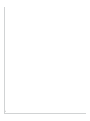 58
58
-
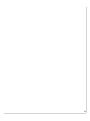 59
59
-
 60
60
Matrix TF30 xir Le manuel du propriétaire
- Catégorie
- Moniteurs de fréquence cardiaque
- Taper
- Le manuel du propriétaire
dans d''autres langues
Documents connexes
-
Matrix E50 xir Le manuel du propriétaire
-
Matrix U30-03 Le manuel du propriétaire
-
Matrix T5x Le manuel du propriétaire
-
Matrix T70 xir Le manuel du propriétaire
-
Matrix TF30 xir Le manuel du propriétaire
-
Matrix T7xi Le manuel du propriétaire
-
Matrix T30 Le manuel du propriétaire
-
Matrix T30 Le manuel du propriétaire
-
Matrix S5x Le manuel du propriétaire
-
Matrix U50 Manuel utilisateur
Autres documents
-
Horizon Fitness Elite U7 Mode d'emploi
-
Vision Fitness Touch Manuel utilisateur
-
Baumer MY-COM A50/80 Fiche technique
-
Horizon Fitness Elite T9 Mode d'emploi
-
Baumer MY-COM A30/80 Fiche technique
-
Horizon Fitness Adventure 3 Plus Mode d'emploi
-
Horizon Fitness T40-03 Le manuel du propriétaire
-
Horizon Fitness Elite E9 Mode d'emploi
-
Horizon Fitness Evolve 5 Mode d'emploi
-
Horizon Fitness R40 Touch+ Console Manual