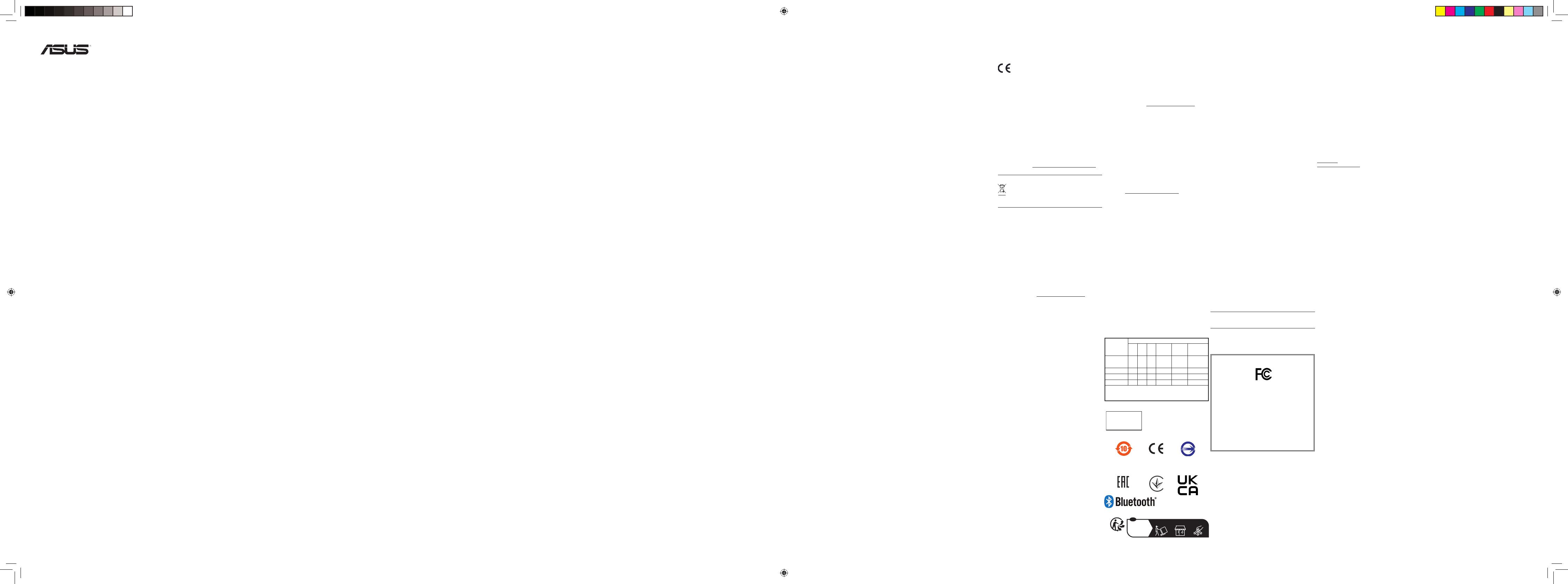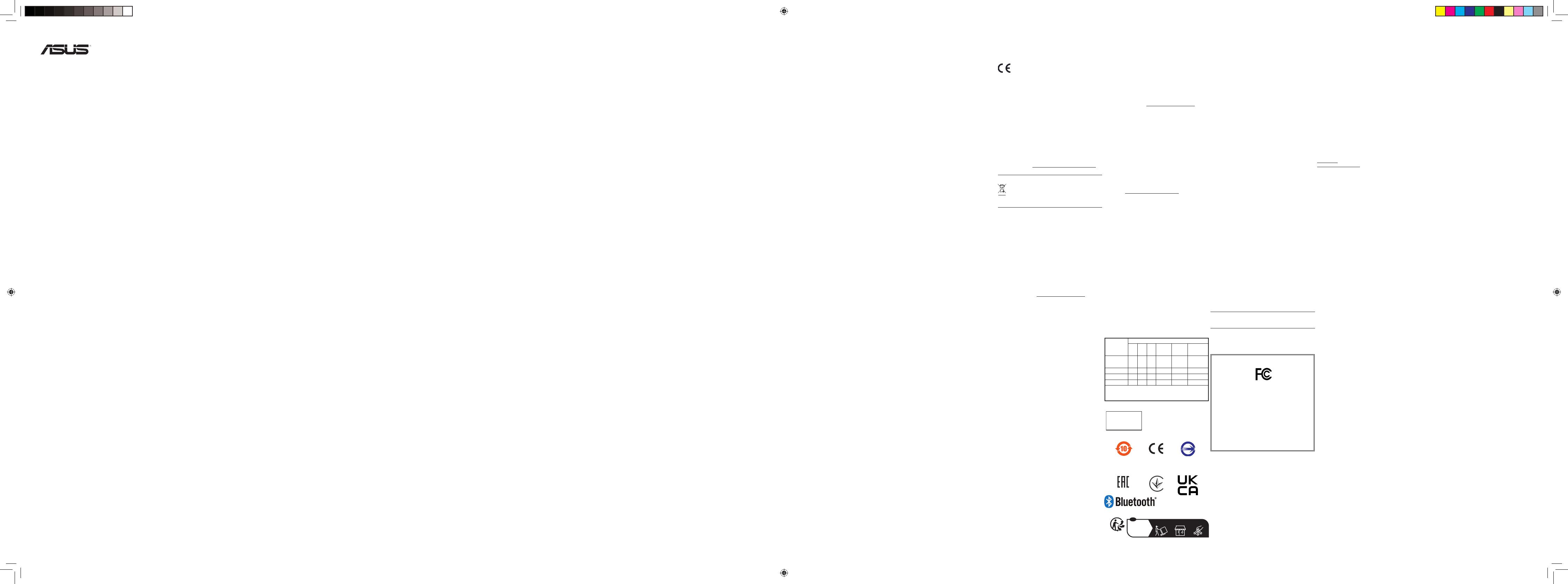
Notices
CE Mark Warning
This is a Class B product, in a domestic environment, this
product may cause radio interference, in which case the user
may be required to take adequate measures.
NCC低功率射頻器材警語:
「取得審驗證明之低功率射頻器材, 非經核准, 公司、 商號或使用
者均不得擅自變更頻率、 加大功率或變更原設計之特性及功能。
低功率射頻器材之使用不得影響飛航安全及干擾合法通信 ; 經發
現有干擾現象時, 應立即停用, 並改善至無干擾時方得繼續使用。
前述合法通信, 指依電信管理法規定作業之無線電通信。 低功率
射頻器材須忍受合法通信或工業、 科學及醫療用電波輻射性電機
設備之干擾。」
ASUS Recycling/Takeback Services
ASUS recycling and takeback programs come from our commitment
to the highest standards for protecting our environment. We believe
in providing solutions for you to be able to responsibly recycle our
products, batteries, other components, as well as the packaging
materials. Please go to http://csr.asus.com/english/Takeback.htm for
the detailed recycling information in dierent regions.
CAUTION!
DO NOT throw this product in municipal waste. This
product has been designed to enable proper reuse of parts
and recycling. The symbol of the crossed out wheeled bin
indicates that the product (electrical, electronic equipment
and mercury-containing button cell battery) should not be
placed in municipal waste. Check local regulations for disposal of
electronic products.
Care during use
• Disposal of a battery into re or a hot oven, or mechanically
crushing or cutting of a battery can result in an explosion;
• Leaving a battery in an extremely high temperature surrounding
environment can result in an explosion or the leakage of
ammable liquid or gas;
• A battery subjected to extremely low air pressure may result in
an exposion or the leakage of ammable liquid or gas.
English Simplied UKCA Declaration of Conformity
ASUSTeK Computer Inc. hereby declares that this device is in
compliance with the essential requirements and other relevant
provisions of The Radio Equipment Regulations 2017 (S.I. 2017/1206).
Full text of UKCA declaration of conformity is available at https://
www.asus.com/support/.
English Simplied EU Declaration of Conformity
ASUSTeK Computer Inc. hereby declares that this device is in
compliance with the essential requirements and other relevant
provisions of Directive 2014/53/EU. Full text of EU declaration of
conformity is available at https://www.asus.com/support/.
Français Déclaration simpliée de conformité de l’UE
ASUSTeK Computer Inc. déclare par la présente que cet appareil est
conforme aux critères essentiels et autres clauses pertinentes de la
directive 2014/53/EU. La déclaration de conformité de l’UE peut être
téléchargée à partir du site internet suivant : https://www.asus.com/
support/.
Deutsch Vereinfachte EU-Konformitätserklärung
ASUSTeK Computer Inc. erklärt hiermit, dass dieses Gerät mit
den wesentlichen Anforderungen und anderen relevanten
Bestimmungen der Richtlinie 2014/53/EU übereinstimmt. Der
gesamte Text der EU-Konformitätserklärung ist verfügbar unter:
https://www.asus.com/support/.
Italiano Dichiarazione di conformità UE semplicata
ASUSTeK Computer Inc. con la presente dichiara che questo
dispositivo è conforme ai requisiti essenziali e alle altre disposizioni
pertinenti con la direttiva 2014/53/EU. Il testo completo della
dichiarazione di conformità UE è disponibile all’indirizzo: https://
www.asus.com/support/.
Čeština Zjednodušené prohlášení o shodě EU
Společnost ASUSTeK Computer Inc. tímto prohlašuje, že toto zařízení
splňuje základní požadavky a další příslušná ustanovení směrnice
2014/53/ EU. Plné znění prohlášení o shodě EU je k dispozici na
adrese https://www.asus.com/support/.
Magyar Egyszerűsített EU megfelelőségi nyilatkozat
Az ASUSTeK Computer Inc. ezennel kijelenti, hogy ez az eszköz
megfelel az 2014/53/EU sz. irányelv alapvető követelményeinek és
egyéb vonatkozó rendelkezéseinek. Az EU megfelelőségi nyilatkozat
teljes szövegét a következő weboldalon tekintheti meg: https://
www.asus.com/support/.
Polski Uproszczona deklaracja zgodności UE
Firma ASUSTeK Computer Inc. niniejszym oświadcza, że urządzenie
to jest zgodne z zasadniczymi wymogami i innymi właściwymi
postanowieniami dyrektywy 2014/53/EU. Pełny tekst deklaracji
zgodności UE jest dostępny pod adresem https://www.asus.com/
support/.
Português Declaração de Conformidade Simplicada da UE
A ASUSTeK Computer Inc. declara que este dispositivo está em
conformidade com os requisitos essenciais e outras disposições
relevantes da Diretiva 2014/53/UE. O texto integral da declaração
de conformidade da UE está disponível em https://www.asus.com/
support/.
Romană Declarație de conformitate UE, versiune
simplicată
Prin prezenta, ASUSTeK Computer Inc. declară că acest dispozitiv este
în conformitate cu reglementările esențiale și cu celelalte prevederi
relevante ale Directivei 2014/53/UE. Textul complet al declarației de
conformitate UE este disponibil la adresa https://www.asus.com/
support/.
Русский Упрощенное заявление о соответствии
европейской директиве
ASUSTeK Computer Inc. заявляет, что устройство соответствует
основным требованиям и другим соответствующим условиям
директивы 2014/53/EU. Полный текст декларации соответствия
ЕС доступен на https://www.asus.com/support/.
Espanol Declaración de conformidad simplicada para la
UE
Por la presente, ASUSTeK Computer Inc. declara que este dispositivo
cumple los requisitos básicos y otras disposiciones pertinentes de
la directiva 2014/53/EU. En https://www.asus.com/support/ está
disponible el texto completo de la declaración de conformidad para
la UE.
Українська Спрощена декларація про відповідність
нормам ЄС
ASUSTeK Computer Inc. заявляє, що цей пристрій відповідає
основним вимогам та іншим відповідним вимогам Директиви
2014 / 53 / EU. Повний текст декларації відповідності нормам ЄС
доступний на https://www.asus.com/support/.
Nederlands Vereenvoudigde EU-conformiteitsverklaring
ASUSTeK Computer Inc. verklaart hierbij dat dit apparaat voldoet aan
de essentiële vereisten en andere relevante bepalingen van Richtlijn
2014/53/EU. De volledige tekst van de EU-conformiteitsverklaring is
beschikbaar op https://www.asus.com/support/.
Türkçe Basitleştirilmiş AB Uyumluluk Bildirimi
ASUSTeK Computer Inc., bu aygıtın 2014/53/EU Yönergesinin
temel gereksinimlerine ve diğer ilgili hükümlerine uygun old-
uğunu bildirir. AB uygunluk bildiriminin tam metni şu adreste
bulunabilir: https:// www.asus.com/support/.
India E-waste (Management) Rules 2016
This product complies with the “India E-Waste (Management) Rules,
2016” and prohibits use of lead, mercury, hexavalent chromium,
polybrominated biphenyls(PBBs) and polybrominated diphenyl
ethers (PBDEs) in concentrations exceeding 0.1 % by weight in
homogenous materials and 0.01 % by weight in homogenous
materials for cadmium, except for the exemptions listed in Schedule
II of the Rule.
ASUS products sold in Vietnam, on or after September 23, 2011,meet
the requirements of the Vietnam Circular 30/2011/TT-BCT.
Các sản phẩm ASUS bán tại Việt Nam, vào ngày 23 tháng 9 năm2011
trở về sau, đều phải đáp ứng các yêu cầu của Thông tư 30/2011/TT-
BCT của Việt Nam.
Korea Communications Commission Statement
이 기기는 가정용(B급) 전자파적합기기로서 주로 가정에서
사용하는 것을 목적으로 하며, 모든 지역에서 사용할 수 있
습니다.
“해당 무선설비기기는 운용 중 전파혼신 가능성이 있으므로
인명안전과 관련된 서비스는 할 수 없습니다.”
電波障害自主規制について
この装置は、情報処理装置等電波障害自主規制協議会 (VCCI) の基準
に基づくクラスB情報技術装置です。この装置は、家庭環境で使用する
ことを目的としていますが、この装置がラジオやテレビジョン受信機に
近接して使用されると、受信障害を引き起こすことがあります。取り扱い
説明書に従って正しい取り扱いをしてください。
單元
限用物質及其化學符號
鉛
(Pb)
汞
(Hg)
鎘
(Cd)
六價鉻
(Cr+6)
多溴聯苯
(PBB)
多溴二苯醚
(PBDE)
印刷電路板
及電子組件
—
○ ○ ○ ○ ○
外殼 ○ ○ ○ ○ ○ ○
按鍵 ○ ○ ○ ○ ○ ○
其他 ○ ○ ○ ○ ○ ○
備考1.“ ○”係指該項限用物質之百分比含量未超出百分比含量基
準值。
備考2.“-”係指該項限用物質為排除項目。
「產品之限用物質含有情況」之相關資訊,請參考下表:
EAC Certication Logo
China RoHS EFUP
Labelling
CE Mark R31018
RoHS
Regional notice for Singapore
This ASUS product complies with IMDA
Standards.
There are no restrictions of using this product in EU.
Ukraine Certication Logo
Complies with
IMDA Standards
DB103778
Federal Communications Commission Interference Statement
This equipment has been tested and found to comply with the limits
for a Class B digital device, pursuant to Part 15 of the FCC Rules. These
limits are designed to provide reasonable protection against harmful
interference in a residential installation.
This equipment generates, uses and can radiate radio frequency
energy and, if not installed and used in accordance with
the instructions, may cause harmful interference to radio
communications.
However, there is no guarantee that interference will not occur in a
particular installation.
If this equipment does not cause harmful interference to radio
or television reception, which can be determined by turning the
equipment o and on, the user is encouraged to try to correct the
interference by one or more of the following measures:
• Reorient or relocate the receiving antenna.
• Increase the separation between the equipment and receiver.
• Connect the equipment into an outlet on a circuit dierent from
that to which the receiver is connected.
• Consult the dealer or an experienced radio/TV technician for
help.
CAUTION! Any changes or modications not expressly approved
by the grantee of this device could void the user's authority to
operate the equipment.
RF exposure warning
The equipment complies with FCC RF exposure limits set forth for an
uncontrolled environment. The equipment must not be co-located or
operating in conjunction with any other antenna or transmitter.
FCC COMPLIANCE INFORMATION
Per FCC Part 2 Section 2.1077
Asus Computer International
Address: 48720 Kato Rd, Fremont, CA 94538.
Phone/Fax No: (510)739-3777/(510)608-4555
hereby declares that the product
Product Name : KW100 Keyboard,
ASUS Marshmallow Keyboard KW100
compliance statement:
This device complies with part 15 of the FCC Rules. Operation is subject to
the following two conditions: (1) This device may not cause harmful
interference, and (2) this device must accept any interference received,
including interference that may cause undesired operation.
Manufacturer
ASUSTeK Computer Inc.
Address: 1F., No. 15, Lide Rd., Beitou Dist., Taipei City 112
Tel: +886-2-2894-3447
Authorised representative in Europe
ASUS Computer GmbH
Address: HARKORT STR. 21-23, 40880 RATINGEN, GERMANY
Authorized representative in United Kingdom
ASUSTeK (UK) LIMITED
Address:
1st Floor, Sackville House, 143-149 Fenchurch
Street, London, EC3M 6BL, England, United
Kingdom
Официальное представительство в России
Горячая линия Службы технической поддержки в России:
Бесплатный федеральный номер для звонков по России:
8-800-100-2787
Номер для пользователей в Москве: +7(495)231-1999
Время работы: Пн-Пт, 09:00 - 21:00 (по московскому времени)
Официальные сайты ASUS в России:
www.asus.ru
www.asus.com/ru/support
Points de collecte sur www.quefairedemesdechets.fr
Privilégiez la réparaon ou le don de votre appareil !
REPRISE
À LA LIVRAISON À DÉPOSER
EN MAGASIN À DÉPOSER
EN DÉCHÈTERIE
OU OU
Cet appareil
se recycle
FR
Points de collecte sur www.quefairedemesdechets.fr
Privilégiez la réparaon ou le don de votre appareil !
REPRISE
À LA LIVRAISON À DÉPOSER
EN MAGASIN À DÉPOSER
EN DÉCHÈTERIE
OU OU
FR
Cet appareil
et ses accessoires
se recyclent
Points de collecte sur www.quefairedemesdechets.fr
Privilégiez la réparaon ou le don de votre appareil !
REPRISE
À LA LIVRAISON À DÉPOSER
EN MAGASIN À DÉPOSER
EN DÉCHÈTERIE
OU OU
FR
Points de collecte sur www.quefairedemesdechets.fr
Privilégiez la réparaon ou le don de votre appareil !
REPRISE
À LA LIVRAISON À DÉPOSER
EN MAGASIN À DÉPOSER
EN DÉCHÈTERIE
OU OU
FR
Cet appareil
et ses piles
se recyclent
Points de collecte sur www.quefairedemesdechets.fr
Privilégiez la réparaon ou le don de votre appareil !
REPRISE
À LA LIVRAISON À DÉPOSER
EN MAGASIN À DÉPOSER
EN DÉCHÈTERIE
OU OU
FR
Cet appareil
et sa baerie
se recyclent
Points de collecte sur www.quefairedemesdechets.fr
Privilégiez la réparaon ou le don de votre appareil !
REPRISE
À LA LIVRAISON À DÉPOSER
EN MAGASIN À DÉPOSER
EN DÉCHÈTERIE
OU OU
FR
Points de collecte sur www.quefairedemesdechets.fr
Privilégiez la réparaon ou le don de votre appareil !
REPRISE
À LA LIVRAISON À DÉPOSER
EN MAGASIN À DÉPOSER
EN DÉCHÈTERIE
OU OU
FR
Cet appareil,
ses accessoires,
et baerie
se recyclent
Points de collecte sur www.quefairedemesdechets.fr
Privilégiez la réparaon ou le don de votre appareil !
REPRISE
À LA LIVRAISON À DÉPOSER
EN MAGASIN À DÉPOSER
EN DÉCHÈTERIE
OU OU
FR
Cet appareil,
ses cordons,
et baerie
se recyclent
Points de collecte sur www.quefairedemesdechets.fr
Privilégiez la réparaon ou le don de votre appareil !
REPRISE
À LA LIVRAISON À DÉPOSER
EN MAGASIN À DÉPOSER
EN DÉCHÈTERIE
OU OU
FR
Cet appareil,
ses accessoires
et cordons
se recyclent
Points de collecte sur www.quefairedemesdechets.fr
Privilégiez la réparaon ou le don de votre appareil !
REPRISE
À LA LIVRAISON À DÉPOSER
EN MAGASIN À DÉPOSER
EN DÉCHÈTERIE
OU OU
FR
Cet appareil,
ses piles
et cordons
se recyclent
Points de collecte sur www.quefairedemesdechets.fr
Privilégiez la réparaon ou le don de votre appareil !
REPRISE
À LA LIVRAISON À DÉPOSER
EN MAGASIN À DÉPOSER
EN DÉCHÈTERIE
OU OU
FR
Cet appareil,
ses accessoires
et piles
se recyclent
Points de collecte sur www.quefairedemesdechets.fr
Privilégiez la réparaon ou le don de votre appareil !
REPRISE
À LA LIVRAISON À DÉPOSER
EN MAGASIN À DÉPOSER
EN DÉCHÈTERIE
OU OU
FR
Cet appareil se recycle
REPRISE
À LA LIVRAISON
OUOU
FR
À DÉPOSER
EN MAGASIN À DÉPOSER
EN DÉCHÈTERIE
Points de collecte sur www.quefairedemesdechets.fr
Privilégiez la réparaon ou le don de votre appareil !
Cet
appareil
se
recycle
REPRISE
À LA LIVRAISON
OU À DÉPOSER
EN MAGASIN
OU À DÉPOSER
EN DÉCHÈTERIE
FR
Points de collecte sur www.quefairedemesdechets.fr
Privilégiez la réparaon ou le don de votre appareil !
Points de collecte sur www.quefairedemesdechets.fr
Privilégiez la réparaon ou le don de votre appareil !
À DÉPOSER
EN MAGASIN À DÉPOSER
EN DÉCHÈTERIE
OU
FR
Cet appareil
et ses piles
se recyclent
Points de collecte sur www.quefairedemesdechets.fr
Privilégiez la réparaon ou le don de votre appareil !
À DÉPOSER
EN MAGASIN À DÉPOSER
EN DÉCHÈTERIE
OU
FR
Cet appareil
et sa baerie
se recyclent
Points de collecte sur www.quefairedemesdechets.fr
Privilégiez la réparaon ou le don de votre appareil !
À DÉPOSER
EN MAGASIN À DÉPOSER
EN DÉCHÈTERIE
OU
FR
Cet appareil,
ses accessoires,
et baerie
se recyclent
Points de collecte sur www.quefairedemesdechets.fr
Privilégiez la réparaon ou le don de votre appareil !
À DÉPOSER
EN MAGASIN À DÉPOSER
EN DÉCHÈTERIE
OU
Cet appareil
se recycle
FR
Points de collecte sur www.quefairedemesdechets.fr
Privilégiez la réparaon ou le don de votre appareil !
À DÉPOSER
EN MAGASIN À DÉPOSER
EN DÉCHÈTERIE
OU
FR
Cet appareil
et ses accessoires
se recyclent
Points de collecte sur www.quefairedemesdechets.fr
Privilégiez la réparaon ou le don de votre appareil !
À DÉPOSER
EN MAGASIN À DÉPOSER
EN DÉCHÈTERIE
OU
FR
Points de collecte sur www.quefairedemesdechets.fr
Privilégiez la réparaon ou le don de votre appareil !
À DÉPOSER
EN MAGASIN À DÉPOSER
EN DÉCHÈTERIE
OU
FR
Cet appareil,
ses cordons,
et baerie
se recyclent
Points de collecte sur www.quefairedemesdechets.fr
Privilégiez la réparaon ou le don de votre appareil !
À DÉPOSER
EN MAGASIN À DÉPOSER
EN DÉCHÈTERIE
OU
FR
Cet appareil,
ses accessoires
et cordons
se recyclent
Points de collecte sur www.quefairedemesdechets.fr
Privilégiez la réparaon ou le don de votre appareil !
À DÉPOSER
EN MAGASIN À DÉPOSER
EN DÉCHÈTERIE
OU
FR
Cet appareil,
ses piles
et cordons
se recyclent
Points de collecte sur www.quefairedemesdechets.fr
Privilégiez la réparaon ou le don de votre appareil !
À DÉPOSER
EN MAGASIN À DÉPOSER
EN DÉCHÈTERIE
OU
FR
Cet appareil,
ses accessoires
et piles
se recyclent
Points de collecte sur www.quefairedemesdechets.fr
Privilégiez la réparaon ou le don de votre appareil !
À DÉPOSER
EN MAGASIN À DÉPOSER
EN DÉCHÈTERIE
OU
FR
Cet appareil se recycle
OU
FR
À DÉPOSER
EN MAGASIN À DÉPOSER
EN DÉCHÈTERIE
Points de collecte sur www.quefairedemesdechets.fr
Privilégiez la réparaon ou le don de votre appareil !
À DÉPOSER
EN MAGASIN
OU À DÉPOSER
EN DÉCHÈTERIE
Points de collecte sur www.quefairedemesdechets.fr
Privilégiez la réparaon ou le don de votre appareil !
Cet
appareil
se
recycle
FR
Format horizontal – Horizontal format
Avec reprise à la livraison - With take-back on delivery
Format bloc et vercal – Block and vercal format
EEE ménagers – Household EEE
Avec symbole Triman – With « Triman » Symbol
Format bloc et vercal – Block and vercal format
Sans reprise à la livraison - Without take-back on delivery
Format horizontal – Horizontal format
Points de collecte sur www.quefairedemesdechets.fr
Privilégiez la réparaon ou le don de votre appareil !
À DÉPOSER
EN MAGASIN À DÉPOSER
EN DÉCHÈTERIE
OU
FR
Cet appareil,
ses accessoires,
piles et cordons
se recyclent
Cet appareil
et ses cordons
se recyclent
Cet appareil,
ses accessoires,
cordons et baeries
se recyclent
Cet appareil
et ses cordons
se recyclent
Cet appareil,
ses accessoires,
cordons et baeries
se recyclent
Cet appareil,
ses accessoires,
piles et cordons
se recyclent
KW100 Keyboard
Model Name: KW100 / 鍵盤型號:KW100 / 鍵盤型號:KW100
微功率设备应当在其产品使用说明(含电子显示的说明书)
中注明以下内容:
(一)本产品符合“微功率短距离无线电发射设备目录和技术
要求”的具体条款和使用场景,是属于F类的蓝牙技术
设备。本产品采用的天线类型:printedantenna,通过按
键组合键调整蓝牙连接电脑。
1)使用频率:2402-2480MHz
2)发射功率限值:1mW(e.i.r.p)
3)频率容限:75kHz
(二)不得擅自改变使用场景或使用条件、扩大发射频率范
围、加大发射功率(包括额外加装射频功率放大器),
不得擅自更改发射天线;
(三)不得对其他合法的无线电台(站)产生有害干扰,也不
得提出免受有害干扰保护;
(四)应当承受辐射射频能量的工业、科学及医疗(ISM)应
用设备的干扰或其他合法的无线电台(站)干扰;
(五)如对其他合法的无线电台(站)产生有害干扰时,应立
即停止使用,并采取措施消除干扰后方可继续使用;
(六)在航空器内和依据法律法规、国家有关规定、标准划设
的射电天文台、气象雷达站、卫星地球站(含测控、测
距、接收、导航站)等军民用无线电台(站)、机场等
的电磁环境保护区域内使用微功率设备,应当遵守电磁
环境保护及相关行业主管部门的规定;
(七)禁止在以机场跑道中心点为圆心、半径5000米的区域
内使用各类模型遥控器;
(八)微功率设备使用时温度和电压的环境条件。
额定功率
键盘:3V/10mA
操作温度:0~40°C