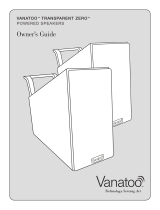BTSA1
LED INDICATORS
Red: Adapter is not connected to any Bluetooth
device
Blue (blinking): Adapter is in pairing mode and can be
discovered by a Bluetooth device
Blue (solid): Adapter is connected to a Bluetooth device
- RCA or 3.5mm -
- or -
- or -
c
1
Initial Setup
2
Connect to Bluetooth Device
Attach antenna
Attach audio cables to
your speaker or receiver
Attach the power adapter
Turn on the Bluetooth connection on your smartphone,
tablet or PC
Press the button on the BTSA1
On your smartphone, tablet or PC, find the device
named "Amped BTSA1" and connect to it
Once you have established a connection you will no longer
need to repeat Step to reconnect. Simply go to the
Bluetooth section on your device and connect to the "Amped
BTSA1" adapter.
Note:
For detailed instructions on how to connect to a Bluetooth device, see back.
Tablets
Smartphones
Smartphones
C O N N E C T
Computers
Tablets
Computers
CONTENTS
Antenna
BTSA1
CONN ECT
Power Adapter Cable
LONGRANGE
Bluetooth
®
Speaker Adapter
Got Questions?
Phone: 888-573-8820
Email: [email protected]
Web: www.ampedwireless.com/support
?

Troubleshooting
How to Connect
from Different Devices
Regulatory Information
Warranty Information
PROBLEM:
SOLUTIONS:
I have problems connecting to the BTSA1.
a. Go to the Bluetooth settings on your device and check that Bluetooth
has been enabled on the device. Turn Bluetooth off and back on. Press
the Connect button on the BTSA1 to make it discoverable. Locate the
"Amped BTSA1" adapter from your device's Bluetooth device list. Tap/
click it to connect.
b. If the device does not connect, remove or "forget" the BTSA1 from your
Bluetooth device. After you have removed the device, press the Connect
button on the BTSA1 to pair the adapter to your Bluetooth device once
again. Once it appears on your device list, tap/click it to connect to it.
The BTSA1 is connected, but I do not hear any music/sound from my speakers.
a. Check that your cables are connected to the speaker.
b. Check that your speaker is on or powered.
c. If your speakers have their own volume control, check that the volume
is turned up.
I have multiple BTSA1 Adapters, how do I connect?
a. Each BTSA1 will have a unique ID number at the end of its name. This
ID displays in the Bluetooth device list on your Bluetooth device. For
example: Amped BTSA1 A12. You can use this ID to identify which
BTSA1 to connect to.
PROBLEM:
SOLUTIONS:
PROBLEM:
SOLUTION:
The Amped Wireless (A division of Newo Corporation, Inc.) Limited Warranty
Warranty Period: The Amped Wireless Limited Warranty is for one (1) year from the date of purchase for new products. Refurbished products carry the Limited Warranty for thirty (30) days after the date of purchase.
Guarantee: Amped Wireless warrants to the original purchaser that the hardware of this Amped Wireless product shall be free of defects in design, assembly, material, or workmanship.
Conditions: The Amped Wireless Limited Warranty is for repair or replacement only at the sole discretion of Amped Wireless. Amped Wireless does not issue any refunds for purchased product. In the event that Amped Wireless is unable
to repair or replace a product (i.e. discontinued product), Amped Wireless will offer a credit toward the purchase of a similar product of equal or lesser value direct from Amped Wireless. Any repaired or replacement products will be
warranted for the remainder of the original Warranty Period or thirty (30) days, whichever is longer. Amped Wireless reserves the right to discontinue any of its products without notice, and disclaims any limited warranty to repair or
replace any such discontinued product. Amped Wireless reserves the right to revise or make changes to this product, its documentation, packaging, specifications, hardware, and software without notice. If any portion of the Amped
Wireless Limited Warranty is found to be unenforceable, its remaining provisions shall remain in effect. All costs of shipping the product to Amped Wireless shall be borne solely by the purchaser.
Limitations: IN NO EVENT SHALL AMPED WIRELESS’ (NEWO CORPORATION’S) LIABILITY EXCEED THE AMOUNT PAID BY YOU FOR THE PRODUCT FROM DIRECT, INDIRECT, SPECIAL, INCIDENTAL OR CONSEQUENTIAL DAMAGES RESULTING FROM
THE USE OF THE PRODUCT, ITS ACCOMPANYING SOFTWARE, ACCESSORIES OR ITS DOCUMENTATION. The Amped Wireless Limited Warranty does not apply if: (a) the product assembly has been opened or damaged, (b) the product or its
software or firmware has been altered or modified, (c) the product has not been used and installed in accordance to Amped Wireless’ instructions, (d) the product has been subjected to misuse, or negligence. Amped Wireless does not
guarantee the continued availability of a third party’s service for which this product’s use or operation may require. The Amped Wireless Limited Warranty does not protect against acts of God, vandalism, theft, normal wear and tear,
obsolescence and environmental damages such as, but not limited to, weather and electrical disturbances. The Amped Wireless Limited Warranty is the sole warranty for this product. There are no other warranties, expressed or, except
required by law, implied, including the implied warranty or condition of quality, performance merchantability, or fitness for any particular purpose.
How to Claim Warranty: In the event that you have a problem with this product, please go to www.ampedwireless.com/support to find help on solving your problem. In the event that you cannot and need to file a warranty claim, please
call Amped Wireless’ Customer Service or visit www.ampedwirleess.com/support to fill out a Return Authorization (RMA) form and obtain a Return Authorization (RMA) number. A dated proof of original purchase and the RMA number is
required to process warranty claims. You are responsible for properly packaging and shipping the product at your cost and risk to Amped Wireless. The bearer of cost related to shipping repaired or replaced product back to the purchaser
will be at the sole discretion of Amped Wireless and determined based on the details of each RMA case. Customers outside of the United States of America are responsible for all shipping and handling costs including custom duties,
taxes and all other related charges.
Technical Support: The Amped Wireless Limited Warranty is not related to the terms, conditions and policies of Amped Wireless Elite Support offerings. For questions regarding support, please contact [email protected].
FCC Statement and Declaration: Amped Wireless declares that this device complies with Part 15 of the FCC Rules and Regulations. Operation of this device is subject to the following two (2) conditions:
(1) This device may not cause harmful interference.
(2) This device must accept any interference received, including interference that may cause undesired operation.
FCC Notice: This equipment has been tested and found to comply with the limits for a Class B digital device, pursuant to Part 15 of the FCC Rules. These limits are designed to provide reasonable protection against harmful interference in a residential installation.
This equipment generates, uses and can radiate radio frequency energy and, if not installed and used in accordance with the instructions, may cause harmful interference to radio communications. However, there is no guarantee that interference will not occur
in a particular installation. If this equipment does cause harmful interference to radio or television reception, which can be determined by turning the equipment off and on, the user is encouraged to try and correct the interference by one or more of the following
measures:
- Reorient or relocate the receiving antenna.
- Increase the distance between the equipment and the receiver.
- Connect the equipment to an outlet on a circuit different from that to which the receiver is connected.
- Consult the dealer or an experienced radio/TV technician for help.
FCC Caution and Safety Notices: Any changes or modifications (including the antennas) made to this device that are not expressly approved by the manufacturer may void the user’s authority to operate the equipment. This device and its antenna(s) must not be
co-located or operating in conjunction with any other antenna or transmitter. Avoid use of this product near water or during an electrical storm as there may be a remote risk of electrical shock from lighting. This product may contain lead, known to the State of
California to cause cancer, and birth defects or other reproductive harm. Wash hands after handling. This device must always be used with a Listed Computer or device.
Industry Canada Statement: This Class B digital apparatus complies with RSS-210 and ICES-003 of the Industry Canada Rules. Operation of this device is subject to the following two (2) conditions:
(1) This device may not cause harmful interference.
(2) This device must accept any interference received, including interference that may cause undesired operation.
Radiation Exposure Statement: This equipment complies with IC radiation exposure limits set forth for an uncontrolled environment. This equipment should be installed and operated with minimum distance 20cm between the radiator and your body.
The transmitter must not be co-located or operating in conjunction with any other antenna or transmitter.
Déclaration d’Industrie Canada : Cet appareil numérique de classe B est conforme aux réglementations RSS-210 et ICES-003 d’Industrie Canada. Le fonctionnement de cet appareil est sujet aux deux conditions suivantes:
(1) Cet appareil ne peut pas causer de brouillage préjudiciable.
(2) Cet appareil doit accepter toute interférence reçue, y compris les interférences pouvant provoquer un dysfonctionnement.
Déclaration d’exposition à la radiation : Cet équipement respecte les limites d’exposition aux rayonnements IC définies pour un environnement non contrôlé. Cet équipement doit être installé et mis en marche à une distance minimale de 20 cm qui sépare l’élément
rayonnant de votre corps.
L’émetteur ne doit ni être utilisé avec une autre antenne ou un autre émetteur ni se trouver à leur proximité.
Amped Wireless
A Division of Newo Corporation
Copyright © 2013 Amped Wireless / Newo Corporation. All rights reserved.
Amped Wireless, Newo Corporation, the Amped Wireless Logo are registered trademarks or trademarks of Newo Corporation.
v110613
Windows PC/Tablet
Go to Settings > Change PC Settings >
Devices > Add a Device > select "Amped BTSA1"
Mac
Go to Bluetooth icon > select "Amped BTSA1" >
select Use as Audio Device
Android Devices
Go to Menu > Settings > Wireless and network >
Bluetooth Settings > select "Amped BTSA1"
iOS Devices
Go to Settings > Bluetooth > select "Amped BTSA1"
-
 1
1
-
 2
2
dans d''autres langues
- English: Amped Wireless BTSA1
Autres documents
-
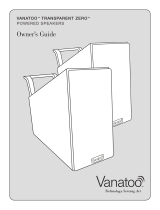 Vanatoo TRANSPARENT ZERO Le manuel du propriétaire
Vanatoo TRANSPARENT ZERO Le manuel du propriétaire
-
Montarbo W440A Manuel utilisateur
-
Montarbo W17As Manuel utilisateur
-
Montarbo W28As Manuel utilisateur
-
dB Technologies ES 503 Manuel utilisateur
-
YORKVILLE EF215P Le manuel du propriétaire
-
Winegard Amplified Rayzar Manuel utilisateur
-
Paradigm Monitor 5 v1 Le manuel du propriétaire
-
Peavey PV Series Manuel utilisateur
-
Winegard FlatWave Micro Manuel utilisateur