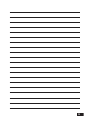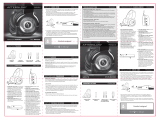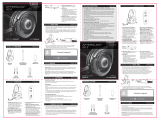Turtle Beach Earforce PX5 Le manuel du propriétaire
- Catégorie
- Écouteurs
- Taper
- Le manuel du propriétaire
Ce manuel convient également à

1
1
Programmable Wireless Headset + Dolby
®
7.1 Surround Sound /
Casque sans fil programmable avec son Dolby Surround 7.1
Programmierbares kabelloses Headset + Dolby 7.1 Surround-Sound
Join The Conversation / Participez à la conversation / Mitreden
Quick Start Guide /
Guide de démarrage rapide /
Schnellstart Anleitung
TURTLEBEACH.COM
ENGINEERED FOR GAMING
™
TB521-2181-01

Download the PX5 Preset Software and additional presets at:
www.TurtleBeach.com
FRANÇAIS
Téléchargez le logiciel de préréglage du
PX5 et d’autres préréglages sur
www.TurtleBeach.com
DEUTSCH
Laden Sie sich die PX5 Preset Software
und weitere Presets (Voreinstellungen)
herunter: www.TurtleBeach.com
ITALIANO
Scarica il software PX5 Preset e altre
impostazioni predefinite all’indirizzo: www.
TurtleBeach.com
PORTUGUÊS
Faça o download do software predefinido
PX5 e predefinições adicionais em: www.
TurtleBeach.com
ESPAÑOL
Descargue el software de precalibraciones
del PX5 y otras calibraciones en
www.TurtleBeach.com
SVENSK
Hämta mjukvara för förhandsinställningar till
PX5 och andra förhandsinställningar på:
www.TurtleBeach.com
DANSK
Download PX5 Preset Software og
yderligere forudindstillinger på:
www.TurtleBeach.com
NEDERLANDS
Download the PX5-preset-software
en meer presets op:
www.TurtleBeach.com

What’s in the Box / Contenu de l’emballage / Packungsinhalt
PX5 Headset /
Casque PX5 /
PX5-Headset
PX5 Transmitter /
Émetteur PX5 /
PX5-Transmitter
(2) AA Batteries /
2 piles AA /
(2) Mignon-
Batterien
Transmitter
Power Cable /
Cordon d’alimentation
de l’émetteur /
Transmitter-Netzkabel
Optical Cable /
Câble optique /
Lichtleiterkabel
XBOX 360
Talkback Cable /
Câble Xbox 360
Talkback /
XBOX 360-
Talkback-Kabel
USB Cable /
Câble USB /
USB-Kabel
Sticker /
Autocollant /
Sticker
T
U
R
T
L
E
B
E
A
C
H
.
C
O
M

1
PX5 Headset – Left Controls / Casque PX5 – Commandes
de gauche / Casque PX5 – Kontrollen Links
3
1. Main Power:
ON: press and hold for 3 seconds.
OFF: press and hold for 4 seconds.
PS3/XBOX Mode: press 2X quickly to switch modes.
Pairing Transmitter: (see pg. 9)
2. Removable Microphone
3. Game Volume
4. Presets: (see pg. 21)
5. XBOX 360 Controller Jack: (see pg. 17)
6. USB Input: (see pg. 23)
1
2
4
5
6

2
PX5 Headset – Left Controls / Casque PX5 – Commandes
de gauche / Casque PX5 – Kontrollen Links
FRANÇAIS
1. Alimentation Marche :
appuyer sur la touche pendant 3 secondes.
Arrêt : appuyer sur la touche pendant 4 secondes.
Mode PS3/Xbox : appuyer deux fois de suite pour basculer
entre les modes.
Couplage de l’émetteur : voir page 9.
2. Microphone amovible
3. Volume de jeu
4. Préréglages : voir page 21.
5. Prise de commande de la Xbox 360 : voir page 17.
6. Entrée USB : voir page 23.
DEUTSCH
1. Hauptstromversorgung:
EIN: Für 3 Sekunden gedrückt halten.
AUS: Für 4 Sekunden gedrückt halten.
PS3/XBOX-Modus: 2X kurz drücken, um den Modus zu
wechseln.
Pairing-Transmitter: (siehe S. 9)
2. Abnehmbares Mikrofon
3. Lautstärke - Spiel
4. Presets: (siehe S. 21)
5. XBOX 360 Controller-Anschlussbuchse: (siehe S. XX)
6. USB-Eingang: (siehe S. 23)
ITALIANO
1. Alimentazione Accensione
(ON): premere per 3 secondi. Spegnimento.
(OFF): premere per 4 secondi.
Modalità PS3/XBOX: premere velocemente due volte per
cambiare modalità.
Abbinamento trasmettitori: (vedere pag. 9)
2. Microfono staccabile
3. Volume gioco
4. Impostazioni predefinite: (vedere pag. 21)
5. Spinotto di controllo XBOX 360: (vedere pag. 17)
6. Ingresso USB: (vedere pag. 23)
PORTUGUÊS
1. Main Power:
Ligado: pressione e segure por 3 segundos.
Desligado: pressione e segure por 4 segundos. Modo
PS3/XBOX: pressione 2 vezes rapidamente para alternar
os modos.
Transmissor de emparelhamento: (consulte pág. 9)
2. Microfone removível
3. Volume do jogo
4. Presets: (consulte pág. 21)
5. Conector do controle do XBOX 360: (consulte pág. 17)
6. Entrada USB: (consulte pág. 23)
ESPAÑOL
1. Encendido ON:
Oprimirlo durante 3 segundos. OFF: Oprimirlo durante 4
segundos Modo PS3/XBOX: Oprimir rápidamente 2 veces
para cambiar de modo. Enlace del transmisor: (véase
página 9)
2. Micrófono extraíble
3. Volumen de juegos
4. Precalibraciones: (véase página 21)
5. Enchufe del controlador de XBOX 360: (véase página 17)
6. Conexión USB: (véase página 23).
SVENSK
1. Strömförsörjning
PÅ: tryck och håll nere i 3 sekunder.
AV: tryck och håll nere i 4 sekunder.
PS3/XBOX-läge: tryck snabbt 2 ggr för att byta läge.
Sändare för sammanlänkning: (se sid. 9)
2. Löstagbar mikrofon
3. Spelvolym
4. Förhandsinställningar (se sid. 21)
5. XBOX 360 uttag för handkontroll: (se sid. 17)
6. USB-ingång: (se sid. 23)
DANSK
1. Tænd/sluk knap:
Tænd: tryk og hold nede i 3 sekunder.
Sluk: tryk og hold nede i 4 sekunder.
PS3/XBOX mode: tryk 2 gange hurtigt for at skifte mode.
Parrings transmitter: (se s. 9)
2. Fjernbar mikrofon
3. Spillets lydstyrke
4. Forudindstillinger: (se s. 21)
5. XBOX 360 controllerstik: (se s. 17)
6. USB input: (se s. 23)
NEDERLANDS
1. POWER-knop:
Aan: 3 seconden ingedrukt houden. Uit: 4 seconden inge-
drukt houden. PS3/XBOX-modus: tweemaal indrukken om
de modus te veranderen. Zender koppelen: (zie p. 9)
2. Afneembare microfoon
3. Gamevolume
4. Presets: (zie p. 21)
5. Aansluiting voor XBOX 360-controller: (zie p. 17)
6. USB-ingang: (zie p. 23)

3
PX5 Headset – Right Controls / Casque PX5 – Commandes
de droite / Casque PX5 – Kontrollen Recht
Be sure to
insert batteries
as shown.
7
8
9
10
11
12
13
7. Main: (see pg. 21)
8. Microphone Mute
9. Bluetooth LED
10. Bluetooth Multi-function: (see pg. 20)
11. Bluetooth Volume
12. Swivel Ear Cups
13. Battery Cover

4
PX5 Headset – Right Controls / Casque PX5 – Commandes
de droite / Casque PX5 – Kontrollen Recht
FRANCAIS
7. Préréglage par défaut : voir page 21.
8. Sourdine du microphone
9. Voyant Bluetooth
10. Bluetooth multifonctions : voir page 20.
11. Volume Bluetooth
12. Écouteurs pivotants
13. Couvercle des piles
DEUTSCH
7. Taste "Main": (siehe S. 21)
8. Mikrofon - stumm
9. Bluetooth-LED
10. Bluetooth-Multifunktion: (siehe S. 20)
11. Bluetooth-Lautstärke
12. Drehende Ohrmuscheln
13. Batterieabdeckung
ITALIANO
7. Principale (Main): (vedere pag. 21)
8. Silenziamento microfono
9. LED Bluetooth
10. Multifunzione Bluetooth: (vedere pag. 20)
11. Volume Bluetooth
12. Cuffie ruotabili
13. Coperchio batteria
PORTUGUÊS
7. Main: (consulte pág. 21)
8. Microfone mudo
9. LED do Bluetooth
10. Multifunção do Bluetooth: (consulte pág. 20)
11. Volume do Bluetooth
12. Fones de ouvido giratórios
13. Tampa de bateria
ESPAÑOL
7. Principal: (véase página 21)
8. Silenciar micrófono
9. LED de Bluetooth
10. Multifunción Bluetooth: (véase página 20)
11. Volumen de Bluetooth
12. Audífonos articulados
13. Tapa de pilas
SVENSK
7. Main-knappen (se sid. 21)
8. Mikrofon av
9. Bluetooth-lampa
10. Bluetooth-flervalsfunktion (se sid. 20)
11. Bluetooth-volym
12. Rörliga öronkåpor
13. Batteriskydd
DANSK
7. Main: (se s. 21)
8. Mikrofon mute
9. Bluetooth LED
10. Bluetooth multifunktion: (se s. 20)
11. Bluetooh lydstyrke
12. Dreje ørekopper
13. Batterihylster
NEDERLANDS
7. MAIN: (zie p. 21)
8. Microfoon dempen
9. Bluetooth-LED
10. Bluetooth-multifunctie: (zie p. 20)
11. Bluetooth-volume
12. Draaiende oorschelpen
13. Batterijklepje

5
PX5 Transmitter / Émetteur PX5 / PX5-Transmitter
Front View /
Vue de face /
Frontansicht
1. Main Power
Solid ON: communicating with headset
Slowly pulsing: cannot communicate with Headset (see pg. 9)
2. Digital Input LED: ON when a digital input is detected.
3. Dolby ProLogic
®
IIx LED: ON when Dolby Pro Logic IIx is active.
4. Dolby Digital Surround Sound LED: ON when Dolby Surround Sound
decoder is active.
5. Dolby Bypass Button and LED Indicator: Press to turn OFF Dolby
processing. LED is ON when the Dolby decoder is turned OFF.
6. Wired Headphone Volume and Output Jack: Used for an additional
wired headset. Volume control does not affect PX5 Headset volume.
FRANÇAIS
1. Voyant d’alimentation et de couplage
Allumé en continu : communication avec le casque établie.
Clignotement lent : problème de communication avec le casque
(voir page 9).
2. Voyant d’entrée numérique : allumé lorsqu’une entrée numérique
est détectée.
3. Voyant Dolby ProLogic
®
IIx : allumé lorsque le mode Dolby Pro Logic
IIx est activé.
4. Voyant Dolby Digital Surround : allumé lorsque le mode
Dolby Surround est activé.
5. Désactivation du mode Dolby : appuyer sur la touche BYPASS pour
désactiver le mode Dolby (le voyant s’allume lorsqu’il est désactivé).
6. Volume et prise de sortie pour casque filaire : pour brancher un
casque filaire supplémentaire (la commande de volume ne change
pas le volume du casque PX5).
DEUTSCH
1. Power-/Pairing- LED:
Durchgehendes Leuchten EIN: Kommunikation mit dem Headset.
Langsames pulsierendes Leuchten: keine Kommunikation mit dem
Headset (siehe S. 9).
2. Digitale Eingangs-LED: EIN, wenn digitaler Eingang entdeckt wird.
3. Dolby ProLogic
®
IIx-LED: EIN, wenn Dolby Pro Logic IIx-Decoder
aktiviert ist.
4. Dolby Digitale Surround-Sound-LED: EIN, wenn Dolby Surround-
Sound-Decoder aktiviert ist.
5. Dolby Bypass-Taste (Umgehungstaste) und LED: Drücken, um
Dolby-Verarbeitung AUSZUSCHALTEN. LED ist EINGESCHALTET,
wenn der Dolby-Decoder AUSGESCHALTET ist.
6. Lautstärkenregelung für Kabelkopfhörer und Ausgangsbuchse:
für zusätzliches Kabel-Headset. Lautstärkenregelung hat keine
Auswirkungen auf die PX5- Headset-Lautstärke.
1
2
3
4
5
6

6
ITALIANO
1. LED accensione/abbinamento:
Acceso fisso: in comunicazione con la cuffia.
Lampeggio lento: impossibile comunicazione con la cuffia
(vedere pag. 9).
2. LED ingresso digitale: accesso dopo il rilevamento di un
ingresso digitale.
3. LED Dolby ProLogic
®
IIx: acceso se il decoder Dolby Pro Logic
IIx è attivo.
4. LED Dolby Digital Surround Sound: acceso quando il decoder
Dolby Surround Sound è attivo.
5. LED e pulsante Dolby Bypass: premere per disattivare
l’elaborazione Dolby. Il LED è acceso se il decoder Dolby è
spento.
6. Volume cuffia con cavo e jack di uscita: utilizzato per una cuffia
supplementare con cavo. Il controllo volume non incide sul
volume della cuffia PX5.
PORTUGUÊS
1. LED de energia/emparelhamento:
LIGADO estável: comunicando-se com o fone de ouvido.
Pulsando lentamente: sem comunicação com o fone de ouvido
(consulte pág. 9).
2. LED de entrada digital: LIGADO quando uma entrada digital é
detectada.
3. LED do Dolby ProLogic
®
IIx: LIGADO quando um decodificador
do Dolby Pro Logic IIx está ativo.
4. LED do som Dolby Digital Surround: LIGADO quando o
decodificador do som Dolby Surround Sound está ativo.
5. LED e botão de ‘bypass’: pressione para DESLIGAR o
processamento do Dolby. O LED está LIGADO quando o
decodificador do Dolby está DESLIGADO.
6. Conector de saída e volume do fone de ouvido com fio: Usado
para um fone de ouvido com fio adicional. O controle do volume
não afeta o volume do fone de ouvido do PX5.
ESPAÑOL
1. LED de encendido/enlace:
Led encendido: En comunicación con el auricular.
Intermitente: No puede establecer comunicación con el
auricular (véase página 9).
2. LED de entrada digital: Se enciende ante la detección de una
señal digital de entrada.
3. LED de Dolby ProLogic
®
IIx: Encendido cuando se activa el
decodificador de Dolby ProLogic IIx.
4. LED de Dolby Digital Surround Sound: Encendido al activarse el
decodificador de Dolby Surroung Sound.
5. Botón y LED de cancelación de Dolby: Pulsar para desactivar
Dolby. LED encendido cuando el decodificador Dolby está
desactivado.
6. Salida y control de volumen de auricular con cable: Se usa
para un auricular con cable adicional. El control de volumen no
afecta el PX5.
SVENSK
1. Lampa för ström/sammanlänkning:
Lampan lyser utan att blinka: kommunikation med headsetet
pågår. Lampan blinkar långsamt: ingen kommunikation med
Headsetet (se sid. 9).
2. Lampa för digital ingång: Lyser när en digital signal upptäcks.
3. Lampa för Dolby ProLogic® IIx: Lyser när omvandlaren för Dolby
Pro Logic IIx arbetar.
4. Lampa för Dolby Digital surroundljud: Lyser när omvandlaren fär
Dolby Digital surroundljud arbetar.
5. Knapp och lampa för Dolby Bypass: tryck för att stänga av
Dolby-bearbetning. Lampan lyser när Dolby-omvandlaren är
avstängd.
6. Volym och uttag för trådburna hörlurar: Används för ett
ytterligare trådburet headset. Volymkontrollen påverkar inte
volymen i PX5-headsetet.
DANSK
1. Strøm/parrings LED:
Konstant tændt: kommunikerer med dit headset.
Langsomt pulserende: kan ikke kommunikere med dit headset
(se s. 9).
2. Digital input LED: Tændt når et digitalt input er opfanget.
3. Dolby ProLogic
®
IIx LED: Tændt når en Dolby Pro Logic IIx
dekoder er aktiv.
4. Dolby digital surroundlyd LED: Tændt når Dolby surroundlyds
dekoderen er aktiv.
5. Dolby bypass knap og LED: tryk for at slukke for Dolby
bearbejdning. LED er tændt, når Dolby dekoderen er slukket.
6. Tilsluttet hovedtelefons lydstyrke og output stik: Bruges til et
ekstra tilsluttet headset. Lydstyrkekontrollen påvirker ikke dit PX5
headsets lydstyrke.
NEDERLANDS
1. Voedings-/koppelings-LED:
Constant aan: communicatie met de headset. Knippert langzaam:
communicatie met headset onmogelijk (zie p. 9).
2. LED digitale ingang: aan als digitale invoer wordt gedetecteerd.
3. LED Dolby ProLogic
®
IIx: aan als de Dolby Pro Logic IIx- decoder
actief is.
4. LED Dolby digitale surround sound: aan als de Dolby surround
sound-decoder actief is.
5. Knop en LED Dolby-bypass: indrukken om Dolby-verwerking te
stoppen. LED is aan als de Dolby-decoder uitstaat.
6. Volumeregeling en aansluiting voor bedrade headset: wordt
gebruikt voor een extra bedrade headset. Volumeregeling heeft
geen effect op het volume van de PX5-headset.
* Since presets are governed by the PX5 headset, the presets do not apply to a second wired headset. /
* Depuis presets sont régies par le kit oreillette PX5, les presets ne s'appliquent pas à un deuxième kit oreillette filaire. /
* Seit Presets durch die PX5 Headset geregelt werden, wollen die Voreinstellungen nicht zu einem zweiten Kabel-Headset zutreffen.

7
7
8
9
10
11
12
PX5 Transmitter / Émetteur PX5 / PX5-Transmitter
7. Digital Input: Connects transmitter to PS3/XBOX 360
(optical cable included).
8. Digital Output: Connects transmitter to TV/home theater
(additional optical cable required).
9. Line In: Connects analog audio sources.
10. Line In Volume: Adjusts line in volume (does not affect digital input).
11. Power Socket
12. Power Switch
FRANÇAIS
7. Entrée numérique : pour raccorder l’émetteur à la console PS3 ou
Xbox 360 (câble optique inclus).
8. Entrée numérique : pour raccorder l’émetteur à un téléviseur ou
cinéma à domicile (câble optique supplémentaire requis).
9. Entrée audio : pour raccorder les sources audio analogiques.
10. Volume d’entrée audio : pour régler le volume de l’entrée audio
(n’a aucun effet sur l’entrée numérique).
11. Prise d’alimentation
12. Touche d’alimentation
DEUTSCH
7. Digitaler Eingang: verbindet Transmitter mit PS3/XBOX 360
(Lichtleiterkabel im Lieferumfang enthalten).
8. Digitaler Ausgang: Verbindet Transmitter mit TV/Heimkino
(zusätzliches Lichtleiterkabel erforderlich).
9. Line-Eingang: Verbindet analoge Audioquellen.
10. Line-Eingang Lautstärke: Stellt Line-Eingang-Lautstärke ein
(keine Auswirkung auf digitalen Eingang).
11. Netzsteckdose
12. Netzschalter
Rear View /
Vue arrière /
Rückansicht

8
ITALIANO
7. Ingresso digitale: collega il trasmettitore alla
PS3/XBOX 360 (cavo ottico incluso).
8. Uscita digitale: Collega il trasmettitore alla TV/home
theater (necessario cavo ottico supplementare).
9. Ingresso linea: collega sorgenti audio analogiche.
10 . Volume ingresso linea: regola il volume della linea in
ingresso (non incide sull‘ingresso digitale).
11. Presa alimentazione
12. Interruttore di accensione
PORTUGUÊS
7. Entrada digital: Conecta o transmissor ao PS3/XBOX 360
(cabo óptico incluso).
8. Saída digital: Conecta o transmissor à TV/home theater
(necessário cabo óptico adicional).
9. Line In: Conecta as fontes de áudio analógicas.
10. Volume do line In: Ajusta o volume do line in
(não afeta a entrada digital).
11. Tomada elétrica
12. Interruptor elétrico
ESPAÑOL
7. Entrada digital: Conecta el transmisor a PS3/XBOX 360
(incluye cable óptico).
8. Salida digital: Conecta el transmisor a un TV/equipo
audiovisual (es necesario un cable óptico).
9. Entrada de línea: Para conectar señales analógicas de
audio.
10. Volumen de línea de entrada: Regula el volumen de
la señal de entrada (no afecta entradas digitales).
11. Receptáculo eléctrico.
12. Botón de encendido.
SVENSK
7. Digital ingång: Ansluter sändaren med PS3/XBOX 360
(optisk digitalkabel ingår).
8. Digital utgång: Ansluter sändaren med TV/hemmabio (en
extra optisk digitalkabel krävs).
9. Analog ingång: Ansluter till analoga ljudkällor.
10. Analog ingångsvolym: Justerar ingångsvolymen
(påverkar inte den digitala ingången).
11. Strömingång
12. Strömbrytare
DANSK
7. Digitalt input: Slutter transmitter til PS3/XBOX 360
(optisk kabel medfølger)
8. Digitalt output: Slutter transmitter til TV/home theater
(yderligere optisk kabel nødvendigt)
9. Linie ind: Tilslutter analoge lydkilder.
10. Linie ind lydstyrke: Justerer linie ind lydstyrken
(påvirker ikke digitalt input).
11. Strømstik
12. Strømkontakt
NEDERLANDS
7. Digitale ingang: sluit zender aan op PS3/XBOX 360
(met bijgeleverde optische kabel).
8. Digitale uitgang: sluit zender aan op tv/hometheater
(extra optische kabel vereist).
9. Line in: voor aansluiting van analoge audiobronnen.
10. Line in-volume: regelt het line in-volume
(heeft geen effect op digitale ingang).
11. Voedingsaansluiting
12. Aan/uit-schakelaar

9
Pairing the Headset and Transmitter / Couplage du casque et
de l’émetteur / Pairing zwischen Headset und Transmitter
1. Turn OFF the PX5 Headset.
2. Press and hold the Headset POWER button until the
Headset LED flashes rapidly.
3. Press and hold the Transmitter BYPASS button until the
LED on the top of Transmitter turns OFF.
4. The Transmitter LED will then flash rapidly and the
Headset will be paired.
1
2
3

10
Pairing the Headset and Transmitter / Couplage du casque et
de l’émetteur / Pairing zwischen Headset und Transmitter
FRANÇAIS
1. Éteindre le casque PX5.
2. Appuyer sur la touche d’alimentation du casque jusqu’à ce que
son voyant clignote rapidement.
3. Appuyer sur la touche BYPASS de l’émetteur jusqu’à ce que le
voyant de couplage situé en haut de celui-ci s’éteigne.
4. Le voyant de l’émetteur se met alors à clignoter rapidement et le
casque est couplé avec ce dernier.
DEUTSCH
1. Schalten Sie das PX5 Headset AUS.
2. Halten Sie die POWER-Taste (Ein/Aus) solange gedrückt, bis die
Headset-LED schnell zu blinken beginnt.
3. Halten Sie die Transmitter-BYPASS-Taste solange gedrückt, bis
sich die LED oben am Transmitter AUSSCHALTET.
4. Die Transmitter-LED fängt dann an, schnell zu blinken, und das
"Pairing" des Headsets ist abgeschlossen.
ITALIANO
1. Spegnere la cuffia PX5.
2. Tenere premuto il pulsante di accensione fino a quando il LED
della cuffia lampeggia rapidamente.
3. Tenere premuto il pulsante BYPASS del trasmettitore fino a
quando il LED sulla parte superiore del trasmettitore si spegne.
4. Il LED del trasmettitore lampeggerà rapidamente e la cuffia sarà
abbinata.
PORTUGUÊS
1. DESLIGUE o fone de ouvido PX5.
2. Pressione e segure o botão POWER do fone de ouvido até o LED
do fone piscar rapidamente.
3. Pressione e segure o botão BYPASS do transmissor até o LED na
parte superior do transmissor DESLIGAR.
4. O LED do transmissor, então, piscará rapidamente e o fone de
ouvido será emparelhado.
ESPAÑOL
1. Apague los auriculares PX5.
2. Oprima el botón de encendido hasta que el LED se encienda
intermitentemente.
3. Oprima el botón de bypass del transmisor hasta que se apague el
LED sobre el transmisor.
4. El LED del transmisor luego se encenderá intermitentemente los
auriculares estarán enlazados.
SVENSK
1. Stäng av PX5-headsetet.
2. Tryck och håll inne POWER-knappen tills du ser att
headsetlampan blinkar snabbt.
3. Tryck och håll inne sändarens BYPASS-knapp tills lampan
ovanpå sändaren stängs av.
4. Lampan på sändaren blinkar sedan snabbt och headsetet
sammanlänkas.
DANSK
1. Sluk dit PX5 headset.
2. Tryk og hold dit headsets POWER knap nede, indtil headsettets
LED blinker hurtigt.
3. Tryk og hold transmitterens BYPASS knap nede, indtil LED
slukkes øverst på transmitteren.
4. Transmitterens LED vil da blinke hurtigt, og headsettet vil være
parret.
NEDERLANDS
1. Zet de PX5-headset uit.
2. Houd de POWER-knop van de headset ingedrukt totdat de
headset-LED snel knippert.
3. Houd de BYPASS-knop van de zender ingedrukt totdat de LED
boven aan de zender uitgaat.
4. De zender-LED knippert vervolgens snel en de headset wordt
gekoppeld.

11
Setup / Installation / Setup
1. Connect the Optical Cable*
NOTE: Remove the protective caps from each
end of the optical cable.
2. Connect the Transmitter Power Cable
PS3, XBOX 360 (Slim)
1
2
FRANÇAIS
1. Brancher le câble optique*.
REMARQUE : Retirer les capuchons protecteurs à chaque extrémité du
câble optique.
2. Brancher le câble d’alimentation de l’émetteur.
3. Installer les piles du casque comme indiqué.
4. Brancher le microphone à tige.
5. Allumer le casque PX5 en appuyant sur la touche d’alimentation
jusqu’à ce que le voyant s’allume en continu, puis en la relâchant.
Écouter l’annonce vocale.
6. Pour basculer entre les modes PS3 et Xbox, appuyer deux
fois de suite sur la touche d’alimentation du casque. Écouter
l’annonce vocale.
7. Allumer l’émetteur.
* Les premiers modèles de Xbox 360 nécessitent un câble adaptateur Xbox
360 AV vendu séparément.
DEUTSCH
1. Schließen Sie das Lichtleiterkabel an.*
HINWEIS: Entfernen Sie die Schutzkappen von den Kabelenden.
2. Schließen Sie das Transmitter-Netzkabel an.
3. Legen Sie die Batterien wie oben gezeigt ein.
4. Stecken Sie den Mikrofonarm ein.
5. Schalten Sie das PX5-Headset EIN: Halten Sie die POWER-Taste
solange gedrückt, bis die LED durchgehend leuchtet. Lassen Sie
die Taste los. Achten Sie auf Sprachansagen.
6. Schalten Sie das Headset in den PS3- oder XBOX-Modus >
drücken Sie die POWER-Taste zweimal schnell hintereinander.
Achten Sie auf Sprachansagen.
7. Schalten Sie den Transmitter EIN.
*Original-XBOX 360-Modelle erfordern ein XBOX 360 AV-Adapterkabel
(separat erhältlich).
ITALIANO
1. Collegare il cavo ottico.*
NOTA: rimuovere i cappucci protettivi da ciascuna estremità del cavo ottico.
2. Collegare il cavo di alimentazione del trasmettitore.
3. Inserire le batterie nella cuffia come illustrato.
4. Inserire lo spinotto del microfono.
5. Accendere la cuffia PX5: premere il pulsante di accensione fino a
quando il LED diventa fisso, quindi rilasciare. Attendere l’annuncio
vocale.
6. Commutare la cuffia in modalità PS3 o XBOX > premere due volte
velocemente il pulsante di accensione. Attendere l’annuncio
vocale.
7. Accendere il trasmettitore.
*I modelli originali di XBOX 360 richidedono un cavo adattatore AV XBOX
360 AV Adapter, venduto separatamente
PORTUGUÊS
1. Conecte o cabo óptico.*
OBS.: Remova a tampa protetora de cada extremidade do cabo óptico.
2. Conecte o cabo de força do transmissor.
3. Insira as baterias do fone de ouvido conforme mostrado.
4. Insira o braço do microfone.
5. LIGUE o fone de ouvido PX5: pressione o botão POWER, até o LED
ficar estável, em seguida, solte-o. Ouça ao aviso de voz.
6. Alterne o fone de ouvido para o modo PS3 ou XBOX > pressione
POWER duas vezes rapidamente. Ouça ao aviso de voz.
7. LIGUE o transmissor.
*Os modelos originais do XBOX 360 requerem um cabo de adaptor AV para
XBOX 360, vendido separadamente.

12
3. Insert the Headset Batteries as shown
4. Insert the Microphone Boom
5. Turn on the PX5 Headset: press the POWER
button until it turns solid, then release.
Listen for voice announcement.
6. Switch the Headset to PS3 or XBOX mode >
press POWER twice quickly. Listen for voice
announcement
7. Turn ON the Transmitter
3
4
5
6
7
*XBOX 360 original models
require an XBOX 360 AV adapter
(cable sold separately)
ESPAÑOL
1. Conecte el cable óptico.*
NOTA: Quite la tapa de cada extremo del cable.
2. Conecte el cable de alimentación del transmisor.
3. Introduzca las pilas de los auriculares tal como se muestra.
4. Coloque el micrófono.
5. Encienda el PX5: Oprima el botón de encendido hasta que se
encienda el LED. Espere hasta escuchar el anuncio.
6. Ponga los auriculares en modo PS3 o XBOX y oprima rápidamente
dos veces el botón de encendido. Espere a escuchar el anuncio.
7. Encienda el transmisor.
* Los modelos XBOX 360 necesitan un cable adaptador que se vende
separadamente.
SVENSK
1. Anslut den optiska digitalkabeln.*
OBS! Ta bort skyddskapseln på varje ände av den optiska digitalkabeln.
2. Anslut strömkablen till sändaren.
3. Sätt i batterierna som på bilden.
4. Sätt fast mikrofonhållaren.
5. Slå på PX5-headsetet: tryck på POWER-knappen tills lampan lyser
utan att blinka och släpp sedan. Vänta tills du hör ett röstmeddelande.
6. Växla till PS3- eller XBOX-läge > tryck snabbt på POWER-knappen
två gånger. Vänta tills du hör ett röstmeddelande.
7. Slå på sändaren.
*Ursprungsmodellerna av XBOX 360 kräver en XBOX 360 AV-adapterkabel
som säljs separat.
DANSK
1. Tilslut det optiske kabel.*
BEMÆRK: Fjern de beskyttende hætter fra begge ender af det optiske kabel.
2. Tilslut transmitterens strømkabel.
3. Indsæt headsettets batterier som vist.
4. Indsæt mikrofon boom
5. Tænd for dit PX5 headset: tryk på POWER knappen, indtil LED er
konstant, og giv så slip. Lyt efter beskeden.
6. Skift headsettet til PS3 eller XBOX mode > tryk POWER to gange
hurtigt. Lyt efter beskeden.
7. Tænd for transmitteren.
*XBOX 360 originale modeler kræver en XBOX 360 AV Adapter kabel
sælges særskilt
NEDERLANDS
1. Sluit de optische kabel aan.*
Opmerking: haal de beschermdop van elk uiteinde van de optische kabel af.
2. Sluit de voedingskabel van de zender aan.
3. Plaats de batterijen van de headset zoals in de afbeelding te zien is.
4. Breng de microfoon in.
5. Zet de PX5-headset aan: druk op de POWER-knop totdat de LED
constant brandt en laat de knop vervolgens los. Wacht totdat u een
gesproken bericht hoort.
6. Zet de headset in de PS3- of XBOX-modus door de POWER-knop
tweemaal snel in te drukken. Wacht totdat u een gesproken bericht
hoort.
7. Zet de zender aan.
*Voor originele XBOX 360-modellen is een apart verkrijgbare XBOX 360
AV-adapterkabel vereist.

13
12/14 12:15 PM
0
Register to manage Bluetooth® devices such as
headsets, keyboards and mouse devices.
R
Re
Re
eg
eg
is
is
st
er
to
ste
ste
o
er to
er
o
to
m
mana
ma
an
a
a
age
n
a
n
ag
a
e
ge
g
eB
eB
eB
B
B
Bl
uet
o
Bl
u
Bl
ue
l
u
Bl
et
o
e
oot
h®
o
ooth
o
h
oth
h®
h®
®
®
®
®
®
®
®d
®d
®
d
dev
ic
dev
de
PS3 Bluetooth
1. PS3 Settings > Accessory Settings > Manage Bluetooth
Devices (PX5 OFF)
2. Scan for Bluetooth devices.
3. Press and hold BT MFB for 5 seconds. LED changes
from blue to red. Release the button.
4. Select "Turtle Beach PX5" from the list.
5. Enter "0000" as the Pass Key.
6. Adjust PSN chat volume with the Bluetooth
Volume button on the right ear cup.
FRANCAIS
1. Paramètres > Paramètres
accessoires > Gérer les périphériques
Bluetooth
®
(casque PX5 éteint)
2. Démarrer la recherche de périphériques
Bluetooth.
3. Appuyer sur la touche BT MFB pendant
5 secondes. Le voyant passe du bleu au
rouge. Relâcher la touche.
4. Sélectionner Turtle Beach PX5
dans la liste.
5. Entrer la clé d’identification « 0000 ».
6. Régler le volume des communications
vocales PSN avec la touche de volume
Bluetooth de l’écouteur de droite.
DEUTSCH
1. PS3 Einstellungen > Peripheriegeräte-
Einstellungen > Bluetooth-Geräte
verwalten. (PX5 AUS)
2. Nach Bluetooth-Geräten scannen.
3. Drücken Sie BT MFB für 5 Sekunden.
LED wechselt von blau zu rot. Lassen
Sie die Taste los.
4. Wählen Sie "Turtle Beach PX5" aus
der Liste.
5. Geben Sie "0000" als Hauptschlüssel ein.
6. Stellen Sie die PSN-Chat-Lautstärke mit
der Bluetooth-Lautstärkentaste auf der
rechten Ohrmuschel ein.
ITALIANO
1. PS3 Impostazioni > Impostazioni degli
accessori > Gestisci dispositivi Bluetooth.
(PX5 OFF)
2. Eseguire la scansione per dispositivi
Bluetooth.
3. Premere il pulsante BT MFB per 5
secondi. Il LED cambia da blu a rosso.
Rilasciare il pulsante.
4. Selezionare “Turtle Beach PX5” dalla lista.
5. Inserire “0000” come Pass Key.
6. Regolare il volume della chat PSN con
il tasto Volume Bluetooth sulla cuffia
destra.
PORTUGUÊS
1. Configurações PS3 > Definições de
Acessórios > Gerenciar Dispositivos
Bluetooth. (PX5 OFF)
2. Verificar se há dispositivos Bluetooth.
3. Pressione BT MFB durante 5 segundos.
O LED muda de azul para vermelho.
Solte o botão.
4. Selecione “Turtle Beach PX5” da lista.
5. Digite “0000” como a chave-mestra.
6. Ajuste PSN chat volume com o botão
Volume Bluetooth no copo orelha direito.
ESPAÑOL
1. Configuración de PS3 > Configuración
de accesorios > Control de dispositivos
Bluetooth. (PX5 apagado)
2. Buscar dispositivos Bluetooth.
3. Oprimir BT MFB 5 segundos. El LED
cambiará de azul a rojo. Suelte el botón.
4. Seleccione “Turtle Beach PX5” en la lista.
5. Use “0000” como contraseña.
6. Ajuste el volumen PSN con el botón de
Volumen de Bluetooth en el audífono
derecho.
SVENSK
1. PS3 Inställningar > Tillbehörsinställningar
> Hantera Bluetooth-enheter
(håll PX5 avstängd)
2. Skanna efter Bluetooth-enheter.
3. Tryck och håll inne BT MFB-knappen i
5 sekunder. Lampan ändrar då färg från
blått till rött. Släpp knappen.
4. Välj “Turtle Beach PX5” ur listan.
5. Ange “0000” som lösenord.
6. Justera chattvolymen för PSN med
volymknappen för Bluetooth på höger
öronkåpa.
DANSK
1. PS3 Indstillinger > Tilbehørsindstillinger >
Administrer Bluetooth-enheder.
(PX5 slukket)
2. Scan efter Bluetooth-enheder.
3. Tryk og hold BT MFB knappen nede i 5
sekunder. LED skifter fra blåt til rødt. Slip
knappen.
4. Vælg “Turtle Beach PX5” fra listen.
5. Indtast “0000” som adgangsnøgle.
6. Juster PSN chattens lydstyrke med Blue-
tooth Volume knappen på højre øre kop.
NEDERLANDS
1. PS3 Instellingen > randapparatuurinstel-
lingen > Bluetooth-apparaten beheren.
(PX5 uit)
2. Zoek naar Bluetooth-apparaten.
3. Druk 5 seconden op BT MFB. De LED
verandert van blauw in rood. Laat de
knop los.
4. Selecteer Turtle Beach PX5 uit de lijst.
5. Voer 0000 in als de wachtwoordsleutel.
6. Regel het PSN-chatvolume met de
Bluetooth-volume-knop op de rechtero-
orschelp.

14
PS3 Audio
1. Settings > Sound Settings > Audio Output Settings > Optical Digital > Dolby
Digital 5.1 Ch.
2. Settings > Sound Settings > Audio Multi-Output
3. Switch the PX5 Headset to PS3 mode by pressing the Headset POWER button
2x quickly. Listen for voice announcement.
Audio Output Settings
Select the connector on the TV or AV amplifier (receiver).
Turn on the power of the connected device.
Cancel
Audio Output Settings
12/14 12:15 PM
0
On
Sets to output audio through multiple connectors
simultaneously. Audio output to connectors that are
not selected in [Audio Output Settings] is downscaled
to 2 Ch.
FRANCAIS
1. Paramètres > Paramètres son >
Paramètres de sortie audio > Sortie
numérique (optique) > Dolby Digital 5.1
2. Paramètres > Paramètres son > Sortie
audio multiple
3. Mettre le casque PX5 en mode PS3 en
appuyant deux fois de suite sur sa touche
d’alimentation. Écouter l’annonce vocale.
DEUTSCH
1. Einstellungen > Sound-Einstellungen >
Audio-Ausgangs-Einstellungen > Optisch
Digital > Dolby Digital 5.1 k.
2. Einstellungen > Sound-Einstellungen >
Audio-Mehrfach-Ausgang
3. Schalten Sie das PX5-Headset in den
PS3-Modus, indem Sie die POWER-Taste
zweimal schnell hintereinander drücken.
Achten Sie auf Sprachansagen.
ITALIANO
1. Impostazioni > Impostazioni dell’audio >
Impostazioni di uscita audio > digitale
ottica > Ottico Can. Dolby Digital 5.1
2. Impostazioni > Impostazioni dell’audio >
Uscita audio multipla
3. Commutare l'auricolare PX5 per modalità
PS3 premendo velocemente due volte
il pulsante di accensione. Attendere
l’annuncio vocale.
PORTUGUÊS
1. Definições > Definições de som >
Definições de saída de áudio > digital
óptico > Dolby Digial 5.1 canais
2. Definições > Definições de som > Multi-
saída de áudio
3. Alterne o fone de ouvido para o modo
PS3 pressionando o botão POWER duas
vezes rapidamente.
ESPAÑOL
1. Ajustes > Ajustes de sonido > Salida de
audio Ajustes > optica digital > Dolby
Digital 5.1 Ch.
2. Ajustes > Ajustes de sonido > Multisalida
de audio
3. Oprima 2 veces el botón de encendido
rápidamente para encender el auricular
en modo de PS3. Escuche el anuncio.
SVENSK
1. Inställningar > ljudinställningar > inställ-
ningar for ljudutdata > optiskt digitalt >
Dolby Digital 5.1-kan.
2. Inställningar > ljudinställningar > Multi-
ljudutdata
3. Växla till PS3-läge på headsetet genom
att trycka på POWER-knappen snabbt
två gånger. Vänta tills du hör ett röstmed-
delande.
DANSK
1. Indstillinger > Lydindstillinger > Audio
output indstillinger > Optisk digital >
Dolby Digital 5.1 kanal
2. Indstillinger > Lydindstillinger > Audio
multi-output
3. Skift dit PX5 headset til PS3 mode ved at
trykke på dit headsets POWER knap to
gange hurtigt. Lyt efter beskeden.
NEDERLANDS
1. Instellingen > geluidsinstellingen > instel-
lingen audio-uitvoer > optisch digitaal >
Dolby Digital 5.1 Ch.
2. Instellingen > geluidsinstellingen >
meervoudige audio-uitvoer
3. Zet de PX5-headset in de PS3-modus
door de POWER-knop van de headset
snel tweemaal in te drukken.

15
PS3 Mic
1. PS3 Settings > Accessory Settings > Audio Device Settings >
Optical Digital > Input Device > Turtle Beach PX5
2. Output Device > Turtle Beach PX5
3. Adjust microphone level
Audio Device Settings
Microphone Level 3
Input Device TURTLE BEACH PX5
Output Device TURTLE BEACH PX5
Back
X Enter
OK
FRANCAIS
1. Sélectionner Paramètres > Paramètres accessoires >
Paramètres périphériques audio > Périphérique d’entrée >
Turtle Beach PX5
2. Sélectionner Paramètres > Paramètres accessoires >
Paramètres périphériques audio > Périphérique de sortie >
Turtle Beach PX5
3. Régler le volume du microphone
DEUTSCH
1. PS3-Einstellungen > Peripheriegeräte-Einstellungen >
Audio-Gerät-Einstellungen > Optisch Digital > Eingabe-Gerät >
Turtle Beach PX5
2. Ausgabe-Gerät > Turtle Beach PX5
3. Mikrofonpegel einstellen
ITALIANO
1. PS3 Impostazioni > Impostazioni degli accessori > Impostazioni
dei dispostivi audio > digitale ottica > Dispositivo di ingresso >
Turtle Beach PX5
2. Dispositivo di uscita > Turtle Beach PX5
3. Regolare il livello del microfono
PORTUGUÊS
1. Configurações PS3 > Definições de Acessórios > Definições de
Dispositivos de Áudio > digital óptico > Dispositivo de entrada >
Turtle Beach PX5
2. Dispositivo de saída > Turtle Beach PX5
3. Ajuste o nível do microfone
ESPAÑOL
1. Configuración de PS3 > Ajustes de accesorios > Ajustes de
dispositvos de audio > Óptica digital > Dispositivo de entrada >
Turtle Beach PX5
2. Dispositivo de salida > Turtle Beach PX5
3. Ajuste el nivel del micrófono.
SVENSK
1. PS3 Inställningar > Tillbehörsinställningar > inställningar för
ljudenhet > optiskt digital > indataenhet > Turtle Beach PX5
2. Utdataenhet > Turtle Beach PX5
3. Justera mikrofonnivån.
DANSK
1. PS3 indstillinger > Tilbehørsindstillinger > Audio enhedsindstill-
inger > Optisk digital > Input enhed > Turtle Beach PX5
2. Output enhed > Turtle Beach PX5
3. Juster mikrofon niveau.
NEDERLANDS
1. PS3-instellingen > randapparatuurinstellingen >
instellingen audioapparaat > optisch digitaal > invoerapparaat >
Turtle Beach PX5
2. Uitvoerapparaat > Turtle Beach PX5
3. Regel het microfoonniveau

16
XBOX 360 Audio Setup / Configuration audio de la Xbox 360 /
XBOX 360 Audio-Setup
Current Setting
Dolby Digital
Choose the digital output
type for your system.
This setting only applies
to optical digital and HDMI
audio outputs.
Digital Stereo
Select Back
Digital Output
Dolby Digital 5.1
Dolby Digital 5.1 with WMA Pro
1. In the System Settings of the Dashboard, select “Console Settings” > “Audio Accessory Settings” > “Audio Device Settings”
2. Set the “Digital Output” to “Dolby Digital 5.1”
3. Switch the PX5 Headset to XBOX 360 mode by pressing the Headset POWER button 2X quickly. Listen for voice announcement.
FRANCAIS
1. Au tableau de bord de la Xbox 360, sélectionner Paramètres >
Paramètres système > Paramètres de la console > Audio > Sortie
numérique > Dolby Digital 5.1
2. Mettre le casque PX5 en mode Xbox 360 en appuyant deux fois
de suite sur sa touche d’alimentation. Écouter l’annonce vocale
DEUTSCH
1. Wählen Sie "Konsolen-Einstellungen" > "Audio-Peripheriegeräte-
Einstellungen" > "Audio-Geräte-Einstellungen" in den Dashboard-
Systemeinstellungen aus
2. Stellen Sie die "Digitale Ausgabe" auf "Dolby Digital 5.1" ein
3. Schalten Sie das PX5-Headset in den XBOX 360-Modus, indem
Sie die Headset-POWER-Taste schnell zweimal hintereinander
drücken. Achten Sie auf Sprachansagen.
ITALIANO
1. Nelle Impostazioni di sistema della Dashboard, selezionare
“Impostazioni Console” > “Impostazioni accessori audio” >
“Impostazioni dispositivo audio”
2. Impostare “Uscita digitale” su “Dolby Digital 5.1”
3. Commutare la cuffia PX5 in modalità XBOX 360 premendo
due volte velocemente il pulsante di accensione della stessa.
Attendere l’annuncio vocale.
PORTUGUÊS
1. Nas configurações de Sistema do Painel, selecione “Configura-
ções do Console” > “Configurações do Acessório de Áudio” >
“Configuraçõe do Dispositivo de Áudio”
2. Defina a “Saída Digital” para “Dolby Digital 5.1”
3. Alterne o fone de ouvido PX5 para o modo XBOX 360 ao pres-
sionar o botão POWER do fone de ouvido 2 vezes rapidamente.
Ouça ao aviso de voz.
ESPAÑOL
1. En Configuración del sistema en el Tablero, seleccione "Configu-
ración de consola" > Configuración de accesorios de audio >
Configuración de dispositivo de audio
2. Ponga la salida digital en Dolby Digital 5.1
3. Ponga el PX5 en modo XBOX360 oprimiendo el botón de encen-
dido dos veces rápidamente. Espere a escuchar el anuncio.
SVENSK
1. Under “Systeminställningar” på Dashboard-menyn, välj “Console
Settings” > “Audio Accessory Settings” > “Audio Device Settings”
2. Välj “Dolby Digital 5.1” under “Digital Output”
3. Ändra PX5-headsetet till XBOX 360-läge genom att snabbt trycka
på POWER-knappen två gånger. Vänta tills du hör ett röstmed-
delande.
DANSK
1. Under instrumentpanelets systemindstillinger vælger du
“Konsolindstillinger” > “Audio tilbehørsindstillinger” > “Audio
enhedsindstillinger”
2. Sæt “Digitalt Output” til “Dolby Digital 5.1“
3. Skift dit PX5 headset til XBOX 360 mode ved at trykke på dit
headsets POWER knap 2 gange hurtigt. Lyt efter.
NEDERLANDS
1. Selecteer in de systeeminstellingen van het dashboard
console-instellingen > randapparatuurinstellingen > instellingen
audioapparaat
2. Stel digitale uitvoer in op Dolby Digital 5.1
3. Zet de PX5-headset in de XBOX 360-modus door de POWER-knop
van de headset tweemaal snel in te drukken. Wacht totdat u een
gesproken bericht hoort.

17
1. Connect the XBOX 360 Talkback Cable.
2. In the XBOX 360 System Settings, select “Preferences” >
“Voice” > “Play Through Headset”
FRANCAIS
1. Brancher le câble Xbox 360 Talkback.
2. Au tableau de bord de la Xbox 360, sélectionner Paramètres >
Préférences > Voix > Son via le casque
DEUTSCH
1. Schließen Sie das XBOX 360-Talkback-Kabel an.
2. Wählen Sie in den XBOX 360-Systemeinstellungen "Präferen-
zen" > "Sprache" > "Im Headset abspielen" aus
ITALIANO
1. Collegare la XBOX 360 al cavo Talkback.
2. Nelle Impostazioni di sistema della XBOX 360 , selezionare
“Preferenze” > “Voce” > “Ascolta in cuffia”
PORTUGUÊS
1. Conecte o cabo de retorno do XBOX 360.
2. Nas Configurações de Sistema do XBOX 360, selecione
“Preferências” > “Voz” > “Reproduzir através do fone
de ouvido”
ESPAÑOL
1. Conecte el cable de enlace del XBOX 360.
2. En Configuración del sistema para XBOX 360 seleccione
Preferencias > Voz > Reproducir por auriculares
SVENSK
1. Anslut Talkback-kabeln för XBOX 360.
2. Under ”Systeminställningar”, välj “Preferences” > “Voice” >
“Play Through Headset”
DANSK
1. Tilslut XBOX 360 talkback kabel.
2. Under XBOX 360 systemindstillinger vælger du “Præferencer” >
“Stemme” > “Spil gennem headset”
NEDERLANDS
1. Sluit de XBOX 360-talkbackkabel aan.
2. Selecteer in de systeeminstellingen van de XBOX 360
voorkeuren > spraak > spelen via headset
XBOX 360 Chat Setup / Configuration vocale de la Xbox 360 /
XBOX 360 Chat-Setup
La page charge ...
La page charge ...
La page charge ...
La page charge ...
La page charge ...
La page charge ...
La page charge ...
La page charge ...
La page charge ...
La page charge ...
La page charge ...
La page charge ...
-
 1
1
-
 2
2
-
 3
3
-
 4
4
-
 5
5
-
 6
6
-
 7
7
-
 8
8
-
 9
9
-
 10
10
-
 11
11
-
 12
12
-
 13
13
-
 14
14
-
 15
15
-
 16
16
-
 17
17
-
 18
18
-
 19
19
-
 20
20
-
 21
21
-
 22
22
-
 23
23
-
 24
24
-
 25
25
-
 26
26
-
 27
27
-
 28
28
-
 29
29
-
 30
30
-
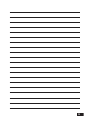 31
31
-
 32
32
Turtle Beach Earforce PX5 Le manuel du propriétaire
- Catégorie
- Écouteurs
- Taper
- Le manuel du propriétaire
- Ce manuel convient également à
dans d''autres langues
Documents connexes
-
Turtle Beach Audio Advantage Amigo II Guide de démarrage rapide
-
Turtle Beach Ear Force Charlie Manuel utilisateur
-
Turtle Beach Ear Force Foxtrot Manuel utilisateur
-
Turtle Beach Ear+ HD Manuel utilisateur
-
Turtle Beach Ear Force X42 Manuel utilisateur
-
Turtle Beach Ear Force Delta Manuel utilisateur
-
Turtle Beach Elite 800 Premium Wireless PS4 Headset Manuel utilisateur
-
Turtle Beach Ear Force XP300 Manuel utilisateur
-
Turtle Beach Ear Force PX3 Manuel utilisateur
-
Turtle Beach Ear Force Bravo Manuel utilisateur
Autres documents
-
Gioteck EX-06 Manuel utilisateur
-
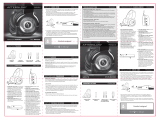 Performance Designed Products X5B-048-032R Manuel utilisateur
Performance Designed Products X5B-048-032R Manuel utilisateur
-
Klipsch KG-200 Audio Wired Gaming Headset Certified Factory Refurbished Manuel utilisateur
-
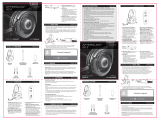 Performance Designed Products X5B-048-056R Manuel utilisateur
Performance Designed Products X5B-048-056R Manuel utilisateur
-
LucidSound LS100X Mode d'emploi
-
Konig Electronic GAMPS3-BLUETH1 Manuel utilisateur
-
Mad Catz AX PRO Manuel utilisateur
-
LucidSound LS10X Mode d'emploi
-
Logitech CORDLESS VANTAGE HEADSET Guide de démarrage rapide
-
Logitech VANTAGE HEADSET Le manuel du propriétaire