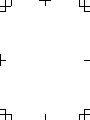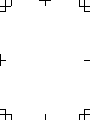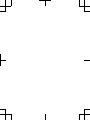Garmin Instinct Crossover Series Rugged Hybrid Smartwatch Manuel utilisateur
- Catégorie
- Montres
- Taper
- Manuel utilisateur

CONFIDENTIAL
This drawing and the specifications contained herein are the property of
GARMIN Ltd. or its subsidiaries and may not be reproduced or used in whole or
in part as the basis for manufacture or sale of products without written
permission.
Garmin Ltd. or its subsidiaries
C/O Garmin International, Inc.
1200 E. 151st Street
Olathe, Kansas 66062 USA
Sheet 1 of 1
Specification Control Document
Drawing Number:
190-02972-01
Description:
Instinct Crossover Series Quick Start Manual (ML6)
Revision:
B
Drawn By:
MET 09/07/22
Revision History
Rev.
Date
Description of Change
ECO No.
A
09/07/22
Production Release
----
B
09/23/22
Removing solar charging spec
249776
Printing Specifications
Tolerance:
±0.0787" (±2 mm)
Material:
80-lb matte finish offset. Approved equivalents allowed.
Color:
Black ink.
Bindery:
Saddle-stitched. Approved equivalents allowed.
Folds:
Not applicable.
Trimmed Dimensions:
148 mm x 105 mm.
Finished Dimensions:
74 mm x 105 mm.
Notes:
Content Management System (CMS) Details
GUID:
GUID-5896F6FE-834C-42A5-AF3C-C780496E4BB1
Version:
2
Printed Languages
EN-US, FR-FR, IT-IT, DE-DE, ES-XM, PT-BR
Notes

INSTINCT® CROSSOVER SERIES
Quick Start Manual .................................2
Manuel de démarrage rapide .........................12
Manuale di avvio rapido.............................23
Schnellstartanleitung...............................34
Guía de inicio rápido ...............................46
Manual de início rápido .............................57

Instinct® Crossover Series
Quick Start Manual
Introduction
WARNING
See the Important Safety and Product Information guide
in the product box for product warnings and other
important information.
Always consult your physician before you begin or
modify any exercise program.
Getting Started
When using your watch the first time, you should
complete these tasks to set it up and get to know the
basic features.
1Press CTRL to turn on the watch (page3).
2Follow the on-screen instructions to complete the
initial setup.
During the initial setup, you can install the Garmin
Connect™ app and pair your smartphone with your
watch to receive notifications and more (page5).
3Charge the device completely (page8).
4Start an activity (page6).
2 Quick Start Manual
EN

Buttons
LIGHT
CTRL
Press to turn the device on.
Press to turn the backlight on and off.
Hold to view the controls menu.
START
GPS
Press to view the activity list and start or
stop an activity.
Press to choose an option in a menu.
Hold to view GPS coordinates and save your
location.
BACK
SET
Press to return to the previous screen.
Hold to view the clock menu.
Quick Start Manual 3
EN

DOWN
ABC
Press to scroll through the glance loop and
menus.
Hold to view the altimeter, barometer, and
compass (ABC) screen.
UP
MENU
Press to scroll through the glance loop and
menus.
Hold to view the menu.
Using the Watch
• Hold CTRL to view the controls menu.
The controls menu provides quick access to
frequently used functions, such as turning on do
not disturb mode, turning on the battery saver
feature, and turning the watch off. You can also
enable tactical features, such stealth mode to
turn off wireless communications and hide your
GPSlocation, or night vision mode to use the watch
with night vision goggles.
NOTE: Stealth mode and night vision mode are not
available on all models.
• From the watch face, press UP or DOWN to scroll
through the glance loop.
Your watch comes preloaded with glances that
provide access to health data, activity information,
on-device sensors, and more. More glances are
available when you pair your watch with a phone.
4 Quick Start Manual
EN

• From the watch face, press START to start an
activity or open an app (page6).
• Hold MENU to customize the watch face, adjust
settings, and pair wireless sensors.
Smart Features
Pairing Your Phone with Your Watch
To use the connected features of the Instinct® watch, it
must be paired directly through the Garmin Connect app,
instead of from the Bluetooth® settings on your phone.
1From the app store on your phone, install and open
the Garmin Connect app.
2Bring your phone within 10m (33ft.) of your watch.
3During the initial setup, select when you are
prompted to pair with your smartphone.
4Follow the instructions in the app to complete the
pairing and setup process.
Setting Up Your GarminPay™ Wallet
The GarminPay feature allows you to use your watch to
pay for purchases in participating stores. You can add
one or more participating credit or debit cards to your
GarminPay wallet. Go to garmin.com/garminpay/banks
to find participating financial institutions.
1From the Garmin Connect app, select or .
2Select Garmin Pay > Get Started.
3Follow the on-screen instructions.
Quick Start Manual 5
EN

You can open your GarminPay wallet from the controls
menu on your watch. See the owner's manual for more
information on using the GarminPay feature.
Connect IQ™ Features
You can add Connect IQ features to your watch from
Garmin® and other providers using the Connect IQ app.
You can customize your device with watch faces, data
fields, glances, and apps.
Activities and Apps
Your watch can be used for indoor, outdoor, athletic,
and fitness activities. When you start an activity, the
watch displays and records sensor data. You can create
custom activities or new activities based on default
activities. When you finish your activities, you can save
and share them with the Garmin Connect community.
Starting an Activity
1From the watch face, press START.
2The first time you start an activity, select the
checkbox next to each of your favorites, and select
Done.
Your favorite activities appear at the top of the list,
providing quick access to the ones you use most.
Additional activities appear in the extended list.
3Select an activity.
4If the activity requires GPS, go outside, and wait
while the watch locates satellites.
6 Quick Start Manual
EN

5Press START to start the activity timer.
NOTE: The watch does not record your activity data
until you start the activity timer.
6After you complete your activity, press START to
stop the activity timer.
7Select Save to save the activity and review the
activity summary.
Device Information
Wearing the Watch
CAUTION
Some users may experience skin irritation after
prolonged use of the watch, especially if the user
has sensitive skin or allergies. If you notice any skin
irritation, remove the watch and give your skin time to
heal. To help prevent skin irritation, ensure the watch
is clean and dry, and do not overtighten the watch
on your wrist. For more information, go to garmin.com
/fitandcare.
• Wear the watch above
your wrist bone.
NOTE: The watch
should be snug but
comfortable. For more
accurate heart rate readings, the watch should not
shift while running or exercising. For pulse oximeter
readings, you should remain motionless.
Quick Start Manual 7
EN

NOTE: The optical sensor is located on the back of
the watch.
• See the owner's manual for more information.
Charging the Watch
WARNING
This device contains a lithium-ion battery. See the
Important Safety and Product Information guide in the
product box for product warnings and other important
information.
NOTICE
To prevent corrosion, thoroughly clean and dry the
contacts and the surrounding area before charging
or connecting to a computer. Refer to the cleaning
instructions in the owner's manual.
1Plug the small end of
the USB cable into the
charging port on your
watch.
2Plug the large end of
the USB cable into a
USB charging port.
The watch displays the
current battery charge level.
Solar Charging
NOTE: This feature is not available on all models.
8 Quick Start Manual
EN

The solar charging capability of the watch allows you to
charge your watch while you use it.
Tips for Solar Charging
To maximize the battery life of your watch, follow these
tips.
• When you are wearing the watch, avoid covering the
face with your sleeve.
• Regular outdoor use in sunny conditions can extend
your battery life.
NOTE: The watch protects itself from overheating
and stops charging automatically if the internal
temperature exceeds the solar charging temperature
threshold.
NOTE: The watch does not solar charge when
connected to an external power source or when the
battery is full.
Quick Start Manual 9
EN

Changing the Bands
Specifications
Operating temperature range: From -20º to 60ºC (from
-4º to 140ºF)
Charging temperature range: From 0º to 45ºC (from 32º
to 113ºF)
Wireless frequencies: 2.4 GHz @ 1.6 dBm maximum
13.56 MHz @ -40 dBm maximum
Troubleshooting
Restarting Your Watch
1Hold CTRL until the watch turns off.
2Hold CTRL to turn on the watch.
10 Quick Start Manual
EN

Aligning the Watch Hands
If the watch hands do not match the digital time, you
should align them manually. Alignment of the watch
hands may be necessary after an intense workout or a
few months of normal use.
1From the watch face, hold MENU.
2Select System > Hands.
3Select an alignment option.
NOTE: See the owner's manual for more
information.
Getting the Owner's Manual
The owner's manual includes instructions for using
device features and accessing regulatory information.
Go to www.garmin.com/manuals/instinctcrossover.
Getting More Information
You can find more information about this product on the
Garmin website.
• Go to support.garmin.com for additional manuals,
articles, and software updates.
• Go to buy.garmin.com, or contact your Garmin
dealer for information about optional accessories
and replacement parts.
• Go to www.garmin.com/ataccuracy for information
about feature accuracy.
This is not a medical device.
Quick Start Manual 11
EN

Gamme Instinct® Crossover
Manuel de démarrage rapide
Introduction
AVERTISSEMENT
Consultez le guide Informations importantes sur le
produit et la sécurité inclus dans l'emballage du produit
pour prendre connaissance des avertissements et
autres informations importantes sur le produit.
Consultez toujours votre médecin avant de commencer
ou de modifier tout programme d'exercice physique.
Mise en route
Lors de la première utilisation de la montre, vous devrez
effectuer les opérations suivantes pour la configurer et
vous familiariser avec les fonctions de base.
1Appuyez sur CTRL pour allumer la montre
(page13).
2Suivez les instructions à l'écran pour procéder au
réglage initial.
Pendant la phase de configuration initiale, vous
pouvez installer l'application Garmin Connect et
coupler votre smartphone avec votre montre pour
recevoir des notifications, etc. (page15).
3Chargez l'appareil complètement (page19).
4Démarrez une activité (page17).
12 Manuel de démarrage rapide
FR

Boutons
LIGHT
CTRL
Appuyez sur ce bouton pour allumer l'appa‐
reil.
Appuyez sur ce bouton pour activer et désac‐
tiver le rétroéclairage.
Maintenez ce bouton enfoncé pour afficher le
menu des commandes.
START
GPS
Appuyez pour afficher la liste des activités et
démarrer ou arrêter une activité.
Appuyez pour choisir une option d'un menu.
Maintenez ce bouton enfoncé pour afficher
vos coordonnées GPS et enregistrer votre
position.
Manuel de démarrage rapide 13
FR

BACK
SET
Appuyez sur ce bouton pour revenir à l'écran
précédent.
Maintenez ce bouton enfoncé pour afficher le
menu Horloge.
DOWN
ABC
Appuyez sur ce bouton pour faire défiler les
résumés de widget et les menus.
Maintenez ce bouton enfoncé pour afficher
l'écran Altimètre, baromètre et compas
(ABC).
UP
MENU
Appuyez sur ce bouton pour faire défiler les
résumés de widget et les menus.
Maintenez ce bouton enfoncé pour afficher le
menu.
Utilisation de la montre
• Maintenez le bouton CTRL enfoncé pour afficher le
menu des commandes.
Le menu des commandes fournit un accès rapide
aux fonctions fréquemment utilisées, comme activer
le mode Ne pas déranger, activer la fonction
d'économie d'énergie et arrêter la montre. Vous
pouvez également activer des fonctions tactiques,
telles que le mode furtif pour désactiver les
communications sans fil et masquer votre position
GPS, ou le mode vision nocturne pour utiliser la
montre avec des lunettes de vision nocturne.
14 Manuel de démarrage rapide
FR

REMARQUE: le mode furtif et le mode vision
nocturne ne sont pas disponibles sur tous les
modèles.
• Sur le cadran de la montre, appuyez sur UP ou
DOWN pour faire défiler la série de résumés de
widget.
Votre montre est préchargée avec des résumés
de widget qui donnent accès à des données sur
la santé, des informations sur les activités, des
capteurs, etc. D'autres résumés de widgets sont
disponibles lorsque vous couplez votre montre à un
smartphone.
• À partir du cadran de la montre, appuyez sur START
pour démarrer une activité ou ouvrir une application
(page17).
• Maintenez le bouton MENU enfoncé pour
personnaliser le cadran, régler les paramètres et
coupler des capteurs sans fil.
Fonctions Intelligentes
Couplage de votre smartphone avec votre montre
Pour que vous puissiez utiliser les fonctions connectées
de la montre Instinct, celle-ci doit être couplée
directement via l'application Garmin Connect et non pas
via les paramètres Bluetooth de votre smartphone.
1Depuis la boutique d'applications sur votre
téléphone, installez et ouvrez l'application Garmin
Connect.
Manuel de démarrage rapide 15
FR

2Rapprochez votre smartphone à moins de 10m
(33pieds) de la montre.
3Pendant la configuration initiale, sélectionnez
lorsque vous êtes invité à coupler l'application à
votre smartphone.
4Suivez les instructions dans l'application pour
terminer la procédure de couplage et de réglage.
Configuration de votre portefeuille GarminPay
La fonction GarminPay vous permet d'utiliser votre
montre pour payer vos achats dans les boutiques qui
le permettent. Vous pouvez ajouter une ou plusieurs
cartes de crédit ou de débit à votre portefeuille
GarminPay. Rendez-vous sur garmin.com/garminpay
/banks pour consulter la liste des établissements
bancaires participant au programme.
1Dans l'application Garmin Connect, sélectionnez
ou .
2Sélectionnez Garmin Pay > Mise en route.
3Suivez les instructions présentées à l'écran.
Vous pouvez ouvrir votre portefeuille GarminPay depuis
le menu des commandes de votre montre. Pour plus
d'informations sur l'utilisation de la fonction GarminPay,
reportez-vous au manuel d'utilisation.
Fonctions Connect IQ
Connect IQ et d'autres fournisseurs proposent des
fonctions Garmin que vous pouvez ajouter à votre
montre via l'application Connect IQ. Vous pouvez
16 Manuel de démarrage rapide
FR

personnaliser votre appareil à l'aide de cadrans de
montre, de champs de données, de résumés de widget
et d'applications.
Activités et applications
Vous pouvez utiliser votre montre pour des activités
sportives, que ce soit d'intérieur ou de plein air.
Quand vous démarrez une activité, la montre affiche et
enregistre des données de capteur. Vous pouvez créer
des activités personnalisées ou de nouvelles activités
sur la base des activités disponibles par défaut. Une fois
vos activités terminées, vous pouvez les enregistrer et
les partager avec la communauté Garmin Connect.
Démarrage d'une activité
1À partir du cadran de la montre, appuyez sur START.
2La première fois que vous démarrez une activité,
cochez la case à côté de chacune de vos favorites,
puis sélectionnez Terminé.
Vos activités favorites s'affichent en haut de la liste,
offrant un accès rapide à celles que vous utilisez
le plus. Les activités supplémentaires apparaissent
dans la liste étendue.
3Sélectionnez une activité.
4Si votre activité nécessite la fonction GPS, allez
dehors, et patientez pendant l'acquisition des
signaux satellites.
5Appuyez sur START pour lancer le chronomètre
d'activité.
Manuel de démarrage rapide 17
FR

REMARQUE: la montre n'enregistre pas les données
de votre activité tant que vous n'avez pas lancé le
chronomètre d'activité.
6Une fois votre activité terminée, appuyez sur START
pour arrêter le chronomètre d'activité.
7Sélectionnez Enregistrer pour enregistrer l'activité
et consulter le résumé de l'activité.
Informations sur l'appareil
Port de la montre
ATTENTION
Certains utilisateurs peuvent ressentir une irritation de
la peau après avoir porté la montre pendant une longue
période, surtout pour les personnes qui ont la peau
sensible ou souffrent d'allergies. Si votre peau est
irritée, retirez la montre et laissez à votre peau le temps
de guérir. Pour éviter toute irritation de la peau, assurez-
vous que votre montre est propre et sèche. Évitez de
trop la serrer à votre poignet. Pour plus d'informations,
rendez-vous sur garmin.com/fitandcare.
• Portez la montre autour
du poignet, au-dessus
de l'os.
REMARQUE: la montre
doit être suffisamment
serrée, mais rester confortable. Pour optimiser les
relevés de fréquence cardiaque, la montre ne doit
18 Manuel de démarrage rapide
FR

pas glisser pendant que vous courez ni pendant
vos entraînements. Pour effectuer un relevé avec
l'oxymètre de pouls, vous devez rester immobile.
REMARQUE: le capteur optique est situé à l'arrière
de la montre.
• Pour plus d'informations, reportez-vous au manuel
d'utilisation.
Chargement de la montre
AVERTISSEMENT
Cet appareil contient une batterie lithium-ion. Consultez
le guide Informations importantes sur le produit et
la sécurité inclus dans l'emballage du produit pour
prendre connaissance des avertissements et autres
informations importantes sur le produit.
AVIS
Pour éviter tout risque de corrosion, nettoyez et essuyez
soigneusement les contacts et la surface environnante
avant de charger l'appareil ou de le connecter à un
ordinateur. Reportez-vous aux instructions de nettoyage
du manuel d'utilisation.
Manuel de démarrage rapide 19
FR
La page est en cours de chargement...
La page est en cours de chargement...
La page est en cours de chargement...
La page est en cours de chargement...
La page est en cours de chargement...
La page est en cours de chargement...
La page est en cours de chargement...
La page est en cours de chargement...
La page est en cours de chargement...
La page est en cours de chargement...
La page est en cours de chargement...
La page est en cours de chargement...
La page est en cours de chargement...
La page est en cours de chargement...
La page est en cours de chargement...
La page est en cours de chargement...
La page est en cours de chargement...
La page est en cours de chargement...
La page est en cours de chargement...
La page est en cours de chargement...
La page est en cours de chargement...
La page est en cours de chargement...
La page est en cours de chargement...
La page est en cours de chargement...
La page est en cours de chargement...
La page est en cours de chargement...
La page est en cours de chargement...
La page est en cours de chargement...
La page est en cours de chargement...
La page est en cours de chargement...
La page est en cours de chargement...
La page est en cours de chargement...
La page est en cours de chargement...
La page est en cours de chargement...
La page est en cours de chargement...
La page est en cours de chargement...
La page est en cours de chargement...
La page est en cours de chargement...
La page est en cours de chargement...
La page est en cours de chargement...
La page est en cours de chargement...
La page est en cours de chargement...
La page est en cours de chargement...
La page est en cours de chargement...
La page est en cours de chargement...
La page est en cours de chargement...
La page est en cours de chargement...
La page est en cours de chargement...
La page est en cours de chargement...
La page est en cours de chargement...
La page est en cours de chargement...
La page est en cours de chargement...
La page est en cours de chargement...
La page est en cours de chargement...
-
 1
1
-
 2
2
-
 3
3
-
 4
4
-
 5
5
-
 6
6
-
 7
7
-
 8
8
-
 9
9
-
 10
10
-
 11
11
-
 12
12
-
 13
13
-
 14
14
-
 15
15
-
 16
16
-
 17
17
-
 18
18
-
 19
19
-
 20
20
-
 21
21
-
 22
22
-
 23
23
-
 24
24
-
 25
25
-
 26
26
-
 27
27
-
 28
28
-
 29
29
-
 30
30
-
 31
31
-
 32
32
-
 33
33
-
 34
34
-
 35
35
-
 36
36
-
 37
37
-
 38
38
-
 39
39
-
 40
40
-
 41
41
-
 42
42
-
 43
43
-
 44
44
-
 45
45
-
 46
46
-
 47
47
-
 48
48
-
 49
49
-
 50
50
-
 51
51
-
 52
52
-
 53
53
-
 54
54
-
 55
55
-
 56
56
-
 57
57
-
 58
58
-
 59
59
-
 60
60
-
 61
61
-
 62
62
-
 63
63
-
 64
64
-
 65
65
-
 66
66
-
 67
67
-
 68
68
-
 69
69
-
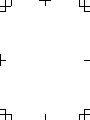 70
70
-
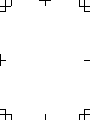 71
71
-
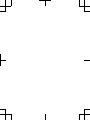 72
72
-
 73
73
-
 74
74
Garmin Instinct Crossover Series Rugged Hybrid Smartwatch Manuel utilisateur
- Catégorie
- Montres
- Taper
- Manuel utilisateur
dans d''autres langues
- italiano: Garmin Instinct Crossover Series Rugged Hybrid Smartwatch Manuale utente
- español: Garmin Instinct Crossover Series Rugged Hybrid Smartwatch Manual de usuario
- Deutsch: Garmin Instinct Crossover Series Rugged Hybrid Smartwatch Benutzerhandbuch
- português: Garmin Instinct Crossover Series Rugged Hybrid Smartwatch Manual do usuário
Documents connexes
-
Garmin Enduro 2 Manuel utilisateur
-
Garmin A04252 Manuel utilisateur
-
Garmin Fenix 7 Series Manuel utilisateur
-
Garmin Vivomove Style Guide de démarrage rapide
-
Garmin Instinct Tactical Edition Le manuel du propriétaire
-
Garmin Instinct® – Tactical Edition Manuel utilisateur
-
Garmin Instinct Le manuel du propriétaire
-
Garmin Instinct Graphite Manuel utilisateur
-
Garmin Instinct Solar Tactical izdanje Le manuel du propriétaire
-
Garmin Instinct Solar surfivaljaanne Le manuel du propriétaire