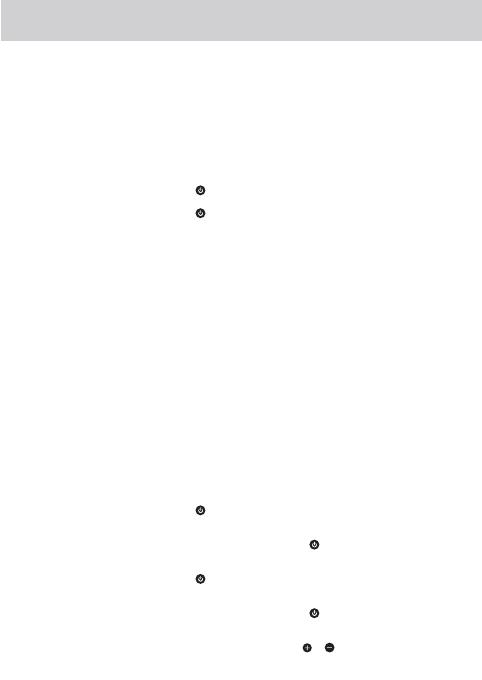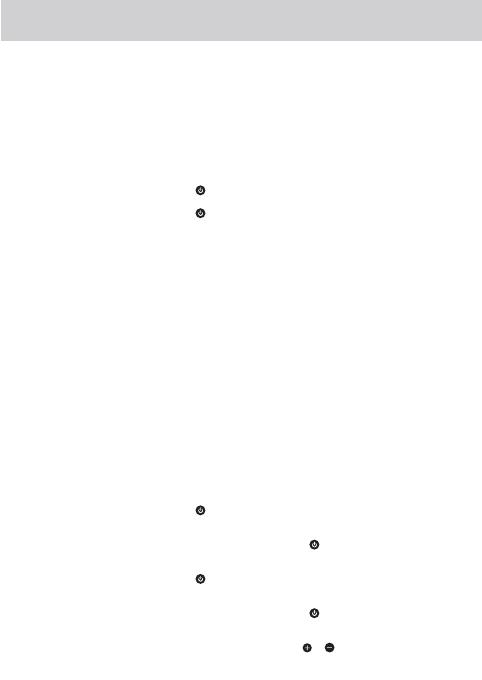
20
être utilisée lorsqu’elle est en charge.
2. CONFIGURATION DE L’UNITÉ BÉBÉ
2 .1 Installation
1. Branchez le câble d’alimentation restant dans la prise à l’arrière de l’unité bébé.
2. Branchez l’autre extrémité du câble dans votre prise murale et allumez. ( g.4)
2.2 Allumer et coupler les unités parents et bébé
Avant d’allumer, assurez-vous que les unités parents et bébé sont à au moins un mètre
l’une de l’autre. Si elles sont plus près l’une de l’autre vous pourriez entendre un siffl e-
ment aigu.
1. Appuyez sur le bouton de l’unité bébé et maintenez-le enfoncé jusqu’à ce que
le voyant de liaison orange clignote.
2. Appuyez sur le bouton de l’unité parents et maintenez-le enfoncé jusqu’à ce
que tous les voyants de l’unité s’allument brièvement. L’indicateur de couplage
orange clignote. Lorsque les unités sont couplées, les voyants orange de couplage
des unités Parents et Bébé cessent de clignoter. Lorsque les lumières restent xes,
votre moniteur est prêt à être utilisé.
2.3 Décider où placer vos unités
L’unité bébé doit idéalement être placée à 1 à 2 mètres de votre bébé. Assurez-vous
que l’unité bébé et le câble d’alimentation sont correctement connectés et qu’ils sont
hors de portée de bébé. Si les unités parents et bébé sont trop proches l’une de l’autre,
vous entendrez un bruit aigu. En eff et, les unités sont conçues pour être éloignées les
unes des autres, par exemple dans des pièces séparées.
Important: les deux unités devront être couplées avant que vous puissiez commencer à les
utiliser. Si la liaison entre les unités est rompue, les voyants lumineux de couplage clignoter-
ont pendant qu’elles essaient de se chercher. Au bout de 30 secondes, si la liaison est
toujours interrompue, les voyants de couplage clignoteront en rouge. Si le lien est rompu,
véri ez que :
• l’alimentation secteur est branchée et allumée sur l’unité bébé
• les deux unités sont allumées
• les piles sont chargées dans l’unité parents
• les unités parents et bébé sont à portée l’une de l’autre (dans des conditions idéales,
c’est-à-dire jusqu’à 330 mètres à l’extérieur et 50 mètres à l’intérieur).
3. UTILISATION DE VOTRE BABYPHONE LUVION ICON CLEAR 70 AUDIO
3.1 Allumer l’unité bébé
1. Appuyez sur le bouton et maintenez-le enfoncé, le voyant orange de couplage
clignote. Une fois le couplage terminé, le voyant cessera de clignoter et restera
allumé.
2. Pour éteindre, appuyez de nouveau sur le bouton et maintenez-le enfoncé.
3.2 Allumer l’unité parents
1. Appuyez sur le bouton . Les voyants LED clignotent. Le voyant de liaison orange
clignote également pendant le couplage des unités. Lorsque les unités se sont
trouvées, la lumière orange sera allumée en continu.
2. Pour éteindre, appuyez de nouveau sur le bouton et maintenez-le enfoncé.
3.3 Véri cation ou modi cation du volume du haut-parleur sur votre unité parents
Vous pouvez modi er le volume à l’aide des boutons et . Si vous avez coupé le