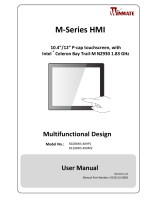Delta DOP-110DS HMI Panel Type 10.1 Inch TFT LCD Mode d'emploi
- Taper
- Mode d'emploi

DOP
-110DS
High color Wide screen ‧‧
User-friendly
No.18, Xinglong Rd., Taoyuan City
33068, Taiwan
Instruction Sheet
(1) General precautions
Thank you for purchasing this product. This DOP-107DV instruction sheet provides information for the
DOP-107DV series HMI. Before using this product, read through this instruction sheet carefully to ensure
the correct use of the product. Keep this sheet handy for quick reference whenever needed. Before
finishing reading this sheet, follow the instructions below:
Install the product in an indoor location, which is free of vapor and corrosive and inflammable gas.
Refer to the wiring diagram when connecting the wires.
Ensure this product is correctly grounded. The grounding method must comply with the national
electrical standard guidelines (refer to NFPA 70: National Electrical Code, 2005 Ed.).
Do not disassemble the HMI or change the wiring when power is on.
Do not touch the power supply when power is on, or it may cause electric shock.
When the HMI displays a low power notification and requires a battery change, contact Delta or
local distributors for the replacement. Do not change the batteries by yourself.
This product can be used with other industrial automation equipment. Read through this sheet
carefully and install the product according to the instructions to avoid danger.
Cleaning method: use a dry cloth to clean the product.
This product must be used at an altitude below 2,000 m (6561.68 ft).
If the equipment is used in a manner not specified by the manufacturer, the protection function
provided by the equipment may be impaired.
For repair and maintenance, contact Delta Electronics, Inc. Address: No.18, Xinglong Rd.,
Taoyuan City, Taiwan. TEL: +886-3-3626301.
If you have any inquiry during operation, contact our local distributors or Delta Customer Service Center.
The instruction sheet may be revised without prior notice. Contact our distributors or download the latest
version from the Delta website (http://www.deltaww.com.tw/ia).
(1) Précautions générales (FR)
Merci d'avoir acheté ce produit. Cette fiche d'instructions fournit des informations pour les IHM de la série
DOP-103DQ. Avant d'utiliser ce produit, lisez attentivement cette fiche d'instructions pour assurer une
utilisation correcte du produit. Gardez cette fiche à portée de main pour pouvoir vous y référer rapidement
en cas de besoin. Avant de terminer la lecture de cette fiche, suivez ces instructions :
Installez le produit dans un environnement exempt de vapeur, de gaz corrosifs et de gaz
inflammables.
Reportez-vous au schéma de câblage pour le raccordement des fils.
Assurez-vous que ce produit est correctement mis à la terre. La méthode de mise à la terre doit
être conforme aux directives des normes électriques nationales (voir NFPA 70 : National
Electrical Code (Code électrique national), 2005 Ed.).
Ne démontez pas l’IHM et ne changez pas le câblage, lorsque l'appareil est sous tension.
Ne touchez pas à l'alimentation électrique lorsque l'appareil est sous tension, cela pourrait
provoquer un choc électrique.
Lorsque l’IHM affiche une information d’alimentation faible et nécessite un changement de
batterie, contactez votre distributeur local ou le centre de service clientèle Delta pour le
remplacement. Ne changez pas vous-même les batteries.
Ce produit peut être utilisé avec d'autres équipements d'automatisation industrielle. Lisez
attentivement cette fiche et installez le produit conformément aux instructions pour éviter tout
danger.
Méthode de nettoyage : nettoyez le produit à l'aide d'un chiffon sec.
Utiliser ce produit à une altitude inférieure à 2 000 m (6,561.68 ft).
Si l'équipement est utilisé d'une manière non spécifiée par le fabricant, la protection fournie par
l'équipement risque d'être compromise.
Pour les réparations et l'entretien, contactez Delta Electronics, Inc. Adresse : No. 18, Xinglong
Rd., Taoyuan City, Taiwan. TÉL : +886-3-3626301.
Si vous avez des questions concernant le fonctionnement du programme, contactez nos distributeurs
locaux ou le centre de service clientèle Delta. La fiche d'instructions peut être révisée sans préavis.
Contactez nos distributeurs ou téléchargez la dernière version sur le site web de Delta à l'adresse
https://www.deltaww.com/.
(2) Communication port pin assignment
DOP-110DS COM1
COM Port Pin
MODE1 MODE2 MODE3
COM1 COM2 COM1 COM2 COM1 COM2
RS-232 RS-485 RS-485 RS-485 RS-232 RS-422
1 - - D+ - - TXD+
2 RXD - - - RXD -
3 TXD - - - TXD -
4 - D+ - D+ - RXD+
5 GND GND GND
6 - - D- - - TXD-
7 RTS - - - RTS -
8 CTS - - - CTS -
9 - D- - D- - RXD-
Note: the mark “-” means connection is not required.
(3) Description of each part
DOP-110DS (front view)
A
AOperation / display area
DOP-110DS (rear view)
A
B
C
D
E
A USB Host B USB Slave
C Power input connector
(24AWG wire min.) D COM
E Ethernet (LAN) - -
(4) Mounting dimensions
DOP-110DS
Note:
T=1.6 mm~6 mm(0.063"~0.24")
272.62(10.73")
261.3 ( ")10.28
+1.0
0
200.62(7.89")
187.82(7.39")
189.3 7.4 ( ")5
+1.0
0
27.5(1.08")
23.5(0 93").
T
Unit: mm (inch)
Operation temperature: 0°C to 50°C (32°F to 122°F)
Storage temperature: -20°C to 60°C (-4°F to 140°F)
(5) Installation and wiring
Precautions:
Mount the HMI according to the following illustration. Incorrect installation direction may result in
malfunction.
To ensure the HMI is well ventilated, make sure there is sufficient space between the HMI and the
adjacent objects or walls.
This product should be used on a case or platform which conforms to enclosure Type 4X standard
(for indoor use only).
The maximum panel thickness for mounting must be no greater than 5 mm (0.2 inches).
Use copper wires.
(5) Installation et câblage (FR)
Précautions :
Un sens d'installation incorrect peut entraîner un dysfonctionnement.
Pour une bonne ventilation et un refroidissement optimal, laissez un espace suffisant entre l'IHM et
les objets ou les parois adjacentes, une surchauffe peut entraîner un dysfonctionnement de
l’appareil.
Ce produit doit être utilisé sur des boîtiers de type 4X fabriqués pour une utilisation en intérieur.
L'épaisseur maximale du panneau pour le montage ne doit pas dépasser 5 mm (0,2 pouce).
Utilisez des fils de cuivre.

Installation diagram:
Step 1:
Put the waterproof gasket onto the HMI and
then insert the HMI into the panel cutout.
Step 2:
Place the fasteners into the slots and tighten
the screws until reaching the panel cutouts.
Step 3:
Tighten the screws with the torque between
0.5 N-M and 0.7 N-M to avoid damage to the
plastic case.
DOP-110DS torque: 6.17 lb-inch (0.7 N-M)
Step 4:
For heat dissipation, keep a minimum
clearance of 60 mm (2.36 inches) and
45 mm (1.77 inches) respectively on the rear
and bottom of the HMI.
60
45
Wiring:
Type Wire gauge (AWG) Stripped length Torq ue
Solid 24 - 12 7 - 8 mm
(0.28 - 0.31 inches) 5 kg-cm (4.3 lb-in)
Stranded 24 - 12 7 - 8 mm
(0.28 - 0.31 inches) 5 kg-cm (4.3 lb-in)
Refer to the following diagram when wiring the power connector. The temperature rating of
the cable must be greater than 75°C (167°F).
(6) Hardware specifications
Model DOP-110DS
Display
Panel type 10.1" TFT LCD (24 bits colors)
Resolution 1024 x 600 pixels
Backlight LED back light (half-life under room temperature 25°C > 30,000 hours)*1
Display range 222.72 mm * 125.28 mm
Brightness 350 cd / m² (Typ.)
CPU ARM Cortex-A8 (800 MHz)
Flash ROM 256 Mbytes
RAM 256 Mbytes
Touchscreen 4-wire resistive touchscreen > 1,000,000 operated
Buzzer Multi-tone frequency (2 - 4 kHz) / 80 dB
Network interface 1 port, 10/100 Mbps auto-detection (with built-in isolated power circuit)*2
USB 1 USB Slave Ver 2.0; 1 USB Host Ver 2.0
SD N/A
Serial
communication
port
COM1 RS-232 (supports flow control) / RS-485 *2
COM2 RS-422 / RS-485 *2
COM3 N/A
Auxiliary function key N/A
Calendar Built-in
Cooling method Natural cooling
Approvals CE / UL (use shielding network cable and magnetic ring with the filter of
300 ohm / 100 MHz)
Panel waterproof level IP65 / NEMA4 / UL TYPE 4X (indoor use only)
Operation voltage*2 DC +24V (-15% to +15%) (use an isolated power supply)
Supplied by Class 2 or SELV circuit (isolated from MAINS by double insulation)
Leakage current 500 VAC for 1 minute (between DC24V terminal and FG terminal)
Power consumption*3 7.14 W (Max) *3
Backup battery 3V lithium battery CR2032 x 1
Backup battery life About 3 years or more at 25°C (77°F)
(subject to operation temperature and condition)
Operation temperature 0°C to 50°C (32°F to 122°F)
Storage temperature -20°C to +60°C (-4°F to 140°F)
Operating environment 10% to 90% RH [0 to 40°C (32°F to 104°F)],
10% to 55% RH [41 to 50°C (105.8°F to 122°F)], pollution degree: 2
Vibration resistance Conforms to IEC61131-2: continuous vibration 5 Hz - 8.3 Hz with
amplitude 3.5 mm; 8.3 Hz - 150 Hz with amplitude 1G
Shock resistance Conforms to IEC60068-2-27: 11 ms, 15 G Peak, in X, Y, Z directions each
for 6 times
Dimensions
(W) x (H) x (D) mm 272.6 x 200.6 x 27.5
Mounting dimensions
(W) x (H) mm 261.3 x 189.3
Weight Approx. 1415 g
Note:
1. The half-life of the backlight is defined as the maximum luminance being reduced by 50% when the
maximum drive current is supplied to the HMI. The life of LED backlight shown here is estimated at the
room temperature of 25°C (77°F) with ambient humidity.
2. The withstand voltage of the isolated power circuit is 1500V peak for 1 minute.
3. The HMI power consumption is the power consumed when the HMI is not connecting with other
peripheral devices. To ensure normal operation of the HMI, the recommended capacity of the power
supply is 1.5 to 2 times of the specified power consumption.
4. Isolated power supply is recommended.
5. For the programming software DOPSoft of DOP-100 series and its user manual, you can download
them at http://www.delta.com.tw/ia.
6. DOP-100 series can be used with other industrial automation equipment. Read through this sheet
carefully and install the product according to the instructions to avoid danger.

DOP
-110DS
High color Wide screen ‧‧
User-friendly
No.18, Xinglong Rd., Taoyuan City
33068, Taiwan
Bilgi Dokümanı
(1) Önsöz
Bu ürünü satın aldığınız için teşekkür ederiz. Bu bilgi dokümanı DOP-100DV serisi için bilgiler sağlar.
Ürünü kullanmadan önce, doğru şekilde kullanım sağlamak için lütfen dokümanı tamamen okuyunuz.
Ayrıca daha sonra ihtiyaç duyulduğunda kullanabilmek için bu dokümanı iyi muhafaza ediniz. Bu
dokümanı okumayı bitirdikten sonra lütfen aşağıda yazılı olan talimatları uygulayınız.
Ürünün kurulumunu aşındırıcı, yanıcı gaz veya sıvılardan uzak, temiz ve kuru yerlere yapınız.
Sadece iç mekânda kullanınız
Tüm bağlantıların dokümanda belirtildiği gibi olduğuna emin olunuz.
HMI toprak bağlantısının doğru olduğuna emin olunuz. Topraklama metodu uluslararası elektrik
standardına uyumlu olmalıdır (NFPA 70: National Electrical Code, 2005 Ed).
Ürün enerjili iken HMI’ı sökmeyiniz ve bağlantılara müdahale etmeyiniz.
Çalışma sırasında güç kaynağına dokunmayınız. Aksi halde elektrik çarpması meydana gelebilir.
HMI düşük pil uyarısı gösterirse ve pil değişimi gerekirse lütfen firmamız ile temasa geçiniz,
kendiniz değiştirmeyiniz.
DOP-100 serisi endüstriyel otomasyon ekipmanı olarak kullanılır. Lütfen bu dokümanı dikkatli
okuyun ve tehlikeli durumları önlemek için ürünü belirtilen direktiflere uygun kurunuz.
Temizleme metodu: Ürünü temizlemek için kuru bir bez kullanınız.
Ürün 2000m altında bir rakımda kullanılmalıdır.
Eğer ürün imalatçı tarafından belirtilmeyen bir şekilde kullanılıyorsa, ürün tarafından sağlanan
koruma bozulabilir.
Ürünle ilgili sorularınız için firmamız ile kontak kurabilirsiniz.
Ürünün kullanımı ile ilgili sorularınız için teknik servisimizle kontak kurabilirsiniz. Bu bilgi dokümanının
içeriği herhangi bir bildirime gerek duyulmadan değiştirilebilir. Dokümanın son versiyonunu internetten
indirebilirsiniz. http://www.delta.com.tw/ia.
(2) Haberleşme Pinleri
DOP-110DS COM1
COM Port Pin
MOD 1 MOD 2 MOD 3
COM1 COM2 COM1 COM2 COM1 COM2
RS-232 RS-485 RS-485 RS-485 RS-232 RS-422
1 - - D+ - - TXD+
2 RXD - - - RXD -
3 TXD - - - TXD -
4 - D+ - D+ - RXD+
5 GND GND GND
6 - - D- - - TXD-
7 RTS - - - RTS -
8 CTS - - - CTS -
9 - D- - D- - RXD-
Not: “-“ olarak yazılan pinlere bağlantı yapılmaz.
(3) Parça Açıklamaları
DOP-110DS (Ön Görünüm)
A
ADokunmatik Ekran / Display
DOP-110DS (Arka Görünüm)
A
B
C
D
E
A USB Host B USB Slave
C Güç Giriş Soketi
(24AWG kablo min.) D COM
E Ethernet (LAN) - -
(4) Montaj Ölçüleri
DOP-110DS
Note:
T=1.6 mm~6 mm(0.063"~0.24")
272.62(10.73")
261.3 ( ")10.28
+1.0
0
200.62(7.89")
187.82(7.39")
189.3 7.4 ( ")5
+1.0
0
27.5(1.08")
23.5(0 93").
T
Çalışma Sıcaklığı: 0oC ~ 50oC (32oF ~ 122oF) Birim: mm (inç)
Depolama Sıcaklığı: -20oC ~ 60oC (-4oF ~ 140oF)
(5) Montaj ve Kablolama
Önlemler:
Yanlış kurulum arızalara sebep olabilir.
HMI’ın iyi havalandırıldığından emin olmak için, HMI ile yakın objeler veya duvarlar arasında yeterli
boşluk olduğundan emin olun.
Bu ürün, 4X standartına uygun bir kasa / platform (sadece kapalı alanda kullanım) üzerinde
kullanılmalıdır.
Montaj için kullanılan panelin kalınlığı 5 mm’den az olmalıdır.
Montaj Adımları:
Adım 1:
HMI içine su geçirmez contanın takıldığına emin
olunuz ve sonra pano boşluğuna yerleştiriniz.
Adım 2:
Montaj aparatlarını HMI’ın yuvalarına
yerleştiriniz ve sonra panoya değene kadar
vidaları sıkınız.
Adım 3:
Plastik kasaya zarar vermemek için vidayı 0.5
N-M’den fazla 0.7 N-M’den az tork ile sıkınız.
DOP-110DS Tork: 6.17 lb-inç (0.7N-M)
Adım 4:
Isı dağılımı sağlanabilmesi için HMI arka
paneli ile duvar, kurulum yüzeyi veya
başka kontrol cihazı ile arasında en ez 60
mm boşluk bırakınız.
60
45
Kablolama:
Tip Kablo Ölçüsü (AWG) Soyma Uzunluğu Tork
Tek Dama rlı 24 - 12 7 - 8 mm
(0.28 - 0.31 inches) 5 kg-cm (4.3 lb-in)
Çok Damarlı 24 - 12 7 - 8 mm
(0.28 - 0.31 inches) 5 kg-cm (4.3 lb-in)
Besleme konektörü bağlantısının aşağıdaki şekilde gösterildiği gibi yapıldığına emin olunuz.
Kablo sıcaklık dayanım derecesi 75oC (167oF)’den yüksek olmalıdır.

(6) Donanımsal Özellikler
Model DOP-110DS
Ekan
Panel Tipi 7" TFT LCD (24 bits Renk)
Çözünürlük 1024 x 600 Piksel
Aydınlatma LED Aydınlatma (Yarım ömürde 25oC’de 30,000 saatten az) *1
Ekran Ölçüsü 222.72 mm x 125.28 mm
Parlaklık 350 cd / m² (Tipik)
CPU ARM Cortex-A8 (800 MHz)
Flash ROM 256 Mbytes
RAM 256 Mbytes
Dokunmatik 4 kablolu Rezistif Dokunmatik Ekran > 1,000,000 dokunma
Buzzer Multi-tone frequency (2 - 4 kHz) / 80 dB
Ethernet Arabirimi 1 Port, 10 / 100 Mbps oto tanıma (Dâhili izolasyon devresi)*2
USB 1 USB Slave Ver 2.0; 1 USB Host Ver 2.0
SD Yok
Seri Haberleşme
Portu
COM1 RS-232 (Flow Kontrol Destekler)*2
COM2 RS-232 (Flow Kontrol Destekler) / RS-485*2
COM3 Yok
Fonksiyon Tuşları Yok
Takvim Dâhili
Soğutma Metodu Doğal Soğutma
Sertifikalar CE / UL (Lütfen ekranlı Ethernet kablosu ve 300 ohm/100 MHz filtre ile
manyetik halka kullanınız)
Su Geçirmezlik Seviyesi IP65 / NEMA4 / UL TYPE 4X
Çalışma Voltajı*2 DC +24V (-15% ~ +15%) (Lütfen dâhili filtreli güç kaynağı kullanınız.)
SELV ile beslenir. (Şebeke hattından çift yalıtım ile izole edilmiştir)
Kaçak Akım Dayanımı 1 dakika için 500 VAC (DC24V terminal ve FG terminalleri arası)
Güç Tüketimi*2 7.14 W (Max) *3
Yedekleme Pili 3V lityum pil CR2032 × 1
Yedekleme Pil Ömrü Normal koşullarda 25oC’de 3 yıl veya daha fazla.
Çalışma Sıcaklığı 0oC ~ 50oC (32oF ~ 122oF)
Depolama Sıcaklığı -20oC ~ +60oC (-4oF ~ 140oF)
Çalışma Ortamı 10% ~ 90% RH [0oC - 40oC], 10% ~ 55% RH [41oC - 50oC];
Kirlenme Derecesi: 2
Titreşim Direnci IEC61131-2 ile uyumlu; Sürekli: 5 Hz ~ 8.3 Hz 3.5 mm, 8.3 Hz ~ 150 Hz
1 G
Şok Direnci IEC60068-2-27 ile uyumlu: 11 ms, 15 G Pik, X, Y, Z yönünde 6 kere
Ölçüleri
(G) x (Y) x (D) mm 272.6 x 200.6 x 27.5
Kesim Ölçüleri
(G) x (Y) mm 261.3 x 189.3
Ağırlık Yaklaşık 1415 g
Not:
1. Arka ışık yarı-ömrü maksimum besleme akımı HMI'ya uygulandığında orijinal parlaklığın %50
oranında azaltılmış olması olarak tanımlanır. Burada gösterilen LED aydınlatma ömrü 25oC normal
sıcaklık ve nem koşullarında tahmini bir değerdir.
2. İzoleli güç devresi dayanma voltajı 1 dakika için 1500 V pik.
3. HMI güç tüketimi herhangi bir cihaza bağlı değil iken tükettiği güçtür. Normal çalışma için tavsiye
edilen güç kaynağı tüketilen gücün 1.5 ~ 2 katıdır.
4. İzoleli güç kaynağı kullanılması tavsiye edilir.
5. DOP-100 serisi ürünlerin program editörü olan DOPSoft programı ve kullanıcı manuel’i web
sayfamızdan indirilebilirsiniz. http://www.delta.com.tw/ia
6. DOP-100 serisi endüstriyel otomasyon donanımı olarak kullanılabilir. Tehlikeleri önlemek için bu bilgi
dokümanını dikkatlice okuyun ve belirtilen direktiflere göre kurulumu gerçekleştirin.

DOP
-110DS
高彩‧寬螢幕‧友善人機介面
Delta Electronics, Inc,
No.18, Xinglong Rd., Taoyuan City
33068, Taiwan
安裝說明
(1) 一般注意事項
感謝您使用本產品,本人機介面安裝說明書提供 DOP-110DS 系列人機介面的相關資訊。在使用之前,請您
仔細詳讀本說明書以確保能正確使用本產品。此外,請妥善將本說明書放置在明顯的地點以便隨時查閱。
在您尚未讀完本說明書前,請務必遵守下列事項:
安裝的環境必須為沒有水氣、腐蝕性氣體及可燃性氣體之室內安裝環境 (indoor use only)。
接線時,請依接線圖說明施工。
接地工程必須確實實施,接地時須遵照國家現行相關電工法規之規定施行 (請參考 NFPA 70:
National Electrical Code, 2005 Ed.)。
通電時,請勿拆解人機介面或更改配線。
通電運作時,請勿接觸電源處,以免觸電。
當程式顯示電量不足時須更換電池,請聯絡台達電子或當地經銷商,請勿自行更換。
此產品適用於工業自動化設備,請詳細閱讀此說明,並依指示安裝避免產生危險。
清潔方式:請以乾布擦拭清潔。
適用之海拔高度為 2000(6561.68 英呎)米以下。
若使用本設備時未遵循製造商所訂定之規格,將導致本設備所提供的保護功能受損。
維修請聯絡: 台達電子工業股份有限公司,台灣桃園市興隆路 18 號,TEL: 03-3626301。
如果您在使用上仍有問題,請洽詢經銷商或者本公司客服中心。由於產品精益求精,當內容規格有所修正
時,請洽詢代理商或至台達網站(http://www.deltaww.com/ia)下載最新版本。
(2) 通訊腳位定義
DOP-110DS COM1 定義
COM Port 示意图 脚位
MODE1 MODE2 MODE3
COM1 COM2 COM1 COM2 COM1 COM2
RS-232 RS-485 RS-485 RS-485 RS-232 RS-422
1 - - D+ - - TXD+
2 RXD - - - RXD -
3 TXD - - - TXD -
4 - D+ - D+ - RXD+
5 GND GND GND
6 - - D- - - TXD-
7 RTS - - - RTS -
8 CTS - - - CTS -
9 - D- - D- - RXD-
註:”-“表示不需連接。
(3) 各部位說明
DOP-110DS (正面)
A
A操作/顯示區域
DOP-110DS (背面)
A
B
C
D
E
A USB Host B USB Slave
C 電源輸入端子
(24 AWG wire min.) D COM
E 網路埠 (LAN) - -
(4) 開孔尺寸
DOP-110DS
Note:
T=1.6 mm~6 mm(0.063"~0.24")
272.62(10.73")
261.3 ( ")10.28
+1.0
0
200.62(7.89")
187.82(7.39")
189.3 7.4 ( ")5
+1.0
0
27.5(1.08")
23.5(0 93").
T
單位:mm (inch)
操作溫度為 0oC ~ 50oC;儲存溫度為-20oC ~ +60oC
(5) 安裝方向與配線
注意事項:
安裝方向必須依圖面所示,否則會造成故障。
為了使冷卻循環效果良好,安裝人機介面時,其上下左右與相鄰的物品和擋板(牆)必須保持足夠的空
間,否則會造成散熱不良。
使用於 Type 4X 室內用等級之外殼平面。
安裝面板最大板厚請勿超過 5 mm (0.2 inches)。
請用銅製導線。
安裝示意圖:
步驟一:
請確實套上防水墊圈,然後再安裝人機介面。
步驟二:
請確實將固定片螺絲組裝入內,然後下方鉤住
前蓋螺絲頭頂住控制箱內側。
步驟三:
請以 0.5 N-M ~ 0.7 N-M 的扭力鎖緊螺絲,請勿
超過此扭力,否則將損壞塑膠外殼。
DOP-110DS 扭力:6.17 lb-inch (0.7N-M)
步驟四:
安裝時,請再人機後方及下方各預留 60
mm(2.36 inches)及45 mm (1.77 inches) 的散
熱空間。
60
45
配線:
種類 電源配線(AWG) 剝線長度 扭力
單芯線 24 ~ 12 7 ~ 8 mm
(0.28 ~ 0.31 inches) 5 kg-cm (4.3 lb-in)
多芯線 24 ~ 12 7 ~ 8 mm
(0.28 ~ 0.31 inches) 5 kg-cm (4.3 lb-in)
請參考下圖電源接頭端子進行配線,安裝與配線要求至少使用耐溫等級 75°C (167°F)以上之
線材:

(6) 硬體規格
型號 DOP-110DS
面板種類 10.1" TFT LCD (24 bits)
解析度 1024 x 600 pixels
背光燈 LED back light (常溫 25oC下半衰期 > 3萬小時)*1
顯示範圍 222.72 mm * 125.28 mm
亮度 350 cd / m² (Typ.)
中央處理器 ARM Cortex-A8 (800 MHz)
Flash ROM 256 Mbytes
RAM 256 Mbytes
觸控面板 四線電阻式 > 1,000,000 operated
蜂鳴器 Multi-tone frequency (2 k ~ 4 kHz) / 80 dB
網路介面 1 Port, 10/100 Mbps 自動偵測 (內建隔離電路)*2
USB 1 USB Slave Ver 2.0;1 USB Host Ver 2.0
SD N/A
COM1 RS-232 (支援流量控制) / RS485 *2
COM2 RS-422 / RS-485 *2
COM3 N/A
輔助鍵 N/A
萬年曆 內建
冷卻方式 自然冷卻
安規認證 CE / UL (請使用 shielding 網路線與使用磁環 300 ohm / 100 MHz 濾波)
面板防水等級 IP65 / NEMA4 / UL TYPE 4X (僅限用於室內環境)
工作電壓*2 DC +24V (-15% ~ +15%) (請使用隔離式電源供應器)
Supplied by Class 2 or SELV circuit (isolated from MAINS by double insulation)
絕緣耐力 DC24V 端子與 FG 端子間:AC500V, 1 分鐘
消耗功率*3 7.14 W (Max) *3
記憶體備份電池 3V 鋰電池 CR2032 × 1
備份電池壽命 依使用環境溫度及使用條件而不同,常溫 25°C(77 °F)下壽命約三年以上
操作溫度 0oC ~ 50oC (32°F ~ 122°F)
儲存溫度 -20oC ~ +60oC (-4°F ~ 140°F)
工作環境 10% ~ 90% RH [0 ~ 40°C (32°F ~ 104°F)],10% ~ 55% RH [41 ~ 50°C (105.8°F
~ 122°F)],污染等級 2
耐震動 IEC61131-2 規定連續震動 5 Hz ~ 8.3 Hz 3.5 mm, 8.3 Hz ~ 150 Hz 1G
耐衝擊 IEC60068-2-27 規定耐衝擊 11 ms, 15G Peak, X, Y, Z 方向各 6次
尺寸
(W) x (H) x (D) mm 272.6 x 200.6 x 27.5
開孔尺寸
(W) x (H) mm 261.3 x 189.3
重量 約1415 g
註:
1. 背光模組半衰期的定義:最大驅動電流下,背光亮度衰退到最大亮度的一半時,即為半衰期。所標示之
壽命時間為 25 oC(77°F)常溫常濕工作環境下之預估值。
2. 隔離電路耐受規格:可承受 1分鐘 1500 V 高壓突波。
3. 消耗功率為無外接週邊設備時,人機本體所消耗的功率。建議選用的電源供應器容量為標示消耗功率之
1.5 ~ 2 倍,以確保人機工作正常。
4. 建議使用隔離式電源供應器。
5. DOP-100 系列編輯軟體 DOPSoft 系列及其使用操作手冊,可由台達網站下載取得,網址為
http://www.delta.com.tw/ia。
6. DOP-100 系列適用於工業自動化設備,請詳細閱讀此說明,並依指示安裝避免產生危險。

DOP-110DS 高彩‧宽屏幕‧友善人机接口
Delta Electronics, Inc,
No.18, Xinglong Rd., Taoyuan City
33068, Taiwan
安装说明
(1) 一般注意事项
感谢您使用本产品,本人机接口安装说明书提供 DOP-107DV 系列人机接口的相关信息。在使用之前,请
您仔细详读本说明书以确保能正确使用本产品。此外,请妥善将本说明书放置在明显的地点以便随时查阅。
在您尚未读完本说明书前,请务必遵守下列事项:
安装的环境必须为没有水气、腐蚀性气体及可燃性气体之室内安装环境 (indoor use only)。
接线时,请依接线图说明施工。
接地工程必须确实实施,接地时须遵照国家现行相关电工法规之规定施行 (请参考 NFPA 70:
National Electrical Code, 2005 Ed.)。
通电时,请勿拆解人机接口或更改配线。
通电运作时,请勿接触电源处,以免触电。
当程序显示电量不足时须更换电池,请联络台达电子或当地经销商,请勿自行更换。
此产品适用于工业自动化设备,请详细阅读此说明,并依指示安装避免产生危险。
清洁方式:请以干布擦拭清洁。
适用之海拔高度为 2000(6561.68 英呎)米以下。
若使用本设备时未遵循制造商所订定之规格,将导致本设备所提供的保护功能受损。
维修请联络: 台达电子工业股份有限公司,台湾桃园市兴隆路 18 号,TEL: 03-3626301。
如果您在使用上仍有问题,请洽询经销商或者本公司客服中心。由于产品精益求精,当内容规格有所修正
时,请洽询代理商或至台达网站(http://www.delta.com.tw/ia)下载最新版本。
(2) 通讯脚位定义
DOP-110DS COM1 定义
COM Port 示意图 脚位
MODE1 MODE2 MODE3
COM1 COM2 COM1 COM2 COM1 COM2
RS-232 RS-485 RS-485 RS-485 RS-232 RS-422
1 - - D+ - - TXD+
2 RXD - - - RXD -
3 TXD - - - TXD -
4 - D+ - D+ - RXD+
5 GND GND GND
6 - - D- - - TXD-
7 RTS - - - RTS -
8 CTS - - - CTS -
9 - D- - D- - RXD-
注:”-“表示不需连接。
(3) 各部位说明
DOP-110DS (正面)
A操作/显示区域
DOP-110DS (背面)
A
B
C
D
E
A USB Host B USB Slave
C 电源输入端子
(24 AWG wire min.) D COM
E 网络端口 (LAN) - -
(4) 开孔尺寸
DOP-110DS
Note:
T=1.6 mm~6 mm(0.063"~0.24")
272.62(10.73")
261.3 ( ")10.28
+1.0
0
200.62(7.89")
187.82(7.39")
189.3 7.4 ( ")5
+1.0
0
27.5(1.08")
23.5(0 93").
T
单位:mm (inch)
操作温度为 0oC ~ 50oC;储存温度为-20oC ~ +60oC
(5) 安装方向与配线
注意事项:
安装方向必须依图面所示,否则会造成故障。
为了使冷却循环效果良好,安装人机接口时,其上下左右与相邻的物品和挡板(墙)必须保持足够的空间,
否则会造成散热不良。
使用于 Type 4X 室内用等级之外壳平面。
安装面板最大板厚请勿超过 5 mm (0.2 inches)。
请用铜制导线。
安装示意图:
步骤一:
请确实套上防水垫圈,然后再安装人机接口。
步骤二:
请确实将固定片螺丝组装入内,然后下方钩住
前盖螺丝头顶住控制箱内侧。
步骤三:
请以 0.5 N-M ~ 0.7 N-M 的扭力锁紧螺丝,请勿
超过此扭力,否则将损坏塑料外壳。
DOP-110DS 扭力:6.17 lb-inch (0.7N-M)
步骤四:
安装时,请再人机后方及下方各预留 60
mm(2.36 inches)及45 mm (1.77 inches) 的散
热空间。
60
45
配线:
种类 电源配线(AWG) 剥线长度 扭力
单芯线 24 ~ 12 7 ~ 8 mm
(0.28 ~ 0.31 inches) 5 kg-cm (4.3 lb-in)
多芯线 24 ~ 12 7 ~ 8 mm
(0.28 ~ 0.31 inches) 5 kg-cm (4.3 lb-in)
请参考下图电源接头端子进行配线,安装与配线要求至少使用耐温等级 75°C (167°F)以上之
线材:

(6) 硬件规格
型号 DOP-110DS
面板种类 10.1" TFT LCD (24 bits)
分辨率 1024 x 600 pixels
背光灯 LED back light (常温 25oC下半衰期 > 3万小时)*1
显示范围 222.72 mm * 125.28 mm
亮度 350 cd / m² (Typ.)
中央处理器 ARM Cortex-A8 (800 MHz)
Flash ROM 256 Mbytes
RAM 256 Mbytes
触控面板 四线电阻式 > 1,000,000 operated
蜂鸣器 Multi-tone frequency (2 k ~ 4 kHz) / 80 dB
网络接口 1 Port, 10/100 Mbps 自动侦测 (内建隔离电路)*2
USB 1 USB Slave Ver 2.0;1 USB Host Ver 2.0
SD N/A
COM1 RS-232 (支持流量控制) / RS485 *2
COM2 RS-422 / RS-485 *2
COM3 N/A
辅助键 N/A
万年历 内建
冷却方式 自然冷却
安规认证 CE / UL (请使用 shielding 网络线与使用磁环 300 ohm / 100 MHz 滤波)
面板防水等级 IP65 / NEMA4 / UL TYPE 4X (仅限用于室内环境)
工作电压*2 DC +24V (-15% ~ +15%) (请使用隔离式电源供应器)
Supplied by Class 2 or SELV circuit (isolated from MAINS by double insulation)
绝缘耐力 DC24V 端子与 FG 端子间:AC500V, 1 分钟
消耗功率*3 7.14 W (Max) *3
内存备份电池 3V 锂电池 CR2032 × 1
备份电池寿命 依使用环境温度及使用条件而不同,常温 25oC(77 oF)下寿命约三年以上
操作温度 0oC ~ 50oC (32°F ~ 122°F)
储存温度 -20oC ~ +60oC (-4°F ~ 140°F)
工作环境 10% ~ 90% RH [0 ~ 40oC (32°F ~ 104°F)],10% ~ 55% RH [41 ~ 50oC (105.8°F
~ 122°F)],污染等级 2
耐震动 IEC61131-2 规定连续震动 5 Hz ~ 8.3 Hz 3.5 mm, 8.3 Hz ~ 150 Hz 1G
耐冲击 IEC60068-2-27 规定耐冲击 11 ms, 15G Peak, X, Y, Z 方向各 6次
尺寸
(W) x (H) x (D) mm 272.6 x 200.6 x 27.5
开孔尺寸
(W) x (H) mm 261.3 x 189.3
重量 約1415 g
注:
1. 背光模块半衰期的定义:最大驱动电流下,背光亮度衰退到最大亮度的一半时,即为半衰期。所标示之
寿命时间为 25 oC(77°F)常温常湿工作环境下之预估值。
2. 隔离电路耐受规格:可承受 1分钟 1500 V 高压突波。
3. 消耗功率为无外接外围设备时,人机本体所消耗的功率。建议选用的电源供应器容量为标示消耗功率之
1.5 ~ 2 倍,以确保人机工作正常。
4. 建议使用隔离式电源供应器。
5. DOP-100 系列编辑软件 DOPSoft 系列及其使用操作手册,可由台达网站下载取得,网址为
http://www.delta.com.tw/ia。
6. DOP-100 系列适用于工业自动化设备,请详细阅读此说明,并依指示安装避免产生危险。
部件名称
Part Name
有毒物质 -Hazardous Substances
铅(Pb) 汞(Hg) 镉(Cd) 六价铬
(Cr Vi)
多溴联苯
(PBB)
多溴二苯醚
(PBDE)
金属部件
Metal Part X O O O O O
塑料部件
Plastic Part O O O O O O
电子件
Electronic X O O O O O
触点
Contacts O O X O O O
线缆和线缆附件
Cable & Cabling
accessories
X O O O O O
电池
Bttery O O O O O O
本表格依据 SJ/T 11364 的规定编制。
O:表示该有害物质在该部件所有均质材料中的含量均在 GB/T 26572 规定的限量要求以下。
X:表示该有害物质至少在该部件的某一均质材料中的含量超出 GB/T 26572 规定的限量要求。
This table is made according to SJ/T 11364.
O: Indicates that the concentration of hazardous substance in all of the homogeneous materials for this part is
below the limit as stipulated in GB/T 26572.
X: Indicates that concentration of hazardous substance in at least one of the homogeneous materials used for this
part is above the limit as stipulated in GB/T 26572.
5014052100
-
 1
1
-
 2
2
-
 3
3
-
 4
4
-
 5
5
-
 6
6
-
 7
7
-
 8
8
Delta DOP-110DS HMI Panel Type 10.1 Inch TFT LCD Mode d'emploi
- Taper
- Mode d'emploi
dans d''autres langues
Autres documents
-
Mettler Toledo IND780 (11 MB) Guide d'installation
-
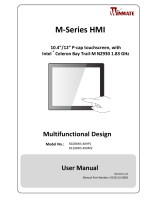 Winmate R12IBWS-MHM2 Manuel utilisateur
Winmate R12IBWS-MHM2 Manuel utilisateur
-
weintek cMT-FHD Guide d'installation
-
weintek cMT-G02 Guide d'installation
-
weintek cMT-G05 Guide d'installation
-
weintek cMT-G06 Guide d'installation
-
 Winmate W10IB3S-PCH2AC-PoE S-Series Manuel utilisateur
Winmate W10IB3S-PCH2AC-PoE S-Series Manuel utilisateur
-
 Winmate W10IB3S-EHH2 Guide de démarrage rapide
Winmate W10IB3S-EHH2 Guide de démarrage rapide