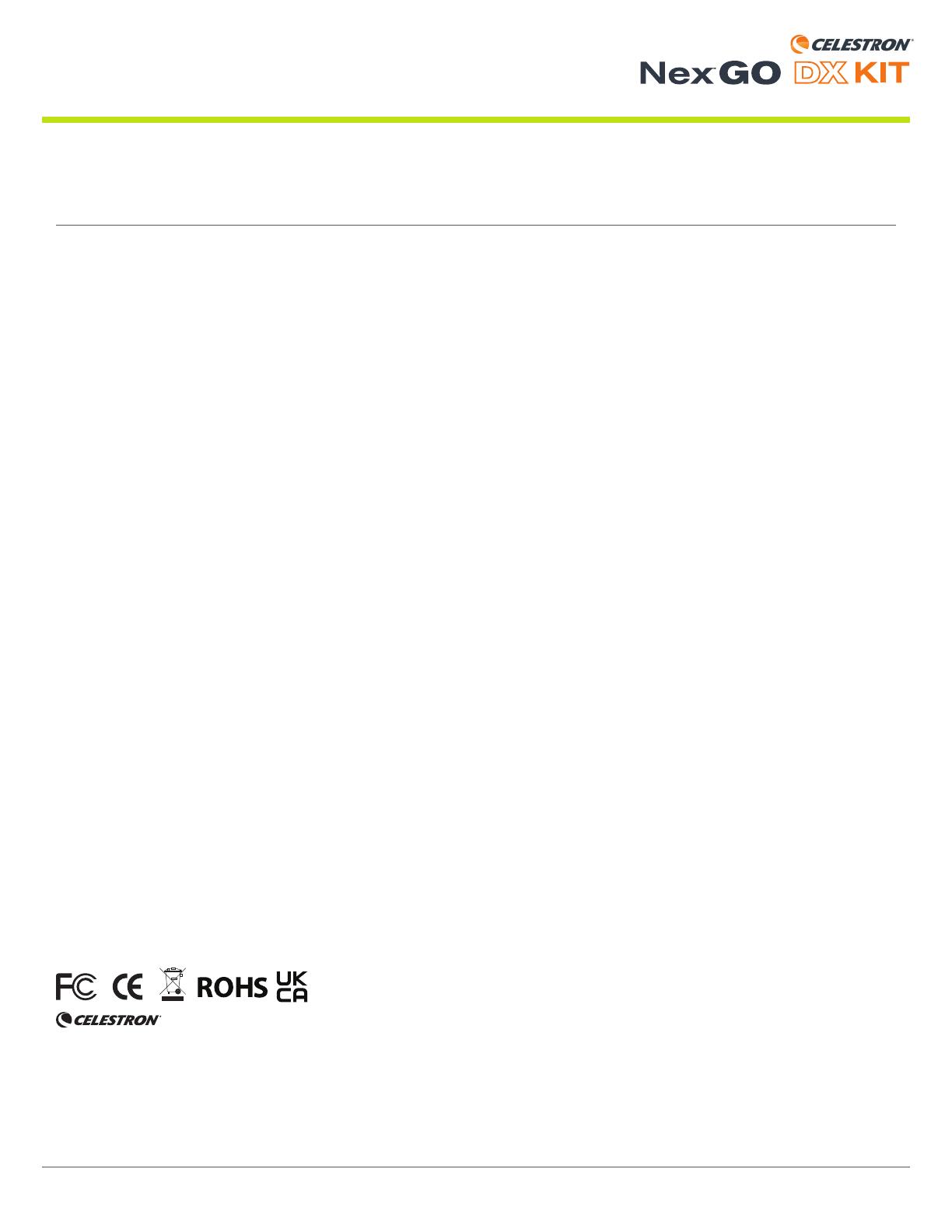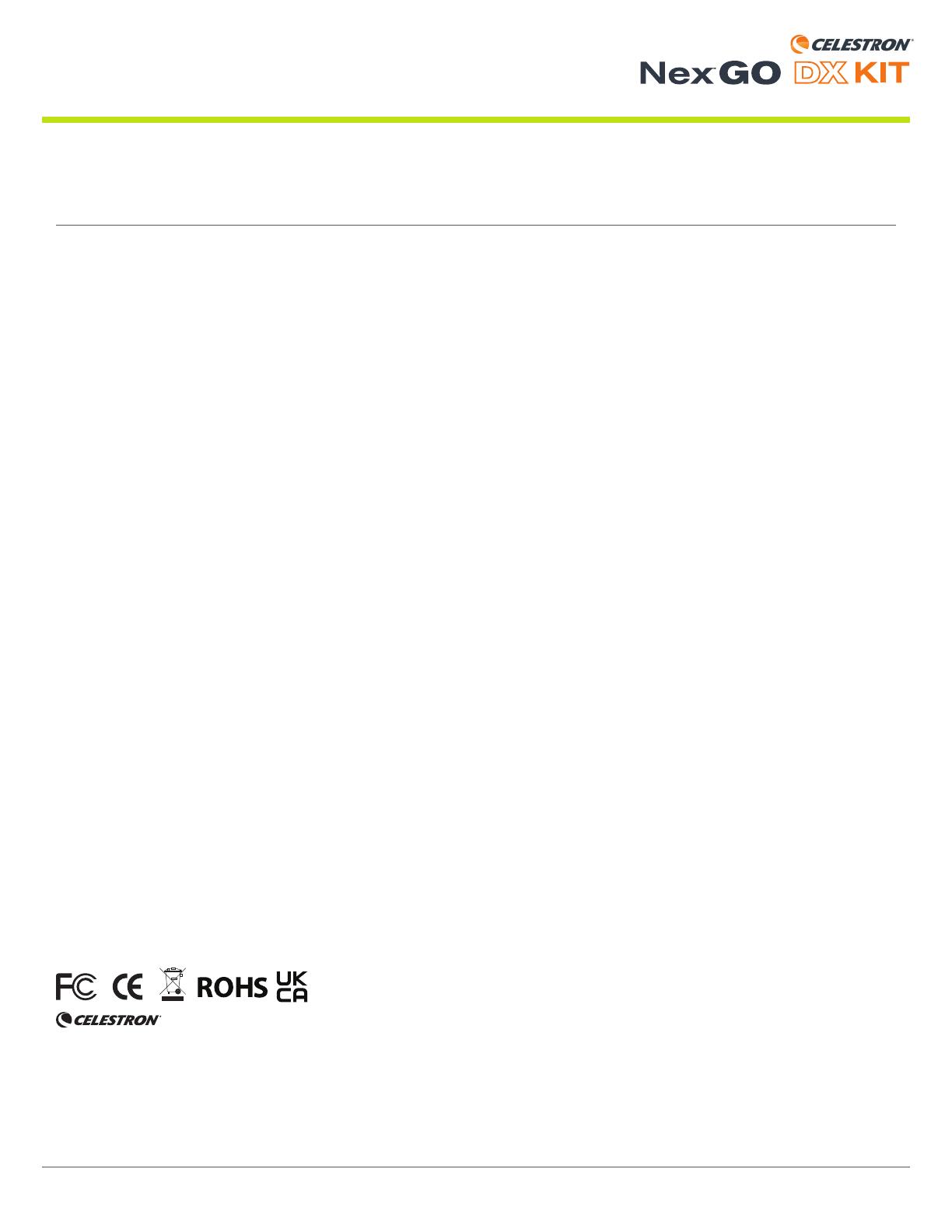
15 | FRANÇAIS MODE D’EMPLOI
ADAPTATEUR POUR TÉLÉPHONE INTELLIGENT UNIVERSEL ET TÉLÉCOMMANDE BLUETOOTH
®
CONSIGNES DE SÉCURITÉ
• Risque d’explosion si la batterie est remplacée par un type incorrect.
• La batterie fournie n’est pas rechargeable.
• Veuillez utiliser la batterie dans son but d’origine pour éviter de provoquer un court-circuit de la batterie. Lorsque le matériau
conducteur est connecté directement à la batterie, le positif et le négatif provoqueront un court-circuit.
• N’utilisez pas une batterie endommagée.
• Conserver la batterie dans un endroit extrêmement froid ou très chaud peut réduire la durée de vie de la batterie.
• L ors du remplacement de la batterie, veuillez vous référer au manuel d’instructions et faites attention au sens positif et négatif
de la batterie.
• Ne mettez pas la batterie au feu. Jetez la batterie conformément aux réglementations locales.
IDENTIFIANT FCC: 2A2FG-93974
REMARQUE: La certifi cation FCC 2A2FG-93974 est associée à la télécommande Bluetooth incluse avec le produit. Model # 93974
Cet appareil est conforme à la partie 15 des règles de la FCC. Son fonctionnement est soumis aux deux conditions suivantes : (1)
Cet appareil ne doit pas provoquer d’interférences nuisibles, et (2) cet appareil doit accepter toute interférence reçue, y compris
les interférences susceptibles de provoquer un fonctionnement indésirable.
ATTENTION: Les changements ou modifi cations non expressément approuvés par la partie responsable de la conformité peuvent annuler le droit de
l’utilisateur à utiliser l’équipement.
REMARQUE: Cet équipement a été testé et déclaré conforme aux limites d’un appareil numérique de classe B, conformément à la partie 15 des règles de la
FCC. Ces limites sont conçues pour fournir une protection raisonnable contre les interférences nuisibles dans une installation résidentielle.
Cet équipement génère, utilise et peut émettre de l’énergie radiofréquence et, s’il n’est pas installé et utilisé conformément aux
instructions, peut provoquer des interférences nuisibles aux communications radio. Cependant, il n’y a aucune garantie que des
interférences ne se produiront pas dans une installation particulière.
Si cet équipement provoque des interférences nuisibles à la réception de la radio ou de la télévision, ce qui peut être déterminé
en éteignant et en rallumant l’équipement, l’utilisateur est encouragé à essayer de corriger l’interférence par une ou plusieurs des
mesures suivantes:
• Réorientez ou déplacez l’antenne de réception.
• Augmenter la séparation entre l’équipement et le récepteur.
• Branchez l’équipement dans une prise sur un circuit différent de celui auquel le récepteur est connecté.
• Consultez le revendeur ou un technicien radio/TV expérimenté pour obtenir de l’aide.
©2022 Celestron. Celestron et le Symbol sont des marques déposées de Celestron, LLC •
Tous droits réservés. • Celestron.com • 2835 Columbia Street, Torrance, CA 90503 É.-U.
celestron.com/pages/technical-support
Ce produit est conçu et prévu pour être utilisé par des personnes âgées de 14 ans et plus.
(Les produits ou instructions peuvent recevoir des modifi cations sans préavis ni obligation.)
10-22