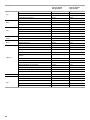Jenn-Air JBS7524BS Mode d'emploi
- Catégorie
- Fours
- Taper
- Mode d'emploi

Model/Modèle JBS7524BS
JENN-AIR
®
STEAM AND CONVECTION BUILT-IN OVEN
FOUR À VAPEUR ET À CONVECTION
ENCASTRÉ JENN-AIR
®
Use & Care Guide
For questions about features, operation/performance, parts, accessories, or service in the U.S.A., call:
1-800-JENNAIR (1-800-536-6247) or visit our website at www.jennair.com.
In Canada, call: 1-800-807-6777, or visit our website at www.jennair.ca.
Guide d'utilisation et d'entretien
Au Canada, pour assistance, installation ou service, composez le 1-800-807-6777 ou visitez notre site web à www.jennair.ca.
Table of Contents/Table des matières ...................2
W10419852A

2
TABLE OF CONTENTS
OVEN SAFETY ................................................................................2
PARTS AND FEATURES................................................................4
BEFORE USING THE OVEN ..........................................................5
ELECTRONIC OVEN CONTROL ...................................................5
Control Panel................................................................................5
On/Off/Pause ...............................................................................5
Settings ........................................................................................5
Control Lock.................................................................................6
Most Used Functions...................................................................6
Changing Cooking Function Settings..........................................7
OVEN USE.......................................................................................7
Aluminum Foil...............................................................................7
Positioning Wire Shelf, Trays and Bakeware...............................7
Water Container ...........................................................................7
Temperature Probe ......................................................................8
Oven Vent.....................................................................................8
Preset Foods................................................................................9
Manual - Steam..........................................................................10
Manual - Convection Bake ........................................................11
Manual - Convection Bake + Steam..........................................12
Steam Defrost ............................................................................13
Steam Reheat.............................................................................14
Sous Vide Reheating..................................................................14
Special Functions.......................................................................17
OVEN CARE..................................................................................18
Maintenance Functions..............................................................18
General Cleaning........................................................................19
Shelf Supports............................................................................20
Oven Light ..................................................................................20
TROUBLESHOOTING ..................................................................21
ASSISTANCE OR SERVICE.........................................................22
In the U.S.A. ...............................................................................22
Accessories................................................................................22
In Canada ...................................................................................22
WARRANTY ..................................................................................23
TABLE DES MATIÈRES
SÉCURITÉ DU FOUR ...................................................................25
PIÈCES ET CARACTÉRISTIQUES ..............................................26
AVANT D'UTILISER LE FOUR.....................................................27
COMMANDE ÉLECTRONIQUE DU FOUR.................................27
Tableau de commande ..............................................................27
On/Off/Pause (marche/arrêt/pause)...........................................27
Réglages.....................................................................................27
Verrouillage des commandes.....................................................28
Fonctions les plus utilisées ........................................................29
Modification des réglages de fonctions de cuisson..................29
UTILISATION DU FOUR...............................................................29
Papier d'aluminium.....................................................................29
Positionnement des grilles métalliques, plaques de
cuisson et ustensiles de cuisson au four...................................29
Récipient à eau...........................................................................30
Sonde thermométrique ..............................................................30
Évent du four ..............................................................................31
Aliments préréglés......................................................................31
Manuel - Vapeur.........................................................................32
Manuel - Cuisson au four par convection..................................33
Manuel - Cuisson au four par convection + vapeur ..................34
Décongélation à la vapeur..........................................................35
Réchauffage à la vapeur ............................................................36
Réchauffage sous vide...............................................................37
Fonctions spéciales....................................................................39
ENTRETIEN DU FOUR.................................................................40
Fonctions d'entretien .................................................................40
Nettoyage général ......................................................................42
Supports de grille .......................................................................43
Lampe du four ............................................................................43
DÉPANNAGE.................................................................................44
ASSISTANCE OU SERVICE.........................................................45
Aux États-Unis............................................................................45
Accessoires ................................................................................45
Au Canada..................................................................................45
GARANTIE.....................................................................................46
OVEN SAFETY
You can be killed or seriously injured if you don't immediately
You
can be killed or seriously injured if you don't
follow
All safety messages will tell you what the potential hazard is, tell you how to reduce the chance of injury, and tell you what can
happen if the instructions are not followed.
Your safety and the safety of others are very important.
We have provided many important safety messages in this manual and on your appliance. Always read and obey all safety
messages.
This is the safety alert symbol.
This symbol alerts you to potential hazards that can kill or hurt you and others.
All safety messages will follow the safety alert symbol and either the word “DANGER” or “WARNING.”
These words mean:
follow instructions.
instructions.
DANGER
WARNING

3
SAVE THESE INSTRUCTIONS
IMPORTANT SAFETY INSTRUCTIONS
WARNING:
To reduce the risk of fire, electrical shock,
injury to persons, or damage when using the oven, follow
basic precautions, including the following:
■
Proper Installation – Be sure the oven is properly installed
and grounded by a qualified technician.
■
Never Use the Oven for Warming or Heating the Room.
■
Do Not Leave Children Alone – Children should not be left
alone or unattended in area where oven is in use. They
should never be allowed to sit or stand on any part of the
oven.
■
Wear Proper Apparel – Loose-fitting or hanging garments
should never be worn while using the oven.
■
User Servicing – Do not repair or replace any part of the
oven unless specifically recommended in the manual. All
other servicing should be referred to a qualified technician.
■
Storage in Oven – Flammable materials should not be
stored in an oven.
■
Do Not Use Water on Grease Fires – Smother fire or flame
or use dry chemical or foam-type extinguisher.
■
Use Only Dry Potholders – Moist or damp potholders on
hot surfaces may result in burns from steam. Do not let
potholder touch hot heating elements. Do not use a towel
or other bulky cloth.
■
Use Care When Opening Door – Let hot air or steam
escape before removing or replacing food.
■
Do Not Heat Unopened Food Containers – Build-up of
pressure may cause container to burst and result in injury.
■
Keep Oven Vent Ducts Unobstructed.
■
Placement of Oven Racks – Always place oven racks in
desired location while oven is cool. If rack must be moved
while oven is hot, do not let potholder contact hot heating
element in oven.
■
DO NOT TOUCH HEATING ELEMENTS OR INTERIOR
SURFACES OF OVEN – Heating elements may be hot
even though they are dark in color. Interior surfaces of an
oven become hot enough to cause burns. During and after
use, do not touch, or let clothing or other flammable
materials contact heating elements or interior surfaces of
oven until they have had sufficient time to cool. Other
surfaces of the oven may become hot enough to cause
burns – among these surfaces are oven vent openings and
surfaces near these openings, oven doors, and windows of
oven doors.
For self-cleaning ovens:
■
Do Not Clean Gasket – The gasket is essential for a good
seal. Care should be taken not to rub, damage, or move
the gasket.
■
Do Not Use Oven Cleaners – No commercial oven cleaner
or oven liner protective coating of any kind should be used
in or around any part of the oven.
■
Clean Only Parts Listed in Manual.
■
Before Self-Cleaning the Oven – Remove broiler pan and
other utensils.
State of California Proposition 65 Warnings:
WARNING: This product contains one or more chemicals known to the State of California to cause cancer.
WARNING: This product contains one or more chemicals known to the State of California to cause birth defects or other
reproductive harm.

4
PARTS AND FEATURES
This manual covers several models. The oven you have purchased may have some or all of the items listed. The locations and
appearances of the features shown here may not match those of your model.
NOTES:
■ Be sure that any accessories you purchase are suitable for cooking with steam and hot air in combination.
■ Place cookware on the wire shelf, as it can hold more weight than the baking/drip tray or steam tray can.
■ Be sure that there is at least 1¼" (3.2 cm) space between the upper rim of the cookware and the oven cavity ceiling to allow
enough steam to enter the cookware.
■ Do not place wire shelf, baking/drip tray or steam tray directly on oven bottom.
Accessories supplied
Accessories not supplied
Additional accessories can be purchased separately. Refer to the “Assistance or Service” section.
A. Rack position 1
B. Rack position 2
C. Rack position 3
D. Temperature probe lid/
oven wall socket
E. Rack position 4
F. Ove n li g h t
G. Convection bake fan
H. Steam outlet
I. Temperature sensor
J. Door gasket
K. Water container compartment
Wire shelf: The wire shelf allows
hot air to circulate around the food.
The wire shelf can be used to cook
food or as a support for ovenproof
cookware and bakeware.
Temperature probe: The temperature
probe is designed to measure the
internal temperature of food between
86°F and 212°F (30°C and 100°C).
See the “Temperature Probe” section
for more information.
Baking/drip tray: Use the baking/
drip tray underneath the wire shelf
or steam tray to catch drips. It may
also be used as cookware or as a
baking tray.
The baking/drip tray is used to
collect the dripping juices and
food particles that would
otherwise stain and soil the interior
of the oven. Do not place tray
directly on the oven bottom.
Water container: All cooking functions
except Convection Bake require the
water container to be full to the “MAX”
mark.
See the “Water Container” section for
more information.
Steam tray: When preparing most
foods using the Steam function,
use the steam tray.
Do not use the steam tray for
foods, such as rice or grains, that
may fall through the holes.
Sponge: The sponge is used for wiping
off residual condensation that may be
present in the cooled oven after
cooking. It is important that you allow
the oven to cool before removing
residual water.
See the “Oven Care” section.
A
B
C
D
E
GHI
J
K
F

5
BEFORE USING THE OVEN
IMPORTANT: Complete the following steps before oven is used
for the first time.
1. Open the oven door, remove the accessories and make sure
that the oven is empty.
2. Rinse the water container with tap water (no detergents) and
then fill it to the “MAX” mark with fresh tap water. Slide the
water container into its compartment until it is firmly seated in
place.
3. Run the Calibration function. See “Calibrate” in the
“Maintenance Functions” section.
ELECTRONIC OVEN CONTROL
Control Panel
The control panel houses the control menu and function controls.
The control keypads are very sensitive and require only a light
touch to activate.
For more information about the individual controls, see their
respective sections in this manual.
The functions described in this section will work only if the oven
is On. To turn the oven On, press ON/HOME.
Electronic Oven Display
When power is first supplied to the oven, the display will prompt
you to set the Language and 24-hour clock. After a power failure,
the clock will flash and will need to be reset. See “Language” and
“Time” in this section.
This oven has a number of functions that can be adjusted to your
personal taste. See the appropriate section in this manual for the
setting you want to adjust.
On/Off/Pause
The oven can be turned On or Off or paused using the ON/HOME
button. A function can also be paused by opening the oven door.
When the oven is On, all buttons function normally, and the
24-hour clock is not displayed. When the oven is Off, only the OK
button will work. The 24-hour clock will be displayed.
Settings
You can control several settings through the Settings Menu:
Temperature Units, Language, Time, Display Brightness, Signal
Volume and Eco Mode.
To access the Settings Menu, press the up or down buttons until
“Settings” is selected on the display, then press OK to confirm.
Language
The language must be set on the display after power is supplied
to the oven.
To Set the Language:
1. Press ON/HOME.
2. Press the up or down buttons until “Settings” is selected on
the display, then press OK to confirm.
3. Press the up or down buttons until “Language” is selected on
the display, then press OK to confirm.
4. Press the up or down buttons until the desired language is
selected on the display, then press OK to confirm.
5. Press BACK to exit the settings function when you are done.
A. Cancel
B. On/Home
C. Digital display
D. Up/down - to scroll up/down or adjust to
higher/lower values
E. Start (control lock hold 3 sec)
F. Ok - to confirm setting
G. Back - to return to the previous screen
H. Most used - 10 most used functions
B
C
A
D
E
GH F

6
Time
The time must be set on the display after power is supplied to the
oven or after a power failure.
To Set the Time:
1. Press ON/HOME.
2. Press the up or down buttons until “Settings” is selected on
the display, then press OK to confirm.
3. Press the up or down buttons until “Time” is selected on the
display, then press OK to confirm.
The digits on the display will flicker.
4. Press the up or down buttons until the correct time is
displayed, then press OK to confirm.
5. Press BACK to exit the settings function when you are done.
Brightness
To Set the Brightness of the Display:
1. Press ON/HOME.
2. Press the up or down buttons until “Settings” is selected on
the display, then press OK to confirm.
3. Press the up or down buttons until “Brightness” is selected
on the display, then press OK to confirm.
4. Press the up or down buttons until the desired brightness is
selected on the display, then press OK to confirm.
5. Press BACK to exit the settings function when you are done.
Volume
To Set the Signal Volume:
1. Press ON/HOME.
2. Press the up or down buttons until “Settings” is selected on
the display, then press OK to confirm.
3. Press the up or down buttons until “Volume” is selected on
the display, then press OK to confirm.
4. Press the up or down buttons until the desired volume is
selected on the display, then press OK to confirm.
5. Press BACK to exit the settings function when you are done.
Temperature Unit
The temperature unit default is Fahrenheit, but it can be changed
to Celsius.
To Set the Temperature Unit:
1. Press ON/HOME.
2. Press the up or down buttons until “Settings” is selected on
the display, then press OK to confirm.
3. Press the up or down buttons until “Temperature Unit” is
selected on the display, then press OK to confirm.
4. Press the up or down buttons until the desired temperature
unit is selected on the display, then press OK to confirm.
5. Press BACK to exit the settings function when you are done.
Eco Mode
During Eco Mode, the display switches off after inactivity. To view
information on the display, press ON/HOME or open the oven
door.
When Eco Mode is Off, the display will not turn off, and the
24-hour clock will always be visible.
To Set Eco Mode:
1. Press ON/HOME.
2. Press the up or down buttons until “Settings” is selected on
the display, then press OK to confirm.
3. Press the up or down buttons until “Eco Mode” is selected on
the display, then press OK to confirm.
4. Press the up or down buttons until “On” or “Off” is selected
on the display, then press OK to confirm.
5. Press BACK to exit the settings function when you are done.
Control Lock
The Control Lock function can be used to avoid unintended use
of the oven. When the keypads are locked, the keypads will
become nonresponsive.
To Activate/Deactivate:
1. Press and hold START for approximately 3 seconds, then
release. Two beeps will sound.
NOTE: The keypad can be locked only when the oven is Off.
2. A confirmation message will appear on the display for
3 seconds before returning to the previous view.
3. Repeat Step 1 to deactivate the control lock.
Messages
During some functions, the oven may stop and a message may
appear on the display, prompting you to perform an action or
advising you on which accessory to use.
When a Message Appears:
1. Open the door (if needed).
2. Perform the action listed on the display (if needed).
3. Close the door and restart by following the on-screen
message or pressing START.
Most Used Functions
For your convenience, the oven automatically compiles a list of
your favorite shortcuts for you to use.
When you begin using your oven, the lists consists of 8 empty
positions marked “Most used,” as well as two permanent
shortcuts at the top of the list: Steam and Convection Bake. Over
time, it will automatically fill in the list with shortcuts to your most
frequently used functions.
NOTE: The order of the functions presented in the shortcut menu
will automatically change according to your cooking habits.
To Access Your Shortcuts:
1. Press ON/HOME.
2. Press MOST USED.
The default selection will be number 1.
3. Press the up or down buttons until the desired shortcut is
selected on the display, then press OK to confirm.
4. Make any necessary adjustments using the up/down and OK
buttons.
5. Press START.
Draining boiler
Please remove and empty the container
Press OK when done
Please stir food
Please turn food
Temperature reached
Insert food and press START
Empty and refill water container
Cooking nearly finished
Please check on food

7
Changing Cooking Function Settings
To Change Temperature or Cook Time After the Cooking
Process Has Been Started:
1. Press START to increase the cook time. Each press will
increase the time by 1 minute.
2. Press the “up” or “down” buttons to toggle between
changing the Temperature or Cook Time. The selected setting
will be highlighted.
3. Press OK when the setting you want to edit is selected on the
display.
The current time or temperature setting will flash.
4. Press the “up” or “down” buttons until the desired cook time
or temperature is displayed, then press OK again to confirm.
The oven will automatically continue with the new settings.
5. Press BACK to return directly to the last setting you changed.
OVEN USE
Odors and smoke are normal when the oven is used the first few
times, or when it is heavily soiled.
During oven use, the heating elements will not remain on, but will
cycle on and off throughout oven operation.
IMPORTANT: The health of some birds is extremely sensitive to
the fumes given off. Exposure to the fumes may result in death to
certain birds. Always move birds to another closed and well-
ventilated room.
Aluminum Foil
IMPORTANT: To avoid permanent damage to the oven bottom
finish, do not line the oven bottom with any type of foil or liner.
■ For best cooking results, do not cover entire wire shelf with
foil because air must be able to move freely.
■ To catch spills, use the baking/drip tray provided with your
oven.
Positioning Wire Shelf, Trays and Bakeware
IMPORTANT: To avoid permanent damage to the stainless steel
finish, do not place food or bakeware directly on the oven door or
bottom.
WIRE SHELF AND TRAYS
■ Position wire shelf and trays before turning on the oven.
■ Do not change rack positions of wire shelf and trays with
bakeware on them.
■ Make sure wire shelf and trays are level.
BAKEWARE
To cook food evenly, hot air must be able to circulate. Allow
2" (5 cm) of space around bakeware and oven walls.
Water Container
The water container is located behind the oven door and is
accessible once the oven door is opened.
IMPORTANT: Empty and replace the water container after each
use to keep condensation from building up inside the oven. See
“Accessories” in the “General Cleaning” section for information
on cleaning the water container.
Use only fresh tap water or still bottled water. Fill water container
with tap water to the “MAX” mark.
IMPORTANT: Do not use distilled water, or other liquids, in the
water container.
To Remove the Water Container:
Slowly lift and pull the water container out of its compartment
toward you, keeping it horizontal to allow the remaining water to
drain out of the valve seat.
To Replace the Water Container:
With the water container filled, position it in the water container
compartment, then push toward the back of the oven until it
engages the contact point and is firmly seated in place.
1
2
3
4

8
Temperature Probe
The temperature probe allows you to measure the internal
temperature of meat during cooking. The temperature probe
measures between 86°F (30°C) and 212°F (100°C) to ensure that
food is cooked to the desired temperature. The required internal
temperature can be set for the type of food being cooked.
■ The temperature probe should normally be inserted so that
the tip of the probe is in the thickest part of the food, which
takes the longest time to heat. Read this section for more
information about the specific type of food you are cooking.
■ Avoid placing the tip of the temperature probe in fatty areas
of the food or where it is touching bone; these areas heat up
more quickly and will give misleading temperature readings.
■ The temperature probe should be positioned so that the tip
does not touch the sides or bottom of the cookware.
■ The temperature that is set must be higher than the current
temperature of the food.
■ Because the temperature probe can only be set to
temperatures up to 212°F (100°C), the temperature probe
cannot be used to make sweets, jams and marmalade, or
food that needs to be cooked or simmered for a long period.
■ Always unplug and remove the temperature probe from the
oven before removing food.
■ Do not immerse the temperature probe in water when
cleaning. Simply wipe the temperature probe clean with a
clean, damp cloth or paper towel with mild detergent and
water after use.
■ To avoid damage to the temperature probe, do not use the
oven with the temperature probe in the oven cavity if it is not
plugged into the oven.
■ To ensure proper results and to avoid damage to your oven,
use only the temperature probe supplied with the oven.
■ For recipes that require preheating, place the food in the oven
with the temperature probe inserted only after preheating. Be
sure to plug the temperature probe into the temperature
probe connector in the oven chamber.
IMPORTANT: Position the temperature probe accurately in the
meat to obtain good cooking results.
If the meat you are cooking has very irregular thicknesses, check
the temperature in multiple areas to make sure it is cooked
properly before removing it from the oven.
Chicken
When the temperature probe is used to roast chicken, the tip of
the temperature probe should be positioned in the fleshiest part
of the chicken, on the inside of the thigh just behind the leg.
Make sure that it does not touch any bones, and that the tip is
not positioned in a hollow part of the chicken.
Lamb
When cooking a leg of lamb, insert the temperature probe tip into
the thickest part so that it does not touch the bone.
Beef and Pork
When cooking beef and pork, the temperature probe should be
inserted into the end or side of the meat rather than through the
top.
Fish
The temperature probe can be used when cooking whole, large
pieces of fish. Position the top of the temperature probe in the
thickest part, not too close to the backbone.
To Use the Temperature Probe:
1. Before you place the food in the oven, insert the temperature
probe fully into the fleshiest part of the meat, avoiding bones
and fatty parts.
Make sure that as much as possible of the probe length is
inserted into the food.
2. Place the prepared food in the oven.
3. Flip back the probe lid (located on the left side wall of the
oven cavity) and connect the temperature probe to the oven
wall socket. Close the door, making sure that you do not
close the temperature probe cord in the door.
Oven Vent
The oven vent should not be blocked or covered since it allows
the release of hot air and moisture from the oven. Blocking or
covering vents will cause poor air circulation, affecting cooking.
Do not set plastics, paper or other items that could melt or burn
near the oven vent.
Correct Incorrect
A. Oven vent
A

9
Preset Foods
The Preset Foods function will display prompts and allow you to
make selections to assist you in preparing a variety of foods.
You can choose from 11 categories of food: Meat, Poultry, Fish/
Shellfish, Potatoes, Vegetables, Rice/Grain, Pasta, Eggs, Pizza/
Pie, Desserts, or Bread/Cakes. Once you select a food category,
you will be prompted to make additional selections.
IMPORTANT: At the end of the cooking cycle, make sure to
empty the water container and return it to its compartment before
closing the oven door.
To Use:
IMPORTANT: For best results, rotate food from front to back
halfway through cooking.
Use the on-screen prompts or the following instructions to
prepare foods using the Preset Foods function.
1. Open the oven door and place food in the oven.
(Optional): If you are using the temperature probe, make sure
that it is properly inserted into the food, and plug in the
temperature probe. The oven will sense that the temperature
probe is connected and display the appropriate prompts.
2. Press ON/HOME.
3. “Preset Foods” is the default selection. Press OK to confirm.
4. Press the up or down buttons until the desired food category
is selected on the display, then press OK to confirm.
5. Press the up or down buttons until the desired food type is
selected on the display, then press OK to confirm.
6. Follow the on-screen instructions concerning the water
container and other accessories.
7. Press the up or down buttons to select which setting to edit,
then press OK to confirm.
8. Press the up or down buttons until the display shows what
you want, then press OK to confirm.
9. Press the up or down buttons until the Temperature setting is
selected on the display, then press OK to confirm.
10. Press the up or down buttons until the desired temperature is
displayed, then press OK to confirm.
11. Press the up or down buttons until the Cook Time setting is
selected on the display, then press OK to confirm.
12. Press the up or down buttons until the desired cook time is
displayed, then press OK to confirm.
The maximum Cook Time depends on the type of food being
cooked.
13. Press START to begin the cooking cycle.
14. To change temperature or cook time after the cooking
process has been started, see the “Changing Cooking
Function Settings” section.
15. When the Cook Time is complete, an alert will sound and a
message will appear on the display prompting to you to add
more time to the cycle if desired.

10
Manual - Steam
Use the Steam function for foods such as vegetables, fish, or for
blanching.
IMPORTANT: At the end of the cooking cycle, make sure to
empty the water container and return it to its compartment before
closing the oven door.
To Use the Steam Function:
Before cooking, see the following “Steam Function Chart” for
rack positioning and tips.
Use the on-screen prompts or the following instructions to
prepare foods using the Steam function.
1. Make sure that oven has cooled below 212°F (100°C) before
using the Steam function. To aid in cooling, open the door
and let the oven cool.
2. Open the oven door and place food in the oven.
(Optional): If you are using the temperature probe, make sure
that it is properly inserted into the food, and plug in the
temperature probe. The oven will sense that the temperature
probe is connected and display the appropriate prompts.
3. Press ON/HOME.
4. Press the up or down buttons until “Manual” is selected on
the display, then press OK to confirm.
5. Press the up or down buttons until “Steam” is selected on the
display, then press OK to confirm.
6. Press the up or down buttons until the Temperature setting is
selected on the display, then press OK to confirm.
7. Press the up or down buttons until the desired temperature is
displayed, then press OK to confirm.
The temperature can be set between 105 and 212°F (40
and 100°C).
8. Press the up or down buttons until the Cook Time setting or
Food Probe temperature setting (if you are using the
temperature probe) is selected on the display, then press OK
to confirm.
9. Press the up or down buttons until the desired cook time (or
temperature probe target temperature) is displayed, then
press OK to confirm.
The Cook Time can be set up to 2 hours 30 minutes. The
Probe Target Temperature can be set between 86 and 212°F
(30 and 100°C).
10. Press START to begin the cooking cycle.
11. To change temperature or cook time after the cooking
process has been started, see the “Changing Cooking
Function Settings” section.
12. When the Cook Time is complete, an alert will sound and a
message will appear on the display prompting to you to add
more time to the cycle if desired.
Steam Function Chart
Food Temp Time (Min.)* Accessories Hints
Broccoli Florets
212°F (100°C)
17 - 22
Steam tray on rack
position 3
Baking/drip tray on
rack position 1
Red Cabbage
Sliced
30 - 35
White Cabbage 25 - 30
Corn on the cob 20 - 30
Fish Terrine
165°F (75°C) -
175°F (80°C)
60 - 90 or
160°F (72°C) with
temperature probe
Steam tray on rack
position 3
Cover with lid or
heat-resistant
plastic wrap
Baked Eggs 195°F (90°C) 20 - 25 Baking/drip tray on
rack position 3
Gnocchi 195°F (90°C) -
212°F (100°C)
10 - 15 Steam tray on rack
position 3
Baking/drip tray on
rack position 1
*Cooking times are based on starting from a room temperature oven.
Always place food in the oven without the packaging/wrapping unless otherwise stated.

11
Manual - Convection Bake
Use the Convection Bake function to cook foods such as pies,
dinner rolls, pizza or muffins using the convection function.
During Convection Bake, the convection ring element cycles on
and off in intervals to maintain the oven temperature, while the
fan constantly circulates the hot air.
Reduce recipe temperature by adjusting the temperature down
approximately 25-45°F (14-25°C). The cook time may need to be
reduced also.
Preheat the oven first unless specified in the recipe.
IMPORTANT: At the end of the cooking cycle, make sure to
empty the water container and return it to its compartment before
closing the oven door.
To Use:
Before cooking, see the following “Convection Bake Function
Chart” for rack positioning and tips.
IMPORTANT: For best results, rotate food from front to back
halfway through cooking.
Use the on-screen prompts or the following instructions to
prepare foods using the Convection Bake function.
1. (Optional) If you are using the temperature probe, make sure
that it is properly inserted into the food, and plug in the
temperature probe. The oven will sense that the temperature
probe is connected and display the appropriate prompts.
2. Press ON/HOME.
3. Press the up or down buttons until “Manual” is selected on
the display, then press OK to confirm.
4. Press the up or down buttons until “Convection Bake” is
selected on the display, then press OK to confirm.
5. Press the up or down buttons until the Temperature setting is
selected on the display, then press OK to confirm.
6. Press the up or down buttons until the desired temperature is
displayed, then press OK to confirm.
The temperature can be set between 180 and 445°F (80
and 230°C).
7. Press the up or down buttons until the Cook Time setting or
Probe Target Temperature setting (if you are using the
temperature probe) is selected on the display, then press OK
to confirm.
8. Press the up or down buttons until the desired cook time (or
temperature probe target temperature) is displayed, then
press OK to confirm.
The Cook Time can be set up to 4 hours 30 minutes. The
Probe Target Temperature can be set between 86
and
212°F
(30
and
100°C).
9. (Optional) If you are not using the temperature probe, the
display will show a prompt for the Preheat option. Press the
up or down buttons until YES or NO is displayed, then press
OK to confirm.
10. Press START to begin the preheat cycle.
11. (Optional) Open the oven door and place food in the oven
once the preheat cycle is complete.
12. To change temperature or cook time after the cooking
process has been started, see the “Changing Cooking
Function Settings” section.
13. When the Cook Time is complete, an alert will sound and a
message will appear on the display prompting to you to add
more time to the cycle if desired.
Convection Bake Function Chart
Food Temperature Time (Min.)* Accessories Hints
Biscuits, refrigerated 325°F (160°C) 13-15
Baking/drip tray on
rack position 2
Cookies 330-345°F (165-175°C) 10-15
Pizza, frozen 365°F (185°C) 20-25
Scones 365°F (185°C) 12-15 Wire shelf on rack
position 2
Quiche 365-375°F (185-190°C) 35-40 Wire shelf on rack
position 2
Puff pastry 355-375°F (180-190°C) 15-20 Baking/drip tray on
rack position 2
Frozen cooked chicken
wings
375-390°F (190-200°C) 15-20 Baking/drip tray on
rack position 2
Cover the tray with baking paper.
Whole chicken
3-4.5 lb (1.5-2.5 kg)
375°F (190°C) 60-80
or 165°F (74°C)
with temperature
probe
Wire shelf on rack
position 2
Baking/drip tray on
rack position 1
Season and place chicken in
oven with breast side up. Make
sure that the meat is well done by
pricking with a tooth pick in the
thickest parts. The meat juice
should be clear.
Roast beef
3-4.5 lb (1.5-2.5 kg)
315°F (155°C) 70-95
or 145°F (63°C)
with temperature
probe
Season the roast and insert
temperature probe, if desired.
Place roast on wire shelf.
*Cooking times are based on a preheated oven.

12
Manual - Convection Bake + Steam
Convection Bake + Steam cooking builds on the benefits of
convection cooking by helping to retain moisture, texture and
flavor in food. Steam or moisture is automatically added during
the cooking cycles.
Use the Convection Bake + Steam function to cook food such as
poultry, roast meats and baked fish using convection cooking
and steam.
Reduce recipe temperature by Convection Bake, adjusting the
temperature down approximately 25-45°F (14-25°C). The cook
time may need to be reduced also.
Preheat the oven first unless specified in the recipe. Use the
Convection Bake function when preheating.
IMPORTANT: At the end of the cooking cycle, make sure to
empty the water container and return it to its compartment before
closing the oven door.
To Use:
Before cooking, see the following “Convection Bake + Steam
Function Chart” for rack positioning and tips.
IMPORTANT: For best results, rotate food from front to back
halfway through cooking.
Use the on-screen prompts or the following instructions to
prepare foods using the Convection Bake + Steam function.
1. Open the oven door and place food in the oven.
2. (Optional) If you are using the temperature probe, make sure
that it is properly inserted into the food, and plug in the
temperature probe. The oven will sense that the temperature
probe is connected and display the appropriate prompts.
3. Press ON/HOME.
4. Press the up or down buttons until “Manual” is selected on
the display, then press OK to confirm.
5. Press the up or down buttons until “Convection Bake +
Steam” is selected on the display, then press OK to confirm.
6. Press the up or down buttons until the Temperature setting is
selected on the display, then press OK to confirm.
7. Press the up or down buttons until the desired temperature is
displayed, then press OK to confirm.
The temperature can be set between 125 and 445°F (50
and 230°C).
8. Press the up or down buttons until the Cook Time setting or
Probe Target Temperature setting (if you are using the
temperature probe) is selected on the display, then press OK
to confirm.
9. Press the up or down buttons until the desired cook time (or
temperature probe target temperature) is displayed, then
press OK to confirm.
The Cook Time can be set up to 4 hours 30 minutes. The
Probe Target Temperature can be set between 86
and
212°F
(30
and
100°C).
10. Press the up or down buttons until the Steam Level is
selected on the display, then press OK to confirm.
11. Press the up or down buttons until the desired steam level
(OFF, LOW, MEDIUM, HIGH, EXTRA) is displayed, then press
OK to confirm.
12. Press START to begin the cooking cycle.
13. To change temperature or cook time after the cooking
process has been started, see the “Changing Cooking
Function Settings” section.
14. When the Cook Time is complete, an alert will sound and a
message will appear on the display prompting to you to add
more time to the cycle if desired.
Convection Bake + Steam Function Chart
Food Steam Level Temperature Time (Min.)* Accessories Hints
Ribs Low 325-340°F
(160-170°C)
80-90
Wire shelf on rack
position 2
Baking/drip tray on
rack position 1
Start with bone
side up and turn
after 30 minutes
Turkey breast,
boneless (2-3 lb
[1-1.5 kg])
Medium 390-410°F
(200-210°C)
50-60 or
165°F (74°C) with
temperature probe
Center temperature
should reach 165°F
(75°C)
Baked potatoes Low 375-390°F
(190-200°C)
45-55
Wire shelf on rack
position 2
Vegetable gratin Medium to High 390-410°F
(200-210°C)
20-30
Italian bread Low to Medium 355-375°F
(180-190°C)
30-40 Baking/drip tray on
rack position 2
*Cooking times are based on a preheated oven. Use the Convection Bake function when preheating.

13
Steam Defrost
Use the Steam Defrost function for defrosting food such as meat,
poultry, vegetables, bread and fruit.
■ Food should be cooked immediately after the defrost/
standing time is completed.
■ When defrosting, it is better to slightly underthaw the food
and allow the process to finish during standing time.
■ Adding standing time after defrosting always improves the
results, as the temperature will be evenly distributed
throughout the food.
■ Wrap bread to keep it from becoming soggy.
■ Place foods, such as meat and fish, in the oven without
packaging or wrapping on the steam tray on rack position 3.
Place the baking/drip tray beneath it on rack position 1 to
collect the thawing water.
■ Turn food halfway through defrosting, and rearrange and
separate already thawed pieces.
IMPORTANT: At the end of the defrost cycle, make sure to empty
the water container and return it to its compartment before
closing the oven door.
To Use the Steam Defrost Function:
Before defrosting, see the following “Steam Defrost Function
Chart” for tips.
Use the on-screen prompts or the following instructions to
prepare foods using the Steam Defrost function.
1. Make sure that oven has cooled below 212°F (100°C) before
using the Steam function. To aid in cooling, open the door
and let the oven cool.
2. Open the oven door and place food in the oven.
3. Press ON/HOME.
4. Press the up or down buttons until “Steam Defrost” is
selected on the display, then press OK to confirm.
5. Press the up or down buttons until the Temperature setting is
selected on the display, then press OK to confirm.
The temperature can be set between 105 and 155°F (40
and 70°C).
6. Press the up or down buttons until the desired temperature is
displayed, then press OK to confirm.
7. Press the up or down buttons until the Defrost Time setting is
selected on the display, then press OK to confirm.
The Defrost Time can be set up to 1 hour 30 minutes.
8. Press the up or down buttons until the desired defrost time is
displayed, then press OK to confirm.
9. Press START to begin the defrost cycle.
10. To change temperature or defrost time after the cooking
process has been started, see the “Changing Cooking
Function Settings” section.
11. When the Defrost Time is complete, an alert will sound and a
message will appear on the display prompting to you to add
more time to the cycle if desired.
Steam Defrost Function Chart
WARNING
Food Poisoning Hazard
Do not let food sit in oven more than one hour before
or after cooking.
Doing so can result in food poisoning or sickness.
Food Weight Defrost Time
(Min.)
Standing Time Temperature
Meat Minced
17.6 oz (500 g) 25-30
30-35
140°F (60°C)
Sliced 20-25
Bratwurst 15.9 oz (450 g) 10-15 10-15
Poultry Whole 35.3 oz (1000 g) 60-70 40-50
Fillets
17.6 oz (500 g)
25-30 20-25
Legs 30-35 25-30
Fish Whole 21.2 oz (600 g) 30-40 25-30
Fillets 10.6 oz (300 g) 10-15 10-15
Block 14.1 oz (400 g) 20-25 20-25
Vegetables Block 10.6 oz (300 g) 25-30 20-25
Pieces 14.1 oz (400 g) 10-15 5-10
Bread Loaf 17.6 oz (500 g) 15-20 25-30
Slices 8.8 oz (250 g) 8-12 5-10
Rolls and Buns 10-12 5-10
Cake 14.1 oz (400 g) 8-10 15-20
Fruit Mixed 14.1 oz (400 g) 10-15 5-10
Berries 8.8 oz (250 g) 5-8 3-5

14
Steam Reheat
Use the Steam Reheat function to reheat 1 or 2 portions of chilled
or room temperature food.
Always cover food when using the Steam Reheat function.
IMPORTANT: At the end of the reheating cycle, make sure to
empty the water container and return it to its compartment before
closing the oven door.
To Use:
Before reheating, see the following “Steam Reheat Function
Chart” for rack positioning and tips.
Use the on-screen prompts or the following instructions to
prepare foods using the Steam Reheat function.
1. Open the oven door and place food in the oven.
2. Press ON/HOME.
3. Press the up or down buttons until “Steam Reheat” is
selected on the display, then press OK to confirm.
4. Press the up or down buttons until the Temperature setting is
selected on the display, then press OK to confirm.
5. Press the up or down buttons until the desired temperature is
displayed, then press OK to confirm.
The temperature can be set between 140 and 212°F (60
and 100°C).
6. Press the up or down buttons until the Reheat Time setting is
selected on the display, then press OK to confirm.
7. Press the up or down buttons until the desired reheat time is
displayed, then press OK to confirm.
The Reheat Time can be set up to 1 hour 30 minutes.
8. Press START to begin the reheating cycle.
9. To change temperature or reheat time after the cooking
process has been started, see the “Changing Cooking
Function Settings” section.
10. When the Reheat Time is complete, an alert will sound and a
message will appear on the display prompting to you to add
more time to the cycle if desired.
Steam Reheat Function Chart
*For best results, allow some additional standing time.
Sous Vide Reheating
Sous Vide Reheating
Use the Sous Vide reheating function to reheat precooked
commercially-prepared, vacuum-sealed Sous Vide foods. Follow
the manufacturer’s instructions on the packaging for reheating.
Always put food on the wire shelf to allow air to circulate properly
around the food.
IMPORTANT: At the end of the Sous Vide cycle, make sure to
empty the water container and return it to its compartment before
closing the oven door.
To Use:
Before reheating, see the following “Sous Vide Reheating Chart”
for rack positioning and tips.
1. Open the oven door and position the wire shelf on rack
position 2.
2. Position the packs as shown in the following illustrations and
close the oven door.
3. Press ON/HOME.
4. Press the up or down buttons until “Sous Vide” is selected on
the display, then press OK to confirm.
5. “Reheating” is selected on the display. Press OK to confirm.
6. Press the up or down buttons until the desired Sous Vide
Reheating Program (Refrigerated or Frozen) is selected on the
display, then press OK to confirm.
Chilled Food Servings Reheat Time (Min.)* Temperature Hints
Dinner plate
1-2
18-25
212°F (100°C)
If possible, arrange the thicker, denser food
to the outside of the tray and the thinner or
less dense food in the middle.
Cover food with lid or heat-resistant plastic
wrap and place in the steam tray on rack
position 3.
Place the baking and drip tray beneath to
collect the water.
Soup 20-25
Vegetables 20-25
Rice and pasta 15-20
Potatoes 20-25
Meat (sliced) 15-20
Meat (in sauce) 25-30
Fish fillets 10-15
1 pack 2 packs
3 packs 4 packs

15
7. Follow the instructions that appear in the oven display
concerning the water container and other accessories.
8. Press the up or down buttons until the Reheat Time setting is
selected on the display, then press OK to confirm.
9. Press the up or down buttons until the desired reheat time is
displayed, then press OK to confirm.
The Reheat Time can be set up to 4 hours.
10. Press START to begin the Sous Vide cycle.
11. To change reheat time after the reheating process has been
started, see the “Changing Cooking Function Settings”
section.
12. When the Reheat Time is complete, an alert will sound and a
message will appear on the display prompting to you to add
more time to the cycle if desired.
13. After reheating is complete, take the food out of the oven.
Sous Vide Reheating Chart
Sous Vide pouches have to be reheated only using the Sous Vide function. Use the following chart as a guide.
Category Cut/Portion/Description Reheating Time (from
refrigerated state)
(Min.)
Reheating Time
(from frozen)
(Min.)
Fish
Swordfish (steaks) 10-20 20-30
Sole/turbot (fillets) 10-20 25-35
Salmon (steak) 25-35 35-45
Bass (whole) 10-20 50-60
Bass (fillet) 10-20 20-30
Grouper (fillet) 10-20 50-60
Cod (steak or fillet) 40-20 50-60
Shellfish
Shrimp/prawn (without shell) 10-20 20-30
Tiger prawn (without shell) 10-20 20-30
Lamb
Loin stew (steaks or cubes) 15-25 40-50
Loin (roast) 20-30 30-40
Pork
Fillet (whole) 45-55 80-90
Leg (whole or boneless roast) 45-55 85-90
Shoulder (whole) 50-60 100-110
Boneless loin (whole) 55-65 80-90
Beef
Beef stew (steaks or cubes) 15-25 80-90
Roast beef (whole) 35-45 75-85
Fillet (whole) 50-60 85-95
Veal
Boneless loin (steaks) 15-25 25-35
Boneless loin (whole) 55-65 85-95
Veal stew (steaks or cubes) 20-30 40-50
Fillet (whole) 45-55 75-85
Chicken
Leg (whole) 15-25 40-50
Breast (whole or half) 15-25 70-50
Turkey
Leg (whole or boneless) 30-40 75-85
Breast (piece) 40-50 75-85

16
Vegetables
Artichoke (half, choke removed) 7-20 15-25
Asparagus (whole) 5-15 15-25
Beet (whole or pieces) 15-25 20-30
Carrot (whole) 7-20 20-30
Cauliflower (pieces or slices)/broccoli (whole) 20-30 40-50
Fennel (whole or quarters) 15-25 40-50
Leek (pieces) 10-20 20-30
Onion (whole or quarters) 10-20 20-30
Pepper (half or pieces) 10-20 35-45
Potato (pieces) 20-30 40-50
Radicchio/endive 10-20 15-25
Zucchini (whole or pieces) 15-25 40-50
Mushrooms Mushrooms (whole or pieces) 10-20 25-35
Fruit
Apples/pears (whole) 15-25 30-40
Apples/pears (pieces) 10-20 20-30
Blackberries/raspberries (whole, fresh) 10-20 20-30
Pineapple (slices) 10-20 20-30
Plums (whole) 10-20 20-30
Category Cut/Portion/Description Reheating Time (from
refrigerated state)
(Min.)
Reheating Time
(from frozen)
(Min.)

17
Special Functions
Special functions available are: Proofing and Yogurt.
Follow the instructions in the appropriate section to use the desired special function.
Proofing
To use the Proofing function, begin with the oven at room
temperature.
NOTE: The Proofing function will not activate if the oven
temperature is above 105°F (40°C).
Use the Proofing function to proof dough much faster than at
room temperature.
The Proofing function is optimal for the rising of sweet or savory
dough. Proofing time with this function is reduced by
approximately one-third compared to proofing at room
temperature (68-77°F [20-25°C]).
During the Proofing function, the oven is 105°F (40°C).
■ Cover the dough with a baking cloth before placing it in the
oven.
■ The oven does not have to be preheated.
■ It is recommended to shorten the proofing times as
compared to traditional recipes to keep the dough from
proofing too much during the Preset Foods baking function
(Bread/Cakes) preheat cycle.
First Proofing
■ Place bowl with dough on wire shelf in rack position 1
or 2.
■ Shorten the proofing time by up to one-half compared to
a traditional recipe.
Second Proofing
■ Roll out the dough, then place onto a baking/drip tray.
Use rack position 2 or 3.
■ Short the proofing time by up to one-half compared to a
traditional recipe.
IMPORTANT: At the end of the proofing cycle, make sure to
empty the water container and return it to its compartment before
closing the oven door.
To Use the Proofing Function:
Use the on-screen prompts or the following instructions to
prepare foods using the Proofing function.
1. Open the oven door and place food in the oven.
2. Press ON/HOME.
3. Press the up or down buttons until “Specials” is selected on
the display, then press OK to confirm.
4. Press the up or down buttons until “Proofing” is selected on
the display, then press OK to confirm.
5. Press the up or down buttons until the Proof Time setting is
selected on the display, then press OK to confirm.
6. Press the up or down buttons until the desired proof time is
displayed, then press OK to confirm.
The Proof Time can be set up to 1 hour 30 minutes.
7. Press START to begin the proofing cycle.
8. To change proof time after the cooking process has been
started, see the “Changing Cooking Function Settings”
section.
Yogurt
Use the Yogurt function for preparing homemade yogurt.
IMPORTANT: All utensils and dishes used to make yogurt must
be very clean to avoid introducing unwanted bacteria cultures by
mistake.
IMPORTANT: At the end of the cooking cycle, make sure to
empty the water container and return it to its compartment before
closing the oven door.
■ If you use unpasteurized milk, for it to set, it will have to be
heated to above 195°F (90°C) and then left to cool between
90°F (32°C) and 120° (49°C). The optimum temperature is
110°F (43°C).
■ Add approximately 3.5 oz (110 g) of room temperature
existing yogurt with live culture, to 1 qt (1 L) of full cream milk.
The milk and yogurt should have the same percentage fat
content.
■ Put the mix in portion-sized glass dishes. Cover each one
tightly with a lid or heat-resistant plastic wrap. Special yogurt
jars may also be used.
■ Cover with aluminium foil during cooking. Position the
baking/drip tray with the containers on the first shelf. The
oven does not have to be preheated.
To Use the Yogurt Function:
Use the on-screen prompts or the following instructions to
prepare foods using the Yogurt function.
1. Open the oven door and place food in the oven.
2. Press ON/HOME.
3. Press the up or down buttons until “Specials” is selected on
the display, then press OK to confirm.
4. Press the up or down buttons until “Yogurt” is selected on the
display, then press OK to confirm.
5. Press the up or down buttons until the Cook Time setting is
selected on the display, then press OK to confirm.
6. Press the up or down buttons until the desired cook time is
displayed, then press OK to confirm.
The default cook time is 3 hours, but the cook time can be set
up to 8 hours.
7. Press START to begin the cooking cycle.
8. To change temperature or cook time after the cooking
process has been started, see the “Changing Cooking
Function Settings” section.
9. When the Cook Time is complete, an alert will sound and a
message will appear on the display prompting to you to
prolong the cycle if desired.
10. When the cycle is complete, remove the yogurt from the oven
and allow it to cool, then place in the refrigerator for several
hours before serving. It will keep for 1-2 weeks. If you make
another batch within 5-7 days, you can use some of it
(approximately 3.5 oz [110 g]) as a starter.
Special Functions
Function Suggested Use
Proofing Use to proof the dough inside the oven at a constant temperature of 105°F (40°C).
Yogurt Use to make yogurt.

18
OVEN CARE
Maintenance Functions
Maintenance Functions are: Oven Calibration, Drain, Descaling, Steam Cleaning.
Follow the instructions in the appropriate function section to use the special functions.
Calibrate
The oven must be calibrated before use.
The boiling temperature of water is dependant on the air
pressure. It boils easier at high altitudes than at sea level. During
calibration, the oven is automatically configured to the current air
pressure ratios at the present location.
NOTE: This may create more steam than usual. This is normal.
If the oven is permanently installed in the house, it should only be
necessary to calibrate it once. However, if the oven has been
moved to a new location where the altitude may have changed, it
must be recalibrated before use.
To Calibrate the Oven:
1. Be sure that the water container is filled to the “MAX” mark
with fresh tap water.
2. Press ON/HOME.
3. Press the up or down buttons until “Maintenance” is selected
on the display, then press OK to confirm.
4. Press the up or down buttons until “Calibrate” is selected on
the display, then press OK to confirm.
IMPORTANT: Do not open the door until the entire calibration
process is complete.
5. Press START.
6. Press BACK to exit the settings function when you are done.
7. After calibration is complete, let the oven cool and wipe dry
the damp parts.
8. Empty the water container and return it to its compartment
before closing the oven door.
Drain
To ensure that no residual water is left behind, the Drain function
can manually drain the boiler. Empty the water container and
return it to its compartment before using the Drain function.
To Use the Drain Function:
1. Press ON/HOME.
2. Press the up or down buttons until “Maintenance” is selected
on the display, then press OK to confirm.
3. Press the up or down buttons until “Drain” is selected on the
display, then press OK to confirm.
If the temperature in the boiler is above 140°F (60°C), the
oven will not start the Drain function. Once the temperature
has dropped below 140°F (60°C), it will begin to drain
automatically.
4. The display will show the status of the cycle. “Please remove
and empty container” will appear at the end of the cycle.
5. Empty the water container and return it to its compartment
before closing the oven door. Press OK when done.
Descale
When oven descaling is necessary, “Descale is needed” will
appear on the display.
Before beginning the descaling function, be sure that you have
enough descaling liquid available. Use a descaler that is suitable
for coffee and espresso machines and kettles or use white
vinegar.
The Descaling cycle lasts for approximately 30 minutes. During
this time, no cooking function can be activated.
NOTE: Once the Descaling cycle has begun, the descaling
procedure must be completed.
To Use the Descaling Function:
1. Make sure the oven is empty.
2. Press ON/HOME.
3. Press the up or down buttons until “Maintenance” is selected
on the display, then press OK to confirm.
4. Press the up or down buttons until “Descaling” is selected on
the display, then press OK to confirm.
The oven will prepare for descaling.
5. In the water container, mix 34 oz (1 L) of water with 8.5 oz
(250 mL) of descaler or white vinegar and replace the water
container into its compartment.
6. Press OK.
7. Follow the on-screen instructions. Do not interrupt the cycle
until it has finished.
8. The display will show a message (“Please remove and empty
container”) at the end of the cycle.
9. Empty the water container and return it to its compartment
before closing the oven door. Press OK when done. No
residue should be present in the system. The oven is properly
descaled and ready to use.
Special Functions
Function Suggested Use
Calibrate Use to automatically configure the oven to the current air pressure ratios at the present location.
Drain Use to manually drain the boiler.
Descale Use to descale the boiler.
Steam cleaning Use to rinse the oven.

19
Steam Cleaning
IMPORTANT: Do not use oven cleaners or any other additives
with the Steam Cleaning function.
The Steam Cleaning function is used to soften hard soiled
particles and make cleaning easier. Use the Steam Cleaning
function as soon as possible after spills occur. The longer a spill
sits and dries in the oven, the more difficult it may be to remove.
IMPORTANT: Since the water in the oven bottom is hot, do not
open the oven door during the Steam Cleaning function.
Press CANCEL at any time to end the cycle. The display will
return to the time of day.
To Use the Steam Cleaning Function:
1. Remove wire shelf and trays from the oven cavity.
2. Close the oven door.
3. Press ON/HOME.
4. Press the up or down buttons until “Maintenance” is selected
on the display, then press OK to confirm.
5. Press the up or down buttons until “Steam Cleaning” is
selected on the display, then press OK to confirm.
6. Follow the on-screen instructions.
7. Press START to begin the cleaning cycle.
Helpful Hints
■ Once the Steam Cleaning function is complete, remove all
remaining water and debris in the bottom of the oven with a
sponge or cloth.
■ Wipe any remaining moisture from the oven door interior and
oven cavity interior sides.
■ Use a soft brush or nylon scrubber to wipe the oven interior.
This may help with more stubborn stains.
■ If any soil remains, run a second Steam Cleaning cycle to
help loosen debris for easier removal.
■ Use the Steam Cleaning on small spills such as cheese or
sauce from pizza or snacks, or drips from casseroles.
■ Food spills containing sugar, proteins or starches may require
vigorous scrubbing to remove most of the debris.
General Cleaning
IMPORTANT: Before cleaning, make sure all controls are off and
the oven is cool. Always follow label instructions on cleaning
products.
Soap, water and a soft cloth or sponge are suggested first unless
otherwise noted.
STAINLESS STEEL (on some models)
NOTE: To avoid damage to stainless steel surfaces, do not use
soap-filled scouring pads, abrasive cleaners, Cooktop Cleaner,
steel-wool pads, gritty washcloths or abrasive paper towels.
Cleaning Method:
Rub in direction of grain to avoid damaging.
■ affresh
®
Stainless Steel Cleaner Part Number W10355016B
(not included):
See “Assistance or Service” section to order.
■ Liquid detergent or all-purpose cleaner:
Rinse with clean water and dry with soft, lint-free cloth.
OVEN DOOR EXTERIOR
Slight differences in color on the front of the oven are determined
by the different materials used, such as glass, plastic and metal.
Cleaning Method:
■ Clean with a damp cloth. If the exterior is heavily soiled, add a
few drops of liquid detergent to the water. Wipe with a dry
cloth.
■ Do not use corrosive or abrasive cleaners, which dull the
surface. In the event that one of these products comes into
contact with the oven, immediately clean it using a damp
cloth.
CONTROL PANEL
To avoid damage to the control panel, do not use abrasive
cleaners, steel-wool pads, gritty washcloths or abrasive paper
towels.
Cleaning Method:
■ Glass cleaner and soft cloth or sponge:
Apply glass cleaner to soft cloth or sponge, not directly on
panel.
■ affresh
®
Kitchen and Appliance Cleaner Part Number
W10355010B (not included):
See “Assistance or Service” section to order.
OVEN CAVITY
■ Do not use oven cleaners.
■ Food spills should be cleaned when oven cools. To avoid
buildup of baked-on food residue, clean the oven cavity after
every use.
■ With long cooking times or when cooking on different levels,
especially food with a high water content (pizzas, stuffed
vegetables, etc.) moisture may form on the inside of the door
and the seal. When the oven is cool, dry the inside of the door
with a cloth or sponge.
■ Clean the glass of the door with a suitable liquid detergent.
■
Use a sponge with a mild detergent or a paper towel with
spray glass cleaner.
IMPORTANT:
Do not spray glass cleaner directly into the oven.
■ If salts are deposited in the cooking compartment, rust could
develop. It is a good idea to clean the cooled down oven
cavity after each use.
■ Run the Steam Cleaning function regularly to aid and ease
the cleaning. See “Steam Cleaning” in the “Maintenance
Functions” section.
■
To avoid damage to the oven door, do not allow grease or
other food particles to build up around the door and door seal.

20
To clean oven cavity surfaces:
To avoid damage to oven cavity surfaces, do not use soap-filled
scouring pads or abrasive cleaners. The oven cavity should be
cleaned at regular intervals, especially if spillovers have occurred.
Cleaning Method:
■ Steam Cleaning Function: See “Steam Cleaning” in the
“Maintenance Functions” section.
■ To clean the oven cavity surfaces (including the oven cavity
ceiling), remove the wire shelf and shelf supports and wipe
the interior of the oven and the shelf supports clean. See the
“Shelf Supports” section.
ACCESSORIES
Cleaning Method:
■ The following accessories are dishwasher safe: wire shelf,
baking/drip tray, steam tray and shelf supports.
■ Remove the water pipe from the water container for easy
cleaning. Soak the water pipe in water with liquid detergent.
The water pipe is not dishwasher safe.
■ Use a sponge with a mild detergent to clean the water
container. The water container is not dishwasher safe.
NOTE: Remove, empty and dry the water container after
each use.
■ Soak the seals and rings from the light bulb assembly in
water with liquid detergent. The seals and rings are not
dishwasher safe.
■ Wipe the temperature probe clean with a clean, damp cloth
or paper towel with mild detergent and water after use. Do
not immerse the temperature probe in water when cleaning.
To avoid scratching the surface, do not use steel-wool pads.
Shelf Supports
The shelf supports can be removed to better clean the oven
cavity walls.
To Remove Shelf Supports
1. Pull the shelf support toward the front of the oven.
2. Unhook the shelf supports from the oven cavity wall hooks.
3. Repeat steps 1 - 2 with the other shelf support.
To Replace Shelf Supports
1. Slide the shelf support onto the oven cavity wall hooks and
push toward the back of the oven.
2. Repeat Step 1 with the other shelf support.
Oven Light
The oven light is a 12-volt, 10-watt maximum, type G4 heat-
resistant halogen bulb.
To Replace the Oven Light:
Before replacing the bulb, make sure the oven is off and cool.
1. Disconnect power.
2. Turn the glass cap counterclockwise to unscrew.
3. Remove the seals and metal ring and clean the glass cap.
4. Replace bulb using a tissue or wearing cotton gloves to
handle bulb. To avoid damage or decreasing the life of the
new bulb, do not touch bulb with bare fingers.
5. Replace the bulb into bulb holder, metal ring and seals to the
glass cap.
6. Replace the oven light assembly to the oven cavity by turning
it clockwise.
7. Reconnect power.
A. Shelf support
B. Oven cavity wall hook
B
A
A. Oven cavity wall hook
B. Shelf support
A. Glass cap
A. Glass cap
B. Seals
C. Metal ring
D. Halogen bulb
A
B
A
A
B
C
D
La page est en cours de chargement...
La page est en cours de chargement...
La page est en cours de chargement...
La page est en cours de chargement...
La page est en cours de chargement...
La page est en cours de chargement...
La page est en cours de chargement...
La page est en cours de chargement...
La page est en cours de chargement...
La page est en cours de chargement...
La page est en cours de chargement...
La page est en cours de chargement...
La page est en cours de chargement...
La page est en cours de chargement...
La page est en cours de chargement...
La page est en cours de chargement...
La page est en cours de chargement...
La page est en cours de chargement...
La page est en cours de chargement...
La page est en cours de chargement...
La page est en cours de chargement...
La page est en cours de chargement...
La page est en cours de chargement...
La page est en cours de chargement...
La page est en cours de chargement...
La page est en cours de chargement...
La page est en cours de chargement...
La page est en cours de chargement...
-
 1
1
-
 2
2
-
 3
3
-
 4
4
-
 5
5
-
 6
6
-
 7
7
-
 8
8
-
 9
9
-
 10
10
-
 11
11
-
 12
12
-
 13
13
-
 14
14
-
 15
15
-
 16
16
-
 17
17
-
 18
18
-
 19
19
-
 20
20
-
 21
21
-
 22
22
-
 23
23
-
 24
24
-
 25
25
-
 26
26
-
 27
27
-
 28
28
-
 29
29
-
 30
30
-
 31
31
-
 32
32
-
 33
33
-
 34
34
-
 35
35
-
 36
36
-
 37
37
-
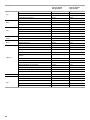 38
38
-
 39
39
-
 40
40
-
 41
41
-
 42
42
-
 43
43
-
 44
44
-
 45
45
-
 46
46
-
 47
47
-
 48
48
Jenn-Air JBS7524BS Mode d'emploi
- Catégorie
- Fours
- Taper
- Mode d'emploi
dans d''autres langues
- English: Jenn-Air JBS7524BS User guide