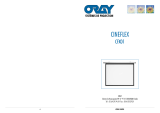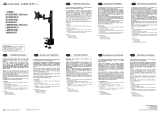Sharp XG-PH50X Mode d'emploi
- Catégorie
- Lentilles de projection
- Taper
- Mode d'emploi
Ce manuel convient également à

Fixed wide lens for projector
Festes Weitwinkelobjektiv für Projektor
Objectif grand angle fixe pour projecteur
Objetivo angular fijo para proyector
OPERATION MANUAL
BEDIENUNGSANLEITUNG
MODE D’EMPLOI
MANUAL DE MANEJO
AN-PH10EX
English
Deutsch
Français
Español
AN_PH10EX_Hyou01_04.p65 04.12.24, 3:03 PM1

NORMAL Mode (4:3)
The formula for picture
size and projection
distance
χ
: Picture size (diag.) (in)
The formula for picture
size and projection
distance
χ
: Picture size (diag.) (in)
STRETCH Mode (16:9)
Picture (Screen) size
Projection distance
Diag. [
χ
] Width Height [L] Lower [H1]
150'' (381 cm) 305 cm (120'') 229 cm (90'')
2.4 m (8' 0")
(–45")
100'' (254 cm) 203 cm (80'') 152 cm (60'')
1.6 m (5' 4")
(–30")
84'' (213 cm) 171 cm (67'') 128 cm (50'')
1.4 m (4' 6")
80'' (203 cm) 163 cm (64'') 122 cm (48'')
1.3 m (4' 3")
(–24")
Picture (Screen) size
Projection distance
133'' (338 cm) 294 cm (116'') 166 cm (65'')
2.4 m
(–32
39
/
64
")
106'' (269 cm) 235 cm (92'') 132 cm (52'')
1.9 m
(–25
63
/
64
")
100'' (254 cm) 221 cm (87'') 125 cm (49'')
1.8 m
(–24
33
/
64
")
92'' (234 cm) 204 cm (80'') 115 cm (45'')
1.6 m
(–22
35
/
64
")
84'' (213 cm) 186 cm (73'') 105 cm (41'')
1.5 m
(–20
19
/
32
")
72'' (183 cm) 159 cm (63'') 90 cm (35'')
1.3 m
–44.8 cm
(–17
21
/
32
")
Distance from the
lens center to the
bottom of the image
[W]
Distance from the
lens center to the
bottom of the image
[W]
–114.3 cm
–76.2 cm
–64.0 cm
–61.0 cm
(–25
13
/
64
")
Upper
[H2]
Diag. [
χ
] Width Height [L] Lower [H1] Upper
[H2]
(7' 9")
(6' 2")
(5' 10")
(5' 4")
(4' 11")
(4' 2")
–52.3 cm
–57.3 cm
–62.3 cm
–66.0 cm
–82.8 cm
Distance from the lens center to the
bottom of the image [H]
Distance from the lens center to the
bottom of the image [H]
–73.2 cm (–28
51
/
64
") ±33.5 cm (13
13
/
64
")
–48.8 cm (–19
13
/
64
") ±22.4 cm (8
51
/
64
")
–41.0 cm (–16
1
/
8
") ±18.8 cm (7
25
/
64
")
–39.0 cm (–15
23
/
64
") ±17.9 cm (7
3
/
64
")
–43.1 cm (–16
61
/
64
") ±32.4 cm (12
3
/
4
")
–34.3 cm (–13
33
/
64
") ±25.8 cm (10
5
/
32
")
–32.4 cm (–12
3
/
4
") ±24.4 cm (9
19
/
32
")
–29.8 cm (–11
47
/
64
") ±22.4 cm (8
53
/
64
")
–27.2 cm (–10
45
/
64
") ±20.5 cm (8
3
/
64
")
–23.3 cm (–9
11
/
64
") ±17.5 cm (6
29
/
32
")
[m/cm]
L (m) = 0.01626
χ
H1 (cm) =
–
0.762
χ
H2 (cm) =
–
0.48768
χ
W (cm) = ±0.22352
χ
[Feet/inches]
L (ft) = 0.01626
χ
/ 0.3048
H1 (in) =
–
0.762
χ
/ 2.54
H2 (in) =
–
0.48768
χ
/ 2.54
W (in) = ±0.22352
χ
/ 2.54
[m/cm]
L (m) = 0.01771
χ
H1 (cm) =
–
0.62263
χ
H2 (cm) =
–
0.32377
χ
W (cm) = ±0.24352
χ
[Feet/inches]
L (ft) = 0.01771
χ
/ 0.3048
H1 (in) =
–
0.62263
χ
/ 2.54
H2 (in) =
–
0.32377
χ
/ 2.54
W (in) = ±0.24352
χ
/ 2.54
Note
• There may be an error of ±3% in the above values.
• Values with a minus (–) sign indicate the distance of the lens center below the bottom of the
image.
Picture size and projection distance chart
1
While the image is set to the upper
left or upper right of the adjustable
range, the corner of the image is
masked with a shadow.
Image center
Width of the image × 11%
Height of the image × 18%
The position of the image when
the vertical position of the image
is center and the horizontal
position is the lowest
Upper lens shift
position
(Desktop setup)
Lower lens shift
position
(High mount setup)
Rightmost lens shift
position
Leftmost lens shift
position
Lens center
Lens center
H1
H2
Screen
Screen
W
Side View
Top View
Lens center
L
Lens center
Center of
screen
AN-PH10EX_Lens_E.p65 04.12.24, 3:06 PM1

Adjust the picture size and focus
Refer to “Image Projection” in the projector operation manual for information on adjusting the
focus and picture size.
Handling Precautions
● Do not disassemble this lens.
Please refer to your authorized dealer for any maintenance and inspections requiring an open
cabinet.
● Touching any other internal part could cause personal injury or machine malfunction.
● Do not touch any glass or protruding part of the lens. This may cause personal injury
and reduced performance of the projector.
● When maintaining the projector the following points should be noted.
• When cleaning the lens be sure to use a commercial air blower or lens cleaning paper (used
in cleaning glasses and cameras).
• The surface of the lens is very delicate. Do not allow hard objects to bump or rub against it.
Caution
●
Be sure not to attach this lens to the projector when storing or carrying the projector. This
may cause damage to them.
Supplied Accessories
• Lens cover (inside rubber ring) – 1 • Lens securing screws – 3
• Lens cap (front) – 1 • Lens cap (rear) – 1
• Installation manual • Operation manual (this manual)
Specifications
Product type Fixed wide lens for projector
Model AN-PH10EX
Type of lens Fixed lens
Picture size (diagonal) 80'' to 150'' (4:3)
Focal length 11.6 mm (
15
/
32
'')
F no. 2.5
Throw ratio 1:0.8
Weight Approx. 2,700 g (5.95 lbs.)
Dimensions of lens ø104 × 322.8 mm (12
23
/
32
'') (main body only)
Depth of projector with
558.9 mm (22
1
/
64
'') – 563.1 mm (22
11
/
64
'')
the lens attached
2
AN-PH10EX_Lens_E.p65 04.12.24, 3:06 PM2

Die Formel für die Bildgröße
und den Projektionsabstand
χ
: Bildgröße (diag.) (Zoll)
Die Formel für die Bildgröße
und den Projektionsabstand
χ
: Bildgröße (diag.) (Zoll)
NORMAL-Modus (4:3)
Bildgröße (Bildwandgröße)
Projektionsabstand
Diag. [
χ
] Breite Höhe [L] Untere [H1] Obere [H2]
150'' (381 cm) 305 cm (120'') 229 cm (90'')
2,4 m (8' 0")
–114,3 cm (–45") –73,2 cm (–28
51
/
64
")
±33,5 cm (13
13
/
64
")
100'' (254 cm) 203 cm (80'') 152 cm (60'')
1,6 m (5' 4")
–76,2 cm (–30") –48,8 cm (–19
13
/
64
")
±22,4 cm (8
51
/
64
")
84'' (213 cm) 171 cm (67'') 128 cm (50'')
1,4 m (4' 6")
–64,0 cm (–25
13
/
64
") –41,0 cm (–16
1
/
8
")
±18,8 cm (7
25
/
64
")
80'' (203 cm) 163 cm (64'') 122 cm (48'')
1,3 m (4' 3")
–61,0 cm (–24") –39,0 cm (–15
23
/
64
")
±17,9 cm (7
3
/
64
")
Entfernung von der Unterkante des
Bildes bis zu Objektivmitte [H]
Entfernung von
Objektivmitte
zur Bildmitte [W]
STRECKEN-Modus (16:9)
Bildgröße (Bildwandgröße)
Projektionsabstand
Diag. [
χ
] Breite Höhe [L] Untere [H1] Obere [H2]
133'' (338 cm) 294 cm (116'') 166 cm (65'')
2,4 m (7' 9")
–82,8 cm (–32
39
/
64
") –43,1 cm (–16
61
/
64
")
±32,4 cm (12
3
/
4
")
106'' (269 cm) 235 cm (92'') 132 cm (52'')
1,9 m (6' 2")
–66,0 cm (–25
63
/
64
") –34,3 cm (–13
33
/
64
")
±25,8 cm (10
5
/
32
")
100'' (254 cm) 221 cm (87'') 125 cm (49'')
1,8 m (5'10")
–62,3 cm (–24
33
/
64
") –32,4 cm (–12
3
/
4
")
±24,4 cm (9
19
/
32
")
92'' (234 cm) 204 cm (80'') 115 cm (45'')
1,6 m (5' 4")
–57,3 cm (–22
35
/
64
") –29,8 cm (–11
47
/
64
")
±22,4 cm (8
53
/
64
")
84'' (213 cm) 186 cm (73'') 105 cm (41'')
1,5 m (4' 11")
–52,3 cm (–20
19
/
32
") –27,2 cm (–10
45
/
64
")
±20,5 cm (8
3
/
64
")
72'' (183 cm) 159 cm (63'') 90 cm (35'')
1,3 m (4' 2")
–44,8 cm (–17
21
/
32
") –23,3 cm (–9
11
/
64
")
±17,5 cm (6
29
/
32
")
Entfernung von der Unterkante des
Bildes bis zu Objektivmitte [H]
Entfernung von
Objektivmitte
zur Bildmitte [W]
[m/cm]
L (m) = 0,01626
χ
H1 (cm) =
–
0,762
χ
H2 (cm) =
–
0,48768
χ
W (cm) = ±0,22352
χ
[Fuß/Zoll]
L (Fuß) = 0,01626
χ
/ 0,3048
H1 (Zoll) =
–
0,762
χ
/ 2,54
H2 (Zoll) =
–
0,48768
χ
/ 2,54
W (Zoll) = ±0,22352
χ
/ 2,54
[m/cm]
L (m) = 0,01771
χ
H1 (cm) =
–
0,62263
χ
H2 (cm) =
–
0,32377
χ
W (cm) = ±0,24352
χ
[Fuß/Zoll]
L (Fuß) = 0,01771
χ
/ 0,3048
H1 (Zoll) =
–
0,62263
χ
/ 2,54
H2 (Zoll) =
–
0,32377
χ
/ 2,54
W (Zoll) = ±0,24352
χ
/ 2,54
Hinweis
• Bei den oben angeführten Werten kann eine Abweichung von ±3% vorhanden sein.
• Werte mit einem Minuszeichen (–) zeigen den Abstand der Objektivmitte unterhalb der
unteren Bildwandkante an.
Tabelle für Bildformat und Projektionsentfernung
1
Wird das Bild auf die obere linke
oder obere rechte Ecke des max.
einstellbaren Bereichs eingestellt,
wird die Bildecke schattiert
dargestellt.
Bildmitte
Bildbreite × 11%
Bildhöhe × 18%
Position des Bildes, wenn das
Bild in der vertikalen Ebene mittig
und in der horizontalen Ebene
ganz nach unten ausgerichtet ist
Obere Lens
Shift-Position
(Benutzeroberflächen-
einrichtung)
Untere Lens
Shift-Position
(Erhöhte Einrichtung)
Ganz rechte
Lens Shift-Position
Ganz linke Lens
Shift-Position
Objektivmitte
Objektivmitte
H1
H2
Bildwand
Bildwand
W
Objektivmitte
L
Objektivmitte
Bildwand-
mitte
Ansicht von der Seite
Ansicht von oben
AN-PH10EX_Lens_G.p65 04.12.24, 3:05 PM1

Ausführen der Bildgrößen- und Scharfeinstellung
Für Informationen über die Bildgrößen- und Scharfeinstellungen siehe „Bild-Projektion“ in der
Bedienungsanleitung des Projektors.
Vorsichtsmaßnahmen bei der Handhabung
● Bauen Sie das Objektiv nicht auseinander.
Wenden Sie sich bitte für Wartungs- und Inspektionsarbeiten, bei denen das Gehäuse
abgenommen werden muss, an Ihren autorisierten Händler.
●
Wenn ein inneres Teil berührt wird, können Verletzungen oder Gerätefehlfunktionen
verursacht werden.
● Nicht das Glas oder die hervorstehenden Teile am Objektiv berühren. Dies kann zu
Verletzungen oder zu Beeinträchtigung der Projektorleistung führen.
● Bei Wartungsarbeiten am Projektor sollten die folgenden Punkte beachtet werden.
• Verwenden Sie für die Reinigung des Objektivs unbedingt ein im Handel erhältlichen Objektiv-
Blower oder Objektvreinigungspapier (für das Reinigen von Gläsern und Kameras).
• Die Oberfläche des Objektivs ist sehr empfindlich. Darauf achten, dass keine harten
Gegenstände gegen das Objektiv gestoßen oder gescheuert werden.
Achtung
●
Stellen Sie sicher, dass Sie dieses Objektiv nicht am Projektor befestigen, wenn der Projektor
gelagert oder transportiert wird. Dies könnte eine Beschädigung am Projektor oder am
Objektiv verursachen.
Mitgeliefertes Zubehör
• Objektivabdeckung (in Gummiring) – 1 • Objektivsicherungsschrauben – 3
• Objektivkappe (Vorderseite) – 1 • Objektivkappe (Rückseite) – 1
• Installationsanleitung • Bedienungsanleitung (diese Anleitung)
Technische Daten
Produkttyp Festes Weitwinkelobjektiv für Projektor
Modell AN-PH10EX
Objektiv-Typ Feststehendes Objektiv
Bildformat (diagonal) 80'' bis 150'' (4:3)
Brennweite 11,6 mm (
15
/
32
'')
Fokus 2,5
Projektionsrate 1:0,8
Gewicht Ca. 2.700 g (5,95 lbs.)
Abmessungen des Objektivs
ø104 × 322,8 mm (12
23
/
32
'') (nur Hauptgehäuse)
Tiefe des mit Objektiv
558,9 mm (22
1
/
64
'') – 563,1 mm (22
11
/
64
'')
bestückten Prozessors
2
AN-PH10EX_Lens_G.p65 04.12.24, 3:05 PM2

Formule entre le format
d’image et la
distance de projection
χ
: Format d'image (diag.)
(en pouces)
Formule entre le format
d’image et la
distance de projection
χ
: Format d'image (diag.)
(en pouces)
Mode NORMAL (4:3)
Format de l’image (écran)
Diag. [
χ
] Largeur Hauteur [L] Inférieure [H1] Supérieure [H2]
150'' (381 cm) 305 cm (120'') 229 cm (90'')
2,4 m (8' 0") –114,3 cm
(–45")
–73,2 cm (–28
51
/
64
") ±33,5 cm (13
13
/
64
")
100'' (254 cm) 203 cm (80'') 152 cm (60'')
1,6 m (5' 4") –76,2 cm
(–30")
–48,8 cm (–19
13
/
64
") ±22,4 cm (8
51
/
64
")
84'' (213 cm) 171 cm (67'') 128 cm (50'')
1,4 m (4' 6") –64,0 cm
(–25
13
/
64
")
–41,0 cm (–16
1
/
8
") ±18,8 cm (7
25
/
64
")
80'' (203 cm) 163 cm (64'') 122 cm (48'')
1,3 m (4' 3") –61,0 cm
(–24")
–39,0 cm (–15
23
/
64
") ±17,9 cm (7
3
/
64
")
Distance entre le centre de
l’objectif et le bas de l’image [H]
Distance entre le
centre de
l’objectif
et le centre de
l’image [W]
Distance de
projection
Distance entre le
centre de
l’objectif
et le centre de
l’image [W]
Mode ALLONGE (16:9)
Format de l’image (écran)
Diag. [
χ
] Largeur Hauteur [L] Inférieure [H1] Supérieure [H2]
133'' (338 cm) 294 cm (116'') 166 cm (65'')
2,4 m (7' 9") –82,8 cm
(–32
39
/
64
")
–43,1 cm
(–16
61
/
64
")
±32,4 cm (12
3
/
4
")
106'' (269 cm) 235 cm (92'') 132 cm (52'')
1,9 m (6' 2") –66,0 cm
(–25
63
/
64
")
–34,3 cm
(–13
33
/
64
")
±25,8 cm (10
5
/
32
")
100'' (254 cm) 221 cm (87'') 125 cm (49'')
1,8 m (5'10") –62,3 cm
(–24
33
/
64
")
–32,4 cm
(–12
3
/
4
")
±24,4 cm (9
19
/
32
")
92'' (234 cm) 204 cm (80'') 115 cm (45'')
1,6 m (5' 4") –57,3 cm
(–22
35
/
64
")
–29,8 cm
(–11
47
/
64
")
±22,4 cm (8
53
/
64
")
84'' (213 cm) 186 cm (73'') 105 cm (41'')
1,5 m (4' 11") –52,3 cm
(–20
19
/
32
")
–27,2 cm
(–10
45
/
64
")
±20,5 cm (8
3
/
64
")
72'' (183 cm) 159 cm (63'') 90 cm (35'')
1,3 m (4' 2") –44,8 cm
(–17
21
/
32
")
–23,3 cm
(–9
11
/
64
")
±17,5 cm (6
29
/
32
")
Distance entre le centre de
l’objectif et le bas de l’image [H]
Distance de
projection
[m/cm]
L (m) = 0,01626
χ
H1 (cm) =
–
0,762
χ
H2 (cm) =
–
0,48768
χ
W (cm) = ±0,22352
χ
[Pieds/pouces]
L (pieds) = 0,01626
χ
/ 0,3048
H1 (pouces) =
–
0,762
χ
/ 2,54
H2 (pouces) =
–
0,48768
χ
/ 2,54
W (pouces) = ±0,22352
χ
/ 2,54
[m/cm]
L (m) = 0,01771
χ
H1 (cm) =
–
0,62263
χ
H2 (cm) =
–
0,32377
χ
W (cm) = ±0,24352
χ
[Pieds/pouces]
L (pieds) = 0,01771
χ
/ 0,3048
H1 (pouces) =
–
0,62263
χ
/ 2,54
H2 (pouces) =
–
0,32377
χ
/ 2,54
W (pouces) = ±0,24352
χ
/ 2,54
Remarque
• Il peut y avoir une erreur de ±3 % dans les valeurs ci-dessus.
• Les valeurs négatives (–) indiquent la distance du centre de l’objectif en-dessous du bas de l’image.
Format de l’écran et distance de projection
1
Lorsque l’image est réglée vers la
partie supérieure gauche ou droite de
la plage réglable, le coin de l’image est
masqué par une ombre.
Centre de l’image
Largeur de l’image × 11%
Hauteur de l’image × 18%
La position de l’image lorsque la
positionarticale de l’image est le
centre et que la position
horizontale est la plus basse
Position de déplacement
supérieure de l’objectif
(Configuration de bureau)
Position de déplacement
inférieur de l’objectif
(Configuration de
montage haute)
Position de déplacement
tout à fait à droite de l’objectif
Position de déplacement
tout à fait à gauche de l’objectif
Centre de l'objectif
Centre de l'objectif
H1
H2
Écran
Écran
W
Centre de l'objectif
L
Centre de l'objectif
Centre de
l'écran
Vue de côte
Vue de dessus
AN-PH10EX_Lens_F.p65 04.12.24, 3:06 PM1

Réglage de la taille et de la netteté de l’image
Reportez-vous à « Projection de l’image » dans le mode d’emploi du projecteur pour le détail
sur le réglage de la netteté et de la taille de l’image.
Précautions de manipulation
● Ne pas démonter cet objectif.
Prendre contact avec votre revenfeur agréé pour les travaux de maintenance et de contrôle
nécessitant l’ouverture du boîtier.
● Le contact avec toute autre pièce interne pourrait provoquer des blessures corporelles
ou un mauvais fonctionnement de l’appareil.
● Ne pas toucher les parties en verre ou les parties saillantes de l’objectif. Ceci pourait
provoquer des blessures corporelles et réduire la performance du projecteur.
● Lors de l’entretien du projecteur les points suivants doivent être considérés.
•
Lors du nettoyage de l’objectif, s’assurer d’utiliser une brosse soufflante ou du papier pour nettoyage
d’objectif (utilisé pour nettoyer les lunettes et les caméras) disponible dans le commerce.
• La surface de l’objectif est très fragile. Ne pas laisser des objets rigides cogner ou frotter
contre la surface.
Attention
● Assurez-vous de ne pas fixer cet objectif au projecteur lorsque vous rangez ou
transportez ce dernier. Ceci peut endommager l’objectif et le projecteur.
Accessoires fournis
• Couvercle d’objectif (à l’intérieur • Vis de fixation d’objectif – 3
de la bague en caoutchouc) – 1 • Capuchon d’objectif (avant) – 1
• Capuchon d’objectif (arrière) – 1 • Manuel d’installation
• Mode d’emploi (ce manuel)
Caractéristiques
Type de produit Objectif grand angle fixe pour projecteur
Modèle AN-PH10EX
Type d’objectif Objectif fixé
Taille de l’image (en diagonale)
80'' à 150'' (4:3)
Longueur focale 11,6 mm (
15
/
32
'')
F no. 2,5
Format de projection 1:0,8
Poids Approx. 2.700 g (5,95 lbs.)
Dimensions de l’objectif
ø104 × 322,8 mm (12
23
/
32
'') (corps seulement)
Profondeur du projecteur
558,9 mm (22
1
/
64
'') – 563,1 mm (22
11
/
64
'')
avec l’objectif
2
AN-PH10EX_Lens_F.p65 04.12.24, 3:06 PM2

Fórmula para tamaño de
imagen y distancia de
proyección
χ
:
Tamaño de la imagen
(diag.) (pulg.)
Fórmula para tamaño de
imagen y distancia de
proyección
χ
:
Tamaño de la imagen
(diag.) (pulg.)
Modo NORMAL (4:3)
Tamaño de la imagen (pantalla)
Diag. [
χ
] Anchura Altura [L] Inferior [H1] Superior [H2]
150'' (381 cm) 305 cm (120'') 229 cm (90'')
2,4 m (8' 0") –114,3 cm
(–45")
–73,2 cm
(–28
51
/
64
")
±33,5 cm (13
13
/
64
")
100'' (254 cm) 203 cm (80'') 152 cm (60'')
1,6 m (5' 4") –76,2 cm
(–30")
–48,8 cm
(–19
13
/
64
")
±22,4 cm (8
51
/
64
")
84'' (213 cm) 171 cm (67'') 128 cm (50'')
1,4 m (4' 6") –64,0 cm
(–25
13
/
64
")
–41,0 cm
(–16
1
/
8
")
±18,8 cm (7
25
/
64
")
80'' (203 cm) 163 cm (64'') 122 cm (48'')
1,3 m (4' 3") –61,0 cm
(–24")
–39,0 cm
(–15
23
/
64
")
±17,9 cm (7
3
/
64
")
Distancia de
proyección
Distancia desde el
centro del objetivo
hasta el centro de la
imagen [W]
Distancia desde el centro del objetivo
a la parte
inferior de la imagen [H]
Modo ALARGAMIENTO (16:9)
Tamaño de la imagen (pantalla)
Diag. [
χ
] Anchura Altura [L] Inferior [H1] Superior [H2]
133'' (338 cm) 294 cm (116'') 166 cm (65'')
2,4 m (7' 9") –82,8 cm
(–32
39
/
64
")
–43,1 cm
(–16
61
/
64
")
±32,4 cm (12
3
/
4
")
106'' (269 cm) 235 cm (92'') 132 cm (52'')
1,9 m (6' 2") –66,0 cm
(–25
63
/
64
")
–34,3 cm
(–13
33
/
64
")
±25,8 cm (10
5
/
32
")
100'' (254 cm) 221 cm (87'') 125 cm (49'')
1,8 m (5' 10") –62,3 cm
(–24
33
/
64
")
–32,4 cm
(–12
3
/
4
")
±24,4 cm (9
19
/
32
")
92'' (234 cm) 204 cm (80'') 115 cm (45'')
1,6 m (5' 4") –57,3 cm
(–22
35
/
64
")
–29,8 cm
(–11
47
/
64
")
±22,4 cm (8
53
/
64
")
84'' (213 cm) 186 cm (73'') 105 cm (41'')
1,5 m (4' 11") –52,3 cm
(–20
19
/
32
")
–27,2 cm
(–10
45
/
64
")
±20,5 cm (8
3
/
64
")
72'' (183 cm) 159 cm (63'') 90 cm (35'')
1,3 m (4' 2") –44,8 cm
(–17
21
/
32
")
–23,3 cm
(–9
11
/
64
")
±17,5 cm (6
29
/
32
")
Distancia de
proyección
Distancia desde el
centro del objetivo
hasta el centro de la
imagen [W]
Distancia desde el centro del objetivo
a la parte
inferior de la imagen [H]
[m/cm]
L (m) = 0,01626
χ
H1 (cm) =
–
0,762
χ
H2 (cm) =
–
0,48768
χ
W (cm) = ±0,22352
χ
[Pies/pulgadas]
L (pies) = 0,01626
χ
/ 0,3048
H1 (pulg) =
–
0,762
χ
/ 2,54
H2 (pulg) =
–
0,48768
χ
/ 2,54
W (pulg) = ±0,22352
χ
/ 2,54
[m/cm]
L (m) = 0,01771
χ
H1 (cm) =
–
0,62263
χ
H2 (cm) =
–
0,32377
χ
W (cm) = ±0,24352
χ
[Pies/pulgadas]
L (pies) = 0,01771
χ
/ 0,3048
H1 (pulg) =
–
0,62263
χ
/ 2,54
H2 (pulg) =
–
0,32377
χ
/ 2,54
W (pulg) = ±0,24352
χ
/ 2,54
Nota
• Los valores anteriores tienen un margen de error de ±3%.
• Los valores con un signo menos (–) indican la distancia desde el centro del objetivo a un
punto situado debajo de la parte inferior de la imagen.
Tamaño de la pantalla y distancia de proyección
1
Mientras la imagen se fija en la parte
superior izquierda o la parte superior
derecha del campo de acción ajustable,
la esquina de la imagen se oculta con
una sombra.
Centro de la imagen
Anchura de la imagen × 11%
Altura de la imagen × 18%
Posición de la imagen cuando la
posición vertical está centrada y
la posición horizontal es la más
baja
Centro del objetivo
Centro del objetivo
H1
H2
Pantalla
Pantalla
W
Centro del objetivo
L
Centro del objetivo
Vista lateral
Vista superior
Posición inferior de
orientación del objetivo
(colocación elevada)
Posición superior de
orientación del objetivo
(colocación sobre la mesa)
Centro de
la pantalla
Posición de orientación
del objetivo a la izquierda
Posición de orientación
del objetivo a la derecha
AN-PH10EX_Lens_S.p65 04.12.24, 3:07 PM1

Ajuste del tamaño de imagen y enfoque
Para informarse sobre el ajuste del enfoque y tamaño de imagen, refiérase a la parte titulada
“Proyección de imágenes” en el manual de manejo del proyector.
Precauciones
● No desarme el objetivo.
Para cualquier trabajo de mantenimiento o inspección que requiera de la apertura de la cubierta,
consulte a un distribuidor autorizado.
● Tocar cualquier pieza interna puede ocasionar lesiones personales y mal funcionamiento
de la máquina.
● No toque ninguna pieza de cristal o parte saliente del objetivo. Esto podría causar
lesiones personales y reducir las prestaciones del proyector.
● Al realizar el mantenimiento del proyector, se debe tener presente lo siguiente.
• Asegúrese de usar un pincel soplador o papel para limpieza de lentes (para gafas o cámaras)
(disponibles en el comercio) para limpiar el objetivo.
• La superficie del objetivo es muy delicada. Asegúrese de no golpear ni frotar la superficie
del objetivo con objetos duros.
Precaución
●
Cuando guarde o transporte el proyector asegúrese de no fijar el objetivo a este. Esto
puede dañarlos.
Accesorios suministrados
•
Cubierta de objetivo (anillo de caucho interior)
– 1• Tornillos que aseguran el objetivo – 3
• Tapa de objetivo (delantera) – 1 • Tapa de objetivo (trasera) – 1
• Manual de instalación • Manual de manejo (este manual)
Especificaciones
Tipo de producto Objetivo angular fijo para proyector
Modelo AN-PH10EX
Tipo de objetivo Objetivo fijo
Tamaño de la imagen (diagonal)
80'' a 150'' (4:3)
Distancia focal 11,6 mm (
15
/
32
'')
Núm. F 2,5
Relación de proyección 1:0,8
Peso Aprox. 2.700 g (5,95 lbs.)
Dimensiones del objetivo ø104 × 322,8 mm (12
23
/
32
'') (solamente el
cuerpo principal)
Profundidad del proyector
558,9 mm (22
1
/
64
'') – 563,1 mm (22
11
/
64
'')
con el objetivo colocado
2
AN-PH10EX_Lens_S.p65 04.12.24, 3:07 PM2

正常模式 (4:3)
計算圖像尺寸和投影距離
的公式
χ
︰圖像尺寸(對角線)(英寸)
計算圖像尺寸和投影距離
的公式
χ
︰圖像尺寸(對角線)(英寸)
伸展模式 (16:9)
圖像(投影屏幕)尺寸 投影距離
對角線 [
χ
]
寬度
高度
[L]
下側 [H1]
150'' (381 cm) 305 cm (120'') 229 cm (90'')
2.4 m (8' 0")
(–45")
100'' (254 cm) 203 cm (80'') 152 cm (60'')
1.6 m (5' 4")
(–30")
84'' (213 cm) 171 cm (67'') 128 cm (50'')
1.4 m (4' 6")
80'' (203 cm) 163 cm (64'') 122 cm (48'')
1.3 m (4' 3")
(–24")
圖像(投影屏幕)尺寸
投影距離
133'' (338 cm) 294 cm (116'') 166 cm (65'')
2.4 m
(–32
39
/64")
106'' (269 cm) 235 cm (92'') 132 cm (52'')
1.9 m
(–25
63
/64")
100'' (254 cm) 221 cm (87'') 125 cm (49'')
1.8 m
(–24
33
/64")
92'' (234 cm) 204 cm (80'') 115 cm (45'')
1.6 m
(–22
35
/64")
84'' (213 cm) 186 cm (73'') 105 cm (41'')
1.5 m
(–20
19
/32")
72'' (183 cm) 159 cm (63'') 90 cm (35'')
1.3 m
–44.8 cm
(–17
21
/32")
鏡頭中心到圖像中
心的距離 [W]
鏡頭中心到圖像中
心的距離 [W]
–114.3 cm
–76.2 cm
–64.0 cm
–61.0 cm
(–25
13
/64")
上側 [H2]
對角線 [
χ
]
寬度
高度
[L] 下側 [H1] 上側 [H2]
(7' 9")
(6' 2")
(5' 10")
(5' 4")
(4' 11")
(4' 2")
–52.3 cm
–57.3 cm
–62.3 cm
–66.0 cm
–82.8 cm
鏡頭中心到圖像底部的距離 [H]
鏡頭中心到圖像底部的距離 [H]
–73.2 cm (–28
51
/64") ±33.5 cm (13
13
/64")
–48.8 cm (–19
13
/64") ±22.4 cm (8
51
/64")
–41.0 cm (–16
1
/8") ±18.8 cm (7
25
/64")
–39.0 cm (–15
23
/64") ±17.9 cm (7
3
/64")
–43.1 cm (–16
61
/64") ±32.4 cm(12
3
/4")
–34.3 cm (–13
33
/64") ±25.8 cm(10
5
/32")
–32.4 cm (–12
3
/4") ±24.4 cm (9
19
/32")
–29.8 cm (–11
47
/64") ±22.4 cm (8
53
/64")
–27.2 cm (–10
45
/64") ±20.5 cm (8
3
/64")
–23.3 cm (–9
11
/64") ±17.5 cm (6
29
/32")
[m/cm]
L (m) = 0.01626
χ
H1 (cm) = –0.762
χ
H2 (cm) = –0.48768
χ
W (cm) = ±0.22352
χ
[英尺/英寸]
L (英尺) = 0.01626
χ
/ 0.3048
H1 (英寸) = –0.762
χ
/ 2.54
H2 (英寸) = –0.48768
χ
/ 2.54
W (英寸) = ±0.22352
χ
/ 2.54
[m/cm]
L (m) = 0.01771
χ
H1 (cm) = –0.62263
χ
H2 (cm) = –0.32377
χ
W (cm) = ±0.24352
χ
[英尺/英寸]
L (英尺)= 0.01771
χ
/ 0.3048
H1 (英寸) = –0.62263
χ
/ 2.54
H2 (英寸) = –0.32377
χ
/ 2.54
W (英寸) = ±0.24352
χ
/ 2.54
• 上述數值可能會有 ± 3% 的誤差。
• 帶負號 (–) 的值表示鏡頭中心的距離低於圖像的底部。
圖像大小和投影距離圖表
CS
-1
當圖像設在調節范圍的左上角或右
上角時﹐圖像的拐角被陰影覆蓋。
圖像中心
圖像的寬度×11%
圖像的高度×18%
當圖像的垂直位置在中間﹑水平
位置在最低處時的圖像位置
上側鏡頭移動
位置(桌面設置)
底側鏡頭移動
位置(高置式設置)
最右側鏡頭移動位置
最左側鏡頭移動位置
鏡頭中心
鏡頭中心
H1
H2
投影屏幕
投影屏幕
W
側視圖
頂視圖
鏡頭中心
L
鏡頭中心
屏幕中心

調節圖像尺寸和聚焦
有關調節聚焦和圖像尺寸的信息﹐請參閱投影機使用說明書中的“圖像投影”部分。
操作注意事項
● 請勿拆卸該鏡頭。
任何需要打開機殼的保養和檢查﹐請向授權的經銷商咨詢。
● 接觸任何其他的內部部件會引起人身傷害或引起機器故障。
● 請勿觸摸鏡頭玻璃或凸起部件。這會引起人身傷害並降低投影機的性能。
● 保養投影機時﹐應注意下列幾點。
• 清潔鏡頭時﹐必須使用商店有售的氣吹或鏡頭清潔紙(用于清潔眼鏡和照相機)。
• 鏡頭表面非常精密。請勿用硬的物體撞擊或摩擦。
注意
● 存放或搬運投影機時﹐請勿將鏡頭安裝到投影機上。否則可能對其造成損壞。
隨機附件
• 鏡頭蓋(內橡膠墊圈)– 1 • 鏡頭固定螺釘 – 3
• 鏡頭蓋(前部)– 1 • 鏡頭蓋(后部)– 1
• 安裝說明書 • 使用說明書(本說明書)
規格
產品類型 投影機固定廣角鏡頭
型號 AN-PH10EX
鏡頭類型 固定鏡頭
圖像大小(對角線長度) 80'' – 150'' (4 : 3)
焦距 11.6 mm (
15
/
32
'')
光圈值 2.5
投射率 1:0.8
重量 約 2,700
g
(5.95 lbs.)
鏡頭尺寸 ø104 × 322.8 mm (12
23
/
32
'') (僅主機)
安裝了鏡頭的投影機長度 558.9 mm (22
1
/
64
'') – 563.1 mm (22
11
/
64
'')
CS
-2

x
x
x
x
x
x
x
x
x
x
150 3.0 2.3 2.4
100 2.0 1.5 1.6 –76.2
84 1.7 1.3 1.4 –64.0
80 1.6 1.2 1.3 –61.0
133 2.9 1.7 2.4 –82.8
106 2.3 1.3 1.9 –66.0
100 2.2 1.2 1.8 –62.3
92 2.0 1.1 1.6 –57.3
84 1.9 1.0 1.5 –52.3
72 1.6 0.9 1.3 –44.8
–114.3
–73.2
–48.8
–41.0
–39.0
±33.5
±22.4
±18.8
±17.9
–43.1
–34.3
–32.4
–29.8
–27.2
–23.3
±32.4
±25.8
±24.4
±22.4
±20.5
±17.5
∫
∫
1
H1
H2
W
04.12.24, 3:04 PMPage 2

∫
∫
∫ ∫
∫ ∫
∫ ∫
2
04.12.24, 3:04 PMPage 3

Memo
AN_PH10EX_Lens_MEMO.p65 04.12.24, 3:04 PM2

SHARP CORPORATION
Printed in China
Gedrukt in China
Imprimé en Chine
Impreso en China
9NK5010019800
05P01-CH-NM
AN_PH10EX_Hyou01_04.p65 04.12.24, 3:03 PM2
-
 1
1
-
 2
2
-
 3
3
-
 4
4
-
 5
5
-
 6
6
-
 7
7
-
 8
8
-
 9
9
-
 10
10
-
 11
11
-
 12
12
-
 13
13
-
 14
14
-
 15
15
Sharp XG-PH50X Mode d'emploi
- Catégorie
- Lentilles de projection
- Taper
- Mode d'emploi
- Ce manuel convient également à
dans d''autres langues
- English: Sharp XG-PH50X Operating instructions
- español: Sharp XG-PH50X Instrucciones de operación
- Deutsch: Sharp XG-PH50X Bedienungsanleitung
- 日本語: Sharp XG-PH50X 取扱説明書
Documents connexes
Autres documents
-
Sony VPL-VW50 Le manuel du propriétaire
-
Sony VPL-BW7 Le manuel du propriétaire
-
Sony VPL-HW65ES Le manuel du propriétaire
-
Sony VPL-VW200 Le manuel du propriétaire
-
Sony VPL-AW10 Le manuel du propriétaire
-
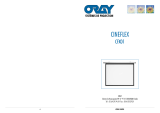 ORAY Cineflex 180x240 motorisé Le manuel du propriétaire
ORAY Cineflex 180x240 motorisé Le manuel du propriétaire
-
Sony VPL-VW80 Le manuel du propriétaire
-
Sony HDMI VPL-FE40L Manuel utilisateur
-
Sony VPL-VW95ES Le manuel du propriétaire
-
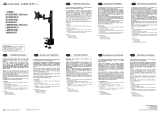 Level Mount DCDSK30LP Guide d'installation
Level Mount DCDSK30LP Guide d'installation