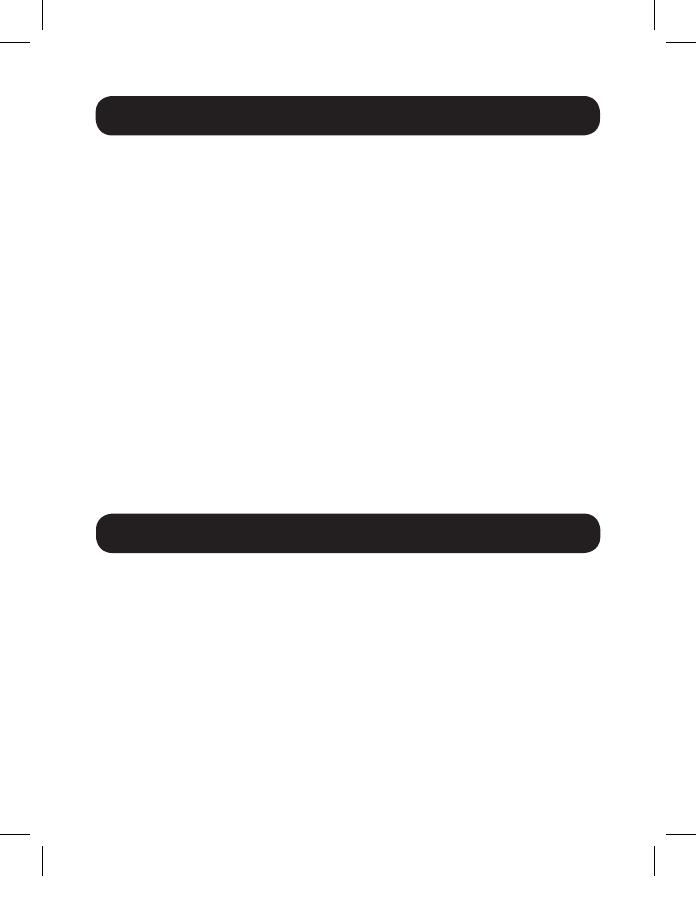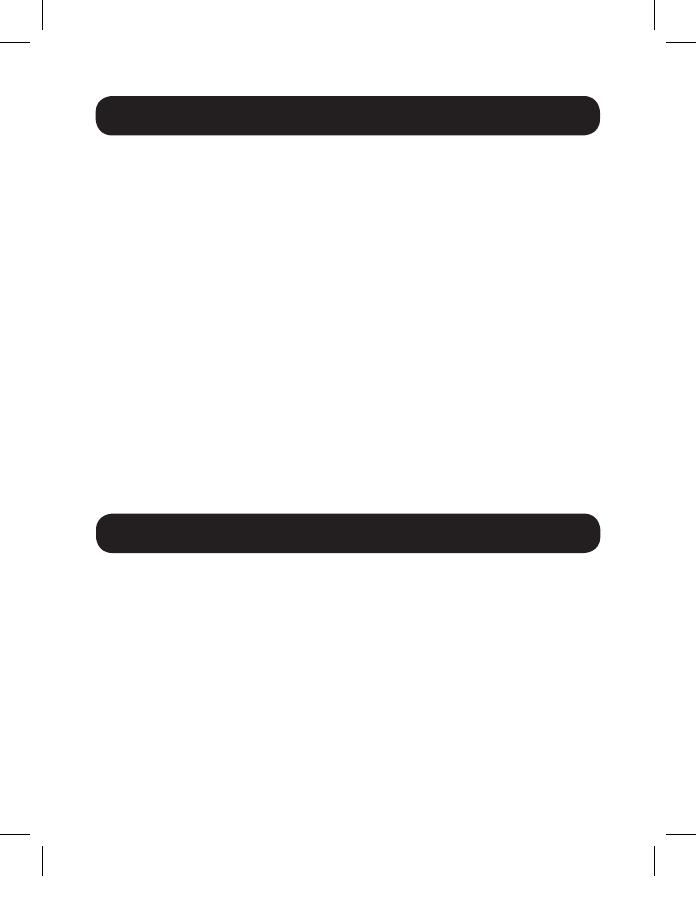
9
DIP Switch Settings
(Optional) Connect the computer’s DB9 port to the transmitter unit’s
RS-232 serial port. The serial port is a 3-position phoenix connector for
RS-232 (DB connector) pin 2, 3 and 7 connection. Connect your RS-232
device (e.g. barcode scanner) to the 3-position phoenix connector on the
receiver unit.
(Optional) Connect the included IR-OUT cable to the transmitter unit’s
IR-OUT port. Place the sensor on the IR-OUT cable in an unobstructed
area within clear view of the device being controlled. Then connect the
included IR-IN cable to the receiver unit's IR-IN port. The IR-IN cable will
communicate the desired command via the transmitter’s IR-OUT cable.
Note: The IR-OUT cable receives the signal from the remote control and sends it to
the device being controlled (e.g. Blu-ray™ player, etc.).
(Optional) With a user-supplied USB Micro-B cable (such as Tripp Lite
U050-XXX Series USB cable), connect to the transmitter’s Micro-B port.
Then connect a keyboard and mouse to the available USB-A ports on the
receiver unit.
Warranty and Product Registration
1-Year Limited Warranty
TRIPP LITE warrants its products to be free from defects in materials and workmanship for a
period of one (1) year from the date of initial purchase. TRIPP LITE’s obligation under this
warranty is limited to repairing or replacing (at its sole option) any such defective products. To
obtain service under this warranty, you must obtain a Returned Material Authorization (RMA)
number from TRIPP LITE or an authorized TRIPP LITE service center. Products must be returned
to TRIPP LITE or an authorized TRIPP LITE service center with transportation charges prepaid
and must be accompanied by a brief description of the problem encountered and proof of date
and place of purchase. This warranty does not apply to equipment, which has been damaged by
accident, negligence or misapplication or has been altered or modified in any way.
EXCEPT AS PROVIDED HEREIN, TRIPP LITE MAKES NO WARRANTIES, EXPRESS OR IMPLIED,
INCLUDING WARRANTIES OF MERCHANTABILITY AND FITNESS FOR A PARTICULAR PURPOSE.
Some states do not permit limitation or exclusion of implied warranties; therefore, the aforesaid
limitation(s) or exclusion(s) may not apply to the purchaser.
19-06-088-933976.indb 9 8/9/2019 9:48:10 AM