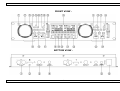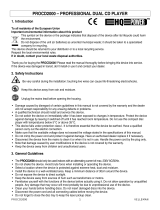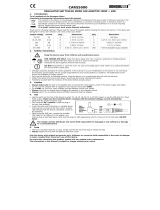HQ-Power VDSSD1 Manuel utilisateur
- Catégorie
- Stroboscopes
- Taper
- Manuel utilisateur

VDSSD1
DUAL MP3 PLAYER - SD/USB SLOTS
DUBBELE MP3-SPELER - SD/USB-SLOTS
DOUBLE LECTEUR MP3 - PORTS SD/USB
DOPPELTER MP3-SPIELER - SD/USB-SLOTS
DOBLE REPRODUCTOR MP3 - PUERTOS SD/USB
USER MANUAL 4
GEBRUIKERSHANDLEIDING 8
NOTICE D’EMPLOI 12
MANUAL DEL USUARIO 16
BEDIENUNGSANLEITUNG 20

VDSSD1 Rev. 01
18/06/2009 © 2008 Velleman Components nv
2
FRONT VIEW -
BOTTOM VIEW -
Figure 1

VDSSD1 Rev. 01
18/06/2009 © 2008 Velleman nv
3
DISPLAY -
Figure 2
Figure 3

VDSSD1 Rev. 01
18/06/2009 © 2008 Velleman nv
4
User manual
1. Introduction
To all residents of the European Union
Important environmental information about this product
This symbol on the device or the package indicates that disposal of the device after its
lifecycle could harm the environment. Do not dispose of the unit (or batteries) as
unsorted municipal waste; it should be taken to a specialized company for recycling. This
device should be returned to your distributor or to a local recycling service. Respect the
local environmental rules.
If in doubt, contact your local waste disposal authorities.
Thank you for choosing the HQ-power VDSSD1! Please read the manual thoroughly before bringing
this device into service. If the device was damaged in transit, do not install or use it and contact
your dealer. Damage caused by disregard of certain guidelines in this manual is not covered by the
warranty and the dealer will not accept responsibility for any ensuing defects or problems.
2. Safety Instructions
Keep the device away from children and unauthorised users.
Indoor use only.
Keep the device away from rain, moisture, splashing and dripping
liquids. Never put objects filled with liquid on top of or close to the
device
Be very careful during the installation: touching live wires can cause life-
threatening electroshocks. The device should only be installed and
serviced by a qualified person.
Protect the device against extreme heat and dust.
3. General Guidelines
Refer to the Velleman® Service and Quality Warranty on the last pages of this manual.
• Protect this device from shocks and abuse. Avoid brute force when operating the device.
• Contact a local dealer for spare parts.
• Make sure that the available voltage does not exceed the voltage stated in the specifications of
this manual and printed on the device.
• Do not crimp the power cord and protect it against damage. Refer to an authorised dealer for
replacement.
• Disconnect the device from the mains to clean or when not in use. Handle the power cord by the
plug or adaptor only.
• Do not switch the device on immediately after it has been exposed to changes in temperature.
Allowing the device to stabilise to room temperature before switching it on avoids damage.
• Familiarise yourself with the functions of the device before actually using it.
• All modifications of the device are forbidden for safety reasons.
• Only use the device for its intended purpose. Using the device in an unauthorised way will void the
warranty.
• Damage caused by disregard of certain guidelines in this manual is not covered by the warranty and
the dealer will not accept responsibility for any ensuing defects or problems.
4. Features
• USB input for memory stick or PC connection
• SD (SDHC) card input
• pitch control 6, 12 or 18%
• memory and cue start, loop functions
• easy switch between SD or USB
• compatible with (not included): VDSCD2000, VDSCD5000, VDSCD6001

VDSSD1 Rev. 01
18/06/2009 © 2008 Velleman nv
5
5. Overview and operation
Refer to the illustrations on pages 2 and 3 of this manual. Note that the device has a dual lay-out,
left and right parts are similar. All buttons and indications are presented twice (except for the power
connector and power switch on the bottom panel).
FRONT PANEL
1
search button
After pressing this button, the jog wheel [2] can be used to speeds search forward and
backward through tracks. The more the wheel is turned, the faster the search.
2
jog wheel
Used for pitch bend [7], search [1] and scratch [3] functions. Turning clockwise will increase
pitch or search forward; turning counter clockwise will decrease pitch or search backward.
Turning either direction will generate scratching effects.
Note: pitch bend makes it possible to match BPMs [5] of both input signals.
3
scratch button
The scratch function imitates the scratching sound that can be produced with a turn-table. Press
the scratch button and turn the jog wheel [2] backward and forward to produce different
effects.
4
brake button
A press on the brake button simulates the quick stop of a turntable.
5
BPM (Beats Per Minute) button
Press the BPM button repeatedly to set the BPM (see DISPLAY [6]). Press and hold for 3
seconds to cancel.
6
reverse button
Press the reverse button to play music backward.
7
pitch button
The pitch button activates the pitch slider [9]. Select either 6%, 12% or 18% (indicated with
the pitch indicator [8]) to set the range of the pitch slider.
8
pitch indicators
Shows the current relative range of the pitch slider [9] (6%, 12% or 18%). When 18% pitch is
selected, both 6% and 12% indicators are lit.
9
pitch slider
Enables to adjust the pitch within the range as selected with the pitch button [7] and indicated
by the pitch indicators [8].
10
Liquid Cristal Display (LCD)
Shows all current settings for both input channels (see DISPLAY).
11
time mode button
Selects between elapsed or remaining time display (see DISPLAY [14], [15], [16]).
12
single mode button
Select single mode to play one track in stead of continuous play (see DISPLAY [8]).
13
pitch bend down button
Press and hold this button to instantly decrease the pitch. Release to return to original setting.
14
pitch bend up button
Press and hold this button to instantly increase the pitch. Release to return to original setting.
15
set start loop button
Press to select a starting point for a loop. The indicator above the button lights up.
16
set end loop button
Press to select an ending point for a loop. The selected part will now play repeatedly and the
indicators above the set start loop [15] and set end loop [16] buttons will flash.
17
re-loop button
Press to jump back to the start loop point.
Note: loop mode exits when the search function [1] is activated

VDSSD1 Rev. 01
18/06/2009 © 2008 Velleman nv
6
18
+10 tracks button
Press this button to skip 10 tracks forward
19
program tracks button
Press this button to program up to 20 tracks. Press and hold for 5 seconds to cancel program
mode.
20
USB/SD select button
Switch input between USB port (see DISPLAY [9]) and SD card
1
(see DISPLAY [10]).
21
SD card slot
Insert an SD-card (not included) containing tracks into this slot.
22
track/folder knob
In track mode (knob not pressed down), turn the knob clockwise to skip to the next track, turn
counter clockwise to skip to the previous track.
In folder mode (knob pressed down), turn the knob to select the desired folder. Press the
play/pause button [24] to start playing the tracks in the selected folder.
23
cue button
During play-back, press this button to return to the point when music started playing.
After pause [24] or skip [22], a new cue point is set at the start of the play-back.
The indicator above the button will flash for ±1s when a new cue point is set.
24
play/pause button
Press this button to play or pause play-back. During play-back, the indicator above the button is
steady on, when paused, the indicator is flashing.
BOTTOM PANEL
1
audio output connectors
This is an audio output to connect e.g. a CD player
1
.
2
USB input connector
Connect a PC
1
/USB disk
1
to this input connector.
3
control connector
Connect a control unit e.g. a VDSCD2000
1
, VDSCD5000
1
, VDSCD6001
1
… to this control
connector.
4
auto start connectors
Use this connector to connect to a fader start-compatible mixer
1
.
Note: never put any voltage on this connector!
5
DC input
Input connector for the 12VDC adaptor (included). Only use the included adaptor.
6
power switch
Turn the mixer on or off.
DISPLAY
1 track number – shows current track number
2 program – showed during track order programming (see FRONT PANEL [19])
3 pause – pause mode is enabled
4 play – play mode is enabled
5 cue – flashes when setting a cue point, steady on when play-back paused at a cue point
6 BPM – shows Beats Per Minutes when BPM (see FRONT PANEL [5]) is pressed
7 track – track list mode (in stead of folder mode)
1
not included

VDSSD1 Rev. 01
18/06/2009 © 2008 Velleman nv
7
8 single – single track play-back mode enabled
9 USB – input source is USB port
10 SD – input source is SD-card
11 pitch value – indicates percentage of pitch change
12 loop – loop mode active
13 MP3 – showed when the played file is MP3-format
14 minutes – shows elapsed or remaining minutes (see FRONT PANEL [11])
15 seconds – shows elapsed or remaining seconds (see FRONT PANEL [11])
16 frames – shows elapsed or remaining frames (see FRONT PANEL [11])
17 time mode – elapsed indicates time already played, remain indicates remaining track time
18 matrix display – shows track tag information (when available)
19 time bar – visual indication of the approximate position on the current track
6. Technical specifications
power supply 12VDC (adaptor incl.)
D/A convertor 24 bits
frequency response 20Hz - 20kHz
harmonic distortion 0.1%
S/N ratio -85dB
cross talk -85dB
output level 2.0V
load impedance < 74Kohms
pitch +/- 18%
dimensions 482 x 90 x 105mm (19" x 3.5" x 4.1")
weight 4.6kg
Use this device with original accessories only. Velleman nv cannot be held responsible in
the event of damage or injury resulted from (incorrect) use of this device.
For more info concerning this product, please visit our website www.velleman.eu
.
The information in this manual is subject to change without prior notice.
© COPYRIGHT NOTICE
The copyright to this manual is owned by Velleman nv. All worldwide rights reserved.
No part of this manual or may be copied, reproduced, translated or reduced to any electronic medium or otherwise without
the prior written consent of the copyright holder.

VDSSD1 Rev. 01
18/06/2009 © 2008 Velleman nv
8
Gebruikershandleiding
1. Inleiding
Aan alle ingezetenen van de Europese Unie
Belangrijke milieu-informatie betreffende dit product
Dit symbool op het toestel of de verpakking geeft aan dat, als het na zijn levenscyclus
wordt weggeworpen, dit toestel schade kan toebrengen aan het milieu. Gooi dit toestel (en
eventuele batterijen) niet bij het gewone huishoudelijke afval; het moet bij een
gespecialiseerd bedrijf terechtkomen voor recyclage. U moet dit toestel naar uw verdeler of
naar een lokaal recyclagepunt brengen. Respecteer de plaatselijke milieuwetgeving.
Hebt u vragen, contacteer dan de plaatselijke autoriteiten betreffende de verwijdering.
Dank u voor uw aankoop! Lees deze handleiding grondig voor u het toestel in gebruik neemt. Werd
het toestel beschadigd tijdens het transport, installeer het dan niet en raadpleeg uw dealer.
2. Veiligheidsinstructies
Houd buiten het bereik van kinderen en onbevoegden.
Enkel voor gebruik binnenshuis.
Bescherm tegen regen, vochtigheid en opspattende vloeistoffen. Plaats
geen objecten gevuld met vloeistof op het toestel.
Wees voorzichtig bij de installatie: raak geen kabels aan die onder
stroom staan om dodelijke elektroshocks te vermijden. Laat dit toestel
installeren en onderhouden door een geschoolde technicus.
Bescherm tegen extreme hitte en stof.
3. Algemene richtlijnen
Raadpleeg de Velleman
®
service- en kwaliteitsgarantie achteraan deze handleiding.
• Bescherm de speler tegen schokken. Vermijd brute kracht tijdens de bediening.
• Bestel eventuele reserveonderdelen bij uw dealer.
• De beschikbare netspanning mag niet hoger zijn dan de spanning in de specificaties achteraan de
handleiding.
• De voedingskabel mag niet omgeplooid of beschadigd zijn. Laat uw dealer zo nodig een nieuwe
kabel plaatsen.
• Trek de stekker uit het stopcontact (trek nooit aan de kabel!) voordat u het toestel reinigt en als u
het niet gebruikt.
• Om beschadiging te vermijden, zet u het toestel best niet aan onmiddellijk nadat het werd
blootgesteld aan temperatuurschommelingen. Wacht tot het toestel op kamertemperatuur
gekomen is.
• Leer eerst de functies van het toestel kennen voor u het gaat gebruiken.
• Om veiligheidsredenen mag u geen wijzigingen aanbrengen.
• Gebruik het toestel enkel waarvoor het gemaakt is. Bij onoordeelkundig gebruik vervalt de
garantie.
• De garantie geldt niet voor schade door het negeren van bepaalde richtlijnen in deze handleiding
en uw dealer zal de verantwoordelijkheid afwijzen voor defecten of problemen die hier
rechtstreeks verband mee houden.
4. Eigenschappen
• USB-ingang voor aansluiting van een memorystick of aan pc
• slot voor SD- of SDHC-kaart
• pitchregeling (6, 12 of 18 %)
• start vanaf geprogrammeerde cue, loopfuncties
• gemakkelijke schakeling tussen SD en USB
• compatibel met (niet meegeleverd): VDSCD2000, VDSCD5000, VDSCD6001

VDSSD1 Rev. 01
18/06/2009 © 2008 Velleman nv
9
5. Omschrijving en gebruik
Raadpleeg de figuren op pagina 2 en 3 van deze handleiding. Dit toestel heeft een dubbel
bedieningspaneel: de panelen links en rechts zijn identiek. Alle bedieningstoetsen en aanduidingen
zijn tweemaal op het paneel aanwezig (uitgenomen de aansluiting voor de voedingskabel ene de
voedingsschakelaar).
FRONTPANEEL
1
SEARCH
Druk op deze zoekknop om met het jogwiel [2] snel door of terug te spoelen. Hoe sneller u aan
het wiel draait, des te sneller wordt er door- of teruggespoeld.
2
JOG-wiel
Gebruik dit wiel met de pitch- [7], zoek- [1] en scratchfunctie [3]. Draai naar rechts om door
te spoelen of om de pitch te verhogen; draai naar links om terug te spoelen of om de pitch te
verlagen. Het draaien aan dit wiel schakelt het scratcheffect in.
Opmerking: met de pitchfunctie kunt u het tempo [5] op beide kanalen synchroniseren.
3
SCRATCH
De scratchfunctie imiteert het scratcheffect dat u met vinylplaten kunt verkrijgen. Druk op de
knop en draai het wiel [2] naar rechts en naar links.
4
BRAKE
De brakefunctie imiteert het effect dat u krijgt wanneer u een pick-up plotseling uitschakelt.
5
BPM (b
eats per minuut)
Druk deze knop meermaals in om de BPM (zie DISPLAY [6]) in te stellen. Houd gedurende 3
seconden ingedrukt om te wissen.
6
REV
Druk deze knop in om het spoor omgekeerd af te spelen.
7
PITCH
Deze knop schakelt de schuifknop in [9]. Selecteer de pitch (6 %, 12 % of 18 %, weergegeven
door de pitchled [8]) om het bereik van de schuifknop te bepalen.
8
pitchleds
Deze leds geven het bereik van de schuifknop [9] weer (6 %, 12 % of 18 %). Indien u voor
18 % kiest, zullen de leds voor 6 % en 12 % eveneens branden.
9
PITCH-schuifknop
Met deze schuifknop regelt u de pitch binnen het geselecteerde bereik [8] bij.
10
lcd
Geeft alle huidige instellingen weer voor beide kanalen (zie DISPLAY).
11
TIME
Druk op deze knop om de verstreken of de resterende afspeelduur weer te geven (zie DISPLAY
[14], [15], [16]).
12
SGL
Kies voor de ‘single’ afspeelmodus om een enkel spoor af te spelen in plaats van alle sporen na
elkaar (zie DISPLAY [8]).
13
pitch –
Houd deze knop ingedrukt om de pitch onmiddellijk te verlagen. Laat de knop los om naar de
originele pitchinstelling terug te keren.
14
pitch +
Houd deze knop ingedrukt om de pitch onmiddellijk te verhogen. Laat de knop los om naar de
originele pitchinstelling terug te keren.
15
IN loopknop
Druk de knop in om het beginpunt van de lus te bepalen. De led licht op.
16
OUT loopknop
Druk de knop in om het eindpunt van de lus te bepalen. De lus wordt nu continu afgespeeld. De
leds [15] en [16] knipperen.

VDSSD1 Rev. 01
18/06/2009 © 2008 Velleman nv
10
17
RELOOP
Druk op deze knop om naar het beginpunt van de lus terug te keren.
Opmerking: de lus wordt opgeheven indien de zoekfunctie [1] wordt ingeschakeld.
18
+10
Met deze knop slaat u 10 sporen over.
19
PROG
Programmeer tot 20 sporen in het geheugen met deze knop. Houd gedurende 5 seconden
ingedrukt om het geheugen te wissen.
20
USB/SD
Schakel tussen de USB-poort (zie DISPLAY [9]) en de SD-kaart
1
(zie DISPLAY [10]).
21
slot voor SD-kaart
Plaats hier uw SD-kaart (niet meegeleverd).
22
TRACK/FOLDER
In ‘track’-modus (knop niet ingedrukt), draai de knop naar rechts om het volgende spoor te
springen; draai naar links om naar het vorige spoor te springen.
In ‘folder’-modus (knop ingedrukt), draai de knop om de gewenste map te selecteren. Druk op
[24] om alle nummers alfabetisch af te spelen.
23
CUE
Druk tijdens het afspelen op deze knop om naar het beginpunt (cue) terug te keren.
Pauzeer het spoor [24] of spring naar het vorige/volgende spoor [22] om een nieuw cuepunt te
bepalen.
De led knippert bij het bepalen van een nieuw cuepunt.
24
Druk op deze knop om het spoor af te spelen of te pauzeren. Tijdens het afspelen brandt de led
continu; eens gepauzeerd zal de led knipperen.
BASIS
1
audio-uitgangen
Audio-uitgangen voor de aansluiting van een cd-speler
1
.
2
USB-ingang
Aansluiting voor pc
1
/USB-disk
1
.
3
CONNECT TO MAIN UNIT
Aansluiting voor een stuureenheid, bv. VDSCD2000
1
, VDSCD5000
1
, VDSCD6001
1
…
4
CONTROL START UNIT
Aansluiting voor een mengtafel met faderstartfunctie
1
.
Opmerking: sluit op deze aansluiting nooit een spanning aan!
5
DC-ingang
Aansluiting voor 12 VDC voedingsadapter (meegeleverd). Gebruik enkel de meegeleverde
adapter.
6
voedingsschakelaar
Schakel de mp3-speler in en uit met deze schakelaar.
DISPLAY
1 spoornummer – geeft het huidige nummer weer
2 PROGRAM – verschijnt tijdens de programmering (zie FRONTPANEEL [19])
3 – het spoor is gepauzeerd
4 – het spoor wordt afgespeeld
5 CUE – verschijnt indien gepauzeerd op het cuepunt, knippert bij het instellen van een cuepunt
1
Niet meegeleverd.

VDSSD1 Rev. 01
18/06/2009 © 2008 Velleman nv
11
6
BPM – geeft de beats per minuut aan wanneer de BPM-knop (zie FRONTPANEEL [5]) wordt
ingedrukt
7 TRACK – ‘track’-modus is ingeschakeld (i.p.v. ‘folder’-modus)
8 SINGLE – ‘single’ afspeelmodus is ingeschakeld
9 USB – USB-ingangsbron
10 SD – SD-ingangsbron
11 PITCH – geeft de pitchwaarde weer
12 LOOP – lusmodus
13 MP3 – verschijnt tijdens het afspelen van een mp3-bestand
14 minuten – geeft verstreken of resterende minuten weer (zie FRONTPANEEL [11])
15 seconden – geeft verstreken of resterende seconden weer (zie FRONTPANEEL [11])
16 frames – geeft verstreken of resterende frames weer shows (zie FRONTPANEEL [11])
17 tijdmodus – REMAIN: resterende afspeelduur, ELAPSED: verstreken afspeelduur
18 matrixdisplay – geeft spoorinformatie weer (indien beschikbaar)
19 tijdsbalk – visuele aanduiding van de positie in het spoor bij benadering
6. Technische specificaties
voeding 12 VDC (voedingsadapter meegelev.)
D/A-convertor 24 bits
frequentierespons 20 Hz ~ 20 kHz
THD 0,1 %
signaal-ruisverhouding -85 dB
crosstalk -85 dB
uitgangsniveau 2,0 V
impedantie < 74 kΩ
pitch +/- 18 %
afmetingen 482 x 90 x 105 mm
gewicht 4,6 kg
Gebruik dit toestel enkel met originele accessoires. Velleman nv is niet aansprakelijk voor
schade of kwetsuren bij (verkeerd) gebruik van dit toestel. Voor meer informatie over dit
product, zie www.velleman.be. De informatie in deze handleiding kan te allen tijde
worden gewijzigd zonder voorafgaande kennisgeving.
© AUTEURSRECHT
Velleman nv heeft het auteursrecht voor deze handleiding.
Alle wereldwijde rechten voorbehouden. Het is niet toegestaan om deze handleiding of gedeelten
ervan over te nemen, te kopiëren, te vertalen, te bewerken en op te slaan op een elektronisch
medium zonder voorafgaande schriftelijke toestemming van de rechthebbende.

VDSSD1 Rev. 01
18/06/2009 © 2008 Velleman nv
12
NOTICE D’EMPLOI
1. Introduction
Aux résidents de l'Union européenne
Des informations environnementales importantes concernant ce produit
Ce symbole sur l'appareil ou l'emballage indique que l’élimination d’un appareil en fin de vie
peut polluer l'environnement. Ne pas jeter un appareil électrique ou électronique (et des
piles éventuelles) parmi les déchets municipaux non sujets au tri sélectif ; une déchèterie
traitera l’appareil en question. Renvoyer les équipements usagés à votre fournisseur ou à
un service de recyclage local. Il convient de respecter la réglementation locale relative à la
protection de l’environnement.
En cas de questions, contacter les autorités locales pour élimination.
Nous vous remercions de votre achat ! Lire la présente notice attentivement avant la mise en
service de l’appareil. Si l’appareil a été endommagé pendant le transport, ne pas l’installer et
consulter votre revendeur.
2. Consignes de sécurité
Garder hors de la portée des enfants et des personnes non autorisées.
Pour usage à l’intérieur uniquement.
Protéger contre la pluie, l’humidité et les projections d’eau. Ne jamais
placer d’objet contenant un liquide sur l’appareil.
Être prudent lors de l’installation : toucher un câble sous tension peut
causer des électrochocs mortels. Confier l’installation et l’entretien à un
personnel qualifié.
Protéger contre la chaleur extrême et la poussière.
3. Directives générales
Se référer à la Garantie de service et de qualité Velleman
®
à la fin de cette notice.
• Protéger contre les chocs et le traiter avec circonspection pendant l’installation et l’opération.
• Commander des pièces de rechange éventuelles chez votre revendeur.
• La tension réseau ne peut pas dépasser la tension mentionnée dans les spécifications à la fin de
cette notice.
• Le câble d’alimentation ne peut pas être replissé ou endommagé. Demander à votre revendeur de
renouveler le câble d’alimentation si nécessaire.
• Débrancher l’appareil s’il n’est pas utilisé ou pour le nettoyer. Tirer la fiche pour débrancher
l'appareil ; non pas le câble.
• Ne pas brancher l’appareil après exposition à des variations de température. Afin d’éviter des
dommages, attendre jusqu’à ce que l’appareil ait atteint la température ambiante avant de
l’utiliser.
• Se familiariser avec le fonctionnement avant l’emploi.
• Toute modification est interdite pour des raisons de sécurité.
• N’utiliser qu’à sa fonction prévue. Un usage impropre annule d'office la garantie.
• La garantie ne s’applique pas aux dommages survenus en négligeant certaines directives de cette
notice et votre revendeur déclinera toute responsabilité pour les problèmes et les défauts qui en
résultent.
4. Caractéristiques
• entrée USB pour connexion à un PC ou d'une clef USB
• port pour carte SD (SDHC)
• réglage du pitch : 6, 12 ou 18 %
• lecture à partir d'un point cue programmé, lecture en boucle
• commutation facile entre carte SD et USB
• compatible avec (non inclus) : VDSCD2000, VDSCD5000, VDSCD6001

VDSSD1 Rev. 01
18/06/2009 © 2008 Velleman nv
13
5. Description et emploi
Se référer aux illustrations aux pages 2 et 3 de cette notice. Remarque : ce lecteur MP3 dispose
d’une double interface utilisateur. Les commandes gauche et droite sont similaires, tous les boutons
et indications sont doublés (exceptés pour la prise d’alimentation et l’interrupteur de puissance).
PANNEAU FRONTAL
1
SEARCH
Enfoncer ce bouton pour activer la roue jog [2] afin d’effectuer une avance/un recul rapide dans
la plage. Tourner la roue plus ou moins vite pour une avance/un recul plus ou moins rapide.
2
roue JOG
Utiliser cette roue pour modifier la vitesse de lecture [7], effectuer une avance/un recul rapide
[1] et activer l’effet scratch [3]. Tourner vers la droite pour augmenter la vitesse ou pour
effectuer une avance rapide ; tourner vers la gauche pour diminuer la vitesse ou pour effectuer
un recul rapide. Tourner la roue dans les deux sens pour générer les effets scratch.
Remarque : modifier la vitesse de lecture pour synchroniser les BPM [5] des deux platines.
3
SCRATCH
Cette fonction imite l’effet produit par le « scratching » sur une platine vinyle. Enfoncer ce
bouton et tourner la roue [2] pour scratcher.
4
BRAKE
Enfoncer ce bouton pour imiter le son d’une platine vinyle que l’on éteint soudainement.
5
BPM (b
eats per minute)
Enfoncer ce bouton pour synchroniser les BPM (voir AFFICHEUR [6]). Maintenir enfoncé
pendant 3 secondes pour effacer.
6
REV
Enfoncer ce bouton pour une lecture inversée de la plage.
7
PITCH
Ce bouton active la glissière [9]. Sélectionner la plage de modification (6 %, 12 % ou 18 %
indiquée par un des voyant DEL [8]).
8
voyants DEL
Ces voyants indiquent la plage de modification sélectionnée pour la glissière [9] (6 %, 12 % ou
18 %). Les voyants 6 % et 12 % s’allument lorsque la plage 18 % est sélectionnée.
9
glissière de réglage du pitch
Utiliser cette glissière pour régler le pitch dans la plage sélectionnée avec le bouton PITCH [7]
et indiquée par un des voyants DEL [8].
10
afficheur à cristaux liquides
Affiche tous les paramétrages des deux platines (voir AFFICHEUR).
11
TIME
Sélectionner l’affichage du temps écoulé ou du temps restant (voir AFFICHEUR [14], [15],
[16]) avec ce bouton.
12
SGL
Sélectionner le mode « single » pour activer la lecture d’une seule plage opposée à la lecture
continue (voir AFFICHEUR [8]).
13
pitch –
Maintenir enfoncé ce bouton pour diminuer le pitch instantanément. Relâcher le bouton pour
revenir au pitch d’origine.
14
pitch +
Maintenir enfoncé ce bouton pour augmenter le pitch instantanément. Relâcher le bouton pour
revenir au pitch d’origine.
15
entrée de boucle IN
Enfoncer pour déterminer le point de départ de la boucle. Le voyant DEL s’allume.
16
sortie de boucle OUT
Enfoncer pour déterminer la fin de la boucle. La boucle est répétée de manière continue. Les
voyants DEL [15] et [16] clignotent.

VDSSD1 Rev. 01
18/06/2009 © 2008 Velleman nv
14
17
RELOOP
Enfoncer ce bouton pour sauter vers le point de départ de la boucle.
Remarque : la boucle est effacée dès que la fonction de recherche [1] est activée.
18
+10
Enfoncer pour sauter 10 plages en une seule fois.
19
PROG
Bouton de programmation (jusqu’à 20 plages). Maintenir enfoncé pendant 5 secondes pour
effacer la programmation.
20
USB/SD
Sélectionner la source d’entrée USB (voir AFFICHEUR [9]) ou carte SD
1
(voir AFFICHEUR
[10]).
21
port pour carte SD
Insérer la carte SD (non incluse) dans ce port.
22
TRACK/FOLDER
Mode « track » (bouton non enfoncé) : tourner le bouton vers la droite pour sélectionner la
plage suivante ; tourner le bouton vers la gauche pour sélectionner la plage précédente.
Mode « folder » (bouton enfoncé) : sélection des plages analogue au mode « track » mais
limitée à l’intérieur d’un dossier. Enfoncer
[24] pour une lecture alphabétique des plages
dans le dossier.
23
CUE
Pendant la lecture d’une plage, enfoncer ce bouton pour revenir au point cue.
L’interruption [24] de la plage ou la sélection d’une nouvelle plage [22] engendra un nouveau
point cue.
Le voyant DEL au-dessus du bouton clignotera pendant ± 1 seconde lors de la sélection d’un
point cue.
24
Enfoncer ce bouton pour démarrer ou interrompre la lecture d’une plage. Le voyant DEL s’allume
pendant la lecture et clignote lorsque la plage est arrêtée.
PANNEAU INFÉRIEUR
1
sortie audio
Sortie audio pour la connexion d’un lecteur CD
1
.
2
entrée USB
Connexion d’entrée d’un PC
1
/disque USB
1
.
3
CONNECT TO MAIN UNIT
Connexion pour une unité de commande, p.ex. VDSCD2000
1
, VDSCD5000
1
, VDSCD6001
1
…
4
CONTROL START UNIT
Connexion pour une table de mixage avec fonction « fader start »
1
.
Remarque : ne jamais connecter une tension !
5
entrée CC
Connexion pour l’adaptateur secteur 12 VCC (inclus). N’utiliser que l’adaptateur fourni.
6
interrupteur d’alimentation
Allumer/éteindre le lecteur avec cet interrupteur.
AFFICHEUR
1 numéro de la piste – affichage de la plage sélectionnée
2 PROGRAM – s’affiche en mode de programmation (voir PANNEAU FRONTAL [19])
3 – lecture interrompue
1
Non inclus.

VDSSD1 Rev. 01
18/06/2009 © 2008 Velleman nv
15
4
– lecture de la plage
5
CUE – clignote lors de la programmation d’un point cue, s’affiche lorsque la plage est
interrompue à hauteur du point cue
6 BPM – indique le nombre de BPM (voir PANNEAU FRONTAL [5])
7 TRACK – mode « track » (opposé au mode « folder »)
8 SINGLE – lecture d’une seule plage à la fois
9 USB – source d’entrée USB
10 SD – source d’entrée carte SD
11 PITCH – indique le pourcentage de modification du pitch
12 LOOP – lecture en boucle
13 MP3 – indique la lecture d’un fichier au format MP3
14 minutes – temps de lecture restant ou écoulé en minutes (voir PANNEAU FRONTAL [11])
15 secondes – temps de lecture restant ou écoulé en secondes (voir PANNEAU FRONTAL [11])
16 trames – indique les trames restants ou écoulés (voir PANNEAU FRONTAL [11])
17 mode d’affichage du temps – REMAIN : temps restant ; ELAPSED : temps écoulé
18 espace d’info – défilement d’info concernant la plage (si disponible)
19 barre d’écoulement – indication de la position dans la plage sélectionnée
6. Spécifications techniques
alimentation 12 VCC (adaptateur secteur inclus)
convertisseur D/A 24 bits
réponse en fréquence 20 Hz ~ 20 kHz
THD 0,1 %
rapport signal/bruit -85 dB
cross-talk -85 dB
niveau de sortie 2,0 V
impédance < 74 kΩ
pitch +/- 18 %
dimensions 482 x 90 x 105 mm
poids 4,6 kg
N’employer cet appareil qu’avec des accessoires d’origine. SA Velleman ne sera
aucunement responsable de dommages ou lésions survenus à un usage (incorrect) de cet
appareil. Pour plus d’information concernant cet article, visitez notre site web
www.velleman.eu. Toutes les informations présentées dans cette notice peuvent être
modifiées sans notification préalable.
© DROITS D’AUTEUR
SA Velleman est l’ayant droit des droits d’auteur pour cette notice.
Tous droits mondiaux réservés. Toute reproduction, traduction, copie ou diffusion, intégrale ou
partielle, du contenu de cette notice par quelque procédé ou sur tout support électronique que se
soit est interdite sans l’accord préalable écrit de l’ayant droit.

VDSSD1 Rev. 01
18/06/2009 © 2008 Velleman nv
16
MANUAL DEL USUARIO
1. Introducción
A los ciudadanos de la Unión Europea
Importantes informaciones sobre el medio ambiente concerniente a este producto
Este símbolo en este aparato o el embalaje indica que, si tira las muestras inservibles,
podrían dañar el medio ambiente. No tire este aparato (ni las pilas, si las hubiera) en la
basura doméstica; debe ir a una empresa especializada en reciclaje. Devuelva este aparato
a su distribuidor o a la unidad de reciclaje local. Respete las leyes locales en relación con el
medio ambiente.
Si tiene dudas, contacte con las autoridades locales para residuos.
¡Gracias por haber comprado el VDSSD1! Lea atentamente las instrucciones del manual antes de
usarlo. Si el aparato ha sufrido algún daño en el transporte no lo instale y póngase en contacto con
su distribuidor.
2. Instrucciones de seguridad
Mantenga el aparato lejos del alcance de personas no capacitadas y
niños.
Sólo para el uso en interiores.
No exponga este equipo a lluvia, humedad, temperaturas extremas,
polvo ni a ningún tipo de salpicadura o goteo.
Cuidado durante la instalación: puede sufrir una peligrosa descarga
eléctrica al tocar un cable conectado a la red eléctrica.
No exponga este equipo a calor extremo ni polvo.
3. Normas generales
Véase la Garantía de servicio y calidad Velleman
®
al final de este manual del usuario.
• No agite el aparato. Evite usar excesiva fuerza durante el manejo y la instalación.
• Contacte con su distribuidor si necesita piezas de recambio.
• Asegúrese de que la tensión de red no sea mayor que la tensión indicada en las especificaciones.
• No aplaste el cable de alimentación y protéjalo contra posibles daños causados por algún tipo de
superficie afilada. Si es necesario, pida a su distribuidor reemplazar el cable de alimentación.
• Desconecte siempre el aparato si no va a usarlo durante un largo período de tiempo o antes de
limpiarlo. Tire siempre del enchufe para desconectar el cable de red, nunca del propio cable.
• Familiarícese con el funcionamiento del aparato. Sólo personas cualificadas pueden manejar este
aparato. La mayoría de los daños son causados por un uso inadecuado.
• Por razones de seguridad, las modificaciones no autorizadas del aparato están prohibidas.
• Utilice sólo el aparato para las aplicaciones descritas en este manual. Su uso incorrecto anula la
garantía completamente.
• Los daños causados por descuido de las instrucciones de seguridad de este manual invalidarán su
garantía y su distribuidor no será responsable de ningún daño u otros problemas resultantes.
4. Características
• entrada USB para conexión a un PC o una memoria USB
• puerto para tarjeta SD (SDHC)
• ajuste del « pitch »: 6, 12 ó 18 %
• reproducción desde un punto « cue » programado, reproducción en bucle
• fácil conmutación entre tarjeta SD y USB
• compatible con (no incl.): VDSCD2000, VDSCD5000, VDSCD6001

VDSSD1 Rev. 01
18/06/2009 © 2008 Velleman nv
17
5. Descripción y uso
Véase las figuras en la página 2 y 3 de este manual del usuario. Nota: este lector de MP3 tiene dos
paneles de control. El panel izquierdo y derecho son similares, todos los botones e indicaciones
están presentes dos veces (salvo para la entrada de alimentación y el interruptor de potencia).
PANEL FRONTAL
1
SEARCH
Pulse este botón para activar la rueda « jog » [2] para avanzar/retroceder de forma rápida.
Gire la rueda de forma más o menos rápida para avanzar/retroceder de forma más o menos
rápida.
2
rueda JOG
Utilice esta rueda para modificar la velocidad de reproducción [7], avanzar/retroceder de forma
rápida [1] y active el efecto « scratch » [3]. Gire hacia la derecha para aumentar la velocidad o
para avanzar de forma rápida; Gire hacia la izquierda para disminuir la velocidad o para
retroceder de forma rápida. Gire la rueda en ambas direcciones para generar los efectos «
scratch ».
Nota: modifique la velocidad de reproducción para sincronizar el tiempo [5] de los dos canales.
3
SCRATCH
Esta función imita el efecto de mover un disco de vinilo hacia adelante y hacia atrás sobre el
plato del tocadiscos. Pulse este botón y gire la rueda [2] para crear un efecto parecido al de
rayar el disco.
4
BRAKE
Pulse este botón para imitar el sonido de un disco de vinilo que apaga repentinamente.
5
BPM (b
eats por minuto)
Pulse este botón para sincronizar los BPM (véase PANTALLA [6]). Mantenga pulsado durante 3
segundos para borrar.
6
REV
Pulse este botón para una reproducción inversa del título.
7
PITCH
Este botón activa el conmutador deslizante [9]. Seleccione el « pitch » de modificación (6 %,
12 % o 18 % indicado por el LED [8]).
8
LEDs del « pitch »
Estos LEDs indican el rango de modificación del conmutador deslizante [9] (6 %, 12 % o 18 %).
Los LEDs 6 % y 12 % se iluminan al seleccionar el rango de 18 %.
9
Conmutador deslizante de ajuste del pitch
Ajuste el « pitch » dentro del rango seleccionado con el botón PITCH [7].
10
Pantalla LCD
Visualiza todos los ajustes de los dos canales (véase PANTALLA).
11
TIME
Seleccione la visualización del tiempo transcurrido o del tiempo restante (véase PANTALLA
[14], [15], [16]) con este botón.
12
SGL
Seleccione el modo « single » para activar la reproducción de un sólo título en lugar de
reproducir todos los títulos (véase PANTALLA [8]).
13
pitch –
Mantenga pulsado este botón para disminuir el « pitch » inmediatamente. Suelte el botón para
volver al « pitch » original.
14
pitch +
Mantenga pulsado este botón para aumentar el « pitch » inmediatamente. Suelte el botón para
volver al « pitch » original.
15
entrada de bucle IN
Pulse para determinar el punto inicial del bucle. El LED se ilumina.

VDSSD1 Rev. 01
18/06/2009 © 2008 Velleman nv
18
16
salida de bucle OUT
Pulse para determinar el punto final del bucle. El bucle se repita de manera continua. Los LEDs
[15] y [16] parpadean.
17
RELOOP
Pulse este botón para saltar hacia el punto inicial del bucle.
Nota: el bucle se borra en cuanto se active la función de búsqueda [1].
18
+10
Pulse para saltar 10 títulos a la vez.
19
PROG
Botón de programación (hasta 20 títulos). Mantenga pulsado durante 5 segundos para borrar la
programación.
20
USB/SD
Seleccione la entrada USB (véase PANTALLA [9]) o la tarjeta SD
1
(véase PANTALLA [10]).
21
puerto para tarjeta SD
Introduzca la tarjeta SD (no incl.) en este puerto.
22
TRACK/FOLDER
Modo « track » (el botón no está pulsado): gire el botón hacia la derecha para seleccionar el
siguiente título; gire el botón hacia la izquierda para seleccionar el título anterior.
Modo « folder » (el botón está pulsado): gire este botón para seleccionar la carpeta. Pulse
[24] para reproducir todos los títulos por orden alfabético.
23
CUE
Pulse este botón durante la reproducción de un título para volver al punto « cue ».
La interrupción [24] del título o la selección de un nuevo título [22] causará un nuevo punto «
cue ».
El LED encima del botón parpadea durante ± 1 segundo al seleccionar un punto « cue ».
24
Pulse este botón para activar o interrumpir la reproducción de un título. El LED se ilumina
durante la reproducción y parpadea se desactiva el título.
PANEL INFERIOR
1
salida audio
Salida audio para la conexión de un lector de CD
1
.
2
entrada USB
Conexión de entrada de un PC
1
/disco USB
1
.
3
CONNECT TO MAIN UNIT
Conexión para una unidad de control, p.ej. VDSCD2000
1
, VDSCD5000
1
, VDSCD6001
1
…
4
CONTROL START UNIT
Conexión para una mesa de mezclas con función « fader start »
1
.
Nota: ¡Nunca conecte una tensión a esta entrada!
5
entrada CC
Conexión para el adaptador de red de 12 VCC (incl.). Utilice sólo el adaptador incluido.
6
interruptor de alimentación
Active/desactive el lector con este interruptor.
PANTALLA
1 número del título – visualización del título seleccionado
2 PROGRAM – se visualiza en el modo de programación (véase PANEL FRONTAL [19])
3 – reproducción interrumpido
1
No incl.

VDSSD1 Rev. 01
18/06/2009 © 2008 Velleman nv
19
4
– reproducción del título
5
CUE – parpadea durante la programación de un punto « cue », se visualiza si se interrumpe el
título en el punto « cue »
6 BPM – visualiza el número de BPM (véase PANEL FRONTAL [5])
7 TRACK – modo « track » (opuesto al modo « folder »)
8 SINGLE – reproducción de un sólo título a la vez
9 USB – fuente de entrada USB
10 SD – fuente de entrada tarjeta SD
11 PITCH – indica el porcentaje de modificación del « pitch »
12 LOOP – reproducción en bucle
13 MP3 – se visualiza durante la reproducción de un fichero en formato MP3
14
minutos – tiempo de reproducción restante o transcurrido en minutos (véase PANNEAU
FRONTAL [11])
15
segundos – tiempo de reproducción restante o transcurrido en segundos (véase PANEL
FRONTAL [11])
16 trames – visualiza los títulos restantes o transcurridos (véase PANEL FRONTAL [11])
17
modo de visualización del tiempo – REMAIN : tiempo restante ; ELAPSED : tiempo
transcurrido
18 espacio de información – visualiza información sobre el título (si está disponible)
19 barra de tiempo – visualiza la posición en el título seleccionado
6. Especificaciones
alimentación 12 VCC (adaptador de red incl.)
convertidor D/A 24 bits
respuesta en fre” cue »ncia 20 Hz ~ 20 kHz
THD 0,1 %
relación señal / ruido -85 dB
cross-talk -85 dB
nivel de salida 2,0 V
impedancia < 74 kΩ
pitch +/- 18 %
dimensiones 482 x 90 x 105 mm
peso 4,6 kg
Utilice este aparato sólo con los accesorios originales. Velleman NV no será responsable
de daños ni lesiones causados por un uso (indebido) de este aparato. Para más
información sobre este producto, visite nuestra página web www.velleman.eu. Se pueden
modificar las especificaciones y el contenido de este manual sin previo aviso.
© DERECHOS DE AUTOR
Velleman NV dispone de los derechos de autor para este manual del usuario.
Todos los derechos mundiales reservados. Está estrictamente prohibido reproducir, traducir, copiar,
editar y guardar este manual del usuario o partes de ello sin previo permiso escrito del derecho
habiente.

VDSSD1 Rev. 01
18/06/2009 © 2008 Velleman nv
20
BEDIENUNGSANLEITUNG
1. Einführung
An alle Einwohner der Europäischen Union
Wichtige Umweltinformationen über dieses Produkt
Dieses Symbol auf dem Produkt oder der Verpackung zeigt an, dass die Entsorgung dieses
Produktes nach seinem Lebenszyklus der Umwelt Schaden zufügen kann.
Entsorgen Sie die Einheit (oder verwendeten Batterien) nicht als unsortiertes Hausmüll;
die Einheit oder verwendeten Batterien müssen von einer spezialisierten Firma zwecks
Recycling entsorgt werden. Diese Einheit muss an den Händler oder ein örtliches
Recycling-Unternehmen retourniert werden. Respektieren Sie die örtlichen
Umweltvorschriften.
Falls Zweifel bestehen, wenden Sie sich für Entsorgungsrichtlinien an Ihre örtliche Behörde.
Wir bedanken uns für den Kauf des VDSSD1! Lesen Sie diese Bedienungsanleitung vor
Inbetriebnahme sorgfältig durch. Überprüfen Sie, ob Transportschäden vorliegen. Sollte dies der Fall
sein, verwenden Sie das Gerät nicht und wenden Sie sich an Ihren Händler.
2. Sicherheitshinweise
Halten Sie Kinder und Unbefugte vom Gerät fern.
Nur für die Anwendung im Innenbereich.
Schützen Sie das Gerät vor Regen und Feuchte, Staub und extremen
Temperaturen. Setzen Sie das Gerät keiner Flüssigkeit wie z.B. Tropf-
oder Spritzwasser, aus.
Seien Sie während der Installation des Gerätes sehr vorsichtig: das
Berühren von unter Spannung stehenden Leitungen könnte zu
lebensgefährlichen elektrischen Schlägen führen.
Schützen Sie das Gerät vor extremer Hitze und Staub.
3. Allgemeine Richtlinien
Siehe Velleman® Service- und Qualitätsgarantie am Ende dieser Bedienungsanleitung.
• Vermeiden Sie Erschütterungen. Vermeiden Sie rohe Gewalt während der Installation und Bedienung des
Gerätes.
• Bestellen Sie eventuelle Ersatzteile bei Ihrem Fachhändler.
• Vergewissern Sie sich, dass die anzuschließende Netzspannung nicht höher ist als die
Netzspannung beschrieben in dieser Bedienungsanleitung.
• Achten Sie darauf, dass die Netzleitung nicht gequetscht oder durch scharfe Kanten beschädigt
werden kann. Bei Beschädigungen soll eine Fachkraft das Kabel ersetzen.
• Trennen Sie das Gerät bei Nichtbenutzung und vor jeder Reinigung vom Netz. Fassen Sie dazu den
Netzstecker an der Grifffläche an und ziehen Sie nie an der Netzleitung.
• Nehmen Sie das Gerät nicht sofort in Betrieb, nachdem es von einem kalten in einen warmen
Raum gebracht wurde. Lassen Sie das Gerät solange ausgeschaltet, bis es die Zimmertemperatur
erreicht hat.
• Nehmen Sie das Gerät erst in Betrieb, nachdem Sie sich mit seinen Funktionen vertraut gemacht
haben.
• Eigenmächtige Veränderungen sind aus Sicherheitsgründen verboten.
• Verwenden Sie das Gerät nur für Anwendungen beschrieben in dieser Bedienungsanleitung sonst
erlischt der Garantieanspruch.
• Bei Schäden, die durch Nichtbeachtung der Bedienungsanleitung verursacht werden, erlischt der
Garantieanspruch. Für daraus resultierende Folgeschäden übernimmt der Hersteller keine Haftung.
4. Eigenschaften
• USB-Eingang für den Anschluss eines Memorysticks oder an PC
• SD- oder SDHC-Karteneinschub
• Pitchregelung (6, 12 oder 18%)
• Memory und Cue Start, Loop-Funktionen
La page est en cours de chargement...
La page est en cours de chargement...
La page est en cours de chargement...
La page est en cours de chargement...
La page est en cours de chargement...
La page est en cours de chargement...
-
 1
1
-
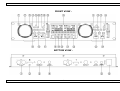 2
2
-
 3
3
-
 4
4
-
 5
5
-
 6
6
-
 7
7
-
 8
8
-
 9
9
-
 10
10
-
 11
11
-
 12
12
-
 13
13
-
 14
14
-
 15
15
-
 16
16
-
 17
17
-
 18
18
-
 19
19
-
 20
20
-
 21
21
-
 22
22
-
 23
23
-
 24
24
-
 25
25
-
 26
26
HQ-Power VDSSD1 Manuel utilisateur
- Catégorie
- Stroboscopes
- Taper
- Manuel utilisateur
dans d''autres langues
- English: HQ-Power VDSSD1 User manual
- español: HQ-Power VDSSD1 Manual de usuario
- Deutsch: HQ-Power VDSSD1 Benutzerhandbuch
- Nederlands: HQ-Power VDSSD1 Handleiding
Documents connexes
Autres documents
-
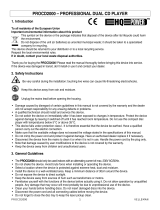 HQ Power PROCD2000 Manuel utilisateur
HQ Power PROCD2000 Manuel utilisateur
-
 HQ Power SO71003 Manuel utilisateur
HQ Power SO71003 Manuel utilisateur
-
Ibiza Sound CDS-200 Le manuel du propriétaire
-
 JBSYSTEMS DMC.1000 Le manuel du propriétaire
JBSYSTEMS DMC.1000 Le manuel du propriétaire
-
Citronic CDMX-3 Manuel utilisateur
-
 JBSYSTEMS MCD 200 Le manuel du propriétaire
JBSYSTEMS MCD 200 Le manuel du propriétaire
-
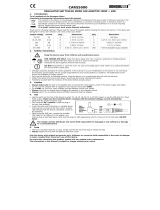 HQ Power CARS5000 Manuel utilisateur
HQ Power CARS5000 Manuel utilisateur
-
 HQ Power VDSCD6002 Manuel utilisateur
HQ Power VDSCD6002 Manuel utilisateur