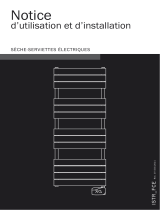RADSON ESSENTIAL THERMOSTAT Installation & Maintenance Manual
- Catégorie
- Composants de dispositif de sécurité
- Taper
- Installation & Maintenance Manual

M16MI377 - A07-06/18
EN INSTALLATION & MAINTENANCE MANUAL
FR INSTALLATION & NOTICE D’UTILISATION
NL INSTALLATIE EN ONDERHOUD VAN UW RADIATOR
DE MONTAGE UND PFLEGE IHRES BAD HEIZKOERPER
ESSENTIAL THERMOSTAT
HC
L
L-150
HB
30
50-70
90
EV
150 mini
150 mini
L
60
40-60
90
HC
HB
EV
L-200

2
M16MI377 - A07-06/18
2
INSTALLATION & MAINTENANCE ...............................................................................................................................................................2
WARNING / ATTENTION..............................................................................................................................................................................2
OPERATION..................................................................................................................................................................................................5
Diagram .......................................................................................................................................................................................................5
Power ON/Standby mode ...........................................................................................................................................................................5
Selecting the operating mode ....................................................................................................................................................................5
Boost feature ...............................................................................................................................................................................................6
Gauge consumption, energy savings .........................................................................................................................................................6
Setting the comfort mode temperature ....................................................................................................................................................7
Consumption indication accumulated in kWh, energy savings ...............................................................................................................7
Child anti-tamper,
keypad lock/unlock .....................................................................................................................................................................................7
7 day and daily programme integrated, energy savings ..........................................................................................................................7
Open window detection, energy savings ..................................................................................................................................................9
Information about remote control by pilot wire .......................................................................................................................................10
Information about priorities between the different modes .....................................................................................................................11
USER SETTINGS ...........................................................................................................................................................................................12
Access ...........................................................................................................................................................................................................12
Setting the Eco mode temperature lowering-level ...................................................................................................................................12
Setting the Frost protection temperature .................................................................................................................................................12
Comfort setpoint temperature limit ..........................................................................................................................................................12
Setting of the maximum duration of authorised Boost ...........................................................................................................................13
Setting of the maximum ambient temperature for the automatic stop of the Boost ..........................................................................13
Setting the temperature unit .....................................................................................................................................................................13
Restoring factory settings ..........................................................................................................................................................................13
INSTALLER SETTINGS ..................................................................................................................................................................................14
Access ...........................................................................................................................................................................................................14
Open window detection, activation/ deactivation of the Auto mode ....................................................................................................14
PiN code lock ...............................................................................................................................................................................................15
Restoring factory settings ..........................................................................................................................................................................16
EXPERT SETTINGS .......................................................................................................................................................................................17
Access ...........................................................................................................................................................................................................17
Ambient temperature sensor adjustement ...............................................................................................................................................17
Setting the power .......................................................................................................................................................................................18
Restoring factory settings ..........................................................................................................................................................................18
TECHNICAL CARACTERISTICS ......................................................................................................................................................................19
TABLE OF CONTENTS
EN

3
M16MI377 - A07-06/18
INSTALLATION & MAINTENANCE
EN
1. GENERAL INFORMATION
WARNING ATTENTION – SOME PARTS OF THIS PRO-
DUCT MAY BECOME VERY HOT AND CAUSE BURNS.
PARTICULAR ATTENTION SHOULD BE GIVEN IN PRESENCE
OF CHILDREN AND VULNERABLE PEOPLE.
IT IS ADVISABLE TO KEEP CHILDREN OF LESS THAN
YEARS OLD AWAY FROM IT, UNLESS THEY ARE UNDER
CONSTANT SUPERVISION.
CHILDREN AGED BETWEEN AND YEARS OLD SHOULD
ONLY BE ALLOWED TO SWITCH THE APPLIANCE ON AND
OFF IF IT HAS BEEN POSITIONED OR INSTALLED IN A
NORMAL, EXPECTED POSITION AND THEY ARE PROPERLY
SUPERVISED OR HAVE BEEN INSTRUCTED ON SAFE USE
OF THE APPLIANCE AND THE POTENTIAL RISKS HAVE
BEEN UNDERSTOOD.
CHILDREN AGED BETWEEN AND YEARS OLD MUST
NOT PLUG IN, REGULATE OR CLEAN THE APPLIANCE,
NOR CARRY OUT ANY USER MAINTENANCE WORK.
THIS
APPLIANCE CAN BE USED BY CHILDREN OVER YEARS
OLD AS WELL AS BY PEOPLE WITH REDUCED PHYSICAL,
SENSORY OR MENTAL CAPACITIES OR LACKING IN EXPE
-
RIENCE OR KNOWLEDGE, IF THEY ARE PROPERLY SUPER-
VISED AND IF THEY HAVE BEEN GIVEN INSTRUCTION ON
THE SAFE USE OF THE APPLIANCE AND IF THE POTENTIAL
RISKS HAVE BEEN UNDERSTOOD.
CHILDREN SHOULDN’T
APPROACH THE APPLIANCE NOR CLIMB ON IT.
USER CLEANING AND MAINTENANCE MUST NOT BE
DONE BY CHILDREN WITHOUT SUPERVISION.
TO AVOID ANY DANGER FOR VERY YOUNG CHILDREN, IT
IS RECOMMENDED THAT THE APPLIANCE IS INSTALLED
SO THAT THE LOWEST HEATING BAR IS AT LEAST MM
ABOVE THE FLOOR. THE
APPLIANCE IS ONLY INTENDED FOR DRYING CLOTH
WASHED IN WATER. IF THE POWER CABLE IS DAMAGED,
IT MUST BE REPLACED BY THE MANUFACTURER, THEIR
AFTER SALES SERVICE OR PEOPLE WITH SIMILAR QUA
-
LIFICATIONS IN ORDER TO AVOID ANY DANGER. THE
HEATING APPLIANCE MUST NOT BE PLACED JUST BELOW
A POWER PLUG; ALL INTERVENTIONS ON THE APPLIANCE
MUST BE DONE WITH IT SWITCHED OFF AND BY A QUA
-
LIFIED PROFESSIONAL.
· TOWEL RAILS RADIATORS ARE SEALED ELECTRIC RADIA
-
TORS DESIGNED FOR FIXED WALL-MOUNTED
INSTALLATION
. IN ELECTRIC VERSION TOWEL RAILS RADIATOR IS SUP
-
PLIED COMPLETE WITH CONNECTION CABLE AND WALL
BRACKETS, AND HAVE A DOUBLE INSULATED ELECTRICAL
PART - CLASS II.
CAUTION: THIS RADIATOR MAY BE HOT TO TOUCH. IT IS
THE RESPONSIBILITY OF THE INSTALLER
TO ENSURE THIS CAUTION IS BROUGHT TO THE ATTEN
-
TION OF ALL USERS. IF THE INSTRUCTIONS FOR FITTING
AND USE ARE NOT FOLLOWED, THIS MAY LEAD TO
OVERHEATING AND MALFUNCTION.
PLEASE READ THESE INSTRUCTIONS THOROUGHLY BE
-
FORE BEGINNING INSTALLATION.
STANDARDS ELECTRIC VERSIONS : CLASS II - IP
DOUBLE INSULATION. THEY ALSO COMPLY WITH THE
EUROPEAN DIRECTIVE CEM //UE AND BASSE
TENSION //UE (CE MARKING ON ALL THE AP
-
PLIANCES).
. OPERATING INSTRUCTIONS OF YOUR
TOWEL RAILS
To make the most of your towel rail and for greater comfort, we would
ask you to take the following recommendations into account:
The appliance must be installed on a vertical wall and the power cable
must be located at the bottom.
· The radiator should be mounted on a vertical wall with the connection
cord at the bottom of the radiator,
· The lower part of the radiator must be within a minimum distance of
150mm from the ground,
· The radiator must not be installed within 50mm of a wall or under
-
neath a power outlet,
· Improper installation of a shelf above the radiator must be carried out
over 150mm of it,
· It is recommended to perform the installation, if possible, close to lo
-
cations with high heat losses (windows etc) and using screw fasteners
appropriate to the nature of the wall,
· Drill and plug the 4 xing holes in a suitable location,
· Secure the radiator to the wall using the screws 3 or 4 xing holessup
-
plied,
· Make the electrical connection.
. POSITIONING
• The diagrams below show the appliance’s correct positioning.
• For bathroom installations the appliance must be installed outside
zone 1 with the electrical connection outside zone 2 (see diagram
below), in accordance with the latest electrical safety regulations, and
in such a way that the controls cannot be reached by a person using
the bath or shower,
. BRACKETS
For the correct installation of radiators it is essential that the
xing of the radiator is carried out in such a way that it is
suitable for intended use AND predictable misuse. A number of
elements need to be taken into consideration including the
xing method used to secure the radiator to the wall, the type
and condition of the wall itself, and any additional potential
forces or weights that may happen to be applied to the radia-
tor, prior to nalising installation.
. For correct heater installation, when the appliance is located
close to a wall, it is essential to leave a minimum distance of
250 mm to access the installation.
• Use bracket screws suited to your type of wall, secure the
heater on the wall using the screws
provided with the towel rails.
• The towel rail must be installed on a vertical wall using the
wall mounts supplied.
• The towel rails’ mounting components are adjustable verti-
cally, horizontally and as regards depth (see
exploded diagram in the box), which makes correct installa-
tion easier. Positioning can be seen from
the gure on the drawing page.

4
M16MI377 - A07-06/18
INSTALLATION & MAINTENANCE
EN
.CONNECTIONS
The electrical installation must comply with local or national regula-
tions. This appliance must be installed by a competent electrician.
. ELECTRICAL CONNECTION
• The technical characteristics of your appliance are shown on
the data plate located on the side of the appliance. Please take
note of these before any request for After sales service.
• Any interventions on electrical parts must be done by a quali-
ed professional.
• Enclosure class IP44,
• Connect the 3 core cables as follows:
Brown wire = Live
Blue wire = Neutral
Black wire = Control Wire (Pilot Wire)
This wire must never be connected to the earth and must be
isolated,
• RCD of 30mA maximum is compulsary for bathrooms or
shower rooms (must be isolated if not used),
• This appliance must be connected to the xed wiring through
a cable outlet (13A max) and controlled through a double pole
switch having a contact separation of at least 3mm in all poles,
• The radiator is supplied with a 0,8 m cord,
• Supply voltage 230-240V,
• For installation in a bathroom (to comply with current IEE regu-
lations) the appliance must be wired in
the manner prescribed with the double pole switch mounted
outside the bathroom.
If the supply cord on this product is damaged, it must be re-
placed by the manufacturer, its service agent, or other qualied
person.
This radiator is lled with a precise quantity of liquid, any
repairs that involve opening the radiator must be carried out
by the manufacturer or his service agent. Any leakage must be
dealt with by the manufacturer or his representative.
• The factory tted power cable must be connected to the
mains by a junction box which will have to be placed behind the
appliance, without putting in a power socket and which will be
located at least 250 mm from the oor.
• If the supply cable is damaged, it must be replaced by a specic
cable. Replacement of this cable must
be done by the manufacturer, their after sales service or people
with similar qualications in order to
avoid any danger.
• The heated towel rail is lled with an exact quantity of heat
transfer uid. Repairs requiring opening of
the bathroom heater must only be carried out by the manufac-
turer or their after sales service who must be contacted if there
is any leak of heat transfer uid.
• When the appliance is thrown away, elimination of the heat
transfer uid must only done by approved subcontractors.
. CONDITIONS OF USE
Refer to the paragraph WARNINGS in point 1. General information
• The heater can be used continuously without any risk.
• For operating the electronic regulation refer to the operating instruc
-
tions.
.MAINTENANCE TIPS
Maintenance operations must be done with the heater switched off.
Therefore take care the appliance is
off. In order to ensure your heater lasts, we recommend you use the
following few tips:
• Use only mild cleaning agents when cleaning and wiping of the
radiator is necessary.
• Use a dry cloth (without solvent) for the control unit.
• Use warm soapy water for cleaning the outside walls of the heater
(no abrasive or corrosive product).
• This heating appliance is lled with an exact quantity of glycoled
water.
depending on appliances. Repairs requiring opening of the reservoir
must only be carried out by the manufacturer or their after sales ser
-
vice who must be contacted if there is any leak of glycoled water.
This uid, specially developed for this use does not require any particu
-
lar maintenance.
WASTE DISPOSAL ACCORDING TO THE WEEE DIRECTIVE (//UE)
The symbol on the product label indicates that the product may not
be handled as domestic waste, but must be sorted separately. When
it reaches the end of its useful life, it shall be returned to collection
facility for electrical and electronic products. By returning the product,
you will help to prevent possible negative effects on the environment
and health to which the product can contribute if it is disposed of as
ordinary domestic waste. For information about recycling and
collection facilities, you should contact your local authority/muni
-
cipality or refuse collection service or the business from which you
purchased the product. Applicable to countries where
this Directive has been adopted.
WASTE MANAGEMENT OF ELECTRICAL EQUIP-
MENT AND ELECTRONICS IN ACCORDANCE WITH
WEEE DIRECTIVE 2012/19/UE
ROHS: COMPLIES WITH THE DIRECTIVE 2011/65/UE

5
DIAGRAM
OPERATION
• Buttons overview
mode
auto
prog
OK
boost
2
Selecting operating modes
Button power on/standby mode
Save settings
Boost
Plus and minus buttons, used to set temperatures, time, date and
2 programmes
mode
auto
prog
OK
boost
2
Gauge consumption
Boost indicator light
Heating indicator
Days of the week (1=Monday … 7= Sunday)
Setting temperature
Open window detection indicator
Keypad locked
Radio transmission indicator
Operation modes:
Auto mode
Comfort mode
Eco mode
Frost protection mode
Time and date setting mode
Programming mode
Settings
• Indicators overview
Note
Before carrying out any setting procedures, ensure that
the keypad is indeed unlocked (see page 7).
POWER ON/STANDBY MODE
Power on feature
Help for the visually impaired: sound signals
The device makes 2 short beeps to notify that it is in operation, in Auto
mode.
Press the button to put the device in operation, in Auto mode.
Help for the visually impaired: sound signals
The device makes 1 short beep to notify that it is in standby mode.
Standby mode
This function allows you to stop the heating in summer, for example.
Press the button to put the device in standby mode.
mode
auto
prog
OK
boost
beep beep
mode
auto
prog
OK
boost
beep
SELECTING THE OPERATING MODE
The button allows you to adapt the operating sche-
dule of your device to your needs, depending on the sea-
son, whether your home is occupied or not.
Press the
button several times to select the re-
quired mode.
Mode sequence:
mode
auto
prog
OK
boost
Auto Comfort Eco Frost Protection
Mode overview Display
• Auto mode
In Automatic Mode, the device will auto
-
matically change from Comfort mode to
Eco mode according to the established pro-
gramme.
mode
auto
prog
OK
boost
3
3 different cases depending on your set-up:
1
7 day and daily programme
Your device has been programmed and is executing Comfort and Eco mode
orders in line with the settings and time periods you have selected (see "7 day
and daily programme integrated" chapter page 6).
EN

6
Mode overview Display
2
Programming by pilot wire
If you do not want to use the programming feature, the device’s default setting
is non-stop Comfort for 7 days a week, you do not have to change any settings.
Orders sent by the pilot wire will only be applied in Auto mode, thus your device
will automatically receive and apply the programmed orders sent by your
power manager or your time switches (see Information about remote control
by pilot wire page 9).
3
Without programme
if the 7 day and daily programme is not enabled or no orders are being sent
by pilot wire, then your device’s factory settings mean that it will operate in
nonstop Comfort mode, 7 days of the week.
•
Comfort mode
Non-stop Comfort mode. The device will
operate 24 hours a day to achieve
the temperature which has been set (e.g.
19°C). The Comfort mode temperature le-
vel can be set by the user (see Setting the
comfort mode temperature page 6).
mode
auto
prog
OK
boost
• Eco mode
Eco, which means the Comfort Mode tem-
perature minus 3.5°C. This enables you to
lower the temperature without having to
reset the Comfort Mode temperature.
Select this mode for shortterm absences
(between 2 and 24h ) and during the night.
mode
auto
prog
OK
boost
• Frost protection mode
This mode enables you to protect your
home against the effects of cold weather
(frozen pipes, etc.), by maintaining a mini-
mum temperature of 7°C
in it at all times. Select this mode when
you will be away from your home for a
long time (more than 5 days).
mode
auto
prog
OK
boost
Restoring factory settings See page 18
Important: the Boost mode can be enabled at any time, whatever the
current operating mode (Auto, Comfort, Eco or Frost protection).
To activate Boost mode, press
boost
, the desired temperature setting will
be set at maximum for the time period you request. 60 minutes display
will ash by default.
BOOST FEATURE
- First press = Boost.
During the rst minute: the boost symbol and the heating indicator ap-
pear and the duration count ash.
mode
auto
prog
OK
boost
During the rst minute, you can modify the Boost duration from 0 to the
maximal authorised duration of the Boost, such as dened during the
user settings (see page 12 for more details) by intervals of 5 minutes (or
more quickly by push superior to 2 seconds) by pressing
and .
This modication will be saved and effective for the next Boost.
After 1 minute, the Boost count begins and the time is running,
minute by minute.
Comment: After 1 minute, you can modify temporarily the duration: it
will be valid only for this active Boost and therefore non-recurring.
- Second press = Boost cancellation.
The cursor moves above the previous active mode and the setting tem-
perature appears.
The Boost can stop for 2 different reasons:
mode
auto
prog
OK
boost
- An order "Stop" has been sent by your energy manager through the
pilot wire:
The device stops, -- appears. The cursor moves above auto. When the
order Comfort will be sent, the device will be restarted until the count
end.
mode
auto
prog
OK
boost
The device switches off but the Boost mode is always active : the count
is always displayed, the Boost symbol and the heating indicator ash on
the display. When the temperature drops under the maximal authorised
temperature, the device will be restarted until the count ends.
- If the ambient temperature reaches the maximal Boost temperature
during the count:
GAUGE CONSUMPTION, ENERGY SAVINGS
France’s Agency for Environment and Energy Management (ADEME)
recommends a Comfort setting temperature lowerr or equal to 19°C.
In the device display, a selector indicates the energy comsumption level
by positioning it in front of the colour: red, orange or green. So, depen
-
ding on the setting temperature, you can choose your level of energy
usage. As the temperature setting
increases, the consumption will be higher.
The gauge appears in Auto, Comfort, Eco and Frost protection modes
and whatever the temperature level.
C - Red colour
High Temperature
level: it is advisable
to signicantly
reduce the setting
temperature.
Setting tempera
-
ture > 22°C
When the setting
temperature is
higher than 22°C
mode
auto
prog
OK
boost
B - Orange colour
Average tempe
-
rature level: it is
advisable
to slightly reduce
the setting tempe
-
rature.
19°C < Setting
temperature ≤
22°C
When the setting
temperature is
higher than 19°C
and lower or equal
to 22°C
mode
auto
prog
OK
boost
EN

7
A - Green colour
Ideal temperature.
Setting tempera
-
ture ≤ 19°C
When the setting
temperature is
lower or equal to
19°C
mode
auto
prog
OK
boost
You can access the Comfort temperature set up from the Auto and
Comfort Mode. It is preset to 19°C.
SETTING THE COMFORT MODE
TEMPERATURE
Using and you can adjust the temperature from 7°C to 30°C by
intervals of 0.5° C.
Note: you can limit the Comfort temperature, see page 12 for more de
-
tails.
mode
auto
prog
OK
boost
It is possible to see the estimation of energy consumption in kWh since
the last reset of the energy meter.
CONSUMPTION INDICATION ACCUMULATED
IN KWH, ENERGY SAVINGS
Display of the estimated power consumption
To reset the energy meter, from Auto, Comfort, Eco or Frost protection
mode, then proceed as follows.
Resetting the energy meter
1- Press .
To see this estimation, from Auto,
Comfort, Eco or Frost protection mode,
then press
.
To exit the display mode of
consumption: press any button, the
device is automatically in the previous active mode.
1 2 3 4 5 6 7
2- Press simultaneously and for more than 5 seconds.
To exit resetting the energy meter, press any button, the device is
automatically in the previous active mode.
CHILD ANTI-TAMPER,
KEYPAD LOCK/UNLOCK
Keypad lock
To lock the keypad, press the
and
buttons and hold them
down for 10 seconds. The padlock
symbol
appears on the display,
the keypad is locked.
mode
auto
prog
OK
boost
3
Keypad unlock
To unlock the keypad, press the and buttons hold them down
for 10 seconds again. The padlock symbol
disappears from the display,
keypad is unlocked.
When keypad is locked, only the key
is active.
If the device is on Standby mode when the keypad is locked, you
have to unlock it for the next heating on to access the setup.
DAY AND DAILY PROGRAMME
INTEGRATED, ENERGY SAVINGS
EN
Access to the programming mode
From Auto, Comfort, Eco or Frost protection mode, press for 5
seconds to enter into the programming mode.
Schematic sequence of programming settings:
Setting time Setting day
Programmes
choice
In this mode, you have the option of programming your device, by
setting one of the ve programmes on offer for each day of the week.
Setting day and time
In this mode, you can set day and time to program your device in line
with your needs.
1- From Auto, Comfort, Eco or Frost protection mode, press
for 5
seconds.
The cursor moves to the setting day and time mode.
mode
auto
prog
OK
boost
1
5 sec.
2- Select using
or . The two hour gures will ash.
The hours will scroll quickly, if you press the
or and hold
them.
Save by pressing
.
mode
auto
prog
OK
boost
1
1 2
mode
auto
prog
OK
boost
1
1 2
3- The two minute gures will ash.
Select using
or .
Save by pressing
.

8
5- To change and/or allocate programmes press . To exit the setting
the time and day mode, press
3 times.
mode
auto
prog
OK
boost
1
1 2
4- The cursor above the number 1 (which represents the Monday) will
ash. Select the date using
or .
Save by pressing .
Choices programmes
Schematic sequence of programmes:
Comfort Eco P1 P2 P3
Your device’s default setting is non-stop Comfort for 7 days a week.
Programmes overview
- Comfort: your device will operate in Comfort mode, 24 hours a day, as
regards each day selected.
Note: You can set the Comfort mode temperature to the temperature
you require (see Setting the comfort mode temperature page 7.
- Eco: The device will operate 24 hours a day in Eco mode.
Note: You can set the temperature-lowering parameters (see Setting
the Eco mode temperature lowering-level page 12).
- P1: your device will operate in Comfort mode from 06:00 to 22:00 (and
in Eco mode from 22:00 to 06:00).
- P2: your device will operate in Comfort mode from 06:00 to 09:00 and
from 16:00 to 22:00 (and in Eco mode from 09:00 to 16:00 and from
22:00 to 06:00).
- P3: your device will operate in Comfort mode from 06:00 to 08:00,
from 12:00 to 14:00 and from 18:00 to 23:00 (and in Eco mode from
23:00 to 06:00, from 08:00 to 12:00 and from 14:00 to 18:00).
Potential modications of programmes
If the default time schedules for the P1, P2 and P3 programmes does not
suit your routines, you can change them.
Modifying the P1, P2 or P3 programmes.
If you modify the time schedules for the P1, P2 or P3 programmes,
the schedules will be modied for all the days of the week for which P1,
P2 or P3 had been set.
1- If you just set the time and day, go to step 2.
From Auto, Comfort, Eco or Frost protection mode, press
for 5
seconds.
When the cursor moves above the setting time symbol
, press
shortly.
mode
auto
prog
OK
boost
1
3- With or , select P1.
P1 will ash. Press
for 5 seconds to make changes.
mode
auto
prog
OK
boost
1
5 sec.
2
1
2- Press or . The cursor moves above prog.
mode
auto
prog
OK
boost
1
Save by pressing .
4- The P1 start time (which by default is 06:00) will ash.
Using or , you can change this time, by increments of 30
minutes.
mode
auto
prog
OK
boost
2
1
Save by pressing .
5- The P1 end time (which by default is 22:00) will ash. Using
or
, you can change this time, by increments of 30 minutes.
mode
auto
prog
OK
boost
2
1
6- Press to exit the programming Mode and return to Auto Mode.
Note: without action on the keys, it will return to Auto after a few mi
-
nutes.
EN

9
Choices and allocation programmes
Correspondence days /
numbers
Monday 1
Tuesday 2
Wednesday 3
Thursday 4
Friday 5
Saturday 6
Sunday 7
Prior information:
display area
mode
auto
prog
OK
boost
2
1- If you just set the time and day, the cursor moves automatically un-
der PROG.
From Auto, Comfort, Eco or Frost protection mode, then press
for 5 seconds. When the cursor positionned under the set time sym
-
bol
, press again.
The days of the week will scroll on display with the programmes that
you set for them, meaning Comfort
CONF
every day.
mode
auto
prog
OK
boost
1
2- Press or .
The programme set for day 1 (1= Monday, 2 = Tuesday, etc.) will
ash.
mode
auto
prog
OK
boost
1
3- Chose the programme you want for this day with or .
Save by pressing
.
mode
auto
prog
OK
boost
1
1 2
4- The programme assigned to the second day of the week (Tuesday)
will ash.
Repeat the procedure described previously (in point 3) for each day
of the week.
mode
auto
prog
OK
boost
1
5- Once you have chosen a programme for each day, conrm your selec-
tion by pressing
. The days of the week will successively scroll on
display with the programmes that you set for them (P1, P2, P3, CONF
or ECO).
To exit the Programming mode, press
twice.
Viewing the programmes that you have selected
- From Auto, Comfort, Eco or Frost protection mode, press for 5
seconds. Press
twice, the programme for each day of the week
(Comfort, Eco, P1, P2 or P3) will scroll on display in front of you.
- To exit the programme viewing mode, press
twice
.
Manual and temporary exemption from a running
programme
This function allows you to change the setting temperature tempora-
rily until the next scheduled change in temperature or the transition to
0:00.
Example:
1- The device is in Auto mode, the running programme is Eco 15,5°C.
mode
auto
prog
OK
boost
3
3- This change will be automatically cancelled at the next change of
programme or transition to 0:00.
mode
auto
prog
OK
boost
3
OPEN WINDOW DETECTION, ENERGY
SAVINGS
Important information about the open window detec-
tion
Important: the open window detection is sensitive to temperature va-
riations. The device will react to the window openings in accordance
with different parameters: temperature setting, rise and fall of tempe
-
rature in the room, outside temperature, location of the device…
If the device is located close to a front door, the detection may be dis
-
turbed by the air caused by opening door. If this is a problem, we recom-
mend that you disable the automatic mode open window detection (see
page 14). You can, however, use the manual activation (see below).
2- By pressing
or , you can change temporarily the desired tem-
perature up to 18°C for example.
mode
auto
prog
OK
boost
3
Note: The cursor corresponding to the operating mode, i.e Eco mode in
our example, is blinking during the duration of the temporary deroga
-
tion.
EN

10
Overview
Lowering temperature cycle by setting frost protection during venti-
lation of a room by opened window. You can access the open window
detection from the Comfort, Eco and Auto modes. Two ways to enable
the detector:
- Automatic activation, the lowering temperature cycle starts as soon
as the device detects a temperature change.
- Manual activation, the cycle of lowering temperature starts by pres
-
sing a button.
Automatic activation (factory settings)
To disable this mode, see page 14.
The device detects a temperature fall. An opened window, a door to the
outside, can cause this temperature fall.
Note: The difference between the air from the inside and the outside
must cause a signicant temperature fall to be perceptible by the device.
This temperature drop detection triggers the change to Frost Protection
mode.
Manual activation
By pressing for
more than 5 seconds,
the device will switch on
Frost protection mode.
mode
auto
prog
OK
boost
5 sec.
Frost protection digital meter
When the device performs a lower temperature cycle due to opened
window, a meter appears on the display to show the cycle time.The
counter is automatically reset at the next time to Frost protection by
opened window (automatic or manual activation).
Stop the Frost protection mode
By pressing one button, you stop the Frost protection mode.
Note: if a temperature rise is detected, the device may return to the
previous mode (active mode before the open window detection).
INFORMATION ABOUT REMOTE CONTROL
BY PILOT WIRE
• Overview
Your device can be controlled by a central control unit through a pilot
wire, in which case the different operating modes will be remotely en
-
abled by the programmer.
You can only control the device by pilot wire in the Auto mode. In the
other modes, the orders transmitted by the pilot wire will not be exe
-
cuted.
In general, a pilot wire control system makes it possible to impose exter
-
nally a lowering of the temperature setpoint, combined with the inter-
nal programming and the occupancy detection.
If several lowering requests appear simultaneously, priority is given to
the lowest temperature setpoint, thus maximizing savings (see infor
-
mation on priorities for different modes on page 11).
When a signal is sent from the pilot wire, the self learning optimization
function is suspended.
Below the different views of the display for each order sent by pilot wire:
Pilot wire = Comfort Pilot wire = Eco
Comfort - 3,5°C
Pilot wire = Eco - 1
Comfort - 1°C
mode
auto
prog
OK
boost
3
mode
auto
prog
OK
boost
3
mode
auto
prog
OK
boost
3
Pilot wire = Eco - 2
Comfort - 2°C
Pilot wire = Frost
protection
Pilot wire = Stop
(Standby mode)
mode
auto
prog
OK
boost
3
mode
auto
prog
OK
boost
mode
auto
prog
OK
boost
3
Pilot wire = Boost
mode
auto
prog
OK
boost
• Load shedding
In case of over consumption, an energy power manager or a disconnec-
tor doesn’t trigger a trip of the general circuit-breaker (example: simul-
taneous operating of your various household appliances and others).
This allows you to reduce the energy power subscribed and therefore
optimize your subscription with your energy provider.
This thermostat is designed to operate with pilot wire load shedding
systems.
Orders sent by the pilot wire are executed by the device’s electronic
controller which will apply the setpoint corresponding to the order sent.
The "Stop" order corresponds to the load shedding. When this order is
received, the device switches to "standby" and then returns to the initial
operating mode.
Important: Do not use load shedding by a power fail. Unlike
pilot shedding, this type of shedding results in a series of sud
-
den and frequent power cuts, which cause premature wear of
the device or even deterioration not covered by the manufac
-
turer’s warranty.
2
1
Legend
= the favoured
location
= another location
EN

11
Exemption to an order coming from a pilot wire
external programmer
This feature allows you to modify temporarily the setting temperature
until the next order sent by the central control unit or the transition to
00:00.
Example:
1- The device is in Auto mode. The central control unit sent an Eco order
15,5°C.
mode
auto
prog
OK
boost
3
3- This modication will be automatically cancelled at the next order
sent by the central control unit or the transition to 00:00.
mode
auto
prog
OK
boost
3
INFORMATION ABOUT PRIORITIES BETWEEN
THE DIFFERENT MODES
In Comfort, Eco and Frost protection modes, only orders of the open
window sensor will be considered.
In Auto mode, the device can receive different orders coming from :
- 7 day and daily programming integrated (Comfort or Eco orders);
- 6-order pilot wire, if connected to central control unit;
- Open window detector.
Principe
In general, it is the lowest received order which prevails except
when the pilot wire is connected to an energy management system, in
this case the orders of the pilot wire take priority.
In case of programmed Boost, the Boost activation will take precedence
over others orders received except when the standby (stop) order is pre
-
sent on the pilot wire, the device will switch off and the Boost will be
not activated.
• Examples
7 day and daily programming = Comfort
Pilot wire 6 orders = Eco
Eco
mode
auto
prog
OK
boost
3
7 day and daily programming = Eco
Pilot wire 6 orders = Stop (standby mode)
Open window detector = Frost protection
Standby mode
mode
auto
prog
OK
boost
2- By pressing or , you can change temporarily the desired tem-
perature up to 18°C for example.
mode
auto
prog
OK
boost
3
Note: The cursor corresponding to the operating mode, i.e Eco mode in
our example, is blinking during the duration of the temporary deroga
-
tion.
EN

12
M16MI377 - A07-06/18
USER SETTINGS
ACCESS
You access to user settings in 3 steps:
From Auto, Comfort, Eco or Frost protection mode :
Information
display
mode
auto
prog
OK
boost
1
Information
display
mode
auto
prog
OK
boost
1
User = User settings
mode
auto
prog
OK
boost
Press for 5
seconds
1
Press briey
twice
2
Press briey
3
Setting sequence:
Eco mode temperature lowering-level Frost protection temperature Comfort setting temperature limit Maximal Boost duration
Maximum ambient temperature
Temperature unit
SETTING THE ECO MODE TEMPERATURE
LOWERING-LEVEL
The drop in temperature is set at -3.5°C compared to the set tempera-
ture of the Comfort mode. You can adjust the lowered level from -1°C to
-8°C, by intervals of 0.5°C.
Important: whatever the lowering level set, the Eco setting tempera
-
ture will never exceed 19°C.
3- Press
or
to obtain the temperature level you require.
mode
auto
prog
OK
boost
SETTING THE FROST PROTECTION
TEMPERATURE
Your device is preset at 7°C. You can adjust the Frost protection
temperature from 5°C to 15°C, by intevals of 0.5°C.
6- Press
to save and move to the next setting.
To exit the user settings, press
twice
.
5- Press or to obtain the temperature you require.
mode
auto
prog
OK
boost
To exit the user settings, press twice.
4- Press
to save and move to the next setting.
mode
auto
prog
OK
boost
COMFORT SETPOINT TEMPERATURE LIMIT
You can limit the setting temperature range by introducing a maximum
and / or minimum setting, preventing unintentional changes in tem
-
perature.
• Low temperature limit
Locking of the setting range using a minimum temperature stop, pre-
venting the temperature from being set below that temperature.
The minimum setting is preset to 7°C. You can adjust from 7°C to 15°C
by intervals of 1°C.
7- To change the minimum temperature setting, press
or then
save by pressing
.
If you do not want to change it, press
: the device changes auto-
matically to set the maximum setting. To exit the user settings, press
twice.
mode
auto
prog
OK
boost
21
EN

13
• High temperature limit
Locking of the setting range using a maximum temperature increase,
preventing the temperature from being set above that
temperature.
The maximum setting is preset to 30°C. You can adjust from 19°C
to 30°C by intervals of 1°C.
8- To change the maximum temperature setting, press
or .
To save and move automatically to the next setting, press
.
To exit the user settings, press
twice.
mode
auto
prog
OK
boost
21
SETTING OF THE MAXIMUM DURATION
OF AUTHORISED BOOST
The maximum duration of Boost is preset at 60 minutes. You can adjust
it from 30 to 90 minutes by intervals of 30 minutes.
mode
auto
prog
OK
boost
9- The Boost symbol and the heating indicator appears on the display
and the preset duration of 60 minutes ash.
mode
auto
prog
OK
boost
10- Press or to display the desired duration.
mode
auto
prog
OK
boost
11- To save and move automatically to the next setting, press .
To exit the user settings, press
twice.
SETTING OF THE MAXIMUM AMBIENT
TEMPERATURE FOR THE AUTOMATIC STOP
OF THE BOOST
When the Boost is enabled, the device has to heat the room until the
temperature limit: the maximum ambient temperature.
When it is reached, the Boost stops automatically.
It is preset at 39°C, you can adjust it from 25°C to 39°C by intervals of
1°C.
The Boost symbol and the heating indicator appear on the display and
the maximum temperature ashes.
12- You can set the Boost maximum temperature by pressing
or
from 25°C to 39°C by intervals of 1°C.
13- To save and move automatically to the next setting, press
. To
exit the user settings, press
twice.
mode
auto
prog
OK
boost
SETTING THE TEMPERATURE UNIT
The pre-set temperature unit is degrees Celsius.
mode
auto
prog
OK
boost
14- Press or to change the temperature unit.
mode
auto
prog
OK
boost
15- To save and move automatically to the next setting, press .
To exit the user settings, press
twice.
RESTORING FACTORY SETTINGS
In order to a coming back to factory settings, proceed in the following
order:
1- From the setting of the temperature unit, press
. rest appears
on the display.
mode
auto
prog
OK
boost
EN

14
yes = Factory settings reset
NO = Factory settings not reset
3- Press the key for 5 seconds. The device returns to its initial con-
guration and goes back automatically to the home display of the user
settings.
mode
auto
prog
OK
boost
5 sec.
Parameters Factory settings
Operating
Comfort setting temperature 19°C
Boost duration 60 min.
Keypad lock Disabled
User settings
Eco mode temperature lowering-
level
-3,5°C
Frost protection temperature 7°C
Minimum set of Comfort setting
temperature
7°C
Maximum set of Comfort setting
temperature
30°C
Maximal Boost duration 60 min.
Maximum ambient temperature
for the automatic stop of the
Boost
35°C
Temperature unit °C
The following factory values will be effective:
Press
to exit the user settings.
You access to installer settings in 4 steps:
From Auto, Comfort, Eco or Frost protection mode :
Setting sequence:
Open window detection PiN code lock Restoring factory settings
Information
display
mode
auto
prog
OK
boost
1
Information
displays
mode
auto
prog
OK
boost
1
mode
auto
prog
OK
boost
Press for 5
seconds
1
Press briey
twice
2
Press for 10
seconds
3
Press briey
4
InSt = Installer
settings
mode
auto
prog
OK
boost
INSTALLER SETTINGS
ACCESS
2- NO ashes. Press or to select YES.
mode
auto
prog
OK
boost
OPEN WINDOW DETECTION, ACTIVATION/ DEACTIVATION OF THE AUTO MODE
The automatic mode enabled is the default setting.
mode
auto
prog
OK
boost
1- Press or .
On = automatic mode enabled.
OFF = automatic mode disabled.
mode
auto
prog
OK
boost
2- To save and move automatically to the next setting, press .
To exit the user settings, press
3 times.
EN

15
Overview
Your heating device is protected by a safety code against nonauthorised
use. The PIN code (Personal Identity Number) is a
customisable 4 numbers code. When enabled, it prevents access to the
following settings:
- Selecting the Comfort mode : The access to the Comfort mode is
forbidden, only the Auto, Eco and Frost protection modes are available.
- Minimum and maximum Limits of the setting temperature range (the
Comfort temperature modication is forbidden out of the authorised
setting range).
- Programming mode.
- Open window detection settings.
- Setting the Eco mode temperature lowering-level.
- Setting the Frost protection temperature.
3 important steps are needed for the rst use of the PIN code lock:
1 - PIN code initialisation, enter the preset PIN code (0000) to access to
the feature.
2 - Activation of the PIN Code to lock settings which will be protected
by the PIN code.
3 - Customizing the PIN code, replace 0000 by the custmized code
PIN CODE LOCK
PIN code initialisation
By default, the PIN code is not enabled. OFF appears on the display.
1- By default registered PIN code is 0000.
Press
or to select 0. It is blinking. Save by pressing .
mode
auto
prog
OK
boost
1 2
2- For others numbers, select 0 by press .
When 0000 appears, press on again to save and exit.
mode
auto
prog
OK
boost
The PIN code is initialized, the next setting automaticaly appears:
PIN Code activation.
Activation/deactivation of the PIN Code
EN
1- OFF appears on the display.
Press
or to enable PIN code.
ON appears on the display.
ON = PIN code enabled
OFF = PIN code disabled
mode
auto
prog
OK
boost
The PIN code is enabled. Any modication of reserved settings listed in
"Overview" is now impossible.
2- Press
to save and return to the home installer settings display.
mode
auto
prog
OK
boost
Customizing the PIN code
If you have just activated the PIN code, follow the stages described be-
low.
Alternatively, you must copy the steps 1 and 2 of the initialisation pro
-
cess as well as the steps 1 and 2 of the activation process before perso-
nalising the PIN code.
Please remember that the personalisation of the PIN code can only be
set once the initialisation and activation of the PIN code has been com
-
pleted.
1- When
On appears, press for at least 5 seconds.
mode
auto
prog
OK
boost
5 sec.
2- The 0000 code appears and the rst number blinks. Press or
to select the rst desired number then press
to save and exit.
Repeat this operation for remaining 3 numbers.
mode
auto
prog
OK
boost
1 2

16
3- Press to conrm. The new code is now saved.
mode
auto
prog
OK
boost
RESTORING FACTORY SETTINGS
If the PIN code protection is disabled, the user and installer settings are
re-initialized:
1- From the PIN code setting, press . rest appears briey on the
display.
mode
auto
prog
OK
boost
4- Press again on to exit setting PIN code mode and go back to the
home display of the installer settings.
mode
auto
prog
OK
boost
To exit the Installer settings, press twice.
2-
NO ashes. Press or to select YES.
mode
auto
prog
OK
boost
yes = Factory settings reset
NO = Factory settings not reset
mode
auto
prog
OK
boost
5 sec.
To exit the installer settings, press
twice.
Settings Factory settings
Operating
Comfort setting temperature 19°C
Boost duration 60 min.
Keypad lock Disabled
User settings
Eco mode temperature lowering-
level
-3,5°C
Frost protection temperature 7°C
Minimum set of Comfort setting
temperature
7°C
Maximum set of Comfort setting
temperature
30°C
Maximal Boost duration 60 min.
Maximum ambient temperature
for the automatic stop of the
Boost
35°C
Temperature unit °C
Installer settings
Automatic open window
detection
Enabled
PIN code protection Disabled
Value of the PIN code 0000
The following factory values will be effective:
3- Press the key
for 5 seconds. The device returns to its initial con-
guration and goes back automatically to the home display of the ins-
taller settings.
EN

17
M16MI377 - A07-06/18
EXPERT SETTINGS
ACCESS
You access to expert settings in 5 steps.
From Auto, Comfort, Eco or Frost protection mode :
Information
display
mode
auto
prog
OK
boost
1
Information
displays
mode
auto
prog
OK
boost
1
mode
auto
prog
OK
boost
Press for 5
seconds
1
Press briey
twice
2
Long and simultaneous
10 seconds press
4
Press for 10
seconds
3
Press briey
5
Information
display
mode
auto
prog
OK
boost
Pro = Expert settings
mode
auto
prog
OK
boost
Setting sequence:
Ambient temperature sensor adjustement Setting the power Restoring factory settings
AMBIENT TEMPERATURE SENSOR ADJUSTEMENT
Overview
Important: This operation is reserved for professional installers only;
any wrong changes would result in control anomalies.
In which case if the temperature measured (measured by reliable ther
-
mometer) is different by at least 1°C or 2°C compared to the setting
temperature of the radiator.
The calibration adjusts the temperature measured by the ambient tem
-
perature sensor to compensate for a deviation from + 5°C to - 5°C by
intervals of 0.1°C.
Important: Before carrying out the calibration it is recommended to
wait for 4h after the setting temperature modication to insure that
the ambient temperature is stabilized.
Ambient temperature sensor adjustement
1- If the room temperature difference is negative, example :
Setting temperature (what you want) = 20°C.
Ambient temperature (what you read on a reliable thermometer) =
18°C.
Difference measured = -2°C.
To correct, then proceed as follows :
Sensor temperature = 24°C
(The measured temperature may be different due to the location of the
thermostat in the room).
Decrease the temperature measured by the ambient temperature sen
-
sor by 2°C by pressing
.
In our example the measured temperature by the sensor goes
from 24°C to 22°C.
mode
auto
prog
OK
boost
mode
auto
prog
OK
boost
2- If the room temperature difference is positive, example :
Setting temperature (what you want) = 19°C.
Ambient temperature (what you read on a reliable thermometer) =
21°C.
Difference measured = +2 °C.
To correct, then proceed as follows :
Sensor temperature= 21°C.
(The measured temperature may be different due to the location of the
thermostat in the room).
mode
auto
prog
OK
boost
EN

18
M16MI377 - A07-06/18
To validate, save the new value and exit the mode, press . To exit the
Expert settings, press
3 times
.
2- To save and move automatically to the next setting press .
To exit the Expert settings, press
3 times
.
The reset to zero of the sensor calibration
To put the value of the correction to "0", do the following :
1- When the temperature measured by the sensor appears, press
or
for at least 3 seconds.
mode
auto
prog
OK
boost
3 sec.
Important: These changes should be performed by a qualied
staff, it should be performed in production or on site during the
rst installation.
Increase the temperature measured by the ambient temperature sensor
by 2°C by pressing
.
In our example the measured temperature by the sensor goes
from 21°C to 23°C.
mode
auto
prog
OK
boost
To have a controller adapted to the towel rails and estimate the energy
consumed, it is essantial to set the power of the device.
1- Pre set value: 500W. Select a value between 500W and 1500W by
pressing
or .
mode
auto
prog
OK
boost
SETTING THE POWER
3-
To save the Expert settings, press
3 times
.
2- To save and move automatically to the next setting press .
mode
auto
prog
OK
boost
RESTORING FACTORY SETTINGS
If the PIN code protection is disabled, the user, installer and expert set-
tings are re-initialized:
1- From the Power setting setting, press
. rest appears on the dis-
play.
mode
auto
prog
OK
boost
2- NO ashes. Press or to select YES.
mode
auto
prog
OK
boost
yes = Factory settings reset
NO = Factory settings not reset
3- Press the key for 5 seconds. The device returns to its initial con-
guration and goes back automatically to the Auto mode.
mode
auto
prog
OK
boost
5 sec.
The following factory values will be effective:
Settings Factory settings
Operating
Comfort setting temperature 19°C
Boost duration 60 min.
Keypad lock Disabled
User settings
Eco mode temperature lowering-
level
-3,5°C
Frost protection temperature 7°C
Minimum set of Comfort setting
temperature
7°C
Maximum set of Comfort setting
temperature
30°C
Maximal Boost duration 60 min.
Maximum ambient temperature
for the automatic stop of the
Boost
35°C
Temperature unit °C
Installer settings
Automatic open window
detection
Enabled
PIN code protection Disabled
Value of the PIN code 0000
Experts settings
Power 500W

19
M16MI377 - A07-06/18
Compliance decalration we herebydeclare under our sale responsibility that the products described in these instructions comply
with all the main requirements of the Low voltage 2014/35/EU, EMC 2014/30/EU and RoHS 2011/65/EU and are manufactured
using processes which are certied ISO 9001 V2015
The symbol
affixed on the product indicates that you must disopse of it at the end of its useful life at a special recycling point, in accordance
with european directive weee 2012/19/eu. if you are replacing it, you can also return it to the retailer from which you by the replacement equip-
ment. thus , it is not ordinary household waste. recycling products enables us to protect the environment and to use less natural ressources.
TECHNICAL CARACTERISTICS
General specicationd :
- Operating voltage : 230-240V/ 50 HZ
-MAXIMUM POWER OF 1500W, resistive load
-power supply cable: 800mm, 3 conductors
- ELECTRONIC TPI (time proportonal and integral ) control , triggered by a triac
Neutral:Blue wire Phase:Brown wire
Caution: Pilot wire:Black wire with»Fil pilote» label. The wire pilot can be used to reduce the set temperature when connected to a suitable pro-
grammer.
The pilot wire should be insulated and NOT connected to the earth if this function is not used
EN
EMC LOW VOLTAGE ROHS ECODESIGN
EN-
EN-
EN--
EN--
EN-
EN--
EN--
EN
EN /

20
M16MI377 - A07-06/18
20
INSTALLATION & ENTRETIEN ......................................................................................................................................................................................................21
MISE EN GARDE ..............................................................................................................................................................................................................................21
FONCTIONNEMENT .....................................................................................................................................................................................................................23
Synoptique .......................................................................................................................................................................................................................................23
Fonctions mise en marche/ Veille du Chauffage ................................................................................................................................................................23
Selection d’un mode de fonctionnement ..............................................................................................................................................................................23
Boost ..................................................................................................................................................................................................................................................24
Jauge de consommation et économie d’énergie ................................................................................................................................................................24
Réglage de la température confort ..........................................................................................................................................................................................25
Indication de consommation en kWh, Economie d’énergie ...........................................................................................................................................7
Sécurité enfant,
Vérouillage , déverouillage du clavier .....................................................................................................................................................................................7
Programmation hebdomadaire et journalière, économie d’energie ............................................................................................................................7
Détection d’ouverture de fenêtre, économie d’énergie .................................................................................................................................................... 27
Information sur la commande à distance par l pilote .................................................................................................................................................... 28
Information sur les priorités entre les différents mode ...................................................................................................................................................29
REGLAGE UTILISATEUR ................................................................................................................................................................................................................ 30
Accès ..................................................................................................................................................................................................................................................30
Réglage du niveau d’abaissement ...........................................................................................................................................................................................30
Limitation de la température de consigne confort ............................................................................................................................................................30
Réglage de la température maximale du Boost autorisé ................................................................................................................................................30
Réglage de la température maximum ambiante pour l’arrêt automatique du Boost ...........................................................................................31
Choix de l’unité de température ...............................................................................................................................................................................................31
Retour aux règlages usine .........................................................................................................................................................................................................31
REGLAGE INSTALLATEUR .............................................................................................................................................................................................................32
Accès ..................................................................................................................................................................................................................................................32
Détection d’ouverture de fenêtre, activation, désactivation du mode Auto ............................................................................................................. 32
code PIN de verouillage ...............................................................................................................................................................................................................33
Restauration des paramètres usine .........................................................................................................................................................................................34
REGLAGES EXPERT .........................................................................................................................................................................................................................35
Accès ..................................................................................................................................................................................................................................................35
Etalonnage de la sonde de température ambiante ...........................................................................................................................................................35
Choix de la puissance ................................................................................................................................................................................................................... 36
Retour aux règlages usine ..........................................................................................................................................................................................................36
CARACTERISTIQUES TECHNIQUES ...........................................................................................................................................................................................37
SOMMAIRE
FR
La page est en cours de chargement...
La page est en cours de chargement...
La page est en cours de chargement...
La page est en cours de chargement...
La page est en cours de chargement...
La page est en cours de chargement...
La page est en cours de chargement...
La page est en cours de chargement...
La page est en cours de chargement...
La page est en cours de chargement...
La page est en cours de chargement...
La page est en cours de chargement...
La page est en cours de chargement...
La page est en cours de chargement...
La page est en cours de chargement...
La page est en cours de chargement...
La page est en cours de chargement...
La page est en cours de chargement...
La page est en cours de chargement...
La page est en cours de chargement...
La page est en cours de chargement...
La page est en cours de chargement...
La page est en cours de chargement...
La page est en cours de chargement...
La page est en cours de chargement...
La page est en cours de chargement...
La page est en cours de chargement...
La page est en cours de chargement...
La page est en cours de chargement...
La page est en cours de chargement...
La page est en cours de chargement...
La page est en cours de chargement...
La page est en cours de chargement...
La page est en cours de chargement...
La page est en cours de chargement...
La page est en cours de chargement...
La page est en cours de chargement...
La page est en cours de chargement...
La page est en cours de chargement...
La page est en cours de chargement...
La page est en cours de chargement...
La page est en cours de chargement...
La page est en cours de chargement...
La page est en cours de chargement...
La page est en cours de chargement...
La page est en cours de chargement...
La page est en cours de chargement...
La page est en cours de chargement...
La page est en cours de chargement...
La page est en cours de chargement...
La page est en cours de chargement...
La page est en cours de chargement...
La page est en cours de chargement...
La page est en cours de chargement...
-
 1
1
-
 2
2
-
 3
3
-
 4
4
-
 5
5
-
 6
6
-
 7
7
-
 8
8
-
 9
9
-
 10
10
-
 11
11
-
 12
12
-
 13
13
-
 14
14
-
 15
15
-
 16
16
-
 17
17
-
 18
18
-
 19
19
-
 20
20
-
 21
21
-
 22
22
-
 23
23
-
 24
24
-
 25
25
-
 26
26
-
 27
27
-
 28
28
-
 29
29
-
 30
30
-
 31
31
-
 32
32
-
 33
33
-
 34
34
-
 35
35
-
 36
36
-
 37
37
-
 38
38
-
 39
39
-
 40
40
-
 41
41
-
 42
42
-
 43
43
-
 44
44
-
 45
45
-
 46
46
-
 47
47
-
 48
48
-
 49
49
-
 50
50
-
 51
51
-
 52
52
-
 53
53
-
 54
54
-
 55
55
-
 56
56
-
 57
57
-
 58
58
-
 59
59
-
 60
60
-
 61
61
-
 62
62
-
 63
63
-
 64
64
-
 65
65
-
 66
66
-
 67
67
-
 68
68
-
 69
69
-
 70
70
-
 71
71
-
 72
72
-
 73
73
-
 74
74
RADSON ESSENTIAL THERMOSTAT Installation & Maintenance Manual
- Catégorie
- Composants de dispositif de sécurité
- Taper
- Installation & Maintenance Manual
dans d''autres langues
- English: RADSON ESSENTIAL THERMOSTAT
- Deutsch: RADSON ESSENTIAL THERMOSTAT
- Nederlands: RADSON ESSENTIAL THERMOSTAT
Documents connexes
-
RADSON PTC BLOWER 950W Manuel utilisateur
-
RADSON Infrared clock ET Le manuel du propriétaire
-
RADSON TEMPCO Series Maintenance Manual
-
RADSON Confort Pilot Le manuel du propriétaire
-
RADSON Control Box Manual For Installation And Use
-
RADSON Minuterie Le manuel du propriétaire
-
RADSON Amirante E & Cosmoledo E Le manuel du propriétaire
Autres documents
-
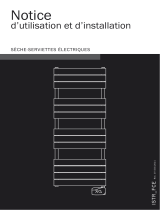 SCS Sentinel 8032749891863 Le manuel du propriétaire
SCS Sentinel 8032749891863 Le manuel du propriétaire
-
Atlantic Timelis Chrome Le manuel du propriétaire
-
THERMOR RIVA CHROME Le manuel du propriétaire
-
Blyss DBBX1600WT152BS Manuel utilisateur
-
Atlantic DORIS DIGITAL Installation and User Manual
-
Atlantic DORIS DIGITAL MIXTE 2019 Installation and User Manual
-
Atlantic TELIA Installation and User Manual
-
Vasco EP-H-FL Electrical Panel Radiator Controller Manuel utilisateur
-
STIEBEL ELTRON BHE 50-175 (T) Plus Operation Instruction
-
 SCS Sentinel 8032749892365 Le manuel du propriétaire
SCS Sentinel 8032749892365 Le manuel du propriétaire