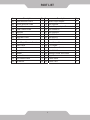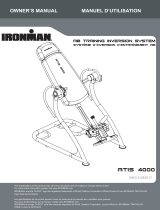InfraLife 9730 Le manuel du propriétaire
- Taper
- Le manuel du propriétaire

Portable infrared Heater
Item #9730
OWNER’S MANUAL

TABLE OF CONTENTS
1
SERVICE ------------------------------------------------------------------------- 2
IMPORTANT LABELS -------------------------------------------------------- 3
SAFETY PRECAUTIONS --------------------------------------------------- 4
PART DRAWING --------------------------------------------------------------- 5
PART LIST ----------------------------------------------------------------------- 6
OPERATING INSTRUCTIONS --------------------------------------------- 7
MAINTENANCE ---------------------------------------------------------------- 10
WARRANTY -------------------------------------------------------------------- 11
FAX FORM ---------------------------------------------------------------------- 12

IMPORTANT: FOR NORTH AMERICA ONLY
To request product service and order
replacement parts, please call our
customer service department at:
1-866-924-1688
Monday through Friday, 8:00 AM-5:00 PM Pacific Standard Time,
or email us at:
service@paradigmhw.com
Please visit our website at www.paradigmhw.com.
Please have the following information ready when requesting for service:
Your name
Phone number
Model number
Serial number
Part number
Proof of Purchase
*Before returning this product to the store please contact
customer service at the contact number.
Paradigm Health & Wellness, Inc.
1189 Jellick Ave, City of Industry, CA 91748, USA
SERVICE
2

IMPORTANT LABELS
3
AVERTISSEMENT POUR REDUIRE
LER RISQUES D'INVENDIE
-
1. Appareils de chauffage doit toujours être branchédirectement dans une prise
murale / réceptable. Ne jamais utiliser une rallonge, ou du robinet d'alimentation
amovible (sortie mulriprise/)
2.Vérifiez votre cordon chauffant et connexions
les connexions défectueuse prise murale ou bouchon lache peut provoquer la prise
ou la fiche de surchauffer. Assurez-vous que la fiche est bien serrée dans la orise.
Lors de l'utilisation vérifier fréquemment pour determiner si votre prise de prise ou
de la façade est CHAUD! Si c'est le cas, cesser l' utilisation du chauffe –eau et ont
un contrôle Electrician qualifié et ou /remplacer la prise défectueuse (s)
3.Toujours brancher le radiateur lorsqu'il n'est pas utilisé.
4.Ne pas fonctionner le radiateur avec un cordon ou une fiche endommagé ou après
un dysfonctionnement a été échappé ou endommagé de quelque façon. Chauffe
keter ou tourner à un centre de service autorisé pour examen et/ou reparation.
5.Ne pas passer le cordon sous un tapis.Ne pas couvrir le cordon avec des tapis, ni de
tout autre. Ne pas passer sous des meubles ou des appareils.Placez le cirdon des
aires des circulation et où il ne sera pas Trébucher
NE PAS RETIRER LE PRESENT TAG
This WARNING label is stuck on the power cord.

When using this heater, basic safety precautions should always be followed
to reduce the risk of fire, electric shock, and injury to persons, including the
following:
1. Read all manual before using this heater.
2. WARNING: Risk of Fire-Keep combustible material away from front of heater.
3. WARNING: Risk of Fire-Keep combustible material such as furniture, papers,
clothes, and curtains at least 3 feet (0.9M) from the front of the heater and
away from the sides and rear.
4. Always plug heater directly into a wall outlet
/receptacle. Never use with an
extension cord or relocatable power tap (outlet/power strip).
5. Check your heater cord and plug connections. A loose fitting outlet can
cause the plug to overheat and/or cause a fire. Be sure plug fits snugly in
the outlet. Check frequently during use to make sure plug and outlet are not
hot. If so, discontinue using heater and have outlet replaced by a qualified
electrician.
Note: Heater draw more current than small appliances, overheating of the
outlet may occur ev
en if it has not occurred with the other appliances.
6. Always unplug the heater when not in use.
7. Do not operate heater with a damaged cord or plug or after the heater
malfunctions, has been dropped or damaged in any manner. Discard heater
or return to an authorized service facility for examination and/or repair.
8. Do not run cord under carpeting. Do not cover cord with throw rugs, runners,
or similar coverings. Do not route cord under furniture of appliances. Keep
cord away from
high traffic areas so it will not be tripped over.
9. Do not try to open or repair the heater yourself.
10. The surfaces of the heater may get hot when in use. To avoid burns, do not
touch the hot surfaces.
11. Close supervision is necessary when this unit is used by or near children,
invalids or disabled persons.
12. Do not use outdoors.
13. For Household Use Only.
14. Do not touch the control panel or plug with a wet hand.
15. Keep heater away from heated surfaces.
16. Plug must be plugged into an appr
opriate socket or outlet that is properly
installed. Improper connection can result in the risk of electric hazard.
17. To disconnect, turn all controls to the off position, then remove plug from outlet.
18. Always unplug the heater before moving or cleaning.
19. Always use the unit on a dry and level surface.
CAUTION: Read all instructions carefully before operating this
product. Retain this Owner’s Manual for future reference.
SAFETY PRECAUTIONS
4

PART DRAWING
5
1
2
3
4
5
6
7
8
9
10
11
12
13
14
15
16
18
21
22
20
23
14
13
23
15
25
18
18
18
20
24
19
17
31
32
25
24
24
16
16
26
27
28
28
16
30
29

PART LIST
6
No. Description Qty No. Description Qty
001 Heater Remote Control 1 017 Music Player Adapter 1
61 8x3AWP tloB 810 1 etalP munimulA lortnoC 200
003 Control Panel 1 019 Music Player Adapter Power Jack 1
004 Power Control Board 1 020 Bolt PWM4x12 8
1 21x4AWP tloB 120 1 xoB lateM 500
2 8x2AK tloB 220 1 teltuO riA 600
8 21x3AP tloB 320 1 revoC raeR lateM 700
71 01x3AK tloB 420 1 retliF riA 800
009 Music Player Remote Control 1 025 Rear Caster Wheel 2
1 retaeH CTP 620 1 reyalP cisuM 010
1 hctiwS rewoP retsaM 720 1 annetnA 110
4 51x4MK tloB 820 1 tenibaC dooW 210
1 esaC erotS lortnoC etomeR 920 2 rekaepS 310
1 etalP ogoL 030 2 revoC rekaepS 410
1 dnalG elbaC 130 2 leehW retsaC tnorF 510
1 droC rewoP 230 61 6x3MK tloB 610

OPERATING INSTRUCTIONS
7
A: Control button layout
B: Temperature setting:
C: Time Setting: 0~ 8 hours
D: Operation:
Plug the power cord into an appropriate socket or outlet. Then press the
Master Power Switch to “ON” position on the rear of the heater and the
Power LED will light up on the control panel.
“Power (ON/OFF)” Button:
Power ON: Press and hold the Power (ON/OFF) button for 2-3 second to
turn on the power of the heater. The heater works on default setting of the
high temperature level performance.
Power OFF: Press the Power (ON/OFF) button to
turn off the power of the
heater. All LED lights are off except the Power LED light. Then turn off the
master power switch on the rear of the heater.
“Mode” Button:
Press the Mode button to select Low Temperature Level Mode (I), Time Mode
(Time), Sleep Mode (Sleep), or High Temperature Level Mode (II).
Low Temperature Level Mode (I): Press the Mode button to select Low
Temperature Level Mode (I) when “I” LED lights up. The LED display will
“▲” or “▼” button to set the temperature. I
f no buttons are pressed for 3
seconds, it will switch to the current ambient temperature. Once you have set
the desired temperature, the heater will remain on until the ambient
temperature increases to the temperature that you set. The heater will off
automatically to maintain the desired ambient temperature. (Note: If the
current ambient temperature is greater than the set temperature, the function
will not operate.)
39 - 80 °F (4 - 27 °C)
show the default value of temperature as 80 °F (27 °C). You may press the

OPERATING INSTRUCTIONS
Time Mode (Time): Press the Mode button to select Time Mode (Time) when
“Time” LED lights up. The LED display will show the time that can be set.
You may press the “▲” or “▼” button to set the time. Each time you press
the “▲” or “▼” button, the time will increase or decrease by 1 Hr. If no
buttons are pressed for 3 seconds, it will switch to the current ambient
temperature. When pre-set time counts down to 0. The heater will off
automatically.
High Temperature Level Mode (II): Press the Mode button to select High
Temperature Level Mode (II)
when “II” LED lights up. The LED display will
“▲” or “▼” button to set the temperature. If no buttons are pressed for 3
seconds, it will switch to the current ambient temperature. Once you have set
the desired temperature, the heater will remain on until the ambient
temperature increases to the temperature that you set. The heater will off
automatically to maintain the desired ambient temperature. (Note: If the
current ambient temperature is greater than the set temperature, the function
will not operate.)
80 °F (27 °C)
Error codes on LED display:
E1: Temperature sensor is on short-ci
rcuit.
E2: Temperature sensor is on open-circuit.
E3:
130 °F
Remote Control Button Instructions:
Power: Press Power button to turn on or off the
power of the heater.
Time increase and decrease: Used for setting
time.
TEMP increase and decrease: Used for setting
temperature.
High: Displays High Temperature Level Mode
(II).
Low: Displays Low Temperature Level Mode (I).
Sleep: Displays Sleep Mode (Sleep).
Button for alternating between Fahrenheit
and Celsius.
°F / °C
Sleep Mode (Sleep): Press the Mode button to select Sleep Mode (Sleep)
when “Sleep” LED lights up. The LED display will show the default value of
▲” or
“▼” button. If no buttons are pressed for 3 seconds, it will switch to the
current ambient temperature.
77 °F
8

OPERATING INSTRUCTIONS
9
Music Player layout
Music Player Control Panel Operation:
For Radio mode
Pull out the antenna will get a better reception.
Short press the I◀◀ button to adjust frequency of the radio. Long press the I◀◀
button to volume down.
Short press the ▶▶I button to adjust frequency of the radio. Long press the ▶▶I
button to volume up.
Long press the ▶II button to auto search and save radio station.
Short press the ▶II button to select reserved radio station.
Plug one end of the Music Player Adapter into the Music
Player Adapter Power Jack on the rear of the heater and
then plug the other end of the Music Player Adapter into the
electrical wall outlet.
Turn the OFF/ON switch to “ON” position. Insert the SD
card to SD card slot or insert USB driver to USB DATA IN
port to play music.
Short press the I◀◀ button to the last song. Long press the
I◀◀ button to volume down.
Short press the ▶▶I button to the next song. Long press
the ▶▶I button to volume up.
Short press the ▶II button to play or pause music.
Short press the MODE button to switch on radio/SD/
USB driver/AUX mode.

Cleaning the Air Filter
The heater comes equipped with a washable air filter. It is easy to be cleaned.
We recommend the air filter to be cleaned once a month or if it appears to be
blocking airflow. To do this, please follow the below steps.
1. Loosen the bolt and remove it.
2. Gently remove the air filter from the rear of the
heater.
3. Clean the filter by running clean water on the opposite direction of the air
filter. You can also soak the air filter in water mixed with a small amo
unt
of mild dish soap. Then rinse with water after soaking.
4. Please allow it to drip dry completely before reinstalling.
5. Do not use heater with without air filter assembly in place.
Storage
Store the heater in a clean and dry location when not in use.
MAINTENANCE
1. Press the Power (ON/OFF) button on the control panel to turn off the power
of the heater.
2. Turn off the master power switch on the rear of the heater.
3. Unplug the heater and music player and wait until it is completely cool
before clean.
4. To clean the heater, the outer surfaces of the heater may be cleaned with
a soft, damp cloth and any mild detergent if necessary. After cleaning,
dry the heater with a soft cloth.
CAUTION: Do not let liquid enter the heater.
5. Do not use abrasives or solvents to clean the heater. This may cause
damage to the surface of the heater.
6. Do not drop the heater in water.
7. Wait until the heater is completely dry before use.
10

Paradigm Health & Wellness, Inc. warrants to the original purchaser
that this product is free from defects in material and workmanship
when used for the purpose intended, under the conditions that it has
been installed and operated in according to Paradigm Health &
Wellness, Inc.’s Owner’s Manual. Paradigm Health & Wellness,
Inc.’s obligation under this warranty is limited to replacing free of
charge, any parts which may prove to be defective under normal
home use. This warranty does not include any damage caused by
improper operation, misuse or commercial application. From the date
of purchase, the product is warranted to be free from defects for 3
(three) years. Proof of purchase is required. This warranty is offered
only to the original owner and is not transferable.
Ordering Replacement Parts
Replacement parts can be ordered by calling or emailing our
customer service department
service@paradigmhw.com
1-866-924-1688
Monday through Friday, 8:00 AM - 5:00 PM (PST).
When ordering replacement parts please have the following
information ready:
1. Owner’s Manual
2. Model Number
3. Description of Parts
4. Part Number
5. Date of Purchase
WARRANTY
11

Paradigm Health & Wellness, Inc.
PARTS REQUEST FAX FORM
Please fax this form to (1-626-810-2166)
OR YOU CAN EMAIL CUSTOMER SERVICE REQUESTS TO
service@paradigmhw.com
NAME: _______________________________________________________
ADDRESS: ____________________________________________________
CITY ______________ STATE ______________ ZIP ___________________
TELEPHONE: (Day) _____________________________________________
(Night) ____________________________________________
(Email Address) ____________________________________
SERIAL#: _________________________
_________________
MODEL#: __________________________________________
PURCHASE DATE: ______________________________________________
PURCHASE FROM: ______________________________________________
“YOUR ORDER WILL BE PROCESSED WITHIN 3 BUSINESS DAYS”
PART # DESCRIPTION QTY
OFFICIAL USE ONLY
SHIP DATE: ___________________________________________
TRK #: _______________________________________________
BACK ORDER: ________________________________________
FAX FORM
12
-
 1
1
-
 2
2
-
 3
3
-
 4
4
-
 5
5
-
 6
6
-
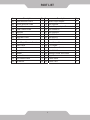 7
7
-
 8
8
-
 9
9
-
 10
10
-
 11
11
-
 12
12
-
 13
13
InfraLife 9730 Le manuel du propriétaire
- Taper
- Le manuel du propriétaire
dans d''autres langues
- English: InfraLife 9730 Owner's manual
Documents connexes
Autres documents
-
Ironman Fitness 6150 Le manuel du propriétaire
-
Ironman Fitness 6252 Le manuel du propriétaire
-
 Ironman 5904 Le manuel du propriétaire
Ironman 5904 Le manuel du propriétaire
-
 Ironman 5908 Le manuel du propriétaire
Ironman 5908 Le manuel du propriétaire
-
SsangYong NEW CHAIRMAN Le manuel du propriétaire
-
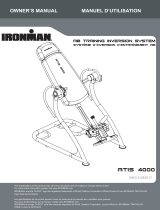 Ironman 5903 Le manuel du propriétaire
Ironman 5903 Le manuel du propriétaire
-
Ironman Fitness 6806 Le manuel du propriétaire
-
Ironman Fitness 6839 Le manuel du propriétaire