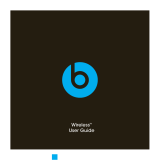Fantec SHS-221BT Guide de démarrage rapide
- Taper
- Guide de démarrage rapide

FRANÇAIS
1. Recharger le casque
1.1 Chargement initial
Veuillez charger le casque durant une douzaine d’heures lors des deux premières charges. Une période de
rechargement de 2h30 à 3h suffit pour les fois suivantes.
1.2 Rechargement
Avant de commencer à utiliser l’utiliser, assurez-vous que le casque soit rechargé. Veuillez le connecter à un port USB
(500mA) à l’aide du câble USB fourni. Lorsque l’appareil est connecté à un port USB, la LED du casque va devenir
rouge.
1.3 Utilisation en parallèle
Il n’est pas conseillé de recharger le casque lorsqu’il est utilisé.
2. Utilisation générale
1. Bandeau réglable
4. Port USB
7. Bouton multifonction
2. Saut vers la piste précédente*
5. Microphone
8. Diminuer le volume
3. Saut vers la piste suivante*
6. Voyant LED
9. Monter le volume
1. Utiliser le bandeau réglable pour adapter le casque à votre tête.
2. Revenir à la piste précédente.*
3. Passer à la piste suivante.*
4. Port USB pour recharger le casque.
5. Microphone intégré pour utiliser le casque comme combiné Bluetooth.
6. Voyant LED affichant l’état de marche ou d’arrêt, la connexion Bluetooth ou le mode de couplage.
7. Bouton multifonction pour :
a) Mise en marche/arrêt de l’appareil b) LECTURE/PAUSE de la lecture musicale*
c) REPONDRE/RACCROCHER en cas d’appel d) Activation du mode de COUPLAGE
*Si l’application musicale fonctionne en tache de fond, il se peut que cette fonction ne soit pas disponible.
Fonction
Opération
MARCHE/ARRÊT
MARCHE : Maintenez la touche Multifonction enfoncée durant environ 2 secondes
pour mettre le casque sous tension. La LED va clignoter en bleu si l’appareil est en
marche.
ARRÊT : Maintenez la touche Multifonction enfoncée durant environ 5 secondes pour
éteindre le casque. La LED va clignoter avec une couleur rouge avant de s’éteindre.
Mode couplage
Maintenez la touche Multifonction enfoncée durant environ 8 secondes. La LED va
clignoter en bleu/rouge durant environ 3 minutes et durant ce temps vous pouvez
coupler le casque avec votre appareil Bluetooth.
Couplage
Lancez le mode Bluetooth de votre appareil (ex. Tablette PC, smartphone, ordinateur,
etc.) et recherchez les équipements disponibles. Vous devriez détecter un appareil
nommé “FANTEC BK1”.
Veuillez effectuer la connexion, et si nécessaire régler le casque Bluetooth comme
sortie audio standard, si un code vous est demandé, saisissez “0000”.
Répondre à un appel /
raccrocher
Appuyez sur la touche Multifonction pour prendre un appel et appuyez à nouveau pour
raccrocher.
Lecture / Pause*
Appuyez sur la touche Multifonction lors de la lecture d’un morceau de musique pour
mettre en pause. Appuyez à nouveau pour reprendre la lecture. *Si l’application lecteur
audio est en tâche de fond, il se peut que cette fonction ne soit pas disponible.
Passage à la piste suivante * /
précédente*
Appuyez sur les touches SUIVANT/PRECEDENT pour passer à la piste suivante /
précédente. * Si l’application lecteur audio est en tâche de fond, il se peut que cette
fonction ne soit pas disponible.
Monter / diminuer le volume
Appuyez sur les touches VOL +/- pour augmenter au diminuer le volume dans les
écouteurs.
Quick Start Guide
BLUETOOTH STEREO HEADPHONES with MICROPHONE
Schnellstartanleitung
BLUETOOTH STEREO KOPFHÖRER mit MIKROFON
Guide de démarrage rapide
CASQUE STÉRÉO BLUETOOTH avec MICROPHONE
FANTEC SHS-221BT

ENGLSIH
1. Charging the headphones
1.1 Initial charging
Please charge the headphones for about 12 h for the first and second time of usage. Afterward it’s enough to charge it
for about 2.5 to 3 h.
1.2 Charging
Before starting the operation, make sure to charge the headphones. Please connect it to an USB port (500mA) by the
use of the provided USB cable. While the device is connected to the USB port, the LED on the headphones will light in
red.
1.3 Parallel usage
It is not suggested to charge the headphones while in use.
2. General functions
1. Adjustable headband
4. USB port
7. Multifunction button
2. Skip to previous track*
5. Microphone
8. Volume down
3. Skip to next track*
6. LED indicator
9. Volume up
1. Use the adjustable headband to adapt the headphones to the size of your head.
2. Skip to the previous track.*
3. Skip to the next track.*
4. USB port for charging the headphones.
5. Built-in microphone in order to use the headphones as a Bluetooth headset.
6. LED indicator to show ON/OFF mode, Bluetooth connection or pairing mode.
7. Multifunction button to:
a) Turn ON/OFF the device b) PLAY/PAUSE music playback*
c) ANSWER/HANG UP a call d) Start the PAIRING mode
*If the music player application is running in the background, this function might be not working.
Function
Operation
Turn ON / OFF
ON: Press the Multifunction button for about 2 seconds to power the headphones on.
The LED will twinkle blue if the device is on.
OFF: Press the Multifunction button for about 5 seconds to turn the headphones off.
The LED will twinkle red and then turn off.
Pairing mode
Press the Multifunction button for about 8 seconds. The LED will twinkle in blue/red
for about 3 minutes and during that time you can pair the headphones with your
Bluetooth device.
Pairing
Start up the pairing mode at your Bluetooth device (e.g. tablet PC, Smartphone,
Computer, etc.) and search for available devices. You should find a device named
“FANTEC BK1”.
Please make up the connection and if necessary set the Bluetooth headphones as
standard audio output device. If you’re requested to enter a code, please use “0000”.
Answer a call / End a call
Press the Multifunction button to pick up a call and press it again to hang up a call.
Play / Pause*
Press the Multifunction button during music playback in order to pause the playback.
Press it again to continue the playback. *If the music player application is running in
the background, this function might be not working.
Skip to next* / previous track*
Press the NEXT / PREV buttons in order to start the next or previous track. *If the
music player application is running in the background, this function might be not
working.
Volume up / down
Press the VOL +/- button to turn up or down the volume of the headphones.
DEUTSCH
1. Aufladen des Kopfhörers
1.1 Erste Ladenvorgänge
Bitte Laden Sie den Kopfhörer vor dem allersten Gebrauch komplett auf. Die ersten beiden Ladevorgänge sollten ca. 12
Stunden betragen, danach reicht ein Ladedauer von etwa 2 ½ bis 3 Stunden aus.
1.2 Aufladen
Vor Beginn der Nutzung, vergewissern Sie sich, dass der Kopfhörer geladen ist. Bitte verbinden Sie das Gerät unter
Verwendung des mitgelieferten USB Kabel mit einem freien USB-Port Ihres Computers (500mA). Während das Gerät mit
dem USB Port verbunden ist, leuchtet die LED am Kopfhörer rot.
1.3 Parallele Nutzung
Es wird nicht empfohlen die Kopfhörer während der Benutzung zu laden.
2. Allgemeine Funktionen
1. Einstellbarer Kopfhörerbügel
4. USB Schnittstelle
7. Multifunktionstaste
2. Vorheriger Titel*
5. Mikrofon
8. Leiser
3. Nächster Titel*
6. LED Anzeige
9. Lauter
1. Mittels des einstellbaren Kopfhörerbügels können sie den Kopfhörer an Ihre Kopfgröße anpassen.
2. Springen Sie zum vorhergehenden Titel.
3. Springen Sie zum nächsten Titel.*
4. USB Schnittstelle zum Laden des Kopfhörers.
5. Eingebautes Mikrofon zur Nutzung des Kopfhörers als Telefon-Headset.
6. LED Anzeige für AN/AUS, Bluetooth Verbindung oder Verbindungsaufbau.
7. Multifunktionstaste für:
a) AN/AUS Schalter b) Wiedergabe/Pause währende der Musikwiedergabe*
c) Annehmen/ Beenden von Telefonanrufen d) Starten der Verbindungsherstellung mit anderen Bluetooth Geräten
*Wenn die Musikwiedergabe im Hintergrund läuft, kann es vorkommen, dass diese Funktion nicht korrekt ausgeführt
werden kann.
Funktion
Operation
AN/AUS
AN: Drücken Sie die Multifunktionstaste für ca. 2 Sekunden, um den Kopfhörer einzuschalten.
Sobald das Gerät eingeschaltet ist, beginnt die LED blau zu blinken.
AUS: Drücken Sie die Multifunktionstaste für ca. 5 Sekunden, um den Kopfhörer
auszuschalten . Die LED blinkt kurzzeitig rot und schaltet sich danach ab.
Verbindung
Drücken Sie die Multifunktionstaste für ca. 8 Sekunden. Die LED blinkt für ca. 3 Minuten
abwechselnd in rot/blau und während dieser Zeit können Sie die Verbindung zwischen
Kopfhörer und Ihrem Bluetooth Gerät herstellen.
Verbindungsaufbau
Starten Sie den Verbindungsaufbau bei Ihrem Bluetooth-Gerät (z.B. Tablett-PC, Smartphone,
Computer, etc.) und suchen Sie nach verfügbaren Geräten. Sie sollten ein Gerät mit dem
Namen "FANTEC BK1" finden.
Bitte stellen Sie die Verbindung her und stellen Sie ggf. den Bluetooth-Kopfhörer als
Standard-Audio-Ausgabegerät ein. Wenn Sie aufgefordert werden einen Code einzugeben,
benutzen Sie bitte "0000".
Annehmen / Beenden
von Anrufen
Drücken Sie die Multifunktionstaste, um einen Telefonanruf anzunehmen und drücken Sie
diese erneut, um das Gespräch zu beenden.
Wiedergabe / Pause*
Drücken Sie die Multifunktionstaste während der Musikwiedergabe, um die Wiedergabe
anzuhalten. Drücken Sie diese erneut, um die Wiedergabe fortzusetzen. *Wenn die
Musikwiedergabe im Hintergrund läuft, kann es vorkommen, dass diese Funktion nicht korrekt
ausgeführt werden kann.
Vorheriger* / Nächster
Titel*
Drücken Sie die </> Tasten, um den vorherigen oder nächsten Titel zu starten. *Wenn die
Musikwiedergabe im Hintergrund läuft, kann es vorkommen, dass diese Funktion nicht korrekt
ausgeführt werden kann.
Leiser / Lauter
Drücken Sie die -/+ Tasten, um die Lautstärke der Kopfhörer zu verringern oder zu erhöhen.
-
 1
1
-
 2
2
Fantec SHS-221BT Guide de démarrage rapide
- Taper
- Guide de démarrage rapide
dans d''autres langues
- English: Fantec SHS-221BT Quick start guide
- Deutsch: Fantec SHS-221BT Schnellstartanleitung
Documents connexes
Autres documents
-
Silvercrest 93495 User Manual And Service Information
-
Silvercrest SBKN 4.0 B1 Operating Instructions And Safety Instructions
-
TaoTronics TT-BH15 Manuel utilisateur
-
Promate Symphony Mode d'emploi
-
Mee Audio Matrix Cinema Bluetooth Wireless Media Headphones for TV Manuel utilisateur
-
Beyerdynamic Xelento wireless Manuel utilisateur
-
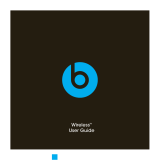 Beats by Dre Wireless Headphones Manuel utilisateur
Beats by Dre Wireless Headphones Manuel utilisateur
-
Mee Audio Bluetooth Wireless Media Headphones Manuel utilisateur