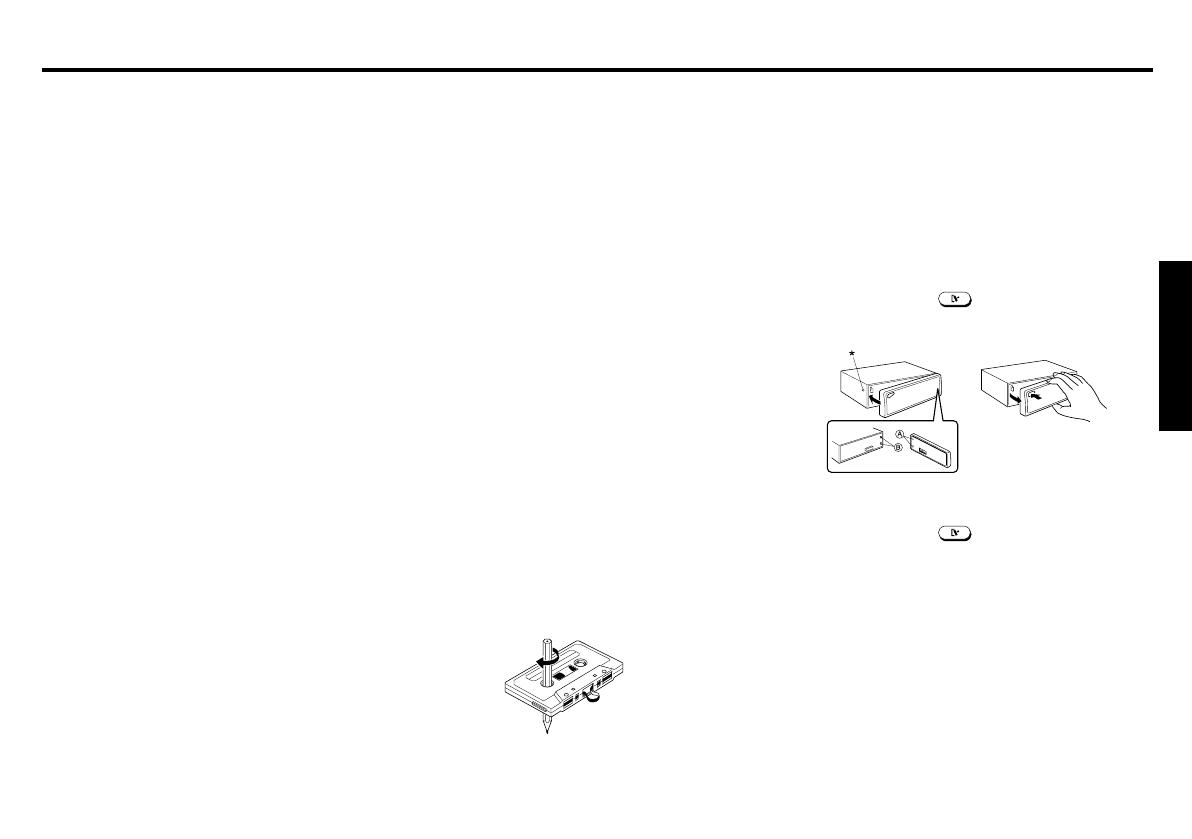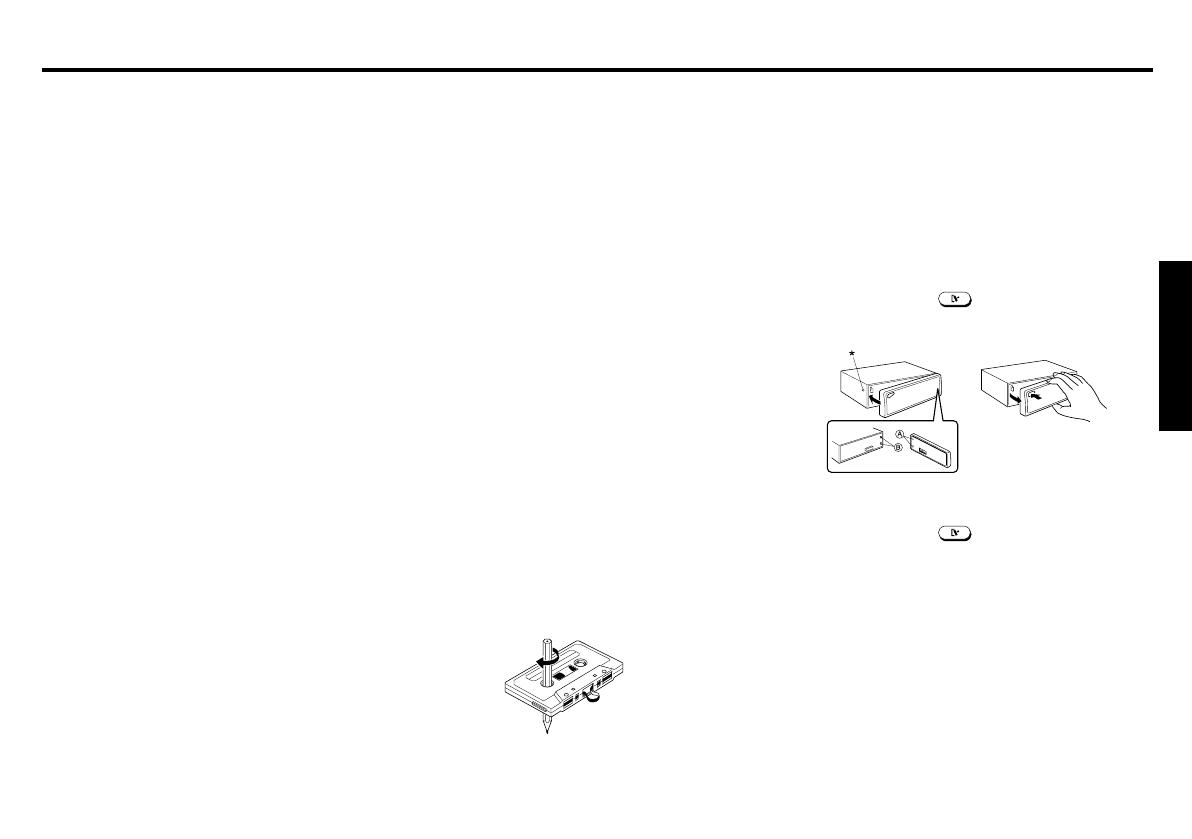
FRANÇAIS
F1
Précautions
Cet appareil a été testé et déclaré conforme aux limitations
d’un dispositif de classe B, conformément à la section 15 des
règlements de la FCC. Ces limitations ont été conçues afin
de fournir une protection adéquate contre toute interférence
nuisible lors d’une installation pour une utilisation non
professionnelle.
Cet appareil génère, utilise et peut émettre de l’énergie de
radiofréquence; par conséquent, lors d’une installation et d’une
utilisation contraires aux instructions, il risquerait d’interférer
de façon nuisible avec les communications radio. Toutefois, il
n’est pas garanti qu’aucune interférence radio ne se manifeste
dans certains cas. Si cet appareil interfère de façon nuisible
avec les réceptions radio ou télévision, ce qui peut être
déterminé en allumant et en éteignant l’appareil, il est
recommandé de consulter le revendeur ou un technicien ra-
dio/TV qualifié pour toute assistance nécessaire.
Nous souhaitons vous avertir du fait que toute modification
ou tout changement non conforme à ce manuel annulera votre
droit d’utiliser cet appareil.
Caractéristiques
• Façade détachable
• Amplificateur de puissance intégré
(Sortie max.: 45W X 4 Voies)
• Syntoniseur / Synthétiseur PLL FM/MW
• Mémoire de présélection de 30 stations
• Mémorisation automatique de voyage / Re-
cherche par balayage
• Mise en sourdine lors de l’utilisation du
téléphone
• Commande du changeur CD
• Entrée auxiliaire
AVERTISSEMENT DE LA FCC
• Eviter d’exposer l’appareil à de hautes températures, par
exemple à la lumière directe du soleil ou au flux d’air chaud
d’un chauffage, ou de l’installer dans des endroits
poussiéreux, sales ou soumis à des vibrations excessives.
• Ne pas allumepÔD’appareil si la température à l’intérieur
du véhicule est très élevée. Toujours laisser refroidir
l’appareil avant utilisation. Si vous garez votre voiture en
plein soleil, la température intérieure augmentera.
• Si l’appareil ne se met pas en marche, vérifier en premier
les connexions. Vérifier ensuite que le fusible situé à l’arrière
de l’appareil n’a pas sauté.
• Lire soigneusement cette notice avant d’utiliser l’appareil.
Si vous rencontrez des problèmes autres que ceux qui y
sont expliqués, veuillez consulter votre revendeur ou le
revendeur le plus proche.
Manipulation des cassettes
• Ne pas laisser de cassette dans l’appareil s’il n’est pas
utilisé.
• Ne pas mettre les cassettes en plein soleil, sous des
températures extrêmement basses ou au contact de
l’humidité.
• Ne pas insérer une cassette qui semble cassée, tordue,
sale ou pourvue d’étiquettes décollées ou déchirées.
• L’utilisation de cassettes d’une durée supérieure à 90 min-
utes n’est pas recommandée car leur bande étant très fine,
elles risquent de s’étirer. La lecture et l’arrêt fréquents de
ces cassettes peuvent les faire se coincer dans le
mécanisme de la platine cassette.
• Avant d’insérer une cassette dans l’appareil, assurez-vous
que la cassette n’est pas détendue. Le cas échéant, tourner
le porte-bobine avec un crayon ou un outil similaire pour
bien rembobiner comme indiqué ci-dessous.
Manipulations de la face avant
Fixation de la face avant
Placer la partie droite de la face avant de sorte que les
éléments As’insèrent dans les éléments B de l’appareil
comme indiqué ci-dessous. Pousser ensuite sur la partie
gauche de la face jusqu’à ce qu’elle soit correctement mise
en place.
Retrait de la face avant
Retirer la cassette de l’appareil, s’il y en a une et mettre
l’appareil hors tension.
Appuyer sur la touche
pour libérer la face avant de
l’appareil. Saisir la face avant comme indiqué ci-dessous et
la détacher de l’appareil.
Security
Pour protéger la façade contre le vol et la perte, désactiver la
touche de dégagement
en installant la vis fournie.
1.Dévisser le boulon indiqué ✼ sur la partie avant gauche
de l’appareil (Voir le diagramme ci-dessus).
2.Fixer la face avant.
3.Sélectionner une vis de blocage dans les pièces de mon-
tage (voir page 8) et le visser dans le même orifice pour
fixer la face avant.
Remarques
• Ne jamais appuyer trop fort sur la face avant lors de sa fixa-
tion à l’appareil. Seule une légère pression, voire une pres-
sion modérée, est nécessaire.
• Vérifier s’il n’y a pas de poussières ou de saletés sur les con-
necteurs électriques situés à l’arrière de la face avant car
cela pourrait provoquer un fonctionnement sporadique de
l’appareil, voire des erreurs de fonctionnement.
04.4.11, 2:14 PM1