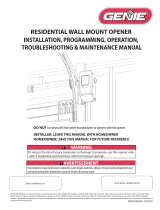La page est en cours de chargement...

THREE DOOR RECEIVER INSTALLATION AND
PROGRAMMING INSTRUCTIONS
41644.00919, 08/2021
INTRODUCTION
The CodeDodger® Three Door External Receiver has been designed to provide
versatility with remote control applications for residential and commercial doors
and gates. There are two primary modes of operation:
Three Door Mode: Supports up to 255 CodeDodger® remote controls and
an unlimited number of xed code remotes on up to three doors. The default
frequency is 315/390MHz for CodeDodger® remotes. When using xed code
remotes, the frequency can be changed to 360/390, 380/390, or 390/412MHz.
CodeDodger® and xed code can be used on a single door output, or on
separate door outputs.
Single Door Open/Close/Stop Mode: Supports up to 255 CodeDodger®
Open/Close/Stop remotes on a single door using dual 315/390MHz frequencies.

AVERTISSEMENT
UNE PORTE EN MOUVEMENT PEUT CAUSER DE GRAVES BLESSURES, VOIRE LA
MORT.
•N’installez PAS le transmetteur à moins que l’appareil de sécurité du dispositif de fermeture de porte ne
fonctionne conformément au manuel du dispositif de fermeture de porte. La console murale doit être
montée à la vue de la porte, à au moins 5 pieds au-dessus du sol et il ne doit y avoir aucune pièce de
porte en mouvement à proximité.
•Éloignez les gens de l’ouverture lorsque la porte est en mouvement.
•NE permettez PAS aux enfants de jouer avec le transmetteur ou le dispositif de fermeture de porte.
Si l’inversion de sécurité ne fonctionne pas correctement :
•Fermez la porte, puis déconnectez le dispositif d’ouverture à l’aide de la poignée de dégagement manuel.
•N’utilisez PAS le transmetteur ni le dispositif de fermeture de porte.
•Référez-vous aux manuels du propriétaire de la porte et de l’ouvre-porte avant de tenter toute réparation.
!
WARNING
Moving Door/Gate can cause serious injury or death.
•Wall Console must be mounted in sight of door/gate, at least 5 feet above oor and clear of moving
parts.
•Keep people clear of opening while door/gate is moving.
•DO NOT allow children to play with the remote or door/gate opener.
If SAFETY REVERSE does not work properly:
•Close door/gate then disconnect opener using the manual release handle.
•DO NOT use remote controls to operate door/gate.
•Refer to Door/Gate Owners Manuals before attempting any repairs.
!
Copyright © 2020. Overhead Door Corporation. All rights reserved.

IMPORTANT NOTICE: This kit may only be used on an operator manufactured
1993 and later with working safety sensors.
PRE-INSTALLATION: For use on momentary contact capable units only
• If existing receiver will no longer be used, erase remotes. Refer to existing
receiver owners manual, if needed.
• Determine power source and wire to receiver using gures 1, 2 or 3. Refer to
operator owners manual, if needed.
INSTALLATION:
1. Unplug or turn o breaker that supplies power to operator.
2. Find a suitable mounting point for receiver within a few feet of the operator.
3. Mount receiver to wall or ceiling. Due to variations in mounting methods,
hardware is not included.
4. Strip ends of included bell wire and install between receiver and operator
connections (Fig. 1-A) or commercial operator connections. If using the
recommended power supply, plug connector from power pack into receiver
(FIG. 1). To wire for an alternate power supply application, see FIG. 2-3. For
commercial operator operation with open/close/stop remotes, see FIG. 4
5. Install coax antenna on to receiver coax connector.
6. If using 115VAC power pack, plug power pack into standard 115VAC outlet.
7. Use included staples to tidy any hanging wires.
8. Restore power to operator.
1.338
5.334
4.000
5.662
4.670
1.750
SPECIFICATIONS:
CodeDodger® Remote Capacity: 255
Fixed Code Remote Capacity: Unlimited
Voltage/Current/Hz:
- Power Pack: 100-240VAC, 0.5A, 50-60Hz
- Power Pack Output: 12VDC, 1A
- Receiver Input Voltage: 9-42VDC, 200mA, 50-60 Hz or 9-30VAC, 200mA, 50-60
Hz
- Temperature Range: -300F to 1580F

Power
Pack
NOT POLARITY SENSITIVE
Door 1
Operator
Terminals
Door 1
Push Button
6.35mm1/4”
split & strip wire
Door 2
Operator
Terminals
Door 3
Operator
Terminals
Door 2
Push Button
Door 3
Push Button
NOT POLARITY SENSITIVE
Door 1
Operator
Terminals
Door 1
Push Button
6.35mm1/4”
split & strip wire
Door 2
Operator
Terminals
Door 3
Operator
Terminals
Door 2
Push Button
Door 3
Push Button
Operator
Terminals
Power Common
9-42VDC or 9-30VAC
WIRING
FIG. 1. Garage door or gate operator powered with 115VAC power
pack.
FIG. 2. Garage door or gate operator powered from operator.
12 V DC

Operator
Terminals
Push Button
CNO
DOOR 1
6.35mm1/4”
split & strip wire
POWER
9-42VDC
9-30VAC
Power Common
9-42VDC or 9-30VAC
WIRING
6.35mm1/4”
split & strip wire
Operator
Terminals
Power Common
OPEN
CLOSE
STOP
OPERATOR PUSH BUTTON
CONTROL SIGNAL
TERMINAL STRIP
OPEN CLOSE STOP GND
OPEN/CLOSE/STOP
PUSH BUTTON CONTROL
9-42VDC or 9-30VAC
* NOTE: If operator has a jumper
between the stop and ground terminal
it must be removed.
*
FIG. 4. Garage door operator powered from operator for
Open/Close/Stop operation.
FIG. 3. - Three-Wire commercial door or gate operator powered
from operator.

WARNING
!
During programming, the door opener
could begin to run. Stay away from
moving door and its parts. To prevent
door from moving, close door using
the wall button and disconnect it from
opener by pulling Emergency Release
Cord (See owners manual).
NOTE: Programming must be completed within 30 seconds of pressing programming
button or receiver will turn o remote programming mode. Press button again to enable
programming mode and resume programming remote.
NOTE: If receiver does not perform properly, check connections between power source and
receiver and connections between receiver and operator
Programming CodeDodger® Remotes (Three Door Mode):
Note: Open/Close/Stop remotes cannot be used in this mode.
Three Door Mode is the default factory setting. If an open/close/stop remote has been
previously programmed to the receiver use the CLEAR ALL REMOTES instructions section
below to reset the receiver into Three Door Mode.
1. Press and release the door button on the receiver for the door you desire to use the
remote with. The door LED will begin ashing.
2. Press and release the remote button. The door LED will change to solid.
3. Press the remote button a second time. The door LED will turn o.
4. The next remote button press will activate the receiver.
Programming CodeDodger® Open/Close/Stop Remotes (Single Door Open/Close/Stop
Mode)
Note: Single button and xed code remotes cannot be used in this mode.
Note that the rst open/close/stop remote programmed to the receiver will change
the mode from Three Door to Single Door Open/Close/Stop mode. If remotes have
previously been programmed to the receiver in Three Door Mode, clear the receiver
memory using the CLEAR ALL REMOTES instructions section.
1. Press and release any door button on the receiver. The door LED will begin ashing.
2. Press and release any button on the open/close/stop remote. The door LED will
change to solid.
3. Press the same remote button a second time. The door LED will turn o.
4. The next remote button press will activate the receiver. All three buttons on the
remote are now programmed.
PROGRAMMING RECEIVER
AVERTISSEMENT
Durant la programmation, l’ouvre-
porte pourrait commencer à
fonctionner. Restez éloigné de la
porte en mouvement et de ses
pièces. Pour empêcher la porte de
se déplacer, fermez la porte à l’aide
du bouton mural et débranchez-la
de l’appareil en tirant sur la corde de
déverrouillage de secours (Référez-
vous au guide du propriétaire).
!

Set Frequency Mode (Three Door Mode Only)
CodeDodger® dual frequency 315/390MHz remotes are less susceptible
to interference when the receiver is operated in 315/390MHz mode. It is
recommended to leave the receiver in 315/390MHz mode when using
CodeDodger remotes unless also utilizing xed code remotes that operate
at 360, 380, or 412MHz. If the frequency mode is set to 360/390, 380/390, or
390/412MHz, CodeDodger 315/390MHz remotes will only work using 390MHz.
Set Frequency Mode to 315/390MHz (Default Frequency Setting)
Press and hold all three door buttons simultaneously. All three LEDs will turn
on. Continue to hold. The LEDs will turn o for two seconds and then back on
at ve seconds. Let go of the buttons at 10 seconds when the LEDs turn o. All
three LEDs will ash three times. The frequency on all three doors is now set to
315/390MHz.
PROGRAMMING RECEIVER
Set Frequency to 360/390MHz
Press and hold Door 1 and Door 2 buttons simultaneously. Door 1 and Door 2
LEDs will turn on. Continue to hold. The LEDs will turn o for two seconds and
then back on at ve seconds. Continue to hold. After 10 seconds Door 1 and
Door 2 LEDs will ash three times. The frequency on all three doors is now set to
360/390MHz.
Set Frequency to 380/390MHz
Press and hold Door 2 and Door 3 buttons simultaneously. Door 2 and Door 3
LEDs will turn on. Continue to hold. The LEDs will turn o for two seconds and
then back on at ve seconds. Continue to hold. After 10 seconds Door 2 and
Door 3 LEDs will ash three times. The frequency on all three doors is now set to
380/390MHz.
Set Frequency to 390/412MHz
Press and hold Door 1 and Door 3 buttons simultaneously. Door 1 and Door 3
LEDs will turn on. Continue to hold. The LEDs will turn o for two seconds and
then back on at ve seconds. Continue to hold. After 10 seconds Door 1 and
Door 3 LEDs will ash three times. The frequency on all three doors is now set to
390/412MHz.

Setting Fixed Code (Three Door Mode Only)
Each of the three door outputs can have a unique xed code. CodeDodger
remotes can also be used on the same door as xed code remote. This feature
can be benecial for transitioning away from xed code to CodeDodger® while
old xed code remotes are exchanged for CodeDodger®.
Setting Fixed Code on Door X (X = 1, 2, or 3)
NOTE: Fixed code switch settings using all 9 switches in the (-), (o), or (+) positions
are invalid codes and cannot be programmed.
1. Remove power from the receiver.
2. Remove two screws on the back of the unit.
3. Remove the front cover.
4. Set dip switches to desired code.
5. Apply power to receiver.
PROGRAMMING RECEIVER
Dip Switch
Location
6. Press and hold all three door buttons simultaneously. All three LEDs will
turn on solid for ve seconds.
7. When the LEDs turn o, release the buttons and all three LEDs begin
ashing. Press and hold the door button for the door you want to set the
xed code on. The LED will ash three times and turn o. Release the
button. Remote is now programmed for selected door.
8. If desired to set xed codes on other doors, repeat steps 4-7.
9. Remove power from the receiver.
10. Put the front cover back onto the receiver.
11. Screw the cover on from the back with the two screws.
12. Mount the receiver
13. Apply power to the receiver.

Clear CodeDodger® and Fixed Remotes on a Single Door (Three Door Mode
Only)
1. Press and hold the door button for the door you wish to clear remotes from.
The LED will turn on solid.
2. After approximately 20 seconds the LED will ash three times and turn
o. Release the door button. All CodeDodger and xed code remotes have
been cleared from the door.
Clear All Remotes (Three Door Mode or Single Door Open/Close/Stop Mode)
1. Press and hold all three door buttons simultaneously. After 20 seconds
all three LEDs will ash three times and turn o. Release the buttons. All
CodeDodger® and xed code remotes have been cleared from memory for
all doors. Note that during the 20 second button press all three LEDs will
turn o briey twice then back on. The frequency mode will also be reset to
315/390MHz.
PROGRAMMING RECEIVER

THIS PAGE INTENTIONALLY BLANK

THIS PAGE INTENTIONALLY BLANK

OVERHEAD DOOR CORPORATION
OPERATOR DIVISION
1 DOOR DRIVE MT HOPE, OH 44660
800-275-6187
www.overheaddoor.com
/