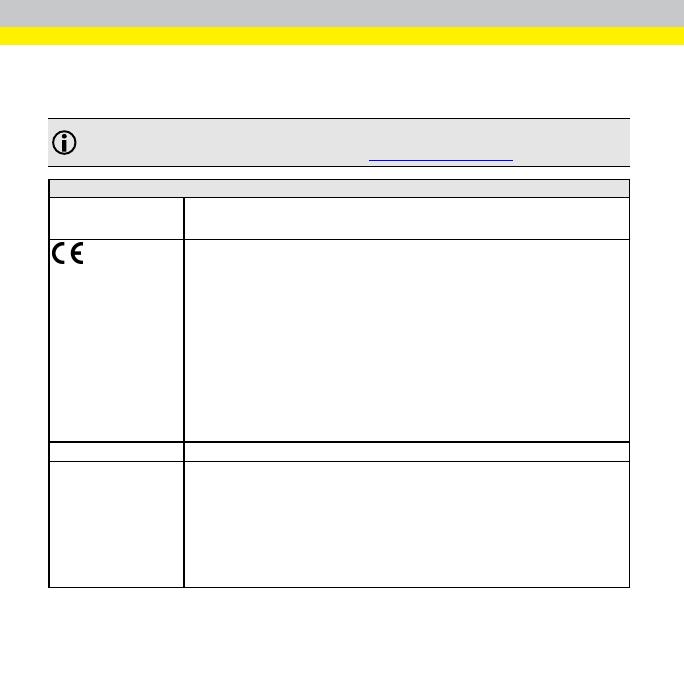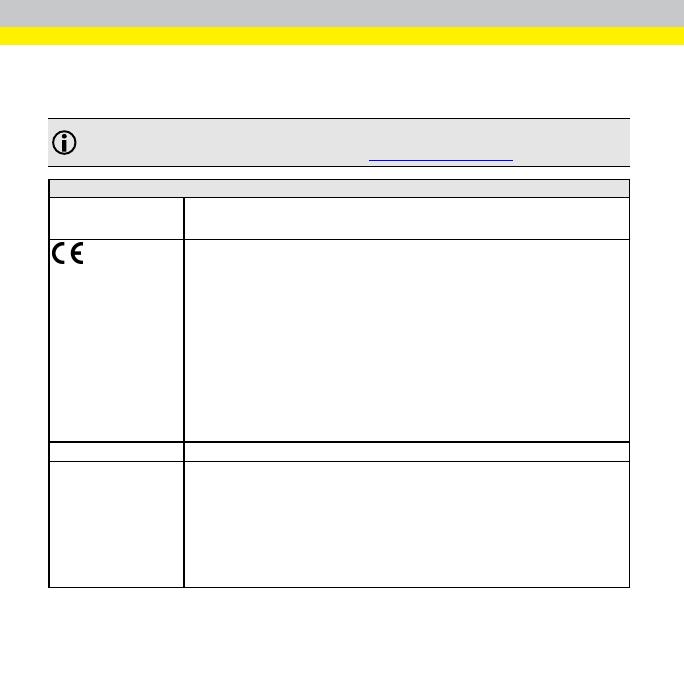
Regulations and Conformity
Note: For the most current CE declaration and regulatory conformity
information, see the Cognex support site: cognex.com/support.
Safety and Regulatory
Manufacturer
Cognex Corporation
One Vision Drive
Natick, MA 01760 USA
In-Sight 7500/7500C: Regulatory Model 1AAB
In-Sight 7501/7501C: Regulatory Model 1AAB
In-Sight 7600/7600C: Regulatory Model 1AAB
In-Sight 7800/7800C: Regulatory Model 1AAB
In-Sight 7801/7801C: Regulatory Model 1AAB
In-Sight 7802/7802C: Regulatory Model 1AAB
In-Sight 7802P: Regulatory Model R00063
In-Sight 7900/7900C: Regulatory Model 1AAB
In-Sight 7901/7901C: Regulatory Model 1AAB
In-Sight 7902/7902C: Regulatory Model 1AAB
In-Sight 7902P: Regulatory Model R00063
In-Sight 7905/7905C: Regulatory Model R00063
This is a class A product. In a domestic environment this product may cause radio
interference in which case the user may be required to take immediate measures. This
equipment complies with the essential requirements of the EU Directive 2014/30/EU.
Declarations are available from your local representative.
EU RoHS Compliant to the most recent applicable directive.
FCC
FCC Part 15, Class A
This equipment has been tested and found to comply with the limits for a Class A digital
device, pursuant to part 15 of the FCC Rules. These limits are designed to provide
reasonable protection against harmful interference when the equipment is operated in a
commercial environment. This equipment generates, uses, and can radiate radio
frequency energy and, if not installed and used in accordance with the instruction
manual, may cause harmful interference to radio communications. Operation of this
equipment in a residential area is likely to cause harmful interference in which case the
user will be required to correct the interference at his own expense.
1