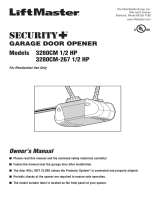LiftMaster HBW7675 Manuel utilisateur
- Catégorie
- Porte de garage
- Taper
- Manuel utilisateur
Ce manuel convient également à

CONTENTS
Important Safety Instructions ......... 2-3
Operation....................................4
Using the Door Control..................5
Programming-Door Control Panel ....6
Programming - Remote Controls ......7
To Erase the Memory ...................7
To Open the Door Manually ............8
Battery Backup*..........................8
Adjustment ..................................9
Program the Travel .................... 10
Test the Safety Reversal System .... 11
Test the Protector System
®
.......... 11
Maintenance .............................. 12
Troubleshooting ...................... 13-14
Repair Parts .............................. 15
Warranty .................................. 16
PREMIUM Series Garage
Door Opener
The Chamberlain Group, Inc.
845 Larch Avenue
Elmhurst, Illinois 60126-1196
■ Please read this guide and the enclosed safety materials carefully!
■ The door WILL NOT CLOSE unless the Protector System
®
is connected and
properly aligned.
■ Periodic checks of the garage door opener are required to ensure safe
operation.
■ This garage door opener is ONLY compatible with MyQ™ and Security✚ 2.0™
accessories.
■ DO NOT enable the Timer-to-Close feature if you are installing the garage
door opener on a one-piece door. The Timer-to-Close is to be used ONLY with
sectional doors.
■ Attach enclosed warning labels to the location indicated on label.
www.liftmaster.com
Serial Number:
Date of Purchase:
User’s Guide
FOR RESIDENTIAL USE ONLY
Write down the following information
for future reference:
.
The images throughout this manual are for reference and your product may look different.
CONTACT INFORMATION
Leave this Users Guide with the homeowner.
*If applicable.

2
Safety Symbol and Signal
Word Review
This garage door opener has been designed
and tested to offer safe service provided it
is installed, operated, maintained and tested
in strict accordance with the instructions
and warnings contained in this manual.
When you see these Safety Symbols and
Signal Words on the following pages, they
will alert you to the possibility of serious
injury or death if you do not comply
with the warnings that accompany them.
The hazard may come from something
mechanical or from electric shock. Read
the warnings carefully.
Mechanical
Electrical
When you see this Signal Word on the
following pages, it will alert you to the
possibility of damage to your garage door
and/or the garage door opener if you do not
comply with the cautionary statements that
accompany it. Read them carefully.
IMPORTANT INSTALLATION INSTRUCTIONS
To reduce the risk of SEVERE INJURY or DEATH:
WARNING
WARNING
WARNING WARNING
1. READ AND FOLLOW ALL WARNINGS AND INSTRUCTIONS.
2. Install garage door opener ONLY on properly balanced and
lubricated garage door. An improperly balanced door may
NOT reverse when required and could result in SEVERE
INJURY or DEATH.
3. ALL repairs to cables, spring assemblies and other hardware
MUST be made by a trained door systems technician
BEFORE installing opener.
4. Disable ALL locks and remove ALL ropes connected
to garage door BEFORE installing opener to avoid
entanglement.
5. Install garage door opener 7 feet (2.13 m) or more above
fl oor.
6. Mount the emergency release within reach, but at least 6 feet
(1.83 m) above the fl oor and avoiding contact with vehicles
to avoid accidental release.
7. NEVER connect garage door opener to power source until
instructed to do so.
8. NEVER wear watches, rings or loose clothing while installing
or servicing opener. They could be caught in garage door or
opener mechanisms.
9. Install wall-mounted garage door control:
• within sight of the garage door.
• out of reach of children at minimum height of 5 feet (1.5 m).
• away from ALL moving parts of the door.
10. Place entrapment warning label on wall next to garage door
control.
11. Place manual release/safety reverse test label in plain view on
inside of garage door.
12. Upon completion of installation, test safety reversal system.
Door MUST reverse on contact with a 1-1/2" (3.8 cm) high
object (or a 2x4 laid fl at) on the fl oor.
13. To avoid SERIOUS PERSONAL INJURY or DEATH from
electrocution, disconnect ALL electric and battery power
BEFORE performing ANY service or maintenance.
14. DO NOT enable the Timer-to-Close functionality if operating
either one-piece or swinging garage doors. To be enabled
ONLY when operating a sectional door.
15.
SAVE THESE
INSTRUCTIONS.
Important Safety Instructions
NOTE: For complete installation instructions visit www.liftmaster.com to print the entire owner’s manual.

3
IMPORTANT SAFETY INSTRUCTIONS
To reduce the risk of SEVERE INJURY or DEATH:
WARNING
WARNING
WARNING WARNING
1. READ AND FOLLOW ALL WARNINGS AND INSTRUCTIONS.
2. ALWAYS keep remote controls out of reach of children.
NEVER permit children to operate or play with garage door
control push buttons or remote controls.
3. ONLY activate garage door when it can be seen clearly, it
is properly adjusted, and there are no obstructions to door
travel.
4. ALWAYS keep garage door in sight and away from people
and objects until completely closed. NO ONE SHOULD
CROSS THE PATH OF THE MOVING DOOR.
5. NO ONE SHOULD GO UNDER A STOPPED, PARTIALLY
OPENED DOOR.
6. If possible, use emergency release handle to disengage
trolley ONLY when garage door is CLOSED. Use caution
when using this release with the door open. Weak or broken
springs or unbalanced door could result in an open door
falling rapidly and/or unexpectedly and increasing the risk of
SEVERE INJURY or DEATH.
7. NEVER use emergency release handle unless garage
doorway is clear of persons and obstructions.
8. NEVER use handle to pull garage door open or closed. If
rope knot becomes untied, you could fall.
9. After ANY adjustments are made, the safety reversal system
MUST be tested.
10. Safety reversal system MUST be tested every month. Garage
door MUST reverse on contact with 1-1/2" high (3.8 cm)
object (or a 2x4 laid fl at) on the fl oor. Failure to adjust the
garage door opener properly increases the risk of SEVERE
INJURY or DEATH.
11. ALWAYS KEEP GARAGE DOOR PROPERLY BALANCED. An
improperly balanced door may NOT reverse when required
and could result in SEVERE INJURY or DEATH.
12. ALL repairs to cables, spring assemblies and other hardware,
ALL of which are under EXTREME tension, MUST be made by
a trained door systems technician.
13. ALWAYS disconnect electric power to garage door opener
BEFORE making ANY repairs or removing covers.
14. This operator system is equipped with an unattended
operation feature. The door could move unexpectedly. NO
ONE SHOULD CROSS THE PATH OF THE MOVING DOOR.
15. DO NOT enable the Timer-to-Close functionality if operating
either one-piece or swinging garage doors. To be enabled
ONLY when operating a sectional door.
16.
SAVE THESE
INSTRUCTIONS.
Important Safety Instructions

4
Your garage door opener is equipped with features to provide you with greater control over
your garage door operation. Accessories provided with your garage door opener will vary
depending on the garage door opener model purchased.
ALERT2CLOSE
The Alert2Close feature provides a visual and an audible alert that an unattended door is
closing.
TIMER-TO-CLOSE (TTC)
The Timer-to-Close feature automatically closes the door after a specifi ed time period that
can be adjusted using a TTC enabled door control (Models 881LM or 880LM). Prior to and
during the door closing the garage door opener lights will fl ash and the garage door opener
will beep.
MyQ™
MyQ™ technology uses a 900MHz signal to provide two-way communication between the
garage door opener and MyQ™ enabled accessories. Your garage door opener is compatible
with up to 16 MyQ™ accessories.
REMOTE CONTROLS AND DOOR CONTROLS (SECURITY✚
2.0™)
Your garage door opener has already been programmed at the factory to operate with your
remote control, which changes with each use, randomly accessing over 100 billion new
codes. Compatible with MyQ™ and Security✚ 2.0™.
NOTE: Older LiftMaster remote controls, door controls, and third party products are not
compatible.
Accessories (Security✚ 2.0™)
MEMORY CAPACITY
Remote Controls
Up to 24
Door Controls
Up to 2 Smart Control Panels or 4 of any other
Security+ 2.0™ door controls
Keyless Entries
Up to 2
THE PROTECTOR SYSTEM
®
(SAFETY REVERSING SENSORS)
When properly connected and aligned, the safety reversing sensors will detect an obstruction
in the path of the infrared beam. If an obstruction breaks the infrared beam while the door is
closing, the door will stop and reverse to full open position, and the opener lights will fl ash
10 times. If the door is fully open, and the safety reversing sensors are not installed, or are
misaligned, the door will not close from a remote control. However, you can close the door
if you hold the button on the door control or keyless entry until the door is fully closed. The
safety reversing sensors do not affect the opening cycle.
ENERGY CONSERVATION
For energy effi ciency the garage door opener will enter sleep mode when the door is fully
closed. The sleep mode shuts the garage door opener down until activated. The sleep mode
is sequenced with the garage door opener light bulb; as the light bulb turns off the sensor
LEDs will turn off and whenever the garage door opener lights turn on the sensor LEDs will
light.
LIGHTS
The garage door opener light bulbs will turn on when the opener is initially plugged in; power
is restored after interruption, or when the garage door opener is activated. The lights will turn
off automatically after 4-1/2 minutes. An incandescent A19 light bulb (100 watt maximum)
or for maximum energy effi ciency a 26W (100W equivalent) compact fl uorescent light (CFL)
bulb may be used.
Light Feature
The garage door opener is equipped with an added feature; the lights will turn on when
someone enters through the open garage door and the safety reversing sensor infrared beam
is broken. For added control over the light bulbs on your garage door opener, see page 6.
USING YOUR GARAGE DOOR OPENER
The garage door opener can be activated through a wall-mounted door control, remote
control, wireless keyless entry or MyQ™ accessory. When the door is closed and the
garage door opener is activated the door will open. If the door senses an obstruction or is
interrupted while opening the door will stop. When the door is in any position other than
closed and the garage door opener is activated the door will close. If the garage door opener
senses an obstruction while closing, the door will reverse. If the obstruction interrupts the
sensor beam the garage door opener lights will blink 10 times. However, you can close the
door if you hold the button on the door control or keyless entry until the door is fully closed.
The safety reversing sensors do not affect the opening cycle. The safety reversing sensor
must be connected and aligned correctly before the garage door opener will move in the
down direction.
Operation

5
Operation
Using the Door Control
PUSH BAR
Press the push bar to open and close the door.
LIGHT BUTTON
Press the LIGHT button to turn the garage door opener lights on or off. When the lights are
turned on they will stay on until the LIGHT button is pressed again, or until the garage door
opener is activated. Once the garage door opener is activated the lights will turn off after
the specifi ed period of time (the factory setting is 4-1/2 minutes). The LIGHT button will not
control the lights when the door is in motion. The duration of the light timing can be adjusted
using the door control, see page 6.
Push Bar
Light Button
MOTION-DETECTING CONTROL PANEL
The following features are accessible by lifting the push bar:
LEARN A DEVICE
Any compatible remote controls, wireless keyless entry, or MyQ™ accessories can be
programmed to the garage door opener by pressing the Learn button on the
Motion-Detecting Control Panel.
LOCK
The LOCK feature is designed to prevent activation of the garage door opener from remote
controls while still allowing activation from the door control and keyless entry. This feature is
useful for added peace of mind when the home is empty (i.e. vacation).
AUTOMATIC LIGHT
Motion Sensor
Factory default is set to on. This feature automatically turns on the garage door opener lights
when motion is sensed. The lights will come on for the set period of time, then shut off. If
using the garage door opener light as a work light disable the motion sensor, otherwise the
light will turn off automatically if you are beyond the range of the sensor.
Light Feature
The lights will turn on when someone enters through the open garage door and the safety
reversing sensor infrared beam is broken.
MAINTENANCE ALERT SYSTEM (MAS)
This feature assists the homeowner in ensuring the garage door opener system stays in
good working condition. When the garage door opener needs to be serviced (approximately
4500 garage door opener cycles) the command (yellow) and service (red) LEDs will begin
to alternately fl ash back and forth. The factory setting for the MAS feature is off and can be
activated at time of installation. Contact your installing dealer for service.
Service LED
LEARN Button
LOCK Button

6
Features
Lock
NOTE: Your remote controls will NOT work when LOCK mode is active however your keyless entry will still allow access to your garage.
Activate: Press and hold the LOCK button for 2 seconds. The command LED will flash as long as the lock feature is activated and your
handheld remote control will not operate your door at this time.
Deactivate: Press and hold the LOCK button again for 2 seconds. The command LED will stop flashing and normal operation will resume.
Light To change the amount of time the garage door opener lights will stay on:
Press and hold the LOCK button until the garage door opener lights fl ash.* The time interval is indicated by the number of fl ashes.
To cycle through the time intervals repeat the step above.
Deactivate: Press and hold the LIGHT button until the garage door opener lights turn on, then off again.*
Activate: Start with the garage door opener lights on. Press and hold the LIGHT button until the garage door opener lights turn off, then on
again.*
* Approximately 10 seconds
Motion
Sensor
Activate/Deactivate: Slide the motion sensor switch ON or OFF.
To Program
a Remote
Control or
Keyless Entry
1. Press the LEARN button on the door control to enter Programming Mode.
2. Press the LEARN button again, the LED will fl ash once.
3. Remote Control: Press the button on the remote control that you wish to operate your garage door.
Keyless Entry: Enter a 4-digit personal identifi cation number (PIN) of your choice on the keyless entry keypad. Then press the ENTER
button.
The garage door opener lights will fl ash (or two clicks will be heard) when the code has been programmed. If programming is unsuccessful,
repeat steps 1-3 or program the remote using the learn button on the garage door opener.
Maintenance
Alert System
(MAS)
Activate/Deactivate
Press and hold the LEARN button. Then press the LIGHT button. The service LED will fl ash the status; Active is 2 fl ashes and deactivated is 3
fl ashes.
Programming - Motion-Detecting Control Panel
Motion Sensor
Switch
Service
LED
LEARN
Button
LOCK
Button
Motion
Sensor
LIGHT
Button
NUMBER OF TIMES GARAGE DOOR OPENER LIGHTS FLASH
1234
TIME THE GARAGE DOOR OPENER LIGHT STAYS ON
1 ½ Minutes 2 ½ Minutes 3 ½ Minutes 4 ½ Minutes
Operation
Command
LED

7
1 Press and release the Learn button on the garage
door opener. The Learn indicator light will glow
steadily for 30 seconds.
2 Within 30 seconds, press and hold
the button on the remote control.
3 Release the button when the
garage door opener light blinks.
It has learned the code. If light
bulbs are not installed, two
clicks will be heard.
PROGRAM A REMOTE USING THE LEARN BUTTON ON THE GARAGE DOOR OPENER
When replacing the light lens cover, ensure the antenna wires are hanging straight down.
Learn
Indicator
Light
Yellow
Learn
Button
Your garage door opener has been programmed at the factory to operate with your remote control. Older LiftMaster remote controls are NOT compatible. Programming can be done
through the door control or the Learn button on the garage door opener. To program additional remote controls refer to the instructions provided with the additional remote controls or visit
www.liftmaster.com. If your vehicle is equipped with a Homelink
®
, you may require an external adapter depending on the make, model, and year of your vehicle. Visit www.homelink.com for
additional information.
ERASE ALL REMOTE CONTROLS AND KEYLESS ENTRIES
1 Press and hold the learn button on garage door opener until the learn LED goes out
(approximately 6 seconds). All remote control and keyless entry codes are now erased.
Reprogram any accessory you wish to use.
ERASE ALL DEVICES (Including MyQ™ enabled accessories)
1 Press and hold the learn button on garage door opener until the learn LED goes out
(approximately 6 seconds).
2 Immediately press and hold the learn button again until the learn LED goes out. All codes
are now erased.
Reprogram any accessory you wish to use.
Programming - Remote Controls
Operation

8
To prevent possible SERIOUS INJURY or DEATH from a falling garage door:
• If possible, use emergency release handle to disengage trolley ONLY when garage
door is CLOSED. Weak or broken springs or unbalanced door could result in an open
door falling rapidly and/or unexpectedly.
• NEVER use emergency release handle unless garage doorway is clear of persons and
obstructions.
• NEVER use handle to pull door open or closed. If rope knot becomes untied, you
could fall.
DISCONNECT THE TROLLEY
1 The door should be fully closed if possible.
2 Pull down on the emergency release handle.
RECONNECT THE TROLLEY
The lockout feature prevents the trolley from reconnecting
automatically.
1 Pull the emergency release handle down and back (toward
the opener). The door can then be raised and lowered
manually as often as necessary.
2 To disengage the lockout feature, pull the handle straight
down.
The trolley will reconnect on the next UP or DOWN operation,
either manually or by using the door control or remote control.
To Open the Door Manually
Operation
Battery Backup (If applicable)
The battery backup system allows access in and out of your garage, even when the power is out. When the garage door opener is operating on battery power, the garage door opener will run
slower, the light will not function, the Battery Status LED will glow solid orange, and a beep will sound approximately every 2 seconds.
The battery charges when the garage door opener is plugged into a 110Vac electrical outlet that has power and requires 24 hours to fully charge. A fully charged battery supplies 12Vdc to
the garage door opener for one to two days of normal operation during an electrical power outage. After the electrical power has been restored, the battery will recharge within 24 hours. The
battery will last approximately 1 to 2 years with normal usage. Instructions for replacement are provided with the battery. To obtain maximum battery life and prevent damage, disconnect the
battery when the garage door opener is unplugged for an extended period of time.
NOTE: When the garage door opener is in battery backup mode the garage door opener lights, Timer-to-Close, and Remote Close features are unavailable.
BATTERY STATUS LED
GREEN LED:
All systems are normal.
• A solid green LED light indicates the
battery is fully charged.
• A fl ashing green LED indicates the
battery is being charged.
ORANGE LED:
The garage door opener has lost power and
is in battery backup mode.
• A solid orange LED with beep, sounding
approximately every 2 seconds,
indicates the garage door opener is
operating on battery power.
• A fl ashing orange LED with beep,
sounding every 30 seconds, indicates
the battery is low.
NOTE: The Battery Status LED is most
visible with the garage door opener light off.
Battery does not have to be fully charged to
operate the garage door opener.
Battery Status LED
RED LED:
The garage door opener’s 12V battery needs
to be replaced.
• A solid red LED with beep, sounding
every 30 seconds, indicates the garage
door opener needs servicing. Please
call for replacement battery to allow
your system to operate during a power
outage.

9
Adjustment
Introduction
Without a properly installed safety
reversal system, persons (particularly
small children) could be SERIOUSLY
INJURED or KILLED by a closing
garage door.
• Incorrect adjustment of garage door
travel limits will interfere with proper
operation of safety reversal system.
• After ANY adjustments are made,
the safety reversal system MUST
be tested. Door MUST reverse on
contact with 1-1/2" (3.8 cm) high
object (or 2x4 laid fl at) on fl oor.
To prevent damage to vehicles, be
sure fully open door provides adequate
clearance.
Your garage door opener is designed with
electronic controls to make setup and
adjustments easy. The adjustments allow
you to program where the door will stop in
the open (UP) and close (DOWN) position.
The electronic controls sense the amount of
force required to open and close the door.
NOTE: If anything interferes with the door’s
upward travel it will stop. If anything
interferes with the door’s downward travel,
it will reverse.
To watch a short instructional video on
programming your new garage door opener
use your smartphone to read the QR Code
below:
UP (Open)
DOWN (Close)
PROGRAMMING BUTTONS
The programming buttons are located on the
left side panel of the garage door opener and
are used to program the travel.
UP Button
Adjustment
Button
DOWN Button
PROGRAMMING BUTTONS

10
Program the Travel
1
Without a properly installed safety reversal system, persons (particularly small children) could be SERIOUSLY INJURED or KILLED by a
closing garage door.
• Incorrect adjustment of garage door travel limits will interfere with proper operation of safety reversal system.
• After ANY adjustments are made, the safety reversal system MUST be tested. Door MUST reverse on contact with 1-1/2" (3.8 cm)
high object (or 2x4 laid fl at) on fl oor.
1.1 Press and hold the Adjustment
Button until the UP Button begins
to fl ash and/or a beep is heard.
1.5 Once the door is in the desired
DOWN position press and release
the Adjustment Button. The garage
door opener lights will fl ash twice
and the UP Button will begin to
fl ash.
1.2 Press and hold the UP Button
until the door is in the desired UP
position.
NOTE: The UP and DOWN Buttons can be used
to move the door up and down as needed.
1.6 Press and release the UP Button.
When the door travels to the
programmed UP position, the
DOWN Button will begin to fl ash.
1.7 Press and release the DOWN
Button. The door will travel to the
programmed DOWN position.
Programming is complete.
1.4 Press and hold the DOWN Button
until the door is in the desired
DOWN position.
NOTE: The UP and DOWN Buttons can be used
to move the door up and down as needed.
* If the garage door opener lights are
fl ashing 5 times during the steps for
Program the Travel, the programming
has timed out. If the garage door opener
lights are fl ashing 10 times during the
steps for Program the Travel, the safety
reversing sensors are misaligned or
obstructed. When the sensors are aligned
and unobstructed, cycle the door through
a complete up and down cycle using the
remote control or the UP and DOWN
buttons. Programming is complete. If you
are unable to operate the door up and
down, repeat the steps for Programming
the Travel.
Adjustment
1.3 Once the door is in the desired
UP position press and release the
Adjustment Button. The garage
door opener lights will fl ash twice
and the DOWN Button will begin
to fl ash.

11
2.1 With the door fully open, place
a 1-1/2 inch (3.8 cm) board
(or a 2x4 laid fl at) on the fl oor,
centered under the garage door.
Test the Safety Reversal System
2.2 Press the remote control push
button to close the door. The door
MUST reverse when it makes
contact with the board.
If the door stops and does not reverse on
the obstruction, increase the down travel
(refer to Adjustment Step 1).
Repeat the test. When the door reverses
upon contact with the 1-1/2 inch board,
remove the board and open/close the door
3 or 4 times to test the adjustment.
If the test continues to fail, call a trained
door systems technician.
Without a properly installed safety
reversal system, persons (particularly
small children) could be SERIOUSLY
INJURED or KILLED by a closing
garage door.
• Safety reversal system MUST be
tested every month.
• After ANY adjustments are made,
the safety reversal system MUST
be tested. Door MUST reverse on
contact with 1-1/2" high (3.8 cm)
object (or 2x4 laid fl at) on the fl oor.
2
Test the Protector System
®
3.1 Open the door. Place the garage
door opener carton in the path
of the door.
The garage door opener will not close
from a remote control if the LED in either
safety reversing sensor is off (alerting you
to the fact that the sensor is misaligned or
obstructed).
If the garage door opener closes the
door when the safety reversing sensor is
obstructed (and the sensors are no more
than 6 inches [15 cm] above the fl oor), call
for a trained door systems technician.
Without a properly installed safety
reversing sensor, persons (particularly
small children) could be SERIOUSLY
INJURED or KILLED by a closing
garage door.
3.2 Press the remote control push
button to close the door. The door
will not move more than an inch
(2.5 cm), and the garage door
opener lights will fl ash 10 times.
3
Adjustment

12
To prevent possible SERIOUS INJURY or DEATH:
• NEVER allow small children near batteries.
• If battery is swallowed, immediately notify doctor.
To reduce risk of fi re, explosion or chemical burn:
• Replace ONLY with 3V2032 coin batteries.
• DO NOT recharge, disassemble, heat above 212°F (100°C) or incinerate.
The Remote Control Battery
The lithium batteries should produce power
for up to 5 years. If the battery is low, the
remote control’s LED will not fl ash when the
button is pressed. To replace battery, pry
open the case fi rst in the middle (1), then at
each side (2 and 3) with the visor clip. Insert
battery positive side up.
Replace the batteries with only 3V2032
coin cell batteries. Dispose of old batteries
properly.
NOTICE: To comply with FCC and/or Industry Canada (IC) rules, adjustment or modifi cations of this transceiver are
prohibited. THERE ARE NO USER SERVICEABLE PARTS. Any changes or modifi cations not expressly approved by the
party responsible for compliance could void the user’s authority to operate the equipment.
This device complies with Part 15 of the FCC rules and IC RSS-210. Operation is subject to the following two conditions:
(1) this device may not cause harmful interference, and (2) this device must accept any interference received, including
interference that may cause undesired operation.
This Class B digital apparatus complies with Canadian ICES-003.
AVIS : Les règles de la FCC et/ou d’Industrie Canada (IC) interdisent tout ajustement ou toute modifi cation de ce
récepteur. IL N’EXISTE AUCUNE PIÈCE SUSCEPTIBLE D’ÊTRE ENTRETENUE PAR L’UTILISATEUR. Tout changement
ou toute modifi cation non expressément approuvé par la partie responsable de la conformité peut avoir pour résultat
d’annuler l’autorité de l’utilisateur de faire fonctionner l’équipement.
Cet appareil est conforme aux dispositions de la partie 15 du règlement de la FCC et de la norme IC RSS-210. Son
utilisation est assujettie aux deux conditions suivantes : (1) ce dispositif ne peut causer des interférences nuisibles, et (2)
ce dispositif doit accepter toute interférence reçue, y compris une interférence pouvant causer un fonctionnement non
souhaité.
Cet appareil numérique de la classe B est conforme à la norme NMB-003 du Canada.
Maintenance
EVERY MONTH
• Manually operate door. If it is unbalanced or binding, call a trained door systems
technician.
• Check to be sure door opens and closes fully. Adjust if necessary, see page 10.
• Test the safety reversal system. Adjust if necessary, see page 11.
EVERY YEAR
• Oil door rollers, bearings and hinges. The garage door opener does not require additional
lubrication. Do not grease the door tracks.
• (If applicable) Test the battery backup and consider replacing the battery to ensure the
garage door opener will operate during an electrical power outage.
Testing the Battery Backup:
1. Unplug the garage door opener. The battery status LED will either glow solid orange
indicating opener is operating on battery power or will fl ash indicating low battery
power.
2. Open and close the door using the remote control or door control.
NOTE: The garage door opener may run slower if the battery is not fully charged.
The battery will take 24 hours to fully charge.
3. Plug in the garage door opener. Verify the battery status LED is fl ashing green,
indicating the battery is charging.
EVERY TWO TO THREE YEARS
• Use a rag to wipe away the existing grease from the garage door opener rail. Reapply a
small layer of white lithium grease to the top and underside of the rail surface where the
trolley slides.
1
2
3

13
DIAGNOSTIC CODE SYMPTOM SOLUTION
Up arrow
Flash(es)
Down arrow
Flash(es)
11
The garage door opener will not close and the light
bulbs fl ash.
Safety sensors are not installed, connected, or wires may be cut. Inspect sensor wires for a
disconnected or cut wire.
12
The garage door opener will not close and the light
bulbs fl ash.
There is a short or reversed wire for the safety sensors. Inspect safety sensor wire at all
staple and connection points, replace wire or correct as needed.
13
The door control will not function. The wires for the door control are shorted or the door control is faulty. Inspect door control
wires at all staple and connection points, replace wire or correct as needed.
14
The garage door opener will not close and the light
bulbs fl ash.
Safety sensors are misaligned or were momentarily obstructed. Realign both sensors to
ensure both LEDs are steady and not fl ickering. Make sure nothing is hanging or mounted on
the door that would interrupt the sensor’s path while closing.
15
Door moves 6-8" stops or reverses. Manually open and close the door. Check for binding or obstructions, such as a broken
spring or door lock, correct as needed. Check wiring connections at travel module and at the
logic board. Replace travel module if necessary.
No movement, only a single click. Manually open and close the door. Check for binding or obstructions, such as a broken
spring or door lock, correct as needed. Replace logic board if necessary.
Opener hums for 1-2 seconds no movement. Manually open and close the door. Check for binding or obstructions, such as a broken
spring or door lock, correct as needed. Replace motor if necessary.
16
Door coasts after it has come to a complete stop. Program travel to coasting position or have door balanced by a trained door systems
technician.
2 1-5
No movement, or sound. Replace logic board.
32
Unable to set the travel or retain position. Check travel module for proper assembly, replace if necessary.
3
3
The battery status LED* is constantly fl ashing
green.
Battery backup* charging circuit error, replace the logic board.
*If applicable.
Troubleshooting
Diagnostic Chart
Your garage door opener is programmed with self-diagnostic capabilities. The UP and DOWN arrows on the garage door opener will fl ash the diagnostic codes.

14
Troubleshooting
Diagnostic Chart
My garage door opener beeps:
The garage door opener can beep for several reasons:
• Garage door opener has been activated through a device or feature such as Timer-to-Close,
garage door monitor or LiftMaster Internet Gateway, see page 4.
• Operating on battery power or the 12Vdc battery needs to be replaced (if applicable), see
page 7 and 11.
My remote control will not activate the garage door:
• Verify the lock feature is not activated on the door control.
• Reprogram the remote control.
• If the remote control will still not activate the door check the diagnostic codes to ensure the
garage door opener is working properly.
My door will not close and the light bulbs blink on my motor unit:
The safety reversing sensor must be connected and aligned correctly before the garage door
opener will move in the down direction.
• Verify the safety sensors are properly installed, aligned and free of any obstructions.
DIAGNOSTIC CODE SYMPTOM SOLUTION
Up arrow
Flash(es)
Down arrow
Flash(es)
4 1-4
Door is moving stops or reverses. Manually open and close the door. Check for binding or obstructions, such as a broken spring
or door lock, correct as needed. If the door is binding or sticking contact a trained door
systems technician. If door is not binding or sticking attempt to reprogram travel (refer to
page 10).
45
Opener runs approximately 6-8", stops and reverses. Communication error to travel module. Check travel module connections, replace travel
module if necessary.
46
The garage door opener will not close and the light
bulbs fl ash.
Safety sensors are misaligned or were momentarily obstructed. Realign both sensors to
ensure both LEDs are steady and not fl ickering. Make sure nothing is hanging or mounted on
the door that would interrupt the sensor’s path while closing.
My garage door opener light(s) will not turn off when the door is open:
The garage door opener is equipped with a feature that turns the light on when the safety
reversing sensors have been obstructed or when the motion sensor on the door control
detects movement in the garage. These features can be disabled using the door control, see
page 6.
My neighbor’s remote control opens my garage door:
Erase the memory from your garage door opener and reprogram the remote control(s).
My vehicle’s Homelink
®
is not programming to my garage door opener:
Depending on the make, model, and year of your vehicle an external adapter may be required.
Visit www.homelink.com for additional information.

15
Repair Parts
7
5
6
3A
4A
3A
4B & 4C
1
1
2
NOTE: For additional parts not shown, visit www.liftmaster.com to download or print
the full owner’s manual.
DESCRIPTION
PART
NUMBER
1
Light Lens 41A7562
2
Receiver Logic Board - Model 8350 & 8360 45DCT
Receiver Logic Board - Model 8355 & 8365 45ACT
3A
Travel Module - Model 8350 & 8360 41A7114-7
3B
Travel Module - Model 8355 & 8365 41D7742-7
4A
Motor w/Travel Module - Model 8350 & 8360
41D1739-1
4B
Motor w/Travel Module - Model 8355 41D7442
4C
Motor w/Travel Module - Model 8365 41D7440
5
3V2032 Lithium Battery (Remote Control) 10A20
6
Backup Battery (if applicable) 485LM
7
Safety Sensor Kit with receiving and sending
sensors with 3 feet (.9 m) 2-conductor wire 41A5034

16
LIFTMASTER
®
ONE YEAR LIMITED WARRANTY
LIFETIME MOTOR AND BELT* LIMITED WARRANTY
ONE YEAR LIMITED WARRANTY FOR THE BATTERY BACKUP SYSTEM*
The Chamberlain Group, Inc. (“Seller”) warrants to the first retail purchaser of this product, for the residence in which this product is originally installed, that it is free from defects in
materials and/or workmanship for a period of one year from the date of purchase, except that the motor and belt* are warranted to be free from defects in materials and/or
workmanship for the lifetime of the product while you own your residence, and the Battery Backup System* is warranted to be free from defects in materials and/or workmanship for
a period of one year from the date of purchase. The proper operation of this product is dependent on your compliance with the instructions regarding installation, operation, and
maintenance and testing. Failure to comply strictly with those instructions will void this limited warranty in its entirety.
If, during the limited warranty period, this product appears to contain a defect covered by this limited warranty, call 1-800-528-9131, toll free, before dismantling this product. You
will be advised of disassembly and shipping instructions when you call. Then send the product or component, pre-paid and insured, as directed to our service center for warranty
repair. Please include a brief description of the problem and a dated proof-of-purchase receipt with any product returned for warranty repair. Products returned to Seller for warranty
repair, which upon receipt by Seller are confirmed to be defective and covered by this limited warranty, will be repaired or replaced (at Seller’s sole option) at no cost to you and
returned pre- paid. Defective parts will be repaired or replaced with new or factory-rebuilt parts at Seller’s sole option. [You are responsible for any costs incurred in removing and/or
reinstalling the product or any component.]
ALL IMPLIED WARRANTIES FOR THE PRODUCT, INCLUDING BUT NOT LIMITED TO ANY IMPLIED WARRANTIES OF MERCHANTABILITY AND FITNESS FOR A PARTICULAR
PURPOSE, ARE LIMITED IN DURATION TO THE APPLICABLE LIMITED WARRANTY PERIOD SET FORTH ABOVE FOR THE RELATED COMPONENT(S), AND NO IMPLIED
WARRANTIES WILL EXIST OR APPLY AFTER SUCH PERIOD. Some states do not allow limitations on how long an implied warranty lasts, so the above limitation may not apply
to you. THIS LIMITED WARRANTY DOES NOT COVER NON-DEFECT DAMAGE, DAMAGE CAUSED BY IMPROPER INSTALLATION, OPERATION OR CARE (INCLUDING, BUT NOT
LIMITED TO ABUSE, MISUSE, FAILURE TO PROVIDE REASONABLE AND NECESSARY MAINTENANCE, UNAUTHORIZED REPAIRS OR ANY ALTERATIONS TO THIS PRODUCT),
LABOR CHARGES FOR REINSTALLING A REPAIRED OR REPLACED UNIT, REPLACEMENT OF CONSUMABLE ITEMS (E.G., BATTERIES IN REMOTE CONTROL TRANSMITTERS
AND LIGHT BULBS), OR UNITS INSTALLED FOR NON-RESIDENTIAL USE. THIS LIMITED WARRANTY DOES NOT COVER ANY PROBLEMS WITH, OR RELATING TO, THE GARAGE
DOOR OR GARAGE DOOR HARDWARE, INCLUDING BUT NOT LIMITED TO THE DOOR SPRINGS, DOOR ROLLERS, DOOR ALIGNMENT OR HINGES. THIS LIMITED WARRANTY
ALSO DOES NOT COVER ANY PROBLEMS CAUSED BY INTERFERENCE. UNDER NO CIRCUMSTANCES SHALL SELLER BE LIABLE FOR CONSEQUENTIAL, INCIDENTAL OR
SPECIAL DAMAGES ARISING IN CONNECTION WITH USE, OR INABILITY TO USE, THIS PRODUCT. IN NO EVENT SHALL SELLER’S LIABILITY FOR BREACH OF WARRANTY,
BREACH OF CONTRACT, NEGLIGENCE OR STRICT LIABILITY EXCEED THE COST OF THE PRODUCT COVERED HEREBY. NO PERSON IS AUTHORIZED TO ASSUME FOR US ANY
OTHER LIABILITY IN CONNECTION WITH THE SALE OF THIS PRODUCT.
Some states do not allow the exclusion or limitation of consequential, incidental or special damages, so the above limitation or exclusion may not apply to you. This limited warranty
gives you specific legal rights, and you may also have other rights, which vary from state to state.
*If applicable.
Warranty

The Chamberlain Group, Inc.
845 Larch Avenue
Elmhurst, Illinois 60126-1196
www.liftmaster.com
MATIÈRES
Importantes Consignes de Sécurité ......... 2-3
Fonctionnement ...................................4
Utilisation de la commande de porte .......5
Programmation - Panneau de
commande de porte ............................6
Programmation - Télécommande ............7
Pour effacer tous le codes ....................7
Ouverture manuelle de la porte ..............8
Pile de secours* ................................8
Réglage ............................................9
Programmation des courses ................ 10
Essai du système d’inversion
de sécurité .................................... 11
Essai du Protector System
®
................. 11
Entretien.......................................... 12
Dépannage ................................... 13-14
Pièces de Rechange ............................ 15
Garantie .......................................... 16
Ouvre-porte de garage
de série PREMIUM
■ Veuillez lire attentivement ce guide de même que la documentation de
sécurité incluse.
■ La porte NE SE FERMERA PAS si le Système Protector
®
n’est pas branché et
réglé correctement.
■ Des vérifications périodiques de l’ouvre-porte de garage sont requises pour
garantir un fonctionnement sécuritaire du dispositif.
■ Cet ouvre-porte de garage est compatible UNIQUEMENT avec les accessoires
MyQ™ et Security✚ 2.0™.
■ N’activez PAS la fonction de minuterie de fermeture si vous installez l’ouvre-
porte de garage sur une porte rigide. La minuterie de fermeture doit être utilisée
UNIQUEMENT sur les portes articulées.
■ Apposer les étiquettes d’avertissement incluses à l’endroit indiqué sur l’étiquette.
Numéro de série :
Date d’achat :
Guide de l’utilisateur
POUR RÉSIDENCES SEULEMENT
Veuillez noter les renseignements suivants
pour référence ultérieure :
.
L’INFORMATION DE CONTACT
Laissez ce Guide de l’utilisateur au propriétaire.
Les illustrations de ce mode d’emploi ne servent qu’à titre de référence. Votre appareil peut avoir un aspect différent.
*S’il y a lieu.

2
Revue des symboles de
sécurité et des mots de
signalement
Cet ouvre-porte de garage a été conçu et mis
à l’essai dans le but d’offrir un service sûr à
condition qu’il soit installé, utilisé, entretenu
et mis à l’essai en stricte conformité avec les
instructions et les avertissements contenus dans
le présent manuel.
Lorsque vous verrez ces symboles de sécurité et
ces mots de signalement sur les pages suivantes,
ils vous aviseront de la possibilité de blessures
graves ou de mort si vous ne vous conformez
pas aux avertissements qui les accompagnent.
Le danger peut être de source mécanique ou
provenir d’un choc électrique. Lisez attentivement
les avertissements.
Mécanique
Électrique
ATTENTION
ATTENTION
AVERTISSEMENTAVERTISSEMENT AVERTISSEMENT
AVERTISSEMENT
AVERTISSEMENT
AVERTISSEMENT
AVERTISSEMENT
AVERTISSEMENT
ATTENTION
ATTENTION
AVERTISSEMENT AVERTISSEMENTAVERTISSEMENT
AVERTISSEMENT
AVERTISSEMENT
AVERTISSEMENT
AVERTISSEMENT
AVERTISSEMENT
ATTENTION
ATTENTIONATTENTION
AVERTISSEMENT AVERTISSEMENT
AVERTISSEMENT
AVERTISSEMENT
AVERTISSEMENT
AVERTISSEMENT
AVERTISSEMENT
Lorsque vous verrez ce mot de signalement
sur les pages suivantes, il vous avisera de la
possibilité de dommages à votre porte de garage
ou ouvre-porte de garage, ou les deux, si vous
ne vous conformez pas aux énoncés de mise en
garde qui l’accompagnent. Lisez-les attentivement.
IMPORTANTES INSTRUCTIONS CONCERNANT LA POSE
Pour réduire le risque de BLESSURES GRAVES, voire
MORTELLES :
AVERTISSEMENTAVERTISSEMENT
1. LIRE ET SUIVRE TOUS LES AVERTISSEMENTS ET INSTRUCTIONS.
2. Poser l’ouvre-porte de garage UNIQUEMENT sur une porte de
garage bien équilibrée et lubrifi ée. Une porte mal équilibrée peut
ne PAS inverser sa course en cas de besoin et peut entraîner des
BLESSURES GRAVES, voire MORTELLES.
3. TOUTES les réparations aux câbles, ensembles de ressort et autres
ferrures de montage DOIVENT être confi ées à un technicien formé en
systèmes de porte AVANT de poser l’ouvre-porte.
4. Désactiver TOUTES les serrures et retirer TOUTES les cordes
raccordées à la porte de garage AVANT de poser l’ouvre-porte afi n
d’éviter un emmêlement.
5. Poser l’ouvre-porte de garage à au moins 2,13 m (7 pi) au-dessus du
sol.
6. Laisser le déverrouillage de secours à portée de main, mais à au
moins 1,83 m (6 pi) du sol et éviter tout contact avec des véhicules
afi n d’éviter tout déclenchement accidentel.
7. Ne JAMAIS raccorder l’ouvre-porte de garage à une source de
courant avant d’avoir reçu l’instruction de le faire.
8. Ne JAMAIS porter de montres, bagues ou vêtements amples durant
la pose ou l’entretien de l’ouvre-porte. Ils pourraient être happés par
la porte de garage ou les mécanismes de l’ouvre-porte.
9. Poser la commande de porte murale :
• bien en vue de la porte de garage.
• hors de la portée des enfants à une hauteur minimum de 5 pieds
(1,5 m).
• à l’écart de TOUTES les pièces mobiles de la porte.
10. Placer l’étiquette d’avertissement de prise au piège sur le mur à côté de
la commande de la porte de garage.
11. Placer l’étiquette d’essai d’inversion de sécurité/ouverture manuelle
bien en vue sur le côté intérieur de la porte de garage.
12. Au terme de la pose, faire l’essai du système d’inversion de sécurité.
La porte DOIT remonter au contact d’un objet d’une hauteur de 1-1/2
po (3,8 cm) (ou un 2 x 4 posé à plat) sur le sol.
13. Pour éviter des BLESSURES GRAVES ou la MORT par électrocution,
débranchez TOUTE alimentation électrique ainsi que les piles AVANT
TOUTE intervention.
14. N’activez PAS la minuterie de fermeture si vous utilisez une porte de
garage monobloc ou battante. Elle doit être activée UNIQUEMENT
lorsqu’on utilise une porte articulée.
15.
CONSERVER CES
INSTRUCTIONS.
Importantes Consignes de Sécurité
REMARQUE : Pour des instructions d’installation complètes, allez sur le site www.liftmaster.com pour imprimer en entier le Manuel d’instructions.

3
IMPORTANTES CONSIGNES DE SÉCURITÉ
Pour réduire le risque de BLESSURES GRAVES, voire
MORTELLES :
AVERTISSEMENT
AVERTISSEMENT
1. LIRE ET SUIVRE TOUS LES AVERTISSEMENTS ET INSTRUCTIONS.
2. Gardez EN TOUT TEMPS la télécommande hors de portée des enfants.
Ne JAMAIS laisser les enfants faire fonctionner les télécommandes ou
les boutonspoussoirs de la commande de porte ou jouer avec ceux-ci.
3. Actionner la porte de garage UNIQUEMENT lorsqu’on peut la voir
clairement, qu’elle est bien réglée et qu’il n’y a aucune obstacle à la
course de la porte.
4. Gardez TOUJOURS la porte de garage en vue TOUTE personne ou
tout objet à l’écart de la porte jusqu’à sa fermeture complète. NE
LAISSEZ PERSONNE TRAVERSER LA TRAJECTOIRE DE LA PORTE EN
MOUVEMENT.
5. PERSONNE NE DOIT PASSER SOUS UNE PORTE ARRÊTÉE OU
PARTIELLEMENT OUVERTE.
6. Si possible, utilisez la poignée de déclenchement d’urgence pour
dégager le chariot UNIQUEMENT lorsque la porte de garage est
FERMÉE. Faites preuve de prudence lorsque vous utilisez cette poignée
lorsque la porte est ouverte. Des ressorts affaiblis ou brisés ou une
porte déséquilibrée peuvent entraîner la chute rapide et/ou inattendue
de la porte et accroître le risque de BLESSURES GRAVES, voire
MORTELLES.
7. N’utilisez JAMAIS la poignée de déclenchement d’urgence à moins que
rien ou personne n’obstrue la trajectoire de la porte.
8. N’utilisez JAMAIS la poignée pour ouvrir ou fermer la porte de garage. Il
y a risque de chute si le noeud de la corde se défait.
9. Après avoir effectué quelque réglage que ce soit, on DOIT faire l’essai
du système d’inversion de sécurité.
10. Le système d’inversion de sécurité DOIT être testé chaque mois. La porte
de garage DOIT remonter au contact d’un objet d’une hauteur de 3,8 cm
(1-1/2 po) (ou un 2 x 4 posé à plat) du sol. À défaut de régler l’ouvre-
porte de garage correctement, le risque de BLESSURE GRAVE ou de
MORT ACCIDENTELLE sera accru.
11. LA PORTE DE GARAGE DOIT TOUJOURS ÊTRE CORRECTEMENT
ÉQUILIBRÉE. Une porte mal équilibrée peut ne PAS inverser sa course
en cas de besoin et peut entraîner des BLESSURES GRAVES, voire
MORTELLES.
12. TOUTES les réparations sur les câbles, les ressorts et la quincaillerie,
et de TOUT ce qui se trouve sous une tension EXTRÊME, DOIVENT être
confi ées à des techniciens formés à cet effet.
13. TOUJOURS mettre l’ouvre-porte de garage hors tension AVANT
d’effectuer quelque réparation que ce soit ou d’enlever des couvercles.
14. Ce système opérateur est équipé d’un dispositif de fonctionnement
sans surveillance. La porte est susceptible de se mettre en mouvement
inopinément. NE LAISSEZ PERSONNE TRAVERSER LA TRAJECTOIRE DE
LA PORTE EN MOUVEMENT.
15. N’activez PAS la minuterie de fermeture si vous utilisez une porte de
garage monobloc ou battante. Elle doit être activée UNIQUEMENT
lorsqu’on utilise une porte articulée.
16.
CONSERVER CES
INSTRUCTIONS.
Importantes Consignes de Sécurité

4
Votre porte de garage est dotée de fonctions qui vous offrent un meilleur contrôle du fonctionnement de
votre porte de garage. Les accessoires fournis avec votre ouvre-porte de garage peuvent varier selon le
modèle acheté.
ALERT2CLOSE (ALERTE DE FERMETURE)
La fonction d’alerte de fermeture fournit une alerte visuelle et audible vous avertissant de la fermeture
d’une porte non surveillée.
MINUTERIE DE FERMETURE (TTC)
La minuterie de fermeture ferme automatiquement la porte après une période déterminée qu’on peut régler
en utilisant la commande de porte avec TTC (Modele 881LM ou 880LM). Avant et pendant la fermeture de
la porte, l’ouvre-porte de garage émet des bips et l’éclairage se met à clignoter.
MyQ™
La technologie MyQ™ utilise un signal de 900 MHz pour fournir une communication bidirectionnelle entre
l’ouvre-porte de garage et les accessoires MyQ™. Votre porte de garage est compatible avec un maximum
de 16 accessoires MyQ™.
TÉLÉCOMMANDES ET COMMANDES DE PORTE (SECURITY✚
2.0™)
L’ouvre-porte de garage a été programmé en usine de manière à fonctionner avec la télécommande, qui
change à chaque utilisation, accédant au hasard à plus de 100 milliards de nouveaux codes. Compatible
avec les accessoires MyQ™ et Security✚ 2.0™.
REMARQUE : Les anciens telecommandes, commandes de porte LiftMaster, et les produits de tiers ne son
pas compatibles.
Accessories (Security✚ 2.0™)
CAPACITÉ DE MISE EN MÉMOIRE
Télécommandes
Jusqu’à 24
Commande de la porte
Jusqu’à 2 panneaux Smart Control ou 4 commandes de
portes Security✚ 2.0™
Ouvre-porte sans fi l et sans clé
Jusqu’à 2
THE PROTECTOR SYSTEM
®
(CAPTEURS D’INVERSION DE SÉCURITÉ)
Lorsqu’il est bien connecté et bien aligné, le capteur d’inversion détectera un obstacle sur le passage de
son faisceau infrarouge. Si un obstacle brise le faisceau infrarouge pendant que la porte se ferme, la porte
s’arrêtera et remontera jusqu’à la position entièrement ouverte et les lumières de l’ouvre-porte clignoteront
10 fois. Si la porte est complètement ouverte et que les capteurs d’inversion ne sont pas installés ou sont
mal alignés, la porte ne se ferme pas à partir d’une télécommande. Cependant, vous pouvez fermer la
porte si vous maintenez le bouton de la commande de porte ou la commande de télédéverrouillage jusqu’à
ce que la porte soit totalement fermée. Le capteur d’inversion n’a aucun effet sur le cycle d’ouverture.
CONSERVATION DE L’ÉNERGIE
Pour une effi cacité énergétique, l’ouvre-porte de garage se met en mode de veille lorsque la porte est
complètement fermée. Le mode de veille ferme l’ouvre-porte de garage jusqu’à ce qu’il soit activé. Le
mode veille est séquencé à l’ampoule d’éclairage de l’ouvre-porte de garage; lorsque l’ampoule s’éteint, le
témoin DEL du capteur s’éteint et chaque fois que l’éclairage de l’ouvre-porte de garage s’allume, le témoin
DEL du capteur s’allume.
ÉCLAIRAGE
Les ampoules de l’ouvre-porte de garage s’allument lorsque ce dernier est initialement branchée au
courant; l’alimentation est rétablie, âpres un interruption ou lorsque l’ouvre-porte de garage est active.
Les lumières s’eteindront automatiquement âpres 4-1/2 minutes. Une ampoule à incandescence A19 (100
watts, au maximum) ou, pour une effi cacité énergétique maximale, une lampe fl ourescente compacte de
26 W (équivalant à 100 W).
Fonction D’Éclairage
L’ouvre-porte de garage est dote d’une fonction supplément; l’eclairage s’allume lorsque quelqu’un entre
part la porte de garage ouverte et que le faisceau infrarouge du capteur inverseur de sécurité est rompu.
Pour un contrôle supplémentaire de ampoules de votre ouvre-porte de garage, reporte-vous le page 6.
UTILISATION DE VOTRE OUVRE-PORTE DE GARAGE
L’ouvre-porte de garage peut être activé par le biais d’une commande de porte murale, une télécommande,
une commande de télédéverrouillage ou un accessoire MyQ™. Lorsque la porte est fermée et que l’ouvre-
porte de garage est activé, la porte s’ouvrira. Si la porte détecte un obstacle ou est interrompue lors
de son ouverture, elle s’arrêtera. Si le porte n’est pas fermée et que l’ouvre-porte de garage est activé,
elle fermer. Si l’ouvre-porte de garage détecte un obstacle pendant la fermeture, la porte inversera sa
course. L’obstacle interrompt le faisceau du détecteur, les lumières de l’ouvre-porte clignoteront pendant
10 secondes. Cependant, vous pouvez fermer la porte si vous maintenez le bouton de la commande de
porte ou la commande de télédéverrouillage jusqu’à ce que la porte soit totalement fermée. Le capteur
d’inversion n’a aucun effet sur le cycle d’ouverture. Le détecteur inverseur de sécurité doit être connecté et
aligné correctement avant que l’ouvre-porte de garage n’entame le mouvement de fermeture.
Fonctionnement
La page est en cours de chargement...
La page est en cours de chargement...
La page est en cours de chargement...
La page est en cours de chargement...
La page est en cours de chargement...
La page est en cours de chargement...
La page est en cours de chargement...
La page est en cours de chargement...
La page est en cours de chargement...
La page est en cours de chargement...
La page est en cours de chargement...
La page est en cours de chargement...
-
 1
1
-
 2
2
-
 3
3
-
 4
4
-
 5
5
-
 6
6
-
 7
7
-
 8
8
-
 9
9
-
 10
10
-
 11
11
-
 12
12
-
 13
13
-
 14
14
-
 15
15
-
 16
16
-
 17
17
-
 18
18
-
 19
19
-
 20
20
-
 21
21
-
 22
22
-
 23
23
-
 24
24
-
 25
25
-
 26
26
-
 27
27
-
 28
28
-
 29
29
-
 30
30
-
 31
31
-
 32
32
LiftMaster HBW7675 Manuel utilisateur
- Catégorie
- Porte de garage
- Taper
- Manuel utilisateur
- Ce manuel convient également à
dans d''autres langues
- English: LiftMaster HBW7675 User manual
Documents connexes
Autres documents
-
Chamberlain 8365W-267 Manuel utilisateur
-
Chamberlain 8360 Manuel utilisateur
-
Chamberlain 8165 Manuel utilisateur
-
Chamberlain C610C Mode d'emploi
-
Chamberlain B373 Mode d'emploi
-
Chamberlain B6765T Manuel utilisateur
-
Chamberlain B503C Mode d'emploi
-
Chamberlain 8550W Manuel utilisateur
-
Chamberlain 547445 Manuel utilisateur
-
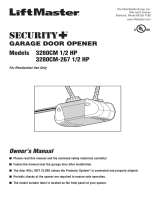 Security + 3280CM 1/2 HP Le manuel du propriétaire
Security + 3280CM 1/2 HP Le manuel du propriétaire