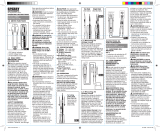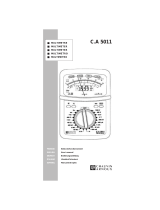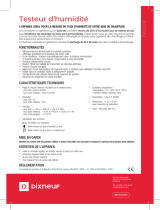Ideal Insulation Tester, 250/400/1000V Manuel utilisateur
- Catégorie
- Testeurs de réseau câblé
- Taper
- Manuel utilisateur
Ce manuel convient également à

1
#61-795
Insulation Tester
Instruction Manual
61-795
Digital Insulation Tester
1000V
Test
MΩ
500V
MΩ
250V
MΩ
>605V

2
Read First: Safety Information
Understand and follow operating instructions carefully. If this tester is not used
in a manner specified by IDEAL, protection provided by the product may be
impaired.
WARNINGS
To avoid possible electric shock, personal injury or death follow these
instructions:
• Do not use if meter appears damaged.
• Visually inspect the meter to ensure case is not cracked and back case is
securely in place.
• Inspect and replace leads if insulation is damaged, metal is exposed, or
probes are cracked. Pay particular attention to the insulation surrounding
the connector.
• Do not use meter if it operates abnormally as protection maybe impaired.
• Do not use during electrical storms or in wet weather.
• Do not use around explosive gas, dust, or vapor.
• Do not apply more than the rated voltage to the meter.
• Do not use without the battery and the back case properly installed.
• Remove the test leads from the meter before removing battery cap.
• Do not attempt to repair this unit as it has no user-serviceable parts.
• Disconnect power and discharge capacitors before testing resistance,
continuity or insulation.
• Replace battery as soon as low battery indicator appears to avoid
false readings.
• Use the proper terminals, function and range for your measurements.
• Use care as this tester outputs a high voltage to measure insulation
resistance.
• Comply with local and national safety requirements, including the use of
appropriate personal protective equipment.
To protect yourself, think “Safety First”:
• Voltages exceeding 30VAC or 60VDC pose a shock hazard so use caution.
• Use appropriate personal protective equipment such as safety glasses, face
shields, insulating gloves, insulating boots, and/or insulating mats.
• Before each use:
- Perform a continuity test by touching the test leads together to
verify the functionality of the battery and test leads.
- Use the 3 Point Safety Method. (1) Verify meter operation by measur-
ing a known voltage. (2) Apply meter to circuit under test. (3) Return to
the known live voltage again to ensure proper operation.
+

3
• Never ground yourself when taking electrical measurements.
• Connect the black common lead to ground or neutral before applying the
red test lead to voltage. Disconnect the red test lead from the voltage first.
• Always work with a partner.
• When using the probes, keep fingers as far behind the probe tips as
possible.
Instrument - Description
Feature Callouts
1. Inputs - for inserting test leads.
2. Display
• AUTO – indicates autoranging mode.
• LOCK – indicates a test lock for the next time the TEST
button is depressed.
• ZERO – indicates test leads have been nulled.
• – indicates auto power off (APO) occurs 15 minutes after
last button is depressed. To defeat APO, press the LOCK key.
61-795
Digital Insulation Tester
1000V
Test
MΩ
500V
MΩ
250V
MΩ
>605V
1
2
3
4

4
• - indicates batteries should be replaced to avoid false
readings.
• Analog Bar Graph – simulates an analog needle movement.
• – indicates when insulation test is active.
• – measurement units.
3. Functions
• VAC – AC voltage from 0.1 – 600.0V.
• VDC – DC voltage from 0.1 – 600.0V.
• Ω / •
)))
– Ohms and audible continuity from 0.1 – 199.9.
• Lo Ω – Ohms from 0.01 – 19.99 Ω.
• 250V/500V/1000V /M Ω – Insulation test voltages / range:
0.001 – 4000M Ω.
4. Buttons
• – turns tester’s power on/off.
• – defeats APO and sets time period while in insulation
testing mode.
• – turns backlight on for 30 seconds and nulls the test leads
while in ohms or Lo ohms mode.
• – starts insulation testing.
• – selects functions in a counter-clockwise direction.
• – selects functions in a clockwise direction.
+
V
Ω
MKΩ
V
Ω
MKΩ
V
Ω
MKΩ
LOCK
ZERO
TEST

5
Voltage - AC/DC
1. Press to turn on the instrument
2. The meter defaults to VAC (V).
• To select VDC (V), press once.
3. Insert test leads into the corresponding input terminals.
4. Connect the leads to the circuit under test. The voltage value is
displayed.
~
61-795
Digital Insulation Tester
1000V
Test
MΩ
500V
MΩ
250V
MΩ
Red
Black
P
N
PE
R
E
R
T
V

6
Resistance (Ω)/Continuity •
)))
1. Turn on the instrument.
2. Press two times to select Ω/•
)))
.
3. Insert test leads into the corresponding input terminals.
4. Apply test leads to de-energized circuit and press to perform
the measurement.
5. Apply test leads:
• The ohms value is displayed.
• If <30Ω, continuity beeper also sounds.
Note: Press and to perform measurements in continuous
mode. LOCK is displayed and APO is defeated.
For higher accuracy and resolution:
• Press to select LoΩ (0.00 - 19.99Ω).
• Null (ZERO) test leads by touching test lead tips tightly together.
Press >2 sec. The resistance of the leads is now subtracted from
pending measurements until is pressed again.
• Repeat steps 3 - 5 to take resistance measurements.
TEST
TEST
LOCK
61-795
Digital Insulation Tester
1000V
Test
MΩ
500V
MΩ
250V
MΩ
Red
Black
BOILER
R
E
Ω
10
5
0
ZERO
ZERO

7
61-795
Digital Insulation Tester
1000V
Test
MΩ
500V
MΩ
250V
MΩ
Red
Black
P
N
PE
R
E
R
T
Insulation Resistance
1. Press to turn on the instrument.
2. Press to select 1000V, 500V, or 250V test voltage.
3. Insert the test leads in the corresponding input terminals of the
instrument.
4. Disconnect the circuit under test from power and isolate all eventual
loads.
5. Apply leads to wiring under test.
6A. To run a timed test:
• Hold for 2s.
• Then, use to select time from 30 seconds to 10 minutes.
(Default is (S) spot test.)
• Press to confirm selection.
• Press to start the insulation testing.
The last megohm reading is displayed. Keep the leads on the test
points to allow the circuit to discharge.
• To perform the same timed test again, press .
• To exit the timed test, hold for 2s, then use to
select S, then press . The unit can now be navigated to any
function using the buttons.
6B. To run a continuous test:
• Press and at the same time. Lock is displayed and
unit beeps.
• Press again to stop
continuous mode.
Warning: The symbol on the display means that the
instrument is charging the circuit. When the symbol is flashing on
the display, the instrument is discharging the circuit. Both of these
indicate a shock hazard is present.
TEST
TEST
TEST
TEST
LOCK
LOCK
LOCK
LOCK
LOCK

8
Battery & Fuse Replacement
WARNING: To avoid electric shock, disconnect test leads before
removing battery cover.
WARNING: For continued protection against fire, replace only
with fuse of the specified voltage, current and rupture speed ratings.
(6) AA
F-105 1A/600V

9
Ranges & Accuracies
AC Converter: 61-795 model is averaging sensing, rms calibrated
Accuracy: Accuracy is specified as +/-(a percentage of the reading + a fixed
amount) at 23°C±5°C (73.4°F ± 9°F), less than 75% relative humidity.
Temperature Coefficient: 0.1 times the applicable accuracy specification
from 32°F to 64°F and 82°F to 122°F (0°C to 18°C ; 28°C to 50°C).
*Continuity test current > 200mA @ R<5Ω and open circuit voltage (4-24VDC)
per EN 61557-2/VDE 0413 Part 4.
**Auto Ranging. Open circuit voltage: <1.3 x V
0
.
Accuracy of nominal voltage:
0% to +10%. Short circuit current: <3.0mA. Nominal testing current: 1mA @
1kΩ x V (1mA @ 500kΩ)
Function Range Accuracy
Overload
Protection
DC Voltage 0.1 - 600.0V ±(0.5% +1) 600V AC RMS max
AC Voltage 0.1 - 600.0V ±(0.8% + 4) 600V AC RMS max
Resistance 0.1 - 199.9Ω ±(2.0% + 3)
600V AC RMS max
for 1 minute
Continuity* 0.01 - 19.99Ω ±(2.0% + 3) 600V RMS max
Insulation
Resistance**
250V
0.001 - 0.100MΩ ±10
600V RMS max
0.101 - 3.999MΩ
±(2.0% +5)
4.00 - 39.99MΩ
40.0 - 399.9MΩ
±(5.0% +5)
400 - 1000MΩ
500V
0.001 - 0.250MΩ ±15
0.251 - 3.999MΩ
±(2.0% +5)4.00 - 39.99MΩ
40.0 - 399.9MΩ
400 - 2000MΩ ±(5.0% +5)
1000V
0.001 - 0.250MΩ ±15
0.251 - 3.999MΩ
±(2.0% +5)4.00 - 39.99MΩ
40.0 - 399.9MΩ
400 - 1000MΩ ±(3.0% +5)
1000 - 4000MΩ ±(5.0% +10)

10
Maintenance
Clean the case with a damp cloth and mild detergent. Do not use
abrasives or solvents.
Service and Replacement Parts
No user-serviceable parts.
For replacement parts or to inquire about service information, contact
IDEAL INDUSTRIES, INC. at 1-877-201-9005 or visit our website @
www.testersandmeters.com.
Dispose of waste electrical and electronic equipment
In order to preserve, protect and improve the quality of environment, protect hu-
man health and utilize natural resources prudently and rationally, the user should
return unserviceable product to relevant facilities in accordance with statutory
regulations. The crossed-out wheeled bin indicates the product needs to be disposed
separately and not as municipal waste.
Disposal of used batteries/accumulators!
The user is legally obliged to return used batteries and accumulators. Disposing
used batteries in the household waste is prohibited! Batteries/accumulators
containing hazardous substances are marked with the crossed-out wheeled bin.
The symbol indicates that the product is forbidden to be disposed via the domestic refuse.
The chemical symbols for the respective hazardous substances are Cd = Cadmium, Hg =
Mercury, Pb = Lead.
You can return used batteries/accumulators free of charge to any collecting
point of your local authority, our stores, or where batteries/accumulators are
sold. Consequently you comply with your legal obligations and contribute to
environmental protection.

11
Specifications
General Features
Display: 9999 Count/4” LCD
Refresh Rate: 2.0x/sec.
Over range: “OL” is displayed
Polarity: Automatic (no indication for positive polarity);
Minus(-) sign for negative polarity
Auto Power Off: After 15 minutes of non-use
Low Battery: is displayed if battery voltage drops below
operating voltage
Altitude: 6561.7 ft. (2000m)
Accuracy: Stated accuracy at 73° ±41°F (23° ±5°C),
< 70% R.H.
Batteries: (6) 1.5V AA LR6
Battery Life: 50 hrs./1000 tests @ 1000V/480kΩ
Fuse: 1A/600V (#F-105)
Operating 32° to 104°F (0° to 40°C)
environment: at < 75% R.H.
Storage -14° to 140°F (-10° to 60°C)
environment: at < 80% R.H.
Weight: 15.9 oz (450g)
Size: 9.4”H x 3.9”W x 1.8”D
(240mmHx100mmWx45mmD)
Accessories Test leads (TL-795), (6) AA batteries
Included: Operating Instructions
Safety Complies with UL/IEC/EN 61010-1, 61010-031.
Certification: EN61557, EN 61326-1 +1A (EMC), Cat III-1000V/
Cat IV-600V
Equipment protected by double insulation.
Instrument has been evaluated and complies with insulation (overvoltage)
category IV. Pollution degree 2 in accordance with IEC-644. Indoor use.
N12966
Clamp Meter
10DB

12
Warranty Statement
This tester is warranted to the original purchaser against defects in
material and workmanship for two years from the date of purchase.
During this warranty period, IDEAL INDUSTRIES, INC. will, at its option,
replace or repair the defective unit, subject to verification of the defect or
malfunction.
This warranty does not cover fuses, batteries or damage from abuse,
neglect, accident, unauthorized repair, alteration, or unreasonable use of
the instrument.
Any implied warranties arising out of the sale of an IDEAL product,
including but not limited to implied warranties of merchantability and fit-
ness for a particular purpose, are limited to the above. The manufacturer
shall not be liable for loss of use of the instrument or other incidental or
consequential damages, expenses, or economic loss, or for any claim or
claims for such damage, expenses or economic loss.
State laws vary, so the above limitations or exclusions may not apply
to you. This warranty gives you specific legal rights, and you may also
have other rights which vary from state to state.

13
#61-795
Medidor de aislamiento
Manual de Instrucciones
61-795
Digital Insulation Tester
1000V
Test
MΩ
500V
MΩ
250V
MΩ
>605V

14
Lea primeramente: Información de seguridad
Asegúrese de entender y seguir cuidadosamente las instrucciones de operación.
Si el equipo no se utiliza de la manera especificada por IDEAL, la protección
que proporciona puede verse reducida.
ADVERTENCIAS
Para evitar posibles riesgos de electrocución, lesiones o la muerte, siga estas
instrucciones:
• No use el instrumento si el mismo parece estar dañado.
• Inspecciónelo visualmente para asegurarse de que la carcasa no esté fisurada
y que la parte trasera de la misma esté firmemente colocada en su sitio.
• Inspeccione y reemplace los cables si el aislamiento está dañado, hay piezas
metálicas expuestas o las sondas están fisuradas. Preste particular atención al
aislamiento de alrededor del conector.
• No use el instrumento si funciona en forma anormal, porque puede verse
reducida la protección.
• No use el instrumento durante tormentas eléctricas o con tiempo húmedo.
• No use el instrumento cerca de gases explosivos, polvo o vapor.
• No aplique al instrumento voltajes superiores al nominal.
• No use el instrumento sin la batería ni si la parte posterior de la carcasa no
está instalada correctamente.
• Retire los cables de prueba del circuito antes de desmontar la tapa de la
batería.
• No intente reparar esta unidad puesto que no tiene piezas reparables por el
usuario.
• Desconecte la alimentación eléctrica y descargue los capacitores antes de
medir resistencia, continuidad o aislamiento.
• Reemplace la batería tan pronto aparezca el indicador de batería con
poca carga, a fin de evitar lecturas falsas.
• Use los terminales, la función y el rango (alcance) apropiados para sus
medidas.
• Tenga cuidado, puesto que este instrumento produce un alto voltaje para
medir la resistencia de aislamiento.
• Cumpla los requisitos de seguridad locales y nacionales, incluido el uso de
equipos de protección personal apropiados.
Para protegerse, piense que “¡La seguridad primero!”:
• Los voltajes superiores a 30 VCA o 60 VCC representan un riesgo de electro-
cución, por lo que debe trabajar con precaución.
• Use equipos de protección personal apropiados, tales como gafas de seguri-
dad, máscaras faciales, guantes, calzado y/o alfombras aislantes.
+

15
• Antes de cada uso.
- Realice una prueba de continuidad poniendo en contacto los cables de
prueba entre sí para verificar el funcionamiento de la batería y los cables.
- Use el método de seguridad de 3 puntos. (1) Verifique el funcionamiento
del instrumento midiendo un voltaje conocido. (2) Aplique el instrumento
al circuito en prueba. (3) Vuelva al voltaje conectado conocido para asegu-
rarse de que el funcionamiento es correcto.
• No se conecte a tierra cuando tome medidas eléctricas.
• Conecte el cable negro común a tierra o al neutro antes de aplicar el cable
rojo al voltaje. Desconecte primero el cable rojo del voltaje.
• Trabaje siempre con un compañero.
• Cuando use las sondas, mantenga los dedos tan lejos de las puntas de las
mismas como sea posible.
61-795
Digital Insulation Tester
1000V
Test
MΩ
500V
MΩ
250V
MΩ
>605V
1
2
3
4
Leyendas de las
características
1. Entradas - para insertar
los cables de prueba.
2. Pantalla
• AUTO – indica el
modo de selección
automática de rango.
• LOCK – indica el
bloqueo de la prueba
para la próxima vez que
se pulse el botón TEST.
• ZERO – indica que los
cables de prueba
fueron puestos a cero.
• – indica que el
apagado automático
(APO) se produce 15
minutos después de
pulsar el último botón.
Para desactivar la
función APO, pulse la
tecla LOCK.

16
• – indica que deben reemplazarse las baterías para
evitar lecturas falsas.
• Gráfico de barras analógico – simula el movimiento de una
aguja analógica.
• – indica cuando está activada la prueba de aislamiento.
• – unidades de medición.
3. Funciones
• VAC – Voltaje de CA de 0.1 a 600.0 V
• VDC – Voltaje de CC de 0.1 a 600.0 V.
• Ω / •
)))
– Resistencia y continuidad audible de 0.1 a 199.9.
• Lo Ω – Baja resistencia de 0.01 a 19.99 Ω.
• 250V/500V/1000V /M Ω – Voltajes / rango de medición de
aislamiento: 0.001 - 4000 M Ω.
4. Botones
• – enciende y apaga el instrumento.
• – desactiva la función APO y fija el período de tiempo que
dura el modo de prueba de aislamiento.
• – enciende la luz de fondo por 30 segundos y pone los
cables de prueba a cero en los modos de resistencia o de
baja resistencia.
• – inicia la prueba de aislamiento.
• – selecciona las funciones en sentido antihorario.
• – selecciona las funciones en sentido horario.
+
V
Ω
MKΩ
V
Ω
MKΩ
V
Ω
MKΩ
LOCK
ZERO
TEST

17
Voltaje - CA y CC
1. Pulse para encender el instrumento
2. Por defecto, el instrumento adopta el modo VAC (V).
• Para seleccionar VDC (V), pulse una vez.
3. Inserte los cables de prueba en los terminales de entrada
correspondientes.
4. Conecte los cables de prueba al circuito a probar. Se muestra
el valor del voltaje.
~
61-795
Digital Insulation Tester
1000V
Test
MΩ
500V
MΩ
250V
MΩ
Red
Black
P
N
PE
R
E
R
T
V
Negro
Rojo

18
Resistencia (Ω)/Continuidad •
)))
1. Encienda el instrumento.
2. Pulse dos veces para seleccionar Ω/•
))).
3. Inserte los cables de prueba en los terminales de entrada
correspondientes.
4. Aplique los cables de prueba al circuito desenergizado y pulse
para realizar la medición.
5. Aplique los cables de prueba:
• Se muestra el valor en ohmios.
• Si es <30 Ω, también suena el tono de continuidad.
Nota: Pulse y para realizar mediciones en modo continuo.
Aparece LOCK y se desactiva la función APO.
Para lograr mayor exactitud y resolución:
• Pulse para seleccionar LoΩ (0.00 - 19.99Ω).
• Ponga a ZERO los cables de prueba poniendo en contacto
firmemente las puntas de los mismos.
Pulse durante más de 2 segundos. Se resta ahora la
resistencia de los cables de las mediciones pendientes hasta que
se pulse otra vez.
• Repita los pasos 3 a 5 para tomar mediciones de resistencia.
TEST
TEST
LOCK
61-795
Digital Insulation Tester
1000V
Test
MΩ
500V
MΩ
250V
MΩ
Red
Black
BOILER
R
E
Ω
10
5
0
ZERO
ZERO
Negro
Rojo

19
Resistencia de aislamiento
1. Pulse para encender el instrumento.
2. Pulse para seleccionar el voltaje de prueba de 1000, 500 ó 250 V.
3. Inserte los cables de prueba en los terminales de entrada
correspondientes del instrumento.
4. Desconecte de la alimentación eléctrica el circuito a probar y aísle
todas las cargas eventuales.
5. Aplique los cables de prueba del instrumento al cableado en prueba.
6A. Para ejecutar una prueba temporizada:
• Mantenga pulsado por 2 segundos.
• Luego, use para seleccionar el tiempo de 30 segundos
a 10 minutos. (El valor por defecto es (S), prueba rápida).
• Pulse para confirmar la selección.
• Pulse para iniciar la prueba de aislamiento.
Aparece la última lectura en megohmios. Deje los cables de
prueba del instrumento en los puntos de prueba para permitir
que se descargue el circuito.
• Para realizar nuevamente la misma prueba temporizada, pulse
.
• Para salir de la prueba temporizada, mantenga pulsado
por 2 segundos, luego use para seleccionar S y luego
pulse . Es posible ahora navegar por la unidad a cualquier
función usando los botones .
6B. Para ejecutar una prueba continua:
• Pulse y simultáneamente. Aparece un CANDADO
y la unidad emite un tono.
• Pulse otra vez para detener el modo continuo.
Advertencia: El símbolo de la pantalla, indica que el instru-
mento está cargando el circuito. Cuando destella, el instrumento está
descargando el circuito. En ambos casos, existe riesgo de electrocución.
61-795
Digital Insulation Tester
1000V
Test
MΩ
500V
MΩ
250V
MΩ
Red
Black
P
N
PE
R
E
R
T
TEST
TEST
TEST
TEST
LOCK
LOCK
LOCK
LOCK
LOCK
Negro
Rojo

20
Reemplazo de batería y fusible
ADVERTENCIA: Para evitar riesgos de electrocución, desconecte
los cables de prueba antes de abrir la tapa del compartimiento de
baterías.
ADVERTENCIA: Para lograr una protección continua contra
incendios, reemplace el fusible sólo por uno del voltaje, corriente y
velocidad de ruptura especificados.
(6) AA
F-105 1A/600 V
La page est en cours de chargement...
La page est en cours de chargement...
La page est en cours de chargement...
La page est en cours de chargement...
La page est en cours de chargement...
La page est en cours de chargement...
La page est en cours de chargement...
La page est en cours de chargement...
La page est en cours de chargement...
La page est en cours de chargement...
La page est en cours de chargement...
La page est en cours de chargement...
La page est en cours de chargement...
La page est en cours de chargement...
La page est en cours de chargement...
La page est en cours de chargement...
-
 1
1
-
 2
2
-
 3
3
-
 4
4
-
 5
5
-
 6
6
-
 7
7
-
 8
8
-
 9
9
-
 10
10
-
 11
11
-
 12
12
-
 13
13
-
 14
14
-
 15
15
-
 16
16
-
 17
17
-
 18
18
-
 19
19
-
 20
20
-
 21
21
-
 22
22
-
 23
23
-
 24
24
-
 25
25
-
 26
26
-
 27
27
-
 28
28
-
 29
29
-
 30
30
-
 31
31
-
 32
32
-
 33
33
-
 34
34
-
 35
35
-
 36
36
Ideal Insulation Tester, 250/400/1000V Manuel utilisateur
- Catégorie
- Testeurs de réseau câblé
- Taper
- Manuel utilisateur
- Ce manuel convient également à
dans d''autres langues
Documents connexes
-
Ideal 3-Phase/Motor Rotation Tester Mode d'emploi
-
Ideal 61-521 Guide d'installation
-
Ideal 61-797 Mode d'emploi
-
Ideal 61-796 Mode d'emploi
-
Ideal 61-763 Mode d'emploi
-
Ideal Test-Pro Digital Multimeter Mode d'emploi
-
Ideal Volt Sensor Non-Contact Voltage Tester Mode d'emploi
-
Ideal 61-025 Mode d'emploi
-
Ideal VoltAware NCV Mode d'emploi
-
Ideal Earth Ground Tester, 3-Pole Mode d'emploi
Autres documents
-
Klein Tools ET600 Manuel utilisateur
-
Klein Tools ET600 Manuel utilisateur
-
Klein Tools ET600 Mode d'emploi
-
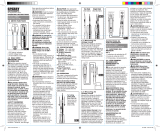 Sperry instruments VT611 Le manuel du propriétaire
Sperry instruments VT611 Le manuel du propriétaire
-
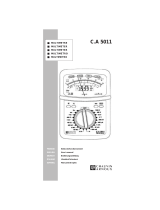 Chauvin-Arnoux CA5011K Le manuel du propriétaire
Chauvin-Arnoux CA5011K Le manuel du propriétaire
-
Amprobe AMB-45 Digital Megohmmeter Manuel utilisateur
-
Megger BMM500 Series Manuel utilisateur
-
 Wavetek Meterman 235 Le manuel du propriétaire
Wavetek Meterman 235 Le manuel du propriétaire
-
Greenlee 5882A Megohmmeter Manuel utilisateur
-
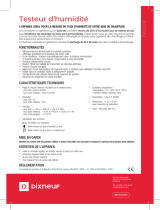 Dixneuf Testeur humidité pour bois Manuel utilisateur
Dixneuf Testeur humidité pour bois Manuel utilisateur