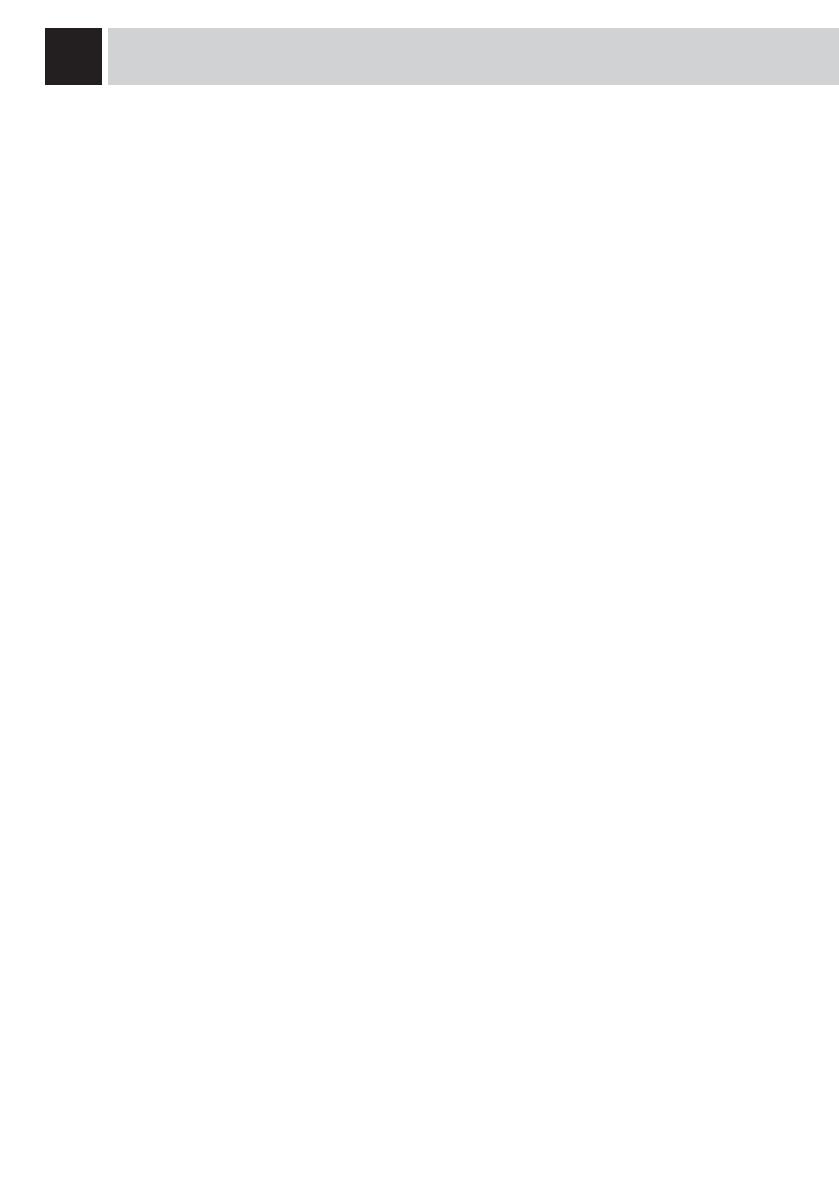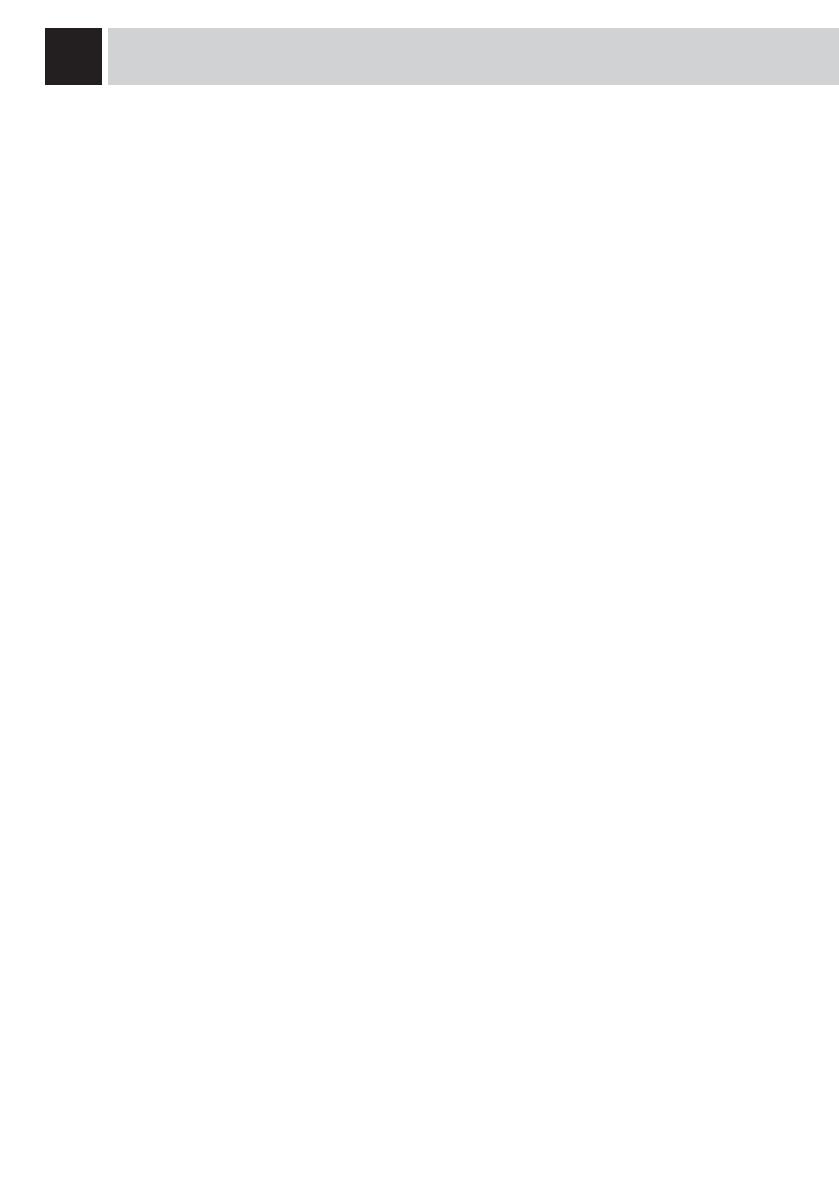
2
CONTENTS
GENERAL INFORMATION ................................................................................................................... 3
APPLIANCE ......................................................................................................................................... 4
ACCESSORIES ......................................................................................................................................................4
INSTALLATION .................................................................................................................................... 5
STARTING THE MACHINE .........................................................................................................................................5
SETTING THE LANGUAGE.........................................................................................................................................6
«AQUA PRIMA» WATER FILTER .................................................................................................................................7
DISPLAY .............................................................................................................................................. 8
(OPTI-DOSE) INDICATES THE INDICATES THE COFFEE DOSE PER CUP .................................................................................8
ADJUSTMENTS ................................................................................................................................... 9
COFFEE INTENSITY ................................................................................................................................................9
ADJUSTING THE HEIGHT OF THE DRIP TRAY ................................................................................................................. 9
COFFEE GRINDER ADJUSTMENT ................................................................................................................................9
BEVERAGE DISPENSING ................................................................................................................. 10
ESPRESSO / COFFEE / LONG COFFEE ......................................................................................................................10
DISPENSING BEVERAGES WITH PRE-GROUND COFFEE .................................................................................................. 11
HOT WATER DISPENSING .......................................................................................................................................12
STEAM DISPENSING ............................................................................................................................................. 13
CAPPUCCINO .....................................................................................................................................................14
MILK ISLAND (OPTIONAL) ...................................................................................................................................... 15
BEVERAGE PROGRAMMING ............................................................................................................ 16
BEVERAGE PROGRAMMING MENU ............................................................................................................................ 16
ESPRESSO / COFFEE / LONG COFFEE PROGRAMMING .................................................................................................. 17
PROGRAMMING THE MACHINE ....................................................................................................... 18
<LANGUAGE & DISPLAY> «LANGUAGE» MENU ...........................................................................................................19
<LANGUAGE & DISPLAY> «CONTRAST» MENU ........................................................................................................... 19
<ALERTS AND ACOUSTIC SETTINGS> «READY MACHINE» MENU .....................................................................................20
<ALERTS AND ACOUSTIC SETTINGS> «KEY TONE» MENU .............................................................................................20
«CUP-WARMING SURFACE» MENU ........................................................................................................................... 20
<WATER SETTINGS> «RINSE» ............................................................................................................................... 21
<WATER SETTINGS> «WATER FILTER» MENU .............................................................................................................21
<WATER SETTINGS> «WATER HARDNESS» MENU........................................................................................................ 22
BEVERAGE SETTINGS ..................................................................................................................... 23
«PREBREWING» ADJUSTMENT ................................................................................................................................23
COFFEE TEMPERATURE ADJUSTMENT ....................................................................................................................... 24
«OPTI-DOSE» ADJUSTMENT FOR COFFEE BREWING ..................................................................................................... 24
WATER QUANTITY ADJUSTMENT FOR COFFEE BREWING ................................................................................................ 24
TIME/DATE SETTINGS ...................................................................................................................... 25
SET CLOCK........................................................................................................................................................25
DATE SETTINGS .................................................................................................................................................. 26
STAND-BY SETTINGS ............................................................................................................................................27
MACHINE ON/OFF ................................................................................................................................................ 28
MAINTENANCE SETTINGS ............................................................................................................... 30
«PRODUCT COUNT.» MENU ................................................................................................................................... 30
«CLEANING CYCLE» MENU ....................................................................................................................................31
«BOILER DESCALING CYCLE» MENU ........................................................................................................................32
«LOCK DISPLAY» MENU ........................................................................................................................................ 34
SPECIAL FUNCTIONS ....................................................................................................................... 35
FACTORY SETTINGS .............................................................................................................................................35
CLEANING AND MAINTENANCE ...................................................................................................... 36
MAINTENANCE DURING OPERATION .......................................................................................................................... 36
GENERAL MACHINE CLEANING ................................................................................................................................ 36
CLEANING THE BREW GROUP. ................................................................................................................................ 37
ERROR CODES ................................................................................................................................. 38
TECHNICAL DATA ............................................................................................................................. 39
SAFETY RULES ................................................................................................................................. 40