Panasonic HL-FN647S Le manuel du propriétaire
- Catégorie
- Cuisine
- Taper
- Le manuel du propriétaire
Ce manuel convient également à

Operating and Installation Instructions
ELECTRIC BUILT-IN OVEN Household Use
Mode d’emploi et notice d’installation
FOUR ENCASTRABLE ÉLECTRIQUE
Usage domestique
Instrucciones de instalación y funcionamiento
HORNO ELÉCTRICO DE PARED Uso doméstico
Model No./Nº de modèle/N.º de modelo HL-FN647S
English Français Español
Operating and Installation Instructions ������������������������������������������������������������� EN-1 - 25
Thank you for purchasing a Panasonic appliance.
•
This appliance is intended for household use only.
•
Please read these instructions carefully before attempting to install, operate or service
this appliance.
•
For optimum performance and safety, please read these instructions carefully and follow
safety precautions when using this appliance.
•
Before using this appliance please pay extra attention to “Safety Precautions”
(pages EN-2 - 4).
Keep this Operating and Installation Instructions for future use.
Instrucciones de instalación y funcionamiento ������������������������������������������������� ES-1 - 25
Gracias por comprar un electrodoméstico Panasonic.
•
Este aparato es solo para uso doméstico.
•
Lea estas instrucciones detenidamente antes de instalar, hacer funcionar o realizar
mantenimiento en este aparato.
•
Para que el funcionamiento y la seguridad sean óptimos, lea estas instrucciones
detenidamente y respete las precauciones de seguridad cuando use este aparato.
•
Antes de usar este aparato, preste mucha atención a las “Precauciones de
seguridad” (páginas ES-2 - 4)�
Conserve estas Instrucciones de instalación y funcionamiento para consultarlas en el futuro.
Mode d’emploi et notice d’installation ���������������������������������������������������������������� FR-1 - 25
Nous vous remercions d’avoir choisi cet appareil Panasonic.
•
Cet appareil est uniquement prévu pour un usage domestique.
•
Veuillez lire attentivement ces instructions avant d’installer, d’utiliser ou d’effectuer
l’entretien de votre appareil.
•
Pour un meilleur rendement et une sécurité optimale, veuillez lire attentivement ces instructions
et respecter soigneusement les consignes relatives à la sécurité lorsque vous utilisez l’appareil.
•
Avant toute utilisation de cet appareil, veuillez porter une attention particulière aux
« Précautions relatives à la sécurité » (pages FR-2 - 4)
Conservez ce mode d’emploi et la notice d’installation pour consultation ultérieure.


Safety Precautions ����������������������������������������������������������������������������������������������������������2 - 4
Parts Identification .............................................................................................................5 - 6
• Accessories ......................................................................................................................... 6
Using the Oven ................................................................................................................7 - 14
• Function Setting ..................................................................................................................7
• Before Using the Oven ........................................................................................................ 8
• While Using the Oven .........................................................................................................8
• Operations....................................................................................................................9 - 12
• Rack Placement Warning .................................................................................................. 12
• Cooking Advice and Instructions ................................................................................13 - 14
• Tips for Energy Saving ......................................................................................................14
Cleaning and Maintenance ............................................................................................15 - 16
• Cleaning the Oven Door....................................................................................................15
• Cleaning the Inside of the Oven .................................................................................15 - 16
• Bulb Replacement ............................................................................................................. 16
Troubleshooting ....................................................................................................................17
Specifications .......................................................................................................................18
For Installer
Installation Instructions ..................................................................................................19 - 25
• Introduction .......................................................................................................................19
• Electrical Connection .................................................................................................19 - 22
• Installing the Oven .....................................................................................................23 - 25
• Securing the Oven to a Cabinet ........................................................................................25
EN-1
English
Tables of Contents

EN-2
Safety Precautions
In order to prevent accidents or injuries to the users, other people, and damage to
property, please follow the instructions below�
■ The following charts indicate the degree of damage caused by wrong operation�
WARNING
Indicate serious injury or death�
CAUTION
Indicate risk of injury or property damage�
■ The symbols are classified and explained as follows�
These symbols indicate
prohibition�
This symbol indicates requirement
that must be followed�
This symbol indicates an action that should be performed carefully�
Make sure to follow these instructions
WARNING
When abnormality/failure occurs,
stop using the unit and turn off
the circuit breaker�
Example of abnormality/failure:
•
Abnormal noise or heat.
•
Abnormal emission of smoke, fire.
The unit must be grounded�
Improper grounding could cause
electric shock.
If the supply cord is damaged,
it must be replaced by the
manufacturer, its service agent
or similarly qualified persons in
order to avoid a hazard�
Ensure that the circuit breaker is
turned off before replacing the
lamp to avoid the possibility of
electric shock�
The means for disconnection
must be incorporated in the fixed
wiring in accordance with the
wiring rules�
This appliance is not intended
for use by persons (including
children) with reduced physical,
sensory or mental capabilities,
or lack of experience and
knowledge, unless they have been
given supervision or instruction
concerning use of the appliance
by a person responsible for
their safety� Children should be
supervised to ensure that they do
not play with the appliance�
During use the appliance
becomes hot� Care should be
taken to avoid touching heating
elements inside the oven�
Accessible parts may become
hot during use� Young children
should be kept away�
Be sure to turn off the circuit
breaker before maintenance,
repair or service�

EN-3
English
WARNING
Do not connect the power
voltage other than 120 V/240 V or
120 V/208 V AC, may cause fire or
electric shock�
The appliance must not be
installed behind a decorative door
in order to avoid overheating�
Do not disassemble the unit for
reconstruction�
Do not discard the packaging
or any part of it, or leave it
unattended� It can constitute a
suffocation hazard for children,
especially the plastic bags�
CAUTION
Installation and servicing must be
carried out by competent persons
in accordance with the regulation
in force�
Before the appliance is operated,
all the protective film applied
must be removed (apart from the
Name Plate)�
Take care that no objects are
stuck in the door of the oven�
The appliance becomes very hot
during use� Suitable heat-proof
gloves should be worn when
handling�
All cooking operations must take
place with the door closed�
When the oven is first switched
on, it may emit an unpleasant
smell� This is due to the bonding
agent used for insulating panels
within the oven� Please heat
up the new empty appliance
with the conventional cooking
function, at 480 °F (250 °C) for 15 -
20 minutes in order to remove any
manufacturing residues� Be sure
to ventilate when performing this
heating� It is normal that there will
be a slight smoke and odors�
Never obstruct the openings and
slits provided for ventilation and
heat release�
Spray cleaner is not to be used
for cleaning�
Do not use harsh abrasive
cleaners or sharp metal scrapers
to clean the oven door glass,
since they can scratch the
surface, which may result in
shattering of the glass�
A steam cleaner is not to be used�
Do not use this appliance for
heating rooms�
Do not rest any weight or sit on
the open door of the appliance�
The Name Plate with the technical
data, serial number and brand
name has been visibly affixed to
the appliance�
DO NOT REMOVE THE NAME
PLATE FOR ANY REASON�
Do not allow residues of sugary
foods (such as jam) to set inside
the oven since they might damage
the enamel lining of the oven�

EN-4
Safety Precautions
■ Note:
Contact the Panasonic service center or authorized dealer for maintenance and repair.
Make sure to follow these instructions
CAUTION
Do not use plastic kitchenware or
containers� The high temperatures
inside the oven could melt the
plastic and damage the appliance�
Do not use sealed tins or
containers in the appliance�
Over pressure may occur inside
the containers during cooking,
creating a danger of explosion�
Do not leave the appliance
unattended during cooking
process where fats or oils could
be released� Fats and oils may
catch fire�
Do not cover the bottom of the
oven with aluminum or tin foil
sheets during cooking and do not
place pans or trays on it to avoid
damage to the enamelled surface�
If the surface is still very hot
during cooking, do not pour water
directly onto the trays� The steam
could cause severe burns and
damage to enamelled surface�
Do not insert pointed metal
objects into any aperture in the
appliance�
Do not modify this appliance�
Do not replace the parts of the
appliance with spare parts other
than authorized Panasonic parts�
Do not put inflammable material
inside the oven; if it is switched
on by accident, it may cause a
fire�

English
EN-5
English
Parts Identification
Oven Lamp
Removable Rack
Removable Door
Name Plate
Control Panel
1� Function Setting Knob
•
Pop-up rotary knob, push to
release/lock to avoid turning.
2� Main Display
3� Minus Key Push Button
4� Timer Setting Mode Push
Button
5� Plus Key Push Button
6� Temperature Setting Knob
•
Pop-up rotary knob, push to
release/lock to avoid turning.
7� Indicator Light
•
Will light on after Temperature
Setting Knob is turned and
Timer Setting Mode Push
Button is pressed, then will go
off when the set temperature
has been reached.

EN-6
Parts Identification
Wire Shelf
For roasting and grilling.
Enamel Baking Tray
For cooking large quantities of food such as moist cakes,
pastries, frozen food etc., or for collecting fat/spillage and
meat juices.
Removable Rack
The shelf and tray support rails on the right and left sides
of the oven and can be removed when cleaning the oven
walls.
(a) (b)
Screw Pack
a. Screw Cap (2 pieces)
b. Screw (2 pieces)
■ Note:
•
Contact the Panasonic service center or authorized dealer for maintenance and repair.
•
Use original Panasonic accessories only.
Accessories

English
EN-7
English
Using the Oven
To select the desired cooking function, turn the knob to the related symbol.
Symbol Function description
Oven Lamp
Enables the user to observe the progress of cooking without opening the door.
Defrost
The circulation of air at room temperature enables quicker thawing of frozen
food, (without the use of any heat). It’s a gentle but quick way to speed up the
defrosting time and thawing of ready-made dishes and cream filled product, etc.
Double Grilling with Fan
The inside radiant element and top element are working with the fan.
Double Grilling
The inside radiant element and top element are working.
Radiant Grilling
The inner grill element switches on and off to maintain the temperature.
Conventional Cooking with Fan
Combination of the fan and both heating elements provides more even heat
penetration, saving up to 30 - 40 % of energy. Dishes are lightly browned on the
outside and still moist inside.
■ Note:
This function is suitable for grilling or roasting big pieces of meat at a higher
temperature.
Conventional Cooking
The top and bottom elements work together to provide conventional cooking.
Bottom Heat
A concealed element in the bottom of the oven provides a more concentrative
heat to the base of food without browning. This is ideal for slow cooking dishes
such as casseroles, stews, pastries and pizzas where a crispy base is desired.
Function Setting

EN-8
Using the Oven
Before Using the Oven
CAUTION
Before the appliance is operated, all the protective film applied must be
removed (apart from the Name Plate)�
When the oven is first switched on, it may emit an unpleasant smell� This is
due to the bonding agent used for insulating panels within the oven� Please
heat up the new empty appliance with the conventional cooking function,
at 480 °F (250 °C) for 15 - 20 minutes in order to remove any manufacturing
residues� Be sure to ventilate when performing this heating�
It is normal that there will be a slight smoke and odors�
■ Note:
Before the first operation, remove all accessories and clean with soft cloth and mild
detergent.
While Using the Oven
CAUTION
All cooking operations must be carried out with the door fully closed�
Do not cover the bottom of the oven with aluminum or tin foil sheets during
cooking and do not place pans or trays on it to avoid damage to the enamel
coating surface�
■ Note:
The appliance is equipped with a cooling system which comes into operation when
temperature sensor detects 130 °F (55 °C) during cooking. The fan causes a steady
outflow of air from above the door. If the temperature drops to below 113 °F (45 °C), the
fan will stop its operation.

EN-9
English
Operations
Clock Setting
After connecting the oven to the power supply, the symbol will be visible on
the display� The hour is flashing�
1. Press
or to adjust the hour. (Hour should be within 0 - 23.)
2. Press
, the minutes will flash.
3. Press
or to adjust the minutes. (Minute should be within 0 - 59.)
4. Press
to finish the clock setting.
■ Note:
To modify clock setting, press and simultaneously for approximately 3 seconds.
The hour will flash, and follow steps 1 - 4 above.
Function Setting
1. Rotate “Function Setting” knob to choose the cooking function that you require.
2. Rotate “Temperature Setting” knob to choose the cooking temperature that you
require.
Note: Skip this step if you select “Oven Lamp” or “Defrost” function.
3. Press
for approximately 3 seconds to start cooking. will be visible on the
display, indicating the heating is in progress.
4. Press
twice, and will be visible on the display.
5. Press
or to adjust duration of cooking in hours. (Hour should be within 0 - 10.)
6. Press
, and the minutes will flash.
7. Press
or to adjust duration of cooking in minutes. (Minute should be within
0 - 59.)
8. Press
to start the countdown. Current time and will be visible on the display.
9. If steps 4 - 8 are omitted, the default cooking time will be 10 hours. (This means the
oven will shutdown automatically after 10 hours.)
■ Note:
•
You may press twice to see the countdown time.
•
Beep will sound when the countdown reaches . will flash and the oven will
shut down automatically. Press any button to stop the beep and
will go off.
•
The oven lamp will light on for all the cooking functions.
•
and functions are not for heating.

EN-10
Using the Oven
Start/Cancel Function
1. For every function, press for approximately 3 seconds to start operating the
function.
2. To cancel the function, press
and simultaneously for approximately
3 seconds.
Reminder Function
This function helps to remind you the cook time has completed for your next action�
In standby mode,
1. Press
for approximately 3 seconds to start cooking. will be visible on the
display, indicating the heating is in progress.
(Be sure that cooking function and temperature setting knobs have been rotated to
your requirements.)
2. Press
once, will be visible flashing on the display.
3. Press
or to adjust the hour setting. (Hour should be within 0 - 23.)
4. Press
, the minutes will flash.
5. Press
or to adjust the minutes setting. (Minute should be within 0 - 59.)
6. Press
to finish the Reminder settings. Current time and will be visible on the
display.
■ Note:
•
You can press once to see the countdown of the Reminder.
•
Beep will sound when the Reminder reaches . will flash. Press any button
to stop the beep and
will go off.
•
Please refer to steps 4. - 8. on page 9 to set the duration of cooking after the reminder
beep sounds. Otherwise, the heating will continue until you cancel the operation or the
oven will enter standby mode after a total of 10 hours.
Delay Function/End Function
Only when the current time has been set, Delay Function/End Function can be used
for either of 2 cases below:
To delay start of cooking, after setting the end time of cooking and the cooking duration
time. The cooking starts automatically and end at the time pre-programmed.
To start cooking immediately after setting the end cooking time to shutdown the oven
automatically when the cooking is completed.

EN-11
English
■ For case
In standby mode,
1. Press
for approximately 3 seconds to start cooking. will be visible on the
display, indicating the heating is in progress.
(Be sure that cooking function and temperature setting knobs have been rotated to
your requirements.)
2. Press
twice, will be visible on the display.
3. Press
or to adjust the duration (hours) of cooking. (Hour should be
within 0 - 10.)
4. Press
, the minutes will flash.
5. Press
or to adjust the duration (minutes) of cooking. (Minute should be
within 0 - 59.)
6. Press
to finish the setting of the cooking duration.
7. Press
3 times again, will be visible on the display.
8. Press
or to adjust the end hour time.
9. Press
, the minutes will flash.
10. Press
or to adjust the end minutes time.
11. Press
to start the Delay Function. Current time and will be visible on the
display.
■ Note:
•
You can press twice to see the countdown of the Delay.
•
Beep will sound when the countdown reaches . will flash and cooking will
finish automatically. Press any button to stop the beep and
will go off.
Example: If you place your food (uncooked) in the oven at current time
, and you
want to cook for 1 hour and end the cooking at
,
• In steps 3 - 5 set the cooking time as
,
• In steps 7 - 9 set the end time as
.
Result: Cooking will start at
. It will begin to countdown by delay timer. Eventually,
your oven will shutdown automatically at
, with beep sound.
■ For case
In standby mode,
1. Press
for approximately 3 seconds to start cooking. will be visible on the
display, indicating the heating is in progress.
(Be sure that cooking function and temperature setting knobs have been rotated to
your requirements.)
2. Press
3 times, will be visible on the display.
3. Press
or to adjust the end hour time.

EN-12
Using the Oven
4. Press , the minutes will flash.
5. Press
or to adjust the end minutes time.
6. Press
to start the End Function. Current time and will be visible on the display.
■ Note:
•
You can press 3 times to see the end of cooking time.
•
Beep will sound when the countdown reaches . will flash and cooking will
finish automatically. Press any button to stop the beep and
will go off.
Example: If you place your food (uncooked) in the oven at current time
, and you
want the cooking to be competed at
,
• In steps 3 - 5 set end time as
.
Result: Cooking will start at
. Eventually, your oven will shutdown automatically at
, with beep sound.
Rack Placement Warning
To ensure the Wire Shelf or Enamel Baking Tray operates safely, correct insertion and
correct placement between the oven rack are necessary.
Alternatively, you can refer to the level numbering which is embedded at front of the oven
when the door is opened. (There are total 5 levels.)
This will ensure that during careful removal of the Wire Shelf or Enamel Baking Tray, hot
food items should not slide out from the back.
CAUTION
Use oven gloves as the oven and accessories will be extremely hot�

EN-13
English
Cooking Advice and Instructions
General Advice
We recommend preheating the oven before putting the food in. Do not place foods inside
the oven until “°F” on the control panel lights off to confirm that the set temperature has
been reached.
For cooking on several levels, we recommend using a fan-assisted function to achieve
uniform cooking at all heights.
In general, it is not possible to shorten the cooking time by increasing the temperature (the
food could be well-done on the outside but undercooked inside).
For best cooking results, we recommend placing a suitable cookware in the center of Wire
Shelf or Enamel Baking Tray.
To prevent excessive amounts of condensation from forming on the internal glass, hot food
should not be left inside the oven for too long after cooking.
Advice for Cooking Meat
It is recommended to preheat and cook at 320 °F (190 °C) or lower to suppress smoke
when cooking foods with a lot of fat.
Cooking time, especially for meat, varies according to the thickness and quality of the food
and to consumer taste.
We recommend using a meat thermometer when roasting meat. (Thermometer is not
supplied with the oven.)
Advice for Cooking Cakes and Biscuits
Use dark metal molds for cakes. They help to absorb the heat better.
The temperature and the cooking duration depend on the quality and consistency of the
mixture.
Check whether the cake is cooked right through. At the end of the cooking time, insert a
metal skewer into the highest point of the cake then take it out. If the batter does not stick to
the metal skewer, the cake is cooked.
If the cake collapses when it comes out of the oven, on the next occasion reduce the set
temperature by about 50 °F (10 °C), selecting a longer cooking time if necessary.

EN-14
Using the Oven
Advice for Defrosting
We recommend positioning frozen foods in a lid-less container.
The food must be defrosted without its wrapping.
Lay out the foodstuff in a single layer to be defrosted evenly, not overlapping.
When defrosting meat, we recommend using Wire Shelf positioned on the level-2 of the
rack with the food on it and Enamel Baking Tray positioned on the level-1. This way, the
liquid from the defrosting food drains away from the food.
The most delicate parts can be covered with aluminum foil.
Advice for Cooking with the Grill and the
Fan-assisted Grill
Using the Grill function, meat can be grilled even when it is put in the cold oven; preheating
is recommended if you wish to change the effect of the cooking.
With the Fan-assisted Grill function, however, we recommend that you preheat the oven
before grilling.
Tips for Energy Saving
To save energy during use of the oven, the following instructions may be followed:
1. All cooking operations must be carried out with the oven door fully closed.
2. Do not open the oven door frequently during cooking in progress, as this will allow
heat to be dispersed from the oven.
3. When the oven is not in use, switch it off completely.
4. Keep the inside of the oven clean at all times.

English
EN-15
English
Cleaning and Maintenance
Cleaning the Oven Door
The glass door should always be kept throughly clean� Use absorbent kitchen roll;
remove stubborn dirt with a damp sponge and an ordinary detergent�
•
Do not use a steam cleaner for cleaning the oven.
•
Do not use abrasive or corrosive cleaner for cleaning the glass door.
•
Do not use rough or abrasive material or sharp metal scrapers to clean the oven’s
glass door since they may scratch the surface.
Cleaning the Inside of the Oven
For the best maintenance, clean the oven regularly when it has been cooled down
after each cooking�
•
Take out all removable parts.
•
For easier cleaning, the oven door can be removed.
Removing the Door from Oven
Removable door allows full access to entire
interior of the oven for easier and quicker
maintenance�
•
To remove the door, open the door to the
maximum angle. Then pull the buckle at the door
hinge backward. (Figure 1)
(Total 2 buckles at both sides of the door.)
•
Close the door to an angle approximately 15 °.
Lift up and slowly pull the door out from the oven.
(Figure 2)
•
When cleaning is completed, reverse the above
procedures to return the door to its original
position.
■ Note:
The oven should be operated at the maximum heat
setting for 15 - 20 minutes after use of specific
cleaning detergents to burn off the residues left
inside the oven. During this process, accessible
part may get hotter than usual and children should
be kept away.
15
˚
Figure 1
Figure 2

EN-16
Cleaning and Maintenance
Removing the Rack from Oven
Removing the rack will make it easier to clean the side
wall of the oven�
•
To remove the rack, unscrew 1 piece of screw at the
bottom side of wall using a ‘+’ screwdriver. (Figure 1)
•
Then, lift up the rack to an angle approximately 90 °,
and slowly pull the rack out from the oven. (Figure 2)
•
When cleaning is completed, reverse the above
procedures to return the rack to its original position.
90
Figure 1
Figure 2
Bulb Replacement
The bulb used in the oven lamp is a special bulb that
has high temperature resistance (120 V ~ 25 W)� So,
buying a genuine bulb from an authorized dealer is
necessary�
For replacement, proceed as follows:
1. Turn off the circuit breaker.
2. Unscrew the covering glass in counterclockwise
direction. (Figure 1)
3. Unscrew the bulb in counterclockwise direction and
replace the bulb with a new one of the same type.
(Figure 2)
4. Screw the covering glass in clockwise direction after
bulb replacement is completed.
Figure 1
Figure 2

English
EN-17
English
Troubleshooting
Problem Possible Causes and Solution
The oven display
stays OFF�
Turn off the power, and 1 minute later, turn on the power. If the
condition persists, contact a qualified technician or an authorized
service center.
Cooling fan continues
to run after oven is
turned off�
The cooling system comes into operation when temperature
sensor detects 130 °F (55 °C) during cooking, and it will
continue to work after cooking is finished. If the temperature
drops to below 110 °F (45 °C), the fan will stop its operation.
Oven is not heating� (1) Check the circuit breaker or fuse box to your house. (2) Make
sure there is proper electrical power to the oven. (3) Make sure
the oven temperature has been selected. (4) Make sure the
oven function has been selected.
Oven is not cooking
evenly�
(1) Verify food is not in the oven during preheating. (2) Verify
the cooking mode. (3) Refer to the operating instructions for tips
on the best rack position to use. (4) Check that the appropriate
temperature is set for the recipe.
Oven temperature is
too hot or too cold�
(1) Check that the appropriate temperature is set for the recipe.
(2) The heating elements are not working. If condition persists,
contact a qualified technician or an authorized service center.
Oven lamp is not
working properly�
Replace or reinsert the lamp bulb if loose or defective. Touching
the bulb with fingers may cause the bulb to burn out.
Clock and the
reminder function are
not working properly�
Make sure there is proper electrical power to the oven. See
Clock Setting (p. 9) and Reminder Function (p. 10).
Excessive moisture is
in the oven�
When cooking is finished, open the door slowly staying from the
oven as far as possible to prevent the body from being burned
by steam.
Enamel coating of
the oven cavity has
removed�
When oven racks are removed and replaced, always tilt
them upward and do not force them to prevent the enamel
from chipping. Even if a small area of the cavity enamel
has removed, it does not affect using. However, the soonest
replacement is recommended to prevent the metal under the
enamel coating from rusting.
The oven is not turned
on�
Check the circuit breaker and the fuse, and reset the circuit
breaker or replace the fuse if it is tripped or blown.
If the condition persists, contact a qualified technician or an
authorized service center.
The oven lamp is
dimming�
(1) This may be caused by the voltage instability when the
higher power level is used for cooking. It does not indicate
a problem with your oven. (2) Wipe and clean the covering glass
of the lamp to get the maximum brightness.

EN-18
Specifications
Model HL-FN647S
Voltage 120 V/240 V ~
120 V/208 V ~
Wattage 3260 W
2450 W
Frequency 60 Hz
Outside Dimensions (W x D x H) Approx. 595 mm × 575 mm × 595 mm
(23 27/64 in. × 22 41/64 in. × 23 27/64 in.)
Oven Cavity Volume Approx. 70 L (74 qt.)
Net Weight Approx. 33.5 kg (73 55/64 lb.)
La page charge ...
La page charge ...
La page charge ...
La page charge ...
La page charge ...
La page charge ...
La page charge ...
La page charge ...
La page charge ...
La page charge ...
La page charge ...
La page charge ...
La page charge ...
La page charge ...
La page charge ...
La page charge ...
La page charge ...
La page charge ...
La page charge ...
La page charge ...
La page charge ...
La page charge ...
La page charge ...
La page charge ...
La page charge ...
La page charge ...
La page charge ...
La page charge ...
La page charge ...
La page charge ...
La page charge ...
La page charge ...
La page charge ...
La page charge ...
La page charge ...
La page charge ...
La page charge ...
La page charge ...
La page charge ...
La page charge ...
La page charge ...
La page charge ...
La page charge ...
La page charge ...
La page charge ...
La page charge ...
La page charge ...
La page charge ...
La page charge ...
La page charge ...
La page charge ...
La page charge ...
La page charge ...
La page charge ...
La page charge ...
La page charge ...
La page charge ...
La page charge ...
La page charge ...
La page charge ...
-
 1
1
-
 2
2
-
 3
3
-
 4
4
-
 5
5
-
 6
6
-
 7
7
-
 8
8
-
 9
9
-
 10
10
-
 11
11
-
 12
12
-
 13
13
-
 14
14
-
 15
15
-
 16
16
-
 17
17
-
 18
18
-
 19
19
-
 20
20
-
 21
21
-
 22
22
-
 23
23
-
 24
24
-
 25
25
-
 26
26
-
 27
27
-
 28
28
-
 29
29
-
 30
30
-
 31
31
-
 32
32
-
 33
33
-
 34
34
-
 35
35
-
 36
36
-
 37
37
-
 38
38
-
 39
39
-
 40
40
-
 41
41
-
 42
42
-
 43
43
-
 44
44
-
 45
45
-
 46
46
-
 47
47
-
 48
48
-
 49
49
-
 50
50
-
 51
51
-
 52
52
-
 53
53
-
 54
54
-
 55
55
-
 56
56
-
 57
57
-
 58
58
-
 59
59
-
 60
60
-
 61
61
-
 62
62
-
 63
63
-
 64
64
-
 65
65
-
 66
66
-
 67
67
-
 68
68
-
 69
69
-
 70
70
-
 71
71
-
 72
72
-
 73
73
-
 74
74
-
 75
75
-
 76
76
-
 77
77
-
 78
78
-
 79
79
-
 80
80
Panasonic HL-FN647S Le manuel du propriétaire
- Catégorie
- Cuisine
- Taper
- Le manuel du propriétaire
- Ce manuel convient également à
dans d''autres langues
Documents connexes
Autres documents
-
Samsung BF62CBST Le manuel du propriétaire
-
Samsung BF62CCBST Manuel utilisateur
-
Samsung BT62CDBST Manuel utilisateur
-
Bosch Appliances HBN 75 Series Manuel utilisateur
-
Whirlpool WGE745C0FH Le manuel du propriétaire
-
Zanussi ZOB461XL Manuel utilisateur
-
Zanussi ZOB461XL Manuel utilisateur
-
EAS ELECTRIC EMV651VX Manuel utilisateur
-
EAS ELECTRIC EMV70DTX Manuel utilisateur