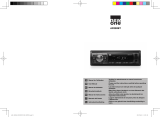La page est en cours de chargement...

LAR81B

Ce produit a été importé par la société LEMA SAS
La soussignée, société LEMA SAS, déclare que l'équipement radioélectrique du type AUTORADIO LAR81B
est conforme à la direcve 2014/53/UE.
Le texte complet de la déclaraon UE de conformité est disponible sur demande à l'adresse
internet suivante: www.tokai.fr (rubrique contacts)
Pour toute queson, merci d’envoyer votre demande à :
LEMA SAS
28 Boulevard Zéphirin Camélinat
92230 GENNEVILLIERS
France

1. Insérez la gaine de montage en métal contre le tableau de bord & plier les paes avec un tournevis
2. Assurez-vous que le levier de blocage est au niveau de la gaine de montage (sans dépasser vers l'extérieur).
Verrouillage du levier
Tableau de bord
CONSOLE
Faites glisser le
châssis de montage

MODE
USB
BAND
CLK
MIC
1
3 RPT
4 RDM
6 +10
5 -10
2 INT
MU/PTY
AMS
AUX
4X45W
RES
LAR81B
BLUETOOTH
USB/SDAUX
RDS
USB CARDROCKPOP
AF TA TP PTY
EON
INT RDM RPT
CLASS
FLAT
BT
BT
Rock/Pop/Flat
ZONE EUROPE/USA

Fonction Téléphone
Appuyer sur la touche pour prendre ou passer un
appel.
Fonction Téléphone
Appuyez sur la touche pour rejeter ou terminer
un appel
Foncon radio :
a) Appuyer brièvement sur la touche AMS pour écouter
briévement les présélecons radio pendant 5 secondes
environ.
Appuyer à nouveau sur la touche pour écouter la staon
et quier le mode AMS
b) Appuyer longuement sur la touche pour effectuer
une recherche et le stockage automaque des staons .
L’appareil scanne la bande et préseleconne les staons
avec le plus fort signal. Cee opéraon peut prendre
quelques minutes. Lorsque cee opéraon est finie, la
radio exécute le balayge des staons préréglées.
Appuyer sur une touche de préselecon pour quier ce
mode opératoire.
Foncon USB/Carte :
Appuyer sur la touche AMS, ‘NUM0000’ s’affiche alors
sur l’écran. Tourner le bouton volume pour séleconner
la première piste, puis appuyer sur la touche pour
faire défiler les autres pistes.
Quand la piste souhaitée apparait, appyer sur la touche
SEL pour confirmer.

Pour lire les fichiers contenus dans une carte SD, insérez
la carte SD dans la fente pour carte SD. Le système se met
automaquement en mode SD et la lecture du premier
fichier démarre.
Avant d’uliser la foncon Bluetooth, votre appareil doit être couplé et connecté à votre téléphone.
Appuyer sur la touche MODE pour séleconner le mode Bluethooth qui doit s’afficher sur l’écran.
Acver le mode Bluetooth de votre téléphone et séleconner votre autoradio qui apparait sous le nom Tokai LAR81B
sur votre téléphone .
Cet appareil supporte la foncon A2DP (Streaming Audio) sans fil depuis un périphérique Bluetooth.
Les foncons suivantes peuvent être ulisées pour contrôler l’écoute de votre musique depuis votre périphérique :
• Uiliser les touches ou pour séleconner la musique suivante ou précédente
• Appuyer sur la touche pour mere la lecture en pause
RESET (REMISE A ZERO)
6. BLUETOOTH
7
Avant la première ulisaon de cet appareil, après
remplacement de la baerie du véhicule ou après
changement des branchements, l’appareil doit être
réinialisé. Appuyer sur ce bouton avec un objet pointu.
Cee opéraon efface le réglage de l’horloge et certaines
données enregistrées.
8

This product has been imported by LEMA SAS
The undersigned company LEMA SAS , said that the radio equipment of the type RADIO LAR81B
complies with Direcve 2014/53 / EU.
The full text of the EU declaraon of conformity is available on request at following website :
www.tokai.fr ( contacts secon )
For any quesons, thank you to send your request to:
LEMA SAS
28 Boulevard Zéphyrin Camélinat
92230 GENNEVILLIERS
FRANCE

DASH BOARD
Insert mounng collar into the dashboard, and bend the mounng tabs out with a screwdriver.
Make sure that lock lever( ) is flush with the mounng collar(not projecng outward).
CONSOLE
SLIDE BRACKET HOUSING
Lock lever ( )

MODE
USB
BAND
CLK
MIC
1
3 RPT
4 RDM
6 +10
5 -10
2 INT
MU/PTY
AMS
AUX
4X45W
RES
LAR81B
BLUETOOTH
USB/SDAUX
RDS
USB CARDROCKPOP
AF TA TP PTY
EON
INT RDM RPT
CLASS
FLAT
BT
Hands-free Microphone
16. LCD DISPLAY
17. SD Card Slot
18. USB Compable Port
19. AUX IN Jack
20. Reset
EQ OFF/Rock/Pop/Flat - LOUD ON/OFF
- DX/LOC - STEREO/MONO - Clock 24/12 - Area EU/US.

17. SD Card Slot
When you need to play the file in the SD card, insert the SD
card into the SD card slot. The system will change into the
SD mode automacally, and then play the first file in the SD.
Telephone operation
Hands-free Microphone
Press the to accept an incoming call, or make
phone calls.
Telephone operation
Press the to reject an incoming call, or end a
phone call.
Radio operaon:
a) Press the buon shortly to play the saved staons
sequenally for approx. 5 seconds.
Press the desired staon to quit the operaon and to
play the radio staon.
b) Hold down this buon to start the automac
staon scanning. The search process can take some
minutes. The staons are stored according to signal
strength. Then, the saved staons are played for a
short me. Press a staon buon to quit the operaon.
In USB / CARD mode:
Direct selecon of a music file. Press the AMS buon.
The “NUM0000” will appear on the display. Turn the
volume control to select the “first number”.
Then press the buon to move the “first number”
to the le and enter the next number.
When the desired track number appears, confirm your
selecon by pressing SEL buon.
16.

18.
19. AUX IN JACK
20. Reset
Before operang the unit for the first me, or aer
replacing the car baery or changing the connecons,
you must reset the unit. Press this buon with a cuspidal
object. This operaon will erase the clock seng and some
stored contents.
Before using the car radio to make phone calls, it must be paired and connected.
Press the MODE buon to select the BT mode. BT starts flashing on the display. Select the Bluetooth menu in your
mobile phone and register the car radio in your mobile phone. The device name “Tokai LAR81B” is selected on your
mobile phone.
This unit supports A2DP wireless streaming audio from a Bluetooth mobile device directly to your head unit.
The following funcons can be used to control the music in your bluetooth mobile device.
• Use the buon or to select the next or previous music.
• Press the buon to pause the music playback during playback.
6. BLUETOOTH
8.
1/11