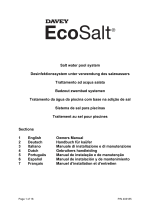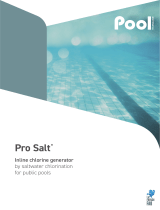- Taper
- Manuel utilisateur

WARNING
FOR YOUR SAFETY - This product must be installed and serviced by a contractor who is licensed and
qualified in pool equipment by the jurisdiction in which the product will be installed where such state or
local requirements exist. The maintainer must be a professional with sufficient experience in pool equipment
installation and maintenance so that all of the instructions in this manual can be followed exactly. Before
installing this product, read and follow all warning notices and instructions that accompany this product.
Failure to follow warning notices and instructions may result in property damage, personal injury, or death.
Improper installation and/or operation may void the warranty.
Improper installation and/or operation can create unwanted electrical hazard which can
cause serious injury, property damage, or death. DO NOT MODIFY THIS EQUIPMENT.
ATTENTION INSTALLER - This manual contains important information about the installation,
operation and safe use of this product. This information should be given to the owner/
operator of this equipment.
INSTALLATION AND
OPERATION MANUAL
ENGLISH | FRANÇAIS | ESPAÑOL
H0751300_REVF
WARNING
Periodically use an independent pH and Chlorine test kit to verify safe pH and chlorine levels. If the pH, Oxidation
Reduction Potential (ORP) or Flow Cell sensors are damaged, dirty, contaminated, or otherwise malfunctioning;
inaccurate results may be reported to the monitoring system resulting in improper water chemistry that may result in
property damager, personal injury, or death.
TruDoseTM Chemical Controller
pH 7.2-7.6
ORP 600-800 mV

Page 2 ENGLISH Jandy® TruDoseTM Chemical Controller | Installation & Operation Manual
FCC Regulatory Compliance Statement
This device complies with Part 15 of the FCC Rules. Operation is subject to the following two conditions:
1. This device may not cause harmful interference, and
2. This device must accept any interference received, including interference that may cause undesired operation/
CAUTION: Changes or modifications not expressly approved by the party responsible for compliance could void
the user's authority to operate the equipment.
NOTE: This equipment has been tested and found to comply with the limits for a Class B digital device, pursuant
to Part 15 of the FCC Rules. These limits are designed to provide reasonable protection against harmful
interference in a residential installation. This equipment generates, uses and can radiate radio frequency energy
and, if not installed and used in accordance with the instructions, may cause harmful interference to radio
communications. However, there is no guarantee that interference will not occur in a particular installation. If this
equipment does cause harmful interference to radio or television reception, which can be determined by turning
the equipment off and on, the user is encouraged to try to correct the interference by one or more of the following
measures:
• Reorient or relocate the receiving antenna.
• Increase the separation between the equipment and receiver.
• Connect the equipment into an outlet on a circuit different from that to which the receiver is connected.
• Consult the dealer or an experienced radio/TV technician for help.
Table of Contents
Section 1. Important Safety Instructions ....... 3
1.1 Safety Instructions .............................................. 3
Section 2. Getting Started ................................ 7
2.1 System Components .......................................... 7
2.2 Specications ..................................................... 9
2.3 Controller Panel Descriptions ............................. 9
2.4 Connecting the TruDose Chemical Controller
to an Optional Jandy Saltwater Chlorinator ...... 10
Section 3. Installation ..................................... 12
3.1 Setup ................................................................ 12
3.2 Tools ................................................................. 12
3.3 Power Supply ................................................... 12
3.4 Controller Installation ........................................ 12
3.5 pH and ORP Sensors Installation ..................... 12
3.6 Chemical Pump Installation .............................. 13
3.7 Bonding ............................................................ 15
Section 4. Startup and Shutdown ................. 16
4.1 Water Chemistry ............................................... 16
4.2 Startup .............................................................. 16
4.3 Shutdown ......................................................... 16
4.4 Modes and Adjustments ................................... 16
Section 5. Maintenance .................................. 19
5.1 Winterizing (extended shutdowns or colder
climates). .......................................................... 19
5.2 Cleaning the sensor tips ................................... 19
5.3 Checking the pH Sensor .................................. 19
5.4 Checking the ORP Sensor ............................... 19
Section 6. Chemical Pump Tube Replacement
Procedure ...................................... 20
6.1 Preparation ....................................................... 20
6.2 Remove Tube ................................................... 20
6.3 Install New Tube ............................................... 21
Section 7. General Troubleshooting ............. 22
Section 8. Chemical Pump Tube
Troubleshooting ........................... 24

Page 3
ENGLISH
Jandy® TruDoseTM Chemical Controller | Installation & Operation Manual
WARNING
RISK OF SUCTION ENTRAPMENT HAZARD, WHICH, IF NOT AVOIDED, CAN RESULT IN SERIOUS INJURY
OR DEATH. Do not block pump suction, as this can cause severe injury or death. Do not use this pump for
wading pools, shallow pools, or spas containing bottom drains, unless the pump is connected to at least two
(2) functioning suction outlets. Suction outlet (drain) assemblies and their covers must be certified to the latest
published edition of ANSI®/ASME® A112.19.8, or its successor standard, ANSI/APSP-16.
WARNING
To reduce the risk of injury, do not permit children to use this product.
WARNING
When mixing acid and water, ALWAYS ADD ACID TO WATER. NEVER ADD WATER TO ACID. Read and follow
all the chemical manufacturer's instructions thoroughly.
WARNING
DO NOT MIX SODIUM HYPOCHLORITE AND MURIATIC ACID.
WARNING
Due to the potential risk of fire, electric shock, or injuries to persons, Jandy equipment must be installed in
accordance with the National Electrical Code® (NEC®), NFPA 70, or the Canadian Electrical Code (CEC) in
Canada, all local electrical and safety codes, and the Occupational Safety and Health Act (OSHA). Copies of the
NEC may be ordered from the National Fire Protection Association, 1 Batterymarch Park, Quincy, MA 02169, or
from your local government inspection agency.
Installation and operation of this equipment must be in accordance with Federal, State, and local building and
health codes.
DANGER
SERIOUS BODILY INJURY OR DEATH CAN RESULT IF THIS EQUIPMENT IS NOT INSTALLED AND
OPERATED CORRECTLY.
INSTALLERS, POOL OPERATERS AND POOL OWNERS MUST READ ALL WARNINGS, CAUTIONS, AND
INSTRUCTIONS BEFORE USING THIS EQUIPMENT.
WARNING
BEFORE USING YOUR POOL, SPA OR HOT TUB, CHECK THE pH AND SANITIZER LEVELS OF THE WATER.
WARNING
Working with pool chemicals can be dangerous, always wear rubber gloves and eye protection. Always add acid
to water, do not add water to acid. Always work in a well-ventilated area. Splashing or spilling acid can cause
severe personal injury and/or property damage. Always follow all chemical manufacturer's warnings, cautions, and
handling instructions. When mixing, remember to always add acid to water.
Section 1. Important Safety Instructions
READ AND FOLLOW ALL INSTRUCTIONS
1.1 Safety Instructions
This device is for use with single-body swimming pool applications only. Not for use with dual-body pool and spa
applications, or stand-alone spas. All electrical work must be performed by a licensed electrician and conform to all
national, state, and local codes. When installing and using this electrical equipment, basic safety precautions should
always be followed, including the following:
WARNING
DANGER – Risk of injury. a) Replace damaged cord immediately. b) Do not bury cord. c) Connect to a grounded,
grounding type receptacle only.

Page 4 ENGLISH Jandy® TruDoseTM Chemical Controller | Installation & Operation Manual
WARNING
RISK OF ELECTRIC SHOCK, FIRE, PERSONAL INJURY, OR DEATH. (For all permanently installed equipment
intended for use on 15 or 20 ampere, 120 through 240 volt, single phase branch circuits). Connect only to a
branch circuit that is protected by a ground-fault circuit-interrupter protection for personnel (GFCI). Contact a
qualified electrician if you cannot verify that the circuit is protected by a GFCI. A GFCI should be provided by the
installer and should be tested on a routine basis. To test the GFCI, push the test button. The GFCI should interrupt
power. Push the reset button. Power should be restored. If the GFCI fails to operate in this manner, the GFCI
is defective. If the GFCI interrupts power to the pump without the test button being pushed, a ground current is
flowing, indicating the possibility of electrical shock. Do not use the device. Disconnect the device and have the
problem corrected by a qualified service representative before using.
DISCONNECT ALL SUPPLY CONNECTIONS BEFORE SERVICING THIS EQUIPMENT. Always disconnect
power at the circuit breaker before servicing. Failure to do so may result in serious injury or death.
WARNING
Prolonged immersion in hot water may induce hyperthermia. Hyperthermia occurs when the internal temperature
of the body reaches a level several degrees above the normal body temperature of 37 °C (98.6 °F). The symptoms
of hyperthermia include dizziness, fainting, drowsiness, lethargy, and an increase in the internal temperature of the
body. The effects of hyperthermia include:
• Unawareness of impending danger
• Failure to perceive heat
• Failure to recognize the need to exit spa
• Physical inability to exit spa
• Fetal damage in pregnant women
• Unconsciousness resulting in a danger of drowning
WARNING
To Reduce the Risk of Injury -
• The water in a spa should never exceed 40°C (104°F). Water temperatures between 38°C (100°F) and 40°C
(104°F) are considered safe for a healthy adult. Lower water temperatures are recommended for young
children and when spa use exceeds 10 minutes.
• Since excessive water temperatures have a high potential for causing fetal damage during the early months of
pregnancy, pregnant or possibly pregnant women should limit spa water temperatures to 38°C (100°F).
• Before entering a spa or hot tub, the user should measure the water temperature with an accurate
thermometer since the tolerance of water temperature-regulating devices varies.
• The use of alcohol, drugs, or medication before or during spa or hot tub use may lead to unconsciousness with
the possibility of drowning.
• Obese persons and persons with a history of heart disease, low or high blood pressure, circulatory system
problems, or diabetes should consult a physician before using a spa.
• Persons using medication should consult a physician before using a spa or hot tub since some medication
may induce drowsiness while other medication may affect heart rate, blood pressure, and circulation.
WARNING
• People with infectious diseases should not use a spa or hot tub.
• To avoid injury, exercise care when entering or exiting the spa or hot tub.
• Do not use drugs or alcohol before or during the use of a spa or hot tub to avoid unconsciousness and
possible drowning.
• Pregnant or possibly pregnant women should consult a physician before using a spa or hot tub.
• Water temperature in excess of 38°C (100°F) may be injurious to your health.
• Before entering a spa or hot tub measure the water temperature with an accurate thermometer.
• Do not use a spa or hot tub immediately following strenuous exercise.
• Prolonged immersion in a spa or hot tub may be injurious to your health.
• Do not permit any electric appliance (such as a light, telephone, radio, or television) within 1.5 m (5 ft.) of
a spa or hot tub.
• The use of alcohol, drugs or medication can greatly increase the risk of fatal hyperthermia in hot tubs and spas.

Page 5
ENGLISH
Jandy® TruDoseTM Chemical Controller | Installation & Operation Manual
WARNING
Chemical spills and fumes can weaken pool/spa equipment. Corrosion can cause filters and other equipment to
fail, resulting in severe injury or property damage. Do not store pool chemicals near your equipment.
CAUTION
Do not install within an outer enclosure or beneath the skirt of a hot tub.
WARNING
To minimize the risk of severe injury or death, this equipment should not be subjected to the piping system
pressurization test.
Local codes may require the pool piping system to be subjected to a pressure test. These requirements are
generally not intended to apply to the pool equipment such as filters or pumps.
Zodiac® pool equipment is pressure tested at the factory.
However, if the WARNING cannot be followed and pressure testing of the piping system must include the filter
and/or pump, BE SURE TO COMPLY WITH THE FOLLOWING SAFETY INSTRUCTIONS:
• Check all clamps, bolts, lids, lock rings and system accessories to ensure they are properly installed and
secured before testing.
• RELEASE ALL AIR in the system before testing.
• Water pressure for test must NOT EXCEED 35 PSI.
• Water temperature for test must NOT EXCEED 100°F (38°C).
• Limit test to 24 hours. After test, visually check system to be sure it is ready for operation.
NOTICE: These parameters apply to Zodiac equipment only. For non-Zodiac equipment, consult equipment
manufacturer.
CAUTION
In order to avoid premature failure or damage to the equipment, protect the equipment from direct water exposure
from sprinklers, water runoff from rooftops and drainage, etc. Failure to comply may cause equipment failure, and
may void the warranty.
WARNING
Do not connect the system to an unregulated city water system or other external source of pressurized water
producing pressures greater than 35 PSI.
WARNING
This device is for use with single-body swimming pool applications only. Not for use with dual-body pool and spa
applications, or stand-alone spas. Use of this product with dual-body pool and spa applications or stand-alone
spas may cause severe injury, property damage, and void the warranty.
WARNING
Chemical spills and fumes can weaken pool/spa equipment. Corrosion can cause filters and other equipment to
fail, resulting in severe injury or property damage. Do not store pool chemicals near your equipment.
WARNING
Incorrectly installed equipment may fail, causing severe injury, property damage, and may void the warranty. DO
NOT MODIFY THIS EQUIPMENT.

Page 6 ENGLISH Jandy® TruDoseTM Chemical Controller | Installation & Operation Manual
WARNING
INHALATION
Inhalation of vapors can cause coughing, inflammation of the nose, throat and upper
respiratory tract and death. In case of inhalation, move to an area of fresh air immediately.
INGESTION
Swallowing can be fatal. Contact local poison control center or physician immediately. Give
large amounts of water or milk. Allow person to vomit. If vomiting occurs, keep head lower
than hips to avoid aspiration. If person is unconcious, turn their head to the side. Seek
immediate medical attention.
STORAGE
Install and store container and acid in a dry, ventilated place protected from excess heat and direct sunlight.
Should be stored at a temperature below 80° F (27° C). Be sure drainage is located away from building and
equipment.
SKIN CONTACT
Wash skin with soap and water for at least 20 minutes and remove contaminated clothing and shoes.
Contaminated clothes should be thoroughly cleaned before re-use.
EYE CONTACT
Flush eyes immediately with waterr for at least 20 minutes. Seek immediate medical attention.
PERSONAL PROTECTION
VENTILATION
Use container outside and in a well-ventilated area.
EYE PROTECTION
Use splash-resistant safety goggles.
CLOTHING
Wear chemical-resistant clothing when handling or working with acid and chlorine.
GLOVES
Wear chemical-resistant gloves when handling or working with acid and chlorine.
DISPOSAL
Because of its corrosive nature, muriatic acid is a hazardous waste when spilled or discarded. Dispose of used
acid at an approved hazardous waste facility or at your municipal household hazardous waste collection facility.
Small spills of acid may be neutralized using baking soda. Carefully pour the baking soda onto the spilled material
until fizzing has stops, then mop or scoop up the residue. Leave cleanup of large spills to the experts: call your
local fire department or hazardous materials spill team.
DANGER
READ THE FOLLOWING BEFORE HANDLING AND WORKING WITH MURIATIC
ACID (ALSO KNOWN AS HYDROCHLORIC ACID) AND CHLORINE (SODIUM
HYDROCHLORITE)
MURIATIC ACID AND CHLORINE (LIQUID AND MIST) CAN CAUSE SEVERE BURNS TO
SKIN, MOUTH AND EYES. MAY BE FATAL IF SWALLOWED OR INHALED. INHALATION
CAN CAUSE SEVERE LUNG DAMAGE.
IMPORTANT! CHLORINE CONTAINER
MIXING CHEMICALS WITH CHLORINE OR CHLORINE RESIDUE IN CONTAINER CAN
CREATE A DEADLY GAS OR AN EXPLOSION.
SAVE THESE INSTRUCTIONS

Page 7
ENGLISH
Jandy® TruDoseTM Chemical Controller | Installation & Operation Manual
Section 2. Getting Started
This manual provides installation and basic operation
instructions for the TruDose Chemical Controller.
Read the installation and operation instructions
completely before proceeding with the installation.
Keep this manual in a safe place for future reference.
2.1 System Components
2.1.1 TruDose Chemical Controller
The TruDose Chemical Controller allows automatic
monitoring and adjusting of pH and ORP (adjusting
requires an optional saltwater chlorinator connected)
levels through a simple, user-friendly interface, resulting
in easier management of water balance in swimming
pools.
It can be easily installed into your existing pool
environment and equipment and monitors and displays
the pH and ORP levels using LEDs and digital readouts
on the front panel of the unit. In addition, four separate
function buttons allow simple pushbutton control of
these individual parameters:
• Mode - Auto (running), pH settings, ORP settings.
• Set level - pH or ORP level to be maintained.
• Dose Time - Dose time (seconds) for pH.
Overfeed time (hours) for ORP.
• pH Cal - pH calibration for variation in pH sensors
The controller has a peristaltic pump that feeds liquid
acid. The acid pump will turn on if the pH measured is
higher than the setpoint dened by the user.
When the ORP measured by the ORP sensor is lower
than the setpoint dened by the user, the controller
turns on the chlorination from the optional saltwater
chlorinator to produce chlorine and reach the desired
ORP. When the ORP reaches the setpoint, the chemical
controller has the ability to turn o the chlorination from
the saltwater chlorinator. The saltwater chlorinator is not
provided with the TruDose chemical controller.
2.1.2 Flow Cell with Flow Switch
The ow cell houses a ow switch and holds the pH
and ORP sensors. These sensors connect to the chemical
controller to monitor the pH and ORP levels in the water.
The ow switch veries that water is owing during
a feed cycle and sends the controller instructions to
deactivate the feed if water is not owing. Operation of
this controller without a functioning ow switch may
result in under-dosing or over-dosing of chemicals.
2.1.3 Other Components
• pH sensor - standard (use only part number
R0894300)
• ORP Gold Sensor - standard (use only part number
R0894400)
• Fittings - for tapping installation of ow cell input/
output
• In-line Filter - install prior to the ow cell to protect
the ow switch and the pH and ORP sensors.
• Tubing - 25 feet of 3/8" and 20 feet of 1/4" for
providing acid to and from the acid tank.
• pH Pump - including tubing and ttings - integrated
peristaltic pump for pH-controlling acid.
• Mounting Board - ABS plastic with mounting holes
and stainless hardware (18" x 10").
• 1/4" NPT tap (included)
NOTE: Using undiluted acid could lead to corrosion
or overfeeding issues. Use muriatic acid only
(not provided). Dilute the acid 4:1 following
the safety recommendations of the chemical
manufacturer, and use personal protective
equipment. For example: For a 5 gallon tank,
there would be 4 gallons of water and 1 gallon
of muriatic acid.
TruDose R-kits
1 R0894300 PH SENSOR
2 R0894400 ORP SENSOR
3 R0944100 PCBA REPLACEMENT
4 R0944300 POWER CABLE
5 R0944400 CONTROLLER ONLY
6 R0944500 1/4" BLACK POLY TUBING
(25 FOOT ROLL)
7 R0944600 3/8" BLACK POLY TUBING
(28 FOOT ROLL)
8 R0944900 FLOW CELL W/ FLOW SWITCH,
VLV, FTGS 10
9 R0945000 INLINE FILTER W/SCREEN &
FTGS
10 R0945100 FLOW SWITCH
11 R0945200 SQUEEZE TUBES (2 PACK)
12 R0945300 PUMP ACCESSORY KIT
13 R0945400 PERISTALTIC ACID PUMP
14 R0961700 PUMP ROLLER ASSEMBLY
15 R0962100 TRUDOSE SWC CABLE 24 VDC

Page 8 ENGLISH Jandy® TruDoseTM Chemical Controller | Installation & Operation Manual
pH 7.2-7.6
ORP 600-800 mV
Heater
Check Valve
Pump
pH
ORP
Flow Cell
From Pool
Filter
*NOTE:
Mount power supply transformer 1ft (30 cm)
above ground surface.
*See Note
Typical Installation
NOTE: All chemical must be injected downstream
from the heater and flowcell.
GFCI-protected
Watertight Outdoor
Outlet
Pool Return
AquaPure Cell
D
o
N
o
t
C
a
p
Figure 1. Typical hydraulic installation of a TruDose Chemical Controller
Pump
Filter
PureLink
Power Center
TruClear
®
XL
Cell with
Flow/Temp/Salinity Sensor
Heater
Pool Intake
Pool Return
AquaPure®
Control
Center
OR OR
pH 7.2-7.6
ORP 600-800 mV
TruDose Controller Flow Cell
1
2
3
1
2
3
Water sample to the Flow Cell
Water return from the Flow Cell
Acid introduction
Figure 2. Flow Cell Connection - Top View

Page 9
ENGLISH
Jandy® TruDoseTM Chemical Controller | Installation & Operation Manual
2.2 Specifications
System Dimensions 8" L x 10" W x 6.5" D
Electrical input/output
Input : 100 - 240 VAC ~ 50 /
60 Hz 0.6A
Output : 24V DC - 1000 mA
24W
(Power supply provided)
pH Set Level
7.0 to 8.0
ORP set level 400 mV to 900 mV
pH dose timer Oortimedcycle
Low Alert pH 6.9, ORP 390mV
High Alert pH 8.1, ORP 910mV
Readout
Functional LED and
numerical digital displays
that alternates between pH
and ORP (mV)
Alerts (low or high)
Red alert LEDs - solid
pH Overfeed Alarm
- Alert pH LED blinking
- Er1 displayed on the LCD
screen
ORP Overfeed Alarm
- Alert ORP LED blinking
- Er2 displayed on the LCD
screen
pH Sensor ORP Sensor
Power
Flow Switch
Controller Communication
Digital Display
Pushbutton
LEDs
Salt Water
Chlorinator
Control
Peristaltic
Pump
for Acid
pH 7.2-7.6
ORP 600-800 mV
Figure 3. Controller Connections
2.3 Controller Panel Descriptions
2.3.1 Digital displays and function LEDs
a. pH
The measured pH value is displayed on the LCD screen.
• pH alert (low or high) - solid red LED
• pH overfeed alarm - red LED blinking and "Er1"
displayed on the LCD screen
• pH dose - running - ashing green LED
• pH dose - time o - solid green LED
b. ORP
The measured ORP value is displayed in millivolts
(mV) and displayed on the LCD screen. (alternates with
pH).
• ORP Alert (low or high) - solid red LED
• ORP overfeed alarm - red LED blinking and "Er2"
displayed on the LCD screen
• ORP dose - timer on - ashing green LED
Mode - pushbutton adjustments
• Auto - red LED
• pH settings - green LED
• ORP settings - yellow LED
• OFF mode - in standby, press and hold mode button
for 3 seconds to turn controller o .
• Flow - green LED
• Set Level - pushbutton adjustments (up/down)
• Dose time - pushbutton adjustments (up/down)
• pH Cal - pushbutton adjustments (up/down)
2.3.2 Electrical Connections (peripherals)
• AC power - 100-240 VAC, 50-60 Hz
• Flow Switch - from ow cell
• pH sensor (blue) - BNC connection
• ORP sensor (red) - BNC connection
• Saltwater chlorinator control - 24VDC

Page 10 ENGLISH Jandy® TruDoseTM Chemical Controller | Installation & Operation Manual
2.4 Connecting the TruDose
Chemical Controller to an
Optional Jandy Saltwater
Chlorinator
WARNING
Disconnect power to the TruDose before
servicing by unpluging the power supply at the
receptacle.
When the TruDose ORP reading is lower than the
setpoint, the 24VDC cable will command the saltwater
chlorinator to turn on the chlorination. The chlorinator
will start to produce chlorine. The chlorinator user
interface will display the production rate of 0% to 100%
chlorine output.
When the TruDose ORP reading is higher than the
setpoint, the 24VDC cable will command the saltwater
chlorinator to turn o the chlorination. The chlorinator
will not produce chlorine, and the chlorinator user
interface will display “EC” (external control) ashing.
To connect the TruDose Chemical Controller to a Jandy
saltwater chlorinator, you will need to connect the
preinstalled 24VDC cable from the TruDose Chemical
Controller to the Power Interface Board (PIB) in the
saltwater chlorinator power pack. The ORP Jumper
on the Saltwater Chlorinator power pack PIB board
will need to be moved to Position 2. See Figure 6 for
instructions how to move the ORP Jumper to Position 2
on the power pack PIB.
24VDC Cable
pH 7.2-7.6
ORP 600-800 mV
Figure 4. TruDose Controller 24VDC Connection
2.4.1 Connecting the TruDose Chemical
Controller to the Jandy AquaPure®
Saltwater Chlorinator
The TruDose Chemical Controller is compatible with the
Jandy AquaPure Saltwater Chlorinator. This includes the
power packs APUREM, FUSIONM and PURELINK.
Figure 5. AquaPure® Power Center (APUREM)
CAUTION
Disconnect power to the system at the main circuit
breaker before performing this procedure to avoid
risk of electric shock which can result in property
damage, severe injury or death
.
The ORP Jumper as a default comes from the factory in
Position 1.
1. Remove the ORP Jumper J14 from the board.
2. Move the ORP Jumper from the two bottom pins to
the two top pins. See Figure 6.
3. Connect the TruDose 24VDC cable to the dedicated
2-pin connector J15 on the AquaPure power center
PIB. See Figure 6.
NOTE: The black wire must be connected to the right
and the red to the left.
J2
Shift Up
ORP
Jumper
J14
Chlorine Generator Power
Interface Board
ORP
Connector
J15
R0474300
Wires to the external
ORP Controller
J2
Black
Red
Figure 6. ORP Connection
4. The RS-485 connection can remain to provide
AquaPure information, including salt concentration,
status, and production % changes through the
iAquaLink app.

Page 11
ENGLISH
Jandy® TruDoseTM Chemical Controller | Installation & Operation Manual
2.4.2 Connect the TruDose Chemical
Controller to the Jandy TruClear® XL
Saltwater Chlorinator
CAUTION
Disconnect power to the system at the main circuit
breaker before performing this procedure to avoid
risk of electric shock which can result in property
damage, severe injury or death
.
1. Punch out the left bottom hole (located in the low
voltage section) in the bottom of the TruClear XL
power pack.
2. Install the bushing that was provided with the
TruClear XL power pack into the punch-out hole.
24VDC Cable
to TruDose
RS-485
Cable
Figure 7. TruClear XL Communication/Power Connection
3. Remove the connector with a athead screwdriver
that is on the end of the TruDose 24VDC cable.
NOTE: The RS-485 connection must be removed to
activate the ORP control through the
TruClear XL system with info provided through
the iAquaLink app.
Remove Connector from
pre-installed 24VDC Cable
Figure 8. TruDose 24VDC Cable
4. Insert the TruDose 24VDC cable through the newly
installed punch-out hole and bushing in the bottom
of the TruClear XL power pack.
5. Install the 2 pins of the TruDose 24VDC cable to
the ORP connector J16 located on the TruClear XL
power board. The top of the connector is removable
to make installation easier.
6. Move down the ORP jumper on the TruClear XL
power center Power Interface Board (PIB) from
Position 1 (default) to Position 2.
ORP Connector J16
Shift Down
ORP Jumper J17
24VDC
Cable
from
TruDose
Controller
J2
Figure 9. TruClear XL Power Center PIB
NOTE: “EC” will be displayed on the saltwater
chlorinator when the chlorination is OFF.
Once the unit turns on, the chlorine generator
will not respond to any changes during the
first minute of operation. The unit may appear
to be STUCK IN “EC” mode. Wait several
minutes until the unit has warmed up to
verify the chlorinator has responded to being
turned on.
NOTE: Multiple chlorine generators can be linked
together to be controlled with one ORP
controller without the use of external relays
and transformers. Contact the factory for more
information.
Position of ORP
Jumper J14 / J17
24 VDC 0 VDC
POS 1* (default)
*Will not control
chlorinator properly
Unit OFF -
displays EC on
chlorinator
Unit ON -
displays 0-100%
on chlorinator
POS 2 (needed
with TruDose)
Unit ON -
displays 0-100%
on chlorinator
Unit OFF -
displays EC on
chlorinator
J14 = location of the ORP jumper on the AquaPure
board. Must move up to Position 2.
J15 = location of the ORP connector on the AquaPure
board. Insert the 24VDC cable here.
J16 = location of the ORP connector on the TruClear XL
board. Insert the 24VDC cable here.
J17 = location of the ORP jumper on the TruClear XL
board. Must move down to Position 2.

Page 12 ENGLISH Jandy® TruDoseTM Chemical Controller | Installation & Operation Manual
Section 3.
Installation
3.1 Setup
1. Turn o all peripheral equipment such as heaters
and pumps.
2. Relieve pressure from the ltration system.
3.2 Tools
• Cordless drill
• 1/4" NPT Tap (provided)
• 7/16" drill bit
• Masonry drill bit and anchors or other appropriate
fasteners.
• 13/16" wrench or channel-lock pliers
• Water-tight outlet cover for outdoor installations
3.3 Power Supply
• The TruDose Chemical Controller needs to be
connected to a GFCI protected watertight outdoor
outlet.
• Do not use extension cords.
• The power supply must be installed at least 1 ft
(30cm) above the ground surface. Ensure the power
supply is protected from direct water exposure from
sprinklers, water runo from rooftops and drainage.
ATTENTION
The controller must be powered only with the provided
power supply, and connected to a dedicated GFCI
protected electrical circuit, Class A GFCI in Canada. No
other equipment, lights, appliances, or outlets may be
connected to the controller circuit.
3.4 Controller Installation
3.4.1 Location
• Wall area with easy access
• At least 5 feet (1.5 m) horizontally from the edge of
the pool and/or spa. In Canada, at least 3 meters (10
feet) horizontally from the edge of the pool and/or
spa.
• Within 15 feet of GFCI power source
CAUTION
In order to avoid premature failure or damage to the
controller, protect the controller from direct water exposure
fromsprinklers,waterrunofromrooftopsanddrainage,
etc. Failure to comply may cause controller failure, and
may void the warranty.
• The TruDose Controller must be installed at least
2 feet (0.6 m) vertically o the ground surface.
Ensure the controller is protected from direct water
exposure from sprinklers, water runo from rooftops
and drainage.
3.4.2 Mounting
NOTE: The controller and flow cell are factory
mounted to the ABS board for your
convenience.
1. Securely mount ABS mounting board with the
chemical controller and ow cell on the wall.
2. Drill a 7/16" hole and tap a 1/4" NPT port to a
location downstream from the lter and upstream
from any heater or chemical introduction point.
Install a tubing connector (included) and 3/8" ex
tubing to be connected to the left side ow cell port
containing the ow switch. The in-line lter will
also be installed in this line in an easily-accessible
location.
NOTE: Verify that the in-line filter is installed with
directional arrows pointing in the direction of the
flow (towards flow cell).
3. Drill a 7/16" hole and tap a 1/4" NPT port to a
location that is subject to vacuum or reduced
pressure. Install a tubing connector (included) and
3/8" ex tubing to be connected to the right side
ow cell port.
NOTE:
We recommend that this tubing connector be
installed into the drain hole on the suction side
of the pump for best performance.
4. Cut 3"-6" length of 3/8" ex tubing and insert into
the ow cell's sample stream port (center).
3.5 pH and ORP Sensors
Installation
NOTE: Carefully unpack the pH and ORP sensors and
set aside in a clear area until ready to install into
the flow cell.
1. Verify that the controller power is o.
2. Carefully remove the plastic protective container
from the sensors and store in a separate location for
future re-use.
3. Loosen (do not remove) the top nut of the
compression ttings at the top of the ow cell and
carefully slide the glass end of each sensor (pH
and ORP) into the compression ttings. Ensure
that the tip is submerged into the water to within
1/2" from the bottom of the ow cell. Hand tighten
each nut tting. Do not use any tools to tighten the
compression ttings.
4. Electrical Connections
• Verify that the controller is o.
• Connect the pH sensor connector (blue) to the left
BNC connector on the bottom of the controller.
• Connect the ORP sensor (red) to the right BNC
connector on the bottom of the controller.
• Plug power supply into the GFCI protected outlet
(outdoor installations should have weather proof
enclosures installed).
NOTE: Continue to monitor free chlorine with manual
testing to ensure proper sanitation levels.

Page 13
ENGLISH
Jandy® TruDoseTM Chemical Controller | Installation & Operation Manual
3.6 Chemical Pump Installation
WARNING
CHEMICAL BURN HAZARD: Make sure all pumps
areswitchedoatthemaincircuitbreakersatthe
house before drilling into any pipes. Securely fasten
all electrical, water and chemical lines. Locate
chemical feed pumps and chemical storage tanks in
a safe and secure area.
3.6.1 Pump Accessory Checklist
• Three (3) 1/4" connecting nuts
• Three (3) 1/4" ferrules
• One (1) injection check valves
• One (1) 1/4" weighted suction line stainers
• One (1) 20' roll of 1/4" black suction/discharge
tubing
3.6.2 Chemical Pump Safety Warnings
1. Read all safety hazards before installing or
servicing the pumps. The pump is designed
for installation and service by properly trained
personnel.
2. Use all required personal protective equipment
when working on or near a dosing pump.
3. Install the pump so that it can follow all national
and local plumbing and electrical codes.
4. Use the proper product to treat swimming pool
water systems and use only additives listed or
approved for use.
5. Inspect tubes frequently for leakage, deterioration
or wear. Schedule a regular pump tubing
maintenance change to prevent damage to pumps
and/or spillage.
6. Pumps are not recommended for installation in
areas where leakage can cause personal injury or
property damage.
Disassembled
view of nut
and ferrule
Suction Line
Discharge Line
Injection
Check Valve
Duckbill
Flow direction
of solution
Disassembled View of
injection check valve
Figure 10. Chemical Pump Installation Diagram
Disassembled view
of nut and ferrule
Finger Tighten Nut
Ferrules
Note: Beveled ends of
ferrules face pump.
Tubings should bottom
into all fittings.
Suction Line
Discharge Line
DO NOT use
teflon tape
on pump
or tube threads
DO NOT use pliers
Figure 11. Install Suction Line to Pump Head
3.6.3 Suction Line to Pump Head
1. Uncoil the suction/discharge line. Use outside of
solution tank as a guide to cut proper length of
suction line, ensuring it will be 2-3" above the
bottom of solution tank.
NOTE: Allow sufficient slack to avoid kinks and stress
cracks. Always make a clean square cut to
assure the suction line is burr free. Normal
maintenance requires trimming.
NOTE: Suction lines that extend to the bottom of the
tank can result in debris pickup leading to
clogged injectors and possible tube failure.
2. Make connections by sliding the line(s) through
connecting nuts and ferrules and nger tighten to
the corresponding tube ttings.
3. Finger tighten nut to the threaded tube tting while
holding the tube tting.
NOTE: Overtightening the ferrule and nut with a wrench
may result in damaged fittings, crushed ferrules
and air pick up.
NOTE: DO NOT use thread sealant tape on pump tube
connections or tools to tighten connections.
3.6.4 Suction Weight to Suction Line
1. Drill a hole into the bung cap or solution tank lid.
Slide the tubing through and secure the weighted
strainer to the line.
2. To attach the strainer, push the approximately 3.5"
of suction line through the cap on the strainer body.
Pull tubing to make sure it is secure.
3. Suspend slightly above the tank bottom to reduce
the chance of sediment pickup.
NOTE: DO NOT mix additives in the solution
container.
Follow recommended mixing
procedures according to the manufacturer.

Page 14 ENGLISH Jandy® TruDoseTM Chemical Controller | Installation & Operation Manual
Weighted
Suction
Line
Strainer
Suction
Line
3.5”
(9 cm)
3”
Figure 12. Install Suction Weight to Suction Line
3.6.5 Discharge Line to Pump Head and
Injection Point
1. Make a secure nger tight connection on the
discharge tting of the pump head as instructed in
the Install Suction Line Instruction section.
NOTE: DO NOT use thread sealant tape on
pump tube connections or tools to tighten
connections.
WARNING
HAZARDOUSPRESSURE:Shutowateror
circulation and bleed system pressure.
NOTE: Locate a point of injection beyond all pumps
and filters or as determined by the application.
2. A 1/4" or 1/2" female NPT (FNPT) connection is
required for installing the injection tting. If there
is no FNPT tting available, provide one by either
tapping the pipe or installing an FNPT pipe tee
tting.
3. Wrap the male NPT (MNPT) end of the injection
tting with 2 or 3 turns of threading tape. If
necessary, trim the injection tting quill as required
to inject product directly into the ow of water.
4. Hand tighten the injection tting into the FNPT
tting.
5. Install connecting nut and ferrule to the pump
discharge tubing. Insert discharge tubing into
injection tting until it reaches the base of the
tting.
6. Finger tighten the connecting nut to the tting.
7. Turn the pump on and re-pressurize the system.
Observe the ow as actuated by the system and
check all connections for leaks.
8. After a suitable amount of dosing time, perform
test for desired readings. If necessary, ne tune the
dosing levels.
NOTE: The injection point and fitting require periodic
maintenance to clean any deposits or buildup.
To allow quick access to the point of injection,
we recommend the installation of shut-off
valves.
Typical Point of Injection
Trim injection
fitting end
DO NOT use teflon tape
on pump or tube threads
DO NOT use pliers
D
o
N
o
t
C
a
p
Injection Valve
Return Line
Check Valve
Figure 13. Install Discharge Line to Pump Head and
Injection Point
NOTE: Using undiluted acid could lead to corrosion
or overfeeding issues. Use muriatic acid only
(not provided). Dilute the acid 4:1 following
the safety recommendations of the chemical
manufacturer, and use personal protective
equipment. For example: For a 5 gallon tank,
there would be 4 gallons of water and 1 gallon
of muriatic acid.

Page 15
ENGLISH
Jandy® TruDoseTM Chemical Controller | Installation & Operation Manual
3.7 Bonding
The National Electrical Code® (NEC® in the United
States) or the Canadian Electrical Code (CEC in Canada)
requires metal parts of electrical equipment associated
with the pool water circulation and xed metal parts
within 5 ft of the pool wall in the USA, 10 ft for
Canada, to be bonded to each other. Check your local
codes to determine if the NEC or CEC and/or other
local installation codes are enforced by the Authority
Having Jurisdiction (AHJ in the United States) or the
local competent authorities in Canada. A solid copper
8.37mm2 (8 AWG) wire is required, per the NEC and
CEC (CEC requirement is 6 AWG), with the bonding
must be accomplished by using a solid copper conductor,
No. 8 AWG or larger. In Canada, No. 6 AWG or larger
must be used. The TruDose Chemical Controller does
not have any exposed metal parts requiring equipotential
bonding, nor metal parts in contact with the water
circulation system, and therefore does not require
equipotential bonding connections.
National Electrical Code
®
(NEC
®
) requires bonding
of the Pool Water. Where none of the bonded pool
equipment, structures, or parts are in direct connection
with the pool water; the pool water shall be in direct
contact with an approved corrosion-resistant conductive
surface that exposes not less than 5800 mm² (9 in²) of the
surface area to the pool water at all times. The conductive
surface shall be located where it is not exposed to
physical damage or dislodgement during usual pool
activities, and it shall be bonded in accordance with
the bonding requirements of NEC Article 680. Refer
to locally enforced codes for any additional bonding
requirements.

Page 16 ENGLISH Jandy® TruDoseTM Chemical Controller | Installation & Operation Manual
Section 4. Startup and Shutdown
4.1 Water Chemistry
Start with Balanced Pool and Spa Water.
1. Use a pool chemistry test kit with fresh testing
reagents to measure the pH, alkalinity, and calcium
hardness of the pool water. Every pool is unique,
and a pool service professional can help you
determine the optimum chemistry for your pool.
The values below are the recommend pool water
chemistry values according to ANSI/APSP/ICC-11
Standard for Water Quality in Public Pools and Spas.
Free chlorine level: POOL - Minimum 1 ppm, maximum
4 ppm. SPA - Minimum 2 ppm, maximum 5 ppm.
pH: 7.2 - 7.8
Total Alkalinity: 60 - 180 ppm
Calcium Hardness: POOL 150 - 1,000 ppm, SPA 100 -
800 ppm.
Total Dissolved Solids (TDS): Maximum 1500 ppm (not
including sodium chloride)
Langelier Saturation Index (LSI): -0.3 to +0.5
IMPORTANT: EPA-registered pool and/or spa
sanitizers shall be used in accordance with the product
manufacturer's EPA-accepted label for use and/or
operation requirements.
4.2 Startup
1. Plug the controller into the power outlet. For
outdoor installations, ensure the use of a watertight
outlet cover.
2. Turn on the lter pump and verify the water ow
through the ow cell by opening the sample port
valve (center) and observing a steady stream of
water. The right side valve may need to be partially
closed to produce a steady stream.
NOTE: Water should pass over the pH and ORP
sensors for a minimum of 10 minutes to allow
for accurate, stable readings of pH and ORP
levels from the pool.
3. Check for leaks and repair if necessary.
4. Manually adjust and balance the pool water to
acceptable ranges using a test kit.
NOTE: Use a DPD based test kit to check the
chlorine level.
5. Verify that the green Flow LED is illuminated. Both
the pH and ORP dose outputs are disabled if there is
no water ow.
6. Press the Mode pushbutton momentarily to place
the controller into pH setting mode. The green pH
setting LED will illuminate. Select the desired pH
set level and dose time (seconds).
7. While still in pH setting mode, press the pH Cal
pushbutton to calibrate the reading to the value
observed through the manual testing of the water.
NOTE: Always calibrate using water from the sample
port of the flow cell.
8. Press the Mode pushbutton momentarily to place
the controller in ORP setting mode. The yellow
ORP setting LED will illuminate. Select the desired
ORP set level.
NOTE: If the pH level in the pool is at the desired set
level and the chlorine/bromine level is at the
desired PPM level in the pool, the ORP set
level should be the same as the current ORP
reading when in auto Mode.
4.3 Shutdown
NOTE Each time the Mode pushbutton is momentarily
pressed, the mode will cycle from auto to pH
setting to ORP setting and then return to auto
mode.
1. Press the Mode pushbutton momentarily to place
the controller in pH setting mode. The green pH
setting LED will illuminate and both the pH and
ORP digital displays will show dashes.
2. Press and hold the Mode pushbutton for 2 seconds
until both the pH and ORP displays read OFF.
3. The controller will turn o and the digital displays
and function LEDs will go blank. The green Flow
LED will be illuminated if water is owing through
the ow cell.
NOTE There is still power to the controller unless the
power supply is unplugged.
4.4 Modes and Adjustments
4.4.1 Auto
This is normal operational mode. The controller
allows full operation and monitoring of both pH and
ORP (sanitizer) levels. No function pushbuttons are
operational in this mode.
• The red function LED next to auto is illuminated.
• Digital display alternates the display between the pH
and ORP readings.
4.4.2 pH Setting
NOTE While in this mode, the green pH setting LED
will illuminate, both the pH and ORP digital
displays will show dashes and all auto functions
will be disabled. When a function pushbutton
is pressed, the digital display will show the
function.
a. Set Level
1. Default: 7.4 pH
2. Selectable range: 7.0 - 8.0 pH (in 0.1 increments)

Page 17
ENGLISH
Jandy® TruDoseTM Chemical Controller | Installation & Operation Manual
b. Dose Timer
1. Default: Timed dose of 30 seconds pH pump
energized and 5 minutes pH feed pump in delay
(mixing time). In the timed dose cycle mode, the
Dose LED will ash while dosing and illuminate
steadily during the delay portion of the timed cycle.
2. Selectable range: OFF and Timed (10-900 seconds
ON and 5 minutes OFF).
3. Make sure to separately check your pool's total
alkalinity (TA) regularly. Adding acid to your pool
water will lower total alkalinity.
4. To avoid overfeeding issues, it is recommended to
start the unit with the default settings (30 seconds).
The dosing time can be increased if the device is
not able to maintain the pH value at the desired
value.
c. Overfeed Timer
The overfeed timer turns o dosing if the pH setpoint
is not reached within a certain amount of time. This is a
safety feature to avoid overdosing or to detect if the acid
tank is empty. The timer settings are:
1. Preset: 60 timed cycles. The overfeed timer does
not automatically reset. It must be reset by turning
the controller o and then on or cycling the mode
out of auto and back to auto.
2. The overfeed timer is interlocked with the dose
timer selection.When the preset cycle limit is
reached, the pH alert LED will ash and "Er1" will
be displayed on the LCD screen. The pH dosing
pump is stopped to avoid overfeeding acid into the
pool.
When the preset cycle limit is reached, the pH alert
LED will ash and "Er1" will be displayed on the
LCD screen. The pH dosing pump is stopped to avoid
overfeeding acid into the pool.
d. High Alert - Default: 8.1 pH
1. Display: pH alert LED on
e. Low Alert - Default: 6.9 pH
• Display: pH alert LED on
f. pH Cal
• Allows +/- 0.5 pH adjustment from the current
reading.
4.4.3 ORP Setting
NOTE: While in this mode, the yellow ORP setting LED
will illuminate, both the pH and ORP digital
displays will show dashes and all auto functions
will be disabled. When a function pushbutton
is pressed, the digital display will show the
function.
pH 7.2-7.6
ORP 600-800 mV
Off
EC
pH 7.2-7.6
ORP 600-800 mV
Flashing
100%
Need Chlorine Production
Chlorine Production OFF
(ORP lower than Setpoint)
(ORP higher than Setpoint)
Figure 14. TruDose / APUREM Interfaces
pH 7.2-7.6
ORP 600-800 mV
Off
pH 7.2-7.6
ORP 600-800 mV
Flashing
CHLORINATING
100%
EXTERNAL
CONTROL
Need Chlorine Production
Chlorine Production OFF
(ORP lower than Setpoint)
(ORP higher than Setpoint)
Figure 15. TruDose / TruClear XL Interfaces
a. Set Level
1. Default: 700 mV
2. Selectable range: 400 mV to 900 mV (in 10 mV
increments).
b. Dosing Strategy
• Default: the controller will continuously energize the
24VDC relay controlling the saltwater chlorinator
(not provided), via the ORP mode until the setpoint
or the overfeed timer is reached.

Page 18 ENGLISH Jandy® TruDoseTM Chemical Controller | Installation & Operation Manual
c. Overfeed Timer
The ORP overfeed timer is a safety function turning o
the dosing if the ORP setpoint is not reached under a
certain amount of time.
• Avoid overdosing of chemicals in case of wrong /
inconsistent ORP measurement for a long period
of time.
• Detect saltwater chlorinator issues.
• Default: The ORP overfeed timer will turn on after
36 hours of chlorination without reaching the ORP
setpoint.
• The ORP overfeed timer can be modied using the
"Dose time" pushbutton in ORP mode.
Default: 36 hours
Selectable range: 12 hours to 96 hours of
chlorination (12 hours increment).
Increase the Overfeed timer if the unit is not able to
maintain the dened ORP setpoint and triggers the
ORP overfeeding alert regularly.
• Display: The ORP LED is blinking in the auto mode
and "Er2" is displayed on the LCD screen.
• The overfeed timer does not automatically reset. It
must be reset by turning the controller o and then
on or cycling the mode out of auto and back to auto.
d. High Alert - 910 mV
1. Display: ORP alert LED on
e. Low Alert - 390 mV
1. Display: ORP alert LED on
4.4.4 Flow
The integrated ow switch is pre-wired to the controller.
The ow switch must be installed for safety reasons to
prevent dosing chemicals when there is no ow in the
circulation piping.
NOTE: Install the small in-line filter on the intake
tubing going to the flow cell. Not installing it
could potentially lead to malfunction of the flow
switch.
4.4.5 Factory Defaults
To return the controller to the factory settings, place the
controller in standby mode. Turn o the controller by
holding down the mode pushbutton while in standby
mode. Press and hold both the set level and pH Cal
pushbuttons and then press the mode pushbutton. Both
the pH and ORP displays will show "Ld". The controller
will be returned to the factory default settings and be
placed in the test mode.
Return the controller to full operation by turning o the
controller with the mode pushbutton. Turn the controller
on again by pressing the mode pushbutton.
NOTE: Failure to complete this action will leave the
controller in test mode.

Page 19
ENGLISH
Jandy® TruDoseTM Chemical Controller | Installation & Operation Manual
Section 5. Maintenance
5.1 Winterizing (extended
shutdowns or colder climates).
1. Turn o the controller and shut o the main power
to the controller.
2. Gently remove the pH and ORP sensors from
the ow cell. Fill the provided protective containers
(removed during installation) with pool water and
re-install onto each sensor and store in a warm
secure location.
3. Drain the water from the ow cell.
5.2 Cleaning the sensor tips
NOTE: It is important to keep the sensor tips clean to
ensure accurate readings.
Sensor tips should be cleaned every 6 months for
residential pools. Determine the necessary frequency by
comparing the readings before and after the cleaning.
Identical readings mean the cleaning time can be
extended.
1. Turn o power to the controller.
2. Close the right and left valves at the bottom of the
the ow cell.
3. Loosen the nut on the compression tting and
gently remove the sensor from the ow cell.
4. Rinse the sensor with clean water.
5. Gently brush the junctions, glass bulb, and metal
strip using a toothbrush for 1 minute.
NOTE: DO NOT touch the sensor tip.
6. Soak the sensors for 2 minutes in a diluted solution
of muriatic acid (10 drops in 2 . oz of tap water).
7. Rinse the sensor in clean tap water for 1 minute.
8. Gently re-insert the sensor into the compression
tting and hand tighten the nut.
9. Plug in the power cord for the controller. Open
the ow cell valves and wait for a few minutes for
the system to stabilize, ensure there are no leaks
and get an accurate reading. Adjust the Set level if
necessary.
10. If the sensor does not show the expected readings,
then it must be replaced.
5.3 Checking the pH Sensor
1. The pH sensor must be checked every 6 months or
after any incident when the pH level goes out of
range.
2. While still attached to the controller, place the
sensor in a clean glass of tap water. See Figure 16.
3. Add a small amount of acid or vinegar to the water
and take a reading. It should show a low number.
4. Place the sensor into a solution that is higher than
7.5 pH and verify that the reading is increasing
5. If the sensor does not show the indicated reading,
then it must be replaced.
5.4 Checking the ORP Sensor
1. The ORP sensor must be checked every 6 months
or after an over sanitization event.
2. Clean the sensor tip as shown in the previous
section.
3. Place the sensor in a clean glass of tap water. The
reading should show between 200mV and 400mV.
See Figure 16.
4. After adding a pinch of Dichlor or Trichlor into the
water, the reading should show between 750mV
and 800mV.
NOTE: If a sanitizer with high pH is used in place of
Dichlor or Trichlor, the reading should show
between 650mV and 750mV.
5. If the sensor does not show the indicated readings,
then it must be replaced.
pH 7.2-7.6
ORP 600-800 mV
Figure 16. Check Sensors

Page 20 ENGLISH Jandy® TruDoseTM Chemical Controller | Installation & Operation Manual
Section 6. Chemical Pump Tube
Replacement Procedure
WARNING
Disconnect power to the TruDose before
servicing by unpluging the power supply at the
receptacle.
WARNING
To reduce risk of exposure, please read the
following:
• Checkthepumptuberegularlyforleakage.Attherst
sign of leakage, replace the pump tube.
• The use of proper personal protective equipment is
mandatory when working on or near dosing pumps.
• Prior to service, shipping or storage, pump generous
amountsofwateroracompatiblebuersolutionto
rinse pump.
• Consult MSDS sheet for additional information and
precautions for the additive in use.
• Personnel should be skilled and trained in the proper
safety and handling of the additive in use.
• Inspect tube frequently for leakage, deterioration or
wear. Schedule a regular pump tube maintenance
change to prevent damage to pump and/or spillage.
CAUTION
• Use extreme caution when replacing pump tube. Be
carefulofyourngersandDONOTplacengersnear
rollers.
WARNING
To reduce risk of hazardous pressure exposure,
please read the following:
• Usecautionandbleedoallresidentsystempressure
prior to attempting service or installation.
• Use caution when disconnecting discharge tubing from
from pump. Discharge may be under pressure. Tubing
maycontainuidbeingmetered.
ATTENTION
• The pump must be permanently connected to a
dedicated electrical circuit. No other equipment, lights,
appliances, or outlets may be connected to the pump
circuit.
• DO NOT apply grease, oil or lubricants to the pump
tube or housing.
• Prior to pump tube replacement, inspect the entire
pump head for cracks or damaged components.
Ensure rollers turn freely.
• Rinse off fluid residual and clean all fluid and debris
from pump head components prior to tube replace-
ment.
• DO NOT pull excessively on pump tube. Avoid kinks or
damage during tube installation.
• Inspect the suction/discharge tubing, injection point
(into pipe), and injection fitting for blockages after any
tube rupture. Clear or replace as required.
6.1 Preparation
1. Follow all safety precautions prior to tube
replacement and wear adequate protective
equipment.
2. Prior to service, pump water or a compatible buer
solution through the pump and suction/discharge
line to remove uid and avoid contact.
3. Turn o pump.
4. Disconnect the suction and discharge connections
from pump head.
6.2 Remove Tube
NOTE: Always turn off the dosing pump before doing
maintenance work.
1. Turn o the pump.
2. Remove the Phillips locking screw on the latch.
Slide the vertical tab 180 degrees from left to right
to unlock the cover latch. See Figure 17.
Figure 17. Unlock the Cover Latch
3. To slide the cover o, push up on the raised edge.
See Figure 18.
Figure 18. Slide Cover Off
La page est en cours de chargement...
La page est en cours de chargement...
La page est en cours de chargement...
La page est en cours de chargement...
La page est en cours de chargement...
La page est en cours de chargement...
La page est en cours de chargement...
La page est en cours de chargement...
La page est en cours de chargement...
La page est en cours de chargement...
La page est en cours de chargement...
La page est en cours de chargement...
La page est en cours de chargement...
La page est en cours de chargement...
La page est en cours de chargement...
La page est en cours de chargement...
La page est en cours de chargement...
La page est en cours de chargement...
La page est en cours de chargement...
La page est en cours de chargement...
La page est en cours de chargement...
La page est en cours de chargement...
La page est en cours de chargement...
La page est en cours de chargement...
La page est en cours de chargement...
La page est en cours de chargement...
La page est en cours de chargement...
La page est en cours de chargement...
La page est en cours de chargement...
La page est en cours de chargement...
La page est en cours de chargement...
La page est en cours de chargement...
La page est en cours de chargement...
La page est en cours de chargement...
La page est en cours de chargement...
La page est en cours de chargement...
La page est en cours de chargement...
La page est en cours de chargement...
La page est en cours de chargement...
La page est en cours de chargement...
La page est en cours de chargement...
La page est en cours de chargement...
La page est en cours de chargement...
La page est en cours de chargement...
La page est en cours de chargement...
La page est en cours de chargement...
La page est en cours de chargement...
La page est en cours de chargement...
La page est en cours de chargement...
La page est en cours de chargement...
La page est en cours de chargement...
La page est en cours de chargement...
La page est en cours de chargement...
La page est en cours de chargement...
La page est en cours de chargement...
La page est en cours de chargement...
La page est en cours de chargement...
La page est en cours de chargement...
-
1
-
2
-
3
-
4
-
5
-
6
-
7
-
8
-
9
-
10
-
11
-
12
-
13
-
14
-
15
-
16
-
17
-
18
-
19
-
20
-
21
-
22
-
23
-
24
-
25
-
26
-
27
-
28
-
29
-
30
-
31
-
32
-
33
-
34
-
35
-
36
-
37
-
38
-
39
-
40
-
41
-
42
-
43
-
44
-
45
-
46
-
47
-
48
-
49
-
50
-
51
-
52
-
53
-
54
-
55
-
56
-
57
-
58
-
59
-
60
-
61
-
62
-
63
-
64
-
65
-
66
-
67
-
68
-
69
-
70
-
71
-
72
-
73
-
74
-
75
-
76
-
77
-
78
- Taper
- Manuel utilisateur
dans d''autres langues
- English: Jandy H0751300 User manual
- español: Jandy H0751300 Manual de usuario
Documents connexes
Autres documents
-
POOL PAPI004206-INTER5 Manuel utilisateur
-
Polaris H0770000 Le manuel du propriétaire
-
Pool Technologie Poolsquad Manuel utilisateur
-
Davey COMM1000 Mode d'emploi
-
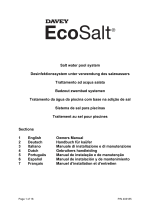 Davey Water Products DES13CE Le manuel du propriétaire
Davey Water Products DES13CE Le manuel du propriétaire
-
Davey EcoSalt2 DES2-25EL Installation And Operating Instructions Manual
-
Unbranded 401432659700 Mode d'emploi
-
 Pool Technologie JustDosing Duo Manuel utilisateur
Pool Technologie JustDosing Duo Manuel utilisateur
-
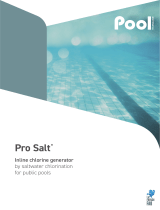 Pool Technologie Pro Salt Inline Chlorine Generator Manuel utilisateur
Pool Technologie Pro Salt Inline Chlorine Generator Manuel utilisateur
-
Hayward T-CELL-3 Manuel utilisateur